FUJITSU Network Si-R Si-R Gシリーズ コマンドユーザーズガイド
|
|
|
- くにもと ぜんじゅう
- 7 years ago
- Views:
Transcription
1 P3NK Z0 Si-R G FUJITSU Network Si-R FUJITSU Network Si-R Si-R G Si-R brin V2
2 LAN Microsoft Corporation Copyright FUJITSU LIMITED
3 ETHER BGP VRRP VRRP FTP/SFTP FTP
4 2.5.2 FTP FTP USB USB USB PC
5 1 2 PL PL 5
6 UNIX 6
7 Si-R Si-R G100 Si-R G Web Si-R Si-R G100 Si-R G200 MIB/Trap Web Web 7
8
9 configure 4candidate-config 5save startup-config 6commit running-config 7exit exit P P.12 user exit admin / su exit /! configure exit /! / end / quit admin exit running-config commit / commit try / commit try load candidate-config save load / commit try reset / startup-config 9
10 telnet ssh 1 Login: 1 Password: <WARNING> weak admin's password: set the password 2 # 3 adminreturn 1 ssh Login: ssh adminuser password aaa AAA aaa user id RADIUS password admin set password user set password aaa AAA aaa user password RADIUS 1.3 P.14 10
11 1 admin user admin su admin password aaa AAA aaa user id RADIUS RADIUS RADIUS Filter-ID RADIUS Filter-ID11 administrator user aaa user user-role admin user Return password admin set password user set user 11
12 P.11 P.11 configure configure admin commit candidate-config running-config - - commit commit try time save reset show candidate-config show running-config show startup-config delete commit startup-config commit try cancel startup-config save reset 12
13 # date 2011/01/01.12:30: # configure (config)# time auto server sntp (config)# save (config)# commit (config)# exit # 13
14 P # configure pass!word! (config)# password admin set pass!word! mem123ber (config)# password user set mem123ber (config)# save (config)# exit # exit Login: user user Password: > commit 14
15 password format unique 5 P P.12 # configure (config)# password format unique commit 15
16 P.14 AAA ID ID RADIUS ID 64 ASCII adminuser RADIUS ID RADIUS IP RADIUS radius-secret # configure AAA (config)# password aaa 0 RADIUS LAN (config)# lan 1 ip address /24 3 RADIUS AAA (config)# aaa 0 name radiusauth (config)# aaa 0 radius service client auth (config)# aaa 0 radius auth source (config)# aaa 0 radius client server-info auth 0 secret radius-secret (config)# aaa 0 radius client server-info auth 0 address (config)# save (config)# commit (config)# exit # exit 16
17 ReturnEnter ASCII EUC JIS terminal charset ASCII ASCII VT100 VT terminal window P.25 17
18 TabCtrl+I TabCtrl+I Exec commands-- -- Exec commands(config mode)-- --Config commands-- --Config commands(current directory)-- TabCtrl+I TabCtrl+I terminal charset Tab Ctrl+I 1 2 alias
19 TabCtrl+I TabCtrl+I TabCtrl+I TabCtrl+I terminal charset Tab Ctrl+I , -, alias 19
20 (configure)# lan 0 ip address / (configure-lan-0-ip)# terminal prompt 2 exit!endquituptopdeleteshowclearcommitdiscardsaveloadreset # (configure)# acl 0 ip (configure-acl-0-ip)# any (configure-acl-0-ip-any)# any (configure-acl-0)# show up top Ctrl+O <NOTICE> The configuration directory mode is enabled. To disable, type Ctrl+G. Ctrl+G <NOTICE> The configuration directory mode is disabled. 20
21 1 # configure (configure)# lan 0 ip address /24 3 (configure-lan-0-ip)# (configure-lan-0-ip)# dhcp service server (configure-lan-0-ip-dhcp)# info address /24 (configure-lan-0-ip-dhcp)# up 1 (configure-lan-0-ip)# show address /24 3 service server info address /24 32 (configure-lan-0-ip)# save (configure-lan-0-ip)# top (configure)# terminal timestamp show logging terminal prompt terminal logging Ctrl+PCtrl+N P.25 21
22 1 show logging command 1!!!!-!-33!!net net # show ip route show ip route #!! all all show ip route all show ip route all :p!! :p!net:p net # show ip route show ip route #!!:p all all show ip route all #!! show ip route all show ip route all 22
23 1 ^ ABC ^A^B^ ^A^B^:p ^A^B^C ^A^B^:pC ^A^^ ^A^^:p ^A^^C ^A^^:pC A B A B A B C A B C A A A C A C # show running-config lan 0 ip address lan0 IP # ^addre^alia^:p addre alia show running-config lan 0 ip aliass # ^ss^s^ ss s show running-config lan 0 ip alias lan0 IP 23
24 1 / ABC :s/a/b/ :ps/a/b/ :s/a/b/c :ps/a/b/c :gs/a/b/ :pgs/a/b/ :gs/a/b/c :pgs/a/b/c :s/a// :ps/a// :s/a//c :ps/a//c :gs/a// :pgs/a// :gs/a//c :pgs/a//c :s/a1/b1/:gs/a2/b2/:p A B A B A B C A B C A B A B A B C A B C A A A C A C A A A C A C A1 B1 A2 B2 # remote 0 ip address local #!!:gs/0/1/:p 0 1 remote 1 ip address local #!! remote 1 ip address local /^ :p 24
25 Ctrl+A Ctrl+B Ctrl+C Ctrl+D Ctrl+E Ctrl+F Ctrl+G Ctrl+H BS Ctrl+I Tab Ctrl+J Return Ctrl+K Ctrl+L Ctrl+M Ctrl+N Ctrl+O Ctrl+P Ctrl+R Ctrl+T Ctrl+U Ctrl+W Ctrl+X Ctrl+Y ESC Ctrl+H ESC BS ESC Ctrl+I ESC TAB ESC Ctrl+K ESC b ESC f ESC n ESC p ESC < ESC > Ctrl+α Ctrlcontrolα ESC α ESCα telnet Ctrl+α telnet Ctrl+α 25
26 P.10 2 P P.10 2 P.59 IP IP telnet IP IP 26
27 <ERROR> : Unknown command <ERROR> : Permission denied <ERROR> : 0 : argument too less <ERROR> : 0 : argument too much <ERROR> : : format error <ERROR> : : value out of range <ERROR> : : lack of table <ERROR> : : no such table <ERROR> : : duplicate value <ERROR> : : fail to request <ERROR> : : unique password <ERROR> : detected HARD ERROR, cannot execute unique 27
28 A +B +C +D +E +F 20! # $ %( ) &( ) ( ) * +, -. / : ; <( ) = >( )? A B C D E F G H I J K L M N O 50 P Q R S T U V W X Y Z [ ( ) ] ^ _ 60 a b c d e f g h i j k l m n o 70 p q r s t u v w x y z { } ( ) " " 28
29 ETHER BGP VRRP VRRP FTP/SFTP FTP FTP FTP USB USB USB PC
30 tokyo # online access-point tokyo tokyo # offline access-point tokyo 30
31 ETHER ETHER ETHER ETHER 2 1 # offline ether group 2 port 1 closed [2 1] # ETHER ETHER 2 1 # online ether group 2 port 1 opened [2 1] # 31
32 # online policy-group # offline policy-group 0 # online policy-group # offline policy-group 32
33 IEEE802.1X IEEE802.1X ether 2 1 # dot1xctl initialize port ether 2 1 # IEEE802.1X IEEE802.1X ether 2 1 # dot1xctl reconfirm port ether 2 1 # MAC MAC ether 2 1 # macauthctl initialize port ether 2 1 # ARP ARP VLAN1 # arpauthctl initialize 1 # 33
34 BGP BGP IPv4 IPv4 IPv4 # clear ip bgp neighbors IPv4 UPDATE IPv4 IPv4 UPDATE # clear ip bgp neighbors address soft out IPv6 ROUTE REFRESH 2001:db8:1000::1 IPv6 IPv6 ROUTE REFRESH # clear ipv6 bgp neighbors address 2001:db8:1000::1 soft in IPv6 UPDATEROUTE REFRESH 2001:db8:1000::1 IPv6 IPv6 UPDATEROUTE REFRESH # clear ipv6 bgp neighbors address 2001:db8:1000::1 soft both 34
35 ping IP # ping is alive # 35
36 VRRP VRRP ON OFF VRRP VRRP ON lan0 VRID 10 VRRP # vrrp preempt-permit interface lan0 vrid 10 vrrp: command accepted vrid10 # VRRP VRRP VRRP VRRP VRRP LAN VRRP VRRP VRRP lan0 VRID 10 VRRP # vrrp action interface lan0 vrid 10 disable vrrp: command accepted vrid10 # VRRP VRRP lan0 VRID 10 VRRP # vrrp action interface lan0 vrid 10 enable vrrp: command accepted vrid10 # 36
37 MAC 2.30 P.39 0 P.39 3 # rpon all 2 # rpon 2 37
38 show system information show system status show logging error show logging syslog show date Ethernet show ether show ether statistics show modemmodule show modemmodule account pseudo-ether show pseudo-ether pseudo-ether show pseudo-ether statistics show interface show interface statistics show access-point show template show template statistics ARP ARP show arp Neighbor Cache show ndp IP show ip route kernel ECMP show ip route kernel ecmp statistics IPv6 show ipv6 route kernel show ip traffic IPv6 show ipv6 traffic show ip filter show ip filter statistics IPv6 show ipv6 filter IPv6 show ipv6 filter statistics IDS show ip ids statistics NAT show ip nat show ip nat statistics show ip multicast group show ip multicast interface show ip multicast interface statistics PIM-SM show ip multicast pimsm rp show ip multicast protocol show ip multicast route show ip multicast route kernel show ip multicast statistics show ip multicast route kernel statistics 38
39 2 DHCP IPv4 show ip dhcp IPv6 show ipv6 dhcp VPN show dvpn client user show dvpn client session show dvpn server show dvpn server user show dvpn server session IPsec/IKE IPsec SA show ipsec sa IKE show ike statistics show ike statistics interface VRRP VRRP show vrrp show bridge show spanning-tree show bridgegroup show bridgegroup status IEEE802.1X show auth port ether show dot1x port ether show dot1x statistics port ether MAC show auth port ether show macauth port ether show macauth statistics port ether ARP show arpauth vlan show arpauth statistics SNMP show snmp statistics NETTIME show nettime statistics UPnP show upnp show upnp statistic show upnp portmapping SSH DSA show ssh server key dsa RSA show ssh server key rsa AAA RADIUS show aaa radius client server-info PPP show trace ppp PPPoE show trace pppoe IKE show trace ike SSH show trace ssh show trace modemmodule show policy-group show crypto certificate Base64 show crypto certificate base64 39
40 P # reset config2 40
41 2 2.4 # show candidate-config ether 1 1 use off ether 1 2 use off ether 2 1 vlan untag 2 ether 2 2 vlan untag 2 ether 2 3 vlan untag 2 ether 2 4 vlan untag 2 ether 2 5 vlan untag 2 ether 2 6 vlan untag 2 ether 2 7 vlan untag 2 ether 2 8 vlan untag 2 wan 1 use on wan 1 bind usb 1 wan 1 line modemmodule lan 1 ip address /24 3 lan 1 ip route / lan 1 ip rip use v2m v2 0 off lan 1 vlan 2 remote 0 name net1 remote 0 ip rip use v2 v2 0 off remote 0 ap 0 name test0 remote 0 ap 0 datalink bind wan 1 remote 0 ap 0 dial 0 number *99***5# remote 0 ap 0 ppp auth send sendid CQ9JxbkNgwzvP9nsA encrypted remote 0 ap 0 idle 1m syslog facility 23 time zone 0900 # 41
42 2 2.5 FTP/SFTP FTP SFTP UNIX ftp sftp FTP ftp SFTP SSH 2 sftp ftp sftp FTP Si-R G FTP ftp-admin password FTP FTP 1 config1 2 config2 firmware ftp get reset get reset1get reset2 get reset get reset1 1 get reset P FTP/SFTP
43 FTP ftp FTP FTP ftp ftp get FTP Si-R G IP ftp 1 config1-1 C: >cd C: tmp>ftp Connected to Si-R Gxxx Vxx.xx FTP server (config1) ready.gxxx Vxx.xx Name( :root): ftp-admin 331 Password required for ftp-admin. Password: 230 User ftp-admin logged in. ftp>bin 200 Type set to I. ftp>get config1 config1-1 1config1 config1-1 local: config1 remote: config PORT command successful. 150 Opening BINARY mode data connection for config1 (2753 bytes) Transfer complete bytes received in 1.10 seconds (2.44 Kbytes/s) ftp>bye 221 Goodbye. C: tmp> 1.3 P FTP/SFTP
44 2 FTP ftp ftp put FTP Si-R G IP ftp 1 config1-1 C: >cd C: tmp>ftp Connected to Si-R Gxxx Vxx.xx FTP server (config1) ready.gxxx Vxx.xx Name( :root): ftp-admin 331 Password required for ftp-admin. Password: 230 User ftp-admin logged in. ftp>bin 200 Type set to I. ftp>put config1-1 config1 config1-1 1config1 local: config1-1 remote: config1 200 PORT command successful. 150 Opening BINARY mode data connection for config Transfer complete. update : File information check now! update : File information check ok. 226 Write complete bytes sent in 1.10 seconds (2.44 Kbytes/s) ftp>get reset local: reset remote: reset 200 PORT command successful. 421 Reset request ok. bye. ftp>bye C: tmp> ftp get reset get reset1get reset2 get reset get reset1 1 get reset FTP/SFTP
45 FTP ftp FTP FTP ftp ftp FTP IP Si-R G ftp SIRGSOFT.ftp C: > cd C: tmp> ftp -i Connected to Si-R Gxxx Vxx.xx FTP server (config1) ready.gxxx Vxx.xx Name( :root): ftp-admin 331 Password required for ftp-admin. Password: 230 User ftp-admin logged in. ftp>bin 200 Type set to I. ftp>get firmware SIRGSOFT.ftp SIRGSOFT.ftp local: SIRGSOFT.ftp remote: firmware 200 Port command successful. 150 Opening BINARY mode data connection for firmware ( bytes). 226 Transfer complete bytes received in 0.56 seconds (9.33 MB/s) ftp>bye 221 Goodbye. C: tmp> 1.3 P FTP/SFTP
46 2 FTP ftp ftp put FTP Si-R G LAN ftp C: > cd C: tmp> ftp Connected to Si-R Gxxx Vxx.xx FTP server (config1) ready.gxxx Vxx.xx Name( :root): ftp-admin 331 Password required for ftp-admin. Password: 230 User ftp-admin logged in. ftp>bin 200 Type set to I. ftp>put SIRGxxxSOFT.ftp firmware Gxxx local: SIRGxxxSOFT.ftp remote: firmware 200 PORT command successful. 150 Opening BINARY mode data connection for firmware Transfer complete. update : Transfer file check now! update : Transfer file check ok. 226 Write complete bytes sent in seconds (6.31 Kbytes/s) ftp>get reset local: reset remote: reset 200 PORT command successful. 421 Reset request ok. bye. ftp>bye C: tmp> IP P.14 ftp get reset 46 FTP/SFTP
47 FTP ftp FTP FTP ftp ftp get FTP IP Si-R G ftp ftp C: > cd C: tmp> ftp -i Connected to Si-R Gxxx Vxx.xx FTP server (config1) ready.gxxx Vxx.xx Name( :root): ftp-admin 331 Password required for ftp-admin. Password: 230 User ftp-admin logged in. ftp>bin 200 Type set to I. ftp>get modeminf modeminf.ftp modeminf.ftp local: modeminf.ftp remote: modeminf 200 Port command successful. 150 Opening BINARY mode data connection for 'modeminf' (3383 bytes). 226 Transfer complete bytes received in seconds (1e+03 Kbytes/s) ftp>bye 221 Goodbye. C: tmp> 1.3 P FTP/SFTP
48 2 FTP ftp ftp put FTP Si-R G LAN ftp C: > cd C: tmp> ftp Connected to Si-R Gxxx Vxx.xx FTP server (config1) ready.gxxx Vxx.xx Name( :root): ftp-admin 331 Password required for ftp-admin. Password: 230 User ftp-admin logged in. ftp>bin 200 Type set to I. ftp>put modeminf.ftp modeminf local: modeminf.ftp remote: modeminf 150 Opening BINARY mode data connection for 'modeminf' Transfer complete. update : Transfer file check now! update : Transfer file check ok. 226 Write complete bytes sent in 1.33 seconds (2.49 KB/s) ftp>get reset local: reset remote: reset 421 Reset request ok. bye. ftp>bye C: tmp> IP P.14 ftp get reset 48 FTP/SFTP
49 2 2.6 USB USB USB USB USB candidate-config running-config 1 config1 2 config2 USB USB usbctl USB usbctl USB USB ExpressCard USB 1 usbctl - -usbctl USB USB 1. USB USB 2. USB USB USB 3. USB 1 config1-1 # copy config1 /um0/config USB USB <line> USB USB 1 # usbctl eject usb <line> 49 USB
50 2 5. USB USB USB 6. USB USB USB 1. USB USB 2. USB USB USB 3. USB 2 config2-1 # copy /um0/config2-1 config2 # reset 4. USB USB <line> USB USB 1 # usbctl eject usb <line> 5. USB USB USB 6. USB 50 USB
51 USB USB telnet USB usbctl USB usbctl USB USB ExpressCard USB 1 usbctl 1. USB USB 2. admin 3. USB USB USB 4. USB <filename> USB # copy /um0/<filename> firmware USB USB <line> USB USB 1 # usbctl eject usb <line> 7. USB USB USB 8. USB telnet show system information # show system information System : Si-R Gxxx Firm Ver. : Vxx.xx 51 USB
52 PC PC 1. USB Si-R G200 SIRG200SOFT.ftp SOFT.ftp 2. USB Si-R G200 SIRG200_ _1.cfg _< >_< >.cfg - USB USB USB 4. USB 2 USB USB USB USB output.txt 5. 2 USB USB USB 6. USB 52
53 2 USB P.54 storage setup mode LF USB USB copy USB - -copy < >SOFT.ftp Si-R G200 SIRG200SOFT.ftp < >_< >.cfg Si-R G200 SIRG200_1.cfg PC P USB USB USB 3. USB 4. USB USB 5. USB 2 USB USB USB USB output.txt 6. 2 USB USB USB 7. USB 53
54 2 USB P.54 storage setup mode PC USB password.txt PASSWORD [< > [< >]] < > PASSWORD PASSWORD USB storage setup machine show system information 8 show running-config password admin set < > encrypted USB 1 # password file sample PASSWORD < > # password file sample PASSWORD Si-RG < > PASSWORD Si-RG < > PASSWORD Si-RG < > PASSWORD Si-RG < > PASSWORD Si-RG < > 54
55 Si-R G getdomainlist domainlistinfo domainlistinfo - -domainlistinfo getdomainlist domainlistinfo getdomainlist # getdomainlist update: File transfer now! FTP server (Version 6.00LS) ready. 331 Password required for user. 230 User user logged in. 200 Type set to I. 200 PORT command successful. 150 Opening BINARY mode data connection for 'path' (174bytes) Hash mark printing on (4086bytes/hash mark). # 174bytes received in seconds ( Kbytes/sec) 226 Transfer complete. 221 Goodbye. update: File transfer ok. # 55
56 A admin...11 B BGP...34 C configure...12 F ftp...42 FTP...42 P ping...35 S sftp...42 SFTP...42 U USB...49 user...11 V VRRP...36 VRRP FTP... 43, 44 USB... 49, ETHER
57 USB...51 FTP FTP...48 FTP
58 Si-R G P3NK Z
Si-R Gシリーズ コマンドユーザーズガイド
 P3NK-4512-01Z0 Si-R G Si-R G LAN 2011 11 Microsoft Corporation Copyright FUJITSU LIMITED 2011 2 ...2...5...5...5...6...7 1... 8 1.1...9 1.1.1...10 1.1.2...12 1.2...13 1.2.1...13 1.2.2...13 1.3...14 1.3.1...14
P3NK-4512-01Z0 Si-R G Si-R G LAN 2011 11 Microsoft Corporation Copyright FUJITSU LIMITED 2011 2 ...2...5...5...5...6...7 1... 8 1.1...9 1.1.1...10 1.1.2...12 1.2...13 1.2.1...13 1.2.2...13 1.3...14 1.3.1...14
FUJITSU Network Si-R Si-Rシリーズ コマンドユーザーズガイド
 P3NK-3972-05Z0 Si-R FUJITSU Network Si-R FUJITSU Network Si-R Si-R brin V35 LAN 2009 11 2010 7 2 2012 11 3 2013 11 4 2014 6 5 Microsoft Corporation Copyright FUJITSU LIMITED 2009-2014 2 ...2...5...5...5...6...7
P3NK-3972-05Z0 Si-R FUJITSU Network Si-R FUJITSU Network Si-R Si-R brin V35 LAN 2009 11 2010 7 2 2012 11 3 2013 11 4 2014 6 5 Microsoft Corporation Copyright FUJITSU LIMITED 2009-2014 2 ...2...5...5...5...6...7
SR-Sシリーズ セキュアスイッチ コマンドユーザーズガイド
 SR-S P3NK-3812-07Z0 V13 SR-S V13 2009 11 2010 7 2 2010 10 3 2011 3 4 2012 7 5 2012 9 6 2013 1 7 Microsoft Corporation Copyright FUJITSU LIMITED 2009-2013 2 SR-S V13...2...4...4...4...5...6 1... 7 1.1...8
SR-S P3NK-3812-07Z0 V13 SR-S V13 2009 11 2010 7 2 2010 10 3 2011 3 4 2012 7 5 2012 9 6 2013 1 7 Microsoft Corporation Copyright FUJITSU LIMITED 2009-2013 2 SR-S V13...2...4...4...4...5...6 1... 7 1.1...8
FUJITSU Network SR-M コマンドユーザーズガイド
 SR-M P3NK-4182-03Z0 FUJITSU Network SR-M V02 LAN 2010 4 2013 7 2 2014 8 3 Microsoft Corporation Copyright FUJITSU LIMITED 2010-2014 2 ...2...4...4...4...5...6 1... 7 1.1...8 1.1.1...9 1.1.2...11 1.2...12
SR-M P3NK-4182-03Z0 FUJITSU Network SR-M V02 LAN 2010 4 2013 7 2 2014 8 3 Microsoft Corporation Copyright FUJITSU LIMITED 2010-2014 2 ...2...4...4...4...5...6 1... 7 1.1...8 1.1.1...9 1.1.2...11 1.2...12
FUJITSU Network Si-R Si-R Gシリーズ Si-R G100 ご利用にあたって
 P3NK-4462-06Z0 Si-R G100 FUJITSU Network Si-R FUJITSU Network Si-R Si-R G Si-R brin Si-R G100 LAN 2011 11 2012 3 2 2012 8 3 2013 1 4 2013 3 5 2014 11 6 Microsoft Corporation Copyright FUJITSU LIMITED 2011-2014
P3NK-4462-06Z0 Si-R G100 FUJITSU Network Si-R FUJITSU Network Si-R Si-R G Si-R brin Si-R G100 LAN 2011 11 2012 3 2 2012 8 3 2013 1 4 2013 3 5 2014 11 6 Microsoft Corporation Copyright FUJITSU LIMITED 2011-2014
SR-X526R1 サーバ収容スイッチ ご利用にあたって
 SR-X526R1 P3NK-3432-05Z0 526R1 V01 SR-X526R1 V01 2009 10 2010 4 2 2011 5 3 2012 3 4 2012 11 5 Microsoft Corporation Copyright FUJITSU LIMITED 2009-2012 2 SR-X526R1 V01...2...5...5...5...5...6...7...8...8...11...11...11...11...11...11...12...12...12...12...13...13...13
SR-X526R1 P3NK-3432-05Z0 526R1 V01 SR-X526R1 V01 2009 10 2010 4 2 2011 5 3 2012 3 4 2012 11 5 Microsoft Corporation Copyright FUJITSU LIMITED 2009-2012 2 SR-X526R1 V01...2...5...5...5...5...6...7...8...8...11...11...11...11...11...11...12...12...12...12...13...13...13
SR-X324T1/316T1 サーバ収容スイッチ ご利用にあたって
 SR-X324T1/316T1 P3NK-4092-04Z0 324T1/316T1 V01 SR-X324T1/316T1 V01 2010 4 2011 5 2 2012 3 3 2012 11 4 Microsoft Corporation Copyright FUJITSU LIMITED 2010-2012 2 SR-X324T1/316T1 V01...2...5...5...5...5...6...7...8...8...11...11...11...11...11...11...12...12...12...12...12...13...13
SR-X324T1/316T1 P3NK-4092-04Z0 324T1/316T1 V01 SR-X324T1/316T1 V01 2010 4 2011 5 2 2012 3 3 2012 11 4 Microsoft Corporation Copyright FUJITSU LIMITED 2010-2012 2 SR-X324T1/316T1 V01...2...5...5...5...5...6...7...8...8...11...11...11...11...11...11...12...12...12...12...12...13...13
SR-X340TR1 サーバ収容スイッチ ご利用にあたって
 SR-X340TR1 P3NK-4102-01Z0 340TR1 V01 SR-X340TR1 V01 2010 4 Microsoft Corporation Copyright FUJITSU LIMITED 2010 2 SR-X340TR1 V01...2...5...5...5...5...6...6...7...7...10...10...10...10...10...10...11...11...11...11...12...12
SR-X340TR1 P3NK-4102-01Z0 340TR1 V01 SR-X340TR1 V01 2010 4 Microsoft Corporation Copyright FUJITSU LIMITED 2010 2 SR-X340TR1 V01...2...5...5...5...5...6...6...7...7...10...10...10...10...10...10...11...11...11...11...12...12
SR-X324T2/316T2 サーバ収容スイッチ ご利用にあたって
 SR-X324T2/316T2 P3NK-4612-01Z0 324T2/316T2 V01 2012 11 Microsoft Corporation Copyright FUJITSU LIMITED 2012 2 ...2...5...5...5...5...6...7...8...8...11...11...11...11...11...12...12...12...12...12...13...13...13
SR-X324T2/316T2 P3NK-4612-01Z0 324T2/316T2 V01 2012 11 Microsoft Corporation Copyright FUJITSU LIMITED 2012 2 ...2...5...5...5...5...6...7...8...8...11...11...11...11...11...12...12...12...12...12...13...13...13
FUJITSU Network Si-R Si-Rシリーズ Si-R240B ご利用にあたって
 P3NK-3892-04Z0 FUJITSU Network Si-R FUJITSU Network Si-R Si-R brin Si-R240B LAN 2009 11 2010 7 2 2010 10 3 2015 1 4 Microsoft Corporation Copyright FUJITSU LIMITED 2009-2015 2 ...2...5...5...5...5...6...7...8...8...11...11...11...11...12...12...12...12...12...13...13...13...14
P3NK-3892-04Z0 FUJITSU Network Si-R FUJITSU Network Si-R Si-R brin Si-R240B LAN 2009 11 2010 7 2 2010 10 3 2015 1 4 Microsoft Corporation Copyright FUJITSU LIMITED 2009-2015 2 ...2...5...5...5...5...6...7...8...8...11...11...11...11...12...12...12...12...12...13...13...13...14
Si-R180 ご利用にあたって
 P3NK-2472-01Z0 GeoStream Si-R 180 LAN 2007 7 Microsoft Corporation All rights reserved, Copyright 2007 2 ...2...5...5...5...5...6...7...8...8...11...11 LAN...11...11...12...12...12...12...12...13 ISO/IEC15408...14
P3NK-2472-01Z0 GeoStream Si-R 180 LAN 2007 7 Microsoft Corporation All rights reserved, Copyright 2007 2 ...2...5...5...5...5...6...7...8...8...11...11 LAN...11...11...12...12...12...12...12...13 ISO/IEC15408...14
SR-S748TC1/348TC1 セキュアスイッチ ご利用にあたって
 SR-S748TC1/348TC1 P3NK-3762-06Z0 748TC1 / 348TC1 V13 SR-S748TC1 / 348TC1 V13 2009 11 2010 7 2 2010 11 3 2011 3 4 2011 6 5 2012 7 6 Microsoft Corporation Copyright FUJITSU LIMITED 2009-2012 2 SR-S748TC1
SR-S748TC1/348TC1 P3NK-3762-06Z0 748TC1 / 348TC1 V13 SR-S748TC1 / 348TC1 V13 2009 11 2010 7 2 2010 11 3 2011 3 4 2011 6 5 2012 7 6 Microsoft Corporation Copyright FUJITSU LIMITED 2009-2012 2 SR-S748TC1
FUJITSU Network Si-R Si-RシリーズSi-R220C ご利用にあたって
 P3NK-3882-04Z0 Si-R220C FUJITSU Network Si-R FUJITSU Network Si-R Si-R brin Si-R220C LAN 2009 11 2010 7 2 2010 10 3 2015 1 4 Microsoft Corporation Copyright FUJITSU LIMITED 2009-2015 2 ...2...5...5...5...5...6...7...8...8...11...11...11...12...12...12...12...12...13...13...13...13...14
P3NK-3882-04Z0 Si-R220C FUJITSU Network Si-R FUJITSU Network Si-R Si-R brin Si-R220C LAN 2009 11 2010 7 2 2010 10 3 2015 1 4 Microsoft Corporation Copyright FUJITSU LIMITED 2009-2015 2 ...2...5...5...5...5...6...7...8...8...11...11...11...12...12...12...12...12...13...13...13...13...14
SR-S310TL2/318TL2 セキュアスイッチ ご利用にあたって
 SR-S310TL2/318TL2 P3NK-4622-01Z0 310TL2 / 318TL2 V13 2013 1 Microsoft Corporation Copyright FUJITSU LIMITED 2013 2 ...2...5...5...5...5...6...7...8...8...11...11...11...11...11...12...12...12...12...12...13...13...13
SR-S310TL2/318TL2 P3NK-4622-01Z0 310TL2 / 318TL2 V13 2013 1 Microsoft Corporation Copyright FUJITSU LIMITED 2013 2 ...2...5...5...5...5...6...7...8...8...11...11...11...11...11...12...12...12...12...12...13...13...13
SR-S724TC1/324TC1 セキュアスイッチ ご利用にあたって
 SR-S724TC1/324TC1 P3NK-3752-06Z0 724TC1/324TC1 V13 2009 11 2010 7 2 2010 11 3 2011 3 4 2011 6 5 2012 7 6 Microsoft Corporation Copyright FUJITSU LIMITED 2009-2012 2 ...2...5...5...5...5...6...7...8...8...11...11...11...11...11...11...12...12...12...12...13...13...13
SR-S724TC1/324TC1 P3NK-3752-06Z0 724TC1/324TC1 V13 2009 11 2010 7 2 2010 11 3 2011 3 4 2011 6 5 2012 7 6 Microsoft Corporation Copyright FUJITSU LIMITED 2009-2012 2 ...2...5...5...5...5...6...7...8...8...11...11...11...11...11...11...12...12...12...12...13...13...13
FUJITSU Network SR-M SR-M20AP1 ご利用にあたって
 SR-M20AP1 P3NK-4122-02Z0 FUJITSU Network SR-M SR-M 20AP1 V02 LAN 2010 4 2014 8 2 Microsoft Corporation Copyright FUJITSU LIMITED 2010-2014 2 ...2...5...5...5...5...6...7...8...8...11...11...11...11...11...12...12...12...12...12...12
SR-M20AP1 P3NK-4122-02Z0 FUJITSU Network SR-M SR-M 20AP1 V02 LAN 2010 4 2014 8 2 Microsoft Corporation Copyright FUJITSU LIMITED 2010-2014 2 ...2...5...5...5...5...6...7...8...8...11...11...11...11...11...12...12...12...12...12...12
RT300i/RT140x/RT105i 取扱説明書
 2 3 4 5 6 7 8 9 10 Bold face Enter Ctrl Tab BS Del Typewriter face RT105i RT300i RT140p RT140f RT140i RT140e RT105i RT300i 11 RARP 9600 bit/s 8 http://www.rtpro.yamaha.co.jp/ ftp.rtpro.yamaha.co.jp 12
2 3 4 5 6 7 8 9 10 Bold face Enter Ctrl Tab BS Del Typewriter face RT105i RT300i RT140p RT140f RT140i RT140e RT105i RT300i 11 RARP 9600 bit/s 8 http://www.rtpro.yamaha.co.jp/ ftp.rtpro.yamaha.co.jp 12
RT300/140/105シリーズ 取扱説明書
 REMOTE & BROADBAND ROUTER RT300i/RT140p/RT140f/RT140i RT140e/RT105p/RT105i/RT105e 2 3 4 5 6 7 8 9 10 Bold face Enter Ctrl Tab BS Del Console RT105i RT300i RT140p RT140f RT140i RT140e RT105p RT105i RT105e
REMOTE & BROADBAND ROUTER RT300i/RT140p/RT140f/RT140i RT140e/RT105p/RT105i/RT105e 2 3 4 5 6 7 8 9 10 Bold face Enter Ctrl Tab BS Del Console RT105i RT300i RT140p RT140f RT140i RT140e RT105p RT105i RT105e
RTX830 取扱説明書
 RTX830 JA 1 2 3 4 5 6 7 8 9 10 11 external-memory performance-test go 12 13 show config 14 15 16 17 18 19 20 save 21 22 23 24 25 26 27 save RTX830 BootROM Ver. 1.00 Copyright (c) 2017 Yamaha Corporation.
RTX830 JA 1 2 3 4 5 6 7 8 9 10 11 external-memory performance-test go 12 13 show config 14 15 16 17 18 19 20 save 21 22 23 24 25 26 27 save RTX830 BootROM Ver. 1.00 Copyright (c) 2017 Yamaha Corporation.
owners.book
 Network Equipment RTX1200 RTX800 2 3 4 5 6 7 8 9 10 bold face Enter Ctrl Tab BS Del Ctrl X Ctrl X Regular face 11 12 13 14 RTX1200 RTX1200 RTX1200 15 16 ), -. / 1 4 5 6 17 18 19 20 21 console character
Network Equipment RTX1200 RTX800 2 3 4 5 6 7 8 9 10 bold face Enter Ctrl Tab BS Del Ctrl X Ctrl X Regular face 11 12 13 14 RTX1200 RTX1200 RTX1200 15 16 ), -. / 1 4 5 6 17 18 19 20 21 console character
NS-3510イーサネットアクセスデバイス取扱説明書-02
 NS-3510 2 3 4 CONSOLE test CONSOLE test ROM BOOT... Hit [Enter] key to enter ROM-Monitor... 1st Boot : 1000000 2nd Boot : 1000200
NS-3510 2 3 4 CONSOLE test CONSOLE test ROM BOOT... Hit [Enter] key to enter ROM-Monitor... 1st Boot : 1000000 2nd Boot : 1000200
設定例集_Rev.8.03, Rev.9.00, Rev.10.01対応
 Network Equipment 設定例集 Rev.8.03, Rev.9.00, Rev.10.01 対応 2 3 4 5 6 7 8 help > help show command > show command console character administrator pp disable disconnect 9 pp enable save Password: login timer
Network Equipment 設定例集 Rev.8.03, Rev.9.00, Rev.10.01 対応 2 3 4 5 6 7 8 help > help show command > show command console character administrator pp disable disconnect 9 pp enable save Password: login timer
ヤマハルーターのCLI:Command Line Interface
 (Command Line Interface) cf. http://www.rtpro.yamaha.co.jp/rt/docs/console/ Command Line Interface Graphical User Interface 2 (CLI) WWW(GUI) (CLI) WWW(GUI) character display graphic display keyboard pointer
(Command Line Interface) cf. http://www.rtpro.yamaha.co.jp/rt/docs/console/ Command Line Interface Graphical User Interface 2 (CLI) WWW(GUI) (CLI) WWW(GUI) character display graphic display keyboard pointer
MR1000 コマンド設定事例集
 V21 LAN 2005 1 2005 3 2 Microsoft Corporation OMRON Corporation 2004-2005 All Rights Reserved. 2 V21... 2... 6... 6... 6... 6 1... 7 1.1 LAN... 8 1.2 CATV... 10 1.3 LAN... 12 1.4 IPv4 IPv6... 14 1.5...
V21 LAN 2005 1 2005 3 2 Microsoft Corporation OMRON Corporation 2004-2005 All Rights Reserved. 2 V21... 2... 6... 6... 6... 6 1... 7 1.1 LAN... 8 1.2 CATV... 10 1.3 LAN... 12 1.4 IPv4 IPv6... 14 1.5...
FUJITSU Network SR-M トラブルシューティング
 SR-M P3NK-4152-03Z0 FUJITSU Network SR-M V02 SR-M V02 LAN 2010 4 2013 7 2 2014 8 3 Microsoft Corporation Copyright FUJITSU LIMITED 2010-2014 2 SR-M V02...2...4...4...5...6 1...7 1.1...7 1.2...8 1.3...11
SR-M P3NK-4152-03Z0 FUJITSU Network SR-M V02 SR-M V02 LAN 2010 4 2013 7 2 2014 8 3 Microsoft Corporation Copyright FUJITSU LIMITED 2010-2014 2 SR-M V02...2...4...4...5...6 1...7 1.1...7 1.2...8 1.3...11
FUJITSU Network Si-R Si-R Gシリーズ トラブルシューティング
 P3NK-4472-09Z0 Si-R G FUJITSU Network Si-R FUJITSU Network Si-R Si-R G Si-R brin V2 V2 LAN 2011 11 2012 3 2 2012 8 3 2013 1 4 2013 3 5 2013 6 6 2014 1 7 2014 11 8 2016 7 9 Microsoft Corporation Copyright
P3NK-4472-09Z0 Si-R G FUJITSU Network Si-R FUJITSU Network Si-R Si-R G Si-R brin V2 V2 LAN 2011 11 2012 3 2 2012 8 3 2013 1 4 2013 3 5 2013 6 6 2014 1 7 2014 11 8 2016 7 9 Microsoft Corporation Copyright
SRT/RTX/RT設定例集
 Network Equipment Rev.6.03, Rev.7.00, Rev.7.01 Rev.8.01, Rev.8.02, Rev.8.03 Rev.9.00, Rev.10.00, Rev.10.01 2 3 4 5 6 1 2 3 1 2 3 7 RTX1000 RTX1000 8 help > help show command > show command console character
Network Equipment Rev.6.03, Rev.7.00, Rev.7.01 Rev.8.01, Rev.8.02, Rev.8.03 Rev.9.00, Rev.10.00, Rev.10.01 2 3 4 5 6 1 2 3 1 2 3 7 RTX1000 RTX1000 8 help > help show command > show command console character
RouteMagic Controller RMC-MP200 / MP Version
 RouteMagic Controller RMC-MP200 / MP1200 - Version 3.7.1 - RouteMagic Controller( RMC ) 3.7 RMC RouteMagic RouteMagic Controller RouteMagic Controller MP1200 / MP200 Version 3.7 RouteMagic Controller Version
RouteMagic Controller RMC-MP200 / MP1200 - Version 3.7.1 - RouteMagic Controller( RMC ) 3.7 RMC RouteMagic RouteMagic Controller RouteMagic Controller MP1200 / MP200 Version 3.7 RouteMagic Controller Version
帯域を測ってみよう (適応型QoS/QoS連携/帯域検出機能)
 RTX1100 client server network service ( ) RTX3000 ( ) RTX1500 2 Sound Network Division, YAMAHA 3 Sound Network Division, YAMAHA 172.16.1.100/24 172.16.2.100/24 LAN2 LAN3 RTX1500 RTX1100 client 172.16.1.1/24
RTX1100 client server network service ( ) RTX3000 ( ) RTX1500 2 Sound Network Division, YAMAHA 3 Sound Network Division, YAMAHA 172.16.1.100/24 172.16.2.100/24 LAN2 LAN3 RTX1500 RTX1100 client 172.16.1.1/24
RouteMagic Controller( RMC ) 3.6 RMC RouteMagic RouteMagic Controller RouteMagic Controller MP1200 / MP200 Version 3.6 RouteMagic Controller Version 3
 RouteMagic Controller RMC-MP200 / MP1200 - Version 3.6 - RouteMagic Controller( RMC ) 3.6 RMC RouteMagic RouteMagic Controller RouteMagic Controller MP1200 / MP200 Version 3.6 RouteMagic Controller Version
RouteMagic Controller RMC-MP200 / MP1200 - Version 3.6 - RouteMagic Controller( RMC ) 3.6 RMC RouteMagic RouteMagic Controller RouteMagic Controller MP1200 / MP200 Version 3.6 RouteMagic Controller Version
DocuWide 2051/2051MF 補足説明書
 ëêèõ . 2 3 4 5 6 7 8 9 0 2 3 4 [PLOTTER CONFIGURATION] [DocuWide 2050/205 Version 2.2.0] [SERIAL] BAUD_RATE =9600 DATA_BIT =7 STOP_BIT = PARITY =EVEN HANDSHAKE =XON/XOFF EOP_TIMEOUT_VALUE =0 OUTPUT RESPONSE
ëêèõ . 2 3 4 5 6 7 8 9 0 2 3 4 [PLOTTER CONFIGURATION] [DocuWide 2050/205 Version 2.2.0] [SERIAL] BAUD_RATE =9600 DATA_BIT =7 STOP_BIT = PARITY =EVEN HANDSHAKE =XON/XOFF EOP_TIMEOUT_VALUE =0 OUTPUT RESPONSE
技術情報:Si-R/Si-R brinシリーズ設定例 「Oracle Cloud Infrastructure Classic」との接続
 技術情報 :Si-R/Si-R brin シリーズ設定例 Oracle Cloud Infrastructure Classic との接続 Si-R G シリーズで Oracle Cloud Infrastructure Classic に IPsec 接続する場合の設定例です 本設定例は 弊社で独自に接続試験 (2018 年 7 月 ) を行った結果を元に作成しております 今後 仕様変更などの可能性もありますので
技術情報 :Si-R/Si-R brin シリーズ設定例 Oracle Cloud Infrastructure Classic との接続 Si-R G シリーズで Oracle Cloud Infrastructure Classic に IPsec 接続する場合の設定例です 本設定例は 弊社で独自に接続試験 (2018 年 7 月 ) を行った結果を元に作成しております 今後 仕様変更などの可能性もありますので
Si-R/Si-R brin シリーズ設定例
 技術情報 :Si-R/Si-R brin シリーズ設定例 Windows Azure との接続 ( ルートベース IPsec) Si-R G シリーズで Windows Azure ルートベース IPsec 接続する場合の設定例です [ 対象機種と版数 ] Si-R G100/G200 V2.16 以降 Si-R G110 V3.02 以降 [ 設定内容 ] Si-R G の ether 1 1 を
技術情報 :Si-R/Si-R brin シリーズ設定例 Windows Azure との接続 ( ルートベース IPsec) Si-R G シリーズで Windows Azure ルートベース IPsec 接続する場合の設定例です [ 対象機種と版数 ] Si-R G100/G200 V2.16 以降 Si-R G110 V3.02 以降 [ 設定内容 ] Si-R G の ether 1 1 を
RouteMagic Controller RMC-MP200 / MP Version
 RouteMagic Controller RMC-MP200 / MP1200 - Version 3.5.2 - RouteMagic Controller( RMC ) 3.5.2 RMC RouteMagic RouteMagic Controller RouteMagic Controller MP1200 / MP200 Version 3.5 RouteMagic Controller
RouteMagic Controller RMC-MP200 / MP1200 - Version 3.5.2 - RouteMagic Controller( RMC ) 3.5.2 RMC RouteMagic RouteMagic Controller RouteMagic Controller MP1200 / MP200 Version 3.5 RouteMagic Controller
SRT100 コマンド設定運用説明書
 8 9 46 2 ...2 SRT100...4...6...8...9...9...10...11...12...14...15...19 CONSOLE...20 1....20 2.CONSOLE...21 3.CONSOLE...22...24 1....24 2....25 3....25 4....26 5....26 6.syslog...27 7.LAN...28 8.WAN...28
8 9 46 2 ...2 SRT100...4...6...8...9...9...10...11...12...14...15...19 CONSOLE...20 1....20 2.CONSOLE...21 3.CONSOLE...22...24 1....24 2....25 3....25 4....26 5....26 6.syslog...27 7.LAN...28 8.WAN...28
グローバル タイトル変換テーブルの編集
 19 CHAPTER SGM SGM GUI Global Title Translation GTT; 800 ID GTT Signaling Connection Control Part SCCP; Service Switching Point SSP; SubSystem Number SSN; GTT GTT CSV 16 SGM 3.3 3.1 4.0 4.1 4.2 GTT GTT
19 CHAPTER SGM SGM GUI Global Title Translation GTT; 800 ID GTT Signaling Connection Control Part SCCP; Service Switching Point SSP; SubSystem Number SSN; GTT GTT CSV 16 SGM 3.3 3.1 4.0 4.1 4.2 GTT GTT
設定例集
 REMOTE ROUTER 1999. 2. 2 YAMAHA NetWare Novell,Inc. INS 64 YAMAHA! M E M O 1 1 1.1 : : : : : : : : : : : : : : : : : : : : : : : : : : : : : : : : : : : 1 1.2 : : : : : : : : : : : : : : : : : : : : :
REMOTE ROUTER 1999. 2. 2 YAMAHA NetWare Novell,Inc. INS 64 YAMAHA! M E M O 1 1 1.1 : : : : : : : : : : : : : : : : : : : : : : : : : : : : : : : : : : : 1 1.2 : : : : : : : : : : : : : : : : : : : : :
Si-R30コマンドリファレンス
 8 8.1 SNMP ( ) 8.1.1 snmp service ( ) SNMP SNMP snmp service on SNMP SNMP off SNMP SNMP SNMP SNMP Si-R30 SNMP snmp service off 171 8.1.2 snmp agent contact ( ) SNMP snmp agent contact []
8 8.1 SNMP ( ) 8.1.1 snmp service ( ) SNMP SNMP snmp service on SNMP SNMP off SNMP SNMP SNMP SNMP Si-R30 SNMP snmp service off 171 8.1.2 snmp agent contact ( ) SNMP snmp agent contact []
untitled
 FutureNet Microsoft Corporation Microsoft Windows Windows 95 Windows 98 Windows NT4.0 Windows 2000, Windows XP, Microsoft Internet Exproler (1) (2) (3) COM. (4) (5) ii ... 1 1.1... 1 1.2... 3 1.3... 6...
FutureNet Microsoft Corporation Microsoft Windows Windows 95 Windows 98 Windows NT4.0 Windows 2000, Windows XP, Microsoft Internet Exproler (1) (2) (3) COM. (4) (5) ii ... 1 1.1... 1 1.2... 3 1.3... 6...
インターネットVPN_IPoE_IPv6_fqdn
 技術情報 :Si-R/Si-R brin シリーズ設定例 (NTT 東日本 / NTT 西日本フレッツ光ネクスト ) IPv6 IPoE 方式 ( ひかり電話契約なし ) で拠点間を接続する設定例です フレッツ光ネクストのフレッツ v6 オプションを利用して 拠点間を VPN( ) 接続します IPv6 IPoE 方式 ( ひかり電話契約なし ) の場合 /64 のプレフィックスをひとつ配布されますが
技術情報 :Si-R/Si-R brin シリーズ設定例 (NTT 東日本 / NTT 西日本フレッツ光ネクスト ) IPv6 IPoE 方式 ( ひかり電話契約なし ) で拠点間を接続する設定例です フレッツ光ネクストのフレッツ v6 オプションを利用して 拠点間を VPN( ) 接続します IPv6 IPoE 方式 ( ひかり電話契約なし ) の場合 /64 のプレフィックスをひとつ配布されますが
RTX1210 取扱説明書
 1 2 3 4 5 1 2 3 4 5 1 2 3 4 5 6 1 2 3 4 5 6 7 8 9 0 A B 6 7 8 9 10 11 show config 12 13 14 15 16 1 2 LAN1 3 4 LAN2 LINK/ DATA SPEED CONSOLE L1/B1 B2 microsd USB DOWN LOAD POWER ALARM STATUS 5 6 7 8 LAN3
1 2 3 4 5 1 2 3 4 5 1 2 3 4 5 6 1 2 3 4 5 6 7 8 9 0 A B 6 7 8 9 10 11 show config 12 13 14 15 16 1 2 LAN1 3 4 LAN2 LINK/ DATA SPEED CONSOLE L1/B1 B2 microsd USB DOWN LOAD POWER ALARM STATUS 5 6 7 8 LAN3
FW Migration Guide(ipsec1)
 IPsec( サイト間トンネル ) 機能 利用時の移行 1 第 1 版 Copyright NTT Communications Corporation. All right reserved. 更新履歴 更新日更新内容版数 2017/12/11 初版 1 Copyright NTT Communications Corporation. All right reserved. 2 前提条件 Copyright
IPsec( サイト間トンネル ) 機能 利用時の移行 1 第 1 版 Copyright NTT Communications Corporation. All right reserved. 更新履歴 更新日更新内容版数 2017/12/11 初版 1 Copyright NTT Communications Corporation. All right reserved. 2 前提条件 Copyright
LAN
 LAN 2003 6 4 LAN Hotel LAN LAN IEEE802.11a IEEE802.11b 802.11b 11Mbps Copyright (c) 2003 NPO Page 3 FREESPOT FREESPOT HOTSPOT NTT ( ) MZONE ( )NTT Mobile ( ) Yahoo! BB ( ) MapFanWeb http://www.mapfan.com/musen/
LAN 2003 6 4 LAN Hotel LAN LAN IEEE802.11a IEEE802.11b 802.11b 11Mbps Copyright (c) 2003 NPO Page 3 FREESPOT FREESPOT HOTSPOT NTT ( ) MZONE ( )NTT Mobile ( ) Yahoo! BB ( ) MapFanWeb http://www.mapfan.com/musen/
IP.dvi
 ... 3... 3... 3... 4... 6 VLAN... 6... 6 DHCP... 7... 7... 9... 9... 10... 12 R... 15... 15... 15 ARP... 18... 18 ARP... 18 DNS... 20... 20 DHCP/BOOTP... 21... 21 DHCP... 22 UDP... 23... 23... 23... 26...
... 3... 3... 3... 4... 6 VLAN... 6... 6 DHCP... 7... 7... 9... 9... 10... 12 R... 15... 15... 15 ARP... 18... 18 ARP... 18 DNS... 20... 20 DHCP/BOOTP... 21... 21 DHCP... 22 UDP... 23... 23... 23... 26...
FUJITSU Network Si-R Si-R Gシリーズ Webユーザーズガイド
 P3NK-4582-03Z0 Si-R G Web Web FUJITSU Network Si-R FUJITSU Network Si-R Si-R G Si-R brin Web V2 LAN 2012 3 2013 3 2 2014 11 3 Microsoft Corporation Copyright FUJITSU LIMITED 2012-2014 2 ... 2...5...5...5...6...7
P3NK-4582-03Z0 Si-R G Web Web FUJITSU Network Si-R FUJITSU Network Si-R Si-R G Si-R brin Web V2 LAN 2012 3 2013 3 2 2014 11 3 Microsoft Corporation Copyright FUJITSU LIMITED 2012-2014 2 ... 2...5...5...5...6...7
Win XP SP3 Japanese Ed. NCP IPSec client Hub L3 SW SRX100 Policy base VPN fe-0/0/0 vlan.0 Win 2003 SVR /
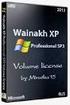 SRX dial-up VPN (NCP ) Win XP SP3 Japanese Ed. NCP IPSec client Hub L3 SW SRX100 Policy base VPN fe-0/0/0 vlan.0 Win 2003 SVR.216 172.27.24.0/24.254.254.1.1.100 100.100.100.0/24 192.168.1.0/24 Test devices
SRX dial-up VPN (NCP ) Win XP SP3 Japanese Ed. NCP IPSec client Hub L3 SW SRX100 Policy base VPN fe-0/0/0 vlan.0 Win 2003 SVR.216 172.27.24.0/24.254.254.1.1.100 100.100.100.0/24 192.168.1.0/24 Test devices
クラウド接続 「Windows Azure」との接続
 クラウド接続 Windows Azure との接続 2013 年 10 月 目次はじめに...3 ネットワーク構成...3 オンプレミス側ネットワーク...3 Windows Azure 側ネットワーク...4 Windows Azure での設定...4 仮想ネットワークの作成...4 ゲートウェイの作成...9 オンプレミス (Si-R) での設定... 11 IPsec 設定項目... 11
クラウド接続 Windows Azure との接続 2013 年 10 月 目次はじめに...3 ネットワーク構成...3 オンプレミス側ネットワーク...3 Windows Azure 側ネットワーク...4 Windows Azure での設定...4 仮想ネットワークの作成...4 ゲートウェイの作成...9 オンプレミス (Si-R) での設定... 11 IPsec 設定項目... 11
FW Migration Guide(ipsec2)
 IPsec( サイト間トンネル ) 機能 利用時の移行 2 第 1 版 Copyright NTT Communications Corporation. All right reserved. 更新履歴 更新日更新内容版数 2017/12/11 初版 1 Copyright NTT Communications Corporation. All right reserved. 2 前提条件 Copyright
IPsec( サイト間トンネル ) 機能 利用時の移行 2 第 1 版 Copyright NTT Communications Corporation. All right reserved. 更新履歴 更新日更新内容版数 2017/12/11 初版 1 Copyright NTT Communications Corporation. All right reserved. 2 前提条件 Copyright
AirMac ネットワーク構成の手引き
 AirMac 1 1 5 6 AirMac 6 7 AirMac Extreme AirMac Express 7 AirMac 8 AirMac Express 8 AirMac 9 AirMac 10 AirTunes 10 AirMac Extreme AirMac Express 10 2 13 15 Mac OS X IP 16 Mac OS X AirMac 3 17 AirMac 17
AirMac 1 1 5 6 AirMac 6 7 AirMac Extreme AirMac Express 7 AirMac 8 AirMac Express 8 AirMac 9 AirMac 10 AirTunes 10 AirMac Extreme AirMac Express 10 2 13 15 Mac OS X IP 16 Mac OS X AirMac 3 17 AirMac 17
アライドテレシス ディストリビューション・スイッチ AT-x600シリーズで実現するMicrosoft® NAP
 Microsoft NAP 主な目的 検疫ネットワークを構築したい 802.1X ユーザー認証をシングルサインオンで行ないたい 概要 Microsoft NAP はActive Directory 環境下での利用を前提としています しかし Active Directory のドメイン認証と IEEE 802.1X 認証 ( および NAP の検疫 ) は同期していません したがって 802.1X 認証の前にドメイン認証が行なわれた場合
Microsoft NAP 主な目的 検疫ネットワークを構築したい 802.1X ユーザー認証をシングルサインオンで行ないたい 概要 Microsoft NAP はActive Directory 環境下での利用を前提としています しかし Active Directory のドメイン認証と IEEE 802.1X 認証 ( および NAP の検疫 ) は同期していません したがって 802.1X 認証の前にドメイン認証が行なわれた場合
SR-Sシリーズ セキュアスイッチ コマンド設定事例集
 SR-S P3NK-3822-06Z0 V13 SR-S V13 2009 11 2010 7 2 2010 10 3 2012 7 4 2012 9 5 2013 1 6 Microsoft Corporation Copyright FUJITSU LIMITED 2009-2013 2 SR-S V13...2...6...6...7...8 1 VLAN...9 1.1 VLAN...9 1.2
SR-S P3NK-3822-06Z0 V13 SR-S V13 2009 11 2010 7 2 2010 10 3 2012 7 4 2012 9 5 2013 1 6 Microsoft Corporation Copyright FUJITSU LIMITED 2009-2013 2 SR-S V13...2...6...6...7...8 1 VLAN...9 1.1 VLAN...9 1.2
untitled
 NTT TOP A WAN WAN VRRP NIC OSPF VRRP STP 1. IPv6 IPv6 2. 3. IPv6 1. IPv4 NAT IPv6 1. 2. (IPv4 ) NAT? Unique Local IPv6 Unicast Address /8 /48 /64 /128 7 1 40 16 64 ULA Global ID Interface ID Type Subnet
NTT TOP A WAN WAN VRRP NIC OSPF VRRP STP 1. IPv6 IPv6 2. 3. IPv6 1. IPv4 NAT IPv6 1. 2. (IPv4 ) NAT? Unique Local IPv6 Unicast Address /8 /48 /64 /128 7 1 40 16 64 ULA Global ID Interface ID Type Subnet
IPSEC(Si-RGX)
 技術情報 :Si-R/Si-R brin シリーズ設定例 (NTT 東日本 / NTT 西日本フレッツ光ネクスト ) フレッツ VPN プライオで拠点間を接続する設定例です フレッツ VPN プライオを利用して 拠点間を VPN( ) 接続します IPv4 パケットを IPv4 ヘッダでカプセリング (IPv4 over IPv4 IPsec tunnel) Si-R でトンネリングすることで以下の構成が可能になります
技術情報 :Si-R/Si-R brin シリーズ設定例 (NTT 東日本 / NTT 西日本フレッツ光ネクスト ) フレッツ VPN プライオで拠点間を接続する設定例です フレッツ VPN プライオを利用して 拠点間を VPN( ) 接続します IPv4 パケットを IPv4 ヘッダでカプセリング (IPv4 over IPv4 IPsec tunnel) Si-R でトンネリングすることで以下の構成が可能になります
AirMac ネットワーク for Windows
 AirMac for Windows Windows XP Windows 2000 1 1 5 6 AirMac 6 7 AirMac Extreme AirMac Express 7 AirMac for Windows 7 AirMac Express 8 AirMac 9 AirTunes 9 AirMac Extreme 10 2 11 AirMac 11 AirMac 12 AirMac
AirMac for Windows Windows XP Windows 2000 1 1 5 6 AirMac 6 7 AirMac Extreme AirMac Express 7 AirMac for Windows 7 AirMac Express 8 AirMac 9 AirTunes 9 AirMac Extreme 10 2 11 AirMac 11 AirMac 12 AirMac
00.目次_ope
 816XL ii iii iv iv User Entry 1 3 v vi vii viii 1 1 C: >VTTERM 1- 1 1-3 1 1-4 1 1-5 1 1-6 1 1-7 1 1-8 1 1-9 1 1-10 C: >VTN 1 Host Name: 1-11 1 01 1-1 0.0.0.0 1 1-13 1 1-14 - -3 Port status and configuration
816XL ii iii iv iv User Entry 1 3 v vi vii viii 1 1 C: >VTTERM 1- 1 1-3 1 1-4 1 1-5 1 1-6 1 1-7 1 1-8 1 1-9 1 1-10 C: >VTN 1 Host Name: 1-11 1 01 1-1 0.0.0.0 1 1-13 1 1-14 - -3 Port status and configuration
FS900S_B
 FS909S FS917S FS909S FS917S 100~240V 4 5 6 7 8 9 10 11 12 1 9 9 L/A S/D FS909S 10BASE-T/100BASE-TX PORTS (AUTO MDI/MDI-X) FS917S 14 FS909SFS917S 15 16 17 18 19 20 21 22 23 24 2 26 27 28 29 30 31 32 3
FS909S FS917S FS909S FS917S 100~240V 4 5 6 7 8 9 10 11 12 1 9 9 L/A S/D FS909S 10BASE-T/100BASE-TX PORTS (AUTO MDI/MDI-X) FS917S 14 FS909SFS917S 15 16 17 18 19 20 21 22 23 24 2 26 27 28 29 30 31 32 3
Jlspec
 1OFF 通常 OFF 通常 2 ON 設定内容の初期化を行う ( 工場出荷状態 ) OFF 通常 3 ON 自己診断 / 設定内容の印字を行う 4OFF 通常 %!PS-Adobe-2.0 /Courier findfont 10 scalefont setfont /LEFT 36 def /TOP 792 def /PITCH 12 def /LF {show /x LEFT def /y
1OFF 通常 OFF 通常 2 ON 設定内容の初期化を行う ( 工場出荷状態 ) OFF 通常 3 ON 自己診断 / 設定内容の印字を行う 4OFF 通常 %!PS-Adobe-2.0 /Courier findfont 10 scalefont setfont /LEFT 36 def /TOP 792 def /PITCH 12 def /LF {show /x LEFT def /y
IP ICMP Redirec
 Z990002-D06-08 RGW Ver1. 2 1....6 1.1....6 1.2....7 1.3....7 1.4....7 1.5....8 1.6....9 1.7.... 12 1.7.1...12 1.7.2...12 1.7.3 IP...12 1.7.4...13 1.7.5...13 1.7.6 ICMP Redirect...13 1.7.7...14 1.7.8...15
Z990002-D06-08 RGW Ver1. 2 1....6 1.1....6 1.2....7 1.3....7 1.4....7 1.5....8 1.6....9 1.7.... 12 1.7.1...12 1.7.2...12 1.7.3 IP...12 1.7.4...13 1.7.5...13 1.7.6 ICMP Redirect...13 1.7.7...14 1.7.8...15
Si-R30コマンドリファレンス
 4 LAN 4.1 IP 4.1.1 lan ip address IP lan [] ip address / 0 / IP / ( ) LAN IP 1 IP / ( : 192.168.1.1/24) IP / ( : 192.168.1.1/255.255.255.0) IP 0.0.0.0
4 LAN 4.1 IP 4.1.1 lan ip address IP lan [] ip address / 0 / IP / ( ) LAN IP 1 IP / ( : 192.168.1.1/24) IP / ( : 192.168.1.1/255.255.255.0) IP 0.0.0.0
IPSEC-VPN IPsec(Security Architecture for Internet Protocol) IP SA(Security Association, ) SA IKE IKE 1 1 ISAKMP SA( ) IKE 2 2 IPSec SA( 1 ) IPs
 IPSEC VPN IPSEC-VPN IPsec(Security Architecture for Internet Protocol) IP SA(Security Association, ) SA IKE 1 2 2 IKE 1 1 ISAKMP SA( ) IKE 2 2 IPSec SA( 1 ) IPsec SA IKE Initiator Responder IPsec-VPN ISAKMP
IPSEC VPN IPSEC-VPN IPsec(Security Architecture for Internet Protocol) IP SA(Security Association, ) SA IKE 1 2 2 IKE 1 1 ISAKMP SA( ) IKE 2 2 IPSec SA( 1 ) IPsec SA IKE Initiator Responder IPsec-VPN ISAKMP
Cisco Aironet 1130AG アクセス ポイント クイック スタート ガイド
 CONTENTS 1 IP 2 3 6 7 9 12 15 17 18 IP 20 CLI IP 21 Telnet CLI 23 24 28 802.11G 802.11A 34 38 Express Security 40 Express Security 41 SSID 42 47 LED 48 50 SSID50 WEP 50 51 52 MODE 52 Web 53 55 1 56 IP
CONTENTS 1 IP 2 3 6 7 9 12 15 17 18 IP 20 CLI IP 21 Telnet CLI 23 24 28 802.11G 802.11A 34 38 Express Security 40 Express Security 41 SSID 42 47 LED 48 50 SSID50 WEP 50 51 52 MODE 52 Web 53 55 1 56 IP
VLAN.dvi
 ... 2... 2.... 2... 3... 5... 7... 9... 9 ADD BRIDGE... 10 ADD PORT... 11 CREATE..... 13 DELETE BRIDGE... 14 DELETE PORT... 15 DESTROY.... 16 SET BRIDGE... 17 SET PORT.... 18 SHOW...... 19 SHOW BRIDGE...
... 2... 2.... 2... 3... 5... 7... 9... 9 ADD BRIDGE... 10 ADD PORT... 11 CREATE..... 13 DELETE BRIDGE... 14 DELETE PORT... 15 DESTROY.... 16 SET BRIDGE... 17 SET PORT.... 18 SHOW...... 19 SHOW BRIDGE...
RT107e 取扱説明書
 6 7 113 2 VPN LAN 1 CD-ROM 1 1 1 18 3 IPsec IPIP 36 38 88 99 113 66 76 n CD-ROM q4 3 ...2...3...6...7...7...8...9 DOWNLOAD...10...12 RT107e...14...15...18 1:...20 2:...22 3:...24 4:...28 5:LAN IP...30
6 7 113 2 VPN LAN 1 CD-ROM 1 1 1 18 3 IPsec IPIP 36 38 88 99 113 66 76 n CD-ROM q4 3 ...2...3...6...7...7...8...9 DOWNLOAD...10...12 RT107e...14...15...18 1:...20 2:...22 3:...24 4:...28 5:LAN IP...30
NetAttest EPS設定例
 認証連携設定例 連携機器 NEC QX-S3109TP/QX-S4009P/QX-S5224GT-4X-PW Case IEEE802.1x EAP-TLS 認証 Rev1.0 株式会社ソリトンシステムズ - 1-2016/03/11 はじめに 本書について本書は CA 内蔵 RADIUS サーバーアプライアンス NetAttest EPS と NEC 社製有線 LAN スイッチ QX-S3109TP/QX-S4009P/QX-S5224GT-4X-PW
認証連携設定例 連携機器 NEC QX-S3109TP/QX-S4009P/QX-S5224GT-4X-PW Case IEEE802.1x EAP-TLS 認証 Rev1.0 株式会社ソリトンシステムズ - 1-2016/03/11 はじめに 本書について本書は CA 内蔵 RADIUS サーバーアプライアンス NetAttest EPS と NEC 社製有線 LAN スイッチ QX-S3109TP/QX-S4009P/QX-S5224GT-4X-PW
Si-R30Bコマンドリファレンス
 Si-R P3NK-3252-01Z0 30B Si-R30B() [] {} [] [] s() m()h()d() 1m = 1 60s60m24h 1m1h1d 3 3 13 save enable reset save reset save enable reset password delete delete [] show show LAN IP # show lan 0 ip
Si-R P3NK-3252-01Z0 30B Si-R30B() [] {} [] [] s() m()h()d() 1m = 1 60s60m24h 1m1h1d 3 3 13 save enable reset save reset save enable reset password delete delete [] show show LAN IP # show lan 0 ip
リング型IPカメラ監視ソリューション(マルチキャスト編)
 CentreCOM x900 IP IP ( ) IP surveillance Solution 01 SNMP Manager Syslog Server NTP Server x900-24xt_2 Link Aggregation x900-24xt_1 FS926M-PS_1 FS926M-PS_2 x600-24ts EPSR (Ethernet Protected Switched Ring)
CentreCOM x900 IP IP ( ) IP surveillance Solution 01 SNMP Manager Syslog Server NTP Server x900-24xt_2 Link Aggregation x900-24xt_1 FS926M-PS_1 FS926M-PS_2 x600-24ts EPSR (Ethernet Protected Switched Ring)
EtherChannelの設定
 CHAPTER 30 EtherChannel Catalyst 3750 2 3 EtherChannel EtherChannel EtherChannel EtherChannel EtherChannel EtherChannel EtherChannel p.30-2 EtherChannel p.30-11 EtherChannel PAgP LACP p.30-23 Catalyst
CHAPTER 30 EtherChannel Catalyst 3750 2 3 EtherChannel EtherChannel EtherChannel EtherChannel EtherChannel EtherChannel EtherChannel p.30-2 EtherChannel p.30-11 EtherChannel PAgP LACP p.30-23 Catalyst
FutureNet CS-SEILシリーズ コマンドリファレンス ver.1.82対応版
 FutureNet CS-SEIL Series CS-SEIL-510/C CS-SEIL/Turbo Firmware Version 1.82 FutureNet CS-SEIL.............................................. 1 1............................................. 11 1.1.........................................
FutureNet CS-SEIL Series CS-SEIL-510/C CS-SEIL/Turbo Firmware Version 1.82 FutureNet CS-SEIL.............................................. 1 1............................................. 11 1.1.........................................
CFX2000 サーバ収容スイッチ ご使用になる前に
 CFX2000 TA90002-3860 CFX2000 V01 2013 4 Copyright FUJITSU LIMITED 2013 2 ...2...5...5...5...5...6...6...9...9...9...9...9...10...10...10...10...11 1... 12 1.1...13 1.1.1...13 1.1.2 PSU/FAN...15 1.1.3...18
CFX2000 TA90002-3860 CFX2000 V01 2013 4 Copyright FUJITSU LIMITED 2013 2 ...2...5...5...5...5...6...6...9...9...9...9...9...10...10...10...10...11 1... 12 1.1...13 1.1.1...13 1.1.2 PSU/FAN...15 1.1.3...18
DICOM UG_JPN_P book
 DICOM 1 2 FUJIFILM SonoSite, Inc. DICOM PACS MPPS DICOM Storage Commitment 3 Locations Devices イーサネットを使用して LAN に接続する方法 M-Turbo MDSm 転送モードを設定する方法 1 Connectivity (Transfer Mode DICOM 2 Yes Locations Archivers
DICOM 1 2 FUJIFILM SonoSite, Inc. DICOM PACS MPPS DICOM Storage Commitment 3 Locations Devices イーサネットを使用して LAN に接続する方法 M-Turbo MDSm 転送モードを設定する方法 1 Connectivity (Transfer Mode DICOM 2 Yes Locations Archivers
GA-1190J
 GA-1190J 1 1. 2. 3. 4. 2 5. 3 PDF 4 PDF PDF PDF PDF PDF PDF PDF PDF 5 6 ...1...2...4 1...12 2...16...18 3...22 PCL/PS...23 4...26 5...30 ETHERNET...31 TCP/IP...33 IPX/SPX...38 AppleTalk...40 HTTP...42
GA-1190J 1 1. 2. 3. 4. 2 5. 3 PDF 4 PDF PDF PDF PDF PDF PDF PDF PDF 5 6 ...1...2...4 1...12 2...16...18 3...22 PCL/PS...23 4...26 5...30 ETHERNET...31 TCP/IP...33 IPX/SPX...38 AppleTalk...40 HTTP...42
InfoPrint 5577/5579 ネットワーク設定ガイド(第5章 UNIX/Linux環境で使用する)
 第 5 章 本章では ために必要な設定と LPD および FTP による印刷について説明しま す 設定方法は一例ですので 詳細はご使用のワークステーションのマニュアルを参照してください UNIX/Linux 環境で印刷するまでの手順 IP hosts hosts 5-1 IP アドレスの設定 IP アドレスを設定した後は TELNET で本製品の詳細設定を行ってください TELNET については 第
第 5 章 本章では ために必要な設定と LPD および FTP による印刷について説明しま す 設定方法は一例ですので 詳細はご使用のワークステーションのマニュアルを参照してください UNIX/Linux 環境で印刷するまでの手順 IP hosts hosts 5-1 IP アドレスの設定 IP アドレスを設定した後は TELNET で本製品の詳細設定を行ってください TELNET については 第
Cisco Umbrella Branch Cisco Umbrella Branch Cisco ISR Umbrella Branch
 Cisco Umbrella Branch Cisco Umbrella Branch Cisco ISR 4000 1 2 3 Umbrella Branch 1 Cisco Umbrella Branch Cisco ISR 4000 Cisco Umbrella Branch Security K9 ROM Monitor (ROMMON) 16.2(1r) ROMMON 16.2(1r) 3
Cisco Umbrella Branch Cisco Umbrella Branch Cisco ISR 4000 1 2 3 Umbrella Branch 1 Cisco Umbrella Branch Cisco ISR 4000 Cisco Umbrella Branch Security K9 ROM Monitor (ROMMON) 16.2(1r) ROMMON 16.2(1r) 3
2008, 2009 TOSHIBA TEC CORPORATION All rights reserved
 2008, 2009 TOSHIBA TEC CORPORATION All rights reserved 1 2 3 1 2 ... 1 1... 8... 9... 18... 24... 25... 30... 31... 34... 37 E... 67 Bluetooth BIP... 68 2... 71... 73... 100 3 ... 132... 134... 136 E...
2008, 2009 TOSHIBA TEC CORPORATION All rights reserved 1 2 3 1 2 ... 1 1... 8... 9... 18... 24... 25... 30... 31... 34... 37 E... 67 Bluetooth BIP... 68 2... 71... 73... 100 3 ... 132... 134... 136 E...
etrust Access Control etrust Access Control UNIX(Linux, Windows) 2
 etrust Access Control etrust Access Control UNIX(Linux, Windows) 2 etrust Access Control etrust Access Control 3 ID 10 ID SU ID root 4 OS OS 2 aaa 3 5 TCP/IP outgoing incoming DMZ 6 OS setuid/setgid) OS
etrust Access Control etrust Access Control UNIX(Linux, Windows) 2 etrust Access Control etrust Access Control 3 ID 10 ID SU ID root 4 OS OS 2 aaa 3 5 TCP/IP outgoing incoming DMZ 6 OS setuid/setgid) OS
Dynamic VPN Dynamic VPN IPSec VPN PC SRX IPSec VPN SRX PC IPSec 2 Copyright 2010 Juniper Networks, Inc.
 SRX DYNAMIC VPN Dynamic VPN Dynamic VPN IPSec VPN PC SRX IPSec VPN SRX PC IPSec 2 Copyright 2010 Juniper Networks, Inc. www.juniper.net DYNAMIC VPN Netscreen Remote(NS-R) (NS-R) PC SRX Dynamic VPN SRX
SRX DYNAMIC VPN Dynamic VPN Dynamic VPN IPSec VPN PC SRX IPSec VPN SRX PC IPSec 2 Copyright 2010 Juniper Networks, Inc. www.juniper.net DYNAMIC VPN Netscreen Remote(NS-R) (NS-R) PC SRX Dynamic VPN SRX
Soliton Net’Attest EPS + AR router series L2TP+IPsec RADIUS 設定例
 Soliton Net Attest EPS + AR router series L2TP+IPsec RADIUS 設定例 2011/June アライドテレシス株式会社 Revision 1.1 1. Net Attest EPS AR VPN 2 1. 1. 1. AR AR (RADIUS ) 2. 2. Net Attest EPS 3-1. 3-1. iphone/ipad 3-2. 3-2.
Soliton Net Attest EPS + AR router series L2TP+IPsec RADIUS 設定例 2011/June アライドテレシス株式会社 Revision 1.1 1. Net Attest EPS AR VPN 2 1. 1. 1. AR AR (RADIUS ) 2. 2. Net Attest EPS 3-1. 3-1. iphone/ipad 3-2. 3-2.
RT107eセミナー用資料
 2 AV&IT Business Group, YAMAHA RT107e RT107e RT107e RT107e RT107e RT107e RT107e RT107e 4 AV&IT Business Group, YAMAHA 2002~2003 RTX1000 200210 RTX1000 RT57i 20037 RT57i IP-VPN (FGA/FG/FO) VPN 5 AV&IT Business
2 AV&IT Business Group, YAMAHA RT107e RT107e RT107e RT107e RT107e RT107e RT107e RT107e 4 AV&IT Business Group, YAMAHA 2002~2003 RTX1000 200210 RTX1000 RT57i 20037 RT57i IP-VPN (FGA/FG/FO) VPN 5 AV&IT Business
IPIP(Si-RGX)
 技術情報 :Si-R/Si-R brin シリーズ設定例 (NTT 東日本 / NTT 西日本フレッツ光ネクスト ) フレッツ VPN プライオで拠点間を接続する設定例です フレッツ VPN プライオを利用して 拠点間を VPN( ) 接続します IPv4 パケットを IPv4 ヘッダでカプセリング (IPv4 over IPv4 tunnel) Si-R でトンネリングすることで以下の構成が可能になります
技術情報 :Si-R/Si-R brin シリーズ設定例 (NTT 東日本 / NTT 西日本フレッツ光ネクスト ) フレッツ VPN プライオで拠点間を接続する設定例です フレッツ VPN プライオを利用して 拠点間を VPN( ) 接続します IPv4 パケットを IPv4 ヘッダでカプセリング (IPv4 over IPv4 tunnel) Si-R でトンネリングすることで以下の構成が可能になります
FUJITSU Network Si-R Si-Rシリーズ トラブルシューティング
 P3NK-3942-06Z0 Si-R FUJITSU Network Si-R Si-R V35 V35 LAN 2009 11 2010 7 2 2012 11 3 2013 11 4 2014 6 5 2017 6 6 Microsoft Corporation Copyright FUJITSU LIMITED 2009-2017 2 V35...2...4...4...5...6 1...7
P3NK-3942-06Z0 Si-R FUJITSU Network Si-R Si-R V35 V35 LAN 2009 11 2010 7 2 2012 11 3 2013 11 4 2014 6 5 2017 6 6 Microsoft Corporation Copyright FUJITSU LIMITED 2009-2017 2 V35...2...4...4...5...6 1...7
ヤマハ ルーター ファイアウォール機能~説明資料~
 1 RT140i #1(PPP) RT105i RTA52i R (PP#) (LAN#) [NAT] R LAN LAN 2 #2() RT300i RTW65b RT140e RT105e (LAN2) R (LAN1) RTA55i R LAN LAN 3 #3(PPPoE) R (LAN#) (PP#) (PP#) LAN ISDN/ LAN 4 RT300i RT105 #4(VPN) R
1 RT140i #1(PPP) RT105i RTA52i R (PP#) (LAN#) [NAT] R LAN LAN 2 #2() RT300i RTW65b RT140e RT105e (LAN2) R (LAN1) RTA55i R LAN LAN 3 #3(PPPoE) R (LAN#) (PP#) (PP#) LAN ISDN/ LAN 4 RT300i RT105 #4(VPN) R
Solution No アライドテレシスコア スイッチ SBx8100 シリーズで実現実現する WAN 型 u-vcf ソリューション 主な目的 複数ロケーションのネットワークを一極集中管理したい ネットワーク管理 / 運用機構の集約によりランニングコストを抑制したい 各ロケーシ
 主な目的 複数ロケーションのネットワークを一極集中管理したい ネットワーク管理 / 運用機構の集約によりランニングコストを抑制したい 各ロケーションにおける現場メンテナンス / リカバリー作業を最小限に抑えたい 概要 AMF(Allied-Telesis Management Framework) とは センターサイトによる複数リモートサイトの一極集中管理によるネットワーク管理 / 運用コスト削減や
主な目的 複数ロケーションのネットワークを一極集中管理したい ネットワーク管理 / 運用機構の集約によりランニングコストを抑制したい 各ロケーションにおける現場メンテナンス / リカバリー作業を最小限に抑えたい 概要 AMF(Allied-Telesis Management Framework) とは センターサイトによる複数リモートサイトの一極集中管理によるネットワーク管理 / 運用コスト削減や
認証連携設定例 連携機器 パナソニック ES ネットワークス Switch-M24eG Case IEEE802.1X EAP-PEAP(MS-CHAP V2)/ EAP-TLS/EAP-TLS+ ダイナミック VLAN Rev2.0 株式会社ソリトンシステムズ
 認証連携設定例 連携機器 パナソニック ES ネットワークス Switch-M24eG Case IEEE802.1X EAP-PEAP(MS-CHAP V2)/ EAP-TLS/EAP-TLS+ ダイナミック VLAN Rev2.0 株式会社ソリトンシステムズ はじめに はじめに 本書について本書はオールインワン認証アプライアンス NetAttest EPS と パナソニック ES ネットワークス社製
認証連携設定例 連携機器 パナソニック ES ネットワークス Switch-M24eG Case IEEE802.1X EAP-PEAP(MS-CHAP V2)/ EAP-TLS/EAP-TLS+ ダイナミック VLAN Rev2.0 株式会社ソリトンシステムズ はじめに はじめに 本書について本書はオールインワン認証アプライアンス NetAttest EPS と パナソニック ES ネットワークス社製
