FXC3209PE_MG.book
|
|
|
- えつま ありたけ
- 5 years ago
- Views:
Transcription
1 Management Guide FXC3209PE Management Guide FXC3209PE Management Guide FXC3209PE Management Guide FXC5148XG Management Guide FXC3209PE Management Guide FXC3209PE FXC3209PE Management Guide Management Guide FXC3209PE Management Guide FXC3209PE Management Guide FXC3209PE Management Guide FXC3209PE Management Guide FXC3209PE Management Guide FXC3209PE Management Guide FXC3209PE Management Guide
2 FXC3209PE RS-232C CLI Web FXC3209PE
3 FXC3209PE 3
4 PL-1 FXC3209PE
5 FXC3209PE PL-2
6 PL-3 FXC3209PE
7 FXC3209PE PL-4
8 Web Web Web Managemeent IP Setup Administration Reboot Firmware Upgrade Physical Interface Mirroring Traffic Control Dynamic Address Static Addresses VLAN Default Port VLAN & CoS CoS SNMP Community Table Host Table Trap Setting Port Access Control Dial-In User RADIUS PoE Power over Ethernet) i FXC3209PE
9 2.9 Cable Diagnosis Save / CLI System Physical Interface SNMP PoE FXC3209PE ii
10 iii FXC3209PE
11 1. 基本設定 RS232C PC 2 a. b c. 8 1 d. 3 "" 4 "login" Enter user name admin password admin [ ] CLI P FXC3209PE 1
12 5 IP "net interface ip sw0 <IP > < >" IP "net interface ip sw " 6 "net route static add < IP> " 1 10_100 PoE Switch OS Initialization Success. Step 5 >>>>>> Entering CCM(CLI Command Mode)... Login is required! login user name: admin password: ***** user 'admin' logged in net interface ip sw IP address is set successfully. net route static add Route added successfully Specific route is added successfully. 1 / IP Web PC PC IP IP IP PXX 2 FXC3209PE
13 1 Web Web Adminisitorator 2 2 Web Internet Explorer IP Enter OK user name admin password admin P?? 3 IP "System" "IP Setup" IP "OK" FXC3209PE 3
14 4 Enter> 5 Web "Administration" "Enable" OK 3 IP 4 FXC3209PE
15 Web Web 2. Web インターフェース Web Web PC Internet Explorer 5.5 Web [ ] Netscape,Firefox 2.1 Web 1 PC Web Enter [ ] Web P11 Administration 2 OK CLI P43 / FXC3209PE 5
16 Web Web admin admin FXC3209PE
17 Web 2.2 Web 3 6 LED LED Mbps 10Mbps FXC3209PE 7
18 Web FXC3209PE
19 Web 2.3 IP Managemeent Model Name MAC Address MAC System Name System Contact System Location OK Reload 8 8 Management FXC3209PE 9
20 Web IP Setup IP IP Setup VLAN ID VLAN ID IP Address IP Network Mask Default Gateway OK Reload 9 9 IP Setup 10 FXC3209PE
21 Web Administration Web / OK Reload 10 [ ] CLI P43 / 10 Administration FXC3209PE 11
22 Web Reboot <Reboot> 11 [ ] Web 11 Reboot 12 FXC3209PE
23 Web Firmware Upgrade Hardware Version Hardware Version Firmware Version Browse Upload Firmware Upgrade [ ] Web [ ] config.bat #autoconfig [ ] FXC3209PE 13
24 Web Physical Interface 2.4 Physical Interface Port Admin / Mode Duplex Flow Control 802.3x / Port Status Windows Link status Admin / Mode Duplex Flow Control 802.3x Modify 13 [ ] Save Configuration 13 Physical Interface 14 FXC3209PE
25 Web 2.5 Bridge Link Aggregation Show Trunk Add a new trunk Name Trunk ID ID Remove Trunk Port Icons OK HTTP Reload 14 Save Configuration Physical Interface [ ] [ ] [ ] VLAN [ ] VLAN 2 1 VLAN FXC3209PE 15
26 Web FXC3209PE
27 Web Mirroring Mirror Mode / Monitor Port [ ] [ ] [ ] OK HTTP Reload Mirroring FXC3209PE 17
28 Web Traffic Control ( ) Limit Rate 2 OK 16 Save Configuration 16 Traffic Control 18 FXC3209PE
29 Web Dynamic Address VLAN ID MAC MAC MAC ( ) Aging Time OK 17 Save Configuration VLAN ID MAC Query 17 Dynamic Address FXC3209PE 19
30 Web Static Addresses MAC MAC MAC Address MAC VLAN ID VLAN ID Port Selection Discard on MAC MAC Add First Previous Next Last "Go" Remove Modify MAC MAC VLAN ID Query OK 18 Save Configuration 18 Static Address 20 FXC3209PE
31 Web VLAN VLAN Mode VLAN 802.1Q VLAN Port VLAN Mode 802.1Q Tagged VLAN 802.1Q Port-Based VLAN 802.1Q VLAN [ ] VLAN OK HTTP Reload 19 Save Configuration 19 VLAN Mode FXC3209PE 21
32 Web Tagged VLAN 245VLAN VLAN VLAN ID 1 VLAN VLAN 3 3 "U" VLAN "T" " " VLAN Show VLAN VLAN "Add a new VLAN" VLAN Name VLAN VLAN ID VLAN VLAN ID Remove VLAN VLAN VLAN OK HTTP Reload 20 Save Configuration 20 VLAN 22 FXC3209PE
33 Web Port-Based VLAN VLAN MAC VLAN VLAN VLAN 10 VLAN Show Port-Based VLAN "Add a new VLAN" VLAN VLAN VLAN Name VLAN Group ID VLAN ID Remove Group VLAN VLAN OK HTTP Reload 21 Save Configuration 21 Port-Based VLAN FXC3209PE 23
34 Web Default Port VLAN & CoS VLAN Port PVID VLAN ID VLAN ID CoS (Class of Service) value: CoS VLAN OK HTTP Reload 22 Save Configuration 22 Default Port VLAN & CoS 24 FXC3209PE
35 Web CoS 4 Strict priority scheduling: Weighted round-robin (WRR) WRR WRR ,2,4,8 OK HTTP Reload 23 Save Configuration 23 CoS FXC3209PE 25
36 Web SNMP 2.6 SNMP SNMP Community Table ( ) "set" OK HTTP Reload Community Table 26 FXC3209PE
37 Web SNMP Host Table IP Host IP Address IP OK HTTP Reload Host Table FXC3209PE 27
38 Web SNMP Trap Setting V1 V2c IP OK HTTP Reload Trap Setting 28 FXC3209PE
39 Web x RADIUS 802.1x VALN / VLAN Port Access Control 802.1x 802.1x RADIUS Reauthentication Reauthentication Time Reauthentication Time Authentication Method RADIUS Quiet Period Retransmission Time Max Reauthentication Attempts 2 Modify Port Multi-host 1 Authentication Control "force authorized" dot1x "force unauthorized" "Auto" 802.1x "Auto" Guest VLAN 802.1x VLAN OK HTTP Reload 27 FXC3209PE 29
40 Web 27 Port Access Control 30 FXC3209PE
41 Web Dial-In User Dial-In User User Name Password Confirm Password Dynamic VLAN 802.1x VLAN ID Add Modify Remove OK HTTP Reload FXC3209PE 31
42 Web RADIUS RADIUS Authentication Server IP RADIUS IP Authentication Server Port RADIUS Authentication Server Key RADIUS Confirm Authentication Key [ ] RADIUS VLAN VLAN OK HTTP Reload RADIUS 32 FXC3209PE
43 Web PoE Power over Ethernet) 2.8 PoE Power over Ethernet) PoE PD Port Port State / Priority Port Status Window Link status PD Priority Modify OK HTTP Reload 30 Save Configuration Query "Port Diagnosis" 30 PoE FXC3209PE 33
44 Web Cable Diagnosis 2.9 Cable Diagnosis PHY 100M 1000M 10000M "Cable length estumation" GO 31 [ ] 31 Cablr Diagnosis 34 FXC3209PE
45 Web Save 2.10 Save Save Restore Save FXC3209PE 35
46 Web Save 36 FXC3209PE
47 3. コマンドラインインターフェース PC RS232C PC P1 CLI "?" CLI 10 CLI sys sys sys sys sys (system name)sys% FXC3209PE 37
48 Power On Self Test POST LED 33 Step 4 >>>>>> 10_100 PoE Switch OS Initialization Start(Phase 2) System Parameters Reloading... [ DONE ] Layer 2 Functions Initialization... [ DONE ] CLI Command Tree Initialization... [ DONE ] In-ROM File System Initialization... [ DONE ] RADIUSd Initialization... [ DONE ] SNMPd Initialization... [ DONE ] Telnetd Initialization... [ DONE ] HTTPd Initialization... [ DONE ] FTPd Initialization... [ DONE ] PoE System Initialization... [ DONE ] 10_100 PoE Switch OS Initialization Success. Step 5 >>>>>> Entering CCM(CLI Command Mode)... Login is required! 33 CLI Interface 38 FXC3209PE
49 / 3.1 / "login" "admin" FXC Boot ROM Command "logout" 3.2 CLI CLI Web "save" CLI "save" "?" "/" root ".. FXC3209PE 39
50 CLI System System name RFC-1213 MIB sys info name <system name description> system name description- 10_100 PoE Switch sys info name FXC123 System name is set to FXC123 (FXC123)% sys info name Current system name is FXC123 (FXC123)% System contact RFC-1213 MIB CLI command sys info contact <system contact description> system contact description- FXC sys info contact FXC System contact is set to FXC sys info contact Current system contact is FXC 40 FXC3209PE
51 CLI System location system location RFC-1213 MIB system location CLI command sys info location <system location description> system location description- FXC tokyo sys info location FXC tokyo System location is set to FXC tokyo sys info location Current system location is FXC tokyo VALN ID VLAN ID CLI command net interface vlan sw0 <VLAN ID> VLAN ID- VLAN ID 1 net interface vlan sw0 1 net interface vlan sw0 Device= sw0, Vlan ID= 1 IP / IP IP http SNMP ftp telnet SSH CLI command net interface ip sw0 < IP address> <netmask> IP address-ip netmask- IP address= , Netmask= net interface ip sw IP address is set successfully. net interface ip sw0 Device= sw0, IP address= , Netmask= FXC3209PE 41
52 CLI IP CLI command net route static add <destination subnet/ip> <gateway> <netmask> <metric> destination subnet/ip- /IP gateway- netmask- metric- net route static add Route added successfully Specific route is added successfully. / "Enabled" Web CLI command sys web set <enable/disable> Enabled sys web set enable Web login has been enabled 42 FXC3209PE
53 CLI / CLI command sys users modify <user name, admin by default> user name (old user name, admin by default): <new user name> password (old password): <new password> admin admin sys users modify admin user name(admin): fxc12345 password(admin): ******** privilege level(3, Only 3 is supported): 3 user 'admin' updated successfully CLI command sys reboot sys reboot System is rebooting, please wait... System is scheduled to reboot, Please wait... FXC3209PE 43
54 CLI Physical Interface / CLI command l2 port admin <port number> <enable/disable> port number- enable/disable- / l2 port admin 3 disable l2 port show 3 <3> port3 disable flow control: disable default vlan ID: 1 CoS: 0 fastlink: disable mode: 10M full-duplex (10_100 PoE Switch)l2/port% Auto-negotiation CLI command l2 port autoneg <port number> <enable/disable> CLI command l2 port speed <port number> <10/100/1000> CLI command l2 port duplex <port number> <full/half> port number- enable/disable-auto-negotiation / 10/100/1000- full/half- / l2 port autoneg 4 enable l2 port speed 2 10 l2 port duplex 2 half l2 port show 2 <2> port2 enable flow control: disable default vlan ID: 1 CoS: 0 fastlink: disable mode: 10M half-duplex (10_100 PoE Switch)ll2 port show 4 <4> port4 enable flow control: disable default vlan ID: 1 CoS: 0 fastlink: disable mode: auto (10_100 PoE Switch)l2/port% 44 FXC3209PE
55 CLI IEEE802.3x CLI command l2 port flow <port number> <enable/disable> port number- enable/disable- / l2 port flow 2 disable l2 port show 2 <2> port2 enable flow control: disable default vlan ID: 1 CoS: 0 fastlink: disable mode: 10M half-duplex (10_100 PoE Switch)l2/port% CLI command l2 port retrieve l2 port retrieve FXC3209PE 45
56 CLI CLI command l2 trunk show <trunk id> trunk id- ID l2 trunk show 1 Trunk group <ID>: <1> name: trunk_a Distribution algorithm: source and destination MAC hash based(l2) trunk port member: 2 3 l2 trunk show 2 Trunk group <ID>: <2> name: trunk_b Distribution algorithm: source and destination MAC hash based(l2) trunk port member: 4 5 ID CLI command l2 trunk create <trunk id> <trunk name> <port list> trunk id- ID trunk name- port list- l2 trunk creat 1 trunk_a 2 3 l2 trunk creat 2 trunk_b 4 5 l2 trunk creat 3 trunk_c 6 7 / CLI command l2 trunk add <trunk id> <port list> CLI command l2 trunk remove <trunk id> <port list> trunk id- ID port list- l2 trunk add 1 8 l2 trunk remove FXC3209PE
57 CLI CLI command l2 trunk retrieve l2 trunk retrieve CLI command l2 mirror create <monitor port no> <enable/disable> CLI command l2 mirror ingress <port list> CLI command l2 mirror egress <port list> CLI command l2 mirror remove <ingress/egress> <port list> monitor port no- enable/disable- / port list- l2 mirror creat 3 enable l2 mirror creat 3 enable l2 mirror ingress 5 l2 mirror egress 6 l2 mirror remove ingress 5 CLI command l2 mirror retrieve l2 mirror retrieve FXC3209PE 47
58 CLI / CLI command l2 rate set <enable/disable> [<mode (1:broadcast only, 2:broadcast and multicast, 3:broadcast, multicast and unknown unicast)> <limit rate (70~ Kbps/sec)>] enable/disable- / mode- 1 broadcast only 2 broadcast and multicast 3 broadcast, multicast and unknown unicast limit rate- 70~ Kbps/sec l2 rate set enable Register is updated successfully. CLI command l2 rate retrieve l2 rate retrieve ARL(Address Resolution Logic) CLI command l2 arl age <aging time value> aging time value l2 arl age 500 age time: 500 seconds 48 FXC3209PE
59 CLI ARL(Address Resolution Logic) ARL CLI command l2 arl port <port number> port number- l2 arl port 1 MAC_ADDR=00:40:26:b7:db:12, VLAN_TAG=0x1, PORT=01 total 1 entries VLAN ID ARL(Address Resolution Logic) ARL VLAN ID CLI command l2 arl vlan <vlan id> vlan id-vlan ID l2 arl vlan 1 MAC_ADDR=00:40:26:b7:db:12, VLAN_TAG=0x1, PORT=01 total 1 entries MAC Address ARL(Address Resolution Logic) ARL MAC CLI command l2 arl mac <mac address> [vlan id] mac address-mac l2 arl mac 00:40:26:b7:db:12 MAC_ADDR=00:40:26:b7:db:12, VLAN_TAG=0x1, PORT=01 total 1 entries FXC3209PE 49
60 CLI MAC ARL(Address Resolution Logic) CLI command l2 arl static <mac> <vlan id> <port no> <trunk id> mac-mac vlan id-vlan ID port no- trunk id- ID l2 arl static 00:40:26:b7:db: l2 arl static 00:40:26:b7:cf: l2 arl static 00:40:26:b7:cf: ARL(Address Resolution Logic) CLI command l2 arl delete <mac address> <vlan id> mac-mac vlan id-vlan ID l2 arl delete 00:40:26:b7:cf:15 1 CLI command l2 arl retrieve l2 arl retrieve 50 FXC3209PE
61 CLI VLAN VLAN CLI command l2 vlan vlanmode set <VLAN Mode (1: 802.1Q Tagged VLAN, 2: Port- Based VLAN> <port list/*> mode-vlan Q Tagged VLAN 2 Port-Based VLAN port list/*- * l2 vlan vlanmode set 1 3 l2 vlan vlanmode set 1 5 VLAN / VLAN VLAN ID VLAN VLAN VLAN CLI command: l2 vlan [tagged/portbased] create <vlan id> <vlan name> <port list> CLI command: l2 vlan [tagged/portbased] add <vlan id> <port list> CLI command: l2 vlan [tagged/portbased] remove <vlan id> <port list> CLI command: l2 vlan tagged utportadd <vlan id> <untagged port list> vlan id-vlan ID vlan name-vlan port list- untagged port list- l2 vlan tagged create 2 FXC_1 2 3 l2 vlan portbased create 3 FXC_2 4 5 l2 vlan tagged add 2 6 l2 vlan portbased add 3 5 l2 vlan tagged remove 2 2 l2 vlan portbase remove 3 4 l2 vlan tagged utportadd 2 2 FXC3209PE 51
62 CLI VLAN VLAN CLI command: l2 vlan [tagged/portbased] delete <vlan id> vlan id-vlan ID l2 vlan portbased delete 1 l2 vlan tagged delete 2 VLAN VLAN CLI command: l2 vlan portbased show <group id/*> group id/*- ID * l2 vlan portbased show * Port-Based VLAN Group 2 FXC_ port member list: 2 3 Port-Based VLAN Group 3 FXC_ port member list: 5 VLAN VLAN CLI command: l2 vlan tagged show <group id/*> group id/*- ID * l2 vlan tagged show * VLAN 1 default port member list: untagged port member: FXC3209PE
63 CLI CLI command l2 vlan retrieve l2 vlan retrieve CLI command:l2 port show <port id/* > port id/* - * l2 port show 2 <2> port2 enable flow control: disable default vlan ID: 1 CoS: 0 fastlink: disable mode: auto PVID PVID CLI command:l2 port vlan <vlan id> <port list> vlan id -VLAN ID port list - l2 port vlan 2 3 CoS CoS CLI command:l2 port priority <CoS> <port list> CoS -CoS 0-7 port list - l2 port priority 5 3 FXC3209PE 53
64 CLI CLI command l2 port retrieve l2 port retrieve Cos 1-4 CoS 0-7 CLI command l2 cos map <queue id (1-4)> <cos (0-7)> queue id - ID 1-4 cos -CoS 0-7 l2 cos map 1 0 l2 cos map 2 3 l2 cos map 3 5 l2 cos map 4 7 (Strict/WRR) CLI command l2 cos sched <mode (1: strict 2: weighted round robin)> mode- 1 strict 2 weighted round robin l2 cos sched 2 CLI command l2 cos retrieve l2 cos retrieve 54 FXC3209PE
65 CLI SNMP (Get Privilege) (Set Privilege) CLI command snmp community add New community string: <new community string> Get privileges: [y, always turn on by default] Set privileges? (y/n):[n] <privilege, y for 'yes',n for 'no'> CLI command snmp community set Community entry (table index): <entry id to config> Community string (old community string): <new community string> new community string- entry id to config- ID Get privileges- (y ) Set privileges y/n - y n snmp community add New community string: fxc123 Get privileges: [y] Set privileges? (y/n):[n] y snmp community set Community entry (2-3): 3 Community string (fxc123): fxc789 This action will modify all hosts with community string from 'fxc123' to 'fxc789 '. Are you sure? (y/n):[y] y Get privileges: [y] Set privileges? (y/n):[y] y CLI command snmp community retrieve snmp community retrieve FXC3209PE 55
66 CLI SNMP IP CLI command snmp host add Host IP/Subnet: <IP address> Netmask: <netmask> Community: <community string> CLI command snmp host set Host table entry (table index): <entry id to config> Host IP/Subnet (old IP address): <new IP address> Netmask (old netmask): <new netmask> Community (old community string): <new community string> CLI command snmp host delete Entry id (table index): <entry id to delete> IP address-ip netmask- community string- entry id to config- ID new IP address- IP new netmask- new community string- entry id to delete- ID 56 FXC3209PE
67 CLI snmp host add Host IP/Subnet: Netmask: Community: snmp host set Host table entry (2-3): 2 Host IP/Subnet ( ): Netmask ( ): Community (public): public snmp host add Host IP/Subnet: Netmask: Community: public snmp host delete Entry id (2-4): 3 snmp host delete Entry id (2-3): 2 snmp host show Entry Host IP/Subnet Netmask Community private public CLI command snmp host retrieve snmp host retrieve FXC3209PE 57
68 CLI SNMP 1 2c IP CLI command snmp trap add SNMP version? (1/2c): [1, by default] <snmp version> Destination IP: <IP address> Community: <community string> CLI command snmp trap set Trap table entry (table index): <entry id to config> SNMP version? (1/2c):[old snmp version] <new snmp version> Destination IP (old IP address): <new IP address> Community (old community string): <new community string> CLI command snmp trap delete Trap table entry (table index): <entry id to delete> snmp version-snmp IP address-ip community string- entry id to config- ID new snmp version- SNMP new IP address- IP new community string- entry id to delete- ID 58 FXC3209PE
69 CLI snmp trap add SNMP version? (1/2c):[1] 1 Destination IP: Community: public snmp trap show Entry Version Destination Community v public 2 v public 3 v public Trap table entry (1-3): 2 SNMP version? (1/2c):[1] 2c Destination IP ( ): Community (public): private snmp trap show Entry Version Destination Community v public 2 v2c private 3 v public snmp trap delete Trap table entry (1-3): 3 snmp trap delete Trap table entry (1-2): 1 snmp trap show Entry Version Destination Community v2c private CLI command snmp trap retrieve snmp trap retrieve FXC3209PE 59
70 CLI dot1x- / CLI command security dot1x bridge reauth <enable / disable> security dot1x bridge reauth enable dot1x- CLI command security dot1x bridge reauthtime <reauthentication time> reauthentication time security dot1x bridge reauthtime 1000 dot1x- (RADIUS ) CLI command security dot1x bridge authmeth <type> type- 1: 2:RADIUS RADIUS security dot1x bridge authmeth 1 dot1x- CLI command security dot1x bridge quietperiod <quiet period ( sec)> quiet period security dot1x bridge quietperiod FXC3209PE
71 CLI dot1x- CLI command security dot1x bridge retxtime <retransmission time> retransmission time security dot1x bridge retxtime 120 dot1x- CLI command security dot1x bridge reauthmax <max reauthentication attemps > retransmission time security dot1x bridge reauthmax 5 dot1x- CLI command security dot1x port multihost <enable/disable><port list/*> enable/disable - / port list/*- * security dot1x port multihost enable 5 FXC3209PE 61
72 CLI dot1x- CLI command security dot1x port authctrl <type (1-3)><port list/*> type - 1 force_authorized 2 force_unauthorized 3 atuo port list/*- * force_authorized security dot1x port authctrl 2 2 dot1x- VLAN VLAN CLI command security dot1x port guestvid <vlan id (0:no guest vlan)> <port list/*> vlan id -VLAN ID port list/*- * 0 VLAN security dot1x port guestvid 10 5 CLI command security dot1x retrieve security dot1x retrieve 62 FXC3209PE
73 CLI / / 802.1x VLAN CLI command security dialinuser create User Name <user name string> Password <password string> Confirm Password <confirm password string> Dynamic VLAN <dynamic VLAN> * CLI command security dialinuser remove <user name/*> CLI command security dialinuser modify <user name> security dialinuser create user name: fxc password: *** confirm password: *** vlan id: 10 security dialinuser modify fxc password: *** confirm password: *** vlan id: 30 security dialinuser remove * CLI command security dialinuser retrieve security dialinuser retrieve FXC3209PE 63
74 CLI RADIUS RADIUS IP CLI command security radius set authentication server ip <ip/none>: (old server ip)<new server ip > authentication server port <port/default>: (old server port)<new server port> authentication server key <key/none>: <server key> confirm authentication key <key/none>: <confirm server key> security radius set authentication server ip <ip/none>: [ ] authentication server port <port/default>: [1812] 1913 authentication server key <key/none>: *** confirm authentication key <key/none>: *** CLI command security radius retrieve security radius retrieve 64 FXC3209PE
75 CLI PoE PoE / CLI command poe admin < enable / disable > < port list/* > enable / disable-poe / port list/*- * poe admin enable 3 CLI command poe prio < priority[0-47] > < port list/* > priority port list/*- * 1=0 2=1 3=2 4=3 5=4 6=5 7=6 8=7 poe prio 30 3 CLI command poe heat poe heat PoE device 0 temperature: 44.4 C PoE device 1 temperature: 47.0 C FXC3209PE 65
76 CLI PSE PSE CLI command poe pse poe pse PSE Power Budget : 104 W PSE Power Consumption : 0.0 W PSE Power Avaiable : W PSE Vmain : 48.1 V PSE Imain : 0.0 A Max Shutdown Voltage : 58 V Min Shutdown Voltage : 43 V CLI command poe diag poe diag Port Status Result x1b (Port is off - detection is in process) 2 0x1b (Port is off - detection is in process) 3 0x1b (Port is off - detection is in process) 4 0x1b (Port is off - detection is in process) 5 0x1b (Port is off - detection is in process) 6 0x1b (Port is off - detection is in process) 7 0x1b (Port is off - detection is in process) 8 0x1b (Port is off - detection is in process) CLI command poe display < port list/* > port list/*- * poe display 3 Port State Status Class Priority Current Voltage Consumption Disable Off ma 0.0 V 0.0 W 66 FXC3209PE
77 CLI PoE PoE CLI command poe show poe show Port State Priority Disable 0 2 Disable 1 3 Enable 30 4 Disable 3 5 Disable 4 6 Disable 5 7 Disable 6 8 Disable 7 Save PoE CLI command poe save poe save CLI command poe retrieve poe retrieve FXC3209PE 67
78 3.3 sys time uptime: sys time date: sys time settime: sys files config backup: sys files config default: sys monitor show: net ping: ping net route show: 68 FXC3209PE
79 FXC07-DC R1.0 FXC3209PE Management Guide (FXC07-DC R1.0) FXC /
80 FXC3209PE Management Guide Management Guide FXC3209PE Management Guide FXC3209PE Management Guide FXC3209PE Management Guide FXC3209PE Management Guide FXC3209PE Management Guide FXC3209PE Management Guide FXC3209PE Management Guide FXC3209PE Management Guide FXC3209PE Management Guide FXC3209PE Management Guide FXC3209PE Management Guide FXC3209PE Management Guide FXC3209PE FXC07-DC R1.0 Management Guide
ES1018V2_24V2_MG.book
 2009 6 Management Ver.2.0 Guide ES1018V2 ES1024V2 ES1018V2 ES1024V2 1.05.06 1....1 1.1... 2 1.2 CLI... 3 1.2.1?... 3 1.2.2 Default... 3 1.2.3 Help... 3 1.2.4 Logout... 3 1.2.5 Ping... 3 1.2.6 Reset...
2009 6 Management Ver.2.0 Guide ES1018V2 ES1024V2 ES1018V2 ES1024V2 1.05.06 1....1 1.1... 2 1.2 CLI... 3 1.2.1?... 3 1.2.2 Default... 3 1.2.3 Help... 3 1.2.4 Logout... 3 1.2.5 Ping... 3 1.2.6 Reset...
00.目次_ope
 816XL ii iii iv iv User Entry 1 3 v vi vii viii 1 1 C: >VTTERM 1- 1 1-3 1 1-4 1 1-5 1 1-6 1 1-7 1 1-8 1 1-9 1 1-10 C: >VTN 1 Host Name: 1-11 1 01 1-1 0.0.0.0 1 1-13 1 1-14 - -3 Port status and configuration
816XL ii iii iv iv User Entry 1 3 v vi vii viii 1 1 C: >VTTERM 1- 1 1-3 1 1-4 1 1-5 1 1-6 1 1-7 1 1-8 1 1-9 1 1-10 C: >VTN 1 Host Name: 1-11 1 01 1-1 0.0.0.0 1 1-13 1 1-14 - -3 Port status and configuration
FS900S_B
 FS909S FS917S FS909S FS917S 100~240V 4 5 6 7 8 9 10 11 12 1 9 9 L/A S/D FS909S 10BASE-T/100BASE-TX PORTS (AUTO MDI/MDI-X) FS917S 14 FS909SFS917S 15 16 17 18 19 20 21 22 23 24 2 26 27 28 29 30 31 32 3
FS909S FS917S FS909S FS917S 100~240V 4 5 6 7 8 9 10 11 12 1 9 9 L/A S/D FS909S 10BASE-T/100BASE-TX PORTS (AUTO MDI/MDI-X) FS917S 14 FS909SFS917S 15 16 17 18 19 20 21 22 23 24 2 26 27 28 29 30 31 32 3
リング型IPカメラ監視ソリューション(マルチキャスト編)
 CentreCOM x900 IP IP ( ) IP surveillance Solution 01 SNMP Manager Syslog Server NTP Server x900-24xt_2 Link Aggregation x900-24xt_1 FS926M-PS_1 FS926M-PS_2 x600-24ts EPSR (Ethernet Protected Switched Ring)
CentreCOM x900 IP IP ( ) IP surveillance Solution 01 SNMP Manager Syslog Server NTP Server x900-24xt_2 Link Aggregation x900-24xt_1 FS926M-PS_1 FS926M-PS_2 x600-24ts EPSR (Ethernet Protected Switched Ring)
untitled
 FutureNet Microsoft Corporation Microsoft Windows Windows 95 Windows 98 Windows NT4.0 Windows 2000, Windows XP, Microsoft Internet Exproler (1) (2) (3) COM. (4) (5) ii ... 1 1.1... 1 1.2... 3 1.3... 6...
FutureNet Microsoft Corporation Microsoft Windows Windows 95 Windows 98 Windows NT4.0 Windows 2000, Windows XP, Microsoft Internet Exproler (1) (2) (3) COM. (4) (5) ii ... 1 1.1... 1 1.2... 3 1.3... 6...
IP.dvi
 ... 3... 3... 3... 4... 6 VLAN... 6... 6 DHCP... 7... 7... 9... 9... 10... 12 R... 15... 15... 15 ARP... 18... 18 ARP... 18 DNS... 20... 20 DHCP/BOOTP... 21... 21 DHCP... 22 UDP... 23... 23... 23... 26...
... 3... 3... 3... 4... 6 VLAN... 6... 6 DHCP... 7... 7... 9... 9... 10... 12 R... 15... 15... 15 ARP... 18... 18 ARP... 18 DNS... 20... 20 DHCP/BOOTP... 21... 21 DHCP... 22 UDP... 23... 23... 23... 26...
CG-SSW indb
 2 3 4 Screen displays User Entry 5 6 7 8 1 10 11 12 13 14 15 16 Power 17 18 19 20 2 22 23 24 25 Power Power 26 Power 27 28 3 login: manager Password: friend Manager > Manager > save Manager > logoff 30
2 3 4 Screen displays User Entry 5 6 7 8 1 10 11 12 13 14 15 16 Power 17 18 19 20 2 22 23 24 25 Power Power 26 Power 27 28 3 login: manager Password: friend Manager > Manager > save Manager > logoff 30
N A/006A インテリジェントスイッチ
 5 (Conf-global)# upgrade softare ftp-server 192.168.1.20 -A.B.C-r.des username nec passord nec (Conf-global)# upgrade softare tftp-server 192.168.1.20 -A.B.C-r.des (Conf-global)# upgrade softare restart
5 (Conf-global)# upgrade softare ftp-server 192.168.1.20 -A.B.C-r.des username nec passord nec (Conf-global)# upgrade softare tftp-server 192.168.1.20 -A.B.C-r.des (Conf-global)# upgrade softare restart
RTX830 取扱説明書
 RTX830 JA 1 2 3 4 5 6 7 8 9 10 11 external-memory performance-test go 12 13 show config 14 15 16 17 18 19 20 save 21 22 23 24 25 26 27 save RTX830 BootROM Ver. 1.00 Copyright (c) 2017 Yamaha Corporation.
RTX830 JA 1 2 3 4 5 6 7 8 9 10 11 external-memory performance-test go 12 13 show config 14 15 16 17 18 19 20 save 21 22 23 24 25 26 27 save RTX830 BootROM Ver. 1.00 Copyright (c) 2017 Yamaha Corporation.
WEB.dvi
 ... 5... 5... 5... 7... 8... 8... 10... 11... 11... 12... 13 HTTP... 13... 14... 15... 15... 15 IP... 15... 16... 17... 18 NTP... 18 SNMP.... 19 SNMP... 19 SNMP... 20 SNMP... 22 SNMP... 22... 22... 23...
... 5... 5... 5... 7... 8... 8... 10... 11... 11... 12... 13 HTTP... 13... 14... 15... 15... 15 IP... 15... 16... 17... 18 NTP... 18 SNMP.... 19 SNMP... 19 SNMP... 20 SNMP... 22 SNMP... 22... 22... 23...
リング型IPカメラ監視ソリューション
 TELESYN IP IP surveillance Solution 04 SNMP Manager Syslog Server NTP Server TELESYN9100_2 Link Aggregation VCS_1 TELESYN9100_4 FS926M-PS_1 TELESYN9100_3 FS926M-PS_2 FS926M-PS_3 TELESYN : TELESYN9400 :
TELESYN IP IP surveillance Solution 04 SNMP Manager Syslog Server NTP Server TELESYN9100_2 Link Aggregation VCS_1 TELESYN9100_4 FS926M-PS_1 TELESYN9100_3 FS926M-PS_2 FS926M-PS_3 TELESYN : TELESYN9400 :
TM-T88VI 詳細取扱説明書
 M00109801 Rev. B 2 3 4 5 6 7 8 9 10 Bluetooth 11 12 Bluetooth 13 14 1 15 16 Bluetooth Bluetooth 1 17 1 2 3 4 10 9 8 7 12 5 6 11 18 1 19 1 3 4 2 5 6 7 20 1 21 22 1 23 24 1 25 SimpleAP Start SSID : EPSON_Printer
M00109801 Rev. B 2 3 4 5 6 7 8 9 10 Bluetooth 11 12 Bluetooth 13 14 1 15 16 Bluetooth Bluetooth 1 17 1 2 3 4 10 9 8 7 12 5 6 11 18 1 19 1 3 4 2 5 6 7 20 1 21 22 1 23 24 1 25 SimpleAP Start SSID : EPSON_Printer
IP ICMP Redirec
 Z990002-D06-08 RGW Ver1. 2 1....6 1.1....6 1.2....7 1.3....7 1.4....7 1.5....8 1.6....9 1.7.... 12 1.7.1...12 1.7.2...12 1.7.3 IP...12 1.7.4...13 1.7.5...13 1.7.6 ICMP Redirect...13 1.7.7...14 1.7.8...15
Z990002-D06-08 RGW Ver1. 2 1....6 1.1....6 1.2....7 1.3....7 1.4....7 1.5....8 1.6....9 1.7.... 12 1.7.1...12 1.7.2...12 1.7.3 IP...12 1.7.4...13 1.7.5...13 1.7.6 ICMP Redirect...13 1.7.7...14 1.7.8...15
untitled
 ... 3... 3... 4... 5... 6... 6... 6... 7... 7... 8... 8... 8... 9... 12... 12... 13... 14... 15... 16... 16 DSCP... 16... 17... 18 DiffServ..... 18... 26... 26 ADD QOS FLOWGROUP... 27 ADD QOS POLICY...
... 3... 3... 4... 5... 6... 6... 6... 7... 7... 8... 8... 8... 9... 12... 12... 13... 14... 15... 16... 16 DSCP... 16... 17... 18 DiffServ..... 18... 26... 26 ADD QOS FLOWGROUP... 27 ADD QOS POLICY...
POE.dvi
 PoE... 2 PoE... 2... 2... 3... 3... 5... 5 DISABLE POE PORT... 6 ENABLE POE PORT... 7 SET POE DETECT.... 8 SETPOEPORT... 9 SET POE THRESHOLD... 10 SHOW POE... 11 PoE CentreCOM 8624PS 2.8 1 PoE Power over
PoE... 2 PoE... 2... 2... 3... 3... 5... 5 DISABLE POE PORT... 6 ENABLE POE PORT... 7 SET POE DETECT.... 8 SETPOEPORT... 9 SET POE THRESHOLD... 10 SHOW POE... 11 PoE CentreCOM 8624PS 2.8 1 PoE Power over
migrating_to_2-node_cluster_flyer.ps
 CN1610 2 2 CN1610 2 2 ( ) (N3150 N3220 N3240 ) 2 v CN1610 v ( ) CN1610 2 CN1610 2 2 : v 2 v Data ONTAP 8.2 v v LIF CN1610 : v CN1610 RCF FASTPATH IBM N Web v v v / CN1610 Data ONTAP (Clustered Data ONTAP
CN1610 2 2 CN1610 2 2 ( ) (N3150 N3220 N3240 ) 2 v CN1610 v ( ) CN1610 2 CN1610 2 2 : v 2 v Data ONTAP 8.2 v v LIF CN1610 : v CN1610 RCF FASTPATH IBM N Web v v v / CN1610 Data ONTAP (Clustered Data ONTAP
DICOM UG_JPN_P book
 DICOM 1 2 FUJIFILM SonoSite, Inc. DICOM PACS MPPS DICOM Storage Commitment 3 Locations Devices イーサネットを使用して LAN に接続する方法 M-Turbo MDSm 転送モードを設定する方法 1 Connectivity (Transfer Mode DICOM 2 Yes Locations Archivers
DICOM 1 2 FUJIFILM SonoSite, Inc. DICOM PACS MPPS DICOM Storage Commitment 3 Locations Devices イーサネットを使用して LAN に接続する方法 M-Turbo MDSm 転送モードを設定する方法 1 Connectivity (Transfer Mode DICOM 2 Yes Locations Archivers
Cisco Aironet 1130AG アクセス ポイント クイック スタート ガイド
 CONTENTS 1 IP 2 3 6 7 9 12 15 17 18 IP 20 CLI IP 21 Telnet CLI 23 24 28 802.11G 802.11A 34 38 Express Security 40 Express Security 41 SSID 42 47 LED 48 50 SSID50 WEP 50 51 52 MODE 52 Web 53 55 1 56 IP
CONTENTS 1 IP 2 3 6 7 9 12 15 17 18 IP 20 CLI IP 21 Telnet CLI 23 24 28 802.11G 802.11A 34 38 Express Security 40 Express Security 41 SSID 42 47 LED 48 50 SSID50 WEP 50 51 52 MODE 52 Web 53 55 1 56 IP
NetAttest EPS設定例
 認証連携設定例 連携機器 NEC QX-S3109TP/QX-S4009P/QX-S5224GT-4X-PW Case IEEE802.1x EAP-TLS 認証 Rev1.0 株式会社ソリトンシステムズ - 1-2016/03/11 はじめに 本書について本書は CA 内蔵 RADIUS サーバーアプライアンス NetAttest EPS と NEC 社製有線 LAN スイッチ QX-S3109TP/QX-S4009P/QX-S5224GT-4X-PW
認証連携設定例 連携機器 NEC QX-S3109TP/QX-S4009P/QX-S5224GT-4X-PW Case IEEE802.1x EAP-TLS 認証 Rev1.0 株式会社ソリトンシステムズ - 1-2016/03/11 はじめに 本書について本書は CA 内蔵 RADIUS サーバーアプライアンス NetAttest EPS と NEC 社製有線 LAN スイッチ QX-S3109TP/QX-S4009P/QX-S5224GT-4X-PW
QOS.dvi
 ... 2... 2... 2... 3 DiffServDifferentiated Service... 4 DSCPDiffServ Code Point... 5... 5... 7... 7 PURGE QOS... 8 SET QOS DSCP..... 9 SET QOS HWPRIORITY... 10 SET QOS HWQUEUE... 12 SET QOS SCHEDULING...
... 2... 2... 2... 3 DiffServDifferentiated Service... 4 DSCPDiffServ Code Point... 5... 5... 7... 7 PURGE QOS... 8 SET QOS DSCP..... 9 SET QOS HWPRIORITY... 10 SET QOS HWQUEUE... 12 SET QOS SCHEDULING...
アライドテレシス ディストリビューション・スイッチ AT-x600シリーズで実現するMicrosoft® NAP
 Microsoft NAP 主な目的 検疫ネットワークを構築したい 802.1X ユーザー認証をシングルサインオンで行ないたい 概要 Microsoft NAP はActive Directory 環境下での利用を前提としています しかし Active Directory のドメイン認証と IEEE 802.1X 認証 ( および NAP の検疫 ) は同期していません したがって 802.1X 認証の前にドメイン認証が行なわれた場合
Microsoft NAP 主な目的 検疫ネットワークを構築したい 802.1X ユーザー認証をシングルサインオンで行ないたい 概要 Microsoft NAP はActive Directory 環境下での利用を前提としています しかし Active Directory のドメイン認証と IEEE 802.1X 認証 ( および NAP の検疫 ) は同期していません したがって 802.1X 認証の前にドメイン認証が行なわれた場合
UsersGuide_INR-HG5497c_.doc
 UPS / Web/SNMP VCCI A Web/SNMP... 1.. WEB...1.. SNMP...1.. NETSHUT...1.. 100BASE-TX...1... 2 Web... 4.....5.....7......7......8......9.. UPS...10... UPS...10...13......14......14...15......17......17..
UPS / Web/SNMP VCCI A Web/SNMP... 1.. WEB...1.. SNMP...1.. NETSHUT...1.. 100BASE-TX...1... 2 Web... 4.....5.....7......7......8......9.. UPS...10... UPS...10...13......14......14...15......17......17..
LSM-L3-24設定ガイド(初版)
 4 2 IP 3 2 MAC VLAN 1 MAC MAC 4-1 2 4-2 VLAN classification VLAN Learning Filtering Forwarding VLAN classification learning filtering forwarding VLAN Classification 2 : - VLAN - VLAN ID Learning VLAN classification
4 2 IP 3 2 MAC VLAN 1 MAC MAC 4-1 2 4-2 VLAN classification VLAN Learning Filtering Forwarding VLAN classification learning filtering forwarding VLAN Classification 2 : - VLAN - VLAN ID Learning VLAN classification
TM-m30 詳細取扱説明書
 M00094100 Rev. A Seiko Epson Corporation 2015. All rights reserved. 2 3 4 5 6 Bluetooth 7 Bluetooth 8 1 9 Bluetooth 10 1 11 1 2 6 5 4 3 7 12 1 13 14 ONF 1 N O O N O N N N O F N N F N N N N N N F F O O
M00094100 Rev. A Seiko Epson Corporation 2015. All rights reserved. 2 3 4 5 6 Bluetooth 7 Bluetooth 8 1 9 Bluetooth 10 1 11 1 2 6 5 4 3 7 12 1 13 14 ONF 1 N O O N O N N N O F N N F N N N N N N F F O O
RT300i/RT140x/RT105i 取扱説明書
 2 3 4 5 6 7 8 9 10 Bold face Enter Ctrl Tab BS Del Typewriter face RT105i RT300i RT140p RT140f RT140i RT140e RT105i RT300i 11 RARP 9600 bit/s 8 http://www.rtpro.yamaha.co.jp/ ftp.rtpro.yamaha.co.jp 12
2 3 4 5 6 7 8 9 10 Bold face Enter Ctrl Tab BS Del Typewriter face RT105i RT300i RT140p RT140f RT140i RT140e RT105i RT300i 11 RARP 9600 bit/s 8 http://www.rtpro.yamaha.co.jp/ ftp.rtpro.yamaha.co.jp 12
Catalyst 3560-C and 2960-C Getting Started Guide (Japanese)
 Catalyst 3560-C/2960-C Express Setup 1 Express Setup Catalyst 3560-C 2960-C Cisco.com Catalyst 3560-C 2960-C Cisco.com Cisco.com Regulatory Compliance and Safety Information for the Catalyst 3560-C and
Catalyst 3560-C/2960-C Express Setup 1 Express Setup Catalyst 3560-C 2960-C Cisco.com Catalyst 3560-C 2960-C Cisco.com Cisco.com Regulatory Compliance and Safety Information for the Catalyst 3560-C and
ワイヤレス~イーサネットレシーバー UWTC-REC3
 www.jp.omega.com : esales@jp.omega.com www.omegamanual.info UWTC-REC3 www.jp.omega.com/worldwide UWIR UWTC-NB9 / UWRH UWRTD UWTC 61.6 [2.42] REF 11.7 [0.46] 38.1 [1.50] 66.0 [2.60] REF 33.0 [1.30]
www.jp.omega.com : esales@jp.omega.com www.omegamanual.info UWTC-REC3 www.jp.omega.com/worldwide UWIR UWTC-NB9 / UWRH UWRTD UWTC 61.6 [2.42] REF 11.7 [0.46] 38.1 [1.50] 66.0 [2.60] REF 33.0 [1.30]
TM-m30 詳細取扱説明書
 M00094106 Rev. G Seiko Epson Corporation 2015-2018. All rights reserved. 2 3 4 5 6 7 8 Bluetooth 9 ... 71 10 1 11 Bluetooth 12 1 13 1 2 6 5 4 3 7 14 1 1 2 3 4 5 15 16 ONF 1 N O O N O N N N O F N N F N
M00094106 Rev. G Seiko Epson Corporation 2015-2018. All rights reserved. 2 3 4 5 6 7 8 Bluetooth 9 ... 71 10 1 11 Bluetooth 12 1 13 1 2 6 5 4 3 7 14 1 1 2 3 4 5 15 16 ONF 1 N O O N O N N N O F N N F N
SR-X526R1 サーバ収容スイッチ ご利用にあたって
 SR-X526R1 P3NK-3432-05Z0 526R1 V01 SR-X526R1 V01 2009 10 2010 4 2 2011 5 3 2012 3 4 2012 11 5 Microsoft Corporation Copyright FUJITSU LIMITED 2009-2012 2 SR-X526R1 V01...2...5...5...5...5...6...7...8...8...11...11...11...11...11...11...12...12...12...12...13...13...13
SR-X526R1 P3NK-3432-05Z0 526R1 V01 SR-X526R1 V01 2009 10 2010 4 2 2011 5 3 2012 3 4 2012 11 5 Microsoft Corporation Copyright FUJITSU LIMITED 2009-2012 2 SR-X526R1 V01...2...5...5...5...5...6...7...8...8...11...11...11...11...11...11...12...12...12...12...13...13...13
RT300/140/105シリーズ 取扱説明書
 REMOTE & BROADBAND ROUTER RT300i/RT140p/RT140f/RT140i RT140e/RT105p/RT105i/RT105e 2 3 4 5 6 7 8 9 10 Bold face Enter Ctrl Tab BS Del Console RT105i RT300i RT140p RT140f RT140i RT140e RT105p RT105i RT105e
REMOTE & BROADBAND ROUTER RT300i/RT140p/RT140f/RT140i RT140e/RT105p/RT105i/RT105e 2 3 4 5 6 7 8 9 10 Bold face Enter Ctrl Tab BS Del Console RT105i RT300i RT140p RT140f RT140i RT140e RT105p RT105i RT105e
MLDS.dvi
 ... 2... 5... 5 ADD MLDSNOOPING VLAN.... 6 CREATE MLDSNOOPING VLAN... 8 DELETE MLDSNOOPING VLAN... 9 DISABLE MLDSNOOPING...... 11 ENABLE MLDSNOOPING...... 12 SET MLDSNOOPING TIMEOUT... 13 SET MLDSNOOPING
... 2... 5... 5 ADD MLDSNOOPING VLAN.... 6 CREATE MLDSNOOPING VLAN... 8 DELETE MLDSNOOPING VLAN... 9 DISABLE MLDSNOOPING...... 11 ENABLE MLDSNOOPING...... 12 SET MLDSNOOPING TIMEOUT... 13 SET MLDSNOOPING
owners.book
 Network Equipment RTX1200 RTX800 2 3 4 5 6 7 8 9 10 bold face Enter Ctrl Tab BS Del Ctrl X Ctrl X Regular face 11 12 13 14 RTX1200 RTX1200 RTX1200 15 16 ), -. / 1 4 5 6 17 18 19 20 21 console character
Network Equipment RTX1200 RTX800 2 3 4 5 6 7 8 9 10 bold face Enter Ctrl Tab BS Del Ctrl X Ctrl X Regular face 11 12 13 14 RTX1200 RTX1200 RTX1200 15 16 ), -. / 1 4 5 6 17 18 19 20 21 console character
Si-R180 ご利用にあたって
 P3NK-2472-01Z0 GeoStream Si-R 180 LAN 2007 7 Microsoft Corporation All rights reserved, Copyright 2007 2 ...2...5...5...5...5...6...7...8...8...11...11 LAN...11...11...12...12...12...12...12...13 ISO/IEC15408...14
P3NK-2472-01Z0 GeoStream Si-R 180 LAN 2007 7 Microsoft Corporation All rights reserved, Copyright 2007 2 ...2...5...5...5...5...6...7...8...8...11...11 LAN...11...11...12...12...12...12...12...13 ISO/IEC15408...14
QoS.dvi
 ... 3... 3... 4... 5... 6... 6... 6... 7... 7... 8... 8... 8... 9... 12... 12... 13... 14... 15... 16... 16 DSCP... 16... 17... 18 DiffServ..... 18... 26... 26 ADD QOS FLOWGROUP... 27 ADD QOS POLICY...
... 3... 3... 4... 5... 6... 6... 6... 7... 7... 8... 8... 8... 9... 12... 12... 13... 14... 15... 16... 16 DSCP... 16... 17... 18 DiffServ..... 18... 26... 26 ADD QOS FLOWGROUP... 27 ADD QOS POLICY...
NetAttest EPS設定例
 認証連携設定例 連携機器 FXC FXC5200 シリーズ Case IEEE802.1X EAP-TLS 認証 /EAP-TLS 認証 + ダイナミック VLAN Rev1.0 株式会社ソリトンシステムズ はじめに はじめに 本書について本書はオールインワン認証アプライアンス NetAttest EPS と FXC 社製 L2 スイッチ FXC5200 シリーズの IEEE802.1X EAP-TLS
認証連携設定例 連携機器 FXC FXC5200 シリーズ Case IEEE802.1X EAP-TLS 認証 /EAP-TLS 認証 + ダイナミック VLAN Rev1.0 株式会社ソリトンシステムズ はじめに はじめに 本書について本書はオールインワン認証アプライアンス NetAttest EPS と FXC 社製 L2 スイッチ FXC5200 シリーズの IEEE802.1X EAP-TLS
AirMac ネットワーク構成の手引き
 AirMac 1 1 5 6 AirMac 6 7 AirMac Extreme AirMac Express 7 AirMac 8 AirMac Express 8 AirMac 9 AirMac 10 AirTunes 10 AirMac Extreme AirMac Express 10 2 13 15 Mac OS X IP 16 Mac OS X AirMac 3 17 AirMac 17
AirMac 1 1 5 6 AirMac 6 7 AirMac Extreme AirMac Express 7 AirMac 8 AirMac Express 8 AirMac 9 AirMac 10 AirTunes 10 AirMac Extreme AirMac Express 10 2 13 15 Mac OS X IP 16 Mac OS X AirMac 3 17 AirMac 17
LSM-L3-24設定ガイド(初版)
 6 DB-9 Figure 6-1. DB-9 6-1 DB-9 EIA CCIT T DB9 DTE # PC DB9 DTE # DB9 DCE # 9 COM DTE-DCE CF 109 DCD 1 1 8 AB 102
6 DB-9 Figure 6-1. DB-9 6-1 DB-9 EIA CCIT T DB9 DTE # PC DB9 DTE # DB9 DCE # 9 COM DTE-DCE CF 109 DCD 1 1 8 AB 102
VLAN.dvi
 ... 2... 2.... 2... 3... 5... 7... 9... 9 ADD BRIDGE... 10 ADD PORT... 11 CREATE..... 13 DELETE BRIDGE... 14 DELETE PORT... 15 DESTROY.... 16 SET BRIDGE... 17 SET PORT.... 18 SHOW...... 19 SHOW BRIDGE...
... 2... 2.... 2... 3... 5... 7... 9... 9 ADD BRIDGE... 10 ADD PORT... 11 CREATE..... 13 DELETE BRIDGE... 14 DELETE PORT... 15 DESTROY.... 16 SET BRIDGE... 17 SET PORT.... 18 SHOW...... 19 SHOW BRIDGE...
SR-S224PS1 セキュアスイッチ ご利用にあたって
 SR-S224PS1 P3NK-3712-05Z0 224PS1 V13 SR-S224PS1 V13 2009 11 2010 7 2 2010 11 3 2011 6 4 2012 7 5 Microsoft Corporation Copyright FUJITSU LIMITED 2009-2012 2 SR-S224PS1 V13...2...5...5...5...5...6...7...8...8...11...11...11...11...11...11...12...12...12...12...13...13...13
SR-S224PS1 P3NK-3712-05Z0 224PS1 V13 SR-S224PS1 V13 2009 11 2010 7 2 2010 11 3 2011 6 4 2012 7 5 Microsoft Corporation Copyright FUJITSU LIMITED 2009-2012 2 SR-S224PS1 V13...2...5...5...5...5...6...7...8...8...11...11...11...11...11...11...12...12...12...12...13...13...13
NS-3510イーサネットアクセスデバイス取扱説明書-02
 NS-3510 2 3 4 CONSOLE test CONSOLE test ROM BOOT... Hit [Enter] key to enter ROM-Monitor... 1st Boot : 1000000 2nd Boot : 1000200
NS-3510 2 3 4 CONSOLE test CONSOLE test ROM BOOT... Hit [Enter] key to enter ROM-Monitor... 1st Boot : 1000000 2nd Boot : 1000200
TM-m30 詳細取扱説明書
 M00094101 Rev. B Seiko Epson Corporation 2015-2016. All rights reserved. 2 3 4 5 6 7 8 Bluetooth 9 Bluetooth 10 1 11 Bluetooth 12 1 13 1 2 6 5 4 3 7 14 1 1 2 3 4 5 15 16 ONF 1 N O O N O N N N O F N N F
M00094101 Rev. B Seiko Epson Corporation 2015-2016. All rights reserved. 2 3 4 5 6 7 8 Bluetooth 9 Bluetooth 10 1 11 Bluetooth 12 1 13 1 2 6 5 4 3 7 14 1 1 2 3 4 5 15 16 ONF 1 N O O N O N N N O F N N F
FortiGate Ver.4.0MR3Patch14 Information 1
 FortiGate Ver.4.0MR3Patch14 Information 1 H25.7 1.0 2 1.... 4 2.... 4 3. v4.0mr2... 5 3.1. config... 5 3.2.... 6 3.3. Fortianalyzer... 6 4. v4.0mr3... 7 4.1.... 7 4.2. Fortianalyzer... 8 5. Web... 9 6.
FortiGate Ver.4.0MR3Patch14 Information 1 H25.7 1.0 2 1.... 4 2.... 4 3. v4.0mr2... 5 3.1. config... 5 3.2.... 6 3.3. Fortianalyzer... 6 4. v4.0mr3... 7 4.1.... 7 4.2. Fortianalyzer... 8 5. Web... 9 6.
untitled
 VDSL... 1... 1 ACTIVATE VDSL LOOPBACK.... 3 CREATE VDSL PROFILE... 4 DESTROY VDSL PROFILE... 6 DISABLE VDSL PORT... 7 ENABLE VDSL PORT... 8 RESET VDSL... 9 RESET VDSL CPE.... 10 RESET VDSL PORT... 11 SET
VDSL... 1... 1 ACTIVATE VDSL LOOPBACK.... 3 CREATE VDSL PROFILE... 4 DESTROY VDSL PROFILE... 6 DISABLE VDSL PORT... 7 ENABLE VDSL PORT... 8 RESET VDSL... 9 RESET VDSL CPE.... 10 RESET VDSL PORT... 11 SET
AirMac ネットワーク for Windows
 AirMac for Windows Windows XP Windows 2000 1 1 5 6 AirMac 6 7 AirMac Extreme AirMac Express 7 AirMac for Windows 7 AirMac Express 8 AirMac 9 AirTunes 9 AirMac Extreme 10 2 11 AirMac 11 AirMac 12 AirMac
AirMac for Windows Windows XP Windows 2000 1 1 5 6 AirMac 6 7 AirMac Extreme AirMac Express 7 AirMac for Windows 7 AirMac Express 8 AirMac 9 AirTunes 9 AirMac Extreme 10 2 11 AirMac 11 AirMac 12 AirMac
Northern Lights Server
 FirstStep Guide Northern Lights Server Intel Management Module (Advanced Module / ISM 8.4) 2 www.nlcomputer.com 1 FirstStep Guide 1.1. INTEL MANAGEMENT MODULE 2... 5 1.2.... 9 1.3.... 10 2.1. BMC...11
FirstStep Guide Northern Lights Server Intel Management Module (Advanced Module / ISM 8.4) 2 www.nlcomputer.com 1 FirstStep Guide 1.1. INTEL MANAGEMENT MODULE 2... 5 1.2.... 9 1.3.... 10 2.1. BMC...11
RouteMagic Controller( RMC ) 3.6 RMC RouteMagic RouteMagic Controller RouteMagic Controller MP1200 / MP200 Version 3.6 RouteMagic Controller Version 3
 RouteMagic Controller RMC-MP200 / MP1200 - Version 3.6 - RouteMagic Controller( RMC ) 3.6 RMC RouteMagic RouteMagic Controller RouteMagic Controller MP1200 / MP200 Version 3.6 RouteMagic Controller Version
RouteMagic Controller RMC-MP200 / MP1200 - Version 3.6 - RouteMagic Controller( RMC ) 3.6 RMC RouteMagic RouteMagic Controller RouteMagic Controller MP1200 / MP200 Version 3.6 RouteMagic Controller Version
アライドテレシスコア スイッチ AT-SBx908 シリーズで実現する AMF-SBx908 ソリューション Solution No 主な目的 ネットワークの一元管理 共有化をしたい 既存ネットワークを再構築せずに 簡単に導入したい ネットワーク管理 運用にかかるコストを削減
 主な目的 ネットワークの一元管理 共有化をしたい 既存ネットワークを再構築せずに 簡単に導入したい ネットワーク管理 運用にかかるコストを削減したい 概要 ネットワーク管理 運用にかかるコストを削減するために 新たなシステムを導入することで一元管理や共有化を図る場面が多くあります しかし場合により そのシステムを導入のために 対応機器へのリプレースや機器追加を行わなければならず 大きな追加コストや高いリスクが発生してしまいます
主な目的 ネットワークの一元管理 共有化をしたい 既存ネットワークを再構築せずに 簡単に導入したい ネットワーク管理 運用にかかるコストを削減したい 概要 ネットワーク管理 運用にかかるコストを削減するために 新たなシステムを導入することで一元管理や共有化を図る場面が多くあります しかし場合により そのシステムを導入のために 対応機器へのリプレースや機器追加を行わなければならず 大きな追加コストや高いリスクが発生してしまいます
HP ProCurveSwitchはじめて.ppt
 HP ProCurveSwitch 2008.11.21(2011.06.01 Updated) Akira Tsumura@ILO,Inc : HP HP ProCurveSwitch 2848 cisco Catalyst (IOS12.x) HP ProCurveSwitch2848 USB- LAN VLAN(PortVLAN TaggedVLAN) (STP) config OSI Layer2(
HP ProCurveSwitch 2008.11.21(2011.06.01 Updated) Akira Tsumura@ILO,Inc : HP HP ProCurveSwitch 2848 cisco Catalyst (IOS12.x) HP ProCurveSwitch2848 USB- LAN VLAN(PortVLAN TaggedVLAN) (STP) config OSI Layer2(
SRT/RTX/RT設定例集
 Network Equipment Rev.6.03, Rev.7.00, Rev.7.01 Rev.8.01, Rev.8.02, Rev.8.03 Rev.9.00, Rev.10.00, Rev.10.01 2 3 4 5 6 1 2 3 1 2 3 7 RTX1000 RTX1000 8 help > help show command > show command console character
Network Equipment Rev.6.03, Rev.7.00, Rev.7.01 Rev.8.01, Rev.8.02, Rev.8.03 Rev.9.00, Rev.10.00, Rev.10.01 2 3 4 5 6 1 2 3 1 2 3 7 RTX1000 RTX1000 8 help > help show command > show command console character
SR-X324T1/316T1 サーバ収容スイッチ ご利用にあたって
 SR-X324T1/316T1 P3NK-4092-04Z0 324T1/316T1 V01 SR-X324T1/316T1 V01 2010 4 2011 5 2 2012 3 3 2012 11 4 Microsoft Corporation Copyright FUJITSU LIMITED 2010-2012 2 SR-X324T1/316T1 V01...2...5...5...5...5...6...7...8...8...11...11...11...11...11...11...12...12...12...12...12...13...13
SR-X324T1/316T1 P3NK-4092-04Z0 324T1/316T1 V01 SR-X324T1/316T1 V01 2010 4 2011 5 2 2012 3 3 2012 11 4 Microsoft Corporation Copyright FUJITSU LIMITED 2010-2012 2 SR-X324T1/316T1 V01...2...5...5...5...5...6...7...8...8...11...11...11...11...11...11...12...12...12...12...12...13...13
POE.dvi
 PoE... 2 PoE... 2... 2... 3... 3... 5... 5 DISABLE POE PORT... 6 ENABLE POE PORT... 8 SET POE DETECT.... 10 SETPOEPORT... 11 SET POE THRESHOLD... 13 SHOW POE... 14 SHOW POE PORT... 17 PoE CentreCOM FS900M
PoE... 2 PoE... 2... 2... 3... 3... 5... 5 DISABLE POE PORT... 6 ENABLE POE PORT... 8 SET POE DETECT.... 10 SETPOEPORT... 11 SET POE THRESHOLD... 13 SHOW POE... 14 SHOW POE PORT... 17 PoE CentreCOM FS900M
SR-S724TC1/324TC1 セキュアスイッチ ご利用にあたって
 SR-S724TC1/324TC1 P3NK-3752-06Z0 724TC1/324TC1 V13 2009 11 2010 7 2 2010 11 3 2011 3 4 2011 6 5 2012 7 6 Microsoft Corporation Copyright FUJITSU LIMITED 2009-2012 2 ...2...5...5...5...5...6...7...8...8...11...11...11...11...11...11...12...12...12...12...13...13...13
SR-S724TC1/324TC1 P3NK-3752-06Z0 724TC1/324TC1 V13 2009 11 2010 7 2 2010 11 3 2011 3 4 2011 6 5 2012 7 6 Microsoft Corporation Copyright FUJITSU LIMITED 2009-2012 2 ...2...5...5...5...5...6...7...8...8...11...11...11...11...11...11...12...12...12...12...13...13...13
Microsoft Word - D JP.docx
 Application Service Gateway Thunder/AX Series vthunder ライセンスキー インストール 手順 1 1.... 3 2. vthunder... 3 3. ACOS... 3 4. ID... 5 5.... 8 6.... 8 61... 8 62 GUI... 10 2 1. 概要 2. vthunder へのアクセス 方法 SSHHTTPSvThunder
Application Service Gateway Thunder/AX Series vthunder ライセンスキー インストール 手順 1 1.... 3 2. vthunder... 3 3. ACOS... 3 4. ID... 5 5.... 8 6.... 8 61... 8 62 GUI... 10 2 1. 概要 2. vthunder へのアクセス 方法 SSHHTTPSvThunder
untitled
 IGMP Snooping... 2... 5... 5 ADD IGMPSNOOPING MCGROUP... 6 DELETE IGMPSNOOPING...... 8 DISABLE IGMPSNOOPING...... 9 ENABLE IGMPSNOOPING...... 10 SET IGMPSNOOPING... 11 SET IGMPSNOOPING MCGROUP... 13 SHOW
IGMP Snooping... 2... 5... 5 ADD IGMPSNOOPING MCGROUP... 6 DELETE IGMPSNOOPING...... 8 DISABLE IGMPSNOOPING...... 9 ENABLE IGMPSNOOPING...... 10 SET IGMPSNOOPING... 11 SET IGMPSNOOPING MCGROUP... 13 SHOW
Fortigate Ver.4.0MR3Patch12 Information 1
 Fortigate Ver.4.0MR3Patch12 Information 1 H25.4 1.0 H25.4 1.1 OS 2 1.... 4 2.... 4 3. v4.0mr2... 5 3.1 config... 5 3.2... 6 3.3 Fortianalyzer... 6 4. v4.0mr3... 7 4.1... 7 4.2 Fortianalyzer... 8 5. Web
Fortigate Ver.4.0MR3Patch12 Information 1 H25.4 1.0 H25.4 1.1 OS 2 1.... 4 2.... 4 3. v4.0mr2... 5 3.1 config... 5 3.2... 6 3.3 Fortianalyzer... 6 4. v4.0mr3... 7 4.1... 7 4.2 Fortianalyzer... 8 5. Web
GA-1190J
 GA-1190J 1 1. 2. 3. 4. 2 5. 3 PDF 4 PDF PDF PDF PDF PDF PDF PDF PDF 5 6 ...1...2...4 1...12 2...16...18 3...22 PCL/PS...23 4...26 5...30 ETHERNET...31 TCP/IP...33 IPX/SPX...38 AppleTalk...40 HTTP...42
GA-1190J 1 1. 2. 3. 4. 2 5. 3 PDF 4 PDF PDF PDF PDF PDF PDF PDF PDF 5 6 ...1...2...4 1...12 2...16...18 3...22 PCL/PS...23 4...26 5...30 ETHERNET...31 TCP/IP...33 IPX/SPX...38 AppleTalk...40 HTTP...42
2 BIG-IP 800 LTM v HF2 V LTM L L L IP GUI VLAN.
 BIG-IP800 LTM v11.4.0 HF2 V1.0 F5 Networks Japan 2 BIG-IP 800 LTM v11.4.0 HF2 V1.0...1 1....3 1.1. LTM...3 2. L3...4 2.1. L3...4 2.2. L3...5 3....6 3.1....6 3.1.1. IP...6 3.1.2. GUI...10 3.1.3. VLAN...19
BIG-IP800 LTM v11.4.0 HF2 V1.0 F5 Networks Japan 2 BIG-IP 800 LTM v11.4.0 HF2 V1.0...1 1....3 1.1. LTM...3 2. L3...4 2.1. L3...4 2.2. L3...5 3....6 3.1....6 3.1.1. IP...6 3.1.2. GUI...10 3.1.3. VLAN...19
EtherChannelの設定
 CHAPTER 30 EtherChannel Catalyst 3750 2 3 EtherChannel EtherChannel EtherChannel EtherChannel EtherChannel EtherChannel EtherChannel p.30-2 EtherChannel p.30-11 EtherChannel PAgP LACP p.30-23 Catalyst
CHAPTER 30 EtherChannel Catalyst 3750 2 3 EtherChannel EtherChannel EtherChannel EtherChannel EtherChannel EtherChannel EtherChannel p.30-2 EtherChannel p.30-11 EtherChannel PAgP LACP p.30-23 Catalyst
HA8000-bdシリーズ RAID設定ガイド HA8000-bd/BD10X2
 HB102050A0-4 制限 補足 Esc Enter Esc Enter Esc Enter Main Advanced Server Security Boot Exit A SATA Configuration SATA Controller(s) SATA Mode Selection [Enabled] [RAID] Determines how
HB102050A0-4 制限 補足 Esc Enter Esc Enter Esc Enter Main Advanced Server Security Boot Exit A SATA Configuration SATA Controller(s) SATA Mode Selection [Enabled] [RAID] Determines how
SR-X324T2/316T2 サーバ収容スイッチ ご利用にあたって
 SR-X324T2/316T2 P3NK-4612-01Z0 324T2/316T2 V01 2012 11 Microsoft Corporation Copyright FUJITSU LIMITED 2012 2 ...2...5...5...5...5...6...7...8...8...11...11...11...11...11...12...12...12...12...12...13...13...13
SR-X324T2/316T2 P3NK-4612-01Z0 324T2/316T2 V01 2012 11 Microsoft Corporation Copyright FUJITSU LIMITED 2012 2 ...2...5...5...5...5...6...7...8...8...11...11...11...11...11...12...12...12...12...12...13...13...13
---> 1 <------IP configurationの1を選択 2. IP address: Subnet mask: > 2 < IP addressの1を選択 Enter IP address: 192.
 スーパーターミナルサーバー STS ターミナルサーバーの設定方法 ----- 内容 ----- 1 はじめに 2 機器接続の仕方 3 初期設定操作の画面 3-1 STS 本体の IP アドレス設定 3-2 ターミナルサーバーの設定方法 4 確認注意事項 ---------------- 1 はじめに初期設定のための接続 2 機器接続の仕方初期設定をする画面を表示したものです 後 各種ターミナルソフトで
スーパーターミナルサーバー STS ターミナルサーバーの設定方法 ----- 内容 ----- 1 はじめに 2 機器接続の仕方 3 初期設定操作の画面 3-1 STS 本体の IP アドレス設定 3-2 ターミナルサーバーの設定方法 4 確認注意事項 ---------------- 1 はじめに初期設定のための接続 2 機器接続の仕方初期設定をする画面を表示したものです 後 各種ターミナルソフトで
CPE9V1.0&AP615V2.0-C01说明书-电子档
 2018 i IP-COM CPE9V1.0 CPE9V1.0 AP615V2.0 + > > 注意 提示 AP ARP AES CPE CCQ DHCP DNS DDNS GMT IP Access Point Address Resolution Protocol Advanced Encryption Standard Customer Premises Equipment Client Connection
2018 i IP-COM CPE9V1.0 CPE9V1.0 AP615V2.0 + > > 注意 提示 AP ARP AES CPE CCQ DHCP DNS DDNS GMT IP Access Point Address Resolution Protocol Advanced Encryption Standard Customer Premises Equipment Client Connection
FXC3226_MG.book
 Management Guide FXC3226 Management Guide FXC3226 Management Guide FXC3226 Management Guide FXC3226 Management Guide FXC3226 Management Guide Management Guide FXC3226 Management Guide FXC3226 Management
Management Guide FXC3226 Management Guide FXC3226 Management Guide FXC3226 Management Guide FXC3226 Management Guide FXC3226 Management Guide Management Guide FXC3226 Management Guide FXC3226 Management
ヤマハルーターのCLI:Command Line Interface
 (Command Line Interface) cf. http://www.rtpro.yamaha.co.jp/rt/docs/console/ Command Line Interface Graphical User Interface 2 (CLI) WWW(GUI) (CLI) WWW(GUI) character display graphic display keyboard pointer
(Command Line Interface) cf. http://www.rtpro.yamaha.co.jp/rt/docs/console/ Command Line Interface Graphical User Interface 2 (CLI) WWW(GUI) (CLI) WWW(GUI) character display graphic display keyboard pointer
Win XP SP3 Japanese Ed. NCP IPSec client Hub L3 SW SRX100 Policy base VPN fe-0/0/0 vlan.0 Win 2003 SVR /
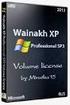 SRX dial-up VPN (NCP ) Win XP SP3 Japanese Ed. NCP IPSec client Hub L3 SW SRX100 Policy base VPN fe-0/0/0 vlan.0 Win 2003 SVR.216 172.27.24.0/24.254.254.1.1.100 100.100.100.0/24 192.168.1.0/24 Test devices
SRX dial-up VPN (NCP ) Win XP SP3 Japanese Ed. NCP IPSec client Hub L3 SW SRX100 Policy base VPN fe-0/0/0 vlan.0 Win 2003 SVR.216 172.27.24.0/24.254.254.1.1.100 100.100.100.0/24 192.168.1.0/24 Test devices
設定手順
 IP Cluster & Check Point NGX (IPSO 4.0 & Check Point NGX (R60)) 2007 7 IP Cluster & Check Point NGX...2 1 Gateway Cluster...6 1-1 cpconfig...6 1-2 Gateway Cluster...6 1-3 3rd Party Configuration...8 1-4
IP Cluster & Check Point NGX (IPSO 4.0 & Check Point NGX (R60)) 2007 7 IP Cluster & Check Point NGX...2 1 Gateway Cluster...6 1-1 cpconfig...6 1-2 Gateway Cluster...6 1-3 3rd Party Configuration...8 1-4
2
 WJ-HD150 Digital Disk Recorder WJ-HD150 2 3 q w e r t y u 4 5 6 7 8 9 10 11 12 13 14 15 16 q w SIGNAL GND AC IN 17 SUNDAY MONDAY TUESDAY WEDNESDAY THURSDAY FRIDAY SATURDAY DAILY Program 1 Event No.1 Event
WJ-HD150 Digital Disk Recorder WJ-HD150 2 3 q w e r t y u 4 5 6 7 8 9 10 11 12 13 14 15 16 q w SIGNAL GND AC IN 17 SUNDAY MONDAY TUESDAY WEDNESDAY THURSDAY FRIDAY SATURDAY DAILY Program 1 Event No.1 Event
dvi
 { SSH { 3 3 1 telnet ID ( ) ID ( 1) SSH(Secure SHell) (ID ) SSH SSH SSH login : userid password : himitsu login : userid psaaword: himitsu login : userid password : himitsu 1. Host 11 7 UNIX ( sakura)
{ SSH { 3 3 1 telnet ID ( ) ID ( 1) SSH(Secure SHell) (ID ) SSH SSH SSH login : userid password : himitsu login : userid psaaword: himitsu login : userid password : himitsu 1. Host 11 7 UNIX ( sakura)
アライドテレシス・コアスイッチ AT-x900 シリーズ で実現するエンタープライズ・VRRPネットワーク
 主な目的 信頼性 可用性の高いネットワークを構築したい 標準技術を使って冗長化したい 既存機器を流用しつつ コアスイッチを入れ替えたい 概要 一般的なスター型ネットワークを標準技術を使用して構築する構成例です スター型のネットワークは オフィスビルの既存フロア間配線を流用することで 機器のリプレースだけでネットワークをアップグレードできるメリットがあり 現在主流のネットワークトポロジの一つです この構成例では
主な目的 信頼性 可用性の高いネットワークを構築したい 標準技術を使って冗長化したい 既存機器を流用しつつ コアスイッチを入れ替えたい 概要 一般的なスター型ネットワークを標準技術を使用して構築する構成例です スター型のネットワークは オフィスビルの既存フロア間配線を流用することで 機器のリプレースだけでネットワークをアップグレードできるメリットがあり 現在主流のネットワークトポロジの一つです この構成例では
アライドテレシス ディストリビューションスイッチ x610シリーズで実現するVRF-Lite + Tagging + EPSR for x610
 主な目的 IP アドレスが重複した環境を統合したい 各ネットワークのセキュリティを確保したい 運用効率化を図りたい 概要 自治体合併など 個別に稼動していたネットワークを統合する際の課題の一つに IP アドレス体系やネットワークポリシーの見直しがあります しかし IP アドレスを変更することは統合作業の煩雑化やシステムの見直しなど容易ではありません そこで 暫定的にも恒久的にも利用できる VRF-Lite
主な目的 IP アドレスが重複した環境を統合したい 各ネットワークのセキュリティを確保したい 運用効率化を図りたい 概要 自治体合併など 個別に稼動していたネットワークを統合する際の課題の一つに IP アドレス体系やネットワークポリシーの見直しがあります しかし IP アドレスを変更することは統合作業の煩雑化やシステムの見直しなど容易ではありません そこで 暫定的にも恒久的にも利用できる VRF-Lite
L2plusスイッチバージョンアップ手順書
 P/N J613-M0005-15 Rev.G 110705 1... 3 1.1... 3 1.2... 3 1.3... 4 2... 4 2.1... 4 3... 5 3.1... 5 3.2... 5 3.3... 6 4... 13 4.1... 13... 14... 14... 14 25 26 L/A 1 C/D L/A 3 C/D L/A 5 C/D L/A 7 C/D L/A
P/N J613-M0005-15 Rev.G 110705 1... 3 1.1... 3 1.2... 3 1.3... 4 2... 4 2.1... 4 3... 5 3.1... 5 3.2... 5 3.3... 6 4... 13 4.1... 13... 14... 14... 14 25 26 L/A 1 C/D L/A 3 C/D L/A 5 C/D L/A 7 C/D L/A
untitled
 PoE... 2 PoE... 2... 2... 3... 3... 4... 4... 6... 6 DISABLE POE PORT... 7 ENABLE POE PORT... 9 SET POE DETECT.... 11 SET POE GUARDBAND... 12 SET POE MANAGEMENT...... 13 SETPOEPORT... 14 SET POE THRESHOLD...
PoE... 2 PoE... 2... 2... 3... 3... 4... 4... 6... 6 DISABLE POE PORT... 7 ENABLE POE PORT... 9 SET POE DETECT.... 11 SET POE GUARDBAND... 12 SET POE MANAGEMENT...... 13 SETPOEPORT... 14 SET POE THRESHOLD...
SR-S748TC1/348TC1 セキュアスイッチ ご利用にあたって
 SR-S748TC1/348TC1 P3NK-3762-06Z0 748TC1 / 348TC1 V13 SR-S748TC1 / 348TC1 V13 2009 11 2010 7 2 2010 11 3 2011 3 4 2011 6 5 2012 7 6 Microsoft Corporation Copyright FUJITSU LIMITED 2009-2012 2 SR-S748TC1
SR-S748TC1/348TC1 P3NK-3762-06Z0 748TC1 / 348TC1 V13 SR-S748TC1 / 348TC1 V13 2009 11 2010 7 2 2010 11 3 2011 3 4 2011 6 5 2012 7 6 Microsoft Corporation Copyright FUJITSU LIMITED 2009-2012 2 SR-S748TC1
GenieATM 6300-T / 6200-T シリーズ 1. 基本的な機器オペレーションのために 1-1. 機器への接続 機器への接続方法は 以下の 2 通りがあります シリアルポートを使用してログインする LAN 経由で Telnet または SSH を使用して仮想 Interface からロ
 1. 基本的な機器オペレーションのために 1-1. 機器への接続 機器への接続方法は 以下の 2 通りがあります シリアルポートを使用してログインする LAN 経由で Telnet または SSH を使用して仮想 Interface からログインする 工場出荷時は装置の IP アドレスが設定されていないので Telnet, SSH ではログインできません この資料では シリアルポートを使用する場合の方法を説明します
1. 基本的な機器オペレーションのために 1-1. 機器への接続 機器への接続方法は 以下の 2 通りがあります シリアルポートを使用してログインする LAN 経由で Telnet または SSH を使用して仮想 Interface からログインする 工場出荷時は装置の IP アドレスが設定されていないので Telnet, SSH ではログインできません この資料では シリアルポートを使用する場合の方法を説明します
SR-X340TR1 サーバ収容スイッチ ご利用にあたって
 SR-X340TR1 P3NK-4102-01Z0 340TR1 V01 SR-X340TR1 V01 2010 4 Microsoft Corporation Copyright FUJITSU LIMITED 2010 2 SR-X340TR1 V01...2...5...5...5...5...6...6...7...7...10...10...10...10...10...10...11...11...11...11...12...12
SR-X340TR1 P3NK-4102-01Z0 340TR1 V01 SR-X340TR1 V01 2010 4 Microsoft Corporation Copyright FUJITSU LIMITED 2010 2 SR-X340TR1 V01...2...5...5...5...5...6...6...7...7...10...10...10...10...10...10...11...11...11...11...12...12
Si-R30コマンドリファレンス
 8 8.1 SNMP ( ) 8.1.1 snmp service ( ) SNMP SNMP snmp service on SNMP SNMP off SNMP SNMP SNMP SNMP Si-R30 SNMP snmp service off 171 8.1.2 snmp agent contact ( ) SNMP snmp agent contact []
8 8.1 SNMP ( ) 8.1.1 snmp service ( ) SNMP SNMP snmp service on SNMP SNMP off SNMP SNMP SNMP SNMP Si-R30 SNMP snmp service off 171 8.1.2 snmp agent contact ( ) SNMP snmp agent contact []
IGMPS.dvi
 ... 2... 5... 5 ADD IGMPSNOOPING... 6 DELETE IGMPSNOOPING...... 8 DISABLE IGMPSNOOPING...... 9 ENABLE IGMPSNOOPING...... 10 SET IGMPSNOOPING TIMEOUT... 11 SHOW IGMPSNOOPING... 12 CentreCOM FS900M 1.6.0
... 2... 5... 5 ADD IGMPSNOOPING... 6 DELETE IGMPSNOOPING...... 8 DISABLE IGMPSNOOPING...... 9 ENABLE IGMPSNOOPING...... 10 SET IGMPSNOOPING TIMEOUT... 11 SHOW IGMPSNOOPING... 12 CentreCOM FS900M 1.6.0
untitled
 ... 2 FDB... 2... 3... 4... 7... 7 ADD SWITCH FILTER... 8 ADD SWITCH MACFILTER...... 10 DELETE SWITCH FILTER... 12 DELETE SWITCH MACFILTER.... 13 DISABLE SWITCH AGEINGTIMER... 14 DISABLE SWITCH FILTER
... 2 FDB... 2... 3... 4... 7... 7 ADD SWITCH FILTER... 8 ADD SWITCH MACFILTER...... 10 DELETE SWITCH FILTER... 12 DELETE SWITCH MACFILTER.... 13 DISABLE SWITCH AGEINGTIMER... 14 DISABLE SWITCH FILTER
クイック スタート ガイド Cisco Aironet 1240AG シリーズ アクセスポイント
 Cisco Aironet 1240AG CONTENTS 1 IP 2 2 4 5 7 10 10 15 16 16 IP 21 22 CLI IP 23 Telnet CLI 25 26 30 Express Setup 38 40 42 42 Express Security 44 VLAN 44 Express Security 45 Express Security 46 Express
Cisco Aironet 1240AG CONTENTS 1 IP 2 2 4 5 7 10 10 15 16 16 IP 21 22 CLI IP 23 Telnet CLI 25 26 30 Express Setup 38 40 42 42 Express Security 44 VLAN 44 Express Security 45 Express Security 46 Express
使用説明書
 第 6 章 本章では Print Manager Web ブラウザ TELNET を利用して 詳細な設定を行う方法について説明します Print Manager で設定する 総合ユーティリティー Print Manager は 本製品の詳細な設定及び設定内容の変更を行うことができます また リモートでの再起動やプリンターステータスモニターなどの便利な機能をご利用いただくことができます Print Manager
第 6 章 本章では Print Manager Web ブラウザ TELNET を利用して 詳細な設定を行う方法について説明します Print Manager で設定する 総合ユーティリティー Print Manager は 本製品の詳細な設定及び設定内容の変更を行うことができます また リモートでの再起動やプリンターステータスモニターなどの便利な機能をご利用いただくことができます Print Manager
Jlspec
 1OFF 通常 OFF 通常 2 ON 設定内容の初期化を行う ( 工場出荷状態 ) OFF 通常 3 ON 自己診断 / 設定内容の印字を行う 4OFF 通常 %!PS-Adobe-2.0 /Courier findfont 10 scalefont setfont /LEFT 36 def /TOP 792 def /PITCH 12 def /LF {show /x LEFT def /y
1OFF 通常 OFF 通常 2 ON 設定内容の初期化を行う ( 工場出荷状態 ) OFF 通常 3 ON 自己診断 / 設定内容の印字を行う 4OFF 通常 %!PS-Adobe-2.0 /Courier findfont 10 scalefont setfont /LEFT 36 def /TOP 792 def /PITCH 12 def /LF {show /x LEFT def /y
Si-R30コマンドリファレンス
 4 LAN 4.1 IP 4.1.1 lan ip address IP lan [] ip address / 0 / IP / ( ) LAN IP 1 IP / ( : 192.168.1.1/24) IP / ( : 192.168.1.1/255.255.255.0) IP 0.0.0.0
4 LAN 4.1 IP 4.1.1 lan ip address IP lan [] ip address / 0 / IP / ( ) LAN IP 1 IP / ( : 192.168.1.1/24) IP / ( : 192.168.1.1/255.255.255.0) IP 0.0.0.0
untitled
 ... 2... 2.... 2... 3... 5... 7... 9... 9 ADD PORT... 10 CREATE..... 12 DELETE PORT... 13 DESTROY.... 14 SET PORT.... 15 SHOW...... 16 CentreCOM AR450S 2.9 1 LAN LAN 802.1Q LAN WAN Ethernet WAN Ethernet
... 2... 2.... 2... 3... 5... 7... 9... 9 ADD PORT... 10 CREATE..... 12 DELETE PORT... 13 DESTROY.... 14 SET PORT.... 15 SHOW...... 16 CentreCOM AR450S 2.9 1 LAN LAN 802.1Q LAN WAN Ethernet WAN Ethernet
DocuWide 2051/2051MF 補足説明書
 ëêèõ . 2 3 4 5 6 7 8 9 0 2 3 4 [PLOTTER CONFIGURATION] [DocuWide 2050/205 Version 2.2.0] [SERIAL] BAUD_RATE =9600 DATA_BIT =7 STOP_BIT = PARITY =EVEN HANDSHAKE =XON/XOFF EOP_TIMEOUT_VALUE =0 OUTPUT RESPONSE
ëêèõ . 2 3 4 5 6 7 8 9 0 2 3 4 [PLOTTER CONFIGURATION] [DocuWide 2050/205 Version 2.2.0] [SERIAL] BAUD_RATE =9600 DATA_BIT =7 STOP_BIT = PARITY =EVEN HANDSHAKE =XON/XOFF EOP_TIMEOUT_VALUE =0 OUTPUT RESPONSE
SNMPSimple Network Management Protocol 1SNMPv1 2cSNMPv2c SNMP IP SNMP viewers SNMP IP SNMP IP viewers 1: 1. SNMP ENABLE SNMP
 SNMP... 2... 2... 3... 5... 5 ADD SNMP COMMUNITY...... 6 CREATE SNMP COMMUNITY.... 8 DELETE SNMP COMMUNITY.... 10 DESTROY SNMP COMMUNITY... 12 DISABLE SNMP..... 14 DISABLE SNMP COMMUNITY... 15 DISABLE
SNMP... 2... 2... 3... 5... 5 ADD SNMP COMMUNITY...... 6 CREATE SNMP COMMUNITY.... 8 DELETE SNMP COMMUNITY.... 10 DESTROY SNMP COMMUNITY... 12 DISABLE SNMP..... 14 DISABLE SNMP COMMUNITY... 15 DISABLE
自動シャットタ<3099>ウンクイックインストールカ<3099>イト<3099>.indb
 OMRON Corporation. 2011 All Rights Reserved. 2 3 4 5 6 7 8 9 10 11 12 13 14 15 title Red Hat Enterprise Linux Server (2.6.18-8.el5xen serial) root (hd0,1) kernel /xen.gz-2.6.18-8.el5 console=vga xencons=ttys16
OMRON Corporation. 2011 All Rights Reserved. 2 3 4 5 6 7 8 9 10 11 12 13 14 15 title Red Hat Enterprise Linux Server (2.6.18-8.el5xen serial) root (hd0,1) kernel /xen.gz-2.6.18-8.el5 console=vga xencons=ttys16
FUJITSU Network Si-R Si-R Gシリーズ Si-R G200 ご利用にあたって
 P3NK-4312-06Z0 FUJITSU Network Si-R FUJITSU Network Si-R Si-R G Si-R brin Si-R G200 LAN 2011 3 2012 3 2 2012 8 3 2013 1 4 2013 3 5 2014 11 6 Microsoft Corporation Copyright FUJITSU LIMITED 2011-2014 2
P3NK-4312-06Z0 FUJITSU Network Si-R FUJITSU Network Si-R Si-R G Si-R brin Si-R G200 LAN 2011 3 2012 3 2 2012 8 3 2013 1 4 2013 3 5 2014 11 6 Microsoft Corporation Copyright FUJITSU LIMITED 2011-2014 2
untitled
 ICMP 0466-XX-1395 t04000aa@sfc.keio.ac.jp 133.113.215.10 (ipv4) 2001:200:0:8803::53 (ipv6) (FQDN: Fully Qualified Domain Name) ( www.keio.ac.jp 131.113.215.10 /MAC ID 00:11:24:79:8e:82 Port Port = = Port
ICMP 0466-XX-1395 t04000aa@sfc.keio.ac.jp 133.113.215.10 (ipv4) 2001:200:0:8803::53 (ipv6) (FQDN: Fully Qualified Domain Name) ( www.keio.ac.jp 131.113.215.10 /MAC ID 00:11:24:79:8e:82 Port Port = = Port
Microsoft PowerPoint シリーズ設定.ppt
 7000 シリーズ設定はじめに マネージメントインターフェイス»3 種類のインターフェイス : コマンドラインインターフェイス (CLI) WEBブラウザインターフェイス SNMP 管理» 管理用 VLAN ID は Default VLAN ID 1 2 1 マネージメントインターフェイス» CLI にはシリアルポートか Telnet( シリアル設定は以下の通り ) ボーレイト : 9600 Bps
7000 シリーズ設定はじめに マネージメントインターフェイス»3 種類のインターフェイス : コマンドラインインターフェイス (CLI) WEBブラウザインターフェイス SNMP 管理» 管理用 VLAN ID は Default VLAN ID 1 2 1 マネージメントインターフェイス» CLI にはシリアルポートか Telnet( シリアル設定は以下の通り ) ボーレイト : 9600 Bps
2008, 2009 TOSHIBA TEC CORPORATION All rights reserved
 2008, 2009 TOSHIBA TEC CORPORATION All rights reserved 1 2 3 1 2 ... 1 1... 8... 9... 18... 24... 25... 30... 31... 34... 37 E... 67 Bluetooth BIP... 68 2... 71... 73... 100 3 ... 132... 134... 136 E...
2008, 2009 TOSHIBA TEC CORPORATION All rights reserved 1 2 3 1 2 ... 1 1... 8... 9... 18... 24... 25... 30... 31... 34... 37 E... 67 Bluetooth BIP... 68 2... 71... 73... 100 3 ... 132... 134... 136 E...
AP-700/AP-4000 eazy setup
 AP-700/4000 シリーズ簡易設定ガイド ( ファームウェア v4.0.3) 目次 1. はじめに... 2 2. IP アドレスについて... 2 3. IP アドレスの設定 (AP に固定 IP アドレスを設定 )... 2 4. web ブラウザを使用して AP の管理画面へアクセス... 6 5. 無線パラメータの設定 (SSID チャンネルの設定)... 7 6. WEP キーの設定...
AP-700/4000 シリーズ簡易設定ガイド ( ファームウェア v4.0.3) 目次 1. はじめに... 2 2. IP アドレスについて... 2 3. IP アドレスの設定 (AP に固定 IP アドレスを設定 )... 2 4. web ブラウザを使用して AP の管理画面へアクセス... 6 5. 無線パラメータの設定 (SSID チャンネルの設定)... 7 6. WEP キーの設定...
SRX License
 SRX ライセンスキー投入手順 株式会社日立ソリューションズネットワークビジネス部セキュリティグループ リビジョン 4.0 初版 2010/05/30 最新版 2012/12/27 Hitachi Solutions, Ltd. 2010-2012. All rights reserved. SRX ライセンスキー投入手順 Contents 1. ライセンスキーの自動インポート ( インターネット接続必須
SRX ライセンスキー投入手順 株式会社日立ソリューションズネットワークビジネス部セキュリティグループ リビジョン 4.0 初版 2010/05/30 最新版 2012/12/27 Hitachi Solutions, Ltd. 2010-2012. All rights reserved. SRX ライセンスキー投入手順 Contents 1. ライセンスキーの自動インポート ( インターネット接続必須
FUJITSU Network SR-M SR-M20AP1 ご利用にあたって
 SR-M20AP1 P3NK-4122-02Z0 FUJITSU Network SR-M SR-M 20AP1 V02 LAN 2010 4 2014 8 2 Microsoft Corporation Copyright FUJITSU LIMITED 2010-2014 2 ...2...5...5...5...5...6...7...8...8...11...11...11...11...11...12...12...12...12...12...12
SR-M20AP1 P3NK-4122-02Z0 FUJITSU Network SR-M SR-M 20AP1 V02 LAN 2010 4 2014 8 2 Microsoft Corporation Copyright FUJITSU LIMITED 2010-2014 2 ...2...5...5...5...5...6...7...8...8...11...11...11...11...11...12...12...12...12...12...12
EPSRスーパーループプリベンション(SLP) ネットワーク
 主な目的 概要 複数のリングのリングドメインを制御するマルチドメイン EPSR ネットワークを構築したい 回線コストの高いリンクは複数ドメインでリンクを共有したい 信頼性と可用性が高いリングネットワークを構築したい EPSR は xstp のようにリングを構成する機器の台数制限やトポロジーチェンジに必要な時間などの制約が少ないことから 地方自治体の広域ネットワークや鉄道の駅間ネットワークなどの地理的な広がりや台数が必要となるネットワーク
主な目的 概要 複数のリングのリングドメインを制御するマルチドメイン EPSR ネットワークを構築したい 回線コストの高いリンクは複数ドメインでリンクを共有したい 信頼性と可用性が高いリングネットワークを構築したい EPSR は xstp のようにリングを構成する機器の台数制限やトポロジーチェンジに必要な時間などの制約が少ないことから 地方自治体の広域ネットワークや鉄道の駅間ネットワークなどの地理的な広がりや台数が必要となるネットワーク
Lync Server 2010 Lync Server Topology Builder BIG-IP LTM Topology Builder IP Lync 2010 BIG IP BIG-IP VE Virtual Edition BIG-IP SSL/TLS BIG-IP Edge Web
 1.1 Microsoft Lync Server 2010 BIG-IP LTM 2 4 5 BIG-IP : Lync 6 BIG-IP : Lync 7 BIG-IP : - 8 BIG-IP : - 9 A: BIG-IP Microsoft Lync Server 2010 Microsoft Lync Server 2010 Office Communications Server BIG-IP
1.1 Microsoft Lync Server 2010 BIG-IP LTM 2 4 5 BIG-IP : Lync 6 BIG-IP : Lync 7 BIG-IP : - 8 BIG-IP : - 9 A: BIG-IP Microsoft Lync Server 2010 Microsoft Lync Server 2010 Office Communications Server BIG-IP
RouteMagic Controller RMC-MP200 / MP Version
 RouteMagic Controller RMC-MP200 / MP1200 - Version 3.5.2 - RouteMagic Controller( RMC ) 3.5.2 RMC RouteMagic RouteMagic Controller RouteMagic Controller MP1200 / MP200 Version 3.5 RouteMagic Controller
RouteMagic Controller RMC-MP200 / MP1200 - Version 3.5.2 - RouteMagic Controller( RMC ) 3.5.2 RMC RouteMagic RouteMagic Controller RouteMagic Controller MP1200 / MP200 Version 3.5 RouteMagic Controller
設定例集_Rev.8.03, Rev.9.00, Rev.10.01対応
 Network Equipment 設定例集 Rev.8.03, Rev.9.00, Rev.10.01 対応 2 3 4 5 6 7 8 help > help show command > show command console character administrator pp disable disconnect 9 pp enable save Password: login timer
Network Equipment 設定例集 Rev.8.03, Rev.9.00, Rev.10.01 対応 2 3 4 5 6 7 8 help > help show command > show command console character administrator pp disable disconnect 9 pp enable save Password: login timer
Dynamic VPN Dynamic VPN IPSec VPN PC SRX IPSec VPN SRX PC IPSec 2 Copyright 2010 Juniper Networks, Inc.
 SRX DYNAMIC VPN Dynamic VPN Dynamic VPN IPSec VPN PC SRX IPSec VPN SRX PC IPSec 2 Copyright 2010 Juniper Networks, Inc. www.juniper.net DYNAMIC VPN Netscreen Remote(NS-R) (NS-R) PC SRX Dynamic VPN SRX
SRX DYNAMIC VPN Dynamic VPN Dynamic VPN IPSec VPN PC SRX IPSec VPN SRX PC IPSec 2 Copyright 2010 Juniper Networks, Inc. www.juniper.net DYNAMIC VPN Netscreen Remote(NS-R) (NS-R) PC SRX Dynamic VPN SRX
HA8000シリーズ ユーザーズガイド ~BIOS編~ HA8000/RS110/TS10 2013年6月~モデル
 P1E1M01500-3 - - - LSI MegaRAID SAS-MFI BIOS Version x.xx.xx (Build xxxx xx, xxxx) Copyright (c) xxxx LSI Corporation HA -0 (Bus xx Dev
P1E1M01500-3 - - - LSI MegaRAID SAS-MFI BIOS Version x.xx.xx (Build xxxx xx, xxxx) Copyright (c) xxxx LSI Corporation HA -0 (Bus xx Dev
Teradici Corporation #101-4621 Canada Way, Burnaby, BC V5G 4X8 Canada p +1 604 451 5800 f +1 604 451 5818 www.teradici.com Teradici Corporation Teradi
 PCoIP TER0806003 TER0806003 Issue 2 0 Teradici Corporation #101-4621 Canada Way, Burnaby, BC V5G 4X8 Canada p +1 604 451 5800 f +1 604 451 5818 www.teradici.com Teradici Corporation Teradici Teradici Teradici
PCoIP TER0806003 TER0806003 Issue 2 0 Teradici Corporation #101-4621 Canada Way, Burnaby, BC V5G 4X8 Canada p +1 604 451 5800 f +1 604 451 5818 www.teradici.com Teradici Corporation Teradici Teradici Teradici
