PRIMERGY 環境設定シート
|
|
|
- ふみな わくや
- 5 years ago
- Views:
Transcription
1 PRIMERGY BX400 S1 シャーシ CA 環境設定シート 本書の構成 A ハードウェア構成シート本サーバにおけるハードウェアの構成を記録しておきます B 障害連絡シート障害が発生した場合にサーバの状態を記入しておくシートです 製品の呼び方 本文中の製品名称を 次のように略して表記します 製品名称 PRIMERGY BX400 PRIMERGY BX400 S1 シャーシ PRIMERGY BX920 S2 サーバブレード PRIMERGY BX922 S2 サーバブレード PRIMERGY BX924 S2 サーバブレード PRIMERGY BX920 S3 サーバブレード PRIMERGY BX924 S3 サーバブレード PRIMERGY BX920 S4 サーバブレード PRIMERGY BX924 S4 サーバブレード PRIMERGY BX2560 M1 サーバブレード PRIMERGY BX2580 M1 サーバブレード PRIMERGY BX2560 M2 サーバブレード PRIMERGY BX2580 M2 サーバブレード PRIMERGY SX910 S1 ストレージブレード PRIMERGY SX940 S1 ストレージブレード PRIMERGY SX960 S1 ストレージブレード PRIMERGY SX980 S1 ストレージブレード PRIMERGY SX980 S2 ストレージブレード PRIMERGY スイッチブレード (1Gbps 36/8+2) PRIMERGY スイッチブレード (1Gbps 36/12) PRIMERGY スイッチブレード (1Gbps 18/6) PRIMERGY スイッチブレード (10Gbps 18/8) PRIMERGY LAN パススルーブレード (10Gbps 18/18) PRIMERGY コンバージドスイッチブレード (10Gbps 18/6+6)[VDX 2730] PRIMERGY コンバージドスイッチブレード (10Gbps 18/6+6)[VDX 2730] &FCoE ライセンス &VCS ライセンス Cisco Nexus B22 Blade Fabric Extender Cisco Nexus B22 Blade Fabric Extender& 16 FET モジュール PRIMERGY コンバージドファブリックスイッチブレード (10Gbps 18/8+2) PRIMERGY スイッチブレード (10Gbps 18/8+2) PRIMERGY ファイバーチャネルスイッチブレード (8Gbps 18/8) PRIMERGY FC スイッチブレード (8Gbps 18/8) PRIMERGY FC スイッチブレード (8Gbps 18/8)&FC ポートアップグレード PRIMERGY FC スイッチブレード (8Gbps 18/8)&FC ポートアップグレード & 拡張ライセンスオプション PRIMERGY ファイバーチャネルパススルーブレード (8Gbps 18/18) PRIMERGY FC スイッチブレード (16Gbps 18/8) PRIMERGY FC スイッチブレード (16Gbps 18/8)&FC ポートアップグレード PRIMERGY FC スイッチブレード (16Gbps 18/8)&FC ポートアップグレード & 拡張ライセンスオプション サーバブレード ストレージブレード LAN コネクションブレード FC コネクションブレード 本文中の表記 本サーバ またはサーバ ( ブレードサーバ全体を指します ) シャーシ またはシステムユニット PRIMERGY SAS スイッチブレード (6Gbps 18/6) SAS コネクションブレード PRIMERGY InfiniBand スイッチブレード (40Gbps 18/18) InfiniBand コネクションブレード PRIMERGY BX400 マネジメントブレード PRIMERGY マネジメントブレード マネジメントブレード コネクションブレード
2 マネジメントブレードのファームウェアについて 本書はファームウェア V6.88 に準拠して記述してあります 商標その他の各製品名は 各社の商標 または登録商標です その他の各製品は 各社の著作物です Copyright FUJITSU LIMITED
3 A ハードウェア構成シート 本サーバにおけるハードウェアの構成を記録しておきます 選択構成箇所については 選択した構成の ( ) 内にレを付けておきます には具体的な設定内容を記載します A.1 ハードウェア構成 サーバブレード / ストレージブレード スロット番号 サーバブレード / ストレージブレード ( 型名 ) ( ) ( ) ( ) ( ) ( ) ( ) ( ) ( ) コネクションブレード スイッチブレード (1Gbps 36/8+2) スイッチブレード (1Gbps 36/12) スイッチブレード (1Gbps 18/6) スイッチブレード (10Gbps 18/8) コンバージドスイッチブレード (10Gbps 18/6+6)[VDX 2730] Cisco Nexus B22 Blade Fabric Extender Cisco Nexus B22 Blade Fabric Extender& 16 FET モジュール スイッチブレード (10Gbps 18/8+2) FC スイッチブレード (8Gbps 18/8)&FC ポートアップグレード FC スイッチブレード (8Gbps 18/8)&FC ポートアップグレード & 拡張ライセンスオプション ファイバーチャネルパススルーブレード (8Gbps 18/18) FC スイッチブレード (16Gbps 18/8) コネクションブレード LAN パススルーブレード (10Gbps 18/18) コンバージドスイッチブレード (10Gbps 18/6+6)[VDX 2730] &FCoE ライセンス &VCS ライセンス コンバージドファブリックスイッチブレード (10Gbps 18/8+2) ファイバーチャネルスイッチブレード (8Gbps 18/8) FC スイッチブレード (8Gbps 18/8) FC スイッチブレード (16Gbps 18/8)&FC ポートアップグレード FC スイッチブレード (16Gbps 18/8)&FC ポートアップグレード & 拡張ライセンスオプション SAS スイッチブレード (6Gbps 18/6) 搭載位置 Fabric1 Fabric2 Fabric3 CB1 CB2 CB3 CB4 ( ) ( ) ( ) ( ) ( ) ( ) ( ) ( ) ( ) ( ) ( ) ( ) ( ) ( ) ( ) ( ) ( ) ( ) ( ) ( ) ( ) ( ) ( ) ( ) ( ) ( ) ( ) ( ) ( ) ( ) ( ) ( ) ( ) ( ) ( ) ( ) ( ) ( ) ( ) ( ) ( ) ( ) ( ) ( ) - ( ) ( ) ( ) - ( ) ( ) ( ) - ( ) ( ) ( ) - ( ) ( ) ( ) - ( ) ( ) ( ) - ( ) ( ) ( ) - ( ) ( ) ( ) - ( ) ( ) ( ) - - ( ) ( ) InfiniBand スイッチブレード (40Gbps 18/18) - - ( )
4 電源 /FAN ユニット 電源ユニット 内蔵 FAN ユニット 電源 /FAN ユニット 搭載位置 スロット1 スロット2 スロット3 スロット4 標準搭載 ( ) ( ) ( ) - ( ) ( ) ( ) ( ) ( ) ( ) ( ) ODD DVD-RAM/Blu-ray 内蔵 DVD-RAMユニット Blu-ray Combo ドライブユニット 搭載 ( ) ( ) ( ) マネジメントブレード マネジメントブレード PRIMERGY マネジメントブレード 搭載位置スロット1 スロット2 標準搭載 ( ) ( ) ( )
5 A.2 マネジメントブレードの設定 マネジメントブレードにおける各種設定を記録しておきます 選択構成箇所については 選択したの ( ) 内にレを付けておきます については具体的な設定内容を記載してください 各メニューの詳細なマークは 次を示します ( ): : 具体的な設定内容を記載 System Unit System Information System Name System Location System Contact Asset Tag Rack Name Unique Rack ID Management Blade Mismatch Detection Update All Connection Blade Names On Changing System Name Or Rack Name All Fans Have Failed Reaction after all fans have failed or are unavailable Fan Test Daily Test Time Test at every startup Temperature Sensor Control Critical Temperature Reaction Housing Left Housing Center Housing Right Ambient Front-Side I/O-Module MMB-1 MMB-2 Connection Blade-1 Connection Blade-2 Connection Blade-3 Connection Blade-4 PSU-1 PSU-2 / Rear Fan Unit-2 PSU-3 / Rear Fan Unit-3 PSU-4 / Rear Fan Unit-4 ( )manual ( )automatic ( )continue ( )shutdown-and-power off HH:MM ( )continue ( )shutdown-and-power off ( )continue ( )shutdown-and-power off ( )continue ( )shutdown-and-power off ( )continue ( )shutdown-and-power off ( )continue ( )shutdown-and-power off ( )continue ( )shutdown-and-power off ( )continue ( )shutdown-and-power off ( )continue ( )shutdown-and-power off ( )continue ( )shutdown-and-power off ( )continue ( )shutdown-and-power off ( )continue ( )shutdown-and-power off ( )continue ( )shutdown-and-power off ( )continue ( )shutdown-and-power off ( )continue ( )shutdown-and-power off ( )continue ( )shutdown-and-power off Management Blade Configuration Blade Asset Tag Blade Asset Tag Switch Management Role Switch Role on NIC Status Detection Link Down Timeout (0-300) seconds Server Blade マネジメントブレードより参照 変更できる設定は サーバーブレード本体に記録されています サーバーブレードの環境設定シートを用いて記録してください
6 Storage Blade Storage Blade-1 Configuration Blade Asset Tag Blade Asset Tag Storage Blade-2 Configuration Blade Asset Tag Blade Asset Tag Storage Blade-3 Configuration Blade Asset Tag Blade Asset Tag Storage Blade-4 Configuration Blade Asset Tag Blade Asset Tag Storage Blade-5 Configuration Blade Asset Tag Blade Asset Tag Storage Blade-6 Configuration Blade Asset Tag Blade Asset Tag Storage Blade-7 Configuration Blade Asset Tag Blade Asset Tag Storage Blade-8 Configuration Blade Asset Tag Blade Asset Tag
7 Connection Blade Connection Blade 1 User Assigned Name ( 4) User Assigned Name Blade Asset Tag Blade Asset Tag Management Port Settings ( 4) ( 11) ( 9) ( 12) IP Address ( 10) ( 13) Subnet Mask ( 9) ( 12) Gateway Address ( 9) ( 12) Enable VLAN VLAN ID(2-4094) IPv6 Address ( 14) Stacking Port Setting ( 1) Enable Internal Stacking Port Downlink Port Group Speed Settings ( 3) Port Group Server Bays 1-3(port 1) Server Bays 4, 5(port 1) Server Bays 6-8(port 1) Server Bays 1-3(port 2) Server Bays 4, 5(port 2) Server Bays 6-8(port 2) Account Settings ( 4) ( 9) ( 11) ( 12) Privileged Mode Password) ( 6) Login User Name Login Password Connection Blade 2 User Assigned Name ( 4) ( 7) User Assigned Name Blade Asset Tag Blade Asset Tag Management Port Control ( 5) Management Port Management Port Settings ( 4) ( 7) ( 11) ( 9) ( 12) ( 15) IP Address ( 10) ( 13) ( 16) Subnet Mask ( 9) ( 12) ( 15) Gateway Address ( 9) ( 12) ( 15) Enable VLAN VLAN ID(2-4094) IPv6 Address ( 6) ( 14) Stacking Port Setting ( 1) Enable Internal Stacking Port Downlink Port Group Speed Settings ( 3) Port Group Server Bays 1-3(port 1) Server Bays 4, 5(port 1) Server Bays 6-8(port 1) Server Bays 1-3(port 2) Server Bays 4, 5(port 2) Server Bays 6-8(port 2) Account Settings ( 4) ( 7) ( 9) ( 11) ( 12) Privileged Mode Password ( 6) ( 15) Login User Name Login Password 表示のみ Port Group Speed ( )10Gbps ( )1000Mbps ( )10Gbps ( )1000Mbps ( )10Gbps ( )1000Mbps ( )10Gbps ( )1000Mbps ( )10Gbps ( )1000Mbps ( )10Gbps ( )1000Mbps ( )Internal Port ( )External Port 表示のみ Port Group Speed ( )10Gbps ( )1000Mbps ( )10Gbps ( )1000Mbps ( )10Gbps ( )1000Mbps ( )10Gbps ( )1000Mbps ( )10Gbps ( )1000Mbps ( )10Gbps ( )1000Mbps ( 続く )
8 Connection Blade 3 User Assigned Name ( 4) ( 7) User Assigned Name Blade Asset Tag Blade Asset Tag Management Port Control ( 5) Management Port ( )Internal Port ( )External Port Management Port Settings ( 4) ( 7) ( 11) ( 9) ( 12) ( 15) IP Address ( 10) ( 13) ( 16) Subnet Mask ( 9) ( 12) ( 15) Gateway Address ( 9) ( 12) ( 15) Enable VLAN VLAN ID(2-4094) IPv6 Address ( 6) ( 8) ( 14) 表示のみ Stacking Port Setting ( 1) Enable Internal Stacking Port Downlink Port Group Speed Settings ( 3) Port Group Port Group Speed Server Bays 1-3 ( )10Gbps ( )1000Mbps Server Bays 4, 5 ( )10Gbps ( )1000Mbps Server Bays 6-8 ( )10Gbps ( )1000Mbps Account Settings ( 4) ( 7) ( 8) ( 9) ( 11) ( 12) Privileged Mode Password ( 6) ( 15) ( 17) Login User Name Login Password Connection Blade 4 User Assigned Name ( 4) ( 7) User Assigned Name Blade Asset Tag Blade Asset Tag Management Port Control ( 5) Management Port Management Port Settings ( 4) ( 7) ( 11) ( 9) ( 12) ( 15) IP Address ( 10) ( 13) ( 16) Subnet Mask ( 9) ( 12) ( 15) Gateway Address ( 9) ( 12) ( 15) Enable VLAN VLAN ID(2-4094) IPv6 Address ( 6) ( 14) Stacking Port Setting ( 1) Enable Internal Stacking Port Downlink Port Group Speed Settings ( 3) Port Group Server Bays 1-3 Server Bays 4, 5 Server Bays 6-8 ( )Internal Port ( )External Port 表示のみ Port Group Speed ( )10Gbps ( )1000Mbps ( )10Gbps ( )1000Mbps ( )10Gbps ( )1000Mbps Account Settings ( 4) ( 7) ( 8) ( 9) ( 11) ( 12) Privileged Mode Password ( 6) ( 15) Login User Name Login Password 1 スイッチブレード (1Gbps 36/8+2) を搭載したときのみ表示 2 スイッチブレード (10Gbps 18/8) を搭載したときのみ表示 3 LAN パススルーブレード (10Gbps 18/18) を搭載したときのみ表示 4 LAN パススルーブレード (10Gbps 18/18) を搭載したときは非表示 5 ファイバーチャネルスイッチブレード /FC スイッチブレード (8Gbps 18/8) を搭載したときのみ表示 6 ファイバーチャネルスイッチブレード /FC スイッチブレード (8Gbps 18/8) を搭載したときは非表示 7 ファイバーチャネルパススルーブレード (8Gbps 18/18) を搭載したときは非表示 8 SAS スイッチブレード (6Gbps 18/6) を搭載したときは非表示 9 コンバージドスイッチブレード (10Gbps 18/6+6)[VDX 2730] を搭載したときは非表示 10 コンバージドスイッチブレード (10Gbps 18/6+6)[VDX 2730] を搭載したときは表示のみ 11 Cisco Nexus B22 Blade Fabric Extender を搭載したときは非表示 12 コンバージドファブリックスイッチブレード (10Gbps 18/8+2) / スイッチブレード (10Gbps 18/8+2) を搭載したときは非表示 13 コンバージドファブリックスイッチブレード (10Gbps 18/8+2) / スイッチブレード (10Gbps 18/8+2) を搭載したときは表示のみ 14 IPv6 Address には Global IPv6 Address が表示されます Global IPv6 Address が設定されていない場合は Link Local IPv6 Address が表示されます 15 FC スイッチブレード (16Gbps 18/8) を搭載したときは非表示 16 FC スイッチブレード (16Gbps 18/8) を搭載したときは表示のみ 17 InfiniBand スイッチブレード (40Gbps 18/18) を搭載したときは非表示
9 Logging System Event Log Event Log Display Filter Display Critical Display Major Display Minor Display Info CSS Only Show Resolutions ( 1) Audit Log Export Audit Log Export Media ( )Local File ( ) ( 2) Audit Log Display Filter Display Minor Display Info Configuration General Behavior On Log Full Enable Audit Log ( )Wrap Around ( )No Further Entries System Event Log Default Display Filter Display Critical Display Major Display Minor Display Info CSS Only Show Resolutions Event Log Option Enable Adaptive Budgeting Event Logging Enable Server Blade Power-On/Off Event Log Export Configuration Enable Export By Syslog Syslog Server Address Syslog Remote Port Export Severity Level Display Critical Display Major Display Minor Display Info Audit Log Default Display Filter Display Minor Display Info Notification Configuration Enable Warning Thresholds By Number Of Entries By Percentage Used Add Warning To System Event Log When Number Of Entries Reached ( 3) / 511 Used Space Reached ( 4) % Export Configuration Enable System Event Log Export Together With Audit Log Enable Compressed Export Enable Encrypted Export ( )No Encryption ( )RC4 ( )AES Encryption Password ( 5)
10 Configuration Audit Log Export Configuration Protocol Export By ( 6) Enable Export By From To 1: 2: 3: 4: 5: Subject Export Frequency ( )Every Event ( )Daily ( )Weekly ( )On Demand Export Time (hh:mm) Export Weekday ( 7) ( )Monday ( )Tuesday ( )Wednesday ( )Thursday ( )Friday ( )Saturday ( )Sunday Export On Reaching Threshold ( )By Number Of Entries ( )By Percentage Used ( )On Demand Export When Number Of Entries Reached ( 8) / 511 Used Space Reached ( 9) % Protocol Export By Syslog Enable Export By Syslog Syslog Server Address ( 10) Syslog Remote Port ( 10) Export Severity Level ( 10) Minor Info 1 Component に Management Blade を選択した場合のみ表示 2 [Logging]-[Configuration]-[Audit Log]-[Export Configuration]-[Protocol Export By ] で [Enable Export By ] を有効に設定すると表示されます 3 Enable Warning Thresholds の By Number Of Entries が有効時に設定可能 4 Enable Warning Thresholds の By Percentage Used が有効時に設定可能 5 Enable Encrypted Export に No Encryption 以外を選択した場合に設定可能 6 [Settings]-[System Unit]-[Alerting]-[Mail Configuration] の順に選択して 最低 1 台の SMTP サーバを設定する必要があります 7 Export Frequency に Weekly を選択した場合に設定可能 8 Export On Reaching Threshold に By Number Of Entries を選択した場合に設定可能 9 Export On Reaching Threshold に By Percentage Used を選択した場合に設定可能 10 Enable Export By Syslog が有効時に設定可能 Local Service Display Message Message Text PIN Enable PIN PIN Front-Side I/O Manager Assignment Current Assignment To USB/DVD Server Blade Slot ( )1 ( )2s ( )3 ( )4s ( )5 ( )6s ( )7 ( )8s Access Configuration 1 Access For USB/DVD Server Blade Slot 1 Server Blade Slot 2s Server Blade Slot 3 Server Blade Slot 4s Server Blade Slot 5 Server Blade Slot 6s Server Blade Slot 7 Server Blade Slot 8s Grant Access For All Server Blades 1 Current Assignment To USB/DVD で どのサーバーブレードにも割り当てられていない場合に設定可能
11 Power Management History Power History Options Enable Power Monitoring History Power History Period ( )1 hour ( )12 hours ( )1 day ( )1 week ( )2 weeks ( )1 month ( )1 year Power Unit Options [W] Power Monitoring Units ( )Watt ( )BTU/h Power Switch Server Blade Power Control Server Blade Power Switch ( )Turn On All Server Blades ( )Turn Off All Server Blades System Power Switch Configuration Automatic Inventory Retrieval Power Off System Unit If All Server Blades Are Off More Than 30 Minutes Power Off System Unit After Last Server Blade Stopped ( )Manual ( )Automatic Scheduled System Power Switch On/Off Timer Sunday On-Time Off-Time Monday On-Time Off-Time Tuesday On-Time Off-Time Wednesday On-Time Off-Time Thursday On-Time Off-Time Friday On-Time Off-Time Saturday On-Time Off-Time Every Day hh:mm hh:mm Minutes In Advance(0-255) trap trap Server Blade Power-On/Off Sequence First Powered On / Last Powered Off サーバブレード (Server Blade) - サーバブレード (Server Blade) - サーバブレード (Server Blade) - サーバブレード (Server Blade) - サーバブレード (Server Blade) - サーバブレード (Server Blade) - サーバブレード (Server Blade) - Last Powered On / First Powered Off サーバブレード (Server Blade) - Delay Between System Power-On And First Server Blade Power-On (0-60) minutes Delay Between Two Server Blades Power-On/Off (0-10) minutes Server Blade Power-Off Action ( )Graceful Shutdown and Power-Off ( )Hard Power-Off ( 続く )
12 Power Switch Server Blade Power Switch Configuration Slot-1 Power Restore Policy Force Power-Off Delay After Power-Off Failed (1-7) Slot-2 Power Restore Policy Force Power-Off Delay After Power-Off Failed (1-7) Slot-3 Power Restore Policy Force Power-Off Delay After Power-Off Failed (1-7) Slot-4 Power Restore Policy Force Power-Off Delay After Power-Off Failed (1-7) Slot-5 Power Restore Policy Force Power-Off Delay After Power-Off Failed (1-7) Slot-6 Power Restore Policy Force Power-Off Delay After Power-Off Failed (1-7) Slot-7 Power Restore Policy Force Power-Off Delay After Power-Off Failed (1-7) Slot-8 Power Restore Policy Force Power-Off Delay After Power-Off Failed (1-7) ( )Always Power Off ( )Always Power On ( )Restore To Power State Prior To Power Loss minutes ( )Always Power Off ( )Always Power On ( )Restore To Power State Prior To Power Loss minutes ( )Always Power Off ( )Always Power On ( )Restore To Power State Prior To Power Loss minutes ( )Always Power Off ( )Always Power On ( )Restore To Power State Prior To Power Loss minutes ( )Always Power Off ( )Always Power On ( )Restore To Power State Prior To Power Loss minutes ( )Always Power Off ( )Always Power On ( )Restore To Power State Prior To Power Loss minutes ( )Always Power Off ( )Always Power On ( )Restore To Power State Prior To Power Loss minutes ( )Always Power Off ( )Always Power On ( )Restore To Power State Prior To Power Loss minutes Input Power Limit PSU Controlling Enable General PSU Settings PSU Dynamic Mode ( )Disabled ( )Standard Redundancy ( )No Redundancy ( )1+1 ( )2+1 ( )3+1 ( )2+2 Input Power System Limit Enable Input Power Limit Currently Possible Input Power Limitation ( 1) Watt Input Power System Warning Warning Threshold (1-100) ( 1) Percent Of Limit Threshold Limit Duration Time (1-7200) ( 1) Seconds Action After Limit Exceeded ( 1) ( )Continue ( )Graceful Shutdown And Off ( )Hard Power-off Consumption System Power Consumption Modes ( )Adaptive ( )Minimum ( )Low Noise ( )Server Controlled ( )Scheduled Adaptive Mode Re-Evaluation Policy ( )Consumption Demand ( )Server Blade Priority ( 続く )
13 Consumption Server Controlled Consumption Mode Table Slot 1 Consumption Mode ( 2) Input Limit Watt ( 3) Slot 2 Consumption Mode ( 2) Input Limit Watt ( 3) Slot 3 Consumption Mode ( 2) Input Limit Watt ( 3) Slot 4 Consumption Mode ( 2) Input Limit Watt ( 3) Slot 5 Consumption Mode ( 2) Input Limit Watt ( 3) Slot 6 Consumption Mode ( 2) Input Limit Watt ( 3) Slot 7 Consumption Mode ( 2) Input Limit Watt ( 3) Slot 8 Consumption Mode ( 2) Input Limit Watt ( 3) Consumption Schedule For All Server Blades Sunday Time 1 Mode 1 Time 2 Mode 2 Monday Time 1 Mode 1 Time 2 Mode 2 Tuesday Time 1 Mode 1 Time 2 Mode 2 Wednesday Time 1 Mode 1 Time 2 Mode 2 Thursday Time 1 Mode 1 Time 2 Mode 2 Friday Time 1 Mode 1 Time 2 Mode 2 Saturday Time 1 Mode 1 Time 2 Mode 2 Every Day HH:MM Mode 1 HH:MM Mode 2 ( )Power Limit ( )irmc Controlled ( )OS Controlled ( )Minimum ( )Power Limit ( )irmc Controlled ( )OS Controlled ( )Minimum ( )Power Limit ( )irmc Controlled ( )OS Controlled ( )Minimum ( )Power Limit ( )irmc Controlled ( )OS Controlled ( )Minimum ( )Power Limit ( )irmc Controlled ( )OS Controlled ( )Minimum ( )Power Limit ( )irmc Controlled ( )OS Controlled ( )Minimum ( )Power Limit ( )irmc Controlled ( )OS Controlled ( )Minimum ( )Power Limit ( )irmc Controlled ( )OS Controlled ( )Minimum ( )Adaptive ( )Minimum ( )Low Noise ( )Server Controlled ( )Adaptive ( )Minimum ( )Low Noise ( )Server Controlled ( )Adaptive ( )Minimum ( )Low Noise ( )Server Controlled ( )Adaptive ( )Minimum ( )Low Noise ( )Server Controlled ( )Adaptive ( )Minimum ( )Low Noise ( )Server Controlled ( )Adaptive ( )Minimum ( )Low Noise ( )Server Controlled ( )Adaptive ( )Minimum ( )Low Noise ( )Server Controlled ( )Adaptive ( )Minimum ( )Low Noise ( )Server Controlled ( )Adaptive ( )Minimum ( )Low Noise ( )Server Controlled ( )Adaptive ( )Minimum ( )Low Noise ( )Server Controlled ( )Adaptive ( )Minimum ( )Low Noise ( )Server Controlled ( )Adaptive ( )Minimum ( )Low Noise ( )Server Controlled ( )Adaptive ( )Minimum ( )Low Noise ( )Server Controlled ( )Adaptive ( )Minimum ( )Low Noise ( )Server Controlled ( )Adaptive ( )Minimum ( )Low Noise ( )Server Controlled ( )Adaptive ( )Minimum ( )Low Noise ( )Server Controlled ( 続く )
14 Consumption Adaptive Budgeting Priority Table Priority 1 Server Blade - Priority 2 Server Blade - Priority 3 Server Blade - Priority 4 Server Blade - Priority 5 Server Blade - Priority 6 Server Blade - Priority 7 Server Blade - Priority 8 Server Blade - 1 Enable Input Power Limit を enable に設定したときのみ設定可能 2 System Power Consumption Modes に Server Controlled を選択したときのみ設定可能 3 Consumption Mode に Power Limit を選択したときのみ設定可能
15 User Management Local Users Local User Account - User1 Enabled Name Password Dashboard on Sign-In Special MMB Privileges Configure System Accounts ( 1) Configure System Settings ( 2) ( 3) Special Server Blade Privileges ( 2) Configure User Accounts Configure System Settings Enable Video Redirection Enable Remote Storage Configure Connection Blades ( 2) ( 3) Enable User Activity Logging Access Bays Management Bays Server Bays All Server Bays Server Blade Slot 1 Server Blade Slot 2s Server Blade Slot 3 Server Blade Slot 4s Server Blade Slot 5 Server Blade Slot 6s Server Blade Slot 7 Server Blade Slot 8s Connection Bays All Connection Bays CB1 CB2 CB3 CB4 ( )Administrator ( )OEM ( )Operator ( )User ( 続く )
16 Local Users Local User Account - User2 Enabled Name Password Dashboard on Sign-In Special MMB Privileges Configure System Accounts ( 1) Configure System Settings ( 2) ( 3) Special Server Blade Privileges ( 2) Configure User Accounts Configure System Settings Enable Video Redirection Enable Remote Storage Configure Connection Blades ( 2) ( 3) Enable User Activity Logging Access Bays Management Bays Server Bays All Server Bays Server Blade Slot 1 Server Blade Slot 2s Server Blade Slot 3 Server Blade Slot 4s Server Blade Slot 5 Server Blade Slot 6s Server Blade Slot 7 Server Blade Slot 8s Connection Bays All Connection Bays CB1 CB2 CB3 CB4 Local User Account - User3 Enabled Name Password Dashboard on Sign-In Special MMB Privileges Configure System Accounts ( 1) Configure System Settings ( 2) ( 3) Special Server Blade Privileges ( 2) Configure User Accounts Configure System Settings Enable Video Redirection Enable Remote Storage Configure Connection Blades ( 2) ( 3) Enable User Activity Logging Access Bays Management Bays Server Bays All Server Bays Server Blade Slot 1 Server Blade Slot 2s Server Blade Slot 3 Server Blade Slot 4s Server Blade Slot 5 Server Blade Slot 6s Server Blade Slot 7 Server Blade Slot 8s Connection Bays All Connection Bays CB1 CB2 CB3 CB4 ( )Administrator ( )OEM ( )Operator ( )User ( )Administrator ( )OEM ( )Operator ( )User ( 続く )
17 Local Users Local User Account - User4 Enabled Name Password Dashboard on Sign-In Special MMB Privileges Configure System Accounts ( 1) Configure System Settings ( 2) ( 3) Special Server Blade Privileges ( 2) Configure User Accounts Configure System Settings Enable Video Redirection Enable Remote Storage Configure Connection Blades ( 2) ( 3) Enable User Activity Logging Access Bays Management Bays Server Bays All Server Bays Server Blade Slot 1 Server Blade Slot 2s Server Blade Slot 3 Server Blade Slot 4s Server Blade Slot 5 Server Blade Slot 6s Server Blade Slot 7 Server Blade Slot 8s Connection Bays All Connection Bays CB1 CB2 CB3 CB4 Local User Account - User5 Enabled Name Password Dashboard on Sign-In Special MMB Privileges Configure System Accounts ( 1) Configure System Settings ( 2) ( 3) Special Server Blade Privileges ( 2) Configure User Accounts Configure System Settings Enable Video Redirection Enable Remote Storage Configure Connection Blades ( 2) ( 3) Enable User Activity Logging Access Bays Management Bays Server Bays All Server Bays Server Blade Slot 1 Server Blade Slot 2s Server Blade Slot 3 Server Blade Slot 4s Server Blade Slot 5 Server Blade Slot 6s Server Blade Slot 7 Server Blade Slot 8s Connection Bays All Connection Bays CB1 CB2 CB3 CB4 ( )Administrator ( )OEM ( )Operator ( )User ( )Administrator ( )OEM ( )Operator ( )User ( 続く )
18 Local Users Local User Account - User6 Enabled Name Password Dashboard on Sign-In Special MMB Privileges Configure System Accounts ( 1) Configure System Settings ( 2) ( 3) Special Server Blade Privileges ( 2) Configure User Accounts Configure System Settings Enable Video Redirection Enable Remote Storage Configure Connection Blades ( 2) ( 3) Enable User Activity Logging Access Bays Management Bays Server Bays All Server Bays Server Blade Slot 1 Server Blade Slot 2s Server Blade Slot 3 Server Blade Slot 4s Server Blade Slot 5 Server Blade Slot 6s Server Blade Slot 7 Server Blade Slot 8s Connection Bays All Connection Bays CB1 CB2 CB3 CB4 Local User Account - User7 Enabled Name Password Dashboard on Sign-In Special MMB Privileges Configure System Accounts ( 1) Configure System Settings ( 2) ( 3) Special Server Blade Privileges ( 2) Configure User Accounts Configure System Settings Enable Video Redirection Enable Remote Storage Configure Connection Blades ( 2) ( 3) Enable User Activity Logging Access Bays Management Bays Server Bays All Server Bays Server Blade Slot 1 Server Blade Slot 2s Server Blade Slot 3 Server Blade Slot 4s Server Blade Slot 5 Server Blade Slot 6s Server Blade Slot 7 Server Blade Slot 8s Connection Bays All Connection Bays CB1 CB2 CB3 CB4 ( )Administrator ( )OEM ( )Operator ( )User ( )Administrator ( )OEM ( )Operator ( )User ( 続く )
19 Local Users Local User Account - User8 Enabled Name Password Dashboard on Sign-In Special MMB Privileges Configure System Accounts ( 1) Configure System Settings ( 2) ( 3) Special Server Blade Privileges ( 2) Configure User Accounts Configure System Settings Enable Video Redirection Enable Remote Storage Configure Connection Blades ( 2) ( 3) Enable User Activity Logging Access Bays Management Bays Server Bays All Server Bays Server Blade Slot 1 Server Blade Slot 2s Server Blade Slot 3 Server Blade Slot 4s Server Blade Slot 5 Server Blade Slot 6s Server Blade Slot 7 Server Blade Slot 8s Connection Bays All Connection Bays CB1 CB2 CB3 CB4 Local User Account - User9 Enabled Name Password Dashboard on Sign-In Special MMB Privileges Configure System Accounts ( 1) Configure System Settings ( 2) ( 3) Special Server Blade Privileges ( 2) Configure User Accounts Configure System Settings Enable Video Redirection Enable Remote Storage Configure Connection Blades ( 2) ( 3) Enable User Activity Logging Access Bays Management Bays Server Bays All Server Bays Server Blade Slot 1 Server Blade Slot 2s Server Blade Slot 3 Server Blade Slot 4s Server Blade Slot 5 Server Blade Slot 6s Server Blade Slot 7 Server Blade Slot 8s Connection Bays All Connection Bays CB1 CB2 CB3 CB4 ( )Administrator ( )OEM ( )Operator ( )User ( )Administrator ( )OEM ( )Operator ( )User ( 続く )
20 Local Users Local User Account - User10 Enabled Name Password Dashboard on Sign-In Special MMB Privileges Configure System Accounts ( 1) Configure System Settings ( 2) ( 3) Special Server Blade Privileges ( 2) Configure User Accounts Configure System Settings Enable Video Redirection Enable Remote Storage Configure Connection Blades ( 2) ( 3) Enable User Activity Logging Access Bays Management Bays Server Bays All Server Bays Server Blade Slot 1 Server Blade Slot 2s Server Blade Slot 3 Server Blade Slot 4s Server Blade Slot 5 Server Blade Slot 6s Server Blade Slot 7 Server Blade Slot 8s Connection Bays All Connection Bays CB1 CB2 CB3 CB4 Global Users Grobal Directory Service Configuration Enable LDAP Enable LDAP SSL Disable Local Login Always use SSL Login Directory Server Type IPv4 LDAP Server 1 LDAP Server 2 IPv6 LDAP Server 1 LDAP Server 2 Domain Name Base DN Search Scope Department Directory Service Access Configuration LDAP Authentication User Name LDAP Authentication User Password Dashboard Enable Use Of Dashboard 1 に Administrator を選択した場合のみ有効に設定可能 2 に Administrator を選択した場合は常に有効 3 に User を選択した場合は常に無効 ( )Administrator ( )OEM ( )Operator ( )User ( )Active Directory ( )OpenLDAP ( )edirectory
21 Installation Management OS Installation Installation Targets All Server Blades Server Blade-1 Server Blade-2s Server Blade-3 Server Blade-4s Server Blade-5 Server Blade-6s Server Blade-7 Server Blade-8s OS Selection OS Type OS Version/Distribution OS Edition OS Installation Options Administrator Password ( 1) root Password ( 3) Regional and Language Options Non-OEM Product-ID ( 1) RH5 Installation Number ( 2) On Errors Abort Installation ( 1) OS Type に Windows を選択したときのみ表示 ( 2) OS Edition に Red Hat Enterprise Linux 5 を選択したときのみ表示 ( 3) OS Type に Linux または Hypervisor を選択したときのみ表示 ( )Windows ( )Linux ( )Hypervisor ( )MS Windows Server 2008 ( )MS Windows Server 2008 x64 Ed. ( )MS Windows Server 2008 R2 ( )MS Windows Server 2012 ( )MS Windows Small Business Server ( )Red Hat Enterprise Linux ( )SUSE Linux Enterprise Server ( )VMware ESX ( ) ( )Windows Server 2008 Standard Ed. ( )Windows Server 2008 Enterprise Ed. ( )Windows Server 2008 Web Ed. ( )Windows Server 2008 Standard x64 Ed. ( )Windows Server 2008 Enterprise x64 Ed. ( )Windows Server 2008 Datacenter x64 Ed. ( )Windows Server 2008 Web x64 Ed. ( )Windows Server 2008 R2 Standard ( )Windows Server 2008 R2 Enterprise ( )Windows Server 2008 R2 Datacenter ( )Windows Server 2008 R2 Web ( )Windows HPC Server 2008 ( )Windows Server 2012 Standard ( )Windows Server 2012 Datacenter ( )Windows Storage Server 2012 Standard ( )Windows SBS 2011 Standard ( )Red Hat Enterprise Linux 5.8/5.9 Server (i386) ( )Red Hat Enterprise Linux 5.8/5.9 Server (x86_64) ( )Red Hat Enterprise Linux 6.3/6.4 (x86) ( )Red Hat Enterprise Linux 6.3/6.4 (x86_64) ( )SUSE Linux Enterprise Server 10.3/10.4 (i386) ( )SUSE Linux Enterprise Server 10.3/10.4 (x86_64) ( )SUSE Linux Enterprise Server 11.1/11.2 (i386) ( )SUSE Linux Enterprise Server 11.1/11.2 (x86_64) ( )VMware ESX 4.0 ( )VMware ESX 4.1 ( )VMware ESXi 5.0 ( )VMware ESXi 5.1 ( ) ( )German (Austria) ( )German (Switzerland) ( )German (Germany) ( )German (Liechtenstein) ( )German (Luxembourg) ( )English (United Kingdom) ( )English (United States) ( )Spanish (Spain) ( )Fernch (Belgium) ( )Fernch (Canada) ( )Fernch (France) ( )Fernch (Luxembourg) ( )Fernch (Monaco) ( )Fernch (Switzerland) ( )Italian (Switzerland) ( )Italian (Italy) ( )Japanese (Japan)
22 Asset Tag Management Asset Tags System Unit BX400 Server Blades Server Blade-1 / Storage Blade-1 Server Blade-2 / Storage Blade-2 Server Blade-3 / Storage Blade-3 Server Blade-4 / Storage Blade-4 Server Blade-5 / Storage Blade-5 Server Blade-6 / Storage Blade-6 Server Blade-7 / Storage Blade-7 Server Blade-8 / Storage Blade-8 Connection Blades Connection Blade-1 Connection Blade-2 Connection Blade-3 Connection Blade-4 Management Blades Management Blade-1 Management Blade-2 Certificate Handling System Certificate Certificate Signing Request CSR Generation Key Size ( )512 ( )1024 ( )2048 ( )4096 Country State/Province Location Organization Organization Unit Common Name Address User Certificates User Name Password for User Certificate
23 Network Interfaces Service LAN Port Configuration Duplex Setting Mode ( )Auto-negotiation ( )100 Full Mode ( )100 Half Mode ( )10 Full Mode ( )10 Half Mode IP Address Settings IPv4 IP Address Subnet Mask Gateway Activate This Gateway IPv6 Global Static IP Address Management LAN Ethernet Port Configuration Duplex Setting Mode ( )Auto-negotiation ( )100 Full Mode ( )100 Half Mode ( )10 Full Mode ( )10 Half Mode IP Address Settings IPv4 IP Address Subnet Mask Gateway Activate This Gateway IPv6 Global Static IP Address v6 Domain Name Server DNSv4 Obtain DNS configuration from DHCP Domain Name DNS Server 1 DNS Server 2 DNSv6 Obtain DNS configuration from DHCP Domain Name DNS Server 1 DNS Server 2 IPMI Based Access Enable IPMI over LAN Web Based Access HTTP / HTTPS HTTP Port Enable HTTPS HTTPS Port Force HTTPS Enable Client Authentication WS-Man Enable WS-Man Text Based Access Enable Telnet Telnet Port Enable SSH SSH Port Session Timeout Session Timeout For Web Based And Text Based Access (30~65535) seconds ( 続く )
24 Management LAN VLAN VLAN Group Setting - VLAN Group 1 Enable Group Group Name Group ID (2-4094) VLAN IP Address VLAN Network Mask VLAN Group Setting - VLAN Group 2 Enable Group Group Name Group ID (2-4094) VLAN IP Address VLAN Network Mask VLAN Group Setting - VLAN Group 3 Enable Group Group Name Group ID (2-4094) VLAN IP Address VLAN Network Mask VLAN Group Setting - VLAN Group 4 Enable Group Group Name Group ID (2-4094) VLAN IP Address VLAN Network Mask VLAN Group Setting - VLAN Group 5 Enable Group Group Name Group ID (2-4094) VLAN IP Address VLAN Network Mask VLAN Group Setting - VLAN Group 6 Enable Group Group Name Group ID (2-4094) VLAN IP Address VLAN Network Mask VLAN Group Setting - VLAN Group 7 Enable Group Group Name Group ID (2-4094) VLAN IP Address VLAN Network Mask VLAN Group Setting - VLAN Group 8 Enable Group Group Name Group ID (2-4094) VLAN IP Address VLAN Network Mask VLAN Group Setting - VLAN Group 9 Enable Group Group Name Group ID (2-4094) VLAN IP Address VLAN Network Mask ( 続く )
25 Management LAN VLAN VLAN Group Setting - VLAN Group 10 Enable Group Group Name Group ID (2-4094) VLAN IP Address VLAN Network Mask VLAN Group Setting - VLAN Group 11 Enable Group Group Name Group ID (2-4094) VLAN IP Address VLAN Network Mask VLAN Group Setting - VLAN Group 12 Enable Group Group Name Group ID (2-4094) VLAN IP Address VLAN Network Mask VLAN Group Setting - VLAN Group 13 Enable Group Group Name Group ID (2-4094) VLAN IP Address VLAN Network Mask IP Filter Protocols Permitted Globally ( )HTTP/HTTPS ( )SSH ( )SNMP ( )Telnet ( )IPMI over LAN IP Filter 1 Permitted protocol ( )HTTP/HTTPS ( )SSH ( )SNMP ( )Telnet ( )IPMI over LAN Allowed IP Address/Subnet IP Filter 2 Permitted protocol ( )HTTP/HTTPS ( )SSH ( )SNMP ( )Telnet ( )IPMI over LAN Allowed IP Address/Subnet IP Filter 3 Permitted protocol ( )HTTP/HTTPS ( )SSH ( )SNMP ( )Telnet ( )IPMI over LAN Allowed IP Address/Subnet IP Filter 4 Permitted protocol ( )HTTP/HTTPS ( )SSH ( )SNMP ( )Telnet ( )IPMI over LAN Allowed IP Address/Subnet IP Filter 5 Permitted protocol ( )HTTP/HTTPS ( )SSH ( )SNMP ( )Telnet ( )IPMI over LAN Allowed IP Address/Subnet IP Filter 6 Permitted protocol ( )HTTP/HTTPS ( )SSH ( )SNMP ( )Telnet ( )IPMI over LAN Allowed IP Address/Subnet IP Filter 7 Permitted protocol ( )HTTP/HTTPS ( )SSH ( )SNMP ( )Telnet ( )IPMI over LAN Allowed IP Address/Subnet IP Filter 8 Permitted protocol ( )HTTP/HTTPS ( )SSH ( )SNMP ( )Telnet ( )IPMI over LAN Allowed IP Address/Subnet IP Filter 9 Permitted protocol ( )HTTP/HTTPS ( )SSH ( )SNMP ( )Telnet ( )IPMI over LAN Allowed IP Address/Subnet IP Filter 10 Permitted protocol ( )HTTP/HTTPS ( )SSH ( )SNMP ( )Telnet ( )IPMI over LAN Allowed IP Address/Subnet
26 AuDi-MIP Basic Basic Configuration Enable AuDi-MIP (Basic) VLAN Group Name AuDi-MIP Configuration IP Address Range Subnet Mask Gateway AuDi-MIP irmc Configuration IP Address Range Included Management Blade ( )All ( )Detailed - - AuDi-MIP Connection Blade Management Controller Configuration IP Address Range - Included Management Blade Advanced Advanced Configuration Enable AuDi-MIP (Advanced) VLAN Group Name irmc Server Blade-1 Include AuDi-MIP Address AuDi-MIP Subnet Mask AuDi-MIP Gateway Server Blade-2 Include AuDi-MIP Address AuDi-MIP Subnet Mask AuDi-MIP Gateway Server Blade-3 Include AuDi-MIP Address AuDi-MIP Subnet Mask AuDi-MIP Gateway Server Blade-4 Include AuDi-MIP Address AuDi-MIP Subnet Mask AuDi-MIP Gateway Server Blade-5 Include AuDi-MIP Address AuDi-MIP Subnet Mask AuDi-MIP Gateway ( 続く )
27 Advanced Advanced Configuration irmc Server Blade-6 Include AuDi-MIP Address AuDi-MIP Subnet Mask AuDi-MIP Gateway Server Blade-7 Include AuDi-MIP Address AuDi-MIP Subnet Mask AuDi-MIP Gateway Server Blade-8 Include AuDi-MIP Address AuDi-MIP Subnet Mask AuDi-MIP Gateway Connection Blade Management Controller Connection Blade-1 Include AuDi-MIP Address AuDi-MIP Subnet Mask AuDi-MIP Gateway Connection Blade-2 Include AuDi-MIP Address AuDi-MIP Subnet Mask AuDi-MIP Gateway Connection Blade-3 Include AuDi-MIP Address AuDi-MIP Subnet Mask AuDi-MIP Gateway Connection Blade-4 Include AuDi-MIP Address AuDi-MIP Subnet Mask AuDi-MIP Gateway Management Blade Include AuDi-MIP Address AuDi-MIP Subnet Mask AuDi-MIP Gateway
28 SNMP Basic Enable SNMP Enable SNMP Agent IP for SNMP Trap ( )Management LAN ( )Service LAN SNMP Communities Community 1 Community ( )read only ( )read write Community 2 Community ( )read only ( )read write Community 3 Community ( )read only ( )read write Community 4 Community ( )read only ( )read write Community 5 Community ( )read only ( )read write SNMP Trap Destination Trap Destination 1 Destination IPv4 Address Destination IPv6 Address Community Event Type ( )All Events ( )Informational Event ( )Minor Event Trap Destination 2 Destination IPv4 Address Destination IPv6 Address Community Event Type ( )All Events ( )Informational Event ( )Minor Event Trap Destination 3 Destination IPv4 Address Destination IPv6 Address Community Event Type ( )All Events ( )Informational Event ( )Minor Event Trap Destination 4 Destination IPv4 Address Destination IPv6 Address Community Event Type ( )All Events ( )Informational Event ( )Minor Event Trap Destination 5 Destination IPv4 Address Destination IPv6 Address Community Event Type ( )All Events ( )Informational Event ( )Minor Event ( 続く )
29 SNMP V3 V3 User Setting - User 1 User 1 Security Level Authentication Hash Method Authentication Password Privacy Password V3 User Setting - User 2 User 2 Security Level Authentication Hash Method Authentication Password Privacy Password V3 User Setting - User 3 User 3 Security Level Authentication Hash Method Authentication Password Privacy Password V3 User Setting - User 4 User 4 Security Level Authentication Hash Method Authentication Password Privacy Password V3 User Setting - User 5 User 5 Security Level Authentication Hash Method Authentication Password Privacy Password V3 User Setting - User 6 User 6 Security Level Authentication Hash Method Authentication Password Privacy Password V3 User Setting - User 7 User 7 Security Level Authentication Hash Method Authentication Password Privacy Password V3 User Setting - User 8 User 8 Security Level Authentication Hash Method Authentication Password Privacy Password V3 User Setting - User 9 User 9 Security Level Authentication Hash Method Authentication Password Privacy Password ( )Read Only ( )Read Write ( )Privacy ( )Authentication ( )No Authentication ( )MD5 ( )SHA ( )Read Only ( )Read Write ( )Privacy ( )Authentication ( )No Authentication ( )MD5 ( )SHA ( )Read Only ( )Read Write ( )Privacy ( )Authentication ( )No Authentication ( )MD5 ( )SHA ( )Read Only ( )Read Write ( )Privacy ( )Authentication ( )No Authentication ( )MD5 ( )SHA ( )Read Only ( )Read Write ( )Privacy ( )Authentication ( )No Authentication ( )MD5 ( )SHA ( )Read Only ( )Read Write ( )Privacy ( )Authentication ( )No Authentication ( )MD5 ( )SHA ( )Read Only ( )Read Write ( )Privacy ( )Authentication ( )No Authentication ( )MD5 ( )SHA ( )Read Only ( )Read Write ( )Privacy ( )Authentication ( )No Authentication ( )MD5 ( )SHA ( )Read Only ( )Read Write ( )Privacy ( )Authentication ( )No Authentication ( )MD5 ( )SHA ( 続く )
30 SNMP V3 V3 User Setting - User 10 User 10 Security Level Authentication Hash Method Authentication Password Privacy Password ( )Read Only ( )Read Write ( )Privacy ( )Authentication ( )No Authentication ( )MD5 ( )SHA V3 Trap Destination User 1 Destination IPv4 Address Destination IPv6 Address Event Type ( )All Events ( )Informational Event ( )Minor Event User 2 Destination IPv4 Address Destination IPv6 Address Event Type ( )All Events ( )Informational Event ( )Minor Event User 3 Destination IPv4 Address Destination IPv6 Address Event Type ( )All Events ( )Informational Event ( )Minor Event User 4 Destination IPv4 Address Destination IPv6 Address Event Type ( )All Events ( )Informational Event ( )Minor Event User 5 Destination IPv4 Address Destination IPv6 Address Event Type ( )All Events ( )Informational Event ( )Minor Event User 6 Destination IPv4 Address Destination IPv6 Address Event Type ( )All Events ( )Informational Event ( )Minor Event User 7 Destination IPv4 Address Destination IPv6 Address Event Type ( )All Events ( )Informational Event ( )Minor Event User 8 Destination IPv4 Address Destination IPv6 Address Event Type ( )All Events ( )Informational Event ( )Minor Event User 9 Destination IPv4 Address Destination IPv6 Address Event Type ( )All Events ( )Informational Event ( )Minor Event User 10 Destination IPv4 Address Destination IPv6 Address Event Type ( )All Events ( )Informational Event ( )Minor Event
31 Alerting Event Configuration Event Log filter Management Blade Server Blade Connection Blade Fans Temperature Temperature Sensor Power Supply BIOS/iRMC Update Power Server Blade On/Off Authentication CMOS Power Control Lifetime Misc. Debug ( )Informational Event ( )Minor Event ( )Informational Event ( )Minor Event ( )Informational Event ( )Minor Event ( )Informational Event ( )Minor Event ( )Informational Event ( )Minor Event ( )Informational Event ( )Minor Event ( )Informational Event ( )Minor Event ( )Informational Event ( )Minor Event ( )Informational Event ( )Minor Event ( )Informational Event ( )Minor Event ( )Informational Event ( )Minor Event ( )Informational Event ( )Minor Event ( )Informational Event ( )Minor Event ( )Informational Event ( )Minor Event ( )Informational Event ( )Minor Event ( 続く )
32 Mail Configuration Alerting Enable Alarm Mail Mail Format Global Paging Configuration SMTP Retry (0-7) SMTP Retry Delay (0-255) ( )Standard Format ( )REMCS seconds Primary SMTP Server Configuration SMTP Server IPv4 Address SMTP Server IPv6 Address SMTP Port ( ) Auth Type ( )disable ( )Auth-Login ( )Auth-Plain ( )Auth-Cram-md5 Auth User Name Auth Password Secondary SMTP Server Configuration SMTP Server IPv4 Address SMTP Server IPv6 Address SMTP Port ( ) Auth Type ( )disable ( )Auth-Login ( )Auth-Plain ( )Auth-Cram-md5 Auth User Name Auth Password -Format-Dependent Configuration From To 1 To 2 To 3 To 4 To 5 Subject Admin Name Admin Phone SMTP Host Name
33 Date/Time Controller Time (MM/DD/YYYY) (HH:MM:SS) Time Zone Time Zone Enable Daylight Saving Time ( 1) Network Time Protocol Enable NTP IPv4 NTP Server 1 NTP Server 2 IPv6 NTP Server 1 NTP Server 2 Sync Mode ( 1) Time Zone で夏時間を使用している地域を選んだ場合に表示されます / / : : ( )Sync Afterward ( )Sync Always Refresh Standard User Interface Refresh Cycle (5-59) Advanced User Interface Enable Automatic Refresh Refresh Cycle (1-15) Seconds Minutes Language Set Language For Both Web Interface Local Service Display ( )English ( ) 日本語 ( )Deutsch ( )English ( ) 日本語 ( )Deutsch
34 Base Configuration Wizard Language Selection Set Language For Both Web Interface Local Service Display Date/Time Settings Date Time Time Zone Enable Daylight Saving Time Identification Settings Rack Name System Name Add Serial Number System Contact System Location Update All Connection Blade Names On Changing System Name Or Rack Name Network Settings IPv4 (Management LAN) IP Address Subnet Mask Gateway Obtain DNS Configuration From DHCP DNS Server 1 DNS Server 2 IPv6 (Management LAN) Static IP Address v6 Obtain DNS configuration from DHCP DNS Server 1 DNS Server 2 AuDi-MIP Enable AuDi-MIP IP Address Range Subnet Mask Gateway ( )English ( ) 日本語 ( )Deutsch ( )English ( ) 日本語 ( )Deutsch / / (MM/DD/YYYY) : : (HH:MM:SS) - Connection Blade Settings Current Connection Blade - Connection Blade -1 User Assigned Name Managemant Port (IPv4) IP Address Subnet Mask Gateway Managemant Port (IPv6) Current Connection Blade - Connection Blade -2 User Assigned Name Managemant Port (IPv4) IP Address Subnet Mask Gateway Managemant Port (IPv6) ( 続く )
35 Connection Blade Settings Current Connection Blade - Connection Blade -3 User Assigned Name Managemant Port (IPv4) IP Address Subnet Mask Gateway Managemant Port (IPv6) Current Connection Blade - Connection Blade -4 User Assigned Name Managemant Port (IPv4) IP Address Subnet Mask Gateway Managemant Port (IPv6) Front-side I/O Settings Access For USB/DVD Server Blade Slot 1 Server Blade Slot 2s Server Blade Slot 3 Server Blade Slot 4s Server Blade Slot 5 Server Blade Slot 6s Server Blade Slot 7 Server Blade Slot 8s Grant Access For All Bays Power Settings Enable PSU Control PSU Dynamic Mode ( )Disabled ( )Standard Redundancy ( )No Redundancy ( )1+1 ( )2+1 ( )3+1 ( )2+2 Display Unit ( )Watt ( )BTU/h PIN Settings Enable PIN PIN Ekeying Check Show Missing Connection Blades Ignore Problems
36 B 障害連絡シート モデル名 型名 PRIMERGY BX400 S1 シャーシ ( 型名 : ) OS 設定環境 LAN WAN 環境 発生日時 現象 何をしているときに何が起きたか 画面にどのようなメッセージが表示されたか 添付資料 有 無
37 PRIMERGY BX400 S1 シャーシ 環境設定シート CA 発行日 2017 年 4 月発行責任富士通株式会社 本書の内容は 改善のため事前連絡なしに変更することがあります 本書に記載されたデータの使用に起因する 第三者の特許権およびその他の権利の侵害については 当社はその責を負いません 無断転載を禁じます
PRIMERGY 環境設定シート
 PRIMERGY BX400 S1 シャーシ CA92276-8914-07 環境設定シート 本書の構成 A ハードウェア構成シート本サーバにおけるハードウェアの構成を記録しておきます B 障害連絡シート障害が発生した場合にサーバの状態を記入しておくシートです 製品の呼び方 本文中の製品名称を 次のように略して表記します 製品名称 PRIMERGY BX400 PRIMERGY BX400 S1 シャーシ
PRIMERGY BX400 S1 シャーシ CA92276-8914-07 環境設定シート 本書の構成 A ハードウェア構成シート本サーバにおけるハードウェアの構成を記録しておきます B 障害連絡シート障害が発生した場合にサーバの状態を記入しておくシートです 製品の呼び方 本文中の製品名称を 次のように略して表記します 製品名称 PRIMERGY BX400 PRIMERGY BX400 S1 シャーシ
環境設定シート
 PRIMERGY BX400 S1 シャーシ環境設定シート 本書の読み方 A B ハードウェア構成シート本サーバにおけるハードウェアの構成と各種セットアップのを記録します 障害連絡シート障害が発生した場合にサーバの状態を記入します 製品の呼び方 本文中の製品名称を 次のように略して表記します PRIMERGY BX400 製品名称 PRIMERGY BX400 S1 シャーシシシャーシシ PRIMERGY
PRIMERGY BX400 S1 シャーシ環境設定シート 本書の読み方 A B ハードウェア構成シート本サーバにおけるハードウェアの構成と各種セットアップのを記録します 障害連絡シート障害が発生した場合にサーバの状態を記入します 製品の呼び方 本文中の製品名称を 次のように略して表記します PRIMERGY BX400 製品名称 PRIMERGY BX400 S1 シャーシシシャーシシ PRIMERGY
PRIMERGY BX900 S1 シャーシ 環境設定シート
 PRIMERGY BX900 1 シャーシ環境設定シート 本書の読み方 A B ハードウェア構成シート本サーバにおけるハードウェアの構成と各種セットアップのを記録します 障害連絡シート障害が発生した場合にサーバの状態を記入します 製品の呼び方 本文中の製品名称を 次のように略して表記します 製品名称本文中の表記本サーバ またはサーバ PRIMERGY BX900 ( ブレードサーバ全体を指します )
PRIMERGY BX900 1 シャーシ環境設定シート 本書の読み方 A B ハードウェア構成シート本サーバにおけるハードウェアの構成と各種セットアップのを記録します 障害連絡シート障害が発生した場合にサーバの状態を記入します 製品の呼び方 本文中の製品名称を 次のように略して表記します 製品名称本文中の表記本サーバ またはサーバ PRIMERGY BX900 ( ブレードサーバ全体を指します )
環境設定シート
 PRIMERGY BX900 1 シャーシ CA92276896702 環境設定シート 本書の構成 A ハードウェア構成シート本サーバにおけるハードウェアの構成を記録しておきます B 障害連絡シート障害が発生した場合にサーバの状態を記入しておくシートです 製品の呼び方本文中の製品名称を 次のように略して表記します 製品名称本文中の表記本サーバ またはサーバ PRIMERGY BX900 ( ブレードサーバ全体を指します
PRIMERGY BX900 1 シャーシ CA92276896702 環境設定シート 本書の構成 A ハードウェア構成シート本サーバにおけるハードウェアの構成を記録しておきます B 障害連絡シート障害が発生した場合にサーバの状態を記入しておくシートです 製品の呼び方本文中の製品名称を 次のように略して表記します 製品名称本文中の表記本サーバ またはサーバ PRIMERGY BX900 ( ブレードサーバ全体を指します
PRIMERGY 環境設定シート(RackCDU)
 PRIMERGY RackCDU ( 型名 :PY-RL81/PY-RL82/PY-RL83/PY-RL84) CA92344-0956-01 環境設定シート 本書の構成 A モニタリングシステム設定シート RackCDU におけるモニタリングシステムのを記録しておきます B 障害連絡シート障害が発生した場合にサーバの状態を記入しておくシートです 製品の呼び方 本文中の製品名称を 次のように略して表記します
PRIMERGY RackCDU ( 型名 :PY-RL81/PY-RL82/PY-RL83/PY-RL84) CA92344-0956-01 環境設定シート 本書の構成 A モニタリングシステム設定シート RackCDU におけるモニタリングシステムのを記録しておきます B 障害連絡シート障害が発生した場合にサーバの状態を記入しておくシートです 製品の呼び方 本文中の製品名称を 次のように略して表記します
PRIMERGY 環境設定シート
 FUJITSU Server PRIMERGY CA92344-0887-04 Dual port LAN カード (10GBASE) (PY-LA3B2, PYBLA3B2, PYBLA3B2L) 環境設定シート - ハードウェア編 - 本書の構成 A. B. C.-D. E. F. BIOS セットアップユーティリティ設定シート本サーバにおける BIOS セットアップユーティリティの Option
FUJITSU Server PRIMERGY CA92344-0887-04 Dual port LAN カード (10GBASE) (PY-LA3B2, PYBLA3B2, PYBLA3B2L) 環境設定シート - ハードウェア編 - 本書の構成 A. B. C.-D. E. F. BIOS セットアップユーティリティ設定シート本サーバにおける BIOS セットアップユーティリティの Option
PRIMERGY CX1000 S1環境設定シート
 PRIMERGY CX1000 S1 環境設定シート 本書の読み方 A B ラックマネジメントユニットの Web インターフェース設定シートラックマネジメントユニットにおける Web インターフェースのを記録しておきます 障害連絡シート障害が発生した場合にサーバの状態を記入しておくシートです 1 商標 Microsoft Windows Windows Server は 米国 Microsoft Corporation
PRIMERGY CX1000 S1 環境設定シート 本書の読み方 A B ラックマネジメントユニットの Web インターフェース設定シートラックマネジメントユニットにおける Web インターフェースのを記録しておきます 障害連絡シート障害が発生した場合にサーバの状態を記入しておくシートです 1 商標 Microsoft Windows Windows Server は 米国 Microsoft Corporation
Northern Lights Server
 FirstStep Guide Northern Lights Server Intel Management Module (Advanced Module / ISM 8.4) 2 www.nlcomputer.com 1 FirstStep Guide 1.1. INTEL MANAGEMENT MODULE 2... 5 1.2.... 9 1.3.... 10 2.1. BMC...11
FirstStep Guide Northern Lights Server Intel Management Module (Advanced Module / ISM 8.4) 2 www.nlcomputer.com 1 FirstStep Guide 1.1. INTEL MANAGEMENT MODULE 2... 5 1.2.... 9 1.3.... 10 2.1. BMC...11
GM-F520S/GM-F470S/GM-F420S
 GM-F520S GM-F470S GM-F420S LCT2504-002A-H 2 3 4 200 150 150 50 1 3 4 1 2 3 1 2 3 4 5 e 6 7 8 9 p q w r t 5 6 5 23 7 8 9 p q 4 5 6 7 8 9 2 3 4 5 5 23 6 7 8 9 w 1 2 e r t p p 5 6 9( 3 DVI-D (HDCP) RGB IN
GM-F520S GM-F470S GM-F420S LCT2504-002A-H 2 3 4 200 150 150 50 1 3 4 1 2 3 1 2 3 4 5 e 6 7 8 9 p q w r t 5 6 5 23 7 8 9 p q 4 5 6 7 8 9 2 3 4 5 5 23 6 7 8 9 w 1 2 e r t p p 5 6 9( 3 DVI-D (HDCP) RGB IN
GA-1190J
 GA-1190J 1 1. 2. 3. 4. 2 5. 3 PDF 4 PDF PDF PDF PDF PDF PDF PDF PDF 5 6 ...1...2...4 1...12 2...16...18 3...22 PCL/PS...23 4...26 5...30 ETHERNET...31 TCP/IP...33 IPX/SPX...38 AppleTalk...40 HTTP...42
GA-1190J 1 1. 2. 3. 4. 2 5. 3 PDF 4 PDF PDF PDF PDF PDF PDF PDF PDF 5 6 ...1...2...4 1...12 2...16...18 3...22 PCL/PS...23 4...26 5...30 ETHERNET...31 TCP/IP...33 IPX/SPX...38 AppleTalk...40 HTTP...42
Server Configuration Utility ユーザーズガイド
 Express5800 Server Configuration Utility 1 2 3 4 5 Rev.1.00 NEC Corporation 2014 1 Server Configuration Utility... 1... 2... 4... 5... 6 1.... 7 1.1 Server Configuration Utility... 7 2.... 8 2.1... 8 2.2...
Express5800 Server Configuration Utility 1 2 3 4 5 Rev.1.00 NEC Corporation 2014 1 Server Configuration Utility... 1... 2... 4... 5... 6 1.... 7 1.1 Server Configuration Utility... 7 2.... 8 2.1... 8 2.2...
BMC Configuration ユーザーズガイド
 BMC Configuration 1 2 3 4 5 Rev.1.10 NEC Corporation 2012 1 BMC Configuration... 1... 2... 4... 5... 6 1.... 7 1.1 BMC Configuration... 7 2.... 8 2.1... 8 2.2... 9 3.... 10 3.1 BMC Configuration (Windows)...
BMC Configuration 1 2 3 4 5 Rev.1.10 NEC Corporation 2012 1 BMC Configuration... 1... 2... 4... 5... 6 1.... 7 1.1 BMC Configuration... 7 2.... 8 2.1... 8 2.2... 9 3.... 10 3.1 BMC Configuration (Windows)...
Win XP SP3 Japanese Ed. NCP IPSec client Hub L3 SW SRX100 Policy base VPN fe-0/0/0 vlan.0 Win 2003 SVR /
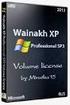 SRX dial-up VPN (NCP ) Win XP SP3 Japanese Ed. NCP IPSec client Hub L3 SW SRX100 Policy base VPN fe-0/0/0 vlan.0 Win 2003 SVR.216 172.27.24.0/24.254.254.1.1.100 100.100.100.0/24 192.168.1.0/24 Test devices
SRX dial-up VPN (NCP ) Win XP SP3 Japanese Ed. NCP IPSec client Hub L3 SW SRX100 Policy base VPN fe-0/0/0 vlan.0 Win 2003 SVR.216 172.27.24.0/24.254.254.1.1.100 100.100.100.0/24 192.168.1.0/24 Test devices
ワイヤレス~イーサネットレシーバー UWTC-REC3
 www.jp.omega.com : esales@jp.omega.com www.omegamanual.info UWTC-REC3 www.jp.omega.com/worldwide UWIR UWTC-NB9 / UWRH UWRTD UWTC 61.6 [2.42] REF 11.7 [0.46] 38.1 [1.50] 66.0 [2.60] REF 33.0 [1.30]
www.jp.omega.com : esales@jp.omega.com www.omegamanual.info UWTC-REC3 www.jp.omega.com/worldwide UWIR UWTC-NB9 / UWRH UWRTD UWTC 61.6 [2.42] REF 11.7 [0.46] 38.1 [1.50] 66.0 [2.60] REF 33.0 [1.30]
Server Configuration Utility ユーザーズガイド
 Server Configuration Utility 1 2 3 4 5 80.109.01-022.01 2016 3 NEC Corporation 2016 1 ... 1... 2... 4... 5... 6 1.... 7 1.1 Server Configuration Utility... 7 2.... 8 2.1... 8 2.2... 8 2.3... 9 3.... 10
Server Configuration Utility 1 2 3 4 5 80.109.01-022.01 2016 3 NEC Corporation 2016 1 ... 1... 2... 4... 5... 6 1.... 7 1.1 Server Configuration Utility... 7 2.... 8 2.1... 8 2.2... 8 2.3... 9 3.... 10
DICOM UG_JPN_P book
 DICOM 1 2 FUJIFILM SonoSite, Inc. DICOM PACS MPPS DICOM Storage Commitment 3 Locations Devices イーサネットを使用して LAN に接続する方法 M-Turbo MDSm 転送モードを設定する方法 1 Connectivity (Transfer Mode DICOM 2 Yes Locations Archivers
DICOM 1 2 FUJIFILM SonoSite, Inc. DICOM PACS MPPS DICOM Storage Commitment 3 Locations Devices イーサネットを使用して LAN に接続する方法 M-Turbo MDSm 転送モードを設定する方法 1 Connectivity (Transfer Mode DICOM 2 Yes Locations Archivers
Teradici Corporation #101-4621 Canada Way, Burnaby, BC V5G 4X8 Canada p +1 604 451 5800 f +1 604 451 5818 www.teradici.com Teradici Corporation Teradi
 PCoIP TER0806003 TER0806003 Issue 2 0 Teradici Corporation #101-4621 Canada Way, Burnaby, BC V5G 4X8 Canada p +1 604 451 5800 f +1 604 451 5818 www.teradici.com Teradici Corporation Teradici Teradici Teradici
PCoIP TER0806003 TER0806003 Issue 2 0 Teradici Corporation #101-4621 Canada Way, Burnaby, BC V5G 4X8 Canada p +1 604 451 5800 f +1 604 451 5818 www.teradici.com Teradici Corporation Teradici Teradici Teradici
BMC Configuration ユーザーズガイド
 BMC Configuration 1 2 3 4 5 Rev.1.01 NEC Corporation 2011 1 BMC Configuration... 1... 2... 3... 4... 5 1... 6 1.1 BMC Configuration... 6 2... 7 2.1... 7 2.2... 8 3... 9 3.1 BMC Configuration (Windows)...
BMC Configuration 1 2 3 4 5 Rev.1.01 NEC Corporation 2011 1 BMC Configuration... 1... 2... 3... 4... 5 1... 6 1.1 BMC Configuration... 6 2... 7 2.1... 7 2.2... 8 3... 9 3.1 BMC Configuration (Windows)...
---> 1 <------IP configurationの1を選択 2. IP address: Subnet mask: > 2 < IP addressの1を選択 Enter IP address: 192.
 スーパーターミナルサーバー STS ターミナルサーバーの設定方法 ----- 内容 ----- 1 はじめに 2 機器接続の仕方 3 初期設定操作の画面 3-1 STS 本体の IP アドレス設定 3-2 ターミナルサーバーの設定方法 4 確認注意事項 ---------------- 1 はじめに初期設定のための接続 2 機器接続の仕方初期設定をする画面を表示したものです 後 各種ターミナルソフトで
スーパーターミナルサーバー STS ターミナルサーバーの設定方法 ----- 内容 ----- 1 はじめに 2 機器接続の仕方 3 初期設定操作の画面 3-1 STS 本体の IP アドレス設定 3-2 ターミナルサーバーの設定方法 4 確認注意事項 ---------------- 1 はじめに初期設定のための接続 2 機器接続の仕方初期設定をする画面を表示したものです 後 各種ターミナルソフトで
00.目次_ope
 816XL ii iii iv iv User Entry 1 3 v vi vii viii 1 1 C: >VTTERM 1- 1 1-3 1 1-4 1 1-5 1 1-6 1 1-7 1 1-8 1 1-9 1 1-10 C: >VTN 1 Host Name: 1-11 1 01 1-1 0.0.0.0 1 1-13 1 1-14 - -3 Port status and configuration
816XL ii iii iv iv User Entry 1 3 v vi vii viii 1 1 C: >VTTERM 1- 1 1-3 1 1-4 1 1-5 1 1-6 1 1-7 1 1-8 1 1-9 1 1-10 C: >VTN 1 Host Name: 1-11 1 01 1-1 0.0.0.0 1 1-13 1 1-14 - -3 Port status and configuration
2 BIG-IP 800 LTM v HF2 V LTM L L L IP GUI VLAN.
 BIG-IP800 LTM v11.4.0 HF2 V1.0 F5 Networks Japan 2 BIG-IP 800 LTM v11.4.0 HF2 V1.0...1 1....3 1.1. LTM...3 2. L3...4 2.1. L3...4 2.2. L3...5 3....6 3.1....6 3.1.1. IP...6 3.1.2. GUI...10 3.1.3. VLAN...19
BIG-IP800 LTM v11.4.0 HF2 V1.0 F5 Networks Japan 2 BIG-IP 800 LTM v11.4.0 HF2 V1.0...1 1....3 1.1. LTM...3 2. L3...4 2.1. L3...4 2.2. L3...5 3....6 3.1....6 3.1.1. IP...6 3.1.2. GUI...10 3.1.3. VLAN...19
Jlspec
 1OFF 通常 OFF 通常 2 ON 設定内容の初期化を行う ( 工場出荷状態 ) OFF 通常 3 ON 自己診断 / 設定内容の印字を行う 4OFF 通常 %!PS-Adobe-2.0 /Courier findfont 10 scalefont setfont /LEFT 36 def /TOP 792 def /PITCH 12 def /LF {show /x LEFT def /y
1OFF 通常 OFF 通常 2 ON 設定内容の初期化を行う ( 工場出荷状態 ) OFF 通常 3 ON 自己診断 / 設定内容の印字を行う 4OFF 通常 %!PS-Adobe-2.0 /Courier findfont 10 scalefont setfont /LEFT 36 def /TOP 792 def /PITCH 12 def /LF {show /x LEFT def /y
Cisco Aironet 1130AG アクセス ポイント クイック スタート ガイド
 CONTENTS 1 IP 2 3 6 7 9 12 15 17 18 IP 20 CLI IP 21 Telnet CLI 23 24 28 802.11G 802.11A 34 38 Express Security 40 Express Security 41 SSID 42 47 LED 48 50 SSID50 WEP 50 51 52 MODE 52 Web 53 55 1 56 IP
CONTENTS 1 IP 2 3 6 7 9 12 15 17 18 IP 20 CLI IP 21 Telnet CLI 23 24 28 802.11G 802.11A 34 38 Express Security 40 Express Security 41 SSID 42 47 LED 48 50 SSID50 WEP 50 51 52 MODE 52 Web 53 55 1 56 IP
2
 WJ-HD150 Digital Disk Recorder WJ-HD150 2 3 q w e r t y u 4 5 6 7 8 9 10 11 12 13 14 15 16 q w SIGNAL GND AC IN 17 SUNDAY MONDAY TUESDAY WEDNESDAY THURSDAY FRIDAY SATURDAY DAILY Program 1 Event No.1 Event
WJ-HD150 Digital Disk Recorder WJ-HD150 2 3 q w e r t y u 4 5 6 7 8 9 10 11 12 13 14 15 16 q w SIGNAL GND AC IN 17 SUNDAY MONDAY TUESDAY WEDNESDAY THURSDAY FRIDAY SATURDAY DAILY Program 1 Event No.1 Event
TM-T88VI 詳細取扱説明書
 M00109801 Rev. B 2 3 4 5 6 7 8 9 10 Bluetooth 11 12 Bluetooth 13 14 1 15 16 Bluetooth Bluetooth 1 17 1 2 3 4 10 9 8 7 12 5 6 11 18 1 19 1 3 4 2 5 6 7 20 1 21 22 1 23 24 1 25 SimpleAP Start SSID : EPSON_Printer
M00109801 Rev. B 2 3 4 5 6 7 8 9 10 Bluetooth 11 12 Bluetooth 13 14 1 15 16 Bluetooth Bluetooth 1 17 1 2 3 4 10 9 8 7 12 5 6 11 18 1 19 1 3 4 2 5 6 7 20 1 21 22 1 23 24 1 25 SimpleAP Start SSID : EPSON_Printer
RTX830 取扱説明書
 RTX830 JA 1 2 3 4 5 6 7 8 9 10 11 external-memory performance-test go 12 13 show config 14 15 16 17 18 19 20 save 21 22 23 24 25 26 27 save RTX830 BootROM Ver. 1.00 Copyright (c) 2017 Yamaha Corporation.
RTX830 JA 1 2 3 4 5 6 7 8 9 10 11 external-memory performance-test go 12 13 show config 14 15 16 17 18 19 20 save 21 22 23 24 25 26 27 save RTX830 BootROM Ver. 1.00 Copyright (c) 2017 Yamaha Corporation.
PRIMEQUEST 2000シリーズ コンバージドネットワークアダプタ 環境設定シート(Legacy ROM)
 PRIMEQUEST2000 シリーズ CA92344-1108-02 デュアルチャネルコンバージドネットワークアダプタ (10Gbps) (MC-0JCE61,MC-0JCE62) シングルチャネルコンバージドネットワークアダプタ (40Gbps) (MC-0JCE91,MC-0JCE92) 環境設定シート (Legacy ROM) - ハードウェア編 - 本書の構成 A. B. C. D. E.
PRIMEQUEST2000 シリーズ CA92344-1108-02 デュアルチャネルコンバージドネットワークアダプタ (10Gbps) (MC-0JCE61,MC-0JCE62) シングルチャネルコンバージドネットワークアダプタ (40Gbps) (MC-0JCE91,MC-0JCE92) 環境設定シート (Legacy ROM) - ハードウェア編 - 本書の構成 A. B. C. D. E.
IP.dvi
 ... 3... 3... 3... 4... 6 VLAN... 6... 6 DHCP... 7... 7... 9... 9... 10... 12 R... 15... 15... 15 ARP... 18... 18 ARP... 18 DNS... 20... 20 DHCP/BOOTP... 21... 21 DHCP... 22 UDP... 23... 23... 23... 26...
... 3... 3... 3... 4... 6 VLAN... 6... 6 DHCP... 7... 7... 9... 9... 10... 12 R... 15... 15... 15 ARP... 18... 18 ARP... 18 DNS... 20... 20 DHCP/BOOTP... 21... 21 DHCP... 22 UDP... 23... 23... 23... 26...
BX900 S1/S2/BX400 S1シャーシの搭載制限について
 1 更新日 : 2017 年 4 月 1. BX900 S1/S2/BX400 S1 シャーシの搭載制限について [ 重要 ] 1.1. BX900 S1/S2 シャーシに搭載する電源 (FAN) 数による搭載制限について (BX900 S1 は 2010 年 10 月エンハンスモデル以降 ) シャーシの電源 (FAN) 構成によって 搭載可能なサーバブレードスロットが異なります 以下の図を参考に搭載可能なスロットに搭載してください
1 更新日 : 2017 年 4 月 1. BX900 S1/S2/BX400 S1 シャーシの搭載制限について [ 重要 ] 1.1. BX900 S1/S2 シャーシに搭載する電源 (FAN) 数による搭載制限について (BX900 S1 は 2010 年 10 月エンハンスモデル以降 ) シャーシの電源 (FAN) 構成によって 搭載可能なサーバブレードスロットが異なります 以下の図を参考に搭載可能なスロットに搭載してください
設定例集_Rev.8.03, Rev.9.00, Rev.10.01対応
 Network Equipment 設定例集 Rev.8.03, Rev.9.00, Rev.10.01 対応 2 3 4 5 6 7 8 help > help show command > show command console character administrator pp disable disconnect 9 pp enable save Password: login timer
Network Equipment 設定例集 Rev.8.03, Rev.9.00, Rev.10.01 対応 2 3 4 5 6 7 8 help > help show command > show command console character administrator pp disable disconnect 9 pp enable save Password: login timer
P X-M04-00 PowerChute Network Shutdown PowerChute Network Shutdown Standard v2.2.3a / Enterprise v2.2.3v PowerChute Network Shutdown Standard
 P-2416-211X-M04-00 PowerChute Network Shutdown Standard v2.2.3a GHSVSUUP86 Enterprise v2.2.3v GHSVSUUP87 P-2416-211X-M04-00 PowerChute Network Shutdown PowerChute Network Shutdown Standard v2.2.3a / Enterprise
P-2416-211X-M04-00 PowerChute Network Shutdown Standard v2.2.3a GHSVSUUP86 Enterprise v2.2.3v GHSVSUUP87 P-2416-211X-M04-00 PowerChute Network Shutdown PowerChute Network Shutdown Standard v2.2.3a / Enterprise
 Users Manual SX Users Manual SX Users Manual SX Users Manual SX Users Manual SX Users Manual SX PC-PB20501 Version 2.X.X Copyright 2005 Ricoh Printing Systems,Ltd. *** Configuration report
Users Manual SX Users Manual SX Users Manual SX Users Manual SX Users Manual SX Users Manual SX PC-PB20501 Version 2.X.X Copyright 2005 Ricoh Printing Systems,Ltd. *** Configuration report
GA-1200J
 GA-1200J 1 1. 2. 3. 4. 2 5. 3 PDF 4 PDF PDF PDF PDF PDF PDF PDF PDF 5 6 ...1...2...4 1...12 2...16...18 3...22 4...24 5 TopAccess TopAccess...28 6 TopAccess...32...34 7 ...43...55 7 TopAccess...68 8 TopAccess
GA-1200J 1 1. 2. 3. 4. 2 5. 3 PDF 4 PDF PDF PDF PDF PDF PDF PDF PDF 5 6 ...1...2...4 1...12 2...16...18 3...22 4...24 5 TopAccess TopAccess...28 6 TopAccess...32...34 7 ...43...55 7 TopAccess...68 8 TopAccess
Si-R180 ご利用にあたって
 P3NK-2472-01Z0 GeoStream Si-R 180 LAN 2007 7 Microsoft Corporation All rights reserved, Copyright 2007 2 ...2...5...5...5...5...6...7...8...8...11...11 LAN...11...11...12...12...12...12...12...13 ISO/IEC15408...14
P3NK-2472-01Z0 GeoStream Si-R 180 LAN 2007 7 Microsoft Corporation All rights reserved, Copyright 2007 2 ...2...5...5...5...5...6...7...8...8...11...11 LAN...11...11...12...12...12...12...12...13 ISO/IEC15408...14
Microsoft Word - (修正)101.BLU-103のVoIP設定方法.docx
 BLU-103 の VoIP 設定方法 1 / 7 BLU-103 の VoIP 設定方法 BLU-103 では SIP サーバ (IP 電話サーバ ) として Cisco Unified Communications Manager や Asterisk が使用できます 最低限必要な設定項目 VoIP ネットワーク Connection Type(Static を推奨します ) (CISCO の場合
BLU-103 の VoIP 設定方法 1 / 7 BLU-103 の VoIP 設定方法 BLU-103 では SIP サーバ (IP 電話サーバ ) として Cisco Unified Communications Manager や Asterisk が使用できます 最低限必要な設定項目 VoIP ネットワーク Connection Type(Static を推奨します ) (CISCO の場合
2008, 2009 TOSHIBA TEC CORPORATION All rights reserved
 2008, 2009 TOSHIBA TEC CORPORATION All rights reserved 1 2 3 1 2 ... 1 1... 8... 9... 18... 24... 25... 30... 31... 34... 37 E... 67 Bluetooth BIP... 68 2... 71... 73... 100 3 ... 132... 134... 136 E...
2008, 2009 TOSHIBA TEC CORPORATION All rights reserved 1 2 3 1 2 ... 1 1... 8... 9... 18... 24... 25... 30... 31... 34... 37 E... 67 Bluetooth BIP... 68 2... 71... 73... 100 3 ... 132... 134... 136 E...
2. Save をクリックします 3. System Options - Network - TCP/IP - Advanced を開き Primary DNS server と Secondary DNS Server に AXIS ネットワークカメラ / ビデオエンコーダが参照できる DNS サ
 はじめに 本ドキュメントでは AXIS ネットワークカメラ / ビデオエンコーダのファームウエアバージョン 5.4x 以降で 指定された曜日と時間帯に 画像を添付したメールを送信するための設定手順を説明します 設定手順手順 1:AXIS ネットワークカメラ / ビデオエンコーダの設定ページにアクセスする 1. Internet Explorer などの Web ブラウザを起動します 2. Web ブラウザの
はじめに 本ドキュメントでは AXIS ネットワークカメラ / ビデオエンコーダのファームウエアバージョン 5.4x 以降で 指定された曜日と時間帯に 画像を添付したメールを送信するための設定手順を説明します 設定手順手順 1:AXIS ネットワークカメラ / ビデオエンコーダの設定ページにアクセスする 1. Internet Explorer などの Web ブラウザを起動します 2. Web ブラウザの
 5 1 2 3 4 5 6 7 8 9 10 11 12 1 132 CMOS Setup Utility - Copyright (C) 1984-2000 Award Software Power Management Setup ACPI Suspend Type S3 (STR) Power Management User Define Video Off Method DPMS Video
5 1 2 3 4 5 6 7 8 9 10 11 12 1 132 CMOS Setup Utility - Copyright (C) 1984-2000 Award Software Power Management Setup ACPI Suspend Type S3 (STR) Power Management User Define Video Off Method DPMS Video
アライドテレシス ディストリビューション・スイッチ AT-x600シリーズで実現するMicrosoft® NAP
 Microsoft NAP 主な目的 検疫ネットワークを構築したい 802.1X ユーザー認証をシングルサインオンで行ないたい 概要 Microsoft NAP はActive Directory 環境下での利用を前提としています しかし Active Directory のドメイン認証と IEEE 802.1X 認証 ( および NAP の検疫 ) は同期していません したがって 802.1X 認証の前にドメイン認証が行なわれた場合
Microsoft NAP 主な目的 検疫ネットワークを構築したい 802.1X ユーザー認証をシングルサインオンで行ないたい 概要 Microsoft NAP はActive Directory 環境下での利用を前提としています しかし Active Directory のドメイン認証と IEEE 802.1X 認証 ( および NAP の検疫 ) は同期していません したがって 802.1X 認証の前にドメイン認証が行なわれた場合
電話機のエクスポート
 CHAPTER 9 エクスポートユーティリティを使用すると 複数の Cisco Unified Communications Manager サーバ上のレコードを 1 台の Cisco Unified Communications Manager サーバにマージできます Cisco Unified Communications Manager サーバから別の Cisco Unified Communications
CHAPTER 9 エクスポートユーティリティを使用すると 複数の Cisco Unified Communications Manager サーバ上のレコードを 1 台の Cisco Unified Communications Manager サーバにマージできます Cisco Unified Communications Manager サーバから別の Cisco Unified Communications
SR-X526R1 サーバ収容スイッチ ご利用にあたって
 SR-X526R1 P3NK-3432-05Z0 526R1 V01 SR-X526R1 V01 2009 10 2010 4 2 2011 5 3 2012 3 4 2012 11 5 Microsoft Corporation Copyright FUJITSU LIMITED 2009-2012 2 SR-X526R1 V01...2...5...5...5...5...6...7...8...8...11...11...11...11...11...11...12...12...12...12...13...13...13
SR-X526R1 P3NK-3432-05Z0 526R1 V01 SR-X526R1 V01 2009 10 2010 4 2 2011 5 3 2012 3 4 2012 11 5 Microsoft Corporation Copyright FUJITSU LIMITED 2009-2012 2 SR-X526R1 V01...2...5...5...5...5...6...7...8...8...11...11...11...11...11...11...12...12...12...12...13...13...13
RouteMagic Controller RMC-MP200 / MP Version
 RouteMagic Controller RMC-MP200 / MP1200 - Version 3.7.1 - RouteMagic Controller( RMC ) 3.7 RMC RouteMagic RouteMagic Controller RouteMagic Controller MP1200 / MP200 Version 3.7 RouteMagic Controller Version
RouteMagic Controller RMC-MP200 / MP1200 - Version 3.7.1 - RouteMagic Controller( RMC ) 3.7 RMC RouteMagic RouteMagic Controller RouteMagic Controller MP1200 / MP200 Version 3.7 RouteMagic Controller Version
Dynamic VPN Dynamic VPN IPSec VPN PC SRX IPSec VPN SRX PC IPSec 2 Copyright 2010 Juniper Networks, Inc.
 SRX DYNAMIC VPN Dynamic VPN Dynamic VPN IPSec VPN PC SRX IPSec VPN SRX PC IPSec 2 Copyright 2010 Juniper Networks, Inc. www.juniper.net DYNAMIC VPN Netscreen Remote(NS-R) (NS-R) PC SRX Dynamic VPN SRX
SRX DYNAMIC VPN Dynamic VPN Dynamic VPN IPSec VPN PC SRX IPSec VPN SRX PC IPSec 2 Copyright 2010 Juniper Networks, Inc. www.juniper.net DYNAMIC VPN Netscreen Remote(NS-R) (NS-R) PC SRX Dynamic VPN SRX
Cisco® ASA シリーズルーター向けDigiCert® 統合ガイド
 Cisco ASA DigiCert 2013 7 8 Cisco ASA VPN DigiCert : 2013 7 8 Copyright 2018 DigiCert, Inc. All rights reserved. DigiCert DigiCert DigiCert, Inc. Symantec Norton Symantec Corporation DigiCert, Inc. DigiCert,
Cisco ASA DigiCert 2013 7 8 Cisco ASA VPN DigiCert : 2013 7 8 Copyright 2018 DigiCert, Inc. All rights reserved. DigiCert DigiCert DigiCert, Inc. Symantec Norton Symantec Corporation DigiCert, Inc. DigiCert,
TM-m30 詳細取扱説明書
 M00094100 Rev. A Seiko Epson Corporation 2015. All rights reserved. 2 3 4 5 6 Bluetooth 7 Bluetooth 8 1 9 Bluetooth 10 1 11 1 2 6 5 4 3 7 12 1 13 14 ONF 1 N O O N O N N N O F N N F N N N N N N F F O O
M00094100 Rev. A Seiko Epson Corporation 2015. All rights reserved. 2 3 4 5 6 Bluetooth 7 Bluetooth 8 1 9 Bluetooth 10 1 11 1 2 6 5 4 3 7 12 1 13 14 ONF 1 N O O N O N N N O F N N F N N N N N N F F O O
設定手順
 IP Cluster & Check Point NGX (IPSO 4.0 & Check Point NGX (R60)) 2007 7 IP Cluster & Check Point NGX...2 1 Gateway Cluster...6 1-1 cpconfig...6 1-2 Gateway Cluster...6 1-3 3rd Party Configuration...8 1-4
IP Cluster & Check Point NGX (IPSO 4.0 & Check Point NGX (R60)) 2007 7 IP Cluster & Check Point NGX...2 1 Gateway Cluster...6 1-1 cpconfig...6 1-2 Gateway Cluster...6 1-3 3rd Party Configuration...8 1-4
Si-R30コマンドリファレンス
 8 8.1 SNMP ( ) 8.1.1 snmp service ( ) SNMP SNMP snmp service on SNMP SNMP off SNMP SNMP SNMP SNMP Si-R30 SNMP snmp service off 171 8.1.2 snmp agent contact ( ) SNMP snmp agent contact []
8 8.1 SNMP ( ) 8.1.1 snmp service ( ) SNMP SNMP snmp service on SNMP SNMP off SNMP SNMP SNMP SNMP Si-R30 SNMP snmp service off 171 8.1.2 snmp agent contact ( ) SNMP snmp agent contact []
 5 1 2 3 4 5 6 7 8 9 10 1 Quick Boot 1st Boot Device 2nd Boot Device 3rd Boot Device Network Boot Initial Display Mode S.M.A.R.T. for Hard Disks BootUp Num-Lock Password Check CPU Serial Number System BIOS
5 1 2 3 4 5 6 7 8 9 10 1 Quick Boot 1st Boot Device 2nd Boot Device 3rd Boot Device Network Boot Initial Display Mode S.M.A.R.T. for Hard Disks BootUp Num-Lock Password Check CPU Serial Number System BIOS
使用説明書
 第 6 章 本章では Print Manager Web ブラウザ TELNET を利用して 詳細な設定を行う方法について説明します Print Manager で設定する 総合ユーティリティー Print Manager は 本製品の詳細な設定及び設定内容の変更を行うことができます また リモートでの再起動やプリンターステータスモニターなどの便利な機能をご利用いただくことができます Print Manager
第 6 章 本章では Print Manager Web ブラウザ TELNET を利用して 詳細な設定を行う方法について説明します Print Manager で設定する 総合ユーティリティー Print Manager は 本製品の詳細な設定及び設定内容の変更を行うことができます また リモートでの再起動やプリンターステータスモニターなどの便利な機能をご利用いただくことができます Print Manager
RouteMagic Controller RMC-MP200 / MP Version
 RouteMagic Controller RMC-MP200 / MP1200 - Version 3.5.2 - RouteMagic Controller( RMC ) 3.5.2 RMC RouteMagic RouteMagic Controller RouteMagic Controller MP1200 / MP200 Version 3.5 RouteMagic Controller
RouteMagic Controller RMC-MP200 / MP1200 - Version 3.5.2 - RouteMagic Controller( RMC ) 3.5.2 RMC RouteMagic RouteMagic Controller RouteMagic Controller MP1200 / MP200 Version 3.5 RouteMagic Controller
BMC Configuration ユーザーズガイド
 BMC Configuration 1 2 3 4 5 (ft ) 6 () 7 Rev.1.34 NEC Corporation 2013 1 ... 1... 2... 4... 5... 6 1.... 7 1.1 BMC Configuration... 7 1.1.1 Express5800... 7 1.1.2 Express5800/ft... 8 1.1.3 Express5800/...
BMC Configuration 1 2 3 4 5 (ft ) 6 () 7 Rev.1.34 NEC Corporation 2013 1 ... 1... 2... 4... 5... 6 1.... 7 1.1 BMC Configuration... 7 1.1.1 Express5800... 7 1.1.2 Express5800/ft... 8 1.1.3 Express5800/...
TM-m30 詳細取扱説明書
 M00094106 Rev. G Seiko Epson Corporation 2015-2018. All rights reserved. 2 3 4 5 6 7 8 Bluetooth 9 ... 71 10 1 11 Bluetooth 12 1 13 1 2 6 5 4 3 7 14 1 1 2 3 4 5 15 16 ONF 1 N O O N O N N N O F N N F N
M00094106 Rev. G Seiko Epson Corporation 2015-2018. All rights reserved. 2 3 4 5 6 7 8 Bluetooth 9 ... 71 10 1 11 Bluetooth 12 1 13 1 2 6 5 4 3 7 14 1 1 2 3 4 5 15 16 ONF 1 N O O N O N N N O F N N F N
o4hd200j.pdf
 WJ-HD200 1 2 3 4 5 6 7 8 Digital Disk Recorder WJ-HD200 2 3 4 5 6 O O O O O O 7 O 8 9 10 11 12 13 q w 14 15 SUNDAY MONDAY TUESDAY WEDNESDAY THURSDAY FRIDAY SATURDAY DAILY Program 1 Event No.1 Event No.2
WJ-HD200 1 2 3 4 5 6 7 8 Digital Disk Recorder WJ-HD200 2 3 4 5 6 O O O O O O 7 O 8 9 10 11 12 13 q w 14 15 SUNDAY MONDAY TUESDAY WEDNESDAY THURSDAY FRIDAY SATURDAY DAILY Program 1 Event No.1 Event No.2
iStorage NS500Rbユーザーズガイド
 5 w w w w w Press to enter SETUP or Press to boot from Network Enter Password Main System Management BMC LAN Configuration Event Log Configuration Advanced Security Server Boot Save & Exit Additional
5 w w w w w Press to enter SETUP or Press to boot from Network Enter Password Main System Management BMC LAN Configuration Event Log Configuration Advanced Security Server Boot Save & Exit Additional
帯域を測ってみよう (適応型QoS/QoS連携/帯域検出機能)
 RTX1100 client server network service ( ) RTX3000 ( ) RTX1500 2 Sound Network Division, YAMAHA 3 Sound Network Division, YAMAHA 172.16.1.100/24 172.16.2.100/24 LAN2 LAN3 RTX1500 RTX1100 client 172.16.1.1/24
RTX1100 client server network service ( ) RTX3000 ( ) RTX1500 2 Sound Network Division, YAMAHA 3 Sound Network Division, YAMAHA 172.16.1.100/24 172.16.2.100/24 LAN2 LAN3 RTX1500 RTX1100 client 172.16.1.1/24
高機能無停電電源装置Smart-UPS SMT 750J/1500J 取扱説明書
 CA92344-0060-01 American Power Conversion Corporation Smart-UPS PowerChute Schneider Electric Industries S.A.S American Power Conversion Corporation Microsoft Windows Windows Server Microsoft Corporation
CA92344-0060-01 American Power Conversion Corporation Smart-UPS PowerChute Schneider Electric Industries S.A.S American Power Conversion Corporation Microsoft Windows Windows Server Microsoft Corporation
EQUIUM EQUIUM S5010 1
 EQUIUM EQUIUM S5010 1 1 1 2 3 4 2 1 2 3 2 3 1 2 3 4 5 6 7 4 1 2 5 1 2 6 1 7 1 2 3 4 5 6 7 1 2 3 4 5 6 3 7 8 9 1 2 3 4 4 5 6 7 8 1 1 2 3 4 10 1 11 12 1 13 14 1 15 16 1 1 2 3 17 1 2 3 18 4 5 6 1 19 1 2 3
EQUIUM EQUIUM S5010 1 1 1 2 3 4 2 1 2 3 2 3 1 2 3 4 5 6 7 4 1 2 5 1 2 6 1 7 1 2 3 4 5 6 7 1 2 3 4 5 6 3 7 8 9 1 2 3 4 4 5 6 7 8 1 1 2 3 4 10 1 11 12 1 13 14 1 15 16 1 1 2 3 17 1 2 3 18 4 5 6 1 19 1 2 3
IPSEC-VPN IPsec(Security Architecture for Internet Protocol) IP SA(Security Association, ) SA IKE IKE 1 1 ISAKMP SA( ) IKE 2 2 IPSec SA( 1 ) IPs
 IPSEC VPN IPSEC-VPN IPsec(Security Architecture for Internet Protocol) IP SA(Security Association, ) SA IKE 1 2 2 IKE 1 1 ISAKMP SA( ) IKE 2 2 IPSec SA( 1 ) IPsec SA IKE Initiator Responder IPsec-VPN ISAKMP
IPSEC VPN IPSEC-VPN IPsec(Security Architecture for Internet Protocol) IP SA(Security Association, ) SA IKE 1 2 2 IKE 1 1 ISAKMP SA( ) IKE 2 2 IPSec SA( 1 ) IPsec SA IKE Initiator Responder IPsec-VPN ISAKMP
Server Configuration Utility ユーザーズガイド
 Server Configuration Utility 1 2 3 4 5 ( ) 6 10.116.01-022.01 2017 2 NEC Corporation 2017 1 ... 1... 2... 4... 5... 6 1.... 7 1.1 Server Configuration Utility... 7 1.1.1 Express5800... 7 1.1.2 Express5800/...
Server Configuration Utility 1 2 3 4 5 ( ) 6 10.116.01-022.01 2017 2 NEC Corporation 2017 1 ... 1... 2... 4... 5... 6 1.... 7 1.1 Server Configuration Utility... 7 1.1.1 Express5800... 7 1.1.2 Express5800/...
ユーザ デバイス プロファイル エクス ポートの使用方法
 CHAPTER 41 ユーザデバイスプロファイルレコードをエクスポートする場合 次の 2 つのファイル形式名から選択できます All User Device Profile Details(All Phone Details ファイル形式 ): ユーザデバイスプロファイルに関連付けられた回線アトリビュート サービス およびユーザ ID をすべてエクスポートします Specific User Device
CHAPTER 41 ユーザデバイスプロファイルレコードをエクスポートする場合 次の 2 つのファイル形式名から選択できます All User Device Profile Details(All Phone Details ファイル形式 ): ユーザデバイスプロファイルに関連付けられた回線アトリビュート サービス およびユーザ ID をすべてエクスポートします Specific User Device
RouteMagic Controller( RMC ) 3.6 RMC RouteMagic RouteMagic Controller RouteMagic Controller MP1200 / MP200 Version 3.6 RouteMagic Controller Version 3
 RouteMagic Controller RMC-MP200 / MP1200 - Version 3.6 - RouteMagic Controller( RMC ) 3.6 RMC RouteMagic RouteMagic Controller RouteMagic Controller MP1200 / MP200 Version 3.6 RouteMagic Controller Version
RouteMagic Controller RMC-MP200 / MP1200 - Version 3.6 - RouteMagic Controller( RMC ) 3.6 RMC RouteMagic RouteMagic Controller RouteMagic Controller MP1200 / MP200 Version 3.6 RouteMagic Controller Version
BMC Configuration ユーザーズガイド
 BMC Configuration 1 2 3 4 5 Rev.1.00N NEC Corporation 2014 1 ... 1... 2... 4... 5... 6 1.... 7 1.1 BMC Configuration... 7 2.... 8 2.1... 8 2.2... 8 2.3... 9 3.... 10 3.1 BMC Configuration (Windows)...
BMC Configuration 1 2 3 4 5 Rev.1.00N NEC Corporation 2014 1 ... 1... 2... 4... 5... 6 1.... 7 1.1 BMC Configuration... 7 2.... 8 2.1... 8 2.2... 8 2.3... 9 3.... 10 3.1 BMC Configuration (Windows)...
ServerView with Data ONTAP-v™ PowerChute® Network Shutdown 設定について
 ServerView with Data ONTAP-v TM PowerChute Network Shutdown 設定について 富士通株式会社 2011 年 6 月 目次 1. はじめに...2 2. 待ち時間の計画...2 3. PowerChute Network Shutdown のインストール...4 4. PowerChute Network Shutdown の設定...7 5.
ServerView with Data ONTAP-v TM PowerChute Network Shutdown 設定について 富士通株式会社 2011 年 6 月 目次 1. はじめに...2 2. 待ち時間の計画...2 3. PowerChute Network Shutdown のインストール...4 4. PowerChute Network Shutdown の設定...7 5.
PRIMERGY RX100 S8 環境設定シート
 PRIMERGY RX100 S8 ( 型名 :PYR108 ) CA92344-0415-01 環境設定シート - ハードウェア編 - 本書の構成 A ハードウェア構成シート本サーバにおけるハードウェアの構成を記録しておきます B C D BIOS セットアップユーティリティ設定シート本サーバにおける BIOS セットアップユーティリティのを記録しておきます リモートマネジメントコントローラの Web
PRIMERGY RX100 S8 ( 型名 :PYR108 ) CA92344-0415-01 環境設定シート - ハードウェア編 - 本書の構成 A ハードウェア構成シート本サーバにおけるハードウェアの構成を記録しておきます B C D BIOS セットアップユーティリティ設定シート本サーバにおける BIOS セットアップユーティリティのを記録しておきます リモートマネジメントコントローラの Web
PRIMERGY 環境設定シート(BX922 S2)
 PRIMERGY BX922 S2 サーバブレード CA92276-8814-09 環境設定シート - ハードウェア編 - 本書の構成 A ハードウェア構成シート本サーバにおけるハードウェアの構成を記録しておきます B C D E BIOS セットアップユーティリティ設定シート本サーバにおける BIOS セットアップユーティリティのを記録しておきます リモートマネジメントコントローラの Web インターフェース設定シートリモートマネジメントコントローラにおける
PRIMERGY BX922 S2 サーバブレード CA92276-8814-09 環境設定シート - ハードウェア編 - 本書の構成 A ハードウェア構成シート本サーバにおけるハードウェアの構成を記録しておきます B C D E BIOS セットアップユーティリティ設定シート本サーバにおける BIOS セットアップユーティリティのを記録しておきます リモートマネジメントコントローラの Web インターフェース設定シートリモートマネジメントコントローラにおける
 P-2416-211X-M 04-00 PowerChute Network Shutdown PowerChute Network Shutdown P-2416-211X-M 04-00 PowerChute Network Shutdown Standard / Enterprise PowerChute Network Shutdown Standard / Enterprise PCNS
P-2416-211X-M 04-00 PowerChute Network Shutdown PowerChute Network Shutdown P-2416-211X-M 04-00 PowerChute Network Shutdown Standard / Enterprise PowerChute Network Shutdown Standard / Enterprise PCNS
10GBASE-CR SFP+ケーブルおよび40GBASE-CR QSFP+ケーブルのサポートについて
 CA92344-0168-05 PRIMERGY スイッチブレード PRIMERGY LAN パススルーブレード PRIMERGY コンバージドスイッチブレード Cisco Nexus B22 Blade Fabric Extender PRIMERGY コンバージドファブリックスイッチブレードコンバージドファブリックスイッチ [CFX2000R]/[CFX2000F] Dual port LAN
CA92344-0168-05 PRIMERGY スイッチブレード PRIMERGY LAN パススルーブレード PRIMERGY コンバージドスイッチブレード Cisco Nexus B22 Blade Fabric Extender PRIMERGY コンバージドファブリックスイッチブレードコンバージドファブリックスイッチ [CFX2000R]/[CFX2000F] Dual port LAN
WEB.dvi
 ... 5... 5... 5... 7... 8... 8... 10... 11... 11... 12... 13 HTTP... 13... 14... 15... 15... 15 IP... 15... 16... 17... 18 NTP... 18 SNMP.... 19 SNMP... 19 SNMP... 20 SNMP... 22 SNMP... 22... 22... 23...
... 5... 5... 5... 7... 8... 8... 10... 11... 11... 12... 13 HTTP... 13... 14... 15... 15... 15 IP... 15... 16... 17... 18 NTP... 18 SNMP.... 19 SNMP... 19 SNMP... 20 SNMP... 22 SNMP... 22... 22... 23...
1 138
 5 1 2 3 4 5 6 7 8 1 138 BIOS Setup Utility MainAdvancedSecurityPowerExit Setup Warning Item Specific Help Setting items on this menu to incorrect values may cause your system to malfunction. Select 'Yes'
5 1 2 3 4 5 6 7 8 1 138 BIOS Setup Utility MainAdvancedSecurityPowerExit Setup Warning Item Specific Help Setting items on this menu to incorrect values may cause your system to malfunction. Select 'Yes'
SRT/RTX/RT設定例集
 Network Equipment Rev.6.03, Rev.7.00, Rev.7.01 Rev.8.01, Rev.8.02, Rev.8.03 Rev.9.00, Rev.10.00, Rev.10.01 2 3 4 5 6 1 2 3 1 2 3 7 RTX1000 RTX1000 8 help > help show command > show command console character
Network Equipment Rev.6.03, Rev.7.00, Rev.7.01 Rev.8.01, Rev.8.02, Rev.8.03 Rev.9.00, Rev.10.00, Rev.10.01 2 3 4 5 6 1 2 3 1 2 3 7 RTX1000 RTX1000 8 help > help show command > show command console character
UsersGuide_INR-HG5497c_.doc
 UPS / Web/SNMP VCCI A Web/SNMP... 1.. WEB...1.. SNMP...1.. NETSHUT...1.. 100BASE-TX...1... 2 Web... 4.....5.....7......7......8......9.. UPS...10... UPS...10...13......14......14...15......17......17..
UPS / Web/SNMP VCCI A Web/SNMP... 1.. WEB...1.. SNMP...1.. NETSHUT...1.. 100BASE-TX...1... 2 Web... 4.....5.....7......7......8......9.. UPS...10... UPS...10...13......14......14...15......17......17..
............................................................................................................................. 3.......................
 Xeon Microsoft* System Center Virtual Machine Manager Self-Service Portal 2.0 Microsoft* System Center Virtual Machine Manager Self-Service Portal 2.0 Xeon 5500 Xeon 5600 IT IT Xeon Windows Server* Hyper-V*
Xeon Microsoft* System Center Virtual Machine Manager Self-Service Portal 2.0 Microsoft* System Center Virtual Machine Manager Self-Service Portal 2.0 Xeon 5500 Xeon 5600 IT IT Xeon Windows Server* Hyper-V*
AirMac ネットワーク for Windows
 AirMac for Windows Windows XP Windows 2000 1 1 5 6 AirMac 6 7 AirMac Extreme AirMac Express 7 AirMac for Windows 7 AirMac Express 8 AirMac 9 AirTunes 9 AirMac Extreme 10 2 11 AirMac 11 AirMac 12 AirMac
AirMac for Windows Windows XP Windows 2000 1 1 5 6 AirMac 6 7 AirMac Extreme AirMac Express 7 AirMac for Windows 7 AirMac Express 8 AirMac 9 AirTunes 9 AirMac Extreme 10 2 11 AirMac 11 AirMac 12 AirMac
Configuring_01
 Symantec Backup Exec Dell EqualLogic Microsoft Exchange Server SQL Server IT / / 24 365 Symantec Backup Exec Advanced Disk-based Backup Option (ADBO) Dell Equal- Logic Microsoft Exchange Server 2003 2007
Symantec Backup Exec Dell EqualLogic Microsoft Exchange Server SQL Server IT / / 24 365 Symantec Backup Exec Advanced Disk-based Backup Option (ADBO) Dell Equal- Logic Microsoft Exchange Server 2003 2007
PRIMERGY TX300FT S4 環境設定シート
 PRIMERGY TX300FT S4 環境設定シート 本書の読み方 A B C D E F ハードウェア構成シート本サーバにおけるハードウェアの構成を記録しておきます BIOS セットアップユーティリティ設定シート本サーバにおける BIOS セットアップユーティリティのを記録しておきます リモートマネジメントコントローラの Web インターフェース設定シートリモートマネジメントコントローラにおける
PRIMERGY TX300FT S4 環境設定シート 本書の読み方 A B C D E F ハードウェア構成シート本サーバにおけるハードウェアの構成を記録しておきます BIOS セットアップユーティリティ設定シート本サーバにおける BIOS セットアップユーティリティのを記録しておきます リモートマネジメントコントローラの Web インターフェース設定シートリモートマネジメントコントローラにおける
AirMac ネットワーク構成の手引き
 AirMac 1 1 5 6 AirMac 6 7 AirMac Extreme AirMac Express 7 AirMac 8 AirMac Express 8 AirMac 9 AirMac 10 AirTunes 10 AirMac Extreme AirMac Express 10 2 13 15 Mac OS X IP 16 Mac OS X AirMac 3 17 AirMac 17
AirMac 1 1 5 6 AirMac 6 7 AirMac Extreme AirMac Express 7 AirMac 8 AirMac Express 8 AirMac 9 AirMac 10 AirTunes 10 AirMac Extreme AirMac Express 10 2 13 15 Mac OS X IP 16 Mac OS X AirMac 3 17 AirMac 17
migrating_to_2-node_cluster_flyer.ps
 CN1610 2 2 CN1610 2 2 ( ) (N3150 N3220 N3240 ) 2 v CN1610 v ( ) CN1610 2 CN1610 2 2 : v 2 v Data ONTAP 8.2 v v LIF CN1610 : v CN1610 RCF FASTPATH IBM N Web v v v / CN1610 Data ONTAP (Clustered Data ONTAP
CN1610 2 2 CN1610 2 2 ( ) (N3150 N3220 N3240 ) 2 v CN1610 v ( ) CN1610 2 CN1610 2 2 : v 2 v Data ONTAP 8.2 v v LIF CN1610 : v CN1610 RCF FASTPATH IBM N Web v v v / CN1610 Data ONTAP (Clustered Data ONTAP
アライドテレシス ディストリビューションスイッチ x610シリーズで実現するVRF-Lite + Tagging + EPSR for x610
 主な目的 IP アドレスが重複した環境を統合したい 各ネットワークのセキュリティを確保したい 運用効率化を図りたい 概要 自治体合併など 個別に稼動していたネットワークを統合する際の課題の一つに IP アドレス体系やネットワークポリシーの見直しがあります しかし IP アドレスを変更することは統合作業の煩雑化やシステムの見直しなど容易ではありません そこで 暫定的にも恒久的にも利用できる VRF-Lite
主な目的 IP アドレスが重複した環境を統合したい 各ネットワークのセキュリティを確保したい 運用効率化を図りたい 概要 自治体合併など 個別に稼動していたネットワークを統合する際の課題の一つに IP アドレス体系やネットワークポリシーの見直しがあります しかし IP アドレスを変更することは統合作業の煩雑化やシステムの見直しなど容易ではありません そこで 暫定的にも恒久的にも利用できる VRF-Lite
PRIMEQUEST 1000シリーズ Linux運用ガイド
 FUJITSU Server PRIMEQUEST 1000 シリーズ Linux 運用ガイド C122-A004-05 Copyright 2010-2011 FUJITSU LIMITED P.3 P.8 P.10 P.11 P.12 P.13 P.14 P.16 P.17 P.18 PRIMEQUEST 1000 Linux 1 Copyright 2010-2011 FUJITSU LIMITED
FUJITSU Server PRIMEQUEST 1000 シリーズ Linux 運用ガイド C122-A004-05 Copyright 2010-2011 FUJITSU LIMITED P.3 P.8 P.10 P.11 P.12 P.13 P.14 P.16 P.17 P.18 PRIMEQUEST 1000 Linux 1 Copyright 2010-2011 FUJITSU LIMITED
Microsoft Word - D JP.docx
 Application Service Gateway Thunder/AX Series vthunder ライセンスキー インストール 手順 1 1.... 3 2. vthunder... 3 3. ACOS... 3 4. ID... 5 5.... 8 6.... 8 61... 8 62 GUI... 10 2 1. 概要 2. vthunder へのアクセス 方法 SSHHTTPSvThunder
Application Service Gateway Thunder/AX Series vthunder ライセンスキー インストール 手順 1 1.... 3 2. vthunder... 3 3. ACOS... 3 4. ID... 5 5.... 8 6.... 8 61... 8 62 GUI... 10 2 1. 概要 2. vthunder へのアクセス 方法 SSHHTTPSvThunder
TM-m30 詳細取扱説明書
 M00094101 Rev. B Seiko Epson Corporation 2015-2016. All rights reserved. 2 3 4 5 6 7 8 Bluetooth 9 Bluetooth 10 1 11 Bluetooth 12 1 13 1 2 6 5 4 3 7 14 1 1 2 3 4 5 15 16 ONF 1 N O O N O N N N O F N N F
M00094101 Rev. B Seiko Epson Corporation 2015-2016. All rights reserved. 2 3 4 5 6 7 8 Bluetooth 9 Bluetooth 10 1 11 Bluetooth 12 1 13 1 2 6 5 4 3 7 14 1 1 2 3 4 5 15 16 ONF 1 N O O N O N N N O F N N F
高機能無停電電源装置 Smart-UPS SMT 1500RMJ 取扱説明書
 CA92344-0062-01 American Power Conversion Corporation Smart-UPS PowerChute Schneider Electric Industries S.A.S American Power Conversion Corporation Microsoft Windows Windows Server Microsoft Corporation
CA92344-0062-01 American Power Conversion Corporation Smart-UPS PowerChute Schneider Electric Industries S.A.S American Power Conversion Corporation Microsoft Windows Windows Server Microsoft Corporation
ES1018V2_24V2_MG.book
 2009 6 Management Ver.2.0 Guide ES1018V2 ES1024V2 ES1018V2 ES1024V2 1.05.06 1....1 1.1... 2 1.2 CLI... 3 1.2.1?... 3 1.2.2 Default... 3 1.2.3 Help... 3 1.2.4 Logout... 3 1.2.5 Ping... 3 1.2.6 Reset...
2009 6 Management Ver.2.0 Guide ES1018V2 ES1024V2 ES1018V2 ES1024V2 1.05.06 1....1 1.1... 2 1.2 CLI... 3 1.2.1?... 3 1.2.2 Default... 3 1.2.3 Help... 3 1.2.4 Logout... 3 1.2.5 Ping... 3 1.2.6 Reset...
Aventail EX-2500/1600/750 STv(Ver.8.9) Sep 2007 c 2007 SonicWALL,Inc. All rights reserved.
 Aventail EX-2500/1600/750 STv(Ver.8.9) Sep 2007 c 2007 SonicWALL,Inc. All rights reserved. SonicWALL Aventail EX-2500/1600/750 v8.9 1 4 2 4 3 5 3.1................................................ 5 3.2..................................
Aventail EX-2500/1600/750 STv(Ver.8.9) Sep 2007 c 2007 SonicWALL,Inc. All rights reserved. SonicWALL Aventail EX-2500/1600/750 v8.9 1 4 2 4 3 5 3.1................................................ 5 3.2..................................
94
 4 1 2 3 4 5 6 7 8 9 10 11 12 94 4 95 1 2 3 4 96 5 5 4 97 98 1 2 3 4 99 4 100 5 6 1 2 4 101 1 2 3 4 5 1 2 3 4 102 1 2 3 4 4 103 1 2 104 1 2 3 4 4 5 105 1 2 106 4 107 108 1 2 3 4 4 109 1 2 3 4 110 1 2 3
4 1 2 3 4 5 6 7 8 9 10 11 12 94 4 95 1 2 3 4 96 5 5 4 97 98 1 2 3 4 99 4 100 5 6 1 2 4 101 1 2 3 4 5 1 2 3 4 102 1 2 3 4 4 103 1 2 104 1 2 3 4 4 5 105 1 2 106 4 107 108 1 2 3 4 4 109 1 2 3 4 110 1 2 3
1 124
 7 1 2 3 4 5 6 7 8 9 10 11 12 1 124 Phoenix - AwardBIOS CMOS Setup Utility Integrated Peripherals On-Chip Primary PCI IDE [Enabled] IDE Primary Master PIO [Auto] IDE Primary Slave PIO [Auto] IDE Primary
7 1 2 3 4 5 6 7 8 9 10 11 12 1 124 Phoenix - AwardBIOS CMOS Setup Utility Integrated Peripherals On-Chip Primary PCI IDE [Enabled] IDE Primary Master PIO [Auto] IDE Primary Slave PIO [Auto] IDE Primary
PRIMERGY RX300 S7 環境設定シート ハードウェア編
 PRIMERGY RX300 S7 CA92344-0147-02 環境設定シート - ハードウェア編 - 本書の構成 A ハードウェア構成シート本サーバにおけるハードウェアの構成を記録しておきます B C BIOS セットアップユーティリティ設定シート本サーバにおける BIOS セットアップユーティリティのを記録しておきます 障害連絡シート障害が発生した場合にサーバの状態を記入しておくシートです
PRIMERGY RX300 S7 CA92344-0147-02 環境設定シート - ハードウェア編 - 本書の構成 A ハードウェア構成シート本サーバにおけるハードウェアの構成を記録しておきます B C BIOS セットアップユーティリティ設定シート本サーバにおける BIOS セットアップユーティリティのを記録しておきます 障害連絡シート障害が発生した場合にサーバの状態を記入しておくシートです
N A/006A インテリジェントスイッチ
 5 (Conf-global)# upgrade softare ftp-server 192.168.1.20 -A.B.C-r.des username nec passord nec (Conf-global)# upgrade softare tftp-server 192.168.1.20 -A.B.C-r.des (Conf-global)# upgrade softare restart
5 (Conf-global)# upgrade softare ftp-server 192.168.1.20 -A.B.C-r.des username nec passord nec (Conf-global)# upgrade softare tftp-server 192.168.1.20 -A.B.C-r.des (Conf-global)# upgrade softare restart
PRIMERGY 環境設定シート(BX924 S2)
 PRIMERGY BX924 S2 サーバブレード CA92276-8849-09 環境設定シート - ハードウェア編 - 本書の構成 A ハードウェア構成シート本サーバにおけるハードウェアの構成を記録しておきます B C D E BIOS セットアップユーティリティ設定シート本サーバにおける BIOS セットアップユーティリティのを記録しておきます リモートマネジメントコントローラの Web インターフェース設定シートリモートマネジメントコントローラにおける
PRIMERGY BX924 S2 サーバブレード CA92276-8849-09 環境設定シート - ハードウェア編 - 本書の構成 A ハードウェア構成シート本サーバにおけるハードウェアの構成を記録しておきます B C D E BIOS セットアップユーティリティ設定シート本サーバにおける BIOS セットアップユーティリティのを記録しておきます リモートマネジメントコントローラの Web インターフェース設定シートリモートマネジメントコントローラにおける
VMware View Persona Management
 VMware View Persona Management View Persona Management...................................... 3.......................................................... 3 View Persona Management..............................................
VMware View Persona Management View Persona Management...................................... 3.......................................................... 3 View Persona Management..............................................
Express5800/320Fa-L/320Fa-LR
 7 7 Phoenix BIOS 4.0 Release 6.0.XXXX : CPU=Pentium III Processor XXX MHz 0640K System RAM Passed 0127M Extended RAM Passed WARNING 0212: Keybord Controller Failed. : Press to resume, to setup
7 7 Phoenix BIOS 4.0 Release 6.0.XXXX : CPU=Pentium III Processor XXX MHz 0640K System RAM Passed 0127M Extended RAM Passed WARNING 0212: Keybord Controller Failed. : Press to resume, to setup
Logitec NAS シリーズ ソフトウェアマニュアル
 LAS-SFB V05 LAS-RAN LAS-MRN LHD-NAS ... 4... 4... 7... 8 1... 10... 11 1... 12 Windows... 12 Macintosh... 15 2IP... 16 IP Windows... 16 IP Macintosh... 19... 23... 29... 30 Windows Me2000 SMB... 30 Windows
LAS-SFB V05 LAS-RAN LAS-MRN LHD-NAS ... 4... 4... 7... 8 1... 10... 11 1... 12 Windows... 12 Macintosh... 15 2IP... 16 IP Windows... 16 IP Macintosh... 19... 23... 29... 30 Windows Me2000 SMB... 30 Windows
Logitec NAS シリーズ ソフトウェアマニュアル
 LAS-SFB V03A LAS-RAN LAS-MRN LAS-1UMR LAS-1U LHD-NAS ... 3... 3... 5... 6 1... 8... 9 1... 10 Windows... 10 Macintosh... 13 2IP... 14 IP Windows... 14 IP Macintosh... 17... 19... 24... 25 Windows Me2000
LAS-SFB V03A LAS-RAN LAS-MRN LAS-1UMR LAS-1U LHD-NAS ... 3... 3... 5... 6 1... 8... 9 1... 10 Windows... 10 Macintosh... 13 2IP... 14 IP Windows... 14 IP Macintosh... 17... 19... 24... 25 Windows Me2000
SR-X324T2/316T2 サーバ収容スイッチ ご利用にあたって
 SR-X324T2/316T2 P3NK-4612-01Z0 324T2/316T2 V01 2012 11 Microsoft Corporation Copyright FUJITSU LIMITED 2012 2 ...2...5...5...5...5...6...7...8...8...11...11...11...11...11...12...12...12...12...12...13...13...13
SR-X324T2/316T2 P3NK-4612-01Z0 324T2/316T2 V01 2012 11 Microsoft Corporation Copyright FUJITSU LIMITED 2012 2 ...2...5...5...5...5...6...7...8...8...11...11...11...11...11...12...12...12...12...12...13...13...13
Catalyst 3560-C and 2960-C Getting Started Guide (Japanese)
 Catalyst 3560-C/2960-C Express Setup 1 Express Setup Catalyst 3560-C 2960-C Cisco.com Catalyst 3560-C 2960-C Cisco.com Cisco.com Regulatory Compliance and Safety Information for the Catalyst 3560-C and
Catalyst 3560-C/2960-C Express Setup 1 Express Setup Catalyst 3560-C 2960-C Cisco.com Catalyst 3560-C 2960-C Cisco.com Cisco.com Regulatory Compliance and Safety Information for the Catalyst 3560-C and
POE.dvi
 PoE... 2 PoE... 2... 2... 3... 3... 5... 5 DISABLE POE PORT... 6 ENABLE POE PORT... 8 SET POE DETECT.... 10 SETPOEPORT... 11 SET POE THRESHOLD... 13 SHOW POE... 14 SHOW POE PORT... 17 PoE CentreCOM FS900M
PoE... 2 PoE... 2... 2... 3... 3... 5... 5 DISABLE POE PORT... 6 ENABLE POE PORT... 8 SET POE DETECT.... 10 SETPOEPORT... 11 SET POE THRESHOLD... 13 SHOW POE... 14 SHOW POE PORT... 17 PoE CentreCOM FS900M
Juniper Networks Corporate PowerPoint Template
 Juniper SRX 日本語マニュアル 41. SSL Forward Proxy の CLI 設定 はじめに SRX340 における SSL Forward Proxy の CLI 設定ついて説明します 手順内容は SRX340 JUNOS 15.1X49-D140 にて確認を実施しております SSL Proxy 機能については SRX340 以上の機種にてサポートされています 2018 年 8
Juniper SRX 日本語マニュアル 41. SSL Forward Proxy の CLI 設定 はじめに SRX340 における SSL Forward Proxy の CLI 設定ついて説明します 手順内容は SRX340 JUNOS 15.1X49-D140 にて確認を実施しております SSL Proxy 機能については SRX340 以上の機種にてサポートされています 2018 年 8
ご使用上の留意・注意事項
 CA92344-0401-01 PRIMERGY BX924 S4 サーバブレードご使用上の留意 注意事項 PRIMERGY BX924 S4 サーバブレードに関して 以下の留意 注意事項がございます 本製品をお使いになる前に 本書をよくお読みになり 理解されたうえで本製品をお使いください 2013 年 10 月富士通株式会社 1. UEFI モードでの OS インストールに失敗する場合があります
CA92344-0401-01 PRIMERGY BX924 S4 サーバブレードご使用上の留意 注意事項 PRIMERGY BX924 S4 サーバブレードに関して 以下の留意 注意事項がございます 本製品をお使いになる前に 本書をよくお読みになり 理解されたうえで本製品をお使いください 2013 年 10 月富士通株式会社 1. UEFI モードでの OS インストールに失敗する場合があります
SRX License
 SRX ライセンスキー投入手順 株式会社日立ソリューションズネットワークビジネス部セキュリティグループ リビジョン 4.0 初版 2010/05/30 最新版 2012/12/27 Hitachi Solutions, Ltd. 2010-2012. All rights reserved. SRX ライセンスキー投入手順 Contents 1. ライセンスキーの自動インポート ( インターネット接続必須
SRX ライセンスキー投入手順 株式会社日立ソリューションズネットワークビジネス部セキュリティグループ リビジョン 4.0 初版 2010/05/30 最新版 2012/12/27 Hitachi Solutions, Ltd. 2010-2012. All rights reserved. SRX ライセンスキー投入手順 Contents 1. ライセンスキーの自動インポート ( インターネット接続必須
スケジュールによるメール送信イベントの設定方法 ( ファームウエア v6.5x 以降 ) はじめに 本ドキュメントでは Axis ネットワークカメラのファームウエア v6.5x 以降で 指定された曜日と時間帯に 画像を添付したメールを送信するための設定方法を説明します 設定手順 手順 1:Axis
 はじめに 本ドキュメントでは Axis ネットワークカメラのファームウエア v6.5x 以降で 指定された曜日と時間帯に 画像を添付したメールを送信するための設定方法を説明します 設定手順 手順 1:Axis ネットワークカメラの設定ページにアクセスする 1. Chrome や Firefox などの Web ブラウザから お使いの Axis ネットワークカメラ ( 以下 カメラ と呼ぶ ) へアクセスします
はじめに 本ドキュメントでは Axis ネットワークカメラのファームウエア v6.5x 以降で 指定された曜日と時間帯に 画像を添付したメールを送信するための設定方法を説明します 設定手順 手順 1:Axis ネットワークカメラの設定ページにアクセスする 1. Chrome や Firefox などの Web ブラウザから お使いの Axis ネットワークカメラ ( 以下 カメラ と呼ぶ ) へアクセスします
