F6586bk0.book
|
|
|
- かずし ことじ
- 6 years ago
- Views:
Transcription
1 Dell Systems Activating the Integrated RAID Controller 激活集成 RAID 控制器 Activation du contrôleur RAID intégré Integrierten RAID-Controller aktivieren 内蔵 RAID コントローラの有効化 내장형 RAID 컨트롤러활성화 Activación de la controladora RAID integrada support.dell.com
2
3 Dell Systems Activating the Integrated RAID Controller support.dell.com
4 Notes, Notices, and Cautions NOTE: A NOTE indicates important information that helps you make better use of your computer. NOTICE: A NOTICE indicates either potential damage to hardware or loss of data and tells you how to avoid the problem. CAUTION: A CAUTION indicates a potential for property damage, personal injury, or death. Information in this document is subject to change without notice Dell Inc. All rights reserved. Reproduction in any manner whatsoever without the written permission of Dell Inc. is strictly forbidden. Trademarks used in this text: Dell, the DELL logo, and PowerEdge are trademarks of Dell Inc. Other trademarks and trade names may be used in this document to refer to either the entities claiming the marks and names or their products. Dell Inc. disclaims any proprietary interest in trademarks and trade names other than its own. June 2004 P/N F6586 Rev. A00
5 This document explains how to activate the integrated RAID controller on Dell PowerEdge 1850, 2800, and 2850 systems. Your upgrade kit includes a RAID controller memory module, RAID hardware key, RAID battery, and RAID software. Before you perform the following procedures, ensure that your PowerEdge 1850 riser card supports the RAID option. If a memory module connector is not present on the riser card, you have purchased the standard riser card, which does not support the RAID option. To use the RAID option, replace the standard riser card with the optional ROMB PCI-X or PCI-Express riser card. See the Installation and Troubleshooting Guide to identify the type of riser card that is installed in your system. CAUTION: Only trained service technicians are authorized to remove the system cover and access any of the components inside the system. See your Product Information Guide for complete information about safety precautions, working inside the computer, and protecting against electrostatic discharge. NOTICE: To avoid possible data loss, back up all data on the hard drives before changing the mode of operation of the integrated SCSI controller from SCSI to RAID. NOTE: See your Installation and Troubleshooting Guide for detailed instructions on removing or replacing components. 1 Remove the bezel (if applicable). 2 Turn off the system, including any attached peripherals, and disconnect the AC power from the electrical outlet. 3 Open the system. 4 If you have a PowerEdge 1850 system, remove the riser card insulator by lifting the two blue rivets at each end of the insulator, then lift the insulator off of the riser card. If you have a PowerEdge 2800 system, go to step 5. If you have a PowerEdge 2850, remove the riser card. 5 Locate the RAID memory module connector on the riser card. See Figure 1-1. Activating the Integrated RAID Controller 1-3
6 support.dell.com Figure 1-1. Locating the RAID Memory Module RAID battery RAID battery holder SCSI B A B SCSI A RAID memory module RAID key 6 Push the ejectors on the RAID memory module connector down and outward to allow the memory module to be inserted into the connector. See Figure 1-2. Figure 1-2. Installing the RAID Controller Memory Module ejectors (2) alignment key 7 Locate the memory module that is included with the upgrade kit. 8 Align the RAID memory module s edge connector with the alignment key, and insert the memory module into the connector. See Figure 1-2. NOTE: Do not substitute unbuffered DDR 2 memory modules such as those used for system memory. Use the memory module supplied in the RAID upgrade kit. 1-4 Activating the Integrated RAID Controller
7 9 Press on the memory module with your thumbs while pulling up on the ejectors with your index fingers to lock the memory module into the connector. 10 Locate the RAID hardware key connector on the system board. See the system information label on the inside of the system cover for the location of the RAID key connector. 11 If you have a PowerEdge 1850 system, go to step If you have a PowerEdge 2800 system, remove the memory cooling shroud by lifting the release latch and sliding the shroud forward. If you have a PowerEdge 2850 system, lift up the memory cooling shroud. 13 Insert the RAID hardware key into its connector on the system board and secure the key with the latches on each end of the connector. See Figure If you have a PowerEdge 2800 or 2850 system, replace or lower the memory cooling shroud. 15 If you have a PowerEdge 1850 system, install the RAID battery into the RAID battery holder with the battery cable pointing toward the back of the system. If you have a PowerEdge 2800 system: a Position the RAID battery over the RAID battery holder with the battery cable pointing toward the front of the system. b Insert the cable connector through the notch in the riser, which is adjacent to the SCSIA connector on the riser. c Install the RAID battery into the RAID battery holder. If you have a PowerEdge 2850 system: a Position the RAID battery over the RAID battery holder with the battery cable pointing toward the front of the system. b Route the battery cable through the battery cable securing clip. c Install the RAID battery into the RAID battery holder. See the Installation and Troubleshooting Guide for more information. NOTE: If you are replacing a RAID battery, see the "Battery Disposal" section in your Product Information Guide for important battery disposal instructions. 16 Connect the RAID battery to the RAID battery cable connector on the riser card. Activating the Integrated RAID Controller 1-5
8 support.dell.com Figure 1-3. Installing the RAID Key hardware key latches (2) 17 If you have a PowerEdge 1850 system, place the plastic riser card insulator over the riser card and press down on the two plastic rivets to secure the insulator. If you have a PowerEdge 2800 system, go to step 18. If you have a PowerEdge 2850 system, replace the riser card. 18 Close the system. 19 Reconnect the system to its electrical outlet and turn on the system, including any attached peripherals. 20 Enter the System Setup program and verify that the setting for the SCSI controller has changed to reflect the presence of the RAID hardware. 21 Install and configure the RAID software. See your RAID documentation for more information. NOTICE: The newly-installed RAID battery must be charged for 3 to 4 hours of system operation before you can operate the RAID controller in write-back mode. 22 Install the bezel (if applicable). 1-6 Activating the Integrated RAID Controller
9 Dell 系统 激活集成 RAID 控制器 support.dell.com
10 注 注意和警告 注 : 注表示可以帮助您更好地使用计算机的重要信息 注意 : 注意表示可能会损坏硬件或导致数据丢失, 并告诉您如何避免此类问题 警告 : 警告表示存在可能导致财产损失 人身伤害或死亡的潜在危险 本文中的信息如有更改, 恕不另行通知 2004 Dell Inc. 保留所有权利 未经 Dell Inc. 书面许可, 不得以任何方式进行复制 本文件中使用的商标 :Dell DELL 徽标和 PowerEdge 是 Dell Inc. 的商标 本文件中述及的其它商标和产品名称是指拥有相应商标和名称的公司或其制造的产品 Dell Inc. 对本公司的商标和产品名称之外的其它商标和产品名称不拥有任何专有权 2004 年 6 月 P/N F6586 Rev. A00
11 本文件说明了如何在 Dell PowerEdge 和 2850 系统上激活集成 RAID 控制器 您的升级套件中包含了 RAID 控制器内存模块 RAID 硬件卡锁 RAID 电池和 RAID 软件 执行以下步骤之前, 请确保您的 PowerEdge 1850 提升卡支持 RAID 选件 如果提升卡上没有内存模块连接器, 则说明您购买的标准提升卡不支持 RAID 选件 要使用 RAID 选件, 请用可选 ROMB PCI-X 或 PCI-Express 提升卡更换标准提升卡 请参阅 安装与故障排除指南, 确定在您的系统中安装的提升卡类型 警告 : 只有经过培训的维修技术人员才能卸下主机盖并拆装系统内部的任何组件 有关安全预防措施 拆装计算机内部组件以及防止静电释放的完整信息, 请参阅 产品信息指南 注意 : 为避免丢失数据, 请在将集成 SCSI 控制器的操作模式从 SCSI 更改为 RAID 之前先备份硬盘驱动器上的所有数据 注 : 有关卸下和装回组件的详情, 请参阅 安装与故障排除指南 1 如果需要, 请卸下挡板 2 关闭系统电源 ( 包括连接的任何外围设备 ), 然后从电源插座中断开交流电源的连接 3 打开系统外壳 4 如果配备了 PowerEdge 1850 系统, 则通过提起绝缘体两端的两颗蓝色铆钉卸下提升卡绝缘体, 然后将绝缘体从提升卡上提起 如果配备了 PowerEdge 2800 系统, 则转至骤 5 如果配备了 PowerEdge 2850, 则卸下提升卡 5 找到提升卡上的 RAID 内存模块连接器 请参阅图 2-1 激活集成 RAID 控制器 2-3
12 support.dell.com 图 2-1. 找到 RAID 内存模块 RAID 电池 RAID 电池支架 SCSI B A B SCSI A RAID 内存模块 RAID 卡锁 6 将 RAID 内存模块连接器上的弹出器向外侧下方推动, 使内存模块插入连接器内 请参阅图 2-2 图 2-2. 安装 RAID 控制器内存模块 弹出器 (2 个 ) 对准卡锁 7 找到升级套件附带的内存模块 8 将 RAID 内存模块的边缘连接器与对准卡锁对准, 然后将内存模块插入连接器 请参阅图 激活集成 RAID 控制器
13 注 : 请勿替换非缓冲的 DDR 2 内存模块, 如用于系统内存的模块 使用 RAID 升级套件附带的内存模块 9 用拇指按住内存模块, 同时用食指向上推动弹出器, 将内存模块锁定在连接器内 10 找到系统板上的 RAID 硬件卡锁连接器 请参阅主机盖内侧的系统信息标签, 找到 RAID 卡锁连接器的所在位置 11 如果配备了 PowerEdge 1850 系统, 则转至骤 如果配备了 PowerEdge 2800 系统, 则可以抬起释放闩锁, 向前滑动导流罩, 卸下内存冷却导流罩 如果配备了 PowerEdge 2850 系统, 则将内存冷却导流罩抬起 13 将 RAID 硬件卡锁插入系统板上的相应连接器, 使卡锁固定在连接器两端的闩锁上 请参阅图 如果配备了 PowerEdge 2800 或 2850 系统, 则装回内存冷却导流罩或将其放低 15 如果配备了 PowerEdge 1850 系统, 则将 RAID 电池装入 RAID 电池支架, 电池电缆指向系统背面 如果配备了 PowerEdge 2800 系统 : a 将 RAID 电池放在 RAID 电池支架上, 电池电缆指向系统的正面 b 将电缆连接器通过槽口插入提升卡, 它在提升卡的 SCSIA 连接器旁边 c 将 RAID 电池装入 RAID 电池支架 如果配备了 PowerEdge 2850 系统 : a 将 RAID 电池放在 RAID 电池支架上, 电池电缆指向系统的正面 b 通过电池电缆固定夹安排电池电缆的布线 c 将 RAID 电池装入 RAID 电池支架 有关详情, 请参阅 安装与故障排除指南 注 : 如果要更换 RAID 电池, 则请参阅 产品信息指南 的 电池处理 部分, 了解有关电池处理的重要说明 16 将 RAID 电池连接到提升卡上的 RAID 电池电缆连接器 激活集成 RAID 控制器 2-5
14 support.dell.com 图 2-3. 安装 RAID 卡锁 硬件卡锁 闩锁 (2) 17 如果配备了 PowerEdge 1850 系统, 则将塑料提升卡绝缘体放到提升卡上面, 然后向下按两个塑料铆钉, 固定绝缘体 如果配备了 PowerEdge 2800 系统, 则转至骤 18 如果配备了 PowerEdge 2850 系统, 则装回提升卡 18 合上系统外壳 19 将系统 ( 包括连接的任何外围设备 ) 重新连接至电源插座, 然后开机 20 进入系统设置程序, 然后验证 SCSI 控制器的设置是否已更改为显示存在 RAID 硬件 21 安装和配置 RAID 软件 有关详情, 请参阅 RAID 说明文件 注意 : 必须先将新安装的 RAID 电池充电 3 至 4 小时 ( 系统操作 ), 然后才能以回写式模式操作 RAID 控制器 22 如果需要, 请安装挡板 2-6 激活集成 RAID 控制器
15 Systèmes Dell Activation du contrôleur RAID intégré support.dell.com
16 Remarques, avis et précautions REMARQUE : une REMARQUE indique des informations importantes qui peuvent vous aider à mieux utiliser l'ordinateur. AVIS : un AVIS vous avertit d'un risque de dommage matériel ou de perte de données et vous indique comment éviter le problème. PRÉCAUTION : une PRÉCAUTION indique un risque potentiel d'endommagement du matériel, de blessure corporelle ou de mort. Les informations contenues dans ce document peuvent être modifiées sans préavis Dell Inc. Tous droits réservés. La reproduction de ce document de quelque manière que ce soit sans l'autorisation écrite de Dell Inc. est strictement interdite. Marques utilisées dans ce document : Dell, le logo DELL et PowerEdge sont des marques de Dell Inc. Tous les autres noms de marques et marques commerciales utilisés dans ce document se rapportent aux sociétés propriétaires des marques et des noms de ces produits. Dell Inc. décline tout intérêt dans l'utilisation des marques déposées et des noms de marques ne lui appartenant pas. Juin 2004 P/N F6586 Rev. A00
17 Le présent document explique comment activer le contrôleur RAID intégré sur les systèmes Dell PowerEdge 1850, 2800 et Le kit de mise à niveau comprend un module de mémoire RAID, une clé matérielle RAID, une pile RAID et le logiciel RAID correspondant. Si vous utilisez un PowerEdge 1850, avant d'accomplir les opérations décrites ci-après, vérifiez que la carte de montage installée dans le système prend en charge l'option RAID. Si cette carte ne comporte aucun connecteur de module de mémoire, cela signifie que vous avez acheté la carte de montage standard, qui ne prend pas en charge l'option RAID. Pour utiliser l'option RAID, vous devez remplacer cette carte standard par la carte de montage en option ROMB PCI-X ou PCI-Express. Consultez le Guide d'installation et de dépannage pour identifier le type de carte de montage installé dans le système. PRÉCAUTION : seuls les techniciens de maintenance qualifiés sont habilités à retirer le capot du système et à accéder aux composants du système. Consultez le Guide d'information sur le produit pour obtenir des informations détaillées sur les consignes de sécurité, les interventions dans l'ordinateur et la protection contre les décharges électrostatiques. AVIS : pour éviter toute perte de données, sauvegardez toutes les données stockées sur les disques durs avant de modifier le mode de fonctionnement du contrôleur SCSI intégré pour le faire passer de SCSI à RAID. REMARQUE : consultez le Guide d'installation et de dépannage pour obtenir des instructions détaillées sur le retrait ou le remplacement de composants. 1 Retirez le cadre, si nécessaire. 2 Mettez le système hors tension, y compris les périphériques qui lui sont connectés, puis débranchez-le du secteur. 3 Ouvrez le système. 4 Si vous utilisez un PowerEdge 1850, retirez les deux rivets de plastique bleu qui maintiennent l'isolant de la carte de montage, puis retirez celui-ci. Si vous utilisez un PowerEdge 2800, passez directement à l'étape 5. Si vous utilisez un PowerEdge 2850, retirez la carte de montage. 5 Repérez le connecteur de module de mémoire RAID sur la carte de montage. Voir la figure 3-1. Activation du contrôleur RAID intégré 3-3
18 support.dell.com Figure 3-1. Emplacement du module de mémoire RAID Pile RAID Support de la pile RAID SCSI B A B SCSI A Module de mémoire RAID Clé RAID 6 Poussez les dispositifs d'éjection situés sur ce connecteur vers le bas et l'extérieur, afin de permettre l'introduction du module dans le connecteur. Voir la figure 3-2. Figure 3-2. Installation du module de mémoire RAID Dispositifs d'éjection (2) Détrompeur 7 Munissez-vous du module de mémoire fourni dans le kit de mise à niveau. 8 Alignez le connecteur latéral du module de mémoire RAID avec le détrompeur et insérez le module dans le connecteur. Voir la figure 3-2. REMARQUE : n'utilisez pas de modules DDR 2 sans tampon tels que ceux qui sont utilisés pour la mémoire système. Utilisez uniquement le module fourni dans le kit de mise à niveau RAID. 3-4 Activation du contrôleur RAID intégré
19 9 Appuyez sur le module de mémoire avec les pouces tout en relevant les dispositifs d'éjection avec les index, de manière à verrouiller le module dans le connecteur. 10 Repérez le connecteur de la clé matérielle RAID sur la carte système. Pour identifier ce connecteur, reportez-vous à l'étiquette d'informations qui se trouve sur la face interne du capot de l'ordinateur. 11 Si vous utilisez un PowerEdge 1850, passez directement à l'étape Si vous utilisez un PowerEdge 2800, retirez le carénage de ventilation des modules de mémoire. Pour ce faire, soulevez le loquet de dégagement et faites glisser le carénage vers l'avant du système. Si vous utilisez un PowerEdge 2850, soulevez le carénage de ventilation des modules de mémoire. 13 Insérez la clé matérielle RAID dans le connecteur approprié de la carte système. Fixez-la à l'aide des loquets situés de chaque côté du connecteur. Voir la figure Si vous utilisez un PowerEdge 2800 ou 2850, remettez en place ou abaissez le carénage de ventilation des modules de mémoire. 15 Si vous utilisez un PowerEdge 1850, installez la pile RAID dans le support approprié. Le câble de la pile doit être orienté vers l'arrière du système. Si vous utilisez un PowerEdge 2800 : a Placez la pile RAID au-dessus du support approprié, en orientant le câble de la pile vers l'avant du système. b Insérez le connecteur du câble dans l'encoche correspondante de la carte de montage, à côté du connecteur SCSIA. c Insérez la pile RAID dans son support. Si vous utilisez un PowerEdge 2850 : a Placez la pile RAID au-dessus du support approprié, en orientant le câble de la pile vers l'avant du système. b Faites passer le câble de la pile dans le clip de fixation. c Insérez la pile RAID dans son support. Pour plus d'informations, consultez le Guide d'installation et de dépannage. REMARQUE : si vous remplacez une pile RAID existante, prenez connaissance des informations importantes contenues dans la section "Mise au rebut de la pile" du Guide d'information sur le produit. 16 Branchez la pile RAID sur le connecteur de câble approprié de la carte de montage. Activation du contrôleur RAID intégré 3-5
20 support.dell.com Figure 3-3. Installation de la clé RAID Clé matérielle Loquets (2) 17 Si vous utilisez un PowerEdge 1850, placez l'isolant de la carte de montage au-dessus de cette dernière. Appuyez ensuite sur les deux rivets en plastique pour maintenir l'isolant en place. Si vous utilisez un PowerEdge 2800, passez directement à l'étape 18. Si vous utilisez un PowerEdge 2850, remettez en place la carte de montage. 18 Refermez le système. 19 Rebranchez le système sur la prise de courant et allumez-le, ainsi que tous les périphériques connectés. 20 Accédez au programme de configuration du système (System Setup) et vérifiez que le paramètre du contrôleur SCSI a changé et qu'il prend bien en compte la présence du matériel RAID. 21 Installez et configurez le logiciel RAID. Pour plus d'informations, reportez-vous à la documentation RAID. AVIS : pour pouvoir utiliser le contrôleur RAID en mode d'écriture différée, si vous avez installé une pile RAID neuve, vous devez la laisser se charger pendant trois à quatre heures sur le système en cours de fonctionnement. 22 Mettez le cadre en place, si nécessaire. 3-6 Activation du contrôleur RAID intégré
21 Dell -Systeme Integrierten RAID-Controller aktivieren support.dell.com
22 Anmerkungen, Hinweise und Vorsichtshinweise ANMERKUNG: Eine ANMERKUNG macht auf wichtige Informationen aufmerksam, die Ihnen die Arbeit mit dem Computer erleichtern. HINWEIS: Ein HINWEIS warnt vor möglichen Beschädigungen der Hardware oder Datenverlust und zeigt, wie diese vermieden werden können. VORSICHT: VORSICHT weist darauf hin, dass Gefahr eines Sach- oder Personenschadens oder Lebensgefahr besteht. Irrtümer und technische Änderungen vorbehalten Dell Inc. Alle Rechte vorbehalten. Eine Reproduktion dieses Dokuments in jeglicher Form ist ohne schriftliche Genehmigung von Dell Inc. verboten. Marken in diesem Text: Dell, das DELL-Logo und PowerEdge sind Marken von Dell Inc. In diesem Dokument werden möglicherweise weitere Marken und Handelsbezeichnungen genannt; dies geschieht ausschließlich zur Bezeichnung der Firmen, die Inhaber dieser Marken bzw. Bezeichnungen sind, bzw. ihrer Produkte. Dell Inc. erhebt keinen Eigentumsanspruch auf Marken und Handelsbezeichnungen mit Ausnahme der eigenen. Juni 2004 P/N F6586 Rev. A00
23 In diesem Dokument wird erklärt, wie der integrierte RAID-Controller der Dell PowerEdge - Systeme 1850, 2800 und 2850 aktiviert wird. Ihr Aufrüstbausatz enthält ein RAID-Controller- Speichermodul, einen RAID-Hardwareschlüssel, eine RAID-Batterie und RAID-Software. Stellen Sie sicher, dass Ihre Power Edge 1850-Riser-Karte die RAID-Option unterstützt, bevor Sie die folgenden Schritte ausführen. Befindet sich auf der Riser-Karte kein Speichermodulsockel, handelt es sich um die Standard-Riser-Karte. Diese unterstützt die RAID-Option nicht. Ersetzen Sie die Standard-Riser-Karte durch die optionale ROMB-PCI-X- oder -PCI-Express-Riser-Karte, um die RAID-Option zu verwenden. Dem Installations- und Fehlerbehebungshandbuch können Sie entnehmen, welche Riser-Karte in Ihrem System installiert ist. VORSICHT: Nur ausgebildete Servicetechniker sind befugt, die Systemabdeckung zu entfernen und Komponenten im Innern des Systems zu handhaben. Ausführliche Informationen zu den Sicherheitsvorkehrungen beim Arbeiten im Innern des Computers und zum Schutz vor elektrischer Entladung finden Sie im Produktinformationshandbuch. HINWEIS: Erstellen Sie zur Vermeidung von Datenverlusten eine Sicherungskopie aller Daten auf den Festplattenlaufwerken, bevor Sie den Betriebsmodus des integrierten SCSI-Controllers von SCSI auf RAID umstellen. ANMERKUNG: Im Installations- und Fehlerbehebungshandbuch finden Sie ausführliche Informationen zum Entfernen oder Austauschen von Komponenten. 1 Entfernen Sie gegebenenfalls die Verkleidung. 2 Schalten Sie das System sowie sämtliche angeschlossenen Peripheriegeräte aus, und unterbrechen Sie die Stromversorgung. 3 Öffnen Sie das System. 4 Wenn Sie mit einem PowerEdge 1850-System arbeiten, ziehen Sie die beiden Plastik-Stecker ab, mit der die Isolierung der Riser-Karte befestigt ist. Heben Sie dann die Isolierung heraus. Wenn Sie mit einem PowerEdge 2800-System arbeiten, fahren Sie bei Schritt 5 fort. Falls Sie mit einem PowerEdge 2850-System arbeiten, nehmen Sie die Riser-Karte heraus. 5 Suchen Sie den RAID-Speichermodulsockel auf der Riser-Karte. Siehe Abbildung 4-1. Integrierten RAID-Controller aktivieren 4-3
24 support.dell.com Abbildung 4-1. Position des RAID-Speichermoduls RAID-Batterie RAID-Batteriehalterung SCSI B A B SCSI A RAID-Speichermodul RAID-Schlüssel 6 Drücken Sie die Klammern am RAID-Speichermodul nach unten und nach außen, damit das Speichermodul in den Steckplatz eingesetzt werden kann. Siehe Abbildung 4-2. Abbildung 4-2. RAID-Controller-Speichermodul installieren Klammern (2) Abgleichmarkierung 7 Nehmen Sie das Speichermodul aus dem Aufrüstbausatz. 8 Richten Sie den Platinenstecker des RAID-Speichermoduls an der Abgleichmarkierung aus, und setzen Sie das Modul in den Sockel ein. Siehe Abbildung 4-2. ANMERKUNG: Setzen Sie auf keinen Fall ungepufferte DDR2-Speichermodule wie die für den Systemspeicher ein. Verwenden Sie das im RAID-Aufrüstbausatz enthaltene Speichermodul. 4-4 Integrierten RAID-Controller aktivieren
25 9 Drücken Sie mit den Daumen auf das Speichermodul, während Sie mit den Zeigefingern die Klammern nach oben ziehen, bis das Speichermodul im Steckplatz einrastet. 10 Suchen Sie den Steckplatz für den RAID-Hardwareschlüssel auf der Systemplatine. Die Position des Steckplatzes für den RAID-Schlüssel ist auf dem Systeminformations-Etikett auf der Innenseite der Systemabdeckung abgebildet. 11 Wenn Sie mit einem PowerEdge 1850-System arbeiten, fahren Sie bei Schritt 13 fort. 12 Wenn Sie mit einem PowerEdge 2800-System arbeiten, entfernen Sie den Kühlkörper des Speichermoduls. Drücken Sie dazu die Freigabeklinke nach oben, und schieben Sie den Kühlkörper nach vorne. Wenn Sie mit einem PowerEdge 2850-System arbeiten, heben Sie den Kühlkörper des Speichermoduls an. 13 Setzen Sie den RAID-Hardwareschlüssel in den zugehörigen Steckplatz auf der Systemplatine ein, und sichern Sie ihn mit den Riegeln an den Seiten des Steckplatzes. Siehe Abbildung Wenn Sie mit einem PowerEdge oder 2850-System arbeiten, setzen Sie den Kühlkörper des Speichermoduls wieder ein bzw. drücken Sie ihn nach unten. 15 Wenn Sie mit einem PowerEdge 1850-System arbeiten, setzen Sie die RAID-Batterie in die RAID-Batteriehalterung ein. Dabei muss das Batteriekabel zur Rückwand des Systems zeigen. Bei PowerEdge 2800-Systemen: a Halten Sie die RAID-Batterie über die RAID-Batteriehalterung. Dabei muss das Batteriekabel zur Vorderseite des Systems zeigen. b Führen Sie den Batteriekabel-Anschluss durch die Öffnung in der Riser-Karte. Sie befindet sich neben dem SCSIA-Anschluss. c Setzen Sie die RAID-Batterie in die Batteriehalterung ein. Bei PowerEdge 2850-Systemen: a Halten Sie die RAID-Batterie über die RAID-Batteriehalterung. Dabei muss das Batteriekabel zur Vorderseite des Systems zeigen. b Führen Sie das Batteriekabel durch die Batteriekabelsicherungsklemme. c Setzen Sie die RAID-Batterie in die Batteriehalterung ein. Weitere Informationen finden Sie im Installations- und Fehlerbehebungshandbuch. ANMERKUNG: Wenn Sie die RAID-Batterie austauschen möchten, finden Sie wichtige Hinweise zur Batterieentsorgung im Produktinformationshandbuch unter Batterieentsorgung. 16 Schließen Sie die RAID-Batterie an den RAID-Batterieanschluss auf der Riser-Karte an. Integrierten RAID-Controller aktivieren 4-5
26 support.dell.com Abbildung 4-3. RAID-Schlüssel installieren Hardwareschlüssel Riegel (2) 17 Wenn Sie mit einem PowerEdge 1850-System arbeiten, legen Sie die Isolierung auf die Riser- Karte, und drücken Sie auf die zwei Plastik-Stecker, um die Isolierung zu befestigen. Wenn Sie mit einem PowerEdge 2800-System arbeiten, fahren Sie bei Schritt 18 fort. Falls Sie mit einem PowerEdge 2850-System arbeiten, setzen Sie die Riser-Karte nun wieder ein. 18 Schließen Sie das System. 19 Schließen Sie das System wieder an das Stromnetz an, und schalten Sie das System und alle angeschlossenen Peripheriegeräte ein. 20 Rufen Sie das System-Setup-Programm auf, und überprüfen Sie, ob die jetzt vorhandene RAID-Hardware in den Einstellungen für den SCSI-Controller berücksichtigt ist. 21 Installieren und konfigurieren Sie die RAID-Software. Nähere Informationen hierzu finden Sie in Ihrer RAID-Dokumentation. HINWEIS: Nach der Installation der neuen RAID-Batterie muss das System zum Aufladen der Batterie drei bis vier Stunden lang angeschaltet sein, bevor der RAID-Controller im Write-Back-Modus betrieben werden kann. 22 Bringen Sie gegebenenfalls die Verkleidung wieder an. 4-6 Integrierten RAID-Controller aktivieren
27 Dell システム 内蔵 RAID コントローラの有効化 support.dell.com
28 メモ 注意 警告 メモ : メモは コンピュータを使いやすくするための重要な情報を説明しています 注意 : 注意は ハードウェアの損傷やデータの損失の可能性があることを示し その危険を回避するための方法を説明しています 警告 : 警告は 物的損害 けが または死亡の原因となる可能性があることを示します ここに記載されている内容は予告なく変更されることがあります 2004 すべての著作権は Dell Inc. にあります Dell Inc. の書面による許可のない複製は いかなる形態においても厳重に禁じられています 本書で使用されている商標について :Dell DELL ロゴ および PowerEdge は Dell Inc. の商標です 本書では 必要に応じて上記以外の商標および会社名が使用されている場合がありますが これらの商標や会社名は 一切 Dell Inc. に所属するものではありません 2004 年 6 月 P/N F6586 Rev. A00
29 本書では Dell PowerEdge の各システムに内蔵された RAID コントローラを有効にする方法を説明します お手元のアップグレードキットには RAID コントローラメモリモジュール RAID ハードウェアキー RAID バッテリ および RAID ソフトウェアが同梱されています 以下の手順を実行する前に ご使用の PowerEdge 1850 ライザカードが RAID オプションをサポートしていることを確認してください ライザカードにメモリモジュールコネクタがない場合 購入されたライザカードは標準タイプなので RAID オプションをサポートしていません RAID オプションを使用するには 標準ライザカードをオプションの ROMB PCI-X または PCI-Express ライザカードに交換してください システムに搭載されたライザカードの識別方法については インストール & トラブルシューティングガイド を参照してください 警告 : システムのカバーを取り外して システム内部に手を触れる作業は トレーニングを受けたサービス技術者の方だけが行ってください 安全上の注意 コンピュータ内部の作業 および静電気障害への対処の詳細については 製品情報ガイド を参照してください 注意 : データの損失を避けるため 内蔵 SCSI コントローラの動作モードを SCSI から RAID に変更する前に ハードドライブの全データをバックアップしてください メモ : コンポーネントの取り外しや交換の詳しい手順については インストール & トラブルシューティングガイド を参照してください 1 ベゼルを取り付けている場合は ベゼルを取り外します 2 システムおよびシステムに接続されているすべての周辺機器の電源を切り コンセントから AC 電源コードを抜きます 3 システムカバーを開きます 4 PowerEdge 1850 システムの場合は ライザカード絶縁カバーの両端に設けられた 2 つの青いプラスチック製リベットを抜いてから 絶縁カバーを持ち上げてライザカードから取り外します PowerEdge 2800 の場合は 手順 5 に進んでください PowerEdge 2850 の場合は ライザカードを取り外します 5 ライザカード上の RAID メモリモジュールコネクタの位置を確認します 図 5-1 を参照してください 内蔵 RAID コントローラの有効化 5-3
30 support.dell.com 図 5-1 RAID メモリモジュールの位置確認 RAID バッテリ RAID バッテリホルダ SCSI B A B SCSI A RAID メモリモジュール RAID キー 6 RAID メモリモジュールコネクタのイジェクタを押し開き メモリモジュールをコネクタに挿入できる状態にします 図 5-2 を参照してください 図 5-2 RAID コントローラメモリモジュールの取り付け イジェクタ (2) 位置合わせキー 7 アップグレードキットに含まれているメモリモジュールを見つけます 8 RAID メモリモジュールのエッジコネクタを位置合わせキーに揃え コネクタにメモリモジュールを差し込みます 図 5-2 を参照してください 5-4 内蔵 RAID コントローラの有効化
31 メモ : システムメモリに使用するバッファなしの DDR 2 メモリモジュールなどで代用せずに 必ず RAID アップブレードキット同梱のメモリモジュールを使用してください 9 両方の人差し指で取り付けクリップを上に引きながら メモリモジュールを親指で押し込み メモリモジュールをコネクタに固定します 10 システム基板上の RAID ハードウェアキーコネクタの位置を確認します RAID キーコネクタの配置については システムカバーの内側に貼付されているシステム情報ラベルを参照してください 11 PowerEdge 1850 の場合は 手順 13 に進んでください 12 PowerEdge 2800 システムの場合は メモリ冷却エアフローカバーのリリースラッチを上に起こし エアフローカバーを前方にスライドさせて取り外します PowerEdge 2850 システムの場合は メモリ冷却エアフローカバーを持ち上げて外します 13 RAIDハードウェアキーをシステム基板のコネクタに挿入し コネクタ両端のラッチでキーを固定します 図 5-3 を参照してください 14 PowerEdge 2800 または 2850 システムの場合は メモリ冷却エアフローカバーを元のように取り付けます 15 PowerEdge 1850 システムの場合は バッテリケーブルをシステム背面側に向けて RAID バッテリを RAID バッテリホルダに挿入します PowerEdge 2800 システムの場合は a バッテリケーブルをシステム正面側に向けて RAID バッテリを RAID バッテリホルダの上に配置し b ケーブルコネクタをライザカードの SCSIA コネクタに隣接する切り込みを通して配線します c RAID バッテリを RAID バッテリホルダに挿入します PowerEdge 2850 システムの場合は a バッテリケーブルをシステム正面側に向けて RAID バッテリを RAID バッテリホルダの上に配置し b バッテリケーブルをバッテリケーブル固定クリップを通して配線します c RAID バッテリを RAID バッテリホルダに挿入します 詳細については インストール & トラブルシューティング を参照してください メモ : RAID バッテリを交換する場合は 製品情報ガイド の バッテリの廃棄 に記載されたバッテリの廃棄に関する重要な指示を参照してください 16 RAID バッテリをライザカードの RAID バッテリケーブルコネクタに接続します 内蔵 RAID コントローラの有効化 5-5
32 support.dell.com 図 5-3 RAID キーの取り付け ハードウェアキー ラッチ (2) 17 PowerEdge 1850 システムの場合は ライザカードにプラスチック製の絶縁カバーをかぶせ 2 本のプラスチック製リベットを対応する穴に差し込んで絶縁カバーを固定します PowerEdge 2800 の場合は 手順 18 に進んでください PowerEdge 2850 システムの場合は ライザカードを元のように取り付けます 18 システムカバーを閉じます 19 システムおよびシステムに接続されている周辺機器を電源コンセントに接続し 電源を入れます 20 セットアップユーティリティを起動し SCSI コントローラの設定が変更され RAID ハードウェアが認識されていることを確認します 21 RAID ソフトウェアをインストールして設定します 詳細に関しては お使いの RAID のマニュアルを参照してください 注意 : 新しく RAID バッテリを取り付けた場合 RAID コントローラをライトバックモードで操作するには 3 ~ 4 時間システムを使用して充電する必要があります 22 ベゼルを使用する場合は ベゼルを取り付けます 5-6 内蔵 RAID コントローラの有効化
33 Dell 시스템 내장형 RAID 컨트롤러활성화 support.dell.com
34 주, 주의사항및주의 참고 : 주는컴퓨터를보다효율적으로사용할수있는중요정보를제공합니다. 주의사항 : 주의사항은하드웨어의손상또는데이터유실위험을설명하며, 이러한문제를방지할수있는방법을알려줍니다. 주의 : 주의는위험한상황, 심각한부상또는사망할우려가있음을알려줍니다. 본설명서에수록된정보는사전통보없이변경될수있습니다 Dell Inc. All rights reserved. Dell Inc. 의사전승인없이어떠한경우에도무단복제하는것을엄격히금합니다. 본설명서에사용된상표 : Dell, DELL 로고및 PowerEdge는 Dell Inc. 의상표입니다. 본설명서에서특정회사의표시나제품이름을지칭하기위해기타상표나상호를사용할수도있습니다. Dell Inc. 은자사가소유하고있는것이외에기타모든등록상표및상표이름에대한어떠한소유권도없습니다 년 6 월 P/N F6586 Rev. A00
35 본설명서에서는 Dell PowerEdge 1850, 2800 및 2850 시스템의내장형 RAID 컨트롤러를활성화하는방법을설명합니다. 업그레이드키트에는 RAID 컨트롤러메모리모듈, RAID 하드웨어키, RAID 전지, RAID 소프트웨어가포함되어있습니다. 다음절차를수행하기전에 PowerEdge 1850 라이저카드에서 RAID 옵션을지원하는지확인하십시오. 라이저카드에메모리모듈커넥터가없으면 RAID 옵션을지원하지않는표준라이저카드를구매했습니다. RAID 옵션을사용하려면표준라이저카드를선택사양인 ROMB PCI-X 또는 PCI-Express 라이저카드와교체하십시오. 시스템에설치된라이저카드유형을확인하려면설치및문제해결설명서를참조하십시오. 주의 : 숙련된서비스기술자만시스템덮개를분리하고시스템내부의구성요소에액세스해야합니다. 안전지침, 컴퓨터내부작업및정전기방전보호에대한자세한내용은시스템정보설명서를참조하십시오. 주의사항 : 데이타손실을방지하려면내장형 SCSI 컨트롤러의작동모드를 SCSI에서 RAID로변경하기전에하드드라이브에모든데이타를백업해두십시오. 참고 : 구성요소제거및교체에대한세부지침은설치및문제해결설명서를참조하십시오. 1 배젤이있는경우, 이를분리하십시오. 2 시스템및시스템에연결된주변장치의전원을모두끄고전원콘센트에서 AC 전원을분리하십시오. 3 시스템을여십시오. 4 PowerEdge 1850 시스템을사용할경우절연체끝에있는두개의파란색리벳을들어올려라이저카드절연체를분리한다음, 라이저카드에서절연체를들어올리십시오. PowerEdge 2800 시스템을사용할경우단계 5로이동하십시오. PowerEdge 2850을사용할경우라이저카드를제거하십시오. 5 라이저카드에서 RAID 메모리모듈커넥터를찾으십시오. 그림 6-1을참조하십시오. 내장형 RAID 컨트롤러활성화 6-3
36 support.dell.com 그림 6-1. RAID 메모리모듈찾기 RAID 전지 RAID 전지홀더 SCSI B A B SCSI A RAID 메모리모듈 RAID 키 6 메모리모듈을커넥터에끼우기위해 RAID 메모리모듈커넥터아래쪽에있는배출기를바깥쪽으로벌려누르십시오. 그림 6-2 을참조하십시오. 그림 6-2. RAID 컨트롤러메모리모듈설치 배출기 (2) 맞춤키 7 업그레이드키트에포함된메모리모듈을찾으십시오. 8 메모리모듈의모서리커넥터와맞춤키를맞추어커넥터에메모리모듈을끼우십시오. 그림 6-2 을참조하십시오. 6-4 내장형 RAID 컨트롤러활성화
37 참고 : 시스템메모리대용으로사용되는버퍼되지않은레지스터 DDR 2 메모리모듈을사용하지마십시오. RAID 업그레이드키트에서제공된메모리모듈을사용하십시오. 9 메모리모듈을커넥터에단단히고정시키려면집게손가락으로배출기를위로잡아당기면서엄지손가락으로메모리모듈을누르십시오. 10 시스템보드에서 RAID 하드웨어키커넥터를찾으십시오. RAID 키커넥터의위치는시스템덮개안쪽에있는시스템정보레이블을참조하십시오. 11 PowerEdge 1850 시스템을사용할경우단계 13로이동하십시오. 12 PowerEdge 2800 시스템을사용할경우분리래치를들어올리고덮개를앞으로밀어서메모리냉각팬을분리하십시오. PowerEdge 2850 시스템을사용할경우메모리냉각덮개를위로들어올리십시오. 13 시스템보드에있는메모리모듈커넥터에 RAID 하드웨어키를끼우고커넥터각끝부분에있는래치로키를고정하십시오. 그림 6-3을참조하십시오. 14 PowerEdge 2800 또는 2850 시스템을사용할경우메모리냉각덮개를교체하거나내리십시오. 15 PowerEdge 1850 시스템을사용할경우전지케이블이시스템의후면을향하게하여 RAID 전지홀더에 RAID 전지를설치하십시오. PowerEdge 2800 시스템을사용할경우 : a 전지케이블이시스템전면을향하게하여 RAID 전지홀더에 RAID 전지를놓으십시오. b 라이저의 SCSIA 커넥터근처에있는라이저의노치를통해케이블커넥터를삽입하십시오. c RAID 전지홀더에 RAID 전지를설치하십시오. PowerEdge 2850 시스템을사용할경우 : a 전지케이블이시스템전면을향하게하여 RAID 전지홀더에 RAID 전지를놓으십시오. b 전지케이블고정클립을통해전지케이블을고정하십시오. c RAID 전지홀더에 RAID 전지를설치하십시오. 자세한내용은설치및문제해결설명서를참조하십시오. 참고 : RAID 전지를교체할경우중요한전지처리지시사항은시스템정보설명서의 " 전지처리 " 절을참조하십시오. 16 RAID 전지를라이저카드의 RAID 전지케이블커넥터에연결하십시오. 내장형 RAID 컨트롤러활성화 6-5
38 support.dell.com 그림 6-3. RAID 키설치 하드웨어키 래치 (2) 17 PowerEdge 1850 시스템을사용할경우플라스틱라이저카드절연체를라이저카드위에놓고두개의플라스틱리벳을아래로눌러절연체를고정하십시오. PowerEdge 2800 시스템을사용할경우단계 18로이동하십시오. PowerEdge 2850을사용할경우라이저카드를교체하십시오. 18 시스템을닫으십시오. 19 시스템을전원콘센트에다시연결하고시스템과시스템에연결된주변장치의전원을모두켜십시오. 20 System Setup 프로그램을시작하여 SCSI 컨트롤러설정이현재 RAID 하드웨어에반영되어변경되었는지확인하십시오. 21 RAID 소프트웨어를설치및구성하십시오. 자세한내용은 RAID 설명서를참조하십시오. 주의사항 : 새로설치한 RAID 전지는 write-back 모드에서 RAID 컨트롤러를작동하기위해 3-4 시간의시스템작동시간동안충전해야합니다. 22 배젤이있는경우, 설치하십시오. 6-6 내장형 RAID 컨트롤러활성화
39 Sistemas Dell Activación de la controladora RAID integrada support.dell.com
40 Notas, avisos y precauciones NOTA: una NOTA proporciona información importante que le ayudará a utilizar mejor el ordenador. AVISO: un AVISO indica un posible daño en el hardware o la pérdida de datos, e informa de cómo evitar el problema. PRECAUCIÓN: un mensaje de PRECAUCIÓN indica el riesgo de daños materiales, lesiones corporales o incluso la muerte. La información contenida en este documento puede modificarse sin previo aviso Dell Inc. Reservados todos los derechos. Queda estrictamente prohibida la reproducción de este documento en cualquier forma sin la autorización por escrito de Dell Inc. Marcas comerciales que aparecen en el texto: Dell, el logotipo de DELL y PowerEdge son marcas comerciales de Dell Inc. Otras marcas y otros nombres comerciales pueden utilizarse en este documento para hacer referencia a las entidades que los poseen o a sus productos. Dell Inc. renuncia a cualquier interés en la titularidad de derechos sobre marcas comerciales y nombres comerciales que no sean los suyos. Junio de 2004 P/N F6586 Rev. A00
41 En este documento se explica cómo activar la controladora RAID integrada en los sistemas Dell PowerEdge 1850, 2800 y El kit de actualización incluye un módulo de memoria de la controladora RAID, una llave de hardware RAID, una batería de RAID y el software RAID. Antes de llevar a cabo los procedimientos siguientes, asegúrese de que la tarjeta vertical PowerEdge 1850 sea compatible con la opción de RAID. Si la tarjeta vertical no contiene ningún conector del módulo de memoria, ello indicará que ha adquirido una tarjeta vertical estándar, la cual no admite la opción de RAID. Para utilizar la opción de RAID, sustituya la tarjeta vertical estándar por la tarjeta vertical PCI-X ROMB o PCI-Express. Consulte la Guía de instalación y solución de problemas para identificar el tipo de tarjeta vertical que se encuentra instalada en el sistema. PRECAUCIÓN: los técnicos de servicio especializados son las únicas personas autorizadas para retirar las cubiertas y acceder a los componentes internos del sistema. Consulte la Guía de información del producto para obtener información completa sobre las precauciones de seguridad, la manipulación de las piezas internas del ordenador y la protección contra descargas electrostáticas. AVISO: para evitar posibles pérdidas de datos, realice una copia de seguridad de todos los datos de las unidades de disco duro antes de cambiar el modo de funcionamiento de SCSI a RAID de la controladora SCSI integrada. NOTA: consulte la Guía de instalación y solución de problemas para obtener instrucciones detalladas sobre la extracción y la colocación de componentes. 1 Retire el bisel (si procede). 2 Apague el sistema, incluido cualquier periférico conectado, y desconecte la alimentación de CA de la toma de corriente. 3 Abra el sistema. 4 Si tiene un sistema PowerEdge 1850, extraiga el aislante de la tarjeta vertical; para ello, levante los dos remaches azules situados en los extremos del aislante y, a continuación, levante el aislante y extráigalo de la tarjeta vertical. Si tiene un sistema PowerEdge 2800, continúe con el paso 5. Si tiene un sistema PowerEdge 2850, extraiga la tarjeta vertical. 5 Localice el conector del módulo de memoria RAID en la tarjeta vertical. Consulte la figura 7-1. Activación de la controladora RAID integrada 7-3
42 support.dell.com Figura 7-1. Localización del módulo de memoria RAID Batería RAID Compartimiento de batería RAID SCSI B A B SCSI A Módulo de memoria RAID Llave RAID 6 Presione los expulsores del conector del módulo de memoria RAID hacia abajo y hacia fuera para permitir la inserción del módulo de memoria en el conector. Consulte la figura 7-2. Figura 7-2. Instalación del módulo de memoria de la controladora RAID Expulsores (2) Guía de alineación 7 Localice el módulo de memoria que se incluye con el kit de actualización. 8 Alinee el conector de borde del módulo de memoria RAID con la guía de alineación e inserte el módulo de memoria en el conector. Consulte la figura 7-2. NOTA: no sustituya los módulos de memoria DDR2 sin memoria intermedia (por ejemplo, los utilizados para la memoria del sistema). Utilice el módulo de memoria incluido en el kit de actualización RAID. 7-4 Activación de la controladora RAID integrada
43 9 Presione sobre el módulo de memoria con los pulgares mientras levanta los expulsores con los índices para fijar el módulo de memoria en el conector. 10 Localice el conector de la llave de hardware RAID en la placa base. Para ello, consulte la etiqueta de información del sistema que se encuentra en la parte interior de la cubierta del sistema. 11 Si tiene un sistema PowerEdge 1850, continúe con el paso Si tiene un sistema PowerEdge 2800, extraiga el conducto de refrigeración de la memoria levantando el pasador de liberación y deslizando el conducto hacia delante. Si tiene un sistema PowerEdge 2850, levante el conducto de refrigeración de la memoria. 13 Inserte la llave de hardware RAID en el conector correspondiente de la placa base y fíjela con los pasadores situados en ambos extremos del conector. Consulte la figura Si tiene un sistema PowerEdge 2800 o 2850, vuelva a colocar o baje el conducto de refrigeración de la memoria. 15 Si tiene un sistema PowerEdge 1850, instale la batería RAID en el compartimiento de la batería RAID con el cable de la batería orientado hacia la parte posterior del sistema. Si tiene un sistema PowerEdge 2800: a Coloque la batería RAID encima del compartimiento correspondiente con el cable de la batería orientado hacia la parte frontal del sistema. b Inserte el conector del cable a través de la muesca en la tarjeta vertical adyacente al conector SCSIA de dicha tarjeta. c Instale la batería RAID en su compartimiento. Si tiene un sistema PowerEdge 2850: a b Coloque la batería RAID encima del compartimiento correspondiente con el cable de la batería orientado hacia la parte frontal del sistema. Pase el cable de la batería por el gancho de fijación del cable de la batería. c Instale la batería RAID en su compartimiento. Consulte la Guía de instalación y solución de problemas para obtener más información. NOTA: si sustituye una batería RAID, consulte la sección "Cómo desechar las baterías" de la Guía de información del producto para obtener instrucciones importantes sobre el modo de deshacerse de la batería. 16 Conecte la batería RAID al conector del cable de la batería RAID de la tarjeta vertical. Activación de la controladora RAID integrada 7-5
44 support.dell.com Figura 7-3. Instalación de la llave RAID Llave de hardware Pasadores (2) 17 Si tiene el sistema PowerEdge 1850, coloque el aislante de plástico de la tarjeta vertical sobre dicha tarjeta y presione los dos remaches de plástico hacia abajo para fijar el aislante. Si tiene un sistema PowerEdge 2800, continúe con el paso 18. Si tiene un sistema PowerEdge 2850, vuelva a colocar la tarjeta vertical. 18 Cierre el sistema. 19 Vuelva a conectar el sistema a la toma eléctrica y enciéndalo, incluidos todos los periféricos conectados. 20 Abra el programa de configuración del sistema y verifique que la configuración de la controladora SCSI se ha actualizado para reflejar la presencia del hardware RAID. 21 Instale y configure el software RAID. Consulte la documentación de RAID para obtener más información. AVISO: para que la controladora RAID pueda funcionar en modo de escritura diferida, debe cargar la batería RAID recién instalada durante tres o cuatro horas de funcionamiento del sistema. 22 Coloque el bisel (si procede). 7-6 Activación de la controladora RAID integrada
:. 蔿 蔿 蔿 蔿, 蔿
 Title 旺 山 許 蔿 [ウィ](ワンサン ホウィ)の 逮 捕 後 の 動 向 考 察 ( fulltext ) Author(s) 李, 修 京 Citation 東 京 学 芸 大 学 紀 要. 人 文 社 会 科 学 系. I, 63: 119-135 Issue Date 2012-01-31 URL http://hdl.handle.net/2309/125470 Publisher
Title 旺 山 許 蔿 [ウィ](ワンサン ホウィ)の 逮 捕 後 の 動 向 考 察 ( fulltext ) Author(s) 李, 修 京 Citation 東 京 学 芸 大 学 紀 要. 人 文 社 会 科 学 系. I, 63: 119-135 Issue Date 2012-01-31 URL http://hdl.handle.net/2309/125470 Publisher
Diskette Drive Installation
 Diskette Drive Installation HP Workstation xw Series This document describes how to install a diskette drive. Kit Contents This product is shipped with the necessary supplies for installing a diskette
Diskette Drive Installation HP Workstation xw Series This document describes how to install a diskette drive. Kit Contents This product is shipped with the necessary supplies for installing a diskette
Diskette Drive Installation
 Diskette Drive Installation HP xw Series Workstation This document describes how to install a diskette drive. Kit Contents This product is shipped with the necessary supplies for installing a diskette
Diskette Drive Installation HP xw Series Workstation This document describes how to install a diskette drive. Kit Contents This product is shipped with the necessary supplies for installing a diskette
PCI Express Graphics Products
 PCI Express Graphics Products This graphics card uses the PCI Express hardware interconnect standard. It is designed to work using your PCI Express x16 I/O slot. PCI Express is the successor to the PCI,
PCI Express Graphics Products This graphics card uses the PCI Express hardware interconnect standard. It is designed to work using your PCI Express x16 I/O slot. PCI Express is the successor to the PCI,
BL57-NE
 (J) (1) 1 CLASS 1 LASER PRODUCT CLASS 1 LASER PRODUCT LASERSCHUTZKLASSE 1 PRODUKT TO EN 60825 (2) (J) (J) (3) C (4) (J) (J) (5) [For U.S.A. and Canada] THIS CLASS A DIGITAL DEVICE COMPLIES WITH PART15
(J) (1) 1 CLASS 1 LASER PRODUCT CLASS 1 LASER PRODUCT LASERSCHUTZKLASSE 1 PRODUKT TO EN 60825 (2) (J) (J) (3) C (4) (J) (J) (5) [For U.S.A. and Canada] THIS CLASS A DIGITAL DEVICE COMPLIES WITH PART15
5 1 2008 4 2 2009 4 2010 3 5 2 3 2 2010 4 1 2009 1 10 200 46 2009 4 3 5 2009 3 2006 2 4 5
 5 1 2008 4 2 2009 4 2010 3 5 2 3 2 2010 4 1 2009 1 10 200 46 2009 4 3 5 2009 3 2006 2 4 5 2009 11 2010 4 30 2009 6 2010 4 2010 2015 2015 2010 3 3 3 10 2010 8 2009 1 1 2009 12 22 2 2009 3 2009 2 4 2009
5 1 2008 4 2 2009 4 2010 3 5 2 3 2 2010 4 1 2009 1 10 200 46 2009 4 3 5 2009 3 2006 2 4 5 2009 11 2010 4 30 2009 6 2010 4 2010 2015 2015 2010 3 3 3 10 2010 8 2009 1 1 2009 12 22 2 2009 3 2009 2 4 2009
FSLC.indd
 FSLC/FSLD/FSLH/FSLJ FSCC/FSCD/FSCH Accessory Electric Blinds VAS 453786-2015-12 ENGLISH: Instructions for control keypad - Simple set-up ESPAÑOL: Instrucciones para el teclado de control - Simple set-up
FSLC/FSLD/FSLH/FSLJ FSCC/FSCD/FSCH Accessory Electric Blinds VAS 453786-2015-12 ENGLISH: Instructions for control keypad - Simple set-up ESPAÑOL: Instrucciones para el teclado de control - Simple set-up
内蔵ハードディスクユニット-20GB (PG-HD2E4H) 内蔵ハードディスクユニット-40GB (PG-HD4E4H)取扱説明書 HARD DISK DRIVE 20GB(PG-HD2E4H) HARD DISK DRIVE 40GB(PG-HD4E4H) USER'S GUIDE
 B7FY-0351-02 J E J 1 J 1 2 3 2 4 J 3 4 Preface Thank you very much for purchasing the hard disk drive. This hard disk drive provides a IDE interface and can be installed in the 3.5-inch storage bay of
B7FY-0351-02 J E J 1 J 1 2 3 2 4 J 3 4 Preface Thank you very much for purchasing the hard disk drive. This hard disk drive provides a IDE interface and can be installed in the 3.5-inch storage bay of
NSR-500 Installation Guide
 NSR Installation Guide This information has been prepared for the professional installers not for the end users. Please handle the information with care. Overview This document describes HDD installation
NSR Installation Guide This information has been prepared for the professional installers not for the end users. Please handle the information with care. Overview This document describes HDD installation
Propellerhead Balance Operation Manual Japanese
 BALANCE AUDIO INTERFACE Fredrik Hylvander Propellerhead Software AB Propellerhead Software AB 2013 Propellerhead Software and its licensors. Propellerhead Balance, ReasonReason EssentialsPropellerhead
BALANCE AUDIO INTERFACE Fredrik Hylvander Propellerhead Software AB Propellerhead Software AB 2013 Propellerhead Software and its licensors. Propellerhead Balance, ReasonReason EssentialsPropellerhead
( 二 ) 概要 국가기록원, 위의사이트. 검색일 도입배경, 국민재난안전포털, jsp 검색일 2
 189 資 料 ( 一 ) 沿革 3 1 1975 1951 1 1 3 2 1962 1971 12 3 1975 1 국민여러분! 민방위본부에서알려드립니다, 국가기록원, http://theme. archives.go.kr/next/koreaofrecord/civildefense.do 검색일 2016. 10. 27. 2 국가기록원, 위의사이트. 검색일 2016. 10.
189 資 料 ( 一 ) 沿革 3 1 1975 1951 1 1 3 2 1962 1971 12 3 1975 1 국민여러분! 민방위본부에서알려드립니다, 국가기록원, http://theme. archives.go.kr/next/koreaofrecord/civildefense.do 검색일 2016. 10. 27. 2 국가기록원, 위의사이트. 검색일 2016. 10.
2007 6 Ⅱ. 韓 国 に 吹 く 多 文 化 ブームの 現 状 1. 韓 国 社 会 における 外 国 人 数 の 増 加 2000 2008 21 90 4 OECD 5.9% 2 2009 1,168,477 3 49,593,665 2.2% 83.6% 73,725 6.7% 107,
 5 2011.3 李 善 姫 Ⅰ. はじめに 1 2000 2000 2006 NGO 2007 1 006 2007 6 Ⅱ. 韓 国 に 吹 く 多 文 化 ブームの 現 状 1. 韓 国 社 会 における 外 国 人 数 の 増 加 2000 2008 21 90 4 OECD 5.9% 2 2009 1,168,477 3 49,593,665 2.2% 83.6% 73,725 6.7%
5 2011.3 李 善 姫 Ⅰ. はじめに 1 2000 2000 2006 NGO 2007 1 006 2007 6 Ⅱ. 韓 国 に 吹 く 多 文 化 ブームの 現 状 1. 韓 国 社 会 における 外 国 人 数 の 増 加 2000 2008 21 90 4 OECD 5.9% 2 2009 1,168,477 3 49,593,665 2.2% 83.6% 73,725 6.7%
韓国における日本の経済協力
 No.23 2002 3 한국과일본의관계를말할때가장많이쓰는말이 [ 가깝고도먼나라 ] 라는말이다. 이말이시사하는바와같이한일양국사이에는여러가지문제점과대립갈등이남아있는것이현실이다. 본소논문에서는 1970 년대마산수출자유지역의일본기업진출실태를고찰해서한일양국관계의역사적사실을규명하고자함. 특히본소논문은 1974 년발표된이창복선생의논문을중심으로, 마산수출자유지역의연구를통해서한국경제의이중구조실태를파악하고자함.
No.23 2002 3 한국과일본의관계를말할때가장많이쓰는말이 [ 가깝고도먼나라 ] 라는말이다. 이말이시사하는바와같이한일양국사이에는여러가지문제점과대립갈등이남아있는것이현실이다. 본소논문에서는 1970 년대마산수출자유지역의일본기업진출실태를고찰해서한일양국관계의역사적사실을규명하고자함. 특히본소논문은 1974 년발표된이창복선생의논문을중심으로, 마산수출자유지역의연구를통해서한국경제의이중구조실태를파악하고자함.
Taro11-OA0000_ jtd
 Application Form for Certificate of Criminal Record I apply for a certificate of criminal record for the reason stated below. I'll submit a digital record of my fingerprints or a sheet with my fingerprints
Application Form for Certificate of Criminal Record I apply for a certificate of criminal record for the reason stated below. I'll submit a digital record of my fingerprints or a sheet with my fingerprints
MIDI_IO.book
 MIDI I/O t Copyright This guide is copyrighted 2002 by Digidesign, a division of Avid Technology, Inc. (hereafter Digidesign ), with all rights reserved. Under copyright laws, this guide may not be duplicated
MIDI I/O t Copyright This guide is copyrighted 2002 by Digidesign, a division of Avid Technology, Inc. (hereafter Digidesign ), with all rights reserved. Under copyright laws, this guide may not be duplicated
2
 1 2 3 GHQ Liberated peoples GHQ GHQ GHQ GHQ 4 GHQ GHQ W.J.Sebald GHQ W.H.Sullivan GHQ GHQ GHQ 5 SCAP 6 GHQ GHQ SCAP SCAP GHQ J.Bassin a b c 7 a b c d e b 8 b b GHQ 9 10 0 0 0 0 0 0 0 0 0 0 0 0 0 0 0 0
1 2 3 GHQ Liberated peoples GHQ GHQ GHQ GHQ 4 GHQ GHQ W.J.Sebald GHQ W.H.Sullivan GHQ GHQ GHQ 5 SCAP 6 GHQ GHQ SCAP SCAP GHQ J.Bassin a b c 7 a b c d e b 8 b b GHQ 9 10 0 0 0 0 0 0 0 0 0 0 0 0 0 0 0 0
GPIB Installation Guide (Multilingual)
 GPIB Installation Guide インストールガイド 安 装 指 南 安 裝 指 南 설치 안내서 June 2005 371416B-01 Installation Support Worldwide Technical Support and Product Information ni.com National Instruments Corporate Headquarters
GPIB Installation Guide インストールガイド 安 装 指 南 安 裝 指 南 설치 안내서 June 2005 371416B-01 Installation Support Worldwide Technical Support and Product Information ni.com National Instruments Corporate Headquarters
ユーザーガイド
 SWR12 ...4...4...4...5...5... 5... 5... 5...6...7... 7 LED... 7... 7... 8... 8... 9... 9 SmartBand 2 Android...10... 10... 10... 11 LED... 12... 12... 13... 13... 13 Google Fit... 13 STAMINA... 14 STAMINA...
SWR12 ...4...4...4...5...5... 5... 5... 5...6...7... 7 LED... 7... 7... 8... 8... 9... 9 SmartBand 2 Android...10... 10... 10... 11 LED... 12... 12... 13... 13... 13 Google Fit... 13 STAMINA... 14 STAMINA...
ERS-210
 4-652-093-01(1) Entertainment Robot AIBO ERS-210 2000 Sony Corporation 716 AIBO 2 b 1 2 3 AIBO66 VCCI B 3 ... 2 AIBO... 18 AIBO... 18... 19 ERS-210... 20... 21 AIBO... 22 AIBO... 24 AIBO... 26 AIBO...
4-652-093-01(1) Entertainment Robot AIBO ERS-210 2000 Sony Corporation 716 AIBO 2 b 1 2 3 AIBO66 VCCI B 3 ... 2 AIBO... 18 AIBO... 18... 19 ERS-210... 20... 21 AIBO... 22 AIBO... 24 AIBO... 26 AIBO...
Far Eastern Plaza Hotel (The Mall) When you are dropped off at Far Eastern Plaza Hotel, you will be on Sec. 2, Dūnhuà South Road After passing a parki
 WALKING DIRECTIONS FROM AIRPORT BUS (1960) STOP If you plan to come to hostel by bus, please take Airport Bus no. 1960 (NT$145 per person) to Far Eastern Plaza Hotel. Our hostel is about 10 minutes walking
WALKING DIRECTIONS FROM AIRPORT BUS (1960) STOP If you plan to come to hostel by bus, please take Airport Bus no. 1960 (NT$145 per person) to Far Eastern Plaza Hotel. Our hostel is about 10 minutes walking
English Tiếng
 Date of issue : 2013.06.01 international edition - june 2013 olleh service guidebook 매장비치용 日 本 語 English Tiếng ...1...1...3...4...6...9...10...12 4G WiBro...13 olleh WiFi...14 TV...15...17 olleh club...19...20
Date of issue : 2013.06.01 international edition - june 2013 olleh service guidebook 매장비치용 日 本 語 English Tiếng ...1...1...3...4...6...9...10...12 4G WiBro...13 olleh WiFi...14 TV...15...17 olleh club...19...20
4. Advanced Options をクリックする 5. Startup Settings をクリックする 6. Restart をクリックする
 注意 : 本取扱説明書はメーカ (ROTRONIC AG / スイス ) から発行されている次の書類 ( 原文 ) の和訳を基に作成さ れています 原文と和訳とで解釈が異なる部分があれば原本を参照いただけますようお願いします 原文 How to install unsinged drivers in WIN8 (SD_HW4_0067.docx) 本書最後尾に添付 症状 Windows 8 において
注意 : 本取扱説明書はメーカ (ROTRONIC AG / スイス ) から発行されている次の書類 ( 原文 ) の和訳を基に作成さ れています 原文と和訳とで解釈が異なる部分があれば原本を参照いただけますようお願いします 原文 How to install unsinged drivers in WIN8 (SD_HW4_0067.docx) 本書最後尾に添付 症状 Windows 8 において
永長大田楽における貴族と民衆
 No.27 2003 7 에이쵸원년에교토의상하사람들을많이휩쓸려들게한유명한대전악소동은중앙정권과민중 농민들을자극했고중세기사회에큰영향을끼친것은더말할것도없다 당시참가자들의모습은 낙양전악기 중우기 등에서엿볼수있으며피리를불고북을두드리며세차게또한미칠듯춤추던상황을그려볼수있다 그렇다면왜다른예능도아니고오직전악이란형태로서만표현할수밖에없었은가? 본논문에서는 10 세기의왕권력에전악이이용된이유로서전악춤에는주술적인기능이잠재여있고또민중들이전악열풍을일으킨것도전악에는악령을몰아내고악귀제거의기능이작용하고있다고예측되며그것을가지고여러가지의사회불안을해소하려고한의도를파악할수있다
No.27 2003 7 에이쵸원년에교토의상하사람들을많이휩쓸려들게한유명한대전악소동은중앙정권과민중 농민들을자극했고중세기사회에큰영향을끼친것은더말할것도없다 당시참가자들의모습은 낙양전악기 중우기 등에서엿볼수있으며피리를불고북을두드리며세차게또한미칠듯춤추던상황을그려볼수있다 그렇다면왜다른예능도아니고오직전악이란형태로서만표현할수밖에없었은가? 본논문에서는 10 세기의왕권력에전악이이용된이유로서전악춤에는주술적인기능이잠재여있고또민중들이전악열풍을일으킨것도전악에는악령을몰아내고악귀제거의기능이작용하고있다고예측되며그것을가지고여러가지의사회불안을해소하려고한의도를파악할수있다
<3035EA8E93A18CF695E32E696E6464>
 Deutsch-Unterricht mit YouTube SAITO Kosuke Im Unterricht arbeite ich mit dem Internet-Videoportal YouTube. Ich nutze dieses Videoportal für Aussprachübungen und-prüfungen. Dieser Bericht beschäftigt sich
Deutsch-Unterricht mit YouTube SAITO Kosuke Im Unterricht arbeite ich mit dem Internet-Videoportal YouTube. Ich nutze dieses Videoportal für Aussprachübungen und-prüfungen. Dieser Bericht beschäftigt sich
Removing and Replacing Parts Update
 About Cautions CAUTION: A CAUTION indicates a potential for property damage, personal injury, or death. Removing the Hard Drive Before You Begin Unless otherwise noted, each procedure assumes that the
About Cautions CAUTION: A CAUTION indicates a potential for property damage, personal injury, or death. Removing the Hard Drive Before You Begin Unless otherwise noted, each procedure assumes that the
<955C8E862E6169>
 外 国 人 免 费 法 律 咨 询 0 Nov.18 (Wed.), 20 13:00-16:00 YOKE (YOKOHAMA ASSOCIATION FOR NTERNATIONAL COMMUNICATIONS AND EXCHANGES) Yokohama International Organizations Center 5F, 1-1-1 Minatomirai, Nishi-ku,Yokohama
外 国 人 免 费 法 律 咨 询 0 Nov.18 (Wed.), 20 13:00-16:00 YOKE (YOKOHAMA ASSOCIATION FOR NTERNATIONAL COMMUNICATIONS AND EXCHANGES) Yokohama International Organizations Center 5F, 1-1-1 Minatomirai, Nishi-ku,Yokohama
金 時 鐘 長 篇 詩 集 新 潟 の 詩 的 言 語 を 中 心 に リ ズ ム と 抒 情 の 詩 学 一 橋 大 学 大 学 院 言 語 社 会 研 究 科 LD26 呉 世 宗
 Title リズムと 抒 情 の 詩 学 : 金 時 鐘 長 篇 詩 集 新 潟 の 詩 的 言 語 を 中 心 に Author(s) 呉, 世 宗 Citation Issue 29-9-3 Date Type Thesis or Dissertation Text Version publisher URL http://hdl.handle.net/186/17686 Right Hitotsubashi
Title リズムと 抒 情 の 詩 学 : 金 時 鐘 長 篇 詩 集 新 潟 の 詩 的 言 語 を 中 心 に Author(s) 呉, 世 宗 Citation Issue 29-9-3 Date Type Thesis or Dissertation Text Version publisher URL http://hdl.handle.net/186/17686 Right Hitotsubashi
Getting Started With Your System
 Dell PowerEdge R905 Systems Getting Started With Your System 系统使用入门 はじめに 시스템시작하기 Dell PowerEdge R905 Systems Getting Started With Your System Notes, Notices, and Cautions NOTE: A NOTE indicates important
Dell PowerEdge R905 Systems Getting Started With Your System 系统使用入门 はじめに 시스템시작하기 Dell PowerEdge R905 Systems Getting Started With Your System Notes, Notices, and Cautions NOTE: A NOTE indicates important
 5 7 3AS40AS 33 38 45 54 3 4 5 4 9 9 34 5 5 38 6 8 5 8 39 8 78 0 9 0 4 3 6 4 8 3 4 5 9 5 6 44 5 38 55 4 4 4 4 5 33 3 3 43 6 6 5 6 7 3 6 0 8 3 34 37 /78903 4 0 0 4 04 6 06 8 08 /7 AM 9:3 5 05 7 07 AM 9
5 7 3AS40AS 33 38 45 54 3 4 5 4 9 9 34 5 5 38 6 8 5 8 39 8 78 0 9 0 4 3 6 4 8 3 4 5 9 5 6 44 5 38 55 4 4 4 4 5 33 3 3 43 6 6 5 6 7 3 6 0 8 3 34 37 /78903 4 0 0 4 04 6 06 8 08 /7 AM 9:3 5 05 7 07 AM 9
2
 8 23 32A950S 30 38 43 52 2 3 23 40 10 33 33 11 52 4 52 7 28 26 7 8 8 18 5 6 7 9 8 17 7 7 7 38 10 12 9 23 22 22 8 53 8 8 8 8 1 2 3 17 11 52 52 19 23 29 71 29 41 55 22 22 22 22 22 55 8 18 31 9 9 54 71 44
8 23 32A950S 30 38 43 52 2 3 23 40 10 33 33 11 52 4 52 7 28 26 7 8 8 18 5 6 7 9 8 17 7 7 7 38 10 12 9 23 22 22 8 53 8 8 8 8 1 2 3 17 11 52 52 19 23 29 71 29 41 55 22 22 22 22 22 55 8 18 31 9 9 54 71 44
2
 8 24 32C800037C800042C8000 32 40 45 54 2 3 24 40 10 11 54 4 7 54 30 26 7 9 8 5 6 7 9 8 18 7 7 7 40 10 13 12 24 22 22 8 55 8 8 8 8 1 2 3 18 11 54 54 19 24 30 69 31 40 57 23 23 22 23 22 57 8 9 30 12 12 56
8 24 32C800037C800042C8000 32 40 45 54 2 3 24 40 10 11 54 4 7 54 30 26 7 9 8 5 6 7 9 8 18 7 7 7 40 10 13 12 24 22 22 8 55 8 8 8 8 1 2 3 18 11 54 54 19 24 30 69 31 40 57 23 23 22 23 22 57 8 9 30 12 12 56
 6 4 4 9RERE6RE 5 5 6 7 8 9 4 5 6 4 4 5 6 8 4 46 5 7 54 58 60 6 69 7 8 0 9 9 79 0 4 0 0 4 4 60 6 9 4 6 46 5 4 4 5 4 4 7 44 44 6 44 8 44 46 44 44 4 44 0 4 4 5 4 8 6 0 4 0 4 4 5 45 4 5 50 4 58 60 57 54
6 4 4 9RERE6RE 5 5 6 7 8 9 4 5 6 4 4 5 6 8 4 46 5 7 54 58 60 6 69 7 8 0 9 9 79 0 4 0 0 4 4 60 6 9 4 6 46 5 4 4 5 4 4 7 44 44 6 44 8 44 46 44 44 4 44 0 4 4 5 4 8 6 0 4 0 4 4 5 45 4 5 50 4 58 60 57 54
2
 8 23 26A800032A8000 31 37 42 51 2 3 23 37 10 11 51 4 26 7 28 7 8 7 9 8 5 6 7 9 8 17 7 7 7 37 10 13 12 23 21 21 8 53 8 8 8 8 1 2 3 17 11 51 51 18 23 29 69 30 39 22 22 22 22 21 56 8 9 12 53 12 56 43 35 27
8 23 26A800032A8000 31 37 42 51 2 3 23 37 10 11 51 4 26 7 28 7 8 7 9 8 5 6 7 9 8 17 7 7 7 37 10 13 12 23 21 21 8 53 8 8 8 8 1 2 3 17 11 51 51 18 23 29 69 30 39 22 22 22 22 21 56 8 9 12 53 12 56 43 35 27
2
 8 22 19A800022A8000 30 37 42 49 2 3 22 37 10 11 49 4 24 27 7 49 7 8 7 9 8 5 6 7 9 8 16 7 7 7 37 10 11 20 22 20 20 8 51 8 8 9 17 1 2 3 16 11 49 49 17 22 28 48 29 33 21 21 21 21 20 8 10 9 28 9 53 37 36 25
8 22 19A800022A8000 30 37 42 49 2 3 22 37 10 11 49 4 24 27 7 49 7 8 7 9 8 5 6 7 9 8 16 7 7 7 37 10 11 20 22 20 20 8 51 8 8 9 17 1 2 3 16 11 49 49 17 22 28 48 29 33 21 21 21 21 20 8 10 9 28 9 53 37 36 25
fx-9860G Manager PLUS_J
 fx-9860g J fx-9860g Manager PLUS http://edu.casio.jp k 1 k III 2 3 1. 2. 4 3. 4. 5 1. 2. 3. 4. 5. 1. 6 7 k 8 k 9 k 10 k 11 k k k 12 k k k 1 2 3 4 5 6 1 2 3 4 5 6 13 k 1 2 3 1 2 3 1 2 3 1 2 3 14 k a j.+-(),m1
fx-9860g J fx-9860g Manager PLUS http://edu.casio.jp k 1 k III 2 3 1. 2. 4 3. 4. 5 1. 2. 3. 4. 5. 1. 6 7 k 8 k 9 k 10 k 11 k k k 12 k k k 1 2 3 4 5 6 1 2 3 4 5 6 13 k 1 2 3 1 2 3 1 2 3 1 2 3 14 k a j.+-(),m1
 6 4 45 ZS7ZS4ZS 5 59 7 8 94 05 4 5 6 4 5 5 6 8 8 40 45 48 56 60 64 66 66 68 7 78 80 8 7 8 0 0 0 90 0 0 4 4 4 4 6 57 64 69 66 66 66 69 4 0 7 48 5 4 4 5 4 4 4 7 46 46 6 46 8 46 48 46 46 4 46 46 4 4 5 4
6 4 45 ZS7ZS4ZS 5 59 7 8 94 05 4 5 6 4 5 5 6 8 8 40 45 48 56 60 64 66 66 68 7 78 80 8 7 8 0 0 0 90 0 0 4 4 4 4 6 57 64 69 66 66 66 69 4 0 7 48 5 4 4 5 4 4 4 7 46 46 6 46 8 46 48 46 46 4 46 46 4 4 5 4
Tab 5, 11 Tab 4, 10, Tab 3, 9, 15Tab 2, 8, 14 Tab 1, 7, 13 2
 COMPANION 20 MULTIMEDIA SPEAKER SYSTEM Owner s Guide Tab 5, 11 Tab 4, 10, Tab 3, 9, 15Tab 2, 8, 14 Tab 1, 7, 13 2 Tab1, 7, 13 Tab 2, 8, 14 Tab 3, 9, 15 Tab 4, 10, Tab 5, 11 This product conforms to all
COMPANION 20 MULTIMEDIA SPEAKER SYSTEM Owner s Guide Tab 5, 11 Tab 4, 10, Tab 3, 9, 15Tab 2, 8, 14 Tab 1, 7, 13 2 Tab1, 7, 13 Tab 2, 8, 14 Tab 3, 9, 15 Tab 4, 10, Tab 5, 11 This product conforms to all
 L'amour suxuel dans la pensée russe ( I ) "La sonate à kreuzer" de L. Tolstoï AOUAMA Taro Dans "La sonate à Kreuzer" (1890) Tolstoï prêche l'abstinence complète de l'amour sexuel. L'acte sexuel est un
L'amour suxuel dans la pensée russe ( I ) "La sonate à kreuzer" de L. Tolstoï AOUAMA Taro Dans "La sonate à Kreuzer" (1890) Tolstoï prêche l'abstinence complète de l'amour sexuel. L'acte sexuel est un
 6 4 45 7ZS 5 59 7 8 94 05 4 5 6 4 5 5 6 8 8 40 45 48 56 60 64 66 66 68 7 78 80 8 7 8 0 0 0 90 0 57 64 69 66 66 69 0 4 4 4 4 4 0 7 48 5 4 4 5 4 4 4 7 46 46 6 46 8 46 48 46 46 4 46 46 4 4 5 4 6 4 9 9 0
6 4 45 7ZS 5 59 7 8 94 05 4 5 6 4 5 5 6 8 8 40 45 48 56 60 64 66 66 68 7 78 80 8 7 8 0 0 0 90 0 57 64 69 66 66 69 0 4 4 4 4 4 0 7 48 5 4 4 5 4 4 4 7 46 46 6 46 8 46 48 46 46 4 46 46 4 4 5 4 6 4 9 9 0
 5 30 B36B3 4 5 56 6 7 3 4 39 4 69 5 56 56 60 5 8 3 33 38 45 45 7 8 4 33 5 6 8 8 8 57 60 8 3 3 45 45 8 9 4 4 43 43 43 43 4 3 43 8 3 3 7 6 8 33 43 7 8 43 40 3 4 5 9 6 4 5 56 34 6 6 6 6 7 3 3 3 55 40 55
5 30 B36B3 4 5 56 6 7 3 4 39 4 69 5 56 56 60 5 8 3 33 38 45 45 7 8 4 33 5 6 8 8 8 57 60 8 3 3 45 45 8 9 4 4 43 43 43 43 4 3 43 8 3 3 7 6 8 33 43 7 8 43 40 3 4 5 9 6 4 5 56 34 6 6 6 6 7 3 3 3 55 40 55
Hello
 3강. 명동에 가려면 몇 호선을 타야 해요? ( 明 洞 に 行 くには 何 号 線 に 乗 らなければいけませんか ) 학습목표: 대중교통 이용하기 学 習 目 標 : 公 共 交 通 を 利 用 する こんにちは 今 日 は 公 共 交 通 の 利 用 について 勉 強 しましょう 皆 さんは 韓 国 でどのような 交 通 機 関 を 一 番 多 く 使 いますか 韓 国 の 交 通 機
3강. 명동에 가려면 몇 호선을 타야 해요? ( 明 洞 に 行 くには 何 号 線 に 乗 らなければいけませんか ) 학습목표: 대중교통 이용하기 学 習 目 標 : 公 共 交 通 を 利 用 する こんにちは 今 日 は 公 共 交 通 の 利 用 について 勉 強 しましょう 皆 さんは 韓 国 でどのような 交 通 機 関 を 一 番 多 く 使 いますか 韓 国 の 交 通 機
LC304_manual.ai
 Stick Type Electronic Calculator English INDEX Stick Type Electronic Calculator Instruction manual INDEX Disposal of Old Electrical & Electronic Equipment (Applicable in the European Union
Stick Type Electronic Calculator English INDEX Stick Type Electronic Calculator Instruction manual INDEX Disposal of Old Electrical & Electronic Equipment (Applicable in the European Union
 6 50G5S 3 34 47 56 63 http://toshibadirect.jp/room048/ 74 8 9 3 4 5 6 3446 4755 566 76373 7 37 3 8 8 3 3 74 74 79 8 30 75 0 0 4 4 0 7 63 50 50 3 3 6 3 5 4 4 47 7 48 48 48 48 7 36 48 48 3 36 37 6 3 3 37
6 50G5S 3 34 47 56 63 http://toshibadirect.jp/room048/ 74 8 9 3 4 5 6 3446 4755 566 76373 7 37 3 8 8 3 3 74 74 79 8 30 75 0 0 4 4 0 7 63 50 50 3 3 6 3 5 4 4 47 7 48 48 48 48 7 36 48 48 3 36 37 6 3 3 37
 6 3 34 50G5 47 56 63 74 8 9 3 4 5 6 3446 4755 566 76373 7 37 3 8 8 3 3 74 74 79 8 30 75 0 0 4 4 0 7 63 50 50 3 3 6 3 5 4 4 47 7 48 48 48 48 7 36 48 48 3 36 37 6 3 3 37 9 00 5 45 3 4 5 5 80 8 8 74 60 39
6 3 34 50G5 47 56 63 74 8 9 3 4 5 6 3446 4755 566 76373 7 37 3 8 8 3 3 74 74 79 8 30 75 0 0 4 4 0 7 63 50 50 3 3 6 3 5 4 4 47 7 48 48 48 48 7 36 48 48 3 36 37 6 3 3 37 9 00 5 45 3 4 5 5 80 8 8 74 60 39
korean_0
 4 生 活 (1) 住 居 1アパートや 家 を 借 りるとき アパートや 家 を 借 りるときは, 不 動 産 業 者 に 依 頼 するのが 一 般 的 です 家 賃, 部 屋 の 広 さ, 部 屋 の 数, 日 当 たり, 利 用 する 公 共 交 通 機 関 などの 要 望 を 伝 え, 条 件 に 合 った 物 件 があれば 案 内 してくれます 部 屋 の 広 さは 6 畳,8 畳 というように
4 生 活 (1) 住 居 1アパートや 家 を 借 りるとき アパートや 家 を 借 りるときは, 不 動 産 業 者 に 依 頼 するのが 一 般 的 です 家 賃, 部 屋 の 広 さ, 部 屋 の 数, 日 当 たり, 利 用 する 公 共 交 通 機 関 などの 要 望 を 伝 え, 条 件 に 合 った 物 件 があれば 案 内 してくれます 部 屋 の 広 さは 6 畳,8 畳 というように
ドライバインストールガイド
 PRIMERGY Single Port ファイバーチャネルカード (8Gbps) Dual Port ファイバーチャネルカード (8Gbps) (PG-FC205/PG-FC205L) (PG-FC206/PG-FC206L) CA092276-8938-01 ドライバインストールガイド i 目次 1. ドライバのインストール / アンインストール方法... 3 1.1. ドライバのダウンロード
PRIMERGY Single Port ファイバーチャネルカード (8Gbps) Dual Port ファイバーチャネルカード (8Gbps) (PG-FC205/PG-FC205L) (PG-FC206/PG-FC206L) CA092276-8938-01 ドライバインストールガイド i 目次 1. ドライバのインストール / アンインストール方法... 3 1.1. ドライバのダウンロード
SonicWALL SSL-VPN 4000 導入ガイド
 COMPREHENSIVE INTERNET SECURITY SonicWALL セキュリティ装置 SonicWALL SSL-VPN 4000 導入ガイド 1 2 3 4 5 6 7 8 9-1 2 - 3 1 4 - 5 2 1. 2. 3 6 3 1. 2. 3. 4. 5. - 7 4 4 8 1. 2. 3. 4. 1. 2. 3. 4. 5. - 9 6. 7. 1. 2. 3. 1.
COMPREHENSIVE INTERNET SECURITY SonicWALL セキュリティ装置 SonicWALL SSL-VPN 4000 導入ガイド 1 2 3 4 5 6 7 8 9-1 2 - 3 1 4 - 5 2 1. 2. 3 6 3 1. 2. 3. 4. 5. - 7 4 4 8 1. 2. 3. 4. 1. 2. 3. 4. 5. - 9 6. 7. 1. 2. 3. 1.
SDR-S7_J(80).indb
 SDR-S7 SDR-S7 C 2008 Matsushita Electric Industrial Co., Ltd.All Rights Reserved. F0408KS0 (700 ) VQT1R80 The English Quick guide is indicated on P100 to P103. Refer to the pages if you prefer English.
SDR-S7 SDR-S7 C 2008 Matsushita Electric Industrial Co., Ltd.All Rights Reserved. F0408KS0 (700 ) VQT1R80 The English Quick guide is indicated on P100 to P103. Refer to the pages if you prefer English.
基本操作ガイド
 HT7-0199-000-V.5.0 1. 2. 3. 4. 5. 6. 7. 8. 9. Copyright 2004 CANON INC. ALL RIGHTS RESERVED 1 2 3 1 1 2 3 4 1 2 1 2 3 1 2 3 1 2 3 1 2 3 4 1 2 3 4 1 2 3 4 5 AB AB Step 1 Step
HT7-0199-000-V.5.0 1. 2. 3. 4. 5. 6. 7. 8. 9. Copyright 2004 CANON INC. ALL RIGHTS RESERVED 1 2 3 1 1 2 3 4 1 2 1 2 3 1 2 3 1 2 3 1 2 3 4 1 2 3 4 1 2 3 4 5 AB AB Step 1 Step
US5_01hyomokA0619.indd
 日 本 学 術 振 興 会 アジア 研 究 教 育 拠 点 事 業 東 アジア 海 文 明 の 歴 史 と 環 境 ニューズレター 海 雀 Umi-Suzume 第 5 号 2008. 6. 25 四 川 大 地 震 の 波 紋 ~ 四 川 文 明 東 アジア 海 文 明 との 関 連 鶴 間 和 幸 (2) 国 際 シンポジウム 東 アジア 海 文 明 の 広 がりと 変 容 渤 海 黄 海 の
日 本 学 術 振 興 会 アジア 研 究 教 育 拠 点 事 業 東 アジア 海 文 明 の 歴 史 と 環 境 ニューズレター 海 雀 Umi-Suzume 第 5 号 2008. 6. 25 四 川 大 地 震 の 波 紋 ~ 四 川 文 明 東 アジア 海 文 明 との 関 連 鶴 間 和 幸 (2) 国 際 シンポジウム 東 アジア 海 文 明 の 広 がりと 変 容 渤 海 黄 海 の
19_22_26R9000操作編ブック.indb
 8 19R900022R900026R9000 25 34 44 57 67 2 3 4 10 37 45 45 18 11 67 25 34 39 26 32 43 7 67 7 8 7 9 8 5 7 9 21 18 19 8 8 70 8 19 7 7 7 45 10 47 47 12 47 11 47 36 47 47 36 47 47 24 35 8 8 23 12 25 23 OPEN
8 19R900022R900026R9000 25 34 44 57 67 2 3 4 10 37 45 45 18 11 67 25 34 39 26 32 43 7 67 7 8 7 9 8 5 7 9 21 18 19 8 8 70 8 19 7 7 7 45 10 47 47 12 47 11 47 36 47 47 36 47 47 24 35 8 8 23 12 25 23 OPEN
How to read the marks and remarks used in this parts book. Section 1 : Explanation of Code Use In MRK Column OO : Interchangeable between the new part
 Reservdelskatalog MIKASA MVB-85 rullvibrator EPOX Maskin AB Postadress Besöksadress Telefon Fax e-post Hemsida Version Box 6060 Landsvägen 1 08-754 71 60 08-754 81 00 info@epox.se www.epox.se 1,0 192 06
Reservdelskatalog MIKASA MVB-85 rullvibrator EPOX Maskin AB Postadress Besöksadress Telefon Fax e-post Hemsida Version Box 6060 Landsvägen 1 08-754 71 60 08-754 81 00 info@epox.se www.epox.se 1,0 192 06
LED...5 LED... 5 LED... 5 LED Xperia Ear Duo... 7 Xperia Ear Duo Xperia Ear Duo
 XEA20 ...3...3... 3... 4 LED...5 LED... 5 LED... 5 LED... 5...6... 6... 7 Xperia Ear Duo... 7 Xperia Ear Duo... 9... 10 Xperia Ear Duo...12... 12... 13... 14... 15... 15 Assistant for Xperia TM... 15 Clova...
XEA20 ...3...3... 3... 4 LED...5 LED... 5 LED... 5 LED... 5...6... 6... 7 Xperia Ear Duo... 7 Xperia Ear Duo... 9... 10 Xperia Ear Duo...12... 12... 13... 14... 15... 15 Assistant for Xperia TM... 15 Clova...
How to read the marks and remarks used in this parts book. Section 1 : Explanation of Code Use In MRK Column OO : Interchangeable between the new part
 Reservdelskatalog MIKASA MT65H vibratorstamp EPOX Maskin AB Postadress Besöksadress Telefon Fax e-post Hemsida Version Box 6060 Landsvägen 1 08-754 71 60 08-754 81 00 info@epox.se www.epox.se 1,0 192 06
Reservdelskatalog MIKASA MT65H vibratorstamp EPOX Maskin AB Postadress Besöksadress Telefon Fax e-post Hemsida Version Box 6060 Landsvägen 1 08-754 71 60 08-754 81 00 info@epox.se www.epox.se 1,0 192 06
How to read the marks and remarks used in this parts book. Section 1 : Explanation of Code Use In MRK Column OO : Interchangeable between the new part
 Reservdelskatalog MIKASA MVC-50 vibratorplatta EPOX Maskin AB Postadress Besöksadress Telefon Fax e-post Hemsida Version Box 6060 Landsvägen 1 08-754 71 60 08-754 81 00 info@epox.se www.epox.se 1,0 192
Reservdelskatalog MIKASA MVC-50 vibratorplatta EPOX Maskin AB Postadress Besöksadress Telefon Fax e-post Hemsida Version Box 6060 Landsvägen 1 08-754 71 60 08-754 81 00 info@epox.se www.epox.se 1,0 192
My Passport for Mac User Manual
 My Passport for Mac My Passport for Mac WD Most technical support questions can be answered through our knowledge base or e-mail support service at http://support.wdc.com. 30 30 http://register.wdc.com
My Passport for Mac My Passport for Mac WD Most technical support questions can be answered through our knowledge base or e-mail support service at http://support.wdc.com. 30 30 http://register.wdc.com
H8000操作編
 8 26 35 32H800037H800042H8000 49 55 60 72 2 3 4 48 7 72 32 28 7 8 9 5 7 9 22 43 20 8 8 8 8 73 8 13 7 7 7 55 10 49 49 13 37 49 49 49 49 49 49 12 50 11 76 8 24 26 24 24 6 1 2 3 18 42 72 72 20 26 32 80 34
8 26 35 32H800037H800042H8000 49 55 60 72 2 3 4 48 7 72 32 28 7 8 9 5 7 9 22 43 20 8 8 8 8 73 8 13 7 7 7 55 10 49 49 13 37 49 49 49 49 49 49 12 50 11 76 8 24 26 24 24 6 1 2 3 18 42 72 72 20 26 32 80 34
神 戸 法 学 雑 誌 64 巻 3 4 号 はじめに
 Title Author(s) Citation Kobe University Repository : Kernel 日 韓 会 談 中 断 期 対 韓 請 求 権 主 張 撤 回 をめぐる 日 本 政 府 の 政 策 決 定 過 程 : 初 期 対 韓 政 策 の 変 容 と 連 続 1953-57 年 (Policy making process of the Japanese government
Title Author(s) Citation Kobe University Repository : Kernel 日 韓 会 談 中 断 期 対 韓 請 求 権 主 張 撤 回 をめぐる 日 本 政 府 の 政 策 決 定 過 程 : 初 期 対 韓 政 策 の 変 容 と 連 続 1953-57 年 (Policy making process of the Japanese government
1861 1883 1912 9 30 3 1914 4 2 1916 4 19 1919 4 6 6 4 5 1909 1923 14 3 1915 103-105 1910 1906-1918 1979 4 1941 120 5 476 1988 2013 146
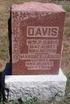 6 1.はじめに 15 1 2 1 1915 7 2 1995 258 김민철 식민지조선의 경찰과 주민 일제 식민지지배의 구조와 성격2005 6 145 1861 1883 1912 9 30 3 1914 4 2 1916 4 19 1919 4 6 6 4 5 1909 1923 14 3 1915 103-105 1910 1906-1918 1979 4 1941 120 5 476
6 1.はじめに 15 1 2 1 1915 7 2 1995 258 김민철 식민지조선의 경찰과 주민 일제 식민지지배의 구조와 성격2005 6 145 1861 1883 1912 9 30 3 1914 4 2 1916 4 19 1919 4 6 6 4 5 1909 1923 14 3 1915 103-105 1910 1906-1918 1979 4 1941 120 5 476
How to read the marks and remarks used in this parts book. Section 1 : Explanation of Code Use In MRK Column OO : Interchangeable between the new part
 Reservdelskatalog MIKASA MCD-L14 asfalt- och betongsåg EPOX Maskin AB Postadress Besöksadress Telefon Fax e-post Hemsida Version Box 6060 Landsvägen 1 08-754 71 60 08-754 81 00 info@epox.se www.epox.se
Reservdelskatalog MIKASA MCD-L14 asfalt- och betongsåg EPOX Maskin AB Postadress Besöksadress Telefon Fax e-post Hemsida Version Box 6060 Landsvägen 1 08-754 71 60 08-754 81 00 info@epox.se www.epox.se
P3FY J E
 P3FY-1490-01 J E J 1 J 1 2 2 J 3 3 4 4 5 J 5 Preface Thank you very much for purchasing the hard disk drive. This hard disk drive provides a IDE interface and can be installed in the 3.5-inch storage
P3FY-1490-01 J E J 1 J 1 2 2 J 3 3 4 4 5 J 5 Preface Thank you very much for purchasing the hard disk drive. This hard disk drive provides a IDE interface and can be installed in the 3.5-inch storage
Z7000操作編_本文.indb
 2 8 17 37Z700042Z7000 46Z7000 28 42 52 61 72 87 2 3 12 13 6 7 3 4 11 21 34 61 8 17 4 11 4 53 12 12 10 75 18 12 42 42 13 30 42 42 42 42 10 62 66 44 55 14 25 9 62 65 23 72 23 19 24 42 8 26 8 9 9 4 11 18
2 8 17 37Z700042Z7000 46Z7000 28 42 52 61 72 87 2 3 12 13 6 7 3 4 11 21 34 61 8 17 4 11 4 53 12 12 10 75 18 12 42 42 13 30 42 42 42 42 10 62 66 44 55 14 25 9 62 65 23 72 23 19 24 42 8 26 8 9 9 4 11 18
Connections USB 3.0 Devices Front Connections DV USB Enclosure SuperSpeed (5Gbps) to transfer files Headphones & MIC USB 2.0 Devices Back Connections
 SuperSpeed USB 3.0 Dual Monitor Docking Station Quick Installation Guide English Deutsch Français 日本語 For information on Drivers, FAQ, and Support, visit: Recyclable Material 2015 Plugable Technologies
SuperSpeed USB 3.0 Dual Monitor Docking Station Quick Installation Guide English Deutsch Français 日本語 For information on Drivers, FAQ, and Support, visit: Recyclable Material 2015 Plugable Technologies
操作ガイド(本体操作編)
 J QT5-0571-V03 1 ...5...10...11...11...11...12...12...15...21...21...22...25...27...28...33...37...40...47...48...54...60...64...64...68...69...70...70...71...72...73...74...75...76...77 2 ...79...79...80...81...82...83...95...98
J QT5-0571-V03 1 ...5...10...11...11...11...12...12...15...21...21...22...25...27...28...33...37...40...47...48...54...60...64...64...68...69...70...70...71...72...73...74...75...76...77 2 ...79...79...80...81...82...83...95...98
2 3 12 13 6 7
 2 8 17 42ZH700046ZH700052ZH7000 28 43 54 63 74 89 2 3 12 13 6 7 3 4 11 21 34 63 65 8 17 4 11 4 55 12 12 10 77 56 12 43 43 13 30 43 43 43 43 10 45 14 25 9 23 74 23 19 24 43 8 26 8 9 9 4 8 30 42 82 18 43
2 8 17 42ZH700046ZH700052ZH7000 28 43 54 63 74 89 2 3 12 13 6 7 3 4 11 21 34 63 65 8 17 4 11 4 55 12 12 10 77 56 12 43 43 13 30 43 43 43 43 10 45 14 25 9 23 74 23 19 24 43 8 26 8 9 9 4 8 30 42 82 18 43
エレクトーンのお客様向けiPhone/iPad接続マニュアル
 / JA 1 2 3 4 USB TO DEVICE USB TO DEVICE USB TO DEVICE 5 USB TO HOST USB TO HOST USB TO HOST i-ux1 6 7 i-ux1 USB TO HOST i-mx1 OUT IN IN OUT OUT IN OUT IN i-mx1 OUT IN IN OUT OUT IN OUT IN USB TO DEVICE
/ JA 1 2 3 4 USB TO DEVICE USB TO DEVICE USB TO DEVICE 5 USB TO HOST USB TO HOST USB TO HOST i-ux1 6 7 i-ux1 USB TO HOST i-mx1 OUT IN IN OUT OUT IN OUT IN i-mx1 OUT IN IN OUT OUT IN OUT IN USB TO DEVICE
Rangänderung bei Teilhypotheken Wird die Forderung geteilt, so ist zur Änderung des Rangverhältnisses der Teilhypotheken untereinander die Zustimmung
 Rangänderung bei Teilhypotheken Wird die Forderung geteilt, so ist zur Änderung des Rangverhältnisses der Teilhypotheken untereinander die Zustimmung des Eigentümers nicht erforderlich. BGB BGB 175 BGB
Rangänderung bei Teilhypotheken Wird die Forderung geteilt, so ist zur Änderung des Rangverhältnisses der Teilhypotheken untereinander die Zustimmung des Eigentümers nicht erforderlich. BGB BGB 175 BGB
How to read the marks and remarks used in this parts book. Section 1 : Explanation of Code Use In MRK Column OO : Interchangeable between the new part
 Reservdelskatalog MIKASA MVC-88 vibratorplatta EPOX Maskin AB Postadress Besöksadress Telefon Fax e-post Hemsida Version Box 6060 Landsvägen 1 08-754 71 60 08-754 81 00 info@epox.se www.epox.se 1,0 192
Reservdelskatalog MIKASA MVC-88 vibratorplatta EPOX Maskin AB Postadress Besöksadress Telefon Fax e-post Hemsida Version Box 6060 Landsvägen 1 08-754 71 60 08-754 81 00 info@epox.se www.epox.se 1,0 192
115 B rev Draft-Layout
 1 1 1 1 1 1 1 1 1 2 2 2 2 2 2 2 17/8/15 ARCHITECTURE BETON ARMEE DATE 6 m² 1 NOTES 1 Première Emissions 1 1 1 1 1 1 1 SPECIFICATION GENERALES 1. Le mortier est dosé à kg de ciment / m3, sauf prescription
1 1 1 1 1 1 1 1 1 2 2 2 2 2 2 2 17/8/15 ARCHITECTURE BETON ARMEE DATE 6 m² 1 NOTES 1 Première Emissions 1 1 1 1 1 1 1 SPECIFICATION GENERALES 1. Le mortier est dosé à kg de ciment / m3, sauf prescription
WM-GX788
 2-177-933-12 (1) Operating Instructions (page 52) WALKMAN WM-GX788 2003 Sony Corporation 2 ... 4... 5... 6... 8... 13... 16... 19 AMS... 20 PB MODE... 21... 22 A-B... 23... 25... 26... 27... 30... 32...
2-177-933-12 (1) Operating Instructions (page 52) WALKMAN WM-GX788 2003 Sony Corporation 2 ... 4... 5... 6... 8... 13... 16... 19 AMS... 20 PB MODE... 21... 22 A-B... 23... 25... 26... 27... 30... 32...
目 次 1 はじめに 3 2 韓 国 の 親 権 養 育 権 制 度 の 概 要 (1) 親 権 養 育 権 に 係 る 法 令 4 (2) 親 権 に 服 する 子 4 (3) 親 権 の 帰 属 4 (4) 離 婚 後 における 親 権 者 養 育 権 者 の 分 離 分 属 6 (5) 親 権
 韓 国 の 親 権 監 護 権 山 梨 学 院 大 学 法 務 研 究 科 金 亮 完 目 次 1 はじめに 3 2 韓 国 の 親 権 養 育 権 制 度 の 概 要 (1) 親 権 養 育 権 に 係 る 法 令 4 (2) 親 権 に 服 する 子 4 (3) 親 権 の 帰 属 4 (4) 離 婚 後 における 親 権 者 養 育 権 者 の 分 離 分 属 6 (5) 親 権 行 使 親
韓 国 の 親 権 監 護 権 山 梨 学 院 大 学 法 務 研 究 科 金 亮 完 目 次 1 はじめに 3 2 韓 国 の 親 権 養 育 権 制 度 の 概 要 (1) 親 権 養 育 権 に 係 る 法 令 4 (2) 親 権 に 服 する 子 4 (3) 親 権 の 帰 属 4 (4) 離 婚 後 における 親 権 者 養 育 権 者 の 分 離 分 属 6 (5) 親 権 行 使 親
インターネット接続ガイド v110
 1 2 1 2 3 3 4 5 6 4 7 8 5 1 2 3 6 4 5 6 7 7 8 8 9 9 10 11 12 10 13 14 11 1 2 12 3 4 13 5 6 7 8 14 1 2 3 4 < > 15 5 6 16 7 8 9 10 17 18 1 2 3 19 1 2 3 4 20 U.R.G., Pro Audio & Digital Musical Instrument
1 2 1 2 3 3 4 5 6 4 7 8 5 1 2 3 6 4 5 6 7 7 8 8 9 9 10 11 12 10 13 14 11 1 2 12 3 4 13 5 6 7 8 14 1 2 3 4 < > 15 5 6 16 7 8 9 10 17 18 1 2 3 19 1 2 3 4 20 U.R.G., Pro Audio & Digital Musical Instrument
8.この 取 決 めは 国 際 法 及 び 各 参 加 者 に 適 用 される 国 内 法 令 の 下 で 法 的 な 拘 束 力 を 与 え ることを 意 図 するものではない 参 加 者 は 既 存 の 国 際 約 束 に 基 づくそれぞれの 権 利 及 び 義 務 に 影 響 を 与 えること
 北 朝 鮮 による 核 及 びミサイルの 脅 威 に 関 する 日 本 国 防 衛 省 大 韓 民 国 国 防 部 及 びアメリカ 合 衆 国 国 防 省 の 間 の 三 者 間 情 報 共 有 取 決 め 日 本 国 防 衛 省 大 韓 民 国 国 防 部 及 びアメリカ 合 衆 国 国 防 省 ( 以 下 参 加 者 という )は 秘 密 情 報 の 共 有 について 相 互 の 利 益 を 有
北 朝 鮮 による 核 及 びミサイルの 脅 威 に 関 する 日 本 国 防 衛 省 大 韓 民 国 国 防 部 及 びアメリカ 合 衆 国 国 防 省 の 間 の 三 者 間 情 報 共 有 取 決 め 日 本 国 防 衛 省 大 韓 民 国 国 防 部 及 びアメリカ 合 衆 国 国 防 省 ( 以 下 参 加 者 という )は 秘 密 情 報 の 共 有 について 相 互 の 利 益 を 有
日仏科学技術協力 Cooperataion Franco-Japonais dans le domain de la Science et de la Technologie
 La coopération Franco-Japonais Scientifique et Technologique Prof. Shuichiro ITAKURA L Insitut de la Science Industrielle le L Université de Tokyo Cadre de la coopération Accord de coopération scientifique
La coopération Franco-Japonais Scientifique et Technologique Prof. Shuichiro ITAKURA L Insitut de la Science Industrielle le L Université de Tokyo Cadre de la coopération Accord de coopération scientifique
2-1_鄭.indd
 조선통신사의문학 戶 諉 김양수 조선후기 외교의 주인공들 에 나타난 의 활동과 새로 발견된 일본사행록들 김양수 조선후기 우봉김씨의 발전 조선후기 외교의 주인공들 賫 槩 戶 槩 남옥 지음 김보경 옮김 붓끝으로 부사산 바람을 가르다 소명출판사 潝 辝 潝 이상태 백두산정계비 설치와 김지남의 역할 조선후기 외교의 주인공들 潝 潝 양흥숙 세기 전반 의 파견과
조선통신사의문학 戶 諉 김양수 조선후기 외교의 주인공들 에 나타난 의 활동과 새로 발견된 일본사행록들 김양수 조선후기 우봉김씨의 발전 조선후기 외교의 주인공들 賫 槩 戶 槩 남옥 지음 김보경 옮김 붓끝으로 부사산 바람을 가르다 소명출판사 潝 辝 潝 이상태 백두산정계비 설치와 김지남의 역할 조선후기 외교의 주인공들 潝 潝 양흥숙 세기 전반 의 파견과
My Passport UltraUser Manual
 My Passport Ultra My Passport Ultra WD (http://support.wdc.com) 30 30 http://register.wdc.com http://support.wdc.com WD WD RMA (RMA) RMA ID WD WD WD WD WD WD ( )* 00800 ASK4 WDEU 800.ASK.4WDC (00800 27549338)
My Passport Ultra My Passport Ultra WD (http://support.wdc.com) 30 30 http://register.wdc.com http://support.wdc.com WD WD RMA (RMA) RMA ID WD WD WD WD WD WD ( )* 00800 ASK4 WDEU 800.ASK.4WDC (00800 27549338)
Ensemble en français
 17. Ça te dit d aller au cinéma? - faire une proposition - 1. Avec «vous» A : Que faites-vous vendredi soir? B : Rien de spécial. Pourquoi? A : Ça vous dirait de dîner ensemble? B : Oui, volontiers. A
17. Ça te dit d aller au cinéma? - faire une proposition - 1. Avec «vous» A : Que faites-vous vendredi soir? B : Rien de spécial. Pourquoi? A : Ça vous dirait de dîner ensemble? B : Oui, volontiers. A
操作ガイド(本体操作編)
 J-1 QT5-0681-V02 1 m a b c d e f l kj i h g a b c d e f g h i j k l m n n o o s p q r p q r s w t u v x y z t u v w x y z a bc d e f g q p o n m l k j i h a b c d e f g h i j k l {}[] {}[] m n
J-1 QT5-0681-V02 1 m a b c d e f l kj i h g a b c d e f g h i j k l m n n o o s p q r p q r s w t u v x y z t u v w x y z a bc d e f g q p o n m l k j i h a b c d e f g h i j k l {}[] {}[] m n
00_20本文.indd
 第一部 障害者権利条約履行のための国内法研究 に関する報告 50 障害者権利条約履行のための国内法研究 障がい者基本法制定を中心に キム ドンキ 牧園大学社会福祉学科教授 イ ソック 韓国障がい者財団事務総長 ソン ヒョンソク 韓国障がい者連盟広報局長 1 序論 障がい者問題に対する当事者の自覚と障がい者団体の活動は 障がい者との 関連法制度の政策発展に大きく寄与してきた 韓国政府と市民社会は 障がい
第一部 障害者権利条約履行のための国内法研究 に関する報告 50 障害者権利条約履行のための国内法研究 障がい者基本法制定を中心に キム ドンキ 牧園大学社会福祉学科教授 イ ソック 韓国障がい者財団事務総長 ソン ヒョンソク 韓国障がい者連盟広報局長 1 序論 障がい者問題に対する当事者の自覚と障がい者団体の活動は 障がい者との 関連法制度の政策発展に大きく寄与してきた 韓国政府と市民社会は 障がい
 고령사회와 소셜워커의 역할 이 성희 시립 서부노인전문요양센터 원장 현대사회의 사회복지는 인구의 급속한 고령화, 국민의식의 다양화, 개별화, 수득수준의향상, 가정형태의 변화 등으로 인해 핵가족화, 동거율 저하, 저 출산, 부양의식이 변화로 인해 가족의 복지적인 기능이 한계가 지적 되고 있다. 그러므로 앞으로 노인복지에 대한 기본 방향은 1지방자치 단체의 역할
고령사회와 소셜워커의 역할 이 성희 시립 서부노인전문요양센터 원장 현대사회의 사회복지는 인구의 급속한 고령화, 국민의식의 다양화, 개별화, 수득수준의향상, 가정형태의 변화 등으로 인해 핵가족화, 동거율 저하, 저 출산, 부양의식이 변화로 인해 가족의 복지적인 기능이 한계가 지적 되고 있다. 그러므로 앞으로 노인복지에 대한 기본 방향은 1지방자치 단체의 역할
家族間の呼称表現における通時的研究
 No.24 2002 7 본고에서는가족성원간의호칭표현중, 일본특유의언어습관이라고여겨지는친족호칭의 아이중심 ( 최연소자중심 ) 적 용법에주목하여그사용원리를규명하고자한다. 일본의가족성원간호칭표현의사용원리가무엇인가를밝히려는연구는지금까지수없이연구되어왔는데, 아이 가그기준이라는생각과, 아이는전혀호칭에관여하지않고집안내의 위치 / 지위 가그기준이라는두종류의생각으로의견이나뉘어진다.
No.24 2002 7 본고에서는가족성원간의호칭표현중, 일본특유의언어습관이라고여겨지는친족호칭의 아이중심 ( 최연소자중심 ) 적 용법에주목하여그사용원리를규명하고자한다. 일본의가족성원간호칭표현의사용원리가무엇인가를밝히려는연구는지금까지수없이연구되어왔는데, 아이 가그기준이라는생각과, 아이는전혀호칭에관여하지않고집안내의 위치 / 지위 가그기준이라는두종류의생각으로의견이나뉘어진다.
iPhone/iPad接続マニュアル
 / JA 2 3 USB 4 USB USB i-ux1 USB i-ux1 5 6 i-mx1 THRU i-mx1 THRU 7 USB THRU 1 2 3 4 1 2 3 4 5 8 1 1 9 2 1 2 10 1 2 2 6 7 11 1 2 3 4 5 6 7 8 12 1 2 3 4 5 6 13 14 15 WPA Supplicant Copyright 2003-2009, Jouni
/ JA 2 3 USB 4 USB USB i-ux1 USB i-ux1 5 6 i-mx1 THRU i-mx1 THRU 7 USB THRU 1 2 3 4 1 2 3 4 5 8 1 1 9 2 1 2 10 1 2 2 6 7 11 1 2 3 4 5 6 7 8 12 1 2 3 4 5 6 13 14 15 WPA Supplicant Copyright 2003-2009, Jouni
137. Tenancy specific information (a) Amount of deposit paid. (insert amount of deposit paid; in the case of a joint tenancy it should be the total am
 13Fast Fair Secure PRESCRIBED INFORMATION RELATING TO TENANCY DEPOSITS* The Letting Protection Service Northern Ireland NOTE: The landlord must supply the tenant with the Prescribed Information regarding
13Fast Fair Secure PRESCRIBED INFORMATION RELATING TO TENANCY DEPOSITS* The Letting Protection Service Northern Ireland NOTE: The landlord must supply the tenant with the Prescribed Information regarding
1. 2. 1. 手 続 早 見 表 1 2.はじめに 3 2014 年 度 学 年 暦 留 学 生 の 地 域 別 受 入 れ 状 況 七 曜 表 目 次 7. 住 まい 23 京 都 大 学 国 際 交 流 会 館 公 共 団 体 等 設 置 の 宿 舎 学 生 寮 一 般 的 な 民 間 のア
 HANDBOOK for INTERNATIONAL STUDENTS 2014/ 2015 京 都 大 学 KYOTO UNIVERSITY 1. 2. 1. 手 続 早 見 表 1 2.はじめに 3 2014 年 度 学 年 暦 留 学 生 の 地 域 別 受 入 れ 状 況 七 曜 表 目 次 7. 住 まい 23 京 都 大 学 国 際 交 流 会 館 公 共 団 体 等 設 置 の 宿 舎
HANDBOOK for INTERNATIONAL STUDENTS 2014/ 2015 京 都 大 学 KYOTO UNIVERSITY 1. 2. 1. 手 続 早 見 表 1 2.はじめに 3 2014 年 度 学 年 暦 留 学 生 の 地 域 別 受 入 れ 状 況 七 曜 表 目 次 7. 住 まい 23 京 都 大 学 国 際 交 流 会 館 公 共 団 体 等 設 置 の 宿 舎
untitled
 SUBJECT: Applied Biosystems Data Collection Software v2.0 v3.0 Windows 2000 OS : 30 45 Cancel Data Collection - Applied Biosystems Sequencing Analysis Software v5.2 - Applied Biosystems SeqScape Software
SUBJECT: Applied Biosystems Data Collection Software v2.0 v3.0 Windows 2000 OS : 30 45 Cancel Data Collection - Applied Biosystems Sequencing Analysis Software v5.2 - Applied Biosystems SeqScape Software
 Les journaux de deux bourgeois de Paris sous le règne de François rr (première partie) - nouvelles et bruits jusqu'à la défaite de Pavie - RIRA TE Tomohiko On dispose de journaux, de chroniques, de livres
Les journaux de deux bourgeois de Paris sous le règne de François rr (première partie) - nouvelles et bruits jusqu'à la défaite de Pavie - RIRA TE Tomohiko On dispose de journaux, de chroniques, de livres
2 3
 * This device can only be used inside Japan in areas that are covered by subscription cable TV services. Because of differences in broadcast formats and power supply voltages, it cannot be used in overseas
* This device can only be used inside Japan in areas that are covered by subscription cable TV services. Because of differences in broadcast formats and power supply voltages, it cannot be used in overseas
Microsoft Word - 02coverKJ.doc
 パネルディスカッション 鳶 確 巨 什 朕 芝 地 方 分 権 としあわせな 地 域 社 会 作 り - 地 域 社 会 福 祉 協 議 体 と 地 域 社 会 福 祉 運 動 - 走 号 歳 映 引 楳 差 廃 走 蝕 紫 噺 幻 級 奄 - 走 蝕 紫 噺 差 走 漠 税 端 人 走 蝕 紫 噺 差 走 錘 疑 - 趙 聖 鐵 繕 失 旦 韓 国 社 会 福 祉 士 協 会 会 長 廃 厩 紫
パネルディスカッション 鳶 確 巨 什 朕 芝 地 方 分 権 としあわせな 地 域 社 会 作 り - 地 域 社 会 福 祉 協 議 体 と 地 域 社 会 福 祉 運 動 - 走 号 歳 映 引 楳 差 廃 走 蝕 紫 噺 幻 級 奄 - 走 蝕 紫 噺 差 走 漠 税 端 人 走 蝕 紫 噺 差 走 錘 疑 - 趙 聖 鐵 繕 失 旦 韓 国 社 会 福 祉 士 協 会 会 長 廃 厩 紫
WARNING To reduce the risk of fire or electric shock,do not expose this apparatus to rain or moisture. To avoid electrical shock, do not open the cabi
 ES-600P Operating Instructions WARNING To reduce the risk of fire or electric shock,do not expose this apparatus to rain or moisture. To avoid electrical shock, do not open the cabinet. Refer servicing
ES-600P Operating Instructions WARNING To reduce the risk of fire or electric shock,do not expose this apparatus to rain or moisture. To avoid electrical shock, do not open the cabinet. Refer servicing
TOOLS for UR44 Release Notes for Windows
 TOOLS for UR44 V2.1.2 for Windows Release Notes TOOLS for UR44 V2.1.2 for Windows consists of the following programs. - V1.9.9 - Steinberg UR44 Applications V2.1.1 - Basic FX Suite V1.0.1 Steinberg UR44
TOOLS for UR44 V2.1.2 for Windows Release Notes TOOLS for UR44 V2.1.2 for Windows consists of the following programs. - V1.9.9 - Steinberg UR44 Applications V2.1.1 - Basic FX Suite V1.0.1 Steinberg UR44
Ensemble en français
 Voyage de 7 jours en France Troisième jour 2 : Acheter des chaussures 1. Acheter des chaussures 1 靴を買う A (Sato) : Bonjour, je peux essayer ces escarpins? B (Vendeuse) : Oui, bien sûr! Quelle est votre
Voyage de 7 jours en France Troisième jour 2 : Acheter des chaussures 1. Acheter des chaussures 1 靴を買う A (Sato) : Bonjour, je peux essayer ces escarpins? B (Vendeuse) : Oui, bien sûr! Quelle est votre
ScanFront300/300P セットアップガイド
 libtiff Copyright (c) 1988-1996 Sam Leffler Copyright (c) 1991-1996 Silicon Graphics, Inc. Permission to use, copy, modify, distribute, and sell this software and its documentation for any purpose is hereby
libtiff Copyright (c) 1988-1996 Sam Leffler Copyright (c) 1991-1996 Silicon Graphics, Inc. Permission to use, copy, modify, distribute, and sell this software and its documentation for any purpose is hereby
NSR-500 Create DVD Installer Procedures
 Creating NSR-500 DVD Installer Overview This document describes how to create DVD installer for the NSR-500 series. Applicable Model NSR-500 Series To be required * Windows (XP, Vista or 7) installed PC
Creating NSR-500 DVD Installer Overview This document describes how to create DVD installer for the NSR-500 series. Applicable Model NSR-500 Series To be required * Windows (XP, Vista or 7) installed PC
Xpand! Plug-In Guide
 Xpand! Version 1.0 Copyright 2006 Digidesign, a division of Avid Technology, Inc. All rights reserved. This guide may not be duplicated in whole or in part without the express written consent of Digidesign.
Xpand! Version 1.0 Copyright 2006 Digidesign, a division of Avid Technology, Inc. All rights reserved. This guide may not be duplicated in whole or in part without the express written consent of Digidesign.
X-Form Plug-in Guide
 X-Form Plug-in Version 7.2 Copyright 2006 Digidesign, a division of Avid Technology, Inc. All rights reserved. This guide may not be duplicated in whole or in part without the express written consent of
X-Form Plug-in Version 7.2 Copyright 2006 Digidesign, a division of Avid Technology, Inc. All rights reserved. This guide may not be duplicated in whole or in part without the express written consent of
스시효_홈페이지 메뉴 ( )
 A stylish Japanese restaurant based on the fundamentals of traditional Japanese serves authentic cuisine by famous chef called sushi king of Korea. Japanese style private dining rooms are available for
A stylish Japanese restaurant based on the fundamentals of traditional Japanese serves authentic cuisine by famous chef called sushi king of Korea. Japanese style private dining rooms are available for
Microsoft Word - Couverture notice 1 page 2015
 MARQUE: SONY REFERENCE: SEL50F18F.SYX CODIC: 4237587 NOTICE 4-581-473-01(1) 交換レンズ Interchangeable Lens Objectif interchangeable 取扱説明書 Operating Instructions Mode d emploi Manual de instrucciones FE 50mm
MARQUE: SONY REFERENCE: SEL50F18F.SYX CODIC: 4237587 NOTICE 4-581-473-01(1) 交換レンズ Interchangeable Lens Objectif interchangeable 取扱説明書 Operating Instructions Mode d emploi Manual de instrucciones FE 50mm
(Microsoft Word - \203\215\201[\203J\203\211\203C\203Y\203T\201[\203r\203Xv.4.doc)
 ローカライズサービス 事 業 案 内 株 式 会 社 アレックスソリューションズ 1/4 Copyright(c), Alexsolutions, Inc. 2007 事 業 案 内 Solution Guidance ローカライズとは ある 国 で 作 られた 製 品 を 別 の 国 地 域 で 販 売 する 際 その 国 の 言 語 法 令 慣 習 に 合 うように 製 品 を 修 正 改 訂
ローカライズサービス 事 業 案 内 株 式 会 社 アレックスソリューションズ 1/4 Copyright(c), Alexsolutions, Inc. 2007 事 業 案 内 Solution Guidance ローカライズとは ある 国 で 作 られた 製 品 を 別 の 国 地 域 で 販 売 する 際 その 国 の 言 語 法 令 慣 習 に 合 うように 製 品 を 修 正 改 訂
基本操作ガイド
 HT7-0022-000-V.4.0 Copyright 2004 CANON INC. ALL RIGHTS RESERVED 1 2 3 1 2 3 1 2 3 1 2 3 1 2 3 4 1 1 2 3 4 5 1 2 1 2 3 1 2 3 1 2 3 1 2 3 4 1 2 3 4 1 2 3 4 5 6 1 2 3 4 5 6 7 1 2 3 4
HT7-0022-000-V.4.0 Copyright 2004 CANON INC. ALL RIGHTS RESERVED 1 2 3 1 2 3 1 2 3 1 2 3 1 2 3 4 1 1 2 3 4 5 1 2 1 2 3 1 2 3 1 2 3 1 2 3 4 1 2 3 4 1 2 3 4 5 6 1 2 3 4 5 6 7 1 2 3 4

