RMC RouteMagic RouteMagic Controller RMC Version 3.8 RMC RMC RouteMagic Controller MP1200 / MP200 RMC MP1200 MP200 RouteMagic
|
|
|
- かんじ いいはた
- 5 years ago
- Views:
Transcription
1 RouteMagic Controller RMC-MP Version 3.8 -
2 RMC RouteMagic RouteMagic Controller RMC Version 3.8 RMC RMC RouteMagic Controller MP1200 / MP200 RMC MP1200 MP200 RouteMagic Controller MP1200 / MP200 RMC RMC RMC RMC RouteMagic Controller RMC /2006
3 RouteMagic Controller( RMC) enable { } set mailto {mail_address} operator@routrek.co.jp [ ] set [no] exec set exec set no exec set date {MMDDhhmm[YYYY]} MMDDhhmm YYYY set speed { } 2400bps 38400bps 5 1 set hostname {hostname} rmc10 (RMC ) hostname set port {comn mln ethn } com1, com2, ml0, eth0 set parity { none odd even } none, odd, even
4 IP 16 7SSH(Secure SHell) connect Cisco 32 19Cisco 33 20RMC
5 1 1 connect copy disconnect enable connect {comn } set connect-users 'ctrl ' 'x' 16connect copy {from} {to} : log:comn : running-config ( ) startup-config ( ) target-config:comn terminal ( ) tftp (tftp ) xmodem [-c] (XMODEM -c CRC ) copy log:comn {terminal tftp xmodem [-c]} /tftp /XMODEM copy running-config {startup-config terminal tftp xmodem [-c]} /tftp / /XMODEM copy startup-config {running-config terminal tftp xmodem [-c]} / /tftp /XMODEM copy target-config:comn {terminal tftp xmodem [-c]} /tftp /XMODEM copy terminal running-config RMC copy tftp {running-config startup-config terminal} tftp RMC / / copy xmodem [-c] {running-config startup-config terminal} XMODEM RMC / / disconnect {comn} enable 1
6 disable exit quit reload shutdown upgrade write erase write log write memory clear log 1 disable exit RMC logout quit RMC logout reload [-f] RMC RMC "-f" shutdown [-f] RMC RMC "-f" upgrade http [url [proxy]] http upgrade tftp [host:filename] tftp upgrade {xmodem [-c] zmodem} XMODEM/ZMODEM "xmodem" "-c" CRC RMC write erase RMC RMC write log RMC write memory RMC clear log {comn} RMC 2
7 set aaa-authentication (Ver3.7 ) set [no] banner set date show date set timezone set lang set escape-character set [no] exec-timeout set enable-password set aaa-authentication login {local radius} 1 local( ) radius(radius ) radius set radius-server RADIUS set banner [text] RMC set no banner set date {MMDDhhmm[YYYY]} RMC MM DD hh mm YYYY show date RMC set timezone [zonename] RMC 20RMC JST( ) set lang {en-ascii ja-euc ja-sjis} RMC en-ascii( ), ja-euc( EUC), ja-sjis( JIS) set escape-character {character} connect 'ctrl?''control?''?' 1 'esc' 'ctrl ' set exec-timeout {N} N 3 connect set no exec-timeout set [no] port set exec-timeout 0 set enable-password RMC set port {port_name} 12 set no port CTRL-Z 3
8 1 show port end set [no] options set [no] prompt set [no] terminal set [no] spy show spy show port {port_name} 12 end CTRL-Z set options {option1} [option2]... RMC 13 set no options{option1} [option2]... set prompt write memory set no prompt set terminal [{N} {N}] Enter 'Q' write memory set no terminal set spy {comn rmc targetn} [tfln] {comn mln terminal} 12 set spy com1 ml1 com1 ml1( 1) 2 com tfln 8 set no spy {comn rmc targetn} [tfln] [comn mln terminal] set spy 2,3 1 spy show spy set spy 4
9 set [no] user-name show user-names set user-password show users show configuration show running-config show log (Ver3.7 ) show memory show tech-support show version show target-config set user-name {login_name} [password] 1 RMC set no user-name {login_name} show user-names RMC set user-password {login_name} {password} show users show configuration [system serial ether mail mailport ip] RMC copy startup-config terminal show running-config [system serial ether mail mailport ip] RMC copy running-config terminal show log {[-t] comn mail login ppp rmc} [N] N comn : ( ) (-t )mail : RMC login : RMC ppp : PPP rmcrmc show memory show tech-support [N] N 50 show version RMC MAC CPU show target-config {comn} network-info 5
10 2 2 set port com1, com2,... set csize set flowcontrol set parity set speed set stopbits set [no] description set [no] exec set [no] modem set csize { } 8 set flowcontrol {none software hardware} (XON/OFF) (RTS/CTS) none set parity { none odd even } none set speed { } 9600 set stopbits {1 2} 1 set description [text] show port set no description set exec RMC-MP200 COM2, RMC-MP1200 COMA set no exec set modem [modem_name] [tone pulse none] [modem_init_string] "'generic tone" "custom" AT RMC-MP200 COM2, RMC-MP1200 COMB set no modem set exec 6
11 2 set [no] ppp-username set [no] ppp-server set [no] target-login-name set [no] target-login-password set [no] target-enable-password set [no] connect-log set [no] connect-users set ppp-username {name} {password} {phone_number} PPP set no ppp-username {name} PPP set ppp-server {rmc_pppaddress} {client_pppaddress} RMC PPP PPP RMC PPP PPP set no ppp-server RMC PPP set target-login-name {login_name} set no target-login-password RMC set target-login-password {password} set no target-login-password RMC set target-enable-password {password} set no target-enable-password RMC set connect-log connect targetn set no connect-log connect No ( ) set connect-users {login_name} [login_name]... connect connect set no connect-users connect connect set no connect-users 7
12 2 set [no] network-info-time set [no] target-check set [no] target-ping-check set network-info-time {h [,h]} {m[,m]} targetn 1,2 8,20 00, set no network-info-time set target-check [off reboot {WAIT}] [N] targetn N N N 15 1 off reboot off reboot reboot "set pmport" RPM set no target-check set target-ping-check [off reboot {WAIT}] {address} [interval [count [min]] ping com "targetn" address IP interval interval interval 5 count 1 ping 3 min ping count min min ping 1 off reboot PING off reboot reboot "set pmport" RPM set no target-check ping 8
13 2 set target-type set [no] script set target-type {cisco custom user_target} [arg1] [arg2] [arg3] [arg4] RMC cisco 18Cisco set user-target-type set target-filter, set target-script 8 2 custom Ver2.0 set script com set script {login network-info target-check} Ver2.0 Ver2.1 set target-script CTRLD RMC (target-type) custom : login: network-info: target-check: ( ) set no script {login network-info target-check} 9
14 3 3 set port com1, com2,... set [no] address set [no] broadcast-address set [no] dhcp set speed set address {IP_address} {net_mask} [default_gateway] IP eth0 set address auto IP set dhcp DHCP RMC-MP200 set no address set address IP set broadcast-address {broadcast_address} set no broadcast-address DHCP DHCP set dhcp [timeout] DHCP 10 set address eth0 set no dhcp DHCP set speed {auto } [full half] (auto negotiation / 10BaseT / 100BaseTx ) (full) (half) RMC-MP
15 4 4 set [no] filter-list set [no] keep-alive-time set [no] mail-certification set [no] mail-origin set [no] mail-relayhost set filter-list {fln} [filter_pattern] Ver2.0 Ver2.1 set target-filter fl0, fl1, fl2, fl3 Cisco ( ) 14 set no filter-list {fln} set keep-alive-time {h [,h]} {m[,m]} rmc 1, 2 8,20 00, RMC set no keep-alive-time set mail-certification RMS(RouteMagic Server) RES RMS PGP set no mail-certification RMS set mail-origin {domain_name} RMC "From" set no mail-origin ( ) RMC "From" rmc@[ip ] set mail-relayhost {relayhost} ( ) ( ) set no mail-relayhost 11
16 4 set [no] mail-service set [no] public-key show public-keys show key-list show mail set [no] pop-username set [no] pop-before-smtp mail-pop set [no] pop-interval set mail-service set no mail-service No set public-key PGP CTRLD set mailto ID set no public-key {key_id} ID( ) PGP show public-keys RMC PGP show key-list RMC PGP show mail RMC set pop-username {name} {password} {server_name} POP set no pop-username POP set pop-before-smtp [N] POP N POP 1 set no pop-before-smtp POP ( ) mail-pop POP set pop-username POP set pop-interval {N} POP N set pop-before-smtp POP set no pop-interval POP ( ) 12
17 4 mail-test set [no] mail-subject mail-test [setupinfo] {ml0 ml1...ml7} set no mail-service 1 setupinfo Setup information set mail-subject {keep-alive network-info operation-log rmc-message setup-info target-message target-responds target-not-respond} [text] RMC set no mail-subject {keep-alive network-info operation-log rmc-message setup-info target-message target-responds target-not-respond} RMC 22 13
18 5 5 set port (ml0, ml1 ) hook [no] set [no] mailto set [no] errors-to set [no] inactivity-timer hook {[!]fl0 [!]fl7} [[!]fl0 [!]fl7]... Ver2.0 Ver2.1 spy! hook no set mailto { mail_address } set no mailto set errors-to {mail_address} set no errors-to set inactivity-timer {N} max-nmr-of-chars max-nmr-of-lines (N ) 10 set no inactivity-timer (set inactivity-timer 0 ) 14
19 5 set [no] mail-encryption set max-nmr-of-chars set max-nmr-of-lines set mail-encryption [res] PGP set public-key ID PGP res (RES:Routrek Encryption Scheme) RMS(RouteMagic Server) ml0 RMS RMS POP set no mail-encryption No ( ) set max-nmr-of-chars {N} 1 (N) 64,000 set max-nmr-of-lines {N} 1 (N) 1,000 15
20 6 IP 6 IP set [no] access-list show access-list set arp show arp clear arp set connect-port set [no] domain-name set access-list {allow deny} {smtp snmp ssh telnet tftp http connect-port all} {IP_address[/mask][,IP_address/mask]} RMC TCPIP allow deny smtp( ), snmp, ssh, telnet, tftp, connect-port 'connect-port'set connect-port 'all' IP ' ' ' /24' ( ), IP ' ' ( ) set no access-list {allow deny} {smtp snmp ssh telnet tftp http connect-port all } {IP_address[/mask][,IP_address/mask]} show access-list set arp {xx.xx.xx.xx}{yy:yy:yy:yy:yy:yy} ARP 1 IP 2 MAC show arp ARP clear arp {xx.xx.xx.xx} IP ARP set connect-port {port_number} telnet RMC com1 " +1"com2" +N-1"comN set no connect-port telnet RMC set domain-name {domain_name} RMC set no domain-name 16
21 6 IP set hostname show hostname set [no] hosts show hosts set [no] name-servers set [no] ntp-server set radius-server set snmp-community set snmp-traps show tcp set hostname {hostname} RMC show hostname RMC set hosts {hostname} {xx.xx.xx.xx} DNS IP set no hosts {hostname} show hosts IP set name-servers {xx.xx.xx.xx}[yy.yy.yy.yy] Primary (xx.xx.xx.xx) Secondary (yy.yy.yy.yy) IP set no name-servers {xx.xx.xx.xx} set ntp-server {ntp_server} RMC NTP NTP set no ntp-server NTP set radius-server {primary secondary} {radius_server[:port]} {key} RADIUS ( ) 2 primary, secondary RADIUS set aaa-authentication set no radius-server {primary secondary} RADIUS set snmp-community {community} snmp set no snmp-community snmp set snmp-traps {host_name} {community} snmp set no snmp-traps snmp show tcp TCP 17
22 7SSH(Secure SHell) 7SSH(Secure SHell) ssh ssh 10 set ssh-protocol set ssh-authentication set [no] ssh-public-key show ssh-public-keys show ssh-key-list show ssh-hostkey set ssh-protocol {ssh1 ssh2}... ssh set ssh-authentication {password public-key}... ssh password: public-key: 2 set ssh-public-key ssh ssh CTRLD set no ssh-public-key {key_id} ID( ) ssh show ssh-public-keys RMC ssh show ssh-key-list RMC ssh show ssh-hostkey RMC ssh 18
23 8 8 set [no] user-target-type set [no] target-filter show target-filter set [no] target-script show target-script set user-target-type {target_type} (: unix-server ) set target-type com set no user-target-type {target_type} set target-filter {target_type} {tfl config} tfl0~7 8 awk CTRLD spy (set spy comn tfln mln ) cisco tfl0 RMS set no target-filter {target_type} {tfl config} show target-filter {target_type} [tfl config] set target-script {target_type} {command login network-info target-check} CTRLD RMC commandrms login network-info target-check ( ) cisco network-info set no target script {target_type} {command login network-info target-check} show target-script {target_type} [command login network-info target-check] 19
24 8 script-test filter-test target-test script-test {comn} {command login network-info target-check reboot} set target-type COM COM cisco filter-test {target_type} {tfl config} Enter ">" CtrlD target-test {comn} [target-check target-ping-check network-info] 20
25 8 9 set [no] global-script show global-script set global-script {reboot} CTRLD RMC "reboot" target-check target-ping-check set no global-script {reboot} show global-script {reboot} 21
26 10 10 host ping traceroute ppp-on ppp-off telnet ssh host {host_name} DNS ping {host_name} traceroute {host_name} ppp-on PPP (PPP ) ppp-off PPP (PPP ) telnet {host_name} [port] set options client=telnet 'ctrl]' 'e' ssh [-2dv] {[user@] host_name } [port] "-2" SSH2 "-d" "-v" set options client=ssh '~' '.' 22
27 11 11 set target-type rpm set [no] pmport target-power set target-type {type} rpc ( LAN ) set pmport {comn} {outlet#} RPM RPM set no pmport target-power {comn} {on off reboot status} P on, off, reboot(off on), status( ) 4 23
28 12 12 com1, com2, coma, comb ml0,ml1, eth0, eth1 COM1 COM2 MP200 COM2 MP1200 COM12 COMA COMB MP1200 MP200 ml7 MP1200 ml15 (MP200 eth0 ) eth1 rmc target1, target2, RMC set spy rmc < > com1, com2, set spy targetn < > terminal set spy com1 terminal com1 connect com1, com2, COM1 COM2 MP200 COM2 MP1200 COM12 set port com1, com2, coma, comb ml0,ml1, eth0, eth1 COM1 COM2 MP200 COM2 MP1200 COM12 COMA COMB MP1200 MP200 ml7 MP1200 ml15 (MP200 eth0 ) show port com1, com2, coma, comb ml0,ml1, eth0, eth1 COM1 COM2 MP200 COM2 MP1200 COM12 COMA COMB MP1200 MP200 ml7 MP1200 ml15 (MP200 eth0 ) 24
29 12 set spy com1, com2, tfl0 ~ tfl7 com1, com2, tfl0 ~ tfl7 ml0, ml1 com 2 tfln : set target-filter com com 2 tfln com1, com2 : set target-filter com1, com2, terminal com rmc target1, target2, ml0, ml1 ml0, ml1 RMC : set keep-alive-time com1, com2,... : set network-info-time, set target-check, set connect-log 25
30 13 13 set options autohalt autoreload client=telnet,ssh disp=noip linemax=[ ] mlcharset=iso2022 pppinterval=<0-9999> pppmail pppretry=<0-9>[,<0-99>] swlock (MP1200 ) RMC ( ) telnet/ssh LED/LCD IP 1 ( 250 ) ISO2022(JIS) PPP ( 300 ) PPP PPP ( 2 40 ) 26
31 14 14 Enter CtrlI Tab CtrlB, CtrlF, CtrlA CtrlE CtrlD CtrlH BackSpace CtrlK CtrlC (Ver2.1 ) CtrlU CtrlP, CtrlN, CtrlZ (Ver2.1 ) Enter "show run" Enter "show running-config" "ena" Tab "enable" ( ) "" "set?" set
32 15 15 g, < G, > p b, C b (0100) u, C u k, C k, y, C y, C p j, C j, e, C e, C n, CR d, C d f, C f, C v, SP /<string>?<string> n N q, Q 28
33 16 connect 16 connect x b disconnect RMC? t Ctrl BREAK 1 29
34 17 17 TCP/IP set access-list set escape-character RMC 3 set exec-timeout RMC set password RMC set enable-password set target-login-password set target-enable-password 8bits set csize none set parity 9600 bps (comb 38400bps) (com1com12 set speed coma comb) 1 bit set stopbits none (comb hardware) set flowcontrol DHCP (eth0 ) set dhcp IP eth0 (DHCP ) set address eth1 auto ( ) set speed set broadcast-address No set mail-service 1 set mailto set errors-to set max-nmr-of-chars 64000, set max-nmr-of-lines (ml0) 10 set inactivity-timer set mail-encryption 2 hook fl0 RMS %[-a-za-z0-9_] -[0-7] fl1 %[-a-za-z0-9_] -[0-2] fl2 %[-a-za-z0-9_] -[3-5] 2 fl3 %[-a-za-z0-9_] -[6-7] fl4 ~ fl7 set filter-list 30
35 17 RMS set mail-certification 'From' ( [IP ] ) set mail-origin set mail-relayhost POP ( ) set pop-interval POP set pop-before-smtp set spy rmc ml0, set spy target1,2... ml0 3 set spy RMC set keep-alive-time ( ) set network-info-time set target-check set connect-log RMC (DHCP ) set domain-name RMC rmc set user-name RMC myrmc set hostname (DHCP ) set name-servers NTP SNMP SNMP ssh ssh set ntp-server set snmp-community set snmp-trap SSH1, SSH2 set ssh-protocol set ssh-authentication 4 (ASCII) set prompt set terminal set lang JST ( ) set timezone 1 RMSRouteMagic Server ml0 RMS 2 Ver2.0 3 RMS 4 31
36 18Cisco 18Cisco target-type Extreme Foundry NEC IP8800 Juniper NetScreen RouteMagic Power Management Solaris8 Windows NT (1) YamahaRT extreme foundry ip8800 juniper netscreen rpm solaris windows yamaha-rt 1 RouteMagic Agent for Windows 32
37 19 19Cisco tfl0 / RMS %[-a-za-z0-9_] -[0-7] tfl1 %[-a-za-z0-9_] -[0-2] tfl2 %[-a-za-z0-9_] -[3-5] 2 tfl3 %[-a-za-z0-9_] -[6-7] tfl4 ~ tfl7 config network-info set target-filter cisco tfln show config set target-filter cisco config show version enable show config write terminal show interface show stack show buffers show controllers show process show ip route show ip traffic show ip interface disable set target-script cisco network-info 1 RMSRouteMagic Server set spy comn tfl0 ml0 2 RMS 33
38 20RMC 20RMC CST6CDT EST5EDT JST KST MST7MDT PST8PDT UCT GMT GMTN ( ) Universal Coordinated Time 34
39 21 21 RMC set mail-subject set mail-subject 22 Target message RMC message Network information Target operation log Target not respond Target responds RMC keep-alive Setup information com spy RMC mail-test Cisco set network-info-time set spy targetn mln set connct-log connect comn set spy targetn mln set target-check set spy targetn mln set spy targetn mln RMC set keep-alive-time set [no] keep-alive-time set spy rmc mln RMC RMC set spy rmc mln 35
40 22 22 RMC set mail-subject set mail-subject Target message target-message %m(%n): Target message(%c) RMC message rmc-message %m(%n): RMC message Network information network-info %m(%n): Network information(%c) Target operation log operation-log %m(%n): Target operation log(%c) Target not respond target-not-respond %m(%n):target not respond(%c) Target responds target-responds %m(%n):target responds(%c) RMC keep-alive keep-alive %m(%n): RMC keep-alive Setup information setup-info %m(%n): Setup information set mail-subject %b %c %d set banner set banner Target messagenetwork information Target operation log Target responds Target not respond set description Target messagenetwork information Target operation log Target responds Target not respond set description %m %n %r RMC set hostname 36
41 37
42 clear arp clear log... 2 connect... 1 copy... 1 disable... 2 disconnect... 1 enable... 1 end... 3 exit... 2 filter-test hook [no] host mail-pop mail-test ping ppp-off ppp-on quit... 2 reload... 2 script-test set [no] target-login-password... 7 set aaa-authentication... 3 set [no] access-list set [no] address set [no] banner... 3 set [no] broadcast-address set [no] connect-log... 7 set [no] connect-users... 7 set [no] description... 6 set [no] dhcp set [no] domain-name set [no] errors-to set [no] exec... 6 set [no] exec-timeout... 3 set [no] filter-list...11 set [no] hosts set [no] inactivity-timer set [no] keep-alive-time...11 set [no] mail-certification...11 set [no] mail-encryption set [no] mail-origin...11 set [no] mail-relayhost...11 set [no] mail-service set [no] mail-subject set [no] mailto set [no] modem... 6 set [no] name-servers set [no] network-info-time... 8 set [no] ntp-server set [no] options... 4 set [no] pmport set [no] pop-before-smtp set [no] pop-interval set [no] pop-username set [no] port... 3 set [no] ppp-server... 7 set [no] ppp-username... 7 set [no] prompt... 4 set [no] public-key set [no] radius-server set [no] script... 9 set [no] spy... 4 set [no] ssh-public-key set [no] target-check... 8 set [no] target-enable-password... 7 set [no] target-filter set [no] target-login-name... 7 set [no] target-ping-check... 8 set [no] target-script set [no] terminal... 4 set [no] user-name... 4 set [no] user-target-type set arp set connect-port set csize... 6 set date... 3 set enable-password... 3 set escape-character... 3 set flowcontrol... 6 set hostname set lang... 3 set max-nmr-of-chars
43 set max-nmr-of-lines set parity... 6 set snmp-community set snmp-traps set speed... 6, 10 set ssh-authentication set ssh-protocol set stopbits... 6 set target-type... 9 set target-type rpm set timezone... 3 show access-list show arp show configuration... 5 show date... 3 show hostname show hosts show key-list show log... 5 show mail show memory... 5 show port... 3 show public-keys show running-config... 5 show spy... 4 show ssh-hostkey show ssh-key-list show ssh-public-keys show target-filter show target-script show tcp show tech-support... 5 show user-names... 4 show users... 5 show version... 5 shutdown... 2 ssh target-power target-test telnet traceroute upgrade... 2 write erase... 2 write log... 2 write memory
44
45 Copyright 2006 All rights reserved. RouteMagic
RouteMagic Controller( RMC ) 3.6 RMC RouteMagic RouteMagic Controller RouteMagic Controller MP1200 / MP200 Version 3.6 RouteMagic Controller Version 3
 RouteMagic Controller RMC-MP200 / MP1200 - Version 3.6 - RouteMagic Controller( RMC ) 3.6 RMC RouteMagic RouteMagic Controller RouteMagic Controller MP1200 / MP200 Version 3.6 RouteMagic Controller Version
RouteMagic Controller RMC-MP200 / MP1200 - Version 3.6 - RouteMagic Controller( RMC ) 3.6 RMC RouteMagic RouteMagic Controller RouteMagic Controller MP1200 / MP200 Version 3.6 RouteMagic Controller Version
Microsoft Word -
 RouteMagic Controller クイックリファレンス RMC Version 2.1 はじめに このたびは RouteMagic Controller ( 以下 RMC) をお買い上げいただき まことにありがとうございます 本書は RMC でご利用いただけるについてしています RouteMagic 製品の仕様ならびに操作方法に関しましては RouteMagic Controller 取扱書
RouteMagic Controller クイックリファレンス RMC Version 2.1 はじめに このたびは RouteMagic Controller ( 以下 RMC) をお買い上げいただき まことにありがとうございます 本書は RMC でご利用いただけるについてしています RouteMagic 製品の仕様ならびに操作方法に関しましては RouteMagic Controller 取扱書
RouteMagic Controller RMC-MP200 / MP Version
 RouteMagic Controller RMC-MP200 / MP1200 - Version 3.7.1 - RouteMagic Controller( RMC ) 3.7 RMC RouteMagic RouteMagic Controller RouteMagic Controller MP1200 / MP200 Version 3.7 RouteMagic Controller Version
RouteMagic Controller RMC-MP200 / MP1200 - Version 3.7.1 - RouteMagic Controller( RMC ) 3.7 RMC RouteMagic RouteMagic Controller RouteMagic Controller MP1200 / MP200 Version 3.7 RouteMagic Controller Version
RouteMagic Controller RMC-MP200 / MP Version
 RouteMagic Controller RMC-MP200 / MP1200 - Version 3.5.2 - RouteMagic Controller( RMC ) 3.5.2 RMC RouteMagic RouteMagic Controller RouteMagic Controller MP1200 / MP200 Version 3.5 RouteMagic Controller
RouteMagic Controller RMC-MP200 / MP1200 - Version 3.5.2 - RouteMagic Controller( RMC ) 3.5.2 RMC RouteMagic RouteMagic Controller RouteMagic Controller MP1200 / MP200 Version 3.5 RouteMagic Controller
RMC クイックリファレンス201
 RouteMagic Controller クイックリファレンス RMC Version 2.0 はじめに このたびは RouteMagic Controller ( 以下 RMC) をお買い上げいただき まことにありがとうございます 本書は RMC でご利用いただけるについてしています RouteMagic 製品の仕様ならびに操作方法に関しましては RouteMagic Controller 取扱書
RouteMagic Controller クイックリファレンス RMC Version 2.0 はじめに このたびは RouteMagic Controller ( 以下 RMC) をお買い上げいただき まことにありがとうございます 本書は RMC でご利用いただけるについてしています RouteMagic 製品の仕様ならびに操作方法に関しましては RouteMagic Controller 取扱書
RouteMagic Console Manager RM-CM200 / RM-CM1200 クイックリファレンス - Version 4.0 -
 RouteMagic Console Manager RM-CM200 / RM-CM1200 クイックリファレンス - Version 4.0 - はじめに 本書は RM-CM でご利用いただけるについての書です RouteMagic 製品の仕様ならびに操作方法に関しましては RouteMagic Console Manager ユーザーズガイド をご覧ください 本書は RM-CM ソフトウェア
RouteMagic Console Manager RM-CM200 / RM-CM1200 クイックリファレンス - Version 4.0 - はじめに 本書は RM-CM でご利用いただけるについての書です RouteMagic 製品の仕様ならびに操作方法に関しましては RouteMagic Console Manager ユーザーズガイド をご覧ください 本書は RM-CM ソフトウェア
はじめに 本書は RM-CM でご利用いただけるコマンドについての書です RouteMagic 製品の仕様ならびに操作方法に関しましては RouteMagic Console Manager ユーザーズガイド をご覧ください 本書は RM-CM ソフトウェア Version を前提に記述
 RouteMagic Console Manager RM-CM400 / RM-CM1200 クイックリファレンス - Version 4.3.0 - はじめに 本書は RM-CM でご利用いただけるコマンドについての書です RouteMagic 製品の仕様ならびに操作方法に関しましては RouteMagic Console Manager ユーザーズガイド をご覧ください 本書は RM-CM ソフトウェア
RouteMagic Console Manager RM-CM400 / RM-CM1200 クイックリファレンス - Version 4.3.0 - はじめに 本書は RM-CM でご利用いただけるコマンドについての書です RouteMagic 製品の仕様ならびに操作方法に関しましては RouteMagic Console Manager ユーザーズガイド をご覧ください 本書は RM-CM ソフトウェア
RM-CMクイックリファレンス_V4.3.0
 RouteMagic Console Manager RM-CM400 / RM-CM1200 / RM-CM1250 クイックリファレンス - Version 4.3.2 - はじめに 本書は RM-CM でご利用いただけるについての書です RouteMagic 製品の仕様ならびに操作方法に関しましては RouteMagic Console Manager ユーザーズガイド をご覧ください 本書は
RouteMagic Console Manager RM-CM400 / RM-CM1200 / RM-CM1250 クイックリファレンス - Version 4.3.2 - はじめに 本書は RM-CM でご利用いただけるについての書です RouteMagic 製品の仕様ならびに操作方法に関しましては RouteMagic Console Manager ユーザーズガイド をご覧ください 本書は
RMC Command Reference Ver201
 RouteMagic Controller RMC Version 2.0 コマンドリファレンス - 2002/04 - Copyright 2002 株式会社ルートレック ネットワークス All rights reserved. このマニュアルの著作権は 株式会社ルートレック ネットワークスが所有しています このマニュアルの一部または全部を無断で使用したり複製することはできません このマニュアルの内容は
RouteMagic Controller RMC Version 2.0 コマンドリファレンス - 2002/04 - Copyright 2002 株式会社ルートレック ネットワークス All rights reserved. このマニュアルの著作権は 株式会社ルートレック ネットワークスが所有しています このマニュアルの一部または全部を無断で使用したり複製することはできません このマニュアルの内容は
RT300/140/105シリーズ 取扱説明書
 REMOTE & BROADBAND ROUTER RT300i/RT140p/RT140f/RT140i RT140e/RT105p/RT105i/RT105e 2 3 4 5 6 7 8 9 10 Bold face Enter Ctrl Tab BS Del Console RT105i RT300i RT140p RT140f RT140i RT140e RT105p RT105i RT105e
REMOTE & BROADBAND ROUTER RT300i/RT140p/RT140f/RT140i RT140e/RT105p/RT105i/RT105e 2 3 4 5 6 7 8 9 10 Bold face Enter Ctrl Tab BS Del Console RT105i RT300i RT140p RT140f RT140i RT140e RT105p RT105i RT105e
RT300i/RT140x/RT105i 取扱説明書
 2 3 4 5 6 7 8 9 10 Bold face Enter Ctrl Tab BS Del Typewriter face RT105i RT300i RT140p RT140f RT140i RT140e RT105i RT300i 11 RARP 9600 bit/s 8 http://www.rtpro.yamaha.co.jp/ ftp.rtpro.yamaha.co.jp 12
2 3 4 5 6 7 8 9 10 Bold face Enter Ctrl Tab BS Del Typewriter face RT105i RT300i RT140p RT140f RT140i RT140e RT105i RT300i 11 RARP 9600 bit/s 8 http://www.rtpro.yamaha.co.jp/ ftp.rtpro.yamaha.co.jp 12
RTX830 取扱説明書
 RTX830 JA 1 2 3 4 5 6 7 8 9 10 11 external-memory performance-test go 12 13 show config 14 15 16 17 18 19 20 save 21 22 23 24 25 26 27 save RTX830 BootROM Ver. 1.00 Copyright (c) 2017 Yamaha Corporation.
RTX830 JA 1 2 3 4 5 6 7 8 9 10 11 external-memory performance-test go 12 13 show config 14 15 16 17 18 19 20 save 21 22 23 24 25 26 27 save RTX830 BootROM Ver. 1.00 Copyright (c) 2017 Yamaha Corporation.
ヤマハルーターのCLI:Command Line Interface
 (Command Line Interface) cf. http://www.rtpro.yamaha.co.jp/rt/docs/console/ Command Line Interface Graphical User Interface 2 (CLI) WWW(GUI) (CLI) WWW(GUI) character display graphic display keyboard pointer
(Command Line Interface) cf. http://www.rtpro.yamaha.co.jp/rt/docs/console/ Command Line Interface Graphical User Interface 2 (CLI) WWW(GUI) (CLI) WWW(GUI) character display graphic display keyboard pointer
owners.book
 Network Equipment RTX1200 RTX800 2 3 4 5 6 7 8 9 10 bold face Enter Ctrl Tab BS Del Ctrl X Ctrl X Regular face 11 12 13 14 RTX1200 RTX1200 RTX1200 15 16 ), -. / 1 4 5 6 17 18 19 20 21 console character
Network Equipment RTX1200 RTX800 2 3 4 5 6 7 8 9 10 bold face Enter Ctrl Tab BS Del Ctrl X Ctrl X Regular face 11 12 13 14 RTX1200 RTX1200 RTX1200 15 16 ), -. / 1 4 5 6 17 18 19 20 21 console character
SRT/RTX/RT設定例集
 Network Equipment Rev.6.03, Rev.7.00, Rev.7.01 Rev.8.01, Rev.8.02, Rev.8.03 Rev.9.00, Rev.10.00, Rev.10.01 2 3 4 5 6 1 2 3 1 2 3 7 RTX1000 RTX1000 8 help > help show command > show command console character
Network Equipment Rev.6.03, Rev.7.00, Rev.7.01 Rev.8.01, Rev.8.02, Rev.8.03 Rev.9.00, Rev.10.00, Rev.10.01 2 3 4 5 6 1 2 3 1 2 3 7 RTX1000 RTX1000 8 help > help show command > show command console character
設定例集_Rev.8.03, Rev.9.00, Rev.10.01対応
 Network Equipment 設定例集 Rev.8.03, Rev.9.00, Rev.10.01 対応 2 3 4 5 6 7 8 help > help show command > show command console character administrator pp disable disconnect 9 pp enable save Password: login timer
Network Equipment 設定例集 Rev.8.03, Rev.9.00, Rev.10.01 対応 2 3 4 5 6 7 8 help > help show command > show command console character administrator pp disable disconnect 9 pp enable save Password: login timer
Si-R30コマンドリファレンス
 8 8.1 SNMP ( ) 8.1.1 snmp service ( ) SNMP SNMP snmp service on SNMP SNMP off SNMP SNMP SNMP SNMP Si-R30 SNMP snmp service off 171 8.1.2 snmp agent contact ( ) SNMP snmp agent contact []
8 8.1 SNMP ( ) 8.1.1 snmp service ( ) SNMP SNMP snmp service on SNMP SNMP off SNMP SNMP SNMP SNMP Si-R30 SNMP snmp service off 171 8.1.2 snmp agent contact ( ) SNMP snmp agent contact []
IP ICMP Redirec
 Z990002-D06-08 RGW Ver1. 2 1....6 1.1....6 1.2....7 1.3....7 1.4....7 1.5....8 1.6....9 1.7.... 12 1.7.1...12 1.7.2...12 1.7.3 IP...12 1.7.4...13 1.7.5...13 1.7.6 ICMP Redirect...13 1.7.7...14 1.7.8...15
Z990002-D06-08 RGW Ver1. 2 1....6 1.1....6 1.2....7 1.3....7 1.4....7 1.5....8 1.6....9 1.7.... 12 1.7.1...12 1.7.2...12 1.7.3 IP...12 1.7.4...13 1.7.5...13 1.7.6 ICMP Redirect...13 1.7.7...14 1.7.8...15
設定例集
 REMOTE ROUTER 1999. 2. 2 YAMAHA NetWare Novell,Inc. INS 64 YAMAHA! M E M O 1 1 1.1 : : : : : : : : : : : : : : : : : : : : : : : : : : : : : : : : : : : 1 1.2 : : : : : : : : : : : : : : : : : : : : :
REMOTE ROUTER 1999. 2. 2 YAMAHA NetWare Novell,Inc. INS 64 YAMAHA! M E M O 1 1 1.1 : : : : : : : : : : : : : : : : : : : : : : : : : : : : : : : : : : : 1 1.2 : : : : : : : : : : : : : : : : : : : : :
RouteMagic Console Manager RM-CM200 / RM-CM1200 リリースノート - Version
 RouteMagic Console Manager RM-CM200 / RM-CM1200 リリースノート - Version 4.0.3 - はじめに 本書の目的 本書は RouteMagic Console Manager( 以下 RM-CM と記述 ) 上で稼動するソフトウェア バージョン 4.0.3 に関して RM-CM の設置 運用上の留意事項などを中心に記述しています RouteMagic
RouteMagic Console Manager RM-CM200 / RM-CM1200 リリースノート - Version 4.0.3 - はじめに 本書の目的 本書は RouteMagic Console Manager( 以下 RM-CM と記述 ) 上で稼動するソフトウェア バージョン 4.0.3 に関して RM-CM の設置 運用上の留意事項などを中心に記述しています RouteMagic
RouteMagic Console Manager RM-CM400 / RM-CM1200 リリースノート - Version
 RouteMagic Console Manager RM-CM400 / RM-CM1200 リリースノート - Version 4.2.1 - はじめに 本書の目的 本書は RouteMagic Console Manager( 以下 RM-CM と記述 ) 上で稼動するソフトウェア バージョン 4.2.1 に関して RM-CM の設置 運用上の留意事項などを中心に記述しています RouteMagic
RouteMagic Console Manager RM-CM400 / RM-CM1200 リリースノート - Version 4.2.1 - はじめに 本書の目的 本書は RouteMagic Console Manager( 以下 RM-CM と記述 ) 上で稼動するソフトウェア バージョン 4.2.1 に関して RM-CM の設置 運用上の留意事項などを中心に記述しています RouteMagic
Microsoft Word - RMC…−…−†[…X…m†[…gVer2.doc
 RouteMagic Controller RMC Version 2.0 リリースノート - 2002/03 - Copyright 2002 株式会社ルートレック ネットワークス All rights reserved. このマニュアルの著作権は 株式会社ルートレック ネットワークスが所有しています このマニュアルの一部または全部を無断で使用 あるいは複製することはできません このマニュアルの内容は
RouteMagic Controller RMC Version 2.0 リリースノート - 2002/03 - Copyright 2002 株式会社ルートレック ネットワークス All rights reserved. このマニュアルの著作権は 株式会社ルートレック ネットワークスが所有しています このマニュアルの一部または全部を無断で使用 あるいは複製することはできません このマニュアルの内容は
RTX1210 取扱説明書
 1 2 3 4 5 1 2 3 4 5 1 2 3 4 5 6 1 2 3 4 5 6 7 8 9 0 A B 6 7 8 9 10 11 show config 12 13 14 15 16 1 2 LAN1 3 4 LAN2 LINK/ DATA SPEED CONSOLE L1/B1 B2 microsd USB DOWN LOAD POWER ALARM STATUS 5 6 7 8 LAN3
1 2 3 4 5 1 2 3 4 5 1 2 3 4 5 6 1 2 3 4 5 6 7 8 9 0 A B 6 7 8 9 10 11 show config 12 13 14 15 16 1 2 LAN1 3 4 LAN2 LINK/ DATA SPEED CONSOLE L1/B1 B2 microsd USB DOWN LOAD POWER ALARM STATUS 5 6 7 8 LAN3
Si-R180 ご利用にあたって
 P3NK-2472-01Z0 GeoStream Si-R 180 LAN 2007 7 Microsoft Corporation All rights reserved, Copyright 2007 2 ...2...5...5...5...5...6...7...8...8...11...11 LAN...11...11...12...12...12...12...12...13 ISO/IEC15408...14
P3NK-2472-01Z0 GeoStream Si-R 180 LAN 2007 7 Microsoft Corporation All rights reserved, Copyright 2007 2 ...2...5...5...5...5...6...7...8...8...11...11 LAN...11...11...12...12...12...12...12...13 ISO/IEC15408...14
RouteMagic Console Manager RM-CM200 / RM-CM1200 リリースノート - Version 4.0 -
 RouteMagic Console Manager RM-CM200 / RM-CM1200 リリースノート - Version 4.0 - はじめに 本書の目的 本書は RouteMagic Console Manager( 以下 RM-CM と記述 ) 上で稼動するソフトウェア バージョン 4.0 に関して RM-CM の設置 運用上の留意事項などを中心に記述しています RouteMagic
RouteMagic Console Manager RM-CM200 / RM-CM1200 リリースノート - Version 4.0 - はじめに 本書の目的 本書は RouteMagic Console Manager( 以下 RM-CM と記述 ) 上で稼動するソフトウェア バージョン 4.0 に関して RM-CM の設置 運用上の留意事項などを中心に記述しています RouteMagic
NS-3510イーサネットアクセスデバイス取扱説明書-02
 NS-3510 2 3 4 CONSOLE test CONSOLE test ROM BOOT... Hit [Enter] key to enter ROM-Monitor... 1st Boot : 1000000 2nd Boot : 1000200
NS-3510 2 3 4 CONSOLE test CONSOLE test ROM BOOT... Hit [Enter] key to enter ROM-Monitor... 1st Boot : 1000000 2nd Boot : 1000200
IP.dvi
 ... 3... 3... 3... 4... 6 VLAN... 6... 6 DHCP... 7... 7... 9... 9... 10... 12 R... 15... 15... 15 ARP... 18... 18 ARP... 18 DNS... 20... 20 DHCP/BOOTP... 21... 21 DHCP... 22 UDP... 23... 23... 23... 26...
... 3... 3... 3... 4... 6 VLAN... 6... 6 DHCP... 7... 7... 9... 9... 10... 12 R... 15... 15... 15 ARP... 18... 18 ARP... 18 DNS... 20... 20 DHCP/BOOTP... 21... 21 DHCP... 22 UDP... 23... 23... 23... 26...
AirMac ネットワーク for Windows
 AirMac for Windows Windows XP Windows 2000 1 1 5 6 AirMac 6 7 AirMac Extreme AirMac Express 7 AirMac for Windows 7 AirMac Express 8 AirMac 9 AirTunes 9 AirMac Extreme 10 2 11 AirMac 11 AirMac 12 AirMac
AirMac for Windows Windows XP Windows 2000 1 1 5 6 AirMac 6 7 AirMac Extreme AirMac Express 7 AirMac for Windows 7 AirMac Express 8 AirMac 9 AirTunes 9 AirMac Extreme 10 2 11 AirMac 11 AirMac 12 AirMac
AirMac ネットワーク構成の手引き
 AirMac 1 1 5 6 AirMac 6 7 AirMac Extreme AirMac Express 7 AirMac 8 AirMac Express 8 AirMac 9 AirMac 10 AirTunes 10 AirMac Extreme AirMac Express 10 2 13 15 Mac OS X IP 16 Mac OS X AirMac 3 17 AirMac 17
AirMac 1 1 5 6 AirMac 6 7 AirMac Extreme AirMac Express 7 AirMac 8 AirMac Express 8 AirMac 9 AirMac 10 AirTunes 10 AirMac Extreme AirMac Express 10 2 13 15 Mac OS X IP 16 Mac OS X AirMac 3 17 AirMac 17
untitled
 FutureNet Microsoft Corporation Microsoft Windows Windows 95 Windows 98 Windows NT4.0 Windows 2000, Windows XP, Microsoft Internet Exproler (1) (2) (3) COM. (4) (5) ii ... 1 1.1... 1 1.2... 3 1.3... 6...
FutureNet Microsoft Corporation Microsoft Windows Windows 95 Windows 98 Windows NT4.0 Windows 2000, Windows XP, Microsoft Internet Exproler (1) (2) (3) COM. (4) (5) ii ... 1 1.1... 1 1.2... 3 1.3... 6...
N A/006A インテリジェントスイッチ
 5 (Conf-global)# upgrade softare ftp-server 192.168.1.20 -A.B.C-r.des username nec passord nec (Conf-global)# upgrade softare tftp-server 192.168.1.20 -A.B.C-r.des (Conf-global)# upgrade softare restart
5 (Conf-global)# upgrade softare ftp-server 192.168.1.20 -A.B.C-r.des username nec passord nec (Conf-global)# upgrade softare tftp-server 192.168.1.20 -A.B.C-r.des (Conf-global)# upgrade softare restart
Microsoft Word - RMC…−…−†[…X…m†[…gVer202.doc
 RouteMagic Controller RMC Version 2.0.2 リリースノート - 2002/05 - Copyright 2002 株式会社ルートレック ネットワークス All rights reserved. このマニュアルの著作権は 株式会社ルートレック ネットワークスが所有しています このマニュアルの一部または全部を無断で使用 あるいは複製することはできません このマニュアルの内容は
RouteMagic Controller RMC Version 2.0.2 リリースノート - 2002/05 - Copyright 2002 株式会社ルートレック ネットワークス All rights reserved. このマニュアルの著作権は 株式会社ルートレック ネットワークスが所有しています このマニュアルの一部または全部を無断で使用 あるいは複製することはできません このマニュアルの内容は
HP ProCurveSwitchはじめて.ppt
 HP ProCurveSwitch 2008.11.21(2011.06.01 Updated) Akira Tsumura@ILO,Inc : HP HP ProCurveSwitch 2848 cisco Catalyst (IOS12.x) HP ProCurveSwitch2848 USB- LAN VLAN(PortVLAN TaggedVLAN) (STP) config OSI Layer2(
HP ProCurveSwitch 2008.11.21(2011.06.01 Updated) Akira Tsumura@ILO,Inc : HP HP ProCurveSwitch 2848 cisco Catalyst (IOS12.x) HP ProCurveSwitch2848 USB- LAN VLAN(PortVLAN TaggedVLAN) (STP) config OSI Layer2(
SR-X526R1 サーバ収容スイッチ ご利用にあたって
 SR-X526R1 P3NK-3432-05Z0 526R1 V01 SR-X526R1 V01 2009 10 2010 4 2 2011 5 3 2012 3 4 2012 11 5 Microsoft Corporation Copyright FUJITSU LIMITED 2009-2012 2 SR-X526R1 V01...2...5...5...5...5...6...7...8...8...11...11...11...11...11...11...12...12...12...12...13...13...13
SR-X526R1 P3NK-3432-05Z0 526R1 V01 SR-X526R1 V01 2009 10 2010 4 2 2011 5 3 2012 3 4 2012 11 5 Microsoft Corporation Copyright FUJITSU LIMITED 2009-2012 2 SR-X526R1 V01...2...5...5...5...5...6...7...8...8...11...11...11...11...11...11...12...12...12...12...13...13...13
Jlspec
 1OFF 通常 OFF 通常 2 ON 設定内容の初期化を行う ( 工場出荷状態 ) OFF 通常 3 ON 自己診断 / 設定内容の印字を行う 4OFF 通常 %!PS-Adobe-2.0 /Courier findfont 10 scalefont setfont /LEFT 36 def /TOP 792 def /PITCH 12 def /LF {show /x LEFT def /y
1OFF 通常 OFF 通常 2 ON 設定内容の初期化を行う ( 工場出荷状態 ) OFF 通常 3 ON 自己診断 / 設定内容の印字を行う 4OFF 通常 %!PS-Adobe-2.0 /Courier findfont 10 scalefont setfont /LEFT 36 def /TOP 792 def /PITCH 12 def /LF {show /x LEFT def /y
SRT100 コマンド設定運用説明書
 8 9 46 2 ...2 SRT100...4...6...8...9...9...10...11...12...14...15...19 CONSOLE...20 1....20 2.CONSOLE...21 3.CONSOLE...22...24 1....24 2....25 3....25 4....26 5....26 6.syslog...27 7.LAN...28 8.WAN...28
8 9 46 2 ...2 SRT100...4...6...8...9...9...10...11...12...14...15...19 CONSOLE...20 1....20 2.CONSOLE...21 3.CONSOLE...22...24 1....24 2....25 3....25 4....26 5....26 6.syslog...27 7.LAN...28 8.WAN...28
アライドテレシス ディストリビューションスイッチ x610シリーズで実現するVRF-Lite + Tagging + EPSR for x610
 主な目的 IP アドレスが重複した環境を統合したい 各ネットワークのセキュリティを確保したい 運用効率化を図りたい 概要 自治体合併など 個別に稼動していたネットワークを統合する際の課題の一つに IP アドレス体系やネットワークポリシーの見直しがあります しかし IP アドレスを変更することは統合作業の煩雑化やシステムの見直しなど容易ではありません そこで 暫定的にも恒久的にも利用できる VRF-Lite
主な目的 IP アドレスが重複した環境を統合したい 各ネットワークのセキュリティを確保したい 運用効率化を図りたい 概要 自治体合併など 個別に稼動していたネットワークを統合する際の課題の一つに IP アドレス体系やネットワークポリシーの見直しがあります しかし IP アドレスを変更することは統合作業の煩雑化やシステムの見直しなど容易ではありません そこで 暫定的にも恒久的にも利用できる VRF-Lite
Cisco Aironet 1130AG アクセス ポイント クイック スタート ガイド
 CONTENTS 1 IP 2 3 6 7 9 12 15 17 18 IP 20 CLI IP 21 Telnet CLI 23 24 28 802.11G 802.11A 34 38 Express Security 40 Express Security 41 SSID 42 47 LED 48 50 SSID50 WEP 50 51 52 MODE 52 Web 53 55 1 56 IP
CONTENTS 1 IP 2 3 6 7 9 12 15 17 18 IP 20 CLI IP 21 Telnet CLI 23 24 28 802.11G 802.11A 34 38 Express Security 40 Express Security 41 SSID 42 47 LED 48 50 SSID50 WEP 50 51 52 MODE 52 Web 53 55 1 56 IP
アライドテレシス ディストリビューション・スイッチ AT-x600シリーズで実現するMicrosoft® NAP
 Microsoft NAP 主な目的 検疫ネットワークを構築したい 802.1X ユーザー認証をシングルサインオンで行ないたい 概要 Microsoft NAP はActive Directory 環境下での利用を前提としています しかし Active Directory のドメイン認証と IEEE 802.1X 認証 ( および NAP の検疫 ) は同期していません したがって 802.1X 認証の前にドメイン認証が行なわれた場合
Microsoft NAP 主な目的 検疫ネットワークを構築したい 802.1X ユーザー認証をシングルサインオンで行ないたい 概要 Microsoft NAP はActive Directory 環境下での利用を前提としています しかし Active Directory のドメイン認証と IEEE 802.1X 認証 ( および NAP の検疫 ) は同期していません したがって 802.1X 認証の前にドメイン認証が行なわれた場合
GA-1190J
 GA-1190J 1 1. 2. 3. 4. 2 5. 3 PDF 4 PDF PDF PDF PDF PDF PDF PDF PDF 5 6 ...1...2...4 1...12 2...16...18 3...22 PCL/PS...23 4...26 5...30 ETHERNET...31 TCP/IP...33 IPX/SPX...38 AppleTalk...40 HTTP...42
GA-1190J 1 1. 2. 3. 4. 2 5. 3 PDF 4 PDF PDF PDF PDF PDF PDF PDF PDF 5 6 ...1...2...4 1...12 2...16...18 3...22 PCL/PS...23 4...26 5...30 ETHERNET...31 TCP/IP...33 IPX/SPX...38 AppleTalk...40 HTTP...42
SR-X324T1/316T1 サーバ収容スイッチ ご利用にあたって
 SR-X324T1/316T1 P3NK-4092-04Z0 324T1/316T1 V01 SR-X324T1/316T1 V01 2010 4 2011 5 2 2012 3 3 2012 11 4 Microsoft Corporation Copyright FUJITSU LIMITED 2010-2012 2 SR-X324T1/316T1 V01...2...5...5...5...5...6...7...8...8...11...11...11...11...11...11...12...12...12...12...12...13...13
SR-X324T1/316T1 P3NK-4092-04Z0 324T1/316T1 V01 SR-X324T1/316T1 V01 2010 4 2011 5 2 2012 3 3 2012 11 4 Microsoft Corporation Copyright FUJITSU LIMITED 2010-2012 2 SR-X324T1/316T1 V01...2...5...5...5...5...6...7...8...8...11...11...11...11...11...11...12...12...12...12...12...13...13
BMC Configuration ユーザーズガイド
 BMC Configuration 1 2 3 4 5 Rev.1.10 NEC Corporation 2012 1 BMC Configuration... 1... 2... 4... 5... 6 1.... 7 1.1 BMC Configuration... 7 2.... 8 2.1... 8 2.2... 9 3.... 10 3.1 BMC Configuration (Windows)...
BMC Configuration 1 2 3 4 5 Rev.1.10 NEC Corporation 2012 1 BMC Configuration... 1... 2... 4... 5... 6 1.... 7 1.1 BMC Configuration... 7 2.... 8 2.1... 8 2.2... 9 3.... 10 3.1 BMC Configuration (Windows)...
1 Linux UNIX-PC LAN. UNIX. LAN. UNIX. 1.1 UNIX LAN. 1.2 Linux PC Linux. 1.3 studenta odd kumabari studentb even kumabari studentc odd kumabari student
 LAN 0000000000 6/6, 6/13, 6/20 1 Linux UNIX-PC LAN. UNIX. LAN. UNIX. 1.1 UNIX LAN. 1.2 Linux PC Linux. 1.3 studenta odd kumabari studentb even kumabari studentc odd kumabari studentd even kumabari 1: LAN
LAN 0000000000 6/6, 6/13, 6/20 1 Linux UNIX-PC LAN. UNIX. LAN. UNIX. 1.1 UNIX LAN. 1.2 Linux PC Linux. 1.3 studenta odd kumabari studentb even kumabari studentc odd kumabari studentd even kumabari 1: LAN
SR-X340TR1 サーバ収容スイッチ ご利用にあたって
 SR-X340TR1 P3NK-4102-01Z0 340TR1 V01 SR-X340TR1 V01 2010 4 Microsoft Corporation Copyright FUJITSU LIMITED 2010 2 SR-X340TR1 V01...2...5...5...5...5...6...6...7...7...10...10...10...10...10...10...11...11...11...11...12...12
SR-X340TR1 P3NK-4102-01Z0 340TR1 V01 SR-X340TR1 V01 2010 4 Microsoft Corporation Copyright FUJITSU LIMITED 2010 2 SR-X340TR1 V01...2...5...5...5...5...6...6...7...7...10...10...10...10...10...10...11...11...11...11...12...12
UsersGuide_INR-HG5497c_.doc
 UPS / Web/SNMP VCCI A Web/SNMP... 1.. WEB...1.. SNMP...1.. NETSHUT...1.. 100BASE-TX...1... 2 Web... 4.....5.....7......7......8......9.. UPS...10... UPS...10...13......14......14...15......17......17..
UPS / Web/SNMP VCCI A Web/SNMP... 1.. WEB...1.. SNMP...1.. NETSHUT...1.. 100BASE-TX...1... 2 Web... 4.....5.....7......7......8......9.. UPS...10... UPS...10...13......14......14...15......17......17..
AMFマルチテナントソリューション
 主な目的 複数の拠点間を繋ぐ大規模なネットワークを構築したい AMFコントローラー / マスターを仮想マシン上に集約したい AMF 機能を活用したネットワーク全体の一元管理を行い 運用コストを削減したい 複数テナントがそれぞれ独立して動作し かつ上位のコントローラーから複数テナントを集中管理可能なAMFネットワークを構築したい 概要 AMF を使用することで ネットワークデバイスの一元管理や自動復旧
主な目的 複数の拠点間を繋ぐ大規模なネットワークを構築したい AMFコントローラー / マスターを仮想マシン上に集約したい AMF 機能を活用したネットワーク全体の一元管理を行い 運用コストを削減したい 複数テナントがそれぞれ独立して動作し かつ上位のコントローラーから複数テナントを集中管理可能なAMFネットワークを構築したい 概要 AMF を使用することで ネットワークデバイスの一元管理や自動復旧
FUJITSU Network Si-R Si-R Gシリーズ Si-R G200 ご利用にあたって
 P3NK-4312-06Z0 FUJITSU Network Si-R FUJITSU Network Si-R Si-R G Si-R brin Si-R G200 LAN 2011 3 2012 3 2 2012 8 3 2013 1 4 2013 3 5 2014 11 6 Microsoft Corporation Copyright FUJITSU LIMITED 2011-2014 2
P3NK-4312-06Z0 FUJITSU Network Si-R FUJITSU Network Si-R Si-R G Si-R brin Si-R G200 LAN 2011 3 2012 3 2 2012 8 3 2013 1 4 2013 3 5 2014 11 6 Microsoft Corporation Copyright FUJITSU LIMITED 2011-2014 2
SRX License
 SRX ライセンスキー投入手順 株式会社日立ソリューションズネットワークビジネス部セキュリティグループ リビジョン 4.0 初版 2010/05/30 最新版 2012/12/27 Hitachi Solutions, Ltd. 2010-2012. All rights reserved. SRX ライセンスキー投入手順 Contents 1. ライセンスキーの自動インポート ( インターネット接続必須
SRX ライセンスキー投入手順 株式会社日立ソリューションズネットワークビジネス部セキュリティグループ リビジョン 4.0 初版 2010/05/30 最新版 2012/12/27 Hitachi Solutions, Ltd. 2010-2012. All rights reserved. SRX ライセンスキー投入手順 Contents 1. ライセンスキーの自動インポート ( インターネット接続必須
2008, 2009 TOSHIBA TEC CORPORATION All rights reserved
 2008, 2009 TOSHIBA TEC CORPORATION All rights reserved 1 2 3 1 2 ... 1 1... 8... 9... 18... 24... 25... 30... 31... 34... 37 E... 67 Bluetooth BIP... 68 2... 71... 73... 100 3 ... 132... 134... 136 E...
2008, 2009 TOSHIBA TEC CORPORATION All rights reserved 1 2 3 1 2 ... 1 1... 8... 9... 18... 24... 25... 30... 31... 34... 37 E... 67 Bluetooth BIP... 68 2... 71... 73... 100 3 ... 132... 134... 136 E...
使用説明書
 第 6 章 本章では Print Manager Web ブラウザ TELNET を利用して 詳細な設定を行う方法について説明します Print Manager で設定する 総合ユーティリティー Print Manager は 本製品の詳細な設定及び設定内容の変更を行うことができます また リモートでの再起動やプリンターステータスモニターなどの便利な機能をご利用いただくことができます Print Manager
第 6 章 本章では Print Manager Web ブラウザ TELNET を利用して 詳細な設定を行う方法について説明します Print Manager で設定する 総合ユーティリティー Print Manager は 本製品の詳細な設定及び設定内容の変更を行うことができます また リモートでの再起動やプリンターステータスモニターなどの便利な機能をご利用いただくことができます Print Manager
SR-X324T2/316T2 サーバ収容スイッチ ご利用にあたって
 SR-X324T2/316T2 P3NK-4612-01Z0 324T2/316T2 V01 2012 11 Microsoft Corporation Copyright FUJITSU LIMITED 2012 2 ...2...5...5...5...5...6...7...8...8...11...11...11...11...11...12...12...12...12...12...13...13...13
SR-X324T2/316T2 P3NK-4612-01Z0 324T2/316T2 V01 2012 11 Microsoft Corporation Copyright FUJITSU LIMITED 2012 2 ...2...5...5...5...5...6...7...8...8...11...11...11...11...11...12...12...12...12...12...13...13...13
アライドテレシスコア スイッチ AT-SBx908 シリーズで実現する AMF-SBx908 ソリューション Solution No 主な目的 ネットワークの一元管理 共有化をしたい 既存ネットワークを再構築せずに 簡単に導入したい ネットワーク管理 運用にかかるコストを削減
 主な目的 ネットワークの一元管理 共有化をしたい 既存ネットワークを再構築せずに 簡単に導入したい ネットワーク管理 運用にかかるコストを削減したい 概要 ネットワーク管理 運用にかかるコストを削減するために 新たなシステムを導入することで一元管理や共有化を図る場面が多くあります しかし場合により そのシステムを導入のために 対応機器へのリプレースや機器追加を行わなければならず 大きな追加コストや高いリスクが発生してしまいます
主な目的 ネットワークの一元管理 共有化をしたい 既存ネットワークを再構築せずに 簡単に導入したい ネットワーク管理 運用にかかるコストを削減したい 概要 ネットワーク管理 運用にかかるコストを削減するために 新たなシステムを導入することで一元管理や共有化を図る場面が多くあります しかし場合により そのシステムを導入のために 対応機器へのリプレースや機器追加を行わなければならず 大きな追加コストや高いリスクが発生してしまいます
DICOM UG_JPN_P book
 DICOM 1 2 FUJIFILM SonoSite, Inc. DICOM PACS MPPS DICOM Storage Commitment 3 Locations Devices イーサネットを使用して LAN に接続する方法 M-Turbo MDSm 転送モードを設定する方法 1 Connectivity (Transfer Mode DICOM 2 Yes Locations Archivers
DICOM 1 2 FUJIFILM SonoSite, Inc. DICOM PACS MPPS DICOM Storage Commitment 3 Locations Devices イーサネットを使用して LAN に接続する方法 M-Turbo MDSm 転送モードを設定する方法 1 Connectivity (Transfer Mode DICOM 2 Yes Locations Archivers
00.目次_ope
 816XL ii iii iv iv User Entry 1 3 v vi vii viii 1 1 C: >VTTERM 1- 1 1-3 1 1-4 1 1-5 1 1-6 1 1-7 1 1-8 1 1-9 1 1-10 C: >VTN 1 Host Name: 1-11 1 01 1-1 0.0.0.0 1 1-13 1 1-14 - -3 Port status and configuration
816XL ii iii iv iv User Entry 1 3 v vi vii viii 1 1 C: >VTTERM 1- 1 1-3 1 1-4 1 1-5 1 1-6 1 1-7 1 1-8 1 1-9 1 1-10 C: >VTN 1 Host Name: 1-11 1 01 1-1 0.0.0.0 1 1-13 1 1-14 - -3 Port status and configuration
GA-1200J
 GA-1200J 1 1. 2. 3. 4. 2 5. 3 PDF 4 PDF PDF PDF PDF PDF PDF PDF PDF 5 6 ...1...2...4 1...12 2...16...18 3...22 4...24 5 TopAccess TopAccess...28 6 TopAccess...32...34 7 ...43...55 7 TopAccess...68 8 TopAccess
GA-1200J 1 1. 2. 3. 4. 2 5. 3 PDF 4 PDF PDF PDF PDF PDF PDF PDF PDF 5 6 ...1...2...4 1...12 2...16...18 3...22 4...24 5 TopAccess TopAccess...28 6 TopAccess...32...34 7 ...43...55 7 TopAccess...68 8 TopAccess
FUJITSU Network Si-R Si-R Gシリーズ Si-R G100 ご利用にあたって
 P3NK-4462-06Z0 Si-R G100 FUJITSU Network Si-R FUJITSU Network Si-R Si-R G Si-R brin Si-R G100 LAN 2011 11 2012 3 2 2012 8 3 2013 1 4 2013 3 5 2014 11 6 Microsoft Corporation Copyright FUJITSU LIMITED 2011-2014
P3NK-4462-06Z0 Si-R G100 FUJITSU Network Si-R FUJITSU Network Si-R Si-R G Si-R brin Si-R G100 LAN 2011 11 2012 3 2 2012 8 3 2013 1 4 2013 3 5 2014 11 6 Microsoft Corporation Copyright FUJITSU LIMITED 2011-2014
Dynamic VPN Dynamic VPN IPSec VPN PC SRX IPSec VPN SRX PC IPSec 2 Copyright 2010 Juniper Networks, Inc.
 SRX DYNAMIC VPN Dynamic VPN Dynamic VPN IPSec VPN PC SRX IPSec VPN SRX PC IPSec 2 Copyright 2010 Juniper Networks, Inc. www.juniper.net DYNAMIC VPN Netscreen Remote(NS-R) (NS-R) PC SRX Dynamic VPN SRX
SRX DYNAMIC VPN Dynamic VPN Dynamic VPN IPSec VPN PC SRX IPSec VPN SRX PC IPSec 2 Copyright 2010 Juniper Networks, Inc. www.juniper.net DYNAMIC VPN Netscreen Remote(NS-R) (NS-R) PC SRX Dynamic VPN SRX
Microsoft Word - RMC…−…−†[…X…m†[…gVer221.doc
 RouteMagic Controller MP200 / MP1200 RMC Version 2.2.1 リリースノート - 2002/11- はじめに 本書の目的 本書は RouteMagic Controller( 以下 RMC と記述 ) 上で稼動するソフトウェア バージョン 2.2.1 に関して バージョン 2.1.0 との機能的な相違点 および RMC 設置 運用上の留意事項などを中心に記述しています
RouteMagic Controller MP200 / MP1200 RMC Version 2.2.1 リリースノート - 2002/11- はじめに 本書の目的 本書は RouteMagic Controller( 以下 RMC と記述 ) 上で稼動するソフトウェア バージョン 2.2.1 に関して バージョン 2.1.0 との機能的な相違点 および RMC 設置 運用上の留意事項などを中心に記述しています
FUJITSU Network Si-R Si-Rシリーズ Si-R240B ご利用にあたって
 P3NK-3892-04Z0 FUJITSU Network Si-R FUJITSU Network Si-R Si-R brin Si-R240B LAN 2009 11 2010 7 2 2010 10 3 2015 1 4 Microsoft Corporation Copyright FUJITSU LIMITED 2009-2015 2 ...2...5...5...5...5...6...7...8...8...11...11...11...11...12...12...12...12...12...13...13...13...14
P3NK-3892-04Z0 FUJITSU Network Si-R FUJITSU Network Si-R Si-R brin Si-R240B LAN 2009 11 2010 7 2 2010 10 3 2015 1 4 Microsoft Corporation Copyright FUJITSU LIMITED 2009-2015 2 ...2...5...5...5...5...6...7...8...8...11...11...11...11...12...12...12...12...12...13...13...13...14
BMC Configuration ユーザーズガイド
 BMC Configuration 1 2 3 4 5 Rev.1.01 NEC Corporation 2011 1 BMC Configuration... 1... 2... 3... 4... 5 1... 6 1.1 BMC Configuration... 6 2... 7 2.1... 7 2.2... 8 3... 9 3.1 BMC Configuration (Windows)...
BMC Configuration 1 2 3 4 5 Rev.1.01 NEC Corporation 2011 1 BMC Configuration... 1... 2... 3... 4... 5 1... 6 1.1 BMC Configuration... 6 2... 7 2.1... 7 2.2... 8 3... 9 3.1 BMC Configuration (Windows)...
Server Configuration Utility ユーザーズガイド
 Express5800 Server Configuration Utility 1 2 3 4 5 Rev.1.00 NEC Corporation 2014 1 Server Configuration Utility... 1... 2... 4... 5... 6 1.... 7 1.1 Server Configuration Utility... 7 2.... 8 2.1... 8 2.2...
Express5800 Server Configuration Utility 1 2 3 4 5 Rev.1.00 NEC Corporation 2014 1 Server Configuration Utility... 1... 2... 4... 5... 6 1.... 7 1.1 Server Configuration Utility... 7 2.... 8 2.1... 8 2.2...
NS-2250コマンドリファレンス-03
 NS-2250 U00135006600 U00135006601 U00135006602 U00135006603 2015 7 2015 9 2015 10 2016 5 c 2015-2016 SEIKO A VCCI-A SmartCS SmartCS SmartCS 1 12 1.1.................................... 13 1.2...............................
NS-2250 U00135006600 U00135006601 U00135006602 U00135006603 2015 7 2015 9 2015 10 2016 5 c 2015-2016 SEIKO A VCCI-A SmartCS SmartCS SmartCS 1 12 1.1.................................... 13 1.2...............................
LAN
 LAN 2003 6 4 LAN Hotel LAN LAN IEEE802.11a IEEE802.11b 802.11b 11Mbps Copyright (c) 2003 NPO Page 3 FREESPOT FREESPOT HOTSPOT NTT ( ) MZONE ( )NTT Mobile ( ) Yahoo! BB ( ) MapFanWeb http://www.mapfan.com/musen/
LAN 2003 6 4 LAN Hotel LAN LAN IEEE802.11a IEEE802.11b 802.11b 11Mbps Copyright (c) 2003 NPO Page 3 FREESPOT FREESPOT HOTSPOT NTT ( ) MZONE ( )NTT Mobile ( ) Yahoo! BB ( ) MapFanWeb http://www.mapfan.com/musen/
アライドテレシス コア・スイッチ SBx8100 シリーズで実現するクアッドコア・リダンダンシーシステム
 ヘッダ情報主な目的 SBx8100 の VCS plus を用いてネットワークの信頼性 可用性を高めたい VCS plus/vcs を組み合わせ制御プロトコルを排したシンプルネットワークを構築したい 3.84Tbps の大容量システムを背景にスケーラブルなネットワークを実現したい 概要 この構成では F/W 5.4.4 より新規サポートした SBx8100 シリーズ用コントロールファブリックカード
ヘッダ情報主な目的 SBx8100 の VCS plus を用いてネットワークの信頼性 可用性を高めたい VCS plus/vcs を組み合わせ制御プロトコルを排したシンプルネットワークを構築したい 3.84Tbps の大容量システムを背景にスケーラブルなネットワークを実現したい 概要 この構成では F/W 5.4.4 より新規サポートした SBx8100 シリーズ用コントロールファブリックカード
CPE9V1.0&AP615V2.0-C01说明书-电子档
 2018 i IP-COM CPE9V1.0 CPE9V1.0 AP615V2.0 + > > 注意 提示 AP ARP AES CPE CCQ DHCP DNS DDNS GMT IP Access Point Address Resolution Protocol Advanced Encryption Standard Customer Premises Equipment Client Connection
2018 i IP-COM CPE9V1.0 CPE9V1.0 AP615V2.0 + > > 注意 提示 AP ARP AES CPE CCQ DHCP DNS DDNS GMT IP Access Point Address Resolution Protocol Advanced Encryption Standard Customer Premises Equipment Client Connection
 Users Manual SX Users Manual SX Users Manual SX Users Manual SX Users Manual SX Users Manual SX PC-PB20501 Version 2.X.X Copyright 2005 Ricoh Printing Systems,Ltd. *** Configuration report
Users Manual SX Users Manual SX Users Manual SX Users Manual SX Users Manual SX Users Manual SX PC-PB20501 Version 2.X.X Copyright 2005 Ricoh Printing Systems,Ltd. *** Configuration report
1. 2. ( ) Secure Secure Shell ssh 5. (xinetd TCP wrappers) 6. (IPsec) 7. Firewall 2
 (6 20 ) ISP 3 3 SPAM MP3 1 1. 2. ( ) 3. 4. Secure Secure Shell ssh 5. (xinetd TCP wrappers) 6. (IPsec) 7. Firewall 2 1. 2. ( ) 3. 4. Secure 5. (xinetd TCP wrappers) (i) (ii) ( ) (iii) 6. (IPsec) 7. Firewall
(6 20 ) ISP 3 3 SPAM MP3 1 1. 2. ( ) 3. 4. Secure Secure Shell ssh 5. (xinetd TCP wrappers) 6. (IPsec) 7. Firewall 2 1. 2. ( ) 3. 4. Secure 5. (xinetd TCP wrappers) (i) (ii) ( ) (iii) 6. (IPsec) 7. Firewall
SR-S224PS1 セキュアスイッチ ご利用にあたって
 SR-S224PS1 P3NK-3712-05Z0 224PS1 V13 SR-S224PS1 V13 2009 11 2010 7 2 2010 11 3 2011 6 4 2012 7 5 Microsoft Corporation Copyright FUJITSU LIMITED 2009-2012 2 SR-S224PS1 V13...2...5...5...5...5...6...7...8...8...11...11...11...11...11...11...12...12...12...12...13...13...13
SR-S224PS1 P3NK-3712-05Z0 224PS1 V13 SR-S224PS1 V13 2009 11 2010 7 2 2010 11 3 2011 6 4 2012 7 5 Microsoft Corporation Copyright FUJITSU LIMITED 2009-2012 2 SR-S224PS1 V13...2...5...5...5...5...6...7...8...8...11...11...11...11...11...11...12...12...12...12...13...13...13
クイック スタート ガイド Cisco Aironet 1240AG シリーズ アクセスポイント
 Cisco Aironet 1240AG CONTENTS 1 IP 2 2 4 5 7 10 10 15 16 16 IP 21 22 CLI IP 23 Telnet CLI 25 26 30 Express Setup 38 40 42 42 Express Security 44 VLAN 44 Express Security 45 Express Security 46 Express
Cisco Aironet 1240AG CONTENTS 1 IP 2 2 4 5 7 10 10 15 16 16 IP 21 22 CLI IP 23 Telnet CLI 25 26 30 Express Setup 38 40 42 42 Express Security 44 VLAN 44 Express Security 45 Express Security 46 Express
Microsoft Windows, Windows CE, Microsoft Corporation Citrix ICA Citrix Presentation Server Citrix Systems, Inc IBM IBM Corporation
 CE(Windows CE) Version 2.0.1 Microsoft Windows, Windows CE, Microsoft Corporation Citrix ICA Citrix Presentation Server Citrix Systems, Inc IBM IBM Corporation 2.0.1 2009 1 2009 2 APTi (CE ) APTi (CE )
CE(Windows CE) Version 2.0.1 Microsoft Windows, Windows CE, Microsoft Corporation Citrix ICA Citrix Presentation Server Citrix Systems, Inc IBM IBM Corporation 2.0.1 2009 1 2009 2 APTi (CE ) APTi (CE )
Logitec NAS シリーズ ソフトウェアマニュアル
 LAS-SFB V05 LAS-RAN LAS-MRN LHD-NAS ... 4... 4... 7... 8 1... 10... 11 1... 12 Windows... 12 Macintosh... 15 2IP... 16 IP Windows... 16 IP Macintosh... 19... 23... 29... 30 Windows Me2000 SMB... 30 Windows
LAS-SFB V05 LAS-RAN LAS-MRN LHD-NAS ... 4... 4... 7... 8 1... 10... 11 1... 12 Windows... 12 Macintosh... 15 2IP... 16 IP Windows... 16 IP Macintosh... 19... 23... 29... 30 Windows Me2000 SMB... 30 Windows
Si-R Gシリーズ コマンドユーザーズガイド
 P3NK-4512-01Z0 Si-R G Si-R G LAN 2011 11 Microsoft Corporation Copyright FUJITSU LIMITED 2011 2 ...2...5...5...5...6...7 1... 8 1.1...9 1.1.1...10 1.1.2...12 1.2...13 1.2.1...13 1.2.2...13 1.3...14 1.3.1...14
P3NK-4512-01Z0 Si-R G Si-R G LAN 2011 11 Microsoft Corporation Copyright FUJITSU LIMITED 2011 2 ...2...5...5...5...6...7 1... 8 1.1...9 1.1.1...10 1.1.2...12 1.2...13 1.2.1...13 1.2.2...13 1.3...14 1.3.1...14
FUJITSU Network Si-R Si-RシリーズSi-R220C ご利用にあたって
 P3NK-3882-04Z0 Si-R220C FUJITSU Network Si-R FUJITSU Network Si-R Si-R brin Si-R220C LAN 2009 11 2010 7 2 2010 10 3 2015 1 4 Microsoft Corporation Copyright FUJITSU LIMITED 2009-2015 2 ...2...5...5...5...5...6...7...8...8...11...11...11...12...12...12...12...12...13...13...13...13...14
P3NK-3882-04Z0 Si-R220C FUJITSU Network Si-R FUJITSU Network Si-R Si-R brin Si-R220C LAN 2009 11 2010 7 2 2010 10 3 2015 1 4 Microsoft Corporation Copyright FUJITSU LIMITED 2009-2015 2 ...2...5...5...5...5...6...7...8...8...11...11...11...12...12...12...12...12...13...13...13...13...14
リング型IPカメラ監視ソリューション(マルチキャスト編)
 CentreCOM x900 IP IP ( ) IP surveillance Solution 01 SNMP Manager Syslog Server NTP Server x900-24xt_2 Link Aggregation x900-24xt_1 FS926M-PS_1 FS926M-PS_2 x600-24ts EPSR (Ethernet Protected Switched Ring)
CentreCOM x900 IP IP ( ) IP surveillance Solution 01 SNMP Manager Syslog Server NTP Server x900-24xt_2 Link Aggregation x900-24xt_1 FS926M-PS_1 FS926M-PS_2 x600-24ts EPSR (Ethernet Protected Switched Ring)
リング型IPカメラ監視ソリューション
 TELESYN IP IP surveillance Solution 04 SNMP Manager Syslog Server NTP Server TELESYN9100_2 Link Aggregation VCS_1 TELESYN9100_4 FS926M-PS_1 TELESYN9100_3 FS926M-PS_2 FS926M-PS_3 TELESYN : TELESYN9400 :
TELESYN IP IP surveillance Solution 04 SNMP Manager Syslog Server NTP Server TELESYN9100_2 Link Aggregation VCS_1 TELESYN9100_4 FS926M-PS_1 TELESYN9100_3 FS926M-PS_2 FS926M-PS_3 TELESYN : TELESYN9400 :
Express5800/ECAccelerator
 5 w w w w del Usage: delete item [arg] block blockid cert keyid client_ca mapid key keyid logs logid all map mapid patch permit permitid sign keyid snmp_community trap_community sh set ssh e SSH Service
5 w w w w del Usage: delete item [arg] block blockid cert keyid client_ca mapid key keyid logs logid all map mapid patch permit permitid sign keyid snmp_community trap_community sh set ssh e SSH Service
Solution No アライドテレシスコア スイッチ SBx8100 シリーズで実現実現する WAN 型 u-vcf ソリューション 主な目的 複数ロケーションのネットワークを一極集中管理したい ネットワーク管理 / 運用機構の集約によりランニングコストを抑制したい 各ロケーシ
 主な目的 複数ロケーションのネットワークを一極集中管理したい ネットワーク管理 / 運用機構の集約によりランニングコストを抑制したい 各ロケーションにおける現場メンテナンス / リカバリー作業を最小限に抑えたい 概要 AMF(Allied-Telesis Management Framework) とは センターサイトによる複数リモートサイトの一極集中管理によるネットワーク管理 / 運用コスト削減や
主な目的 複数ロケーションのネットワークを一極集中管理したい ネットワーク管理 / 運用機構の集約によりランニングコストを抑制したい 各ロケーションにおける現場メンテナンス / リカバリー作業を最小限に抑えたい 概要 AMF(Allied-Telesis Management Framework) とは センターサイトによる複数リモートサイトの一極集中管理によるネットワーク管理 / 運用コスト削減や
FUJITSU Network SR-M SR-M20AP1 ご利用にあたって
 SR-M20AP1 P3NK-4122-02Z0 FUJITSU Network SR-M SR-M 20AP1 V02 LAN 2010 4 2014 8 2 Microsoft Corporation Copyright FUJITSU LIMITED 2010-2014 2 ...2...5...5...5...5...6...7...8...8...11...11...11...11...11...12...12...12...12...12...12
SR-M20AP1 P3NK-4122-02Z0 FUJITSU Network SR-M SR-M 20AP1 V02 LAN 2010 4 2014 8 2 Microsoft Corporation Copyright FUJITSU LIMITED 2010-2014 2 ...2...5...5...5...5...6...7...8...8...11...11...11...11...11...12...12...12...12...12...12
AMF Cloud ソリューション
 アライドテレシス バーチャルAMFアプライアンスで実現する 主な目的 複数の拠点間を繋ぐ大規模なネットワークを構築したい AMFコントローラー/マスターを仮想マシン上に集約したい AMF機能を活用したネットワーク全体の一元管理を行い 運用コストを削減したい 概要 これまで AMF機能を用いることで ネットワークの一元管理が可能となり 機器故障時 には代替機と差し替えるだけで自動的に復旧させるAuto
アライドテレシス バーチャルAMFアプライアンスで実現する 主な目的 複数の拠点間を繋ぐ大規模なネットワークを構築したい AMFコントローラー/マスターを仮想マシン上に集約したい AMF機能を活用したネットワーク全体の一元管理を行い 運用コストを削減したい 概要 これまで AMF機能を用いることで ネットワークの一元管理が可能となり 機器故障時 には代替機と差し替えるだけで自動的に復旧させるAuto
ES1018V2_24V2_MG.book
 2009 6 Management Ver.2.0 Guide ES1018V2 ES1024V2 ES1018V2 ES1024V2 1.05.06 1....1 1.1... 2 1.2 CLI... 3 1.2.1?... 3 1.2.2 Default... 3 1.2.3 Help... 3 1.2.4 Logout... 3 1.2.5 Ping... 3 1.2.6 Reset...
2009 6 Management Ver.2.0 Guide ES1018V2 ES1024V2 ES1018V2 ES1024V2 1.05.06 1....1 1.1... 2 1.2 CLI... 3 1.2.1?... 3 1.2.2 Default... 3 1.2.3 Help... 3 1.2.4 Logout... 3 1.2.5 Ping... 3 1.2.6 Reset...
TM-m30 詳細取扱説明書
 M00094100 Rev. A Seiko Epson Corporation 2015. All rights reserved. 2 3 4 5 6 Bluetooth 7 Bluetooth 8 1 9 Bluetooth 10 1 11 1 2 6 5 4 3 7 12 1 13 14 ONF 1 N O O N O N N N O F N N F N N N N N N F F O O
M00094100 Rev. A Seiko Epson Corporation 2015. All rights reserved. 2 3 4 5 6 Bluetooth 7 Bluetooth 8 1 9 Bluetooth 10 1 11 1 2 6 5 4 3 7 12 1 13 14 ONF 1 N O O N O N N N O F N N F N N N N N N F F O O
Web 認証拡張機能簡易ドキュメント
 Web 認証拡張機能簡易ドキュメント センチュリー システムズ ( 株 ) 1. Web 認証機能 ( キャプティブポータル機能 ) について Web 認証はパケットフィルタの一種で 認証を通ったユーザの IPv4 アドレスを送信元 / 宛先に持つ転送のみを通過させる機能です Web 認証機能によるパケットの判定は ユーザが設定した forward(in/out) フィルタ通過後に評価されます 2.
Web 認証拡張機能簡易ドキュメント センチュリー システムズ ( 株 ) 1. Web 認証機能 ( キャプティブポータル機能 ) について Web 認証はパケットフィルタの一種で 認証を通ったユーザの IPv4 アドレスを送信元 / 宛先に持つ転送のみを通過させる機能です Web 認証機能によるパケットの判定は ユーザが設定した forward(in/out) フィルタ通過後に評価されます 2.
Logitec NAS シリーズ ソフトウェアマニュアル
 LAS-SFB V03A LAS-RAN LAS-MRN LAS-1UMR LAS-1U LHD-NAS ... 3... 3... 5... 6 1... 8... 9 1... 10 Windows... 10 Macintosh... 13 2IP... 14 IP Windows... 14 IP Macintosh... 17... 19... 24... 25 Windows Me2000
LAS-SFB V03A LAS-RAN LAS-MRN LAS-1UMR LAS-1U LHD-NAS ... 3... 3... 5... 6 1... 8... 9 1... 10 Windows... 10 Macintosh... 13 2IP... 14 IP Windows... 14 IP Macintosh... 17... 19... 24... 25 Windows Me2000
dvi
 { SSH { 3 3 1 telnet ID ( ) ID ( 1) SSH(Secure SHell) (ID ) SSH SSH SSH login : userid password : himitsu login : userid psaaword: himitsu login : userid password : himitsu 1. Host 11 7 UNIX ( sakura)
{ SSH { 3 3 1 telnet ID ( ) ID ( 1) SSH(Secure SHell) (ID ) SSH SSH SSH login : userid password : himitsu login : userid psaaword: himitsu login : userid password : himitsu 1. Host 11 7 UNIX ( sakura)
WEB.dvi
 ... 5... 5... 5... 7... 8... 8... 10... 11... 11... 12... 13 HTTP... 13... 14... 15... 15... 15 IP... 15... 16... 17... 18 NTP... 18 SNMP.... 19 SNMP... 19 SNMP... 20 SNMP... 22 SNMP... 22... 22... 23...
... 5... 5... 5... 7... 8... 8... 10... 11... 11... 12... 13 HTTP... 13... 14... 15... 15... 15 IP... 15... 16... 17... 18 NTP... 18 SNMP.... 19 SNMP... 19 SNMP... 20 SNMP... 22 SNMP... 22... 22... 23...
untitled
 Worldspan go! 4.x (UCI) Administrator Guide go! 4.x (UCI) Version 2.1.4 : 31 August 2007 1. WORLDSPAN GO! VERSION 4.X (UCI)... 3 2. WORLDSPAN GO! VERSION 4.X (UCI)... 4 3.... 6 4. WORLDSPAN GO! VERSION
Worldspan go! 4.x (UCI) Administrator Guide go! 4.x (UCI) Version 2.1.4 : 31 August 2007 1. WORLDSPAN GO! VERSION 4.X (UCI)... 3 2. WORLDSPAN GO! VERSION 4.X (UCI)... 4 3.... 6 4. WORLDSPAN GO! VERSION
TM-m30 詳細取扱説明書
 M00094106 Rev. G Seiko Epson Corporation 2015-2018. All rights reserved. 2 3 4 5 6 7 8 Bluetooth 9 ... 71 10 1 11 Bluetooth 12 1 13 1 2 6 5 4 3 7 14 1 1 2 3 4 5 15 16 ONF 1 N O O N O N N N O F N N F N
M00094106 Rev. G Seiko Epson Corporation 2015-2018. All rights reserved. 2 3 4 5 6 7 8 Bluetooth 9 ... 71 10 1 11 Bluetooth 12 1 13 1 2 6 5 4 3 7 14 1 1 2 3 4 5 15 16 ONF 1 N O O N O N N N O F N N F N
tcp/ip.key
 IP TCP IP ヘッダデータ部ヘッダデータ部ヘッダデータ部 Ethernet パケット Ethernet パケット Ethernet パケット IP(1) 0 8 16 24 31 () Version IHL () Time To Live () Identification () Type of Service ) Flags Protocol () Source Address IP) Destination
IP TCP IP ヘッダデータ部ヘッダデータ部ヘッダデータ部 Ethernet パケット Ethernet パケット Ethernet パケット IP(1) 0 8 16 24 31 () Version IHL () Time To Live () Identification () Type of Service ) Flags Protocol () Source Address IP) Destination
Express5800/320Fc-MR
 7 7 Phoenix BIOS 4.0 Release 6.0.XXXX : CPU=Pentium III Processor XXX MHz 0640K System RAM Passed 0127M Extended RAM Passed WARNING 0212: Keybord Controller Failed. : Press to resume, to setup
7 7 Phoenix BIOS 4.0 Release 6.0.XXXX : CPU=Pentium III Processor XXX MHz 0640K System RAM Passed 0127M Extended RAM Passed WARNING 0212: Keybord Controller Failed. : Press to resume, to setup
帯域を測ってみよう (適応型QoS/QoS連携/帯域検出機能)
 RTX1100 client server network service ( ) RTX3000 ( ) RTX1500 2 Sound Network Division, YAMAHA 3 Sound Network Division, YAMAHA 172.16.1.100/24 172.16.2.100/24 LAN2 LAN3 RTX1500 RTX1100 client 172.16.1.1/24
RTX1100 client server network service ( ) RTX3000 ( ) RTX1500 2 Sound Network Division, YAMAHA 3 Sound Network Division, YAMAHA 172.16.1.100/24 172.16.2.100/24 LAN2 LAN3 RTX1500 RTX1100 client 172.16.1.1/24
コア・スイッチSBx8100 シリーズで実現するスター型冗長コアソリューション
 主な目的 コアスイッチを冗長化し 信頼性を高めたい 可用性が高いスター型ネットワークを構築したい スパニングツリーを用いずに冗長を実現したい 概要 現在 ネットワークは その利便性の高さから公共機関 金融機関 医療機関等の様々なところで利用されております ネットワーク上で扱う情報も非常に重要なものが多く ネットワークが停止した場合には大きな機会損失となることから ネットワークの信頼性を高めることは非常に重要です
主な目的 コアスイッチを冗長化し 信頼性を高めたい 可用性が高いスター型ネットワークを構築したい スパニングツリーを用いずに冗長を実現したい 概要 現在 ネットワークは その利便性の高さから公共機関 金融機関 医療機関等の様々なところで利用されております ネットワーク上で扱う情報も非常に重要なものが多く ネットワークが停止した場合には大きな機会損失となることから ネットワークの信頼性を高めることは非常に重要です
SR-S724TC1/324TC1 セキュアスイッチ ご利用にあたって
 SR-S724TC1/324TC1 P3NK-3752-06Z0 724TC1/324TC1 V13 2009 11 2010 7 2 2010 11 3 2011 3 4 2011 6 5 2012 7 6 Microsoft Corporation Copyright FUJITSU LIMITED 2009-2012 2 ...2...5...5...5...5...6...7...8...8...11...11...11...11...11...11...12...12...12...12...13...13...13
SR-S724TC1/324TC1 P3NK-3752-06Z0 724TC1/324TC1 V13 2009 11 2010 7 2 2010 11 3 2011 3 4 2011 6 5 2012 7 6 Microsoft Corporation Copyright FUJITSU LIMITED 2009-2012 2 ...2...5...5...5...5...6...7...8...8...11...11...11...11...11...11...12...12...12...12...13...13...13
Northern Lights Server
 FirstStep Guide Northern Lights Server Intel Management Module (Advanced Module / ISM 8.4) 2 www.nlcomputer.com 1 FirstStep Guide 1.1. INTEL MANAGEMENT MODULE 2... 5 1.2.... 9 1.3.... 10 2.1. BMC...11
FirstStep Guide Northern Lights Server Intel Management Module (Advanced Module / ISM 8.4) 2 www.nlcomputer.com 1 FirstStep Guide 1.1. INTEL MANAGEMENT MODULE 2... 5 1.2.... 9 1.3.... 10 2.1. BMC...11
Win XP SP3 Japanese Ed. NCP IPSec client Hub L3 SW SRX100 Policy base VPN fe-0/0/0 vlan.0 Win 2003 SVR /
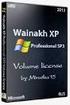 SRX dial-up VPN (NCP ) Win XP SP3 Japanese Ed. NCP IPSec client Hub L3 SW SRX100 Policy base VPN fe-0/0/0 vlan.0 Win 2003 SVR.216 172.27.24.0/24.254.254.1.1.100 100.100.100.0/24 192.168.1.0/24 Test devices
SRX dial-up VPN (NCP ) Win XP SP3 Japanese Ed. NCP IPSec client Hub L3 SW SRX100 Policy base VPN fe-0/0/0 vlan.0 Win 2003 SVR.216 172.27.24.0/24.254.254.1.1.100 100.100.100.0/24 192.168.1.0/24 Test devices
Server Configuration Utility ユーザーズガイド
 Server Configuration Utility 1 2 3 4 5 80.109.01-022.01 2016 3 NEC Corporation 2016 1 ... 1... 2... 4... 5... 6 1.... 7 1.1 Server Configuration Utility... 7 2.... 8 2.1... 8 2.2... 8 2.3... 9 3.... 10
Server Configuration Utility 1 2 3 4 5 80.109.01-022.01 2016 3 NEC Corporation 2016 1 ... 1... 2... 4... 5... 6 1.... 7 1.1 Server Configuration Utility... 7 2.... 8 2.1... 8 2.2... 8 2.3... 9 3.... 10
TeraTerm Pro V.2.32の利用法
 Tera Term Pro ver.2.23 Windows Ver.2.1 2 Tterm23Zip Ttermp23 cedar ttermpro Ttermpro 3 Setup Terminal 3 Setup Window 4 Setup Font 5 Setup keyboard 6 Setup Serial port 7 Setup General 8 9 Tera Term Pro
Tera Term Pro ver.2.23 Windows Ver.2.1 2 Tterm23Zip Ttermp23 cedar ttermpro Ttermpro 3 Setup Terminal 3 Setup Window 4 Setup Font 5 Setup keyboard 6 Setup Serial port 7 Setup General 8 9 Tera Term Pro
nakayama15icm01_l7filter.pptx
 Layer-7 SDN SDN NFV 50 % 3 MVNO 1 2 ICM @ 2015/01/16 2 1 1 2 2 1 2 2 ICM @ 2015/01/16 3 2 Service Dependent Management (SDM) SDM Simple Management of Access-Restriction Translator Gateway (SMART-GW) ICM
Layer-7 SDN SDN NFV 50 % 3 MVNO 1 2 ICM @ 2015/01/16 2 1 1 2 2 1 2 2 ICM @ 2015/01/16 3 2 Service Dependent Management (SDM) SDM Simple Management of Access-Restriction Translator Gateway (SMART-GW) ICM
Cisco NCS コマンドライン インターフェイスの概要
 CHAPTER 1 この章では Cisco Prime Network Control System(NCS) ラインインターフェイス (CLI) へのアクセス方法 異なるモード および各モードで利用できるの概要について説明します Web インターフェイスを通じて Cisco NCS を設定し 監視できます また CLI を使用して このマニュアルで説明するコンフィギュレーションと監視のタスクを実行することもできます
CHAPTER 1 この章では Cisco Prime Network Control System(NCS) ラインインターフェイス (CLI) へのアクセス方法 異なるモード および各モードで利用できるの概要について説明します Web インターフェイスを通じて Cisco NCS を設定し 監視できます また CLI を使用して このマニュアルで説明するコンフィギュレーションと監視のタスクを実行することもできます
guide.PDF
 ExpressMail Ver2.0 Copyright ( ) 1998/12/25 REV.1 1 ExpressMail Ver2.0 ExpressMail Ver2.0 ExpressMail Ver2.0 WindowsNT SMTP/POP3/IMAP4 (1) SMTP sendmail 8.8.5 DLL (2) POP3 RFC1939 APOP (3) IMAP4 RFC2060
ExpressMail Ver2.0 Copyright ( ) 1998/12/25 REV.1 1 ExpressMail Ver2.0 ExpressMail Ver2.0 ExpressMail Ver2.0 WindowsNT SMTP/POP3/IMAP4 (1) SMTP sendmail 8.8.5 DLL (2) POP3 RFC1939 APOP (3) IMAP4 RFC2060
Express5800/R320a-E4/Express5800/R320b-M4ユーザーズガイド
 7 7 障害箇所の切り分け 万一 障害が発生した場合は ESMPRO/ServerManagerを使って障害の発生箇所を確認し 障害がハー ドウェアによるものかソフトウェアによるものかを判断します 障害発生個所や内容の確認ができたら 故障した部品の交換やシステム復旧などの処置を行います 障害がハードウェア要因によるものかソフトウェア要因によるものかを判断するには E S M P R O / ServerManagerが便利です
7 7 障害箇所の切り分け 万一 障害が発生した場合は ESMPRO/ServerManagerを使って障害の発生箇所を確認し 障害がハー ドウェアによるものかソフトウェアによるものかを判断します 障害発生個所や内容の確認ができたら 故障した部品の交換やシステム復旧などの処置を行います 障害がハードウェア要因によるものかソフトウェア要因によるものかを判断するには E S M P R O / ServerManagerが便利です
