DICOM UG_JPN_P book
|
|
|
- とよみ はなだて
- 5 years ago
- Views:
Transcription
1
2
3 DICOM 1
4 2
5 FUJIFILM SonoSite, Inc. DICOM PACS MPPS DICOM Storage Commitment 3
6 Locations Devices イーサネットを使用して LAN に接続する方法 M-Turbo MDSm 転送モードを設定する方法 1 Connectivity (Transfer Mode DICOM 2 Yes Locations Archivers Printers 4
7 Storage Commit Storage Commitment Worklist Servers MPPS DICOM 新規ロケーションまたは機器を設定する方法 1 DICOM Transfer Mode 2 Connectivity DICOM Setup 3 Config 4 Configure 5 New 6 FIPS Security Policy WPA2 Encryption AES Authentication Type EAP-TLS 7 Next Next Storage Commitment 5
8 MPPS Symbols Symbols Host Name Cancel 8 Next 9 Security Policy WPA Authentication RADIUS Next 10 Save Done 11 Done ロケーションまたは機器を削除する方法 1 2 Delete 3 Yes 4 Done Configuration ロケーションの設定 (1ページ) Host Name SonoSite Alias AE Title 6
9 Port 104 Network FIPS DHCP DICOM IPv4 IP Address Subnet Mask Default Gateway IPv6 Obtain IPv6 Address automatically IPv6 Address IPv6 SubnetPre Len Default Gateway ロケーションの設定 (2 ページ ) Transfer Images Manual Network Speed Auto 100BT Full 10BaseT 100BT Full 100BaseT JPEG Compression HighMed Low High Low 7
10 Device Read Timeout Device Write Timeout ロケーションの設定 (3 ページ ) Wireless Profile Name Network Name SSID Security Policy Open WEP SHARED WEP Encryption Key Index Key RADIUS WPA WPA2 WPA Authentification PERSONAL Passphrase Encryption ロケーションの設定 (4 ページ ) Authentication Type EAP-TLS Client Certificate Private Key 8
11 Private Key Password EAP-PEAPv0 Authentication EAP-MSCHAPV2 DICOM Password Username Certification Authority アーカイバーの設定 (1 ページ ) Name Alias IP Address Port 104 AE Title Ping OK Failed アーカイバーの設定 (2 ページ ) Images RGBMono JPEG Image Type ClipsRGBMonoJPEG Attempts Interval Send Images Only Image Type Ultrasound 9
12 Include private tags プリンタの設定 (1 ページ ) Name Alias Model AgfaCodonics Kodak Generic model IP Address Port 104 AE Title Ping OK Failed プリンタの設定 (2 ページ ) Film Size Film Type Destination Format Orientation Attempts Interval Copies Priority プリンタの設定 (3 ページ ) Max. Density Min. Density 10
13 Border Density Empty Density SettingsRGB Magnification Configure DICOM 0.01 Storage Commitment の設定 Name SonoSite Alias Storage Commitment IP Address Storage Commitment Port 104 AE Title ワークリストの設定 (1 ページ ) Name Alias AE Title IP Address Port 104 ワークリストの設定 (2 ページ ) Date Range This Device Only Automatic Query Occurs Every Start Time 11
14 MPPS の設定 ( 1 ページ ) Name SonoSite Alias IP Address Port 104 AE Title MPPS Storage Commitment 機器とロケーションを連携する方法 1 Connectivity DICOM Setup 2 Location 3 Device 4 a b c MPPS MPPS MPPS 5 Storage Commitment Storage Commitment 12
15 a b c Storage Commitment Storage Commitment Set SC SC 6 Done DICOM 機器とロケーションの連携を解除する方法 1 Connectivity DICOM Setup 2 Location 3 Storage Commitment Storage Commitment 4 Done 機器の接続状況を確認する方法 1 Connectivity DICOM Setup 2 Verify Verify Status Failed Success Unknown C-ECHO 13
16 ロケーションを選択する方法 1 Connectivity DICOM Setup 2 Location Location Archive Storage Commitment 注意 設定データをエクスポートする方法 3 4 Connectivity DICOM Setup 5 Config 6 Export 7 Export Storage Commitment 設定データをインポートする方法 1 2 Connectivity DICOM Setup 3 Config 4 Import 5 Import 14
17 6 Restart 7 Done DICOM エクスポートのための設定 1 USB Devices Export 2 Export Type DICOM 3 DICOM JPEG Low 4 AE Title 5 Include private tags 6 Done 7 AETitle 15
18 log.txt Microsoft Word 注意 DICOM ネットワークログを閲覧する方法 1 Connectivity DICOM Setup 2 Log DICOM ネットワークログをエクスポートする方法 Export 4 Export DICOM ネットワークログを消去する方法 1 2 Clear 3 Yes 16
19 HIS RIS DICOM 患者情報フォームを表示する方法 Patient Patient Patient 患者データを患者情報フォーム内にインポートする方法 1 Worklist 2 3 SELECT 4 Select 予約済みプロシージャーを表示する方法 Procedure Scheduled Procedures Procedure Protocol Meaning 17
20 プロシージャーを変更する方法 1 Procedure 2 Performed Procedure Code Meaning 3 Code Edit Code Scheme Meaning Save Delete バーコード読取りによる患者データの検索 (X-Porte Edge および Edge II) Bar Code Auto Query 18
21 DICOM Patient data Date Range This Device Only Automatic Query On/Off Occurs Every Start Time ワークリストのマニュアル更新の方法 1 Worklist 2 Update マニュアル検索の方法 1 Last First Middle Accession Number Patient ID Procedure Additional Worklist Query Parameters Modality US Requested Procedure ID 2 Query 19
22 3 Select Transfer Images setting 患者リストを表示する方法 1 REVIEW Patient Review Options Review Options Review 2 List 検査転送を確認する方法 S Storage Commitment C Storage Commitment 20
23 検査情報を表示する方法 1 2 Info 検査をマニュアル方式で転送する方法 1 DICOM Archive Storage Commitment をマニュアル方式でリクエストする方法 SCommit 検査の MPPS を中止する方法 Discontinue 21
24 ネットワーク情報を閲覧する方法 Network Status SONOSITE Network Status 22
25 DICOM 23
26 24
27
28 P *P *
TM-T88VI 詳細取扱説明書
 M00109801 Rev. B 2 3 4 5 6 7 8 9 10 Bluetooth 11 12 Bluetooth 13 14 1 15 16 Bluetooth Bluetooth 1 17 1 2 3 4 10 9 8 7 12 5 6 11 18 1 19 1 3 4 2 5 6 7 20 1 21 22 1 23 24 1 25 SimpleAP Start SSID : EPSON_Printer
M00109801 Rev. B 2 3 4 5 6 7 8 9 10 Bluetooth 11 12 Bluetooth 13 14 1 15 16 Bluetooth Bluetooth 1 17 1 2 3 4 10 9 8 7 12 5 6 11 18 1 19 1 3 4 2 5 6 7 20 1 21 22 1 23 24 1 25 SimpleAP Start SSID : EPSON_Printer
\\afs001-0m0005\project02\A32\M
 Technical Information 2004.09 2009.04 Store Request Query Request Retrieve Request DICOM Client Application Remote SCP Remote Query/Retrieve SCP Image Stored * DICOM Server Application Remote SCU Print
Technical Information 2004.09 2009.04 Store Request Query Request Retrieve Request DICOM Client Application Remote SCP Remote Query/Retrieve SCP Image Stored * DICOM Server Application Remote SCU Print
TM-m30 詳細取扱説明書
 M00094106 Rev. G Seiko Epson Corporation 2015-2018. All rights reserved. 2 3 4 5 6 7 8 Bluetooth 9 ... 71 10 1 11 Bluetooth 12 1 13 1 2 6 5 4 3 7 14 1 1 2 3 4 5 15 16 ONF 1 N O O N O N N N O F N N F N
M00094106 Rev. G Seiko Epson Corporation 2015-2018. All rights reserved. 2 3 4 5 6 7 8 Bluetooth 9 ... 71 10 1 11 Bluetooth 12 1 13 1 2 6 5 4 3 7 14 1 1 2 3 4 5 15 16 ONF 1 N O O N O N N N O F N N F N
帯域を測ってみよう (適応型QoS/QoS連携/帯域検出機能)
 RTX1100 client server network service ( ) RTX3000 ( ) RTX1500 2 Sound Network Division, YAMAHA 3 Sound Network Division, YAMAHA 172.16.1.100/24 172.16.2.100/24 LAN2 LAN3 RTX1500 RTX1100 client 172.16.1.1/24
RTX1100 client server network service ( ) RTX3000 ( ) RTX1500 2 Sound Network Division, YAMAHA 3 Sound Network Division, YAMAHA 172.16.1.100/24 172.16.2.100/24 LAN2 LAN3 RTX1500 RTX1100 client 172.16.1.1/24
AP-700/AP-4000 eazy setup
 AP-700/4000 シリーズ簡易設定ガイド ( ファームウェア v4.0.3) 目次 1. はじめに... 2 2. IP アドレスについて... 2 3. IP アドレスの設定 (AP に固定 IP アドレスを設定 )... 2 4. web ブラウザを使用して AP の管理画面へアクセス... 6 5. 無線パラメータの設定 (SSID チャンネルの設定)... 7 6. WEP キーの設定...
AP-700/4000 シリーズ簡易設定ガイド ( ファームウェア v4.0.3) 目次 1. はじめに... 2 2. IP アドレスについて... 2 3. IP アドレスの設定 (AP に固定 IP アドレスを設定 )... 2 4. web ブラウザを使用して AP の管理画面へアクセス... 6 5. 無線パラメータの設定 (SSID チャンネルの設定)... 7 6. WEP キーの設定...
Max Library Size Smoke 10 Network Panel Display Default Web Browser Smoke Web Mac open Cleaner Export Destination Path Autodesk Cleaner XL Microsoft W
 Setup Utility の使い方 使い方 Autodesk Smoke[version] Utilities Smoke Setup Preview Vtr Emulator Duplicate Delete Active Apply Reload Smoke Setup Manual Edit General Video Device Smoke AJA Kona Mac KONA 3 Audio
Setup Utility の使い方 使い方 Autodesk Smoke[version] Utilities Smoke Setup Preview Vtr Emulator Duplicate Delete Active Apply Reload Smoke Setup Manual Edit General Video Device Smoke AJA Kona Mac KONA 3 Audio
ワイヤレス~イーサネットレシーバー UWTC-REC3
 www.jp.omega.com : esales@jp.omega.com www.omegamanual.info UWTC-REC3 www.jp.omega.com/worldwide UWIR UWTC-NB9 / UWRH UWRTD UWTC 61.6 [2.42] REF 11.7 [0.46] 38.1 [1.50] 66.0 [2.60] REF 33.0 [1.30]
www.jp.omega.com : esales@jp.omega.com www.omegamanual.info UWTC-REC3 www.jp.omega.com/worldwide UWIR UWTC-NB9 / UWRH UWRTD UWTC 61.6 [2.42] REF 11.7 [0.46] 38.1 [1.50] 66.0 [2.60] REF 33.0 [1.30]
TM-m30 詳細取扱説明書
 M00094101 Rev. B Seiko Epson Corporation 2015-2016. All rights reserved. 2 3 4 5 6 7 8 Bluetooth 9 Bluetooth 10 1 11 Bluetooth 12 1 13 1 2 6 5 4 3 7 14 1 1 2 3 4 5 15 16 ONF 1 N O O N O N N N O F N N F
M00094101 Rev. B Seiko Epson Corporation 2015-2016. All rights reserved. 2 3 4 5 6 7 8 Bluetooth 9 Bluetooth 10 1 11 Bluetooth 12 1 13 1 2 6 5 4 3 7 14 1 1 2 3 4 5 15 16 ONF 1 N O O N O N N N O F N N F
TM-m30 詳細取扱説明書
 M00094100 Rev. A Seiko Epson Corporation 2015. All rights reserved. 2 3 4 5 6 Bluetooth 7 Bluetooth 8 1 9 Bluetooth 10 1 11 1 2 6 5 4 3 7 12 1 13 14 ONF 1 N O O N O N N N O F N N F N N N N N N F F O O
M00094100 Rev. A Seiko Epson Corporation 2015. All rights reserved. 2 3 4 5 6 Bluetooth 7 Bluetooth 8 1 9 Bluetooth 10 1 11 1 2 6 5 4 3 7 12 1 13 14 ONF 1 N O O N O N N N O F N N F N N N N N N F F O O
Cisco Aironet 1130AG アクセス ポイント クイック スタート ガイド
 CONTENTS 1 IP 2 3 6 7 9 12 15 17 18 IP 20 CLI IP 21 Telnet CLI 23 24 28 802.11G 802.11A 34 38 Express Security 40 Express Security 41 SSID 42 47 LED 48 50 SSID50 WEP 50 51 52 MODE 52 Web 53 55 1 56 IP
CONTENTS 1 IP 2 3 6 7 9 12 15 17 18 IP 20 CLI IP 21 Telnet CLI 23 24 28 802.11G 802.11A 34 38 Express Security 40 Express Security 41 SSID 42 47 LED 48 50 SSID50 WEP 50 51 52 MODE 52 Web 53 55 1 56 IP
IHE 2 IHE-J
 IHE : Andrei Leontiev IDX Systems Corporation Co-Chair,IHE Chair,IHE Technical Committee IHE 2 IHE-J IHE 3 IHE-J : IHE HL7 DICOM 4 IHE-J IHE Year 33 HL7 ADT : 1 : 12 2: 3: 4: 12: 13: 1: 12: 1: 12: HL7
IHE : Andrei Leontiev IDX Systems Corporation Co-Chair,IHE Chair,IHE Technical Committee IHE 2 IHE-J IHE 3 IHE-J : IHE HL7 DICOM 4 IHE-J IHE Year 33 HL7 ADT : 1 : 12 2: 3: 4: 12: 13: 1: 12: 1: 12: HL7
00.目次_ope
 816XL ii iii iv iv User Entry 1 3 v vi vii viii 1 1 C: >VTTERM 1- 1 1-3 1 1-4 1 1-5 1 1-6 1 1-7 1 1-8 1 1-9 1 1-10 C: >VTN 1 Host Name: 1-11 1 01 1-1 0.0.0.0 1 1-13 1 1-14 - -3 Port status and configuration
816XL ii iii iv iv User Entry 1 3 v vi vii viii 1 1 C: >VTTERM 1- 1 1-3 1 1-4 1 1-5 1 1-6 1 1-7 1 1-8 1 1-9 1 1-10 C: >VTN 1 Host Name: 1-11 1 01 1-1 0.0.0.0 1 1-13 1 1-14 - -3 Port status and configuration
L-Share Gateway_適合性宣言書
 DICOM 適合性宣言書 L-Share Gateway V2.0 1 / 35 発行履歴 2014 年 1 月 15 日初版 2015 年 9 月 9 日第 1.1 版 2018 年 6 月 1 日第 2.0 版 2 / 35 適合性宣言書概要 本装置は NTSC ビデオ画像をキャプチャし DICOM 画像形式に変換及び送信する装置です 本装置は情報システムからワークリストを取得 キャプチャ画像をネットワークストレージ装置へ保
DICOM 適合性宣言書 L-Share Gateway V2.0 1 / 35 発行履歴 2014 年 1 月 15 日初版 2015 年 9 月 9 日第 1.1 版 2018 年 6 月 1 日第 2.0 版 2 / 35 適合性宣言書概要 本装置は NTSC ビデオ画像をキャプチャし DICOM 画像形式に変換及び送信する装置です 本装置は情報システムからワークリストを取得 キャプチャ画像をネットワークストレージ装置へ保
untitled
 DICOM Digital Imaging and Communications in Medicine DICOM DICOM Digital Imaging and Communications in Medicine ACRNEMA CD-R DICOM 1 HIS Server PC HL7 RIS WEB Image/Report Viewer WEB RIS Server DICOM DICOM
DICOM Digital Imaging and Communications in Medicine DICOM DICOM Digital Imaging and Communications in Medicine ACRNEMA CD-R DICOM 1 HIS Server PC HL7 RIS WEB Image/Report Viewer WEB RIS Server DICOM DICOM
RTX830 取扱説明書
 RTX830 JA 1 2 3 4 5 6 7 8 9 10 11 external-memory performance-test go 12 13 show config 14 15 16 17 18 19 20 save 21 22 23 24 25 26 27 save RTX830 BootROM Ver. 1.00 Copyright (c) 2017 Yamaha Corporation.
RTX830 JA 1 2 3 4 5 6 7 8 9 10 11 external-memory performance-test go 12 13 show config 14 15 16 17 18 19 20 save 21 22 23 24 25 26 27 save RTX830 BootROM Ver. 1.00 Copyright (c) 2017 Yamaha Corporation.
Lync Server 2010 Lync Server Topology Builder BIG-IP LTM Topology Builder IP Lync 2010 BIG IP BIG-IP VE Virtual Edition BIG-IP SSL/TLS BIG-IP Edge Web
 1.1 Microsoft Lync Server 2010 BIG-IP LTM 2 4 5 BIG-IP : Lync 6 BIG-IP : Lync 7 BIG-IP : - 8 BIG-IP : - 9 A: BIG-IP Microsoft Lync Server 2010 Microsoft Lync Server 2010 Office Communications Server BIG-IP
1.1 Microsoft Lync Server 2010 BIG-IP LTM 2 4 5 BIG-IP : Lync 6 BIG-IP : Lync 7 BIG-IP : - 8 BIG-IP : - 9 A: BIG-IP Microsoft Lync Server 2010 Microsoft Lync Server 2010 Office Communications Server BIG-IP
Array Corporation 2001-2010 All rights reserved. Printed in Japan. RIMAGE Rimage Corporation EPSON Disc Producer 1..10-01J January.2010 ii
 PartNo.10810322 Array Corporation 2001-2010 All rights reserved. Printed in Japan. RIMAGE Rimage Corporation EPSON Disc Producer 1..10-01J January.2010 ii 1... 1 1.1 AOC AOC... 2 1.2 AOC... 3 1.3... 2...
PartNo.10810322 Array Corporation 2001-2010 All rights reserved. Printed in Japan. RIMAGE Rimage Corporation EPSON Disc Producer 1..10-01J January.2010 ii 1... 1 1.1 AOC AOC... 2 1.2 AOC... 3 1.3... 2...
ProVisionaire Control V3.0セットアップガイド
 ProVisionaire Control V3 1 Manual Development Group 2018 Yamaha Corporation JA 2 3 4 5 NOTE 6 7 8 9 q w e r t r t y u y q w u e 10 3. NOTE 1. 2. 11 4. NOTE 5. Tips 12 2. 1. 13 3. 4. Tips 14 5. 1. 2. 3.
ProVisionaire Control V3 1 Manual Development Group 2018 Yamaha Corporation JA 2 3 4 5 NOTE 6 7 8 9 q w e r t r t y u y q w u e 10 3. NOTE 1. 2. 11 4. NOTE 5. Tips 12 2. 1. 13 3. 4. Tips 14 5. 1. 2. 3.
owners.book
 Network Equipment RTX1200 RTX800 2 3 4 5 6 7 8 9 10 bold face Enter Ctrl Tab BS Del Ctrl X Ctrl X Regular face 11 12 13 14 RTX1200 RTX1200 RTX1200 15 16 ), -. / 1 4 5 6 17 18 19 20 21 console character
Network Equipment RTX1200 RTX800 2 3 4 5 6 7 8 9 10 bold face Enter Ctrl Tab BS Del Ctrl X Ctrl X Regular face 11 12 13 14 RTX1200 RTX1200 RTX1200 15 16 ), -. / 1 4 5 6 17 18 19 20 21 console character
AirMac ネットワーク for Windows
 AirMac for Windows Windows XP Windows 2000 1 1 5 6 AirMac 6 7 AirMac Extreme AirMac Express 7 AirMac for Windows 7 AirMac Express 8 AirMac 9 AirTunes 9 AirMac Extreme 10 2 11 AirMac 11 AirMac 12 AirMac
AirMac for Windows Windows XP Windows 2000 1 1 5 6 AirMac 6 7 AirMac Extreme AirMac Express 7 AirMac for Windows 7 AirMac Express 8 AirMac 9 AirTunes 9 AirMac Extreme 10 2 11 AirMac 11 AirMac 12 AirMac
Cisco Umbrella Branch Cisco Umbrella Branch Cisco ISR Umbrella Branch
 Cisco Umbrella Branch Cisco Umbrella Branch Cisco ISR 4000 1 2 3 Umbrella Branch 1 Cisco Umbrella Branch Cisco ISR 4000 Cisco Umbrella Branch Security K9 ROM Monitor (ROMMON) 16.2(1r) ROMMON 16.2(1r) 3
Cisco Umbrella Branch Cisco Umbrella Branch Cisco ISR 4000 1 2 3 Umbrella Branch 1 Cisco Umbrella Branch Cisco ISR 4000 Cisco Umbrella Branch Security K9 ROM Monitor (ROMMON) 16.2(1r) ROMMON 16.2(1r) 3
IFU-WLM2
 IT 2-635-317-01 (2) USB LAN JP FR DE ES IT CS IFU-WLM2 2005 Sony Corporation 目次 概要 はじめに...3 USB ワイヤレス LAN モジュールの主な特徴...3 各部の名称とはたらき...4 インストール ユーティリティーソフトウェアのインストール...5 Windows の種類によるインストール手順の違い...7 ネットワークの接続に必要な設定...8
IT 2-635-317-01 (2) USB LAN JP FR DE ES IT CS IFU-WLM2 2005 Sony Corporation 目次 概要 はじめに...3 USB ワイヤレス LAN モジュールの主な特徴...3 各部の名称とはたらき...4 インストール ユーティリティーソフトウェアのインストール...5 Windows の種類によるインストール手順の違い...7 ネットワークの接続に必要な設定...8
Win XP SP3 Japanese Ed. NCP IPSec client Hub L3 SW SRX100 Policy base VPN fe-0/0/0 vlan.0 Win 2003 SVR /
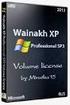 SRX dial-up VPN (NCP ) Win XP SP3 Japanese Ed. NCP IPSec client Hub L3 SW SRX100 Policy base VPN fe-0/0/0 vlan.0 Win 2003 SVR.216 172.27.24.0/24.254.254.1.1.100 100.100.100.0/24 192.168.1.0/24 Test devices
SRX dial-up VPN (NCP ) Win XP SP3 Japanese Ed. NCP IPSec client Hub L3 SW SRX100 Policy base VPN fe-0/0/0 vlan.0 Win 2003 SVR.216 172.27.24.0/24.254.254.1.1.100 100.100.100.0/24 192.168.1.0/24 Test devices
AirMac ネットワーク構成の手引き
 AirMac 1 1 5 6 AirMac 6 7 AirMac Extreme AirMac Express 7 AirMac 8 AirMac Express 8 AirMac 9 AirMac 10 AirTunes 10 AirMac Extreme AirMac Express 10 2 13 15 Mac OS X IP 16 Mac OS X AirMac 3 17 AirMac 17
AirMac 1 1 5 6 AirMac 6 7 AirMac Extreme AirMac Express 7 AirMac 8 AirMac Express 8 AirMac 9 AirMac 10 AirTunes 10 AirMac Extreme AirMac Express 10 2 13 15 Mac OS X IP 16 Mac OS X AirMac 3 17 AirMac 17
MLDS.dvi
 ... 2... 5... 5 ADD MLDSNOOPING VLAN.... 6 CREATE MLDSNOOPING VLAN... 8 DELETE MLDSNOOPING VLAN... 9 DISABLE MLDSNOOPING...... 11 ENABLE MLDSNOOPING...... 12 SET MLDSNOOPING TIMEOUT... 13 SET MLDSNOOPING
... 2... 5... 5 ADD MLDSNOOPING VLAN.... 6 CREATE MLDSNOOPING VLAN... 8 DELETE MLDSNOOPING VLAN... 9 DISABLE MLDSNOOPING...... 11 ENABLE MLDSNOOPING...... 12 SET MLDSNOOPING TIMEOUT... 13 SET MLDSNOOPING
LEAP を使用して Cisco ワイヤレス クライアントを認証するための Funk RADIUS の設定
 LEAP を使用して Cisco ワイヤレスクライアントを認証するための Funk RADIUS の設定 目次 概要前提条件要件使用するコンポーネント表記法設定アクセスポイントまたはブリッジの設定 Funk ソフトウェアの Inc. Product 設定 Steel-Belted Radius Steel-Belted Radius のユーザの作成関連情報 概要 このドキュメントでは 340 および
LEAP を使用して Cisco ワイヤレスクライアントを認証するための Funk RADIUS の設定 目次 概要前提条件要件使用するコンポーネント表記法設定アクセスポイントまたはブリッジの設定 Funk ソフトウェアの Inc. Product 設定 Steel-Belted Radius Steel-Belted Radius のユーザの作成関連情報 概要 このドキュメントでは 340 および
2
 2 3 Version:04.00.00.05.00.00.00.52 MAC Address Terminal Name DHCP=on IP Address= Subnet Mask= Default Gateway= 4 Version MAC Address Terminal Name DHCP IP Address Subnet Mask Default Gateway DHCP=off
2 3 Version:04.00.00.05.00.00.00.52 MAC Address Terminal Name DHCP=on IP Address= Subnet Mask= Default Gateway= 4 Version MAC Address Terminal Name DHCP IP Address Subnet Mask Default Gateway DHCP=off
untitled
 B B 2.1.2.3.2 SOP B 1 1 1.1 1 1.2 2 2. 3 2.1 Query 3 2.1.1 3 2.1.1.1 3 2.1.1.2 3 2.1.1.3 3 2.1.2 3 2.1.2.1 3 2.1.2.2 4 2.1.2.3 SOP 4 2.1.2.3.1 SOP 4 2.1.2.3.1.1 4 2.1.2.3.1.2 5 2.1.2.3.2 Modality Performed
B B 2.1.2.3.2 SOP B 1 1 1.1 1 1.2 2 2. 3 2.1 Query 3 2.1.1 3 2.1.1.1 3 2.1.1.2 3 2.1.1.3 3 2.1.2 3 2.1.2.1 3 2.1.2.2 4 2.1.2.3 SOP 4 2.1.2.3.1 SOP 4 2.1.2.3.1.1 4 2.1.2.3.1.2 5 2.1.2.3.2 Modality Performed
アドレス プールの設定
 CHAPTER 9 IP Virtual Routing and Forwarding VRF Provider Edge PE; VRF PE VRF PE Cisco 10000 ESR IP ODAP p.9-5 IP p.9-17 IP Cisco 10000 ESR Virtual Private Network VPN; IP ODAP IP Cisco 10000 ESR 9-1 9
CHAPTER 9 IP Virtual Routing and Forwarding VRF Provider Edge PE; VRF PE VRF PE Cisco 10000 ESR IP ODAP p.9-5 IP p.9-17 IP Cisco 10000 ESR Virtual Private Network VPN; IP ODAP IP Cisco 10000 ESR 9-1 9
2
 WJ-HD150 Digital Disk Recorder WJ-HD150 2 3 q w e r t y u 4 5 6 7 8 9 10 11 12 13 14 15 16 q w SIGNAL GND AC IN 17 SUNDAY MONDAY TUESDAY WEDNESDAY THURSDAY FRIDAY SATURDAY DAILY Program 1 Event No.1 Event
WJ-HD150 Digital Disk Recorder WJ-HD150 2 3 q w e r t y u 4 5 6 7 8 9 10 11 12 13 14 15 16 q w SIGNAL GND AC IN 17 SUNDAY MONDAY TUESDAY WEDNESDAY THURSDAY FRIDAY SATURDAY DAILY Program 1 Event No.1 Event
取扱説明書の読み替え一覧表
 SCSI アレイコントローラカード取扱説明書 ( 追補版 ) PG-140BL PG-140C PG-140CL PG-141B PG-142B PG-142C PG-142D GP5-150 GP5-1501 GP5-151 はじめに Linux MicrosoftWindows NTMicrosoft Corporation NetwareNovell Copyright 1985-2001 Microsoft
SCSI アレイコントローラカード取扱説明書 ( 追補版 ) PG-140BL PG-140C PG-140CL PG-141B PG-142B PG-142C PG-142D GP5-150 GP5-1501 GP5-151 はじめに Linux MicrosoftWindows NTMicrosoft Corporation NetwareNovell Copyright 1985-2001 Microsoft
Juniper Networks Corporate PowerPoint Template
 Juniper SRX 日本語マニュアル 41. SSL Forward Proxy の CLI 設定 はじめに SRX340 における SSL Forward Proxy の CLI 設定ついて説明します 手順内容は SRX340 JUNOS 15.1X49-D140 にて確認を実施しております SSL Proxy 機能については SRX340 以上の機種にてサポートされています 2018 年 8
Juniper SRX 日本語マニュアル 41. SSL Forward Proxy の CLI 設定 はじめに SRX340 における SSL Forward Proxy の CLI 設定ついて説明します 手順内容は SRX340 JUNOS 15.1X49-D140 にて確認を実施しております SSL Proxy 機能については SRX340 以上の機種にてサポートされています 2018 年 8
BRC-X1000
 C-455-100-02(1) BRC-X1000/H800 2016 Sony Corporation 2 3 4 5 6 4 D E 5 6 7 A B C F G 7 8 9 0 qa qs SYSTEM SELECT IN IR SELECT VISCA RS - 422 OUT OSD OFF CAMERA SETUP 1 qd 2 3 4 5 6 7 8 LAN 12V qf HDMI
C-455-100-02(1) BRC-X1000/H800 2016 Sony Corporation 2 3 4 5 6 4 D E 5 6 7 A B C F G 7 8 9 0 qa qs SYSTEM SELECT IN IR SELECT VISCA RS - 422 OUT OSD OFF CAMERA SETUP 1 qd 2 3 4 5 6 7 8 LAN 12V qf HDMI
GM-F520S/GM-F470S/GM-F420S
 GM-F520S GM-F470S GM-F420S LCT2504-002A-H 2 3 4 200 150 150 50 1 3 4 1 2 3 1 2 3 4 5 e 6 7 8 9 p q w r t 5 6 5 23 7 8 9 p q 4 5 6 7 8 9 2 3 4 5 5 23 6 7 8 9 w 1 2 e r t p p 5 6 9( 3 DVI-D (HDCP) RGB IN
GM-F520S GM-F470S GM-F420S LCT2504-002A-H 2 3 4 200 150 150 50 1 3 4 1 2 3 1 2 3 4 5 e 6 7 8 9 p q w r t 5 6 5 23 7 8 9 p q 4 5 6 7 8 9 2 3 4 5 5 23 6 7 8 9 w 1 2 e r t p p 5 6 9( 3 DVI-D (HDCP) RGB IN
Microsoft Word - MetaFluor70取扱説明.doc
 MetaFluor (Version 7.7) MetaFluor 1. MetaFluor MetaFluor Meta Imaging Series 7.x Meta Imaging Series Administrator CCD Meta Imaging Series Administrator CCD Molecular Devices Japan KK/ Imaging Team (1/14)
MetaFluor (Version 7.7) MetaFluor 1. MetaFluor MetaFluor Meta Imaging Series 7.x Meta Imaging Series Administrator CCD Meta Imaging Series Administrator CCD Molecular Devices Japan KK/ Imaging Team (1/14)
untitled
 CHAPTER 10 IP Virtual Routing and Forwarding VRF Provider Edge PE; VRF PE VRF PE Cisco 10000 IP ODAP p.10-5 IP p.10-18 IP Cisco 10000 Virtual Private Network VPN; IP On-demand Address Pool [ODAP] IP p.10-2
CHAPTER 10 IP Virtual Routing and Forwarding VRF Provider Edge PE; VRF PE VRF PE Cisco 10000 IP ODAP p.10-5 IP p.10-18 IP Cisco 10000 Virtual Private Network VPN; IP On-demand Address Pool [ODAP] IP p.10-2
Si-R30コマンドリファレンス
 4 LAN 4.1 IP 4.1.1 lan ip address IP lan [] ip address / 0 / IP / ( ) LAN IP 1 IP / ( : 192.168.1.1/24) IP / ( : 192.168.1.1/255.255.255.0) IP 0.0.0.0
4 LAN 4.1 IP 4.1.1 lan ip address IP lan [] ip address / 0 / IP / ( ) LAN IP 1 IP / ( : 192.168.1.1/24) IP / ( : 192.168.1.1/255.255.255.0) IP 0.0.0.0
Microsoft Word - KUINS-Air_W10_ docx
 KUINS-Air 無線 LAN への接続 (Windows10) How to connect to Wi-Fi KUINS-Air (Windows10) 2019 年 7 月 KUINS-Air への接続には A ID パスワードを使用した接続 もしくは B クライアント証明書を使用した接続方法の 2 種類があります There are 2 ways to connect to KUINS-Air,
KUINS-Air 無線 LAN への接続 (Windows10) How to connect to Wi-Fi KUINS-Air (Windows10) 2019 年 7 月 KUINS-Air への接続には A ID パスワードを使用した接続 もしくは B クライアント証明書を使用した接続方法の 2 種類があります There are 2 ways to connect to KUINS-Air,
1
 LDSP-0004 http://www.freespot.com/ 1 2 3 4 5 6 7 8 9 10 11 12 13 14 Initializing. >>Please Wait!
LDSP-0004 http://www.freespot.com/ 1 2 3 4 5 6 7 8 9 10 11 12 13 14 Initializing. >>Please Wait!
ERA-201D1
 4-652-247-01(1) AIBO LAN ERA-201D1 2000 Sony Corporation 6 8 AIBO b 1 AIBO 2 AIBO LAN AIBO 3 AIBO 2 3 AIBO http://www.aibo.com/ 4 AIBO AIBO OPEN-R OPEN-R MEMORY STICK TM ... 2... 9 AIBO LAN... 11... 12
4-652-247-01(1) AIBO LAN ERA-201D1 2000 Sony Corporation 6 8 AIBO b 1 AIBO 2 AIBO LAN AIBO 3 AIBO 2 3 AIBO http://www.aibo.com/ 4 AIBO AIBO OPEN-R OPEN-R MEMORY STICK TM ... 2... 9 AIBO LAN... 11... 12
Microsoft Word - PIVマニュアル.doc
 (Nikkor 50mm f/1.2) C CCD (PixelFly QE) LAN USB BNC 1 1.1 CCD 注意 CCD CCD 1) 注意 2) 3) LAN LAN 4) 3 2 5) 2 1.2 1) Came Ware Came Ware 2) [Camera] [Camera Control] Camera mode Video Trigger Mode Intern CameraControl
(Nikkor 50mm f/1.2) C CCD (PixelFly QE) LAN USB BNC 1 1.1 CCD 注意 CCD CCD 1) 注意 2) 3) LAN LAN 4) 3 2 5) 2 1.2 1) Came Ware Came Ware 2) [Camera] [Camera Control] Camera mode Video Trigger Mode Intern CameraControl
AC3DGmst.ps
 IBM Access Connections 3.3x : 2004 11 2 27K6962 URL http://www.ibm.com/jp/manuals/main/mail.html IBM http://www.ibm.com/jp/manuals/ (URL ) IBM Access Connections Deployment Guide Version 3.3x 1 2004.11
IBM Access Connections 3.3x : 2004 11 2 27K6962 URL http://www.ibm.com/jp/manuals/main/mail.html IBM http://www.ibm.com/jp/manuals/ (URL ) IBM Access Connections Deployment Guide Version 3.3x 1 2004.11
設定例集_Rev.8.03, Rev.9.00, Rev.10.01対応
 Network Equipment 設定例集 Rev.8.03, Rev.9.00, Rev.10.01 対応 2 3 4 5 6 7 8 help > help show command > show command console character administrator pp disable disconnect 9 pp enable save Password: login timer
Network Equipment 設定例集 Rev.8.03, Rev.9.00, Rev.10.01 対応 2 3 4 5 6 7 8 help > help show command > show command console character administrator pp disable disconnect 9 pp enable save Password: login timer
SRX License
 SRX ライセンスキー投入手順 株式会社日立ソリューションズネットワークビジネス部セキュリティグループ リビジョン 4.0 初版 2010/05/30 最新版 2012/12/27 Hitachi Solutions, Ltd. 2010-2012. All rights reserved. SRX ライセンスキー投入手順 Contents 1. ライセンスキーの自動インポート ( インターネット接続必須
SRX ライセンスキー投入手順 株式会社日立ソリューションズネットワークビジネス部セキュリティグループ リビジョン 4.0 初版 2010/05/30 最新版 2012/12/27 Hitachi Solutions, Ltd. 2010-2012. All rights reserved. SRX ライセンスキー投入手順 Contents 1. ライセンスキーの自動インポート ( インターネット接続必須
Interoperability Workshop
 Portable Data for Imaging PDI PDI DICOM DICOM 2 PDI [RAD-47] Distribute Imaging Information on Media Display Web Portable Media Creator Image Display Report Reader DICOM Print Composer Media Importer 3
Portable Data for Imaging PDI PDI DICOM DICOM 2 PDI [RAD-47] Distribute Imaging Information on Media Display Web Portable Media Creator Image Display Report Reader DICOM Print Composer Media Importer 3
Symantec AntiVirus の設定
 CHAPTER 29 Symantec AntiVirus エージェントを MARS でレポートデバイスとしてイネーブルにするためには Symantec System Center コンソールをレポートデバイスとして指定する必要があります Symantec System Center コンソールはモニタ対象の AV エージェントからアラートを受信し このアラートを SNMP 通知として MARS に転送します
CHAPTER 29 Symantec AntiVirus エージェントを MARS でレポートデバイスとしてイネーブルにするためには Symantec System Center コンソールをレポートデバイスとして指定する必要があります Symantec System Center コンソールはモニタ対象の AV エージェントからアラートを受信し このアラートを SNMP 通知として MARS に転送します
使用説明書
 第 6 章 本章では Print Manager Web ブラウザ TELNET を利用して 詳細な設定を行う方法について説明します Print Manager で設定する 総合ユーティリティー Print Manager は 本製品の詳細な設定及び設定内容の変更を行うことができます また リモートでの再起動やプリンターステータスモニターなどの便利な機能をご利用いただくことができます Print Manager
第 6 章 本章では Print Manager Web ブラウザ TELNET を利用して 詳細な設定を行う方法について説明します Print Manager で設定する 総合ユーティリティー Print Manager は 本製品の詳細な設定及び設定内容の変更を行うことができます また リモートでの再起動やプリンターステータスモニターなどの便利な機能をご利用いただくことができます Print Manager
PowerPoint Presentation
 Cisco dcloud dcloud へのルータの登録について Makoto Takeuchi Cisco dcloud, experience Services, dcloud AJPC team ご自身でお使いのルータを dcloud でご利用になるデモに登録ルータとして接続する際に 本資料をご参考頂ければお役に立つかと思います また下記の dcloud ヘルプページにも接続手順を簡単に ご紹介しております
Cisco dcloud dcloud へのルータの登録について Makoto Takeuchi Cisco dcloud, experience Services, dcloud AJPC team ご自身でお使いのルータを dcloud でご利用になるデモに登録ルータとして接続する際に 本資料をご参考頂ければお役に立つかと思います また下記の dcloud ヘルプページにも接続手順を簡単に ご紹介しております
Integrating the Healthcare Enterprise Reporting Workflow Evidence Documents Rita Noumeir, PhD IHE Radiology Planning Committee Sept 13-15, IHE
 Integrating the Healthcare Enterprise ing Workflow Evidence Documents Rita Noumeir, PhD IHE Radiology Planning Committee 1 IHE Integration Profiles Scheduled Workflow Admit, order, schedule, manage worklists,
Integrating the Healthcare Enterprise ing Workflow Evidence Documents Rita Noumeir, PhD IHE Radiology Planning Committee 1 IHE Integration Profiles Scheduled Workflow Admit, order, schedule, manage worklists,
アライドテレシス ディストリビューション・スイッチ AT-x600シリーズで実現するMicrosoft® NAP
 Microsoft NAP 主な目的 検疫ネットワークを構築したい 802.1X ユーザー認証をシングルサインオンで行ないたい 概要 Microsoft NAP はActive Directory 環境下での利用を前提としています しかし Active Directory のドメイン認証と IEEE 802.1X 認証 ( および NAP の検疫 ) は同期していません したがって 802.1X 認証の前にドメイン認証が行なわれた場合
Microsoft NAP 主な目的 検疫ネットワークを構築したい 802.1X ユーザー認証をシングルサインオンで行ないたい 概要 Microsoft NAP はActive Directory 環境下での利用を前提としています しかし Active Directory のドメイン認証と IEEE 802.1X 認証 ( および NAP の検疫 ) は同期していません したがって 802.1X 認証の前にドメイン認証が行なわれた場合
スケジュールによるメール送信イベントの設定方法 ( ファームウエア v6.5x 以降 ) はじめに 本ドキュメントでは Axis ネットワークカメラのファームウエア v6.5x 以降で 指定された曜日と時間帯に 画像を添付したメールを送信するための設定方法を説明します 設定手順 手順 1:Axis
 はじめに 本ドキュメントでは Axis ネットワークカメラのファームウエア v6.5x 以降で 指定された曜日と時間帯に 画像を添付したメールを送信するための設定方法を説明します 設定手順 手順 1:Axis ネットワークカメラの設定ページにアクセスする 1. Chrome や Firefox などの Web ブラウザから お使いの Axis ネットワークカメラ ( 以下 カメラ と呼ぶ ) へアクセスします
はじめに 本ドキュメントでは Axis ネットワークカメラのファームウエア v6.5x 以降で 指定された曜日と時間帯に 画像を添付したメールを送信するための設定方法を説明します 設定手順 手順 1:Axis ネットワークカメラの設定ページにアクセスする 1. Chrome や Firefox などの Web ブラウザから お使いの Axis ネットワークカメラ ( 以下 カメラ と呼ぶ ) へアクセスします
Net'Attest EPS設定例
 NetAttest EPS 設定例 連携機器 : Alcatel-Lucent Omni Access WLAN Case:TLS 方式での認証 Version 1.0 株式会社ソリトンシステムズ NetAttest は 株式会社ソリトンシステムズの登録商標です その他 本書に掲載されている会社名 製品名は それぞれ各社の商標または登録商標です 本文中に は明記していません Copyright 2011,
NetAttest EPS 設定例 連携機器 : Alcatel-Lucent Omni Access WLAN Case:TLS 方式での認証 Version 1.0 株式会社ソリトンシステムズ NetAttest は 株式会社ソリトンシステムズの登録商標です その他 本書に掲載されている会社名 製品名は それぞれ各社の商標または登録商標です 本文中に は明記していません Copyright 2011,
ISE 2.0: ASA CLI TACACS+ 認証およびコマンド認可の設定例
 ISE 2.0: ASA CLI TACACS+ 認証およびコマンド認可の設定例 目次 はじめに前提条件要件使用するコンポーネント設定ネットワーク図設定認証および認可のための ISE の設定ネットワークデバイスの追加ユーザ ID グループの設定ユーザの設定デバイス管理サービスの有効化 TACACS コマンドセットの設定 TACACS プロファイルの設定 TACACS 認可ポリシーの設定認証および認可のための
ISE 2.0: ASA CLI TACACS+ 認証およびコマンド認可の設定例 目次 はじめに前提条件要件使用するコンポーネント設定ネットワーク図設定認証および認可のための ISE の設定ネットワークデバイスの追加ユーザ ID グループの設定ユーザの設定デバイス管理サービスの有効化 TACACS コマンドセットの設定 TACACS プロファイルの設定 TACACS 認可ポリシーの設定認証および認可のための
Teradici Corporation #101-4621 Canada Way, Burnaby, BC V5G 4X8 Canada p +1 604 451 5800 f +1 604 451 5818 www.teradici.com Teradici Corporation Teradi
 PCoIP TER0806003 TER0806003 Issue 2 0 Teradici Corporation #101-4621 Canada Way, Burnaby, BC V5G 4X8 Canada p +1 604 451 5800 f +1 604 451 5818 www.teradici.com Teradici Corporation Teradici Teradici Teradici
PCoIP TER0806003 TER0806003 Issue 2 0 Teradici Corporation #101-4621 Canada Way, Burnaby, BC V5G 4X8 Canada p +1 604 451 5800 f +1 604 451 5818 www.teradici.com Teradici Corporation Teradici Teradici Teradici
Microsoft Word - PC0502_090925_IPアドレスの設定.doc
 IP アドレスの設定 LAN 設定ユーティリティ によって設定することができない場合 または Linux や Mac の環境等で手動設定される場合 下記 手順を参照して LAN/IF の設定を行ってください Step 1 ARP/ping で仮アドレスを取得する設定 (DHCP/BOOTP サーバで仮アドレスを取得できない場合 ) NIC の IP アドレスと MAC アドレスの組み合わせを PC
IP アドレスの設定 LAN 設定ユーティリティ によって設定することができない場合 または Linux や Mac の環境等で手動設定される場合 下記 手順を参照して LAN/IF の設定を行ってください Step 1 ARP/ping で仮アドレスを取得する設定 (DHCP/BOOTP サーバで仮アドレスを取得できない場合 ) NIC の IP アドレスと MAC アドレスの組み合わせを PC
L-Share Router_適合性宣言書
 DICOM 適合性宣言書 L-Share Router V2.0 1 / 52 発行履歴 2013 年 7 月 26 日 初版 2014 年 12 月 5 日 第 1.0 版 2015 年 12 月 8 日 第 1.2 版 2018 年 9 月 18 日 第 2.0 版 2 / 52 適合性宣言書概要 本装置は検査装置や他 PACS システムから DICOM 画像を受信 保存し 独自の通信プロトコル
DICOM 適合性宣言書 L-Share Router V2.0 1 / 52 発行履歴 2013 年 7 月 26 日 初版 2014 年 12 月 5 日 第 1.0 版 2015 年 12 月 8 日 第 1.2 版 2018 年 9 月 18 日 第 2.0 版 2 / 52 適合性宣言書概要 本装置は検査装置や他 PACS システムから DICOM 画像を受信 保存し 独自の通信プロトコル
クイック スタート ガイド Cisco Aironet 1240AG シリーズ アクセスポイント
 Cisco Aironet 1240AG CONTENTS 1 IP 2 2 4 5 7 10 10 15 16 16 IP 21 22 CLI IP 23 Telnet CLI 25 26 30 Express Setup 38 40 42 42 Express Security 44 VLAN 44 Express Security 45 Express Security 46 Express
Cisco Aironet 1240AG CONTENTS 1 IP 2 2 4 5 7 10 10 15 16 16 IP 21 22 CLI IP 23 Telnet CLI 25 26 30 Express Setup 38 40 42 42 Express Security 44 VLAN 44 Express Security 45 Express Security 46 Express
Microsoft PowerPoint - Amazon VPCとのVPN接続.pptx
 Amazon VPC との VPN 接続マニュアル 2016 年 7 12 NECプラットフォームズ株式会社 Amazon VPC との VPN 接続 UNIVERGE WA シリーズ を使 して Amazon VPC(Amazon Virtual Private Cloud) と IPsec-VPN で接続する際の設定例を紹介します Amazon VPC を利 することにより Amazon AWS(Amazon
Amazon VPC との VPN 接続マニュアル 2016 年 7 12 NECプラットフォームズ株式会社 Amazon VPC との VPN 接続 UNIVERGE WA シリーズ を使 して Amazon VPC(Amazon Virtual Private Cloud) と IPsec-VPN で接続する際の設定例を紹介します Amazon VPC を利 することにより Amazon AWS(Amazon
ES1018V2_24V2_MG.book
 2009 6 Management Ver.2.0 Guide ES1018V2 ES1024V2 ES1018V2 ES1024V2 1.05.06 1....1 1.1... 2 1.2 CLI... 3 1.2.1?... 3 1.2.2 Default... 3 1.2.3 Help... 3 1.2.4 Logout... 3 1.2.5 Ping... 3 1.2.6 Reset...
2009 6 Management Ver.2.0 Guide ES1018V2 ES1024V2 ES1018V2 ES1024V2 1.05.06 1....1 1.1... 2 1.2 CLI... 3 1.2.1?... 3 1.2.2 Default... 3 1.2.3 Help... 3 1.2.4 Logout... 3 1.2.5 Ping... 3 1.2.6 Reset...
GA-1190J
 GA-1190J 1 1. 2. 3. 4. 2 5. 3 PDF 4 PDF PDF PDF PDF PDF PDF PDF PDF 5 6 ...1...2...4 1...12 2...16...18 3...22 PCL/PS...23 4...26 5...30 ETHERNET...31 TCP/IP...33 IPX/SPX...38 AppleTalk...40 HTTP...42
GA-1190J 1 1. 2. 3. 4. 2 5. 3 PDF 4 PDF PDF PDF PDF PDF PDF PDF PDF 5 6 ...1...2...4 1...12 2...16...18 3...22 PCL/PS...23 4...26 5...30 ETHERNET...31 TCP/IP...33 IPX/SPX...38 AppleTalk...40 HTTP...42
電話機のエクスポート
 CHAPTER 9 エクスポートユーティリティを使用すると 複数の Cisco Unified Communications Manager サーバ上のレコードを 1 台の Cisco Unified Communications Manager サーバにマージできます Cisco Unified Communications Manager サーバから別の Cisco Unified Communications
CHAPTER 9 エクスポートユーティリティを使用すると 複数の Cisco Unified Communications Manager サーバ上のレコードを 1 台の Cisco Unified Communications Manager サーバにマージできます Cisco Unified Communications Manager サーバから別の Cisco Unified Communications
 Users Manual SX Users Manual SX Users Manual SX Users Manual SX Users Manual SX Users Manual SX PC-PB20501 Version 2.X.X Copyright 2005 Ricoh Printing Systems,Ltd. *** Configuration report
Users Manual SX Users Manual SX Users Manual SX Users Manual SX Users Manual SX Users Manual SX PC-PB20501 Version 2.X.X Copyright 2005 Ricoh Printing Systems,Ltd. *** Configuration report
Microsoft PowerPoint - (1)①ワークフロー系(1)
 通常運用ワークフロー (Scheduled Workflow) IHE-J 技術検討委員会 (Original) Kevin O DonnellO Toshiba Medical Systems 1 Scheduled Workflow スコープ 創世記 1: 初めに, [ or better yet ] 創世記 11: バベルの塔 彼らの言葉を混乱させ 互いの言葉が聞き分けられないようにしてしまおう
通常運用ワークフロー (Scheduled Workflow) IHE-J 技術検討委員会 (Original) Kevin O DonnellO Toshiba Medical Systems 1 Scheduled Workflow スコープ 創世記 1: 初めに, [ or better yet ] 創世記 11: バベルの塔 彼らの言葉を混乱させ 互いの言葉が聞き分けられないようにしてしまおう
untitled
 FutureNet Microsoft Corporation Microsoft Windows Windows 95 Windows 98 Windows NT4.0 Windows 2000, Windows XP, Microsoft Internet Exproler (1) (2) (3) COM. (4) (5) ii ... 1 1.1... 1 1.2... 3 1.3... 6...
FutureNet Microsoft Corporation Microsoft Windows Windows 95 Windows 98 Windows NT4.0 Windows 2000, Windows XP, Microsoft Internet Exproler (1) (2) (3) COM. (4) (5) ii ... 1 1.1... 1 1.2... 3 1.3... 6...
RT300i/RT140x/RT105i 取扱説明書
 2 3 4 5 6 7 8 9 10 Bold face Enter Ctrl Tab BS Del Typewriter face RT105i RT300i RT140p RT140f RT140i RT140e RT105i RT300i 11 RARP 9600 bit/s 8 http://www.rtpro.yamaha.co.jp/ ftp.rtpro.yamaha.co.jp 12
2 3 4 5 6 7 8 9 10 Bold face Enter Ctrl Tab BS Del Typewriter face RT105i RT300i RT140p RT140f RT140i RT140e RT105i RT300i 11 RARP 9600 bit/s 8 http://www.rtpro.yamaha.co.jp/ ftp.rtpro.yamaha.co.jp 12
2 BIG-IP 800 LTM v HF2 V LTM L L L IP GUI VLAN.
 BIG-IP800 LTM v11.4.0 HF2 V1.0 F5 Networks Japan 2 BIG-IP 800 LTM v11.4.0 HF2 V1.0...1 1....3 1.1. LTM...3 2. L3...4 2.1. L3...4 2.2. L3...5 3....6 3.1....6 3.1.1. IP...6 3.1.2. GUI...10 3.1.3. VLAN...19
BIG-IP800 LTM v11.4.0 HF2 V1.0 F5 Networks Japan 2 BIG-IP 800 LTM v11.4.0 HF2 V1.0...1 1....3 1.1. LTM...3 2. L3...4 2.1. L3...4 2.2. L3...5 3....6 3.1....6 3.1.1. IP...6 3.1.2. GUI...10 3.1.3. VLAN...19
WEB.dvi
 ... 5... 5... 5... 7... 8... 8... 10... 11... 11... 12... 13 HTTP... 13... 14... 15... 15... 15 IP... 15... 16... 17... 18 NTP... 18 SNMP.... 19 SNMP... 19 SNMP... 20 SNMP... 22 SNMP... 22... 22... 23...
... 5... 5... 5... 7... 8... 8... 10... 11... 11... 12... 13 HTTP... 13... 14... 15... 15... 15 IP... 15... 16... 17... 18 NTP... 18 SNMP.... 19 SNMP... 19 SNMP... 20 SNMP... 22 SNMP... 22... 22... 23...
Intuit QuickBooks との統合
 この章は 次の項で構成されています QuickBooks で TimeCardView の自動ログイン設定 (P.10) QuickBooks サーバへの TCVQBConnector のインストール (P.10) QuickBooks の TimeCardView に対するアクセス許可の設定 (P.11) QuickBooks の TimeCardView に対するアクセス許可の確認 (P.11)
この章は 次の項で構成されています QuickBooks で TimeCardView の自動ログイン設定 (P.10) QuickBooks サーバへの TCVQBConnector のインストール (P.10) QuickBooks の TimeCardView に対するアクセス許可の設定 (P.11) QuickBooks の TimeCardView に対するアクセス許可の確認 (P.11)
2008, 2009 TOSHIBA TEC CORPORATION All rights reserved
 2008, 2009 TOSHIBA TEC CORPORATION All rights reserved 1 2 3 1 2 ... 1 1... 8... 9... 18... 24... 25... 30... 31... 34... 37 E... 67 Bluetooth BIP... 68 2... 71... 73... 100 3 ... 132... 134... 136 E...
2008, 2009 TOSHIBA TEC CORPORATION All rights reserved 1 2 3 1 2 ... 1 1... 8... 9... 18... 24... 25... 30... 31... 34... 37 E... 67 Bluetooth BIP... 68 2... 71... 73... 100 3 ... 132... 134... 136 E...
1 1.1 (JCPRG) 30 Nuclear Reaction Data File (NRDF) PC GSYS2.4 JCPRG GSYS2.4 Java Windows, Linux, Max OS X, FreeBSD GUI PNG, GIF, JPEG X Y GSYS2
 (GSYS2.4) GSYS2.4 Manual SUZUKI Ryusuke Hokkaido University Hospital Abstract GSYS2.4 is an update version of GSYS version 2. Main features added in this version are Magnifying glass function, Automatically
(GSYS2.4) GSYS2.4 Manual SUZUKI Ryusuke Hokkaido University Hospital Abstract GSYS2.4 is an update version of GSYS version 2. Main features added in this version are Magnifying glass function, Automatically
RT300/140/105シリーズ 取扱説明書
 REMOTE & BROADBAND ROUTER RT300i/RT140p/RT140f/RT140i RT140e/RT105p/RT105i/RT105e 2 3 4 5 6 7 8 9 10 Bold face Enter Ctrl Tab BS Del Console RT105i RT300i RT140p RT140f RT140i RT140e RT105p RT105i RT105e
REMOTE & BROADBAND ROUTER RT300i/RT140p/RT140f/RT140i RT140e/RT105p/RT105i/RT105e 2 3 4 5 6 7 8 9 10 Bold face Enter Ctrl Tab BS Del Console RT105i RT300i RT140p RT140f RT140i RT140e RT105p RT105i RT105e
MENU 키를 누르면 아래의 화면이 나타납니다
 Stand-Alone Digital Video Recorder Advanced MPEG-4 DVR 16 Channel Models クライアントソフト 再インストールマニュアル くまざわ書店専用 日本語版 1 V1.07-n307 This document contains preliminary information and subject to change without notice.
Stand-Alone Digital Video Recorder Advanced MPEG-4 DVR 16 Channel Models クライアントソフト 再インストールマニュアル くまざわ書店専用 日本語版 1 V1.07-n307 This document contains preliminary information and subject to change without notice.
ヤマハルーターのCLI:Command Line Interface
 (Command Line Interface) cf. http://www.rtpro.yamaha.co.jp/rt/docs/console/ Command Line Interface Graphical User Interface 2 (CLI) WWW(GUI) (CLI) WWW(GUI) character display graphic display keyboard pointer
(Command Line Interface) cf. http://www.rtpro.yamaha.co.jp/rt/docs/console/ Command Line Interface Graphical User Interface 2 (CLI) WWW(GUI) (CLI) WWW(GUI) character display graphic display keyboard pointer
Dynamic VPN Dynamic VPN IPSec VPN PC SRX IPSec VPN SRX PC IPSec 2 Copyright 2010 Juniper Networks, Inc.
 SRX DYNAMIC VPN Dynamic VPN Dynamic VPN IPSec VPN PC SRX IPSec VPN SRX PC IPSec 2 Copyright 2010 Juniper Networks, Inc. www.juniper.net DYNAMIC VPN Netscreen Remote(NS-R) (NS-R) PC SRX Dynamic VPN SRX
SRX DYNAMIC VPN Dynamic VPN Dynamic VPN IPSec VPN PC SRX IPSec VPN SRX PC IPSec 2 Copyright 2010 Juniper Networks, Inc. www.juniper.net DYNAMIC VPN Netscreen Remote(NS-R) (NS-R) PC SRX Dynamic VPN SRX
Microsoft Word - Meta70_Preferences.doc
 Image Windows Preferences Edit, Preferences MetaMorph, MetaVue Image Windows Preferences Edit, Preferences Image Windows Preferences 1. Windows Image Placement: Acquire Overlay at Top Left Corner: 1 Acquire
Image Windows Preferences Edit, Preferences MetaMorph, MetaVue Image Windows Preferences Edit, Preferences Image Windows Preferences 1. Windows Image Placement: Acquire Overlay at Top Left Corner: 1 Acquire
55BDL5055P_Japanese_DFU_ pdf
 /11 V1.10 www.philips.co.jp ( ) : 6 Philips : LCD LCD - - LCD : ii DC 6 DC LCD iii 1....1 1.4. ( )...2 2....6 6 / 3.... 14 6. OSD... 41 7. USB... 51 8.... 53 9.... 54 + 10.... 56 11.... 58 12.... 59 4....
/11 V1.10 www.philips.co.jp ( ) : 6 Philips : LCD LCD - - LCD : ii DC 6 DC LCD iii 1....1 1.4. ( )...2 2....6 6 / 3.... 14 6. OSD... 41 7. USB... 51 8.... 53 9.... 54 + 10.... 56 11.... 58 12.... 59 4....
Si-R30コマンドリファレンス
 8 8.1 SNMP ( ) 8.1.1 snmp service ( ) SNMP SNMP snmp service on SNMP SNMP off SNMP SNMP SNMP SNMP Si-R30 SNMP snmp service off 171 8.1.2 snmp agent contact ( ) SNMP snmp agent contact []
8 8.1 SNMP ( ) 8.1.1 snmp service ( ) SNMP SNMP snmp service on SNMP SNMP off SNMP SNMP SNMP SNMP Si-R30 SNMP snmp service off 171 8.1.2 snmp agent contact ( ) SNMP snmp agent contact []
2. Save をクリックします 3. System Options - Network - TCP/IP - Advanced を開き Primary DNS server と Secondary DNS Server に AXIS ネットワークカメラ / ビデオエンコーダが参照できる DNS サ
 はじめに 本ドキュメントでは AXIS ネットワークカメラ / ビデオエンコーダのファームウエアバージョン 5.4x 以降で 指定された曜日と時間帯に 画像を添付したメールを送信するための設定手順を説明します 設定手順手順 1:AXIS ネットワークカメラ / ビデオエンコーダの設定ページにアクセスする 1. Internet Explorer などの Web ブラウザを起動します 2. Web ブラウザの
はじめに 本ドキュメントでは AXIS ネットワークカメラ / ビデオエンコーダのファームウエアバージョン 5.4x 以降で 指定された曜日と時間帯に 画像を添付したメールを送信するための設定手順を説明します 設定手順手順 1:AXIS ネットワークカメラ / ビデオエンコーダの設定ページにアクセスする 1. Internet Explorer などの Web ブラウザを起動します 2. Web ブラウザの
PAV PDF USB/RS232/RS485 PDF SCPI LAN PDF LAN PAV PAV 4 LAN PAV PAV with LAN PAV PC PDF Adobe Reader 10 Microso
 Part No. IB029772 Mar. 2016 PAV 200W PAV10-20 PAV160-1.3 PAV20-10 PAV320-0.65 PAV36-6 PAV650-0.32 PAV60-3.5 PAV100-2 400W PAV10-40 PAV160-2.6 PAV20-20 PAV320-1.3 PAV36-12 PAV650-0.64 PAV60-7 PAV100-4 600W
Part No. IB029772 Mar. 2016 PAV 200W PAV10-20 PAV160-1.3 PAV20-10 PAV320-0.65 PAV36-6 PAV650-0.32 PAV60-3.5 PAV100-2 400W PAV10-40 PAV160-2.6 PAV20-20 PAV320-1.3 PAV36-12 PAV650-0.64 PAV60-7 PAV100-4 600W
Web 認証拡張機能簡易ドキュメント
 Web 認証拡張機能簡易ドキュメント センチュリー システムズ ( 株 ) 1. Web 認証機能 ( キャプティブポータル機能 ) について Web 認証はパケットフィルタの一種で 認証を通ったユーザの IPv4 アドレスを送信元 / 宛先に持つ転送のみを通過させる機能です Web 認証機能によるパケットの判定は ユーザが設定した forward(in/out) フィルタ通過後に評価されます 2.
Web 認証拡張機能簡易ドキュメント センチュリー システムズ ( 株 ) 1. Web 認証機能 ( キャプティブポータル機能 ) について Web 認証はパケットフィルタの一種で 認証を通ったユーザの IPv4 アドレスを送信元 / 宛先に持つ転送のみを通過させる機能です Web 認証機能によるパケットの判定は ユーザが設定した forward(in/out) フィルタ通過後に評価されます 2.
 1999 02 03 Ver. 1.00 1999 07 09 Ver. 1.01 UID, 2003 10 01 Ver. 1.02 Storage SCU DICOM 3.0 Conformance Statement Ver.1.01 1999/07/09 1 0... 3 1... 3 1.1... 3 1.2... 3 1.3... 3 2... 4 2.1... 4 2.1.1... 4
1999 02 03 Ver. 1.00 1999 07 09 Ver. 1.01 UID, 2003 10 01 Ver. 1.02 Storage SCU DICOM 3.0 Conformance Statement Ver.1.01 1999/07/09 1 0... 3 1... 3 1.1... 3 1.2... 3 1.3... 3 2... 4 2.1... 4 2.1.1... 4
HA8000シリーズ ユーザーズガイド ~BIOS編~ HA8000/RS110/TS10 2013年6月~モデル
 P1E1M01500-3 - - - LSI MegaRAID SAS-MFI BIOS Version x.xx.xx (Build xxxx xx, xxxx) Copyright (c) xxxx LSI Corporation HA -0 (Bus xx Dev
P1E1M01500-3 - - - LSI MegaRAID SAS-MFI BIOS Version x.xx.xx (Build xxxx xx, xxxx) Copyright (c) xxxx LSI Corporation HA -0 (Bus xx Dev
名称未設定
 9 toiee Lab 9 1. WPForms 2. WP Mail SMTP by WPForms SMTP 3. Shortcodes Ultimate 4. Redirection URL URL 5. Nested Pages 6. SHK Hide Title 7. Display Posts Shortcode ( ) 8. WP External Links 9. Jetpack by
9 toiee Lab 9 1. WPForms 2. WP Mail SMTP by WPForms SMTP 3. Shortcodes Ultimate 4. Redirection URL URL 5. Nested Pages 6. SHK Hide Title 7. Display Posts Shortcode ( ) 8. WP External Links 9. Jetpack by
1
 DVC512/DVC512GOLD 日本語取扱説明書 1 3 3 3 USB/DMX 4 6 6 SETUP 7 8 9 9 10 11 11 12 12 12 13 13 14 15 AUTO/LTP/HTP 16 17 17 18 19 19 Scene Audio BPM Sync 20 Audio BPM Sync21 21 22 22 23 24 Tricks & Tips25 3 XLR
DVC512/DVC512GOLD 日本語取扱説明書 1 3 3 3 USB/DMX 4 6 6 SETUP 7 8 9 9 10 11 11 12 12 12 13 13 14 15 AUTO/LTP/HTP 16 17 17 18 19 19 Scene Audio BPM Sync 20 Audio BPM Sync21 21 22 22 23 24 Tricks & Tips25 3 XLR
縺 縺04 縺 タ ヲ ヲ ヲ1 05 縺 縺 縺 縺
 046ヲ104 縺056ヲ1056 505 縺04060401040204 05 縺04060506056 5040805 縺04 DLink DIR320 04070403056ヲ1 056ヲ10406040504040408056ヲ1056 50405 0404040604070408040404060404 04 ッ 040704 縺0405040504060401 056ヲ1056 504
046ヲ104 縺056ヲ1056 505 縺04060401040204 05 縺04060506056 5040805 縺04 DLink DIR320 04070403056ヲ1 056ヲ10406040504040408056ヲ1056 50405 0404040604070408040404060404 04 ッ 040704 縺0405040504060401 056ヲ1056 504
Magic Guard DVR Модель 3
 Magic Guard DVR 2 4 !" ------------------------------ 2 ---------------------------------------------------3 ------------------------------------------------------4 DVR: ""#------------5 DVR: - ""#---------------5
Magic Guard DVR 2 4 !" ------------------------------ 2 ---------------------------------------------------3 ------------------------------------------------------4 DVR: ""#------------5 DVR: - ""#---------------5
IP.dvi
 ... 3... 3... 3... 4... 6 VLAN... 6... 6 DHCP... 7... 7... 9... 9... 10... 12 R... 15... 15... 15 ARP... 18... 18 ARP... 18 DNS... 20... 20 DHCP/BOOTP... 21... 21 DHCP... 22 UDP... 23... 23... 23... 26...
... 3... 3... 3... 4... 6 VLAN... 6... 6 DHCP... 7... 7... 9... 9... 10... 12 R... 15... 15... 15 ARP... 18... 18 ARP... 18 DNS... 20... 20 DHCP/BOOTP... 21... 21 DHCP... 22 UDP... 23... 23... 23... 26...
改 版 履 歴 日 付 版 数 詳 細 202.2.25 初 版 (Rev.0U) WiNG5.4 対 応 AP65xx 簡 易 初 期 設 定 ガイドを 新 規 作 成 2
 MOTOROLA SOLUTIONS WiNG5.4 AP65xx 簡 易 初 期 設 定 ガイド 基 本 設 定 対 象 機 種 :DT-5300 IT-300 DT-X7 DT-X8 IT-9000 V-T500 V-N500 設 定 方 法 は 動 作 保 証 をするものではありません 203.08.02 R.0U 改 版 履 歴 日 付 版 数 詳 細 202.2.25 初 版 (Rev.0U)
MOTOROLA SOLUTIONS WiNG5.4 AP65xx 簡 易 初 期 設 定 ガイド 基 本 設 定 対 象 機 種 :DT-5300 IT-300 DT-X7 DT-X8 IT-9000 V-T500 V-N500 設 定 方 法 は 動 作 保 証 をするものではありません 203.08.02 R.0U 改 版 履 歴 日 付 版 数 詳 細 202.2.25 初 版 (Rev.0U)
1 138
 5 1 2 3 4 5 6 7 8 1 138 BIOS Setup Utility MainAdvancedSecurityPowerExit Setup Warning Item Specific Help Setting items on this menu to incorrect values may cause your system to malfunction. Select 'Yes'
5 1 2 3 4 5 6 7 8 1 138 BIOS Setup Utility MainAdvancedSecurityPowerExit Setup Warning Item Specific Help Setting items on this menu to incorrect values may cause your system to malfunction. Select 'Yes'
目次 1. まえがき 実装モデル アプリケーション データフロー AEの機能定義 実世界活動の順序制御 AE の仕様 サポートする SOP クラス アソシエーション確立の方針..
 DICOM Conformance Statement FORZ 2.x.x Series 2010/02/02( 初版 ) 2013/05/29( 改訂 ) ( 株 ) エクセル クリエイツ Copyright (C) 2005 Excel Creates.Inc All rightes reserved 目次 1. まえがき... 2 2. 実装モデル... 3 2.1 アプリケーション データフロー...
DICOM Conformance Statement FORZ 2.x.x Series 2010/02/02( 初版 ) 2013/05/29( 改訂 ) ( 株 ) エクセル クリエイツ Copyright (C) 2005 Excel Creates.Inc All rightes reserved 目次 1. まえがき... 2 2. 実装モデル... 3 2.1 アプリケーション データフロー...
著作権について 本マニュアルの一部またはすべての内容を 許可なく複製 配布することはできません 使用許諾契約の詳細については 使用許諾契約書をご覧ください DoMobile は株式会社日立ソリューションズ クリエイト カナダ 01Communique Laboratory Inc. の登録商標です
 リモートパワーオン設定 vpro 編 著作権について 本マニュアルの一部またはすべての内容を 許可なく複製 配布することはできません 使用許諾契約の詳細については 使用許諾契約書をご覧ください DoMobile は株式会社日立ソリューションズ クリエイト カナダ 01Communique Laboratory Inc. の登録商標です Windows Internet Explorer Windows
リモートパワーオン設定 vpro 編 著作権について 本マニュアルの一部またはすべての内容を 許可なく複製 配布することはできません 使用許諾契約の詳細については 使用許諾契約書をご覧ください DoMobile は株式会社日立ソリューションズ クリエイト カナダ 01Communique Laboratory Inc. の登録商標です Windows Internet Explorer Windows
CM1-GTX
 CM1-GTX000-2002 R R i R ii 1-1 1-2 1-3 Process Variables Process Variables Pressure Output Analog Output Sensor Temp. Lower Range Value (0%) Upper Range Value (100%) Pressure Pressure Chart Pressure
CM1-GTX000-2002 R R i R ii 1-1 1-2 1-3 Process Variables Process Variables Pressure Output Analog Output Sensor Temp. Lower Range Value (0%) Upper Range Value (100%) Pressure Pressure Chart Pressure
1 2
 1 1 2 1 2 3 4 5 3 2 3 4 4 1 2 3 4 5 5 5 6 7 8 1 1 2 1 10 1 3 1 11 2 12 2 3 1 13 2 14 2 3 1 15 2 16 2 3 1 17 2 1 2 3 4 5 18 2 6 7 8 3 1 1 2 19 2 20 2 3 1 21 2 22 2 3 1 23 2 24 2 3 1 25 2 26 2 3 1 27 2 28
1 1 2 1 2 3 4 5 3 2 3 4 4 1 2 3 4 5 5 5 6 7 8 1 1 2 1 10 1 3 1 11 2 12 2 3 1 13 2 14 2 3 1 15 2 16 2 3 1 17 2 1 2 3 4 5 18 2 6 7 8 3 1 1 2 19 2 20 2 3 1 21 2 22 2 3 1 23 2 24 2 3 1 25 2 26 2 3 1 27 2 28
Aventail EX-2500/1600/750 STv(Ver.8.9) Sep 2007 c 2007 SonicWALL,Inc. All rights reserved.
 Aventail EX-2500/1600/750 STv(Ver.8.9) Sep 2007 c 2007 SonicWALL,Inc. All rights reserved. SonicWALL Aventail EX-2500/1600/750 v8.9 1 4 2 4 3 5 3.1................................................ 5 3.2..................................
Aventail EX-2500/1600/750 STv(Ver.8.9) Sep 2007 c 2007 SonicWALL,Inc. All rights reserved. SonicWALL Aventail EX-2500/1600/750 v8.9 1 4 2 4 3 5 3.1................................................ 5 3.2..................................
 LR DEVICE Version 1.1 706434 / 01 04 / 2017 1................................................ 3 1.1............................................... 3 2................................................ 3
LR DEVICE Version 1.1 706434 / 01 04 / 2017 1................................................ 3 1.1............................................... 3 2................................................ 3
ZVH_VIEWER
 R&S FSH4View 操作手順書 Rev 1 ローデ シュワルツ ジャパン株式会社 1 ローデ シュワルツ ジャパン FSH4View 操作手順書 1 FSH4View 操作手順 1.FSH4Viewの起動 2.FSHとPCの接続 3.FSHメモリ内データの転送 4. 測定画像の操作 5. 測定データを数値データへ変換 6. クイック ネーミング機能の設定 2 ローデ シュワルツ ジャパン FSH4View
R&S FSH4View 操作手順書 Rev 1 ローデ シュワルツ ジャパン株式会社 1 ローデ シュワルツ ジャパン FSH4View 操作手順書 1 FSH4View 操作手順 1.FSH4Viewの起動 2.FSHとPCの接続 3.FSHメモリ内データの転送 4. 測定画像の操作 5. 測定データを数値データへ変換 6. クイック ネーミング機能の設定 2 ローデ シュワルツ ジャパン FSH4View
Net'Attest EPS設定例
 Net Attest EPS 設定例 連携機器 : Meru MC1500 AP1020i Case:TLS 方式での認証 Version 1.1 株式会社ソリトンシステムズ Net'Attest は 株式会社ソリトンシステムズの登録商標です その他 本書に掲載されている会社名 製品名は それぞれ各社の商標または登録商標です 本文中に は明記していません Copyright 2011, Soliton
Net Attest EPS 設定例 連携機器 : Meru MC1500 AP1020i Case:TLS 方式での認証 Version 1.1 株式会社ソリトンシステムズ Net'Attest は 株式会社ソリトンシステムズの登録商標です その他 本書に掲載されている会社名 製品名は それぞれ各社の商標または登録商標です 本文中に は明記していません Copyright 2011, Soliton
Microsoft Word - KUINS-Air_W8.1_ docx
 KUINS-Air 無線 LAN への接続 (Windows8.1) How to connect to Wi-Fi KUINS-Air (Windows8.1) 2019 年 7 月 KUINS-Air への接続には A ID パスワードを使用した接続 もしくは B クライアント証明書を使用した接続方法の 2 種類があります There are 2 ways to connect to KUINS-Air,
KUINS-Air 無線 LAN への接続 (Windows8.1) How to connect to Wi-Fi KUINS-Air (Windows8.1) 2019 年 7 月 KUINS-Air への接続には A ID パスワードを使用した接続 もしくは B クライアント証明書を使用した接続方法の 2 種類があります There are 2 ways to connect to KUINS-Air,
CPE9V1.0&AP615V2.0-C01说明书-电子档
 2018 i IP-COM CPE9V1.0 CPE9V1.0 AP615V2.0 + > > 注意 提示 AP ARP AES CPE CCQ DHCP DNS DDNS GMT IP Access Point Address Resolution Protocol Advanced Encryption Standard Customer Premises Equipment Client Connection
2018 i IP-COM CPE9V1.0 CPE9V1.0 AP615V2.0 + > > 注意 提示 AP ARP AES CPE CCQ DHCP DNS DDNS GMT IP Access Point Address Resolution Protocol Advanced Encryption Standard Customer Premises Equipment Client Connection
Microsoft Word - (修正)101.BLU-103のVoIP設定方法.docx
 BLU-103 の VoIP 設定方法 1 / 7 BLU-103 の VoIP 設定方法 BLU-103 では SIP サーバ (IP 電話サーバ ) として Cisco Unified Communications Manager や Asterisk が使用できます 最低限必要な設定項目 VoIP ネットワーク Connection Type(Static を推奨します ) (CISCO の場合
BLU-103 の VoIP 設定方法 1 / 7 BLU-103 の VoIP 設定方法 BLU-103 では SIP サーバ (IP 電話サーバ ) として Cisco Unified Communications Manager や Asterisk が使用できます 最低限必要な設定項目 VoIP ネットワーク Connection Type(Static を推奨します ) (CISCO の場合
