N A/006A インテリジェントスイッチ
|
|
|
- とらふみ ちとく
- 4 years ago
- Views:
Transcription
1 5
2
3
4 (Conf-global)# upgrade softare ftp-server A.B.C-r.des username nec passord nec
5 (Conf-global)# upgrade softare tftp-server A.B.C-r.des (Conf-global)# upgrade softare restart none (Conf-global)# no upgrade softare (Conf-global)# restore softare (Conf-global)# sho upgrade softare-status
6 (Conf-global)# sho version (Conf-global)# boot entry -A.B.C-r.mai
7 (Exec)#sho file list configuration (Exec)#clear startup-configuration (Exec)#reload
8 (Conf-global)# save configuration (Exec)#clear startup-configuration (Exec)#reload (Conf-global)#copy running-configuration ftp-server usser-a passord-a filename run cfg (Conf-global)#copy startup-configuration ftp-server usser-a passord-a filename sup cfg
9 (Conf-global)#copy configuration-file ftp-server f cfg usser-a passord-a flash
10
11 (Conf-global)#port lan1 (Conf-pt-lan1)#duplex full (Conf-pt-lan1)#speed 100
12 (Conf-global)#port lan1 (Conf-pt-lan1)#mirror output (Conf-pt-lan1)#exit (Conf-global)#port lan2 (Conf-pt-lan2)#mirror rule egress (Conf-pt-lan2)#exit (Conf-global)# sho mirror
13 (Conf-global)# snmp-agent enable (Conf-global)# no snmp-agent enable (Conf-global)# snmp-agent ip community necmente access-type r access-host (Conf-global)# no snmp-agent ip community necmente accesshost
14 (Conf-global)# snmp-agent trap destination necmente (Conf-global)# no snmp-agent trap destination
15
16
17 (Conf-global)# vlan 3 VLAN0003 (Conf-global)# sho vlan (Conf-global)# no vlan 3
18 (Conf-global)#port lan1 (Conf-pt-lan1)# member vlan 3 (Conf-pt-lan1)#
19 (Conf-global)#vlan 10 VLAN0010 (Conf-global)# port lan1 (Conf-pt-lan1)# member vlan 10 (Conf-pt-lan1)# exit (Conf-global)#port lan2 (Conf-pt-lan2)# member vlan 10 (Conf-pt-lan2)# exit (Conf-global)# port lan3 (Conf-pt-lan3)# member vlan 10 (Conf-pt-lan3)# exit (Conf-global)# port cpu4 (Conf-pt-cpu4)# member vlan 10 (Conf-pt-cpu4)# exit (Conf-global)# port cpu5 (Conf-pt-cpu5)# member vlan 10 (Conf-pt-cpu5)# exit (Conf-global)# port cpu6 (Conf-pt-cpu6)# member vlan 10 (Conf-pt-cpu6)# exit (Conf-global)#vlan 20 VLAN0020 (Conf-global)# port mng (Conf-pt-mng)# member vlan 20 (Conf-pt-mng)# exit (Conf-global)# port cpu1 (Conf-pt-cpu1)# member vlan 20 (Conf-pt-cpu1)# exit (Conf-global)# port cpu2 (Conf-pt-cpu2)# member vlan 20 (Conf-pt-cpu2)# exit (Conf-global)# port cpu3 (Conf-pt-cpu3)# member vlan 20 (Conf-pt-cpu3)# exit
20
21 (Conf-global)# vlan 10 VLAN0010 (Conf-global)# port lan2 (Conf-pt-lan2)# member vlan 10 (Conf-pt-lan2)# exit (Conf-global)# port lan3 (Conf-pt-lan3)# member vlan 10 (Conf-pt-lan3)# exit (Conf-global)# port cpu4 (Conf-pt-cpu4)# member vlan 10 (Conf-pt-cpu4)# exit (Conf-global)# port cpu5 (Conf-pt-cpu5)# member vlan 10 (Conf-pt-cpu5)# exit (Conf-global)# port cpu6 (Conf-pt-cpu6)# member vlan 10 (Conf-pt-cpu6)# exit (Conf-global)# vlan 20 VLAN0020 (Conf-global)# port cpu1 (Conf-pt-cpu1)# member vlan 20 (Conf-pt-cpu1)# exit (Conf-global)# port cpu2 (Conf-pt-cpu2)# member vlan 20 (Conf-pt-cpu2)# exit (Conf-global)# port cpu3 (Conf-pt-cpu3)# member vlan 20 (Conf-pt-cpu3)# exit (Conf-global)# port lan1 (Conf-pt-lan1)# encapsulation dot1q (Conf-pt-lan1)# member vlan 10,20 (Conf-pt-lan1)# exit (Conf-global)# port lan1 (Conf-pt-lan1)# no encapsulation (Conf-pt-lan1)# exit
22
23 (Conf-global)# vlan 10 VLAN0010 (Conf-global)# port lan1 (Conf-pt-lan1)# member vlan 10 (Conf-pt-lan1)# exit (Conf-global)# port lan2 (Conf-pt-lan2)# member vlan 10 (Conf-pt-lan2)# exit (Conf-global)# port lan3 (Conf-pt-lan3)# member vlan 10 (Conf-pt-lan3)# exit (Conf-global)# port cpu1 (Conf-pt-cpu1)# member vlan 10 (Conf-pt-cpu1)# exit (Conf-global)# port cpu2 (Conf-pt-cpu2)# member vlan 10 (Conf-pt-cpu2)# exit (Conf-global)# port cpu3 (Conf-pt-cpu3)# member vlan 10 (Conf-pt-cpu3)# exit (Conf-global)# port cpu4 (Conf-pt-cpu4)# member vlan 10 (Conf-pt-cpu4)# exit (Conf-global)# port cpu5 (Conf-pt-cpu5)# member vlan 10 (Conf-pt-cpu5)# exit (Conf-global)# port cpu6 (Conf-pt-cpu6)# member vlan 10 (Conf-pt-cpu6)# exit
24 (Conf-global)# vlan 4094 Mng-VLAN4094 (Conf-global)# interface vlan4094 (Conf-if-vlan4094)# management subnet /24 (Conf-if-vlan4094)# exit (Conf-global)# port cpu1 (Conf-pt-cpu1)# member vlan 4094 (Conf-pt-cpu1)# exit (Conf-global)# port cpu2 (Conf-pt-cpu2)# member vlan 4094 (Conf-pt-cpu2)# exit (Conf-global)# port cpu3 (Conf-pt-cpu3)# member vlan 4094 (Conf-pt-cpu3)# exit (Conf-global)# port cpu4 (Conf-pt-cpu4)# member vlan 4094 (Conf-pt-cpu4)# exit (Conf-global)# port cpu5 (Conf-pt-cpu5)# member vlan 4094 (Conf-pt-cpu5)# exit (Conf-global)# port cpu6 (Conf-pt-cpu6)# member vlan 4094 (Conf-pt-cpu6)# exit
25 (Conf-global)# sho mac address (Conf-global)# interface vlan10 (Conf-if-vlan10)# mac address 00:00:4c:00:00:01 lan1 (Conf-global)# interface vlan10 (Conf-if-vlan10)# no mac address 00:00:4c:00:00:01
26 (Conf-global)# mac aging-timer 600 (Conf-global)# sho mac aging-timer
27
28 (Conf-global)# spanning-tree mode vlan3 standard (Conf-global)# sho spanning-tree vlan3 (Conf-global)# no spanning-tree mode vlan3 (Conf-global)# spanning-tree bridge-priority vlan
29 (Conf-global)# spanning-tree timer vlan3 maxage 40 hello 10 forarddelay 30 (Conf-global)#port lan1 (Conf-pt-lan1)# spanning-tree fastport (Conf-global)#port lan1 (Conf-pt-lan1)# spanning-tree fastport vlan3 (Conf-global)#port lan1 (Conf-pt-lan1)# no spanning-tree fastport (Conf-global)#port lan1 (Conf-pt-lan1)# no spanning-tree fastport vlan3
30 (Conf-global)#port lan1 (Conf-pt-lan1)# spanning-tree port-priority 255 (Conf-global)#port lan1 (Conf-pt-lan1)# spanning-tree port-priority vlan3 255 (Conf-global)#port lan1 (Conf-pt-lan1)# spanning-tree pathcost 1000 (Conf-global)#port lan1 (Conf-pt-lan1)# spanning-tree pathcost vlan3 1000
31
32
33
34 (Conf-global)# lag 10 (Conf-lag10)# (Conf-global)# sho lag (Conf-global)# no lag 10 (Conf-lag10)# member-link lan1 (Conf-lag10)# no member-link lan1
35 (Conf-lag10)# aggregate-type active (Conf-lag10)# lag-priority (Conf-lag10)# lag-mac 00:00:11:22:33:44 (Conf-lag10)# load-balance src-ip
36 (Conf-global)#vlan 10 vlan10 (Conf-global)#port lan1 (Conf-pt-lan1)#member vlan 10 (Conf-pt-lan1)#exit (Conf-global)#port lan2 (Conf-pt-lan2)#duplex auto (Conf-pt-lan2)#member vlan 10 (Conf-pt-lan2)#exit (Conf-global)#port lan3 (Conf-pt-lan3)#duplex auto (Conf-pt-lan3)#member vlan 10 (Conf-pt-lan3)#exit (Conf-global)#lag 10 (Conf-lag10)#member-link lan2 (Conf-lag10)#member-link lan3 (Conf-lag10)#aggregate-type active (Conf-lag10)#lag-priority 1000 (Conf-lag10)#load-balance dst-mac (Conf-lag10)#no shutdon (Conf-lag10)#exit
37 (Conf-global)#vlan 10 vlan10 (Conf-global)#port lan1 (Conf-pt-lan1)#member vlan 10 (Conf-pt-lan1)#exit (Conf-global)#port lan2 (Conf-pt-lan2)#duplex auto (Conf-pt-lan2)#member vlan 10 (Conf-pt-lan2)#exit (Conf-global)#port lan3 (Conf-pt-lan3)#duplex auto (Conf-pt-lan3)#member vlan 10 (Conf-pt-lan3)#exit (Conf-global)#lag 10 (Conf-lag10)#member-link lan2 (Conf-lag10)#member-link lan3 (Conf-lag10)#aggregate-type passive (Conf-lag10)#load-balance src-mac (Conf-lag10)#no shutdon (Conf-lag10)#exit
38 (Conf-global)# gvrp enable
39 (Conf-global)# port lan1 (Conf-pt-lan1)# encapslation dot1q (Conf-pt-lan1)# gvrp enable (Conf-global)# port lan1 (Conf-pt-lan1)# gvrp mode forbidden (Conf-global)#gvrp join vlan 2,5-7
40 (Conf-global)# garp timer join 300 leave 900 leaveall (Conf-global)# sho gvrp (Conf-global)# sho gvrp statistics lan1
41 (Conf-global)#vlan 10 VLAN10 (Conf-global)#vlan 20 VLAN20 (Conf-global)#vlan 4094 VLAN4094 (Conf-global)#gvrp enable (Conf-global)#no gvrp join vlan 4094 (Conf-global)#port lan1 (Conf-pt-lan1)#member vlan 10 (Conf-pt-lan1)#port lan2 (Conf-pt-lan2)#member vlan 20 (Conf-pt-lan2)#port mng (Conf-pt-mng)#member vlan 4094 (Conf-pt-mng)#port lan3 (Conf-pt-lan3)#encapsulation dot1q (Conf-pt-lan3)#gvrp enable (Conf-pt-lan3)#gvrp mode normal
42 (Conf-global)# interface vlan10 (Conf-if-vlan10)# ip address /24 (Conf-global)# sho vlan
43 (Conf-global)# interface vlan10 (Conf-if-vlan10)# no ip address
44 (Conf-global)# ip route / (Conf-global)# no ip route /24 (Conf-global)# sho ip route
45
46
47 (Conf-global)#ip filter /24 telnet allo (Conf-global)#ip filter any ssh allo (Conf-global)#no ip filter /24 telnet allo
48
49
50 (Conf-global)# ssh-server enable (Conf-global)# no ssh-server enable (Conf-global)# sho running-configuration
51 (Conf-global)# copy ssh-client-cert ftp-server <REMOTE- HOST> <FILENAME> <USERNAME> <PASSWORD> <username> <version num> (Conf-global)# copy ssh-client-cert ftp-server id rsa.pub user123 pass123 admin 2 (Conf-global)# copy ssh-client-cert tftp-server <REMOTE- HOST> <FILENAME> <username> <version num> (Exec)# sho file content ssh-server-cert (Conf-global)# no ssh-server enable (Conf-global)# remove file ssh-server-cert (Conf-global)# ssh-server enable
52 (Conf-global)# sho file content ssh-client-cert <username> <version num> (Conf-global)# sho file content ssh-client-cert admin 1 (Conf-global)# remove file ssh-client-cert <username> <version num> {<INDEX>} (Conf-global)# remove file ssh-client-cert admin 1 10 (Conf-global)# no ssh-server enable (Conf-global)# no ssh-server passord authentication enable (Conf-global)# ssh-server enable (Conf-global)# no ssh-server enable (Conf-global)# ssh-server passord authentication enable (Conf-global)# ssh-server enable
53
54
55
56
57 (Conf-global)# http-server enable (Conf-global)# no http-server enable (Conf-global)# https-server enable (Conf-global)# no https-server enable (Conf-global)# sho running-configuration
58 (Conf-global)# https-server generate-ne-cert Warning: Current private key, csr and signed certificate ill be deleted. Proceed? [Y/N]
59 (Conf-global)# https-server generate-ne-certificate Warning: Current private key, csr and signed certificate ill be deleted. Proceed? [Y/N] Y[Enter] Using configuration from /etc/openssl/openssl.cnf You are about to be asked to enter information that ill be incorporated into your certificate request. What you are about to enter is hat is called a Distinguished Name or a DN. There are quite a fe fields but you can leave some blank For some fields there ill be a default value, If you enter., the field ill be left blank Country Name (2 letter code) [JP]: JP State or Province Name (full name) []: Tokyo Locality Name (eg, city) []: Minato-ku Organization Name (eg, company) []: NEC Corporation Organizational Unit Name (eg, section) []: Sales Unit Common Name (eg, YOUR name) []:.nec.co.jp Address []: Please enter the folloing extra attributes to be sent ith your certificate request A challenge passord []: An optional company name []:
60 (Conf-global)# copy https-server-cert flash csr ftp-server <REMOTE-HOST> <USERNAME> <PASSWORD> [filename <FILENAME>] (Conf-global)# copy https-server-cert flash csr ftp-server user123 pass123 csr (Conf-global)# copy https-server-cert flash csr tftp-server <REMOTE-HOST> <FILENAME> (Conf-global)# copy https-server-cert ftp-server <REMOTE- HOST> <USERNAME> <PASSWORD> <FILENAME> flash certificate (Conf-global)# copy https-server-cert ftp-server user123 pass123 signed cert flash certificate
61 (Conf-global)# copy https-server-cert tftp-server <REMOTE- HOST> <FILENAME> flash certificate (Exec)# sho https-server-cert [{privatekey csr certificate}] (Exec)# remove file https-server-cert [{privatekey csr certificate}]
62
63 (Conf-global)# radius-server secret
64 (Conf-global)# sho radius-server (Conf-global)# no radius-server (Conf-global)# aaa authentication login default radius local (Conf-global)# sho aaa
65 (Conf-global)# sho radius statistics (Exec)# clear radius statistics
66
67 (Conf-global)# ntp server version 3 key 10 source-interface vlan1 prefer (Conf-global)# sho ntp status (Conf-global)# sho clock
68 (Conf-pt-lan1)# rx-ratelimit broadcast 500 flood 400 (Conf-pt-lan1)# sho rx-ratelimit (Conf-pt-lan1)# no rx-ratelimit
69
70 (Conf-pt-lan1)# qos enable (Conf-pt-lan1)# no qos enable (Conf)# sho qos lan1
71 (Conf-pt-lan1)# qos rx-bandidth 300 (Conf-pt-lan1)# no qos rx-bandidth (Conf-pt-lan1)# qos tx-bandidth 500 (Conf-pt-lan1)# no qos tx-bandidth
72 (Conf-pt-lan1)# qos default-cos 3 (Conf-pt-lan1)# no qos default-cos (Conf-pt-lan1)# qos trust dot1p (Conf-pt-lan1)# no qos trust (Conf-pt-lan1)# qos trust-map dot1p 7 5
73 (Conf-pt-lan1)# no qos trust-map dot1p
74 (Conf-pt-lan1)# qos override dot1p (Conf-pt-lan1)#no qos override
75
76
77
78
79
80
81
82
83
84
85
86
87
88
89
90
91
92
93
94
Please enter the following 'extra' attributes to be sent with your certificate request A challenge password []: An optional company name []: Using con
![Please enter the following 'extra' attributes to be sent with your certificate request A challenge password []: An optional company name []: Using con Please enter the following 'extra' attributes to be sent with your certificate request A challenge password []: An optional company name []: Using con](/thumbs/80/81469833.jpg) IIS で SSL(https) を設定する方法 Copyright (C) 2008 NonSoft. All Rights Reserved. IIS でセキュアサーバを構築する方法として OpenSSL を使用した方法を実際の手順に沿って記述します 1. はじめに IIS で SSL(https) を設定する方法を以下の手順で記述します (1) 必要ソフトのダウンロード / インストールする
IIS で SSL(https) を設定する方法 Copyright (C) 2008 NonSoft. All Rights Reserved. IIS でセキュアサーバを構築する方法として OpenSSL を使用した方法を実際の手順に沿って記述します 1. はじめに IIS で SSL(https) を設定する方法を以下の手順で記述します (1) 必要ソフトのダウンロード / インストールする
CUCM と VCS 間のセキュア SIP トランクの設定例
 CUCM と VCS 間のセキュア SIP トランクの設定例 目次 概要前提条件要件使用するコンポーネント設定ネットワーク図 VCS 証明書の取得 VCS 自己署名証明書の生成およびアップロード CUCM サーバから VCS サーバへの自己署名証明書の追加 VCS サーバから CUCM サーバへの証明書のアップロード SIP 接続確認トラブルシューティング関連情報 概要 このドキュメントでは Cisco
CUCM と VCS 間のセキュア SIP トランクの設定例 目次 概要前提条件要件使用するコンポーネント設定ネットワーク図 VCS 証明書の取得 VCS 自己署名証明書の生成およびアップロード CUCM サーバから VCS サーバへの自己署名証明書の追加 VCS サーバから CUCM サーバへの証明書のアップロード SIP 接続確認トラブルシューティング関連情報 概要 このドキュメントでは Cisco
00.目次_ope
 816XL ii iii iv iv User Entry 1 3 v vi vii viii 1 1 C: >VTTERM 1- 1 1-3 1 1-4 1 1-5 1 1-6 1 1-7 1 1-8 1 1-9 1 1-10 C: >VTN 1 Host Name: 1-11 1 01 1-1 0.0.0.0 1 1-13 1 1-14 - -3 Port status and configuration
816XL ii iii iv iv User Entry 1 3 v vi vii viii 1 1 C: >VTTERM 1- 1 1-3 1 1-4 1 1-5 1 1-6 1 1-7 1 1-8 1 1-9 1 1-10 C: >VTN 1 Host Name: 1-11 1 01 1-1 0.0.0.0 1 1-13 1 1-14 - -3 Port status and configuration
SRT/RTX/RT設定例集
 Network Equipment Rev.6.03, Rev.7.00, Rev.7.01 Rev.8.01, Rev.8.02, Rev.8.03 Rev.9.00, Rev.10.00, Rev.10.01 2 3 4 5 6 1 2 3 1 2 3 7 RTX1000 RTX1000 8 help > help show command > show command console character
Network Equipment Rev.6.03, Rev.7.00, Rev.7.01 Rev.8.01, Rev.8.02, Rev.8.03 Rev.9.00, Rev.10.00, Rev.10.01 2 3 4 5 6 1 2 3 1 2 3 7 RTX1000 RTX1000 8 help > help show command > show command console character
2 BIG-IP 800 LTM v HF2 V LTM L L L IP GUI VLAN.
 BIG-IP800 LTM v11.4.0 HF2 V1.0 F5 Networks Japan 2 BIG-IP 800 LTM v11.4.0 HF2 V1.0...1 1....3 1.1. LTM...3 2. L3...4 2.1. L3...4 2.2. L3...5 3....6 3.1....6 3.1.1. IP...6 3.1.2. GUI...10 3.1.3. VLAN...19
BIG-IP800 LTM v11.4.0 HF2 V1.0 F5 Networks Japan 2 BIG-IP 800 LTM v11.4.0 HF2 V1.0...1 1....3 1.1. LTM...3 2. L3...4 2.1. L3...4 2.2. L3...5 3....6 3.1....6 3.1.1. IP...6 3.1.2. GUI...10 3.1.3. VLAN...19
AMFマルチテナントソリューション
 主な目的 複数の拠点間を繋ぐ大規模なネットワークを構築したい AMFコントローラー / マスターを仮想マシン上に集約したい AMF 機能を活用したネットワーク全体の一元管理を行い 運用コストを削減したい 複数テナントがそれぞれ独立して動作し かつ上位のコントローラーから複数テナントを集中管理可能なAMFネットワークを構築したい 概要 AMF を使用することで ネットワークデバイスの一元管理や自動復旧
主な目的 複数の拠点間を繋ぐ大規模なネットワークを構築したい AMFコントローラー / マスターを仮想マシン上に集約したい AMF 機能を活用したネットワーク全体の一元管理を行い 運用コストを削減したい 複数テナントがそれぞれ独立して動作し かつ上位のコントローラーから複数テナントを集中管理可能なAMFネットワークを構築したい 概要 AMF を使用することで ネットワークデバイスの一元管理や自動復旧
設定例集_Rev.8.03, Rev.9.00, Rev.10.01対応
 Network Equipment 設定例集 Rev.8.03, Rev.9.00, Rev.10.01 対応 2 3 4 5 6 7 8 help > help show command > show command console character administrator pp disable disconnect 9 pp enable save Password: login timer
Network Equipment 設定例集 Rev.8.03, Rev.9.00, Rev.10.01 対応 2 3 4 5 6 7 8 help > help show command > show command console character administrator pp disable disconnect 9 pp enable save Password: login timer
EtherChannelの設定
 CHAPTER 30 EtherChannel Catalyst 3750 2 3 EtherChannel EtherChannel EtherChannel EtherChannel EtherChannel EtherChannel EtherChannel p.30-2 EtherChannel p.30-11 EtherChannel PAgP LACP p.30-23 Catalyst
CHAPTER 30 EtherChannel Catalyst 3750 2 3 EtherChannel EtherChannel EtherChannel EtherChannel EtherChannel EtherChannel EtherChannel p.30-2 EtherChannel p.30-11 EtherChannel PAgP LACP p.30-23 Catalyst
ES1018V2_24V2_MG.book
 2009 6 Management Ver.2.0 Guide ES1018V2 ES1024V2 ES1018V2 ES1024V2 1.05.06 1....1 1.1... 2 1.2 CLI... 3 1.2.1?... 3 1.2.2 Default... 3 1.2.3 Help... 3 1.2.4 Logout... 3 1.2.5 Ping... 3 1.2.6 Reset...
2009 6 Management Ver.2.0 Guide ES1018V2 ES1024V2 ES1018V2 ES1024V2 1.05.06 1....1 1.1... 2 1.2 CLI... 3 1.2.1?... 3 1.2.2 Default... 3 1.2.3 Help... 3 1.2.4 Logout... 3 1.2.5 Ping... 3 1.2.6 Reset...
リング型IPカメラ監視ソリューション
 TELESYN IP IP surveillance Solution 04 SNMP Manager Syslog Server NTP Server TELESYN9100_2 Link Aggregation VCS_1 TELESYN9100_4 FS926M-PS_1 TELESYN9100_3 FS926M-PS_2 FS926M-PS_3 TELESYN : TELESYN9400 :
TELESYN IP IP surveillance Solution 04 SNMP Manager Syslog Server NTP Server TELESYN9100_2 Link Aggregation VCS_1 TELESYN9100_4 FS926M-PS_1 TELESYN9100_3 FS926M-PS_2 FS926M-PS_3 TELESYN : TELESYN9400 :
Win XP SP3 Japanese Ed. NCP IPSec client Hub L3 SW SRX100 Policy base VPN fe-0/0/0 vlan.0 Win 2003 SVR /
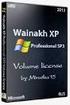 SRX dial-up VPN (NCP ) Win XP SP3 Japanese Ed. NCP IPSec client Hub L3 SW SRX100 Policy base VPN fe-0/0/0 vlan.0 Win 2003 SVR.216 172.27.24.0/24.254.254.1.1.100 100.100.100.0/24 192.168.1.0/24 Test devices
SRX dial-up VPN (NCP ) Win XP SP3 Japanese Ed. NCP IPSec client Hub L3 SW SRX100 Policy base VPN fe-0/0/0 vlan.0 Win 2003 SVR.216 172.27.24.0/24.254.254.1.1.100 100.100.100.0/24 192.168.1.0/24 Test devices
Juniper Networks Corporate PowerPoint Template
 Juniper SRX 日本語マニュアル 41. SSL Forward Proxy の CLI 設定 はじめに SRX340 における SSL Forward Proxy の CLI 設定ついて説明します 手順内容は SRX340 JUNOS 15.1X49-D140 にて確認を実施しております SSL Proxy 機能については SRX340 以上の機種にてサポートされています 2018 年 8
Juniper SRX 日本語マニュアル 41. SSL Forward Proxy の CLI 設定 はじめに SRX340 における SSL Forward Proxy の CLI 設定ついて説明します 手順内容は SRX340 JUNOS 15.1X49-D140 にて確認を実施しております SSL Proxy 機能については SRX340 以上の機種にてサポートされています 2018 年 8
WEB.dvi
 ... 5... 5... 5... 7... 8... 8... 10... 11... 11... 12... 13 HTTP... 13... 14... 15... 15... 15 IP... 15... 16... 17... 18 NTP... 18 SNMP.... 19 SNMP... 19 SNMP... 20 SNMP... 22 SNMP... 22... 22... 23...
... 5... 5... 5... 7... 8... 8... 10... 11... 11... 12... 13 HTTP... 13... 14... 15... 15... 15 IP... 15... 16... 17... 18 NTP... 18 SNMP.... 19 SNMP... 19 SNMP... 20 SNMP... 22 SNMP... 22... 22... 23...
IP.dvi
 ... 3... 3... 3... 4... 6 VLAN... 6... 6 DHCP... 7... 7... 9... 9... 10... 12 R... 15... 15... 15 ARP... 18... 18 ARP... 18 DNS... 20... 20 DHCP/BOOTP... 21... 21 DHCP... 22 UDP... 23... 23... 23... 26...
... 3... 3... 3... 4... 6 VLAN... 6... 6 DHCP... 7... 7... 9... 9... 10... 12 R... 15... 15... 15 ARP... 18... 18 ARP... 18 DNS... 20... 20 DHCP/BOOTP... 21... 21 DHCP... 22 UDP... 23... 23... 23... 26...
アライドテレシス ディストリビューション・スイッチ AT-x600シリーズで実現するMicrosoft® NAP
 Microsoft NAP 主な目的 検疫ネットワークを構築したい 802.1X ユーザー認証をシングルサインオンで行ないたい 概要 Microsoft NAP はActive Directory 環境下での利用を前提としています しかし Active Directory のドメイン認証と IEEE 802.1X 認証 ( および NAP の検疫 ) は同期していません したがって 802.1X 認証の前にドメイン認証が行なわれた場合
Microsoft NAP 主な目的 検疫ネットワークを構築したい 802.1X ユーザー認証をシングルサインオンで行ないたい 概要 Microsoft NAP はActive Directory 環境下での利用を前提としています しかし Active Directory のドメイン認証と IEEE 802.1X 認証 ( および NAP の検疫 ) は同期していません したがって 802.1X 認証の前にドメイン認証が行なわれた場合
RT300/140/105シリーズ 取扱説明書
 REMOTE & BROADBAND ROUTER RT300i/RT140p/RT140f/RT140i RT140e/RT105p/RT105i/RT105e 2 3 4 5 6 7 8 9 10 Bold face Enter Ctrl Tab BS Del Console RT105i RT300i RT140p RT140f RT140i RT140e RT105p RT105i RT105e
REMOTE & BROADBAND ROUTER RT300i/RT140p/RT140f/RT140i RT140e/RT105p/RT105i/RT105e 2 3 4 5 6 7 8 9 10 Bold face Enter Ctrl Tab BS Del Console RT105i RT300i RT140p RT140f RT140i RT140e RT105p RT105i RT105e
RTX830 取扱説明書
 RTX830 JA 1 2 3 4 5 6 7 8 9 10 11 external-memory performance-test go 12 13 show config 14 15 16 17 18 19 20 save 21 22 23 24 25 26 27 save RTX830 BootROM Ver. 1.00 Copyright (c) 2017 Yamaha Corporation.
RTX830 JA 1 2 3 4 5 6 7 8 9 10 11 external-memory performance-test go 12 13 show config 14 15 16 17 18 19 20 save 21 22 23 24 25 26 27 save RTX830 BootROM Ver. 1.00 Copyright (c) 2017 Yamaha Corporation.
アライドテレシス ディストリビューションスイッチ x610シリーズで実現するVRF-Lite + Tagging + EPSR for x610
 主な目的 IP アドレスが重複した環境を統合したい 各ネットワークのセキュリティを確保したい 運用効率化を図りたい 概要 自治体合併など 個別に稼動していたネットワークを統合する際の課題の一つに IP アドレス体系やネットワークポリシーの見直しがあります しかし IP アドレスを変更することは統合作業の煩雑化やシステムの見直しなど容易ではありません そこで 暫定的にも恒久的にも利用できる VRF-Lite
主な目的 IP アドレスが重複した環境を統合したい 各ネットワークのセキュリティを確保したい 運用効率化を図りたい 概要 自治体合併など 個別に稼動していたネットワークを統合する際の課題の一つに IP アドレス体系やネットワークポリシーの見直しがあります しかし IP アドレスを変更することは統合作業の煩雑化やシステムの見直しなど容易ではありません そこで 暫定的にも恒久的にも利用できる VRF-Lite
RT300i/RT140x/RT105i 取扱説明書
 2 3 4 5 6 7 8 9 10 Bold face Enter Ctrl Tab BS Del Typewriter face RT105i RT300i RT140p RT140f RT140i RT140e RT105i RT300i 11 RARP 9600 bit/s 8 http://www.rtpro.yamaha.co.jp/ ftp.rtpro.yamaha.co.jp 12
2 3 4 5 6 7 8 9 10 Bold face Enter Ctrl Tab BS Del Typewriter face RT105i RT300i RT140p RT140f RT140i RT140e RT105i RT300i 11 RARP 9600 bit/s 8 http://www.rtpro.yamaha.co.jp/ ftp.rtpro.yamaha.co.jp 12
IP ICMP Redirec
 Z990002-D06-08 RGW Ver1. 2 1....6 1.1....6 1.2....7 1.3....7 1.4....7 1.5....8 1.6....9 1.7.... 12 1.7.1...12 1.7.2...12 1.7.3 IP...12 1.7.4...13 1.7.5...13 1.7.6 ICMP Redirect...13 1.7.7...14 1.7.8...15
Z990002-D06-08 RGW Ver1. 2 1....6 1.1....6 1.2....7 1.3....7 1.4....7 1.5....8 1.6....9 1.7.... 12 1.7.1...12 1.7.2...12 1.7.3 IP...12 1.7.4...13 1.7.5...13 1.7.6 ICMP Redirect...13 1.7.7...14 1.7.8...15
3. /dev/urandom 1024 ~CA0/private/cakey.pem $ openssl genrsa -rand /dev/urandom -out \ private/cakey.pem 1024 Generating RSA private key
 PKI : OpenSSL CA NISOC @ 2007/01/06 1 CA:Certificate Authority OpenSSL CA CA0 CA0 2 CA CA1 CA2 3 CA CA1 CA2 PC CA CA 2 CA CA0 1. CA ~CA0 openssl.cnf [ CA default ] dir ~CA0 [ req distinguished name ] CSR
PKI : OpenSSL CA NISOC @ 2007/01/06 1 CA:Certificate Authority OpenSSL CA CA0 CA0 2 CA CA1 CA2 3 CA CA1 CA2 PC CA CA 2 CA CA0 1. CA ~CA0 openssl.cnf [ CA default ] dir ~CA0 [ req distinguished name ] CSR
AMF Cloud ソリューション
 アライドテレシス バーチャルAMFアプライアンスで実現する 主な目的 複数の拠点間を繋ぐ大規模なネットワークを構築したい AMFコントローラー/マスターを仮想マシン上に集約したい AMF機能を活用したネットワーク全体の一元管理を行い 運用コストを削減したい 概要 これまで AMF機能を用いることで ネットワークの一元管理が可能となり 機器故障時 には代替機と差し替えるだけで自動的に復旧させるAuto
アライドテレシス バーチャルAMFアプライアンスで実現する 主な目的 複数の拠点間を繋ぐ大規模なネットワークを構築したい AMFコントローラー/マスターを仮想マシン上に集約したい AMF機能を活用したネットワーク全体の一元管理を行い 運用コストを削減したい 概要 これまで AMF機能を用いることで ネットワークの一元管理が可能となり 機器故障時 には代替機と差し替えるだけで自動的に復旧させるAuto
アライドテレシスコア スイッチ AT-SBx908 シリーズで実現する AMF-SBx908 ソリューション Solution No 主な目的 ネットワークの一元管理 共有化をしたい 既存ネットワークを再構築せずに 簡単に導入したい ネットワーク管理 運用にかかるコストを削減
 主な目的 ネットワークの一元管理 共有化をしたい 既存ネットワークを再構築せずに 簡単に導入したい ネットワーク管理 運用にかかるコストを削減したい 概要 ネットワーク管理 運用にかかるコストを削減するために 新たなシステムを導入することで一元管理や共有化を図る場面が多くあります しかし場合により そのシステムを導入のために 対応機器へのリプレースや機器追加を行わなければならず 大きな追加コストや高いリスクが発生してしまいます
主な目的 ネットワークの一元管理 共有化をしたい 既存ネットワークを再構築せずに 簡単に導入したい ネットワーク管理 運用にかかるコストを削減したい 概要 ネットワーク管理 運用にかかるコストを削減するために 新たなシステムを導入することで一元管理や共有化を図る場面が多くあります しかし場合により そのシステムを導入のために 対応機器へのリプレースや機器追加を行わなければならず 大きな追加コストや高いリスクが発生してしまいます
FS900S_B
 FS909S FS917S FS909S FS917S 100~240V 4 5 6 7 8 9 10 11 12 1 9 9 L/A S/D FS909S 10BASE-T/100BASE-TX PORTS (AUTO MDI/MDI-X) FS917S 14 FS909SFS917S 15 16 17 18 19 20 21 22 23 24 2 26 27 28 29 30 31 32 3
FS909S FS917S FS909S FS917S 100~240V 4 5 6 7 8 9 10 11 12 1 9 9 L/A S/D FS909S 10BASE-T/100BASE-TX PORTS (AUTO MDI/MDI-X) FS917S 14 FS909SFS917S 15 16 17 18 19 20 21 22 23 24 2 26 27 28 29 30 31 32 3
owners.book
 Network Equipment RTX1200 RTX800 2 3 4 5 6 7 8 9 10 bold face Enter Ctrl Tab BS Del Ctrl X Ctrl X Regular face 11 12 13 14 RTX1200 RTX1200 RTX1200 15 16 ), -. / 1 4 5 6 17 18 19 20 21 console character
Network Equipment RTX1200 RTX800 2 3 4 5 6 7 8 9 10 bold face Enter Ctrl Tab BS Del Ctrl X Ctrl X Regular face 11 12 13 14 RTX1200 RTX1200 RTX1200 15 16 ), -. / 1 4 5 6 17 18 19 20 21 console character
LSM-L3-24設定ガイド(初版)
 4 2 IP 3 2 MAC VLAN 1 MAC MAC 4-1 2 4-2 VLAN classification VLAN Learning Filtering Forwarding VLAN classification learning filtering forwarding VLAN Classification 2 : - VLAN - VLAN ID Learning VLAN classification
4 2 IP 3 2 MAC VLAN 1 MAC MAC 4-1 2 4-2 VLAN classification VLAN Learning Filtering Forwarding VLAN classification learning filtering forwarding VLAN Classification 2 : - VLAN - VLAN ID Learning VLAN classification
リング型IPカメラ監視ソリューション(マルチキャスト編)
 CentreCOM x900 IP IP ( ) IP surveillance Solution 01 SNMP Manager Syslog Server NTP Server x900-24xt_2 Link Aggregation x900-24xt_1 FS926M-PS_1 FS926M-PS_2 x600-24ts EPSR (Ethernet Protected Switched Ring)
CentreCOM x900 IP IP ( ) IP surveillance Solution 01 SNMP Manager Syslog Server NTP Server x900-24xt_2 Link Aggregation x900-24xt_1 FS926M-PS_1 FS926M-PS_2 x600-24ts EPSR (Ethernet Protected Switched Ring)
SR-X526R1 サーバ収容スイッチ ご利用にあたって
 SR-X526R1 P3NK-3432-05Z0 526R1 V01 SR-X526R1 V01 2009 10 2010 4 2 2011 5 3 2012 3 4 2012 11 5 Microsoft Corporation Copyright FUJITSU LIMITED 2009-2012 2 SR-X526R1 V01...2...5...5...5...5...6...7...8...8...11...11...11...11...11...11...12...12...12...12...13...13...13
SR-X526R1 P3NK-3432-05Z0 526R1 V01 SR-X526R1 V01 2009 10 2010 4 2 2011 5 3 2012 3 4 2012 11 5 Microsoft Corporation Copyright FUJITSU LIMITED 2009-2012 2 SR-X526R1 V01...2...5...5...5...5...6...7...8...8...11...11...11...11...11...11...12...12...12...12...13...13...13
RouteMagic Controller RMC-MP200 / MP Version
 RouteMagic Controller RMC-MP200 / MP1200 - Version 3.7.1 - RouteMagic Controller( RMC ) 3.7 RMC RouteMagic RouteMagic Controller RouteMagic Controller MP1200 / MP200 Version 3.7 RouteMagic Controller Version
RouteMagic Controller RMC-MP200 / MP1200 - Version 3.7.1 - RouteMagic Controller( RMC ) 3.7 RMC RouteMagic RouteMagic Controller RouteMagic Controller MP1200 / MP200 Version 3.7 RouteMagic Controller Version
untitled
 FutureNet Microsoft Corporation Microsoft Windows Windows 95 Windows 98 Windows NT4.0 Windows 2000, Windows XP, Microsoft Internet Exproler (1) (2) (3) COM. (4) (5) ii ... 1 1.1... 1 1.2... 3 1.3... 6...
FutureNet Microsoft Corporation Microsoft Windows Windows 95 Windows 98 Windows NT4.0 Windows 2000, Windows XP, Microsoft Internet Exproler (1) (2) (3) COM. (4) (5) ii ... 1 1.1... 1 1.2... 3 1.3... 6...
NS-3510イーサネットアクセスデバイス取扱説明書-02
 NS-3510 2 3 4 CONSOLE test CONSOLE test ROM BOOT... Hit [Enter] key to enter ROM-Monitor... 1st Boot : 1000000 2nd Boot : 1000200
NS-3510 2 3 4 CONSOLE test CONSOLE test ROM BOOT... Hit [Enter] key to enter ROM-Monitor... 1st Boot : 1000000 2nd Boot : 1000200
(Microsoft PowerPoint - D-SPA_SSL\220\332\221\261\217I\222[\217\210\227\235_\220\340\226\276\216\221\227\277ver3.1.ppt)
 D-SPA SSL 接続終端処理説明資料 デジタルアーツ株式会社開発部技術課 Copyright 2006-2010 Digital Arts Inc. All Rights Reserved. SSL 接続終端処理とは HTTPS プロトコルのアクセスがブロックされたとき 一部の Web ブラウザーでブロック画面が表示されない現象を回避する 本来表示されるべきブロック画面 現象が発生する Web
D-SPA SSL 接続終端処理説明資料 デジタルアーツ株式会社開発部技術課 Copyright 2006-2010 Digital Arts Inc. All Rights Reserved. SSL 接続終端処理とは HTTPS プロトコルのアクセスがブロックされたとき 一部の Web ブラウザーでブロック画面が表示されない現象を回避する 本来表示されるべきブロック画面 現象が発生する Web
SR-S224PS1 セキュアスイッチ ご利用にあたって
 SR-S224PS1 P3NK-3712-05Z0 224PS1 V13 SR-S224PS1 V13 2009 11 2010 7 2 2010 11 3 2011 6 4 2012 7 5 Microsoft Corporation Copyright FUJITSU LIMITED 2009-2012 2 SR-S224PS1 V13...2...5...5...5...5...6...7...8...8...11...11...11...11...11...11...12...12...12...12...13...13...13
SR-S224PS1 P3NK-3712-05Z0 224PS1 V13 SR-S224PS1 V13 2009 11 2010 7 2 2010 11 3 2011 6 4 2012 7 5 Microsoft Corporation Copyright FUJITSU LIMITED 2009-2012 2 SR-S224PS1 V13...2...5...5...5...5...6...7...8...8...11...11...11...11...11...11...12...12...12...12...13...13...13
コア・スイッチSBx8100 シリーズで実現するスター型冗長コアソリューション
 主な目的 コアスイッチを冗長化し 信頼性を高めたい 可用性が高いスター型ネットワークを構築したい スパニングツリーを用いずに冗長を実現したい 概要 現在 ネットワークは その利便性の高さから公共機関 金融機関 医療機関等の様々なところで利用されております ネットワーク上で扱う情報も非常に重要なものが多く ネットワークが停止した場合には大きな機会損失となることから ネットワークの信頼性を高めることは非常に重要です
主な目的 コアスイッチを冗長化し 信頼性を高めたい 可用性が高いスター型ネットワークを構築したい スパニングツリーを用いずに冗長を実現したい 概要 現在 ネットワークは その利便性の高さから公共機関 金融機関 医療機関等の様々なところで利用されております ネットワーク上で扱う情報も非常に重要なものが多く ネットワークが停止した場合には大きな機会損失となることから ネットワークの信頼性を高めることは非常に重要です
ディストリビューションスイッチ AT-x600シリーズで実現するエンタープライズ・認証検疫ネットワーク
 主な目的 認証スイッチを集約したい 検疫ネットワークを構築したい 概要 マイクロソフト社 Windows Server 2008 による検疫ソリューション NAP (Network Access Protection) 対応ネットワークの構築例です NAP では クライアントの認証だけではなく 決められた条件を満たさない端末はたとえ認証に成功しても隔離し 通信を制限することができます アンチウィルスソフトを起動していない
主な目的 認証スイッチを集約したい 検疫ネットワークを構築したい 概要 マイクロソフト社 Windows Server 2008 による検疫ソリューション NAP (Network Access Protection) 対応ネットワークの構築例です NAP では クライアントの認証だけではなく 決められた条件を満たさない端末はたとえ認証に成功しても隔離し 通信を制限することができます アンチウィルスソフトを起動していない
SR-X324T1/316T1 サーバ収容スイッチ ご利用にあたって
 SR-X324T1/316T1 P3NK-4092-04Z0 324T1/316T1 V01 SR-X324T1/316T1 V01 2010 4 2011 5 2 2012 3 3 2012 11 4 Microsoft Corporation Copyright FUJITSU LIMITED 2010-2012 2 SR-X324T1/316T1 V01...2...5...5...5...5...6...7...8...8...11...11...11...11...11...11...12...12...12...12...12...13...13
SR-X324T1/316T1 P3NK-4092-04Z0 324T1/316T1 V01 SR-X324T1/316T1 V01 2010 4 2011 5 2 2012 3 3 2012 11 4 Microsoft Corporation Copyright FUJITSU LIMITED 2010-2012 2 SR-X324T1/316T1 V01...2...5...5...5...5...6...7...8...8...11...11...11...11...11...11...12...12...12...12...12...13...13
ここからの作業は sudo が使用できるユーザで実行されることを前提にしています sudo 時に聞かれるパスワードは省略していますので 随時自分のパスワードを入力してください PostgreSQL の設定変更 リモートマシンから接続される ( 従サーバ の )Postgre
 MONTSUQI - PostgreSQL SSL 接続 目次 MONTSUQI - PostgreSQL SSL 接続...1 PostgreSQL の設定変更...2 証明書の用意...3 コマンドラインから自己署名証明書を作成する方法...4 プライベート CA 構築ツール (jma-certtool) を使用する方法...6 証明書の設置...10 PostgreSQL サーバの検証...11
MONTSUQI - PostgreSQL SSL 接続 目次 MONTSUQI - PostgreSQL SSL 接続...1 PostgreSQL の設定変更...2 証明書の用意...3 コマンドラインから自己署名証明書を作成する方法...4 プライベート CA 構築ツール (jma-certtool) を使用する方法...6 証明書の設置...10 PostgreSQL サーバの検証...11
アライドテレシス コア・スイッチ SBx8100 シリーズで実現するクアッドコア・リダンダンシーシステム
 ヘッダ情報主な目的 SBx8100 の VCS plus を用いてネットワークの信頼性 可用性を高めたい VCS plus/vcs を組み合わせ制御プロトコルを排したシンプルネットワークを構築したい 3.84Tbps の大容量システムを背景にスケーラブルなネットワークを実現したい 概要 この構成では F/W 5.4.4 より新規サポートした SBx8100 シリーズ用コントロールファブリックカード
ヘッダ情報主な目的 SBx8100 の VCS plus を用いてネットワークの信頼性 可用性を高めたい VCS plus/vcs を組み合わせ制御プロトコルを排したシンプルネットワークを構築したい 3.84Tbps の大容量システムを背景にスケーラブルなネットワークを実現したい 概要 この構成では F/W 5.4.4 より新規サポートした SBx8100 シリーズ用コントロールファブリックカード
RTX1210 取扱説明書
 1 2 3 4 5 1 2 3 4 5 1 2 3 4 5 6 1 2 3 4 5 6 7 8 9 0 A B 6 7 8 9 10 11 show config 12 13 14 15 16 1 2 LAN1 3 4 LAN2 LINK/ DATA SPEED CONSOLE L1/B1 B2 microsd USB DOWN LOAD POWER ALARM STATUS 5 6 7 8 LAN3
1 2 3 4 5 1 2 3 4 5 1 2 3 4 5 6 1 2 3 4 5 6 7 8 9 0 A B 6 7 8 9 10 11 show config 12 13 14 15 16 1 2 LAN1 3 4 LAN2 LINK/ DATA SPEED CONSOLE L1/B1 B2 microsd USB DOWN LOAD POWER ALARM STATUS 5 6 7 8 LAN3
HA8000シリーズ ユーザーズガイド ~BIOS編~ HA8000/RS110/TS10 2013年6月~モデル
 P1E1M01500-3 - - - LSI MegaRAID SAS-MFI BIOS Version x.xx.xx (Build xxxx xx, xxxx) Copyright (c) xxxx LSI Corporation HA -0 (Bus xx Dev
P1E1M01500-3 - - - LSI MegaRAID SAS-MFI BIOS Version x.xx.xx (Build xxxx xx, xxxx) Copyright (c) xxxx LSI Corporation HA -0 (Bus xx Dev
設定例集
 REMOTE ROUTER 1999. 2. 2 YAMAHA NetWare Novell,Inc. INS 64 YAMAHA! M E M O 1 1 1.1 : : : : : : : : : : : : : : : : : : : : : : : : : : : : : : : : : : : 1 1.2 : : : : : : : : : : : : : : : : : : : : :
REMOTE ROUTER 1999. 2. 2 YAMAHA NetWare Novell,Inc. INS 64 YAMAHA! M E M O 1 1 1.1 : : : : : : : : : : : : : : : : : : : : : : : : : : : : : : : : : : : 1 1.2 : : : : : : : : : : : : : : : : : : : : :
Cisco Aironet 1130AG アクセス ポイント クイック スタート ガイド
 CONTENTS 1 IP 2 3 6 7 9 12 15 17 18 IP 20 CLI IP 21 Telnet CLI 23 24 28 802.11G 802.11A 34 38 Express Security 40 Express Security 41 SSID 42 47 LED 48 50 SSID50 WEP 50 51 52 MODE 52 Web 53 55 1 56 IP
CONTENTS 1 IP 2 3 6 7 9 12 15 17 18 IP 20 CLI IP 21 Telnet CLI 23 24 28 802.11G 802.11A 34 38 Express Security 40 Express Security 41 SSID 42 47 LED 48 50 SSID50 WEP 50 51 52 MODE 52 Web 53 55 1 56 IP
FUJITSU Network SR-M コマンド設定事例集
 SR-M P3NK-4192-03Z0 FUJITSU Network SR-M V02 LAN 2010 4 2013 7 2 2014 8 3 Microsoft Corporation Copyright FUJITSU LIMITED 2010-2014 2 ...2...5...5...6...7 1 LAN SR-M20AP1 / 20AP2...8 1.1 LAN...8 1.2 LAN
SR-M P3NK-4192-03Z0 FUJITSU Network SR-M V02 LAN 2010 4 2013 7 2 2014 8 3 Microsoft Corporation Copyright FUJITSU LIMITED 2010-2014 2 ...2...5...5...6...7 1 LAN SR-M20AP1 / 20AP2...8 1.1 LAN...8 1.2 LAN
CG-SSW indb
 2 3 4 Screen displays User Entry 5 6 7 8 1 10 11 12 13 14 15 16 Power 17 18 19 20 2 22 23 24 25 Power Power 26 Power 27 28 3 login: manager Password: friend Manager > Manager > save Manager > logoff 30
2 3 4 Screen displays User Entry 5 6 7 8 1 10 11 12 13 14 15 16 Power 17 18 19 20 2 22 23 24 25 Power Power 26 Power 27 28 3 login: manager Password: friend Manager > Manager > save Manager > logoff 30
HP ProCurveSwitchはじめて.ppt
 HP ProCurveSwitch 2008.11.21(2011.06.01 Updated) Akira Tsumura@ILO,Inc : HP HP ProCurveSwitch 2848 cisco Catalyst (IOS12.x) HP ProCurveSwitch2848 USB- LAN VLAN(PortVLAN TaggedVLAN) (STP) config OSI Layer2(
HP ProCurveSwitch 2008.11.21(2011.06.01 Updated) Akira Tsumura@ILO,Inc : HP HP ProCurveSwitch 2848 cisco Catalyst (IOS12.x) HP ProCurveSwitch2848 USB- LAN VLAN(PortVLAN TaggedVLAN) (STP) config OSI Layer2(
DocuWide 2051/2051MF 補足説明書
 ëêèõ . 2 3 4 5 6 7 8 9 0 2 3 4 [PLOTTER CONFIGURATION] [DocuWide 2050/205 Version 2.2.0] [SERIAL] BAUD_RATE =9600 DATA_BIT =7 STOP_BIT = PARITY =EVEN HANDSHAKE =XON/XOFF EOP_TIMEOUT_VALUE =0 OUTPUT RESPONSE
ëêèõ . 2 3 4 5 6 7 8 9 0 2 3 4 [PLOTTER CONFIGURATION] [DocuWide 2050/205 Version 2.2.0] [SERIAL] BAUD_RATE =9600 DATA_BIT =7 STOP_BIT = PARITY =EVEN HANDSHAKE =XON/XOFF EOP_TIMEOUT_VALUE =0 OUTPUT RESPONSE
ScreenOS 5.0 ScreenOS 5.0 Deep Inspection VLAN NetScreen-25/-50/-204/-208 HA NetScreen-25 HA Lite NetScreen-25 NetScreen-50) ALG(Application Layer Gat
 ScreenOS 5.0 1 2 ScreenOS 5.0 ScreenOS 5.0 Deep Inspection VLAN NetScreen-25/-50/-204/-208 HA NetScreen-25 HA Lite NetScreen-25 NetScreen-50) ALG(Application Layer Gateway NAT Destination NetScreen-Security
ScreenOS 5.0 1 2 ScreenOS 5.0 ScreenOS 5.0 Deep Inspection VLAN NetScreen-25/-50/-204/-208 HA NetScreen-25 HA Lite NetScreen-25 NetScreen-50) ALG(Application Layer Gateway NAT Destination NetScreen-Security
Cisco Umbrella Branch Cisco Umbrella Branch Cisco ISR Umbrella Branch
 Cisco Umbrella Branch Cisco Umbrella Branch Cisco ISR 4000 1 2 3 Umbrella Branch 1 Cisco Umbrella Branch Cisco ISR 4000 Cisco Umbrella Branch Security K9 ROM Monitor (ROMMON) 16.2(1r) ROMMON 16.2(1r) 3
Cisco Umbrella Branch Cisco Umbrella Branch Cisco ISR 4000 1 2 3 Umbrella Branch 1 Cisco Umbrella Branch Cisco ISR 4000 Cisco Umbrella Branch Security K9 ROM Monitor (ROMMON) 16.2(1r) ROMMON 16.2(1r) 3
SRT100 コマンド設定運用説明書
 8 9 46 2 ...2 SRT100...4...6...8...9...9...10...11...12...14...15...19 CONSOLE...20 1....20 2.CONSOLE...21 3.CONSOLE...22...24 1....24 2....25 3....25 4....26 5....26 6.syslog...27 7.LAN...28 8.WAN...28
8 9 46 2 ...2 SRT100...4...6...8...9...9...10...11...12...14...15...19 CONSOLE...20 1....20 2.CONSOLE...21 3.CONSOLE...22...24 1....24 2....25 3....25 4....26 5....26 6.syslog...27 7.LAN...28 8.WAN...28
Web 認証拡張機能簡易ドキュメント
 Web 認証拡張機能簡易ドキュメント センチュリー システムズ ( 株 ) 1. Web 認証機能 ( キャプティブポータル機能 ) について Web 認証はパケットフィルタの一種で 認証を通ったユーザの IPv4 アドレスを送信元 / 宛先に持つ転送のみを通過させる機能です Web 認証機能によるパケットの判定は ユーザが設定した forward(in/out) フィルタ通過後に評価されます 2.
Web 認証拡張機能簡易ドキュメント センチュリー システムズ ( 株 ) 1. Web 認証機能 ( キャプティブポータル機能 ) について Web 認証はパケットフィルタの一種で 認証を通ったユーザの IPv4 アドレスを送信元 / 宛先に持つ転送のみを通過させる機能です Web 認証機能によるパケットの判定は ユーザが設定した forward(in/out) フィルタ通過後に評価されます 2.
migrating_to_2-node_cluster_flyer.ps
 CN1610 2 2 CN1610 2 2 ( ) (N3150 N3220 N3240 ) 2 v CN1610 v ( ) CN1610 2 CN1610 2 2 : v 2 v Data ONTAP 8.2 v v LIF CN1610 : v CN1610 RCF FASTPATH IBM N Web v v v / CN1610 Data ONTAP (Clustered Data ONTAP
CN1610 2 2 CN1610 2 2 ( ) (N3150 N3220 N3240 ) 2 v CN1610 v ( ) CN1610 2 CN1610 2 2 : v 2 v Data ONTAP 8.2 v v LIF CN1610 : v CN1610 RCF FASTPATH IBM N Web v v v / CN1610 Data ONTAP (Clustered Data ONTAP
VLAN.dvi
 ... 2... 2.... 2... 3... 5... 7... 9... 9 ADD BRIDGE... 10 ADD PORT... 11 CREATE..... 13 DELETE BRIDGE... 14 DELETE PORT... 15 DESTROY.... 16 SET BRIDGE... 17 SET PORT.... 18 SHOW...... 19 SHOW BRIDGE...
... 2... 2.... 2... 3... 5... 7... 9... 9 ADD BRIDGE... 10 ADD PORT... 11 CREATE..... 13 DELETE BRIDGE... 14 DELETE PORT... 15 DESTROY.... 16 SET BRIDGE... 17 SET PORT.... 18 SHOW...... 19 SHOW BRIDGE...
帯域を測ってみよう (適応型QoS/QoS連携/帯域検出機能)
 RTX1100 client server network service ( ) RTX3000 ( ) RTX1500 2 Sound Network Division, YAMAHA 3 Sound Network Division, YAMAHA 172.16.1.100/24 172.16.2.100/24 LAN2 LAN3 RTX1500 RTX1100 client 172.16.1.1/24
RTX1100 client server network service ( ) RTX3000 ( ) RTX1500 2 Sound Network Division, YAMAHA 3 Sound Network Division, YAMAHA 172.16.1.100/24 172.16.2.100/24 LAN2 LAN3 RTX1500 RTX1100 client 172.16.1.1/24
Solution No アライドテレシスコア スイッチ SBx8100 シリーズで実現実現する WAN 型 u-vcf ソリューション 主な目的 複数ロケーションのネットワークを一極集中管理したい ネットワーク管理 / 運用機構の集約によりランニングコストを抑制したい 各ロケーシ
 主な目的 複数ロケーションのネットワークを一極集中管理したい ネットワーク管理 / 運用機構の集約によりランニングコストを抑制したい 各ロケーションにおける現場メンテナンス / リカバリー作業を最小限に抑えたい 概要 AMF(Allied-Telesis Management Framework) とは センターサイトによる複数リモートサイトの一極集中管理によるネットワーク管理 / 運用コスト削減や
主な目的 複数ロケーションのネットワークを一極集中管理したい ネットワーク管理 / 運用機構の集約によりランニングコストを抑制したい 各ロケーションにおける現場メンテナンス / リカバリー作業を最小限に抑えたい 概要 AMF(Allied-Telesis Management Framework) とは センターサイトによる複数リモートサイトの一極集中管理によるネットワーク管理 / 運用コスト削減や
SR-X324T2/316T2 サーバ収容スイッチ ご利用にあたって
 SR-X324T2/316T2 P3NK-4612-01Z0 324T2/316T2 V01 2012 11 Microsoft Corporation Copyright FUJITSU LIMITED 2012 2 ...2...5...5...5...5...6...7...8...8...11...11...11...11...11...12...12...12...12...12...13...13...13
SR-X324T2/316T2 P3NK-4612-01Z0 324T2/316T2 V01 2012 11 Microsoft Corporation Copyright FUJITSU LIMITED 2012 2 ...2...5...5...5...5...6...7...8...8...11...11...11...11...11...12...12...12...12...12...13...13...13
Microsoft Word - D JP.docx
 Application Service Gateway Thunder/AX Series vthunder ライセンスキー インストール 手順 1 1.... 3 2. vthunder... 3 3. ACOS... 3 4. ID... 5 5.... 8 6.... 8 61... 8 62 GUI... 10 2 1. 概要 2. vthunder へのアクセス 方法 SSHHTTPSvThunder
Application Service Gateway Thunder/AX Series vthunder ライセンスキー インストール 手順 1 1.... 3 2. vthunder... 3 3. ACOS... 3 4. ID... 5 5.... 8 6.... 8 61... 8 62 GUI... 10 2 1. 概要 2. vthunder へのアクセス 方法 SSHHTTPSvThunder
Aventail EX-2500/1600/750 STv(Ver.8.9) Sep 2007 c 2007 SonicWALL,Inc. All rights reserved.
 Aventail EX-2500/1600/750 STv(Ver.8.9) Sep 2007 c 2007 SonicWALL,Inc. All rights reserved. SonicWALL Aventail EX-2500/1600/750 v8.9 1 4 2 4 3 5 3.1................................................ 5 3.2..................................
Aventail EX-2500/1600/750 STv(Ver.8.9) Sep 2007 c 2007 SonicWALL,Inc. All rights reserved. SonicWALL Aventail EX-2500/1600/750 v8.9 1 4 2 4 3 5 3.1................................................ 5 3.2..................................
EPSRスーパーループプリベンション(SLP) ネットワーク
 主な目的 概要 複数のリングのリングドメインを制御するマルチドメイン EPSR ネットワークを構築したい 回線コストの高いリンクは複数ドメインでリンクを共有したい 信頼性と可用性が高いリングネットワークを構築したい EPSR は xstp のようにリングを構成する機器の台数制限やトポロジーチェンジに必要な時間などの制約が少ないことから 地方自治体の広域ネットワークや鉄道の駅間ネットワークなどの地理的な広がりや台数が必要となるネットワーク
主な目的 概要 複数のリングのリングドメインを制御するマルチドメイン EPSR ネットワークを構築したい 回線コストの高いリンクは複数ドメインでリンクを共有したい 信頼性と可用性が高いリングネットワークを構築したい EPSR は xstp のようにリングを構成する機器の台数制限やトポロジーチェンジに必要な時間などの制約が少ないことから 地方自治体の広域ネットワークや鉄道の駅間ネットワークなどの地理的な広がりや台数が必要となるネットワーク
Dynamic VPN Dynamic VPN IPSec VPN PC SRX IPSec VPN SRX PC IPSec 2 Copyright 2010 Juniper Networks, Inc.
 SRX DYNAMIC VPN Dynamic VPN Dynamic VPN IPSec VPN PC SRX IPSec VPN SRX PC IPSec 2 Copyright 2010 Juniper Networks, Inc. www.juniper.net DYNAMIC VPN Netscreen Remote(NS-R) (NS-R) PC SRX Dynamic VPN SRX
SRX DYNAMIC VPN Dynamic VPN Dynamic VPN IPSec VPN PC SRX IPSec VPN SRX PC IPSec 2 Copyright 2010 Juniper Networks, Inc. www.juniper.net DYNAMIC VPN Netscreen Remote(NS-R) (NS-R) PC SRX Dynamic VPN SRX
FXC3226_MG.book
 Management Guide FXC3226 Management Guide FXC3226 Management Guide FXC3226 Management Guide FXC3226 Management Guide FXC3226 Management Guide Management Guide FXC3226 Management Guide FXC3226 Management
Management Guide FXC3226 Management Guide FXC3226 Management Guide FXC3226 Management Guide FXC3226 Management Guide FXC3226 Management Guide Management Guide FXC3226 Management Guide FXC3226 Management
FUJITSU Network Si-R Si-Rシリーズ Si-R240B ご利用にあたって
 P3NK-3892-04Z0 FUJITSU Network Si-R FUJITSU Network Si-R Si-R brin Si-R240B LAN 2009 11 2010 7 2 2010 10 3 2015 1 4 Microsoft Corporation Copyright FUJITSU LIMITED 2009-2015 2 ...2...5...5...5...5...6...7...8...8...11...11...11...11...12...12...12...12...12...13...13...13...14
P3NK-3892-04Z0 FUJITSU Network Si-R FUJITSU Network Si-R Si-R brin Si-R240B LAN 2009 11 2010 7 2 2010 10 3 2015 1 4 Microsoft Corporation Copyright FUJITSU LIMITED 2009-2015 2 ...2...5...5...5...5...6...7...8...8...11...11...11...11...12...12...12...12...12...13...13...13...14
Northern Lights Server
 FirstStep Guide Northern Lights Server Intel Management Module (Advanced Module / ISM 8.4) 2 www.nlcomputer.com 1 FirstStep Guide 1.1. INTEL MANAGEMENT MODULE 2... 5 1.2.... 9 1.3.... 10 2.1. BMC...11
FirstStep Guide Northern Lights Server Intel Management Module (Advanced Module / ISM 8.4) 2 www.nlcomputer.com 1 FirstStep Guide 1.1. INTEL MANAGEMENT MODULE 2... 5 1.2.... 9 1.3.... 10 2.1. BMC...11
アライドテレシス・コアスイッチ AT-x900 シリーズ で実現するエンタープライズ・VRRPネットワーク
 主な目的 信頼性 可用性の高いネットワークを構築したい 標準技術を使って冗長化したい 既存機器を流用しつつ コアスイッチを入れ替えたい 概要 一般的なスター型ネットワークを標準技術を使用して構築する構成例です スター型のネットワークは オフィスビルの既存フロア間配線を流用することで 機器のリプレースだけでネットワークをアップグレードできるメリットがあり 現在主流のネットワークトポロジの一つです この構成例では
主な目的 信頼性 可用性の高いネットワークを構築したい 標準技術を使って冗長化したい 既存機器を流用しつつ コアスイッチを入れ替えたい 概要 一般的なスター型ネットワークを標準技術を使用して構築する構成例です スター型のネットワークは オフィスビルの既存フロア間配線を流用することで 機器のリプレースだけでネットワークをアップグレードできるメリットがあり 現在主流のネットワークトポロジの一つです この構成例では
ApresiaNPシリーズ ユーザーズガイド
 3 1. 2. SFP/SFP+/QSFP+ 3. 3 1. 1. REF: 1.1 2 ApresiaNP7000-48X6L ApresiaNP7000-48X6L SFP/SFP+ 1000BASE-X/10GBASE-R QSFP+ 40GBASE-R 1-1 ApresiaNP7000-48X6L ApresiaNP7000-48X6L 1-1 ApresiaNP7000-48X6L SFP/SFP+
3 1. 2. SFP/SFP+/QSFP+ 3. 3 1. 1. REF: 1.1 2 ApresiaNP7000-48X6L ApresiaNP7000-48X6L SFP/SFP+ 1000BASE-X/10GBASE-R QSFP+ 40GBASE-R 1-1 ApresiaNP7000-48X6L ApresiaNP7000-48X6L 1-1 ApresiaNP7000-48X6L SFP/SFP+
untitled
 WANJet 1: one-arm F5 Networks Japan K.K. 1 WANJet WANJet https://:10000 F5 Networks Japan K.K. 2 2: WANJet F5 Networks Japan K.K. 3 vs. F5 Networks Japan K.K. 4 3: WANJet F5 Networks
WANJet 1: one-arm F5 Networks Japan K.K. 1 WANJet WANJet https://:10000 F5 Networks Japan K.K. 2 2: WANJet F5 Networks Japan K.K. 3 vs. F5 Networks Japan K.K. 4 3: WANJet F5 Networks
Jlspec
 1OFF 通常 OFF 通常 2 ON 設定内容の初期化を行う ( 工場出荷状態 ) OFF 通常 3 ON 自己診断 / 設定内容の印字を行う 4OFF 通常 %!PS-Adobe-2.0 /Courier findfont 10 scalefont setfont /LEFT 36 def /TOP 792 def /PITCH 12 def /LF {show /x LEFT def /y
1OFF 通常 OFF 通常 2 ON 設定内容の初期化を行う ( 工場出荷状態 ) OFF 通常 3 ON 自己診断 / 設定内容の印字を行う 4OFF 通常 %!PS-Adobe-2.0 /Courier findfont 10 scalefont setfont /LEFT 36 def /TOP 792 def /PITCH 12 def /LF {show /x LEFT def /y
SCREENOS NAT ScreenOS J-Series(JUNOS9.5 ) NAT ScreenOS J-Series(JUNOS9.5 ) NAT : Destination NAT Zone NAT Pool DIP IF NAT Pool Egress IF Loopback Grou
 NAT NETWORK ADDRESS TRANSLATION SCREENOS NAT ScreenOS J-Series(JUNOS9.5 ) NAT ScreenOS J-Series(JUNOS9.5 ) NAT : Destination NAT Zone NAT Pool DIP IF NAT Pool Egress IF Loopback Group (ScreenOS ) 2 Copyright
NAT NETWORK ADDRESS TRANSLATION SCREENOS NAT ScreenOS J-Series(JUNOS9.5 ) NAT ScreenOS J-Series(JUNOS9.5 ) NAT : Destination NAT Zone NAT Pool DIP IF NAT Pool Egress IF Loopback Group (ScreenOS ) 2 Copyright
SR-X340TR1 サーバ収容スイッチ ご利用にあたって
 SR-X340TR1 P3NK-4102-01Z0 340TR1 V01 SR-X340TR1 V01 2010 4 Microsoft Corporation Copyright FUJITSU LIMITED 2010 2 SR-X340TR1 V01...2...5...5...5...5...6...6...7...7...10...10...10...10...10...10...11...11...11...11...12...12
SR-X340TR1 P3NK-4102-01Z0 340TR1 V01 SR-X340TR1 V01 2010 4 Microsoft Corporation Copyright FUJITSU LIMITED 2010 2 SR-X340TR1 V01...2...5...5...5...5...6...6...7...7...10...10...10...10...10...10...11...11...11...11...12...12
---> 1 <------IP configurationの1を選択 2. IP address: Subnet mask: > 2 < IP addressの1を選択 Enter IP address: 192.
 スーパーターミナルサーバー STS ターミナルサーバーの設定方法 ----- 内容 ----- 1 はじめに 2 機器接続の仕方 3 初期設定操作の画面 3-1 STS 本体の IP アドレス設定 3-2 ターミナルサーバーの設定方法 4 確認注意事項 ---------------- 1 はじめに初期設定のための接続 2 機器接続の仕方初期設定をする画面を表示したものです 後 各種ターミナルソフトで
スーパーターミナルサーバー STS ターミナルサーバーの設定方法 ----- 内容 ----- 1 はじめに 2 機器接続の仕方 3 初期設定操作の画面 3-1 STS 本体の IP アドレス設定 3-2 ターミナルサーバーの設定方法 4 確認注意事項 ---------------- 1 はじめに初期設定のための接続 2 機器接続の仕方初期設定をする画面を表示したものです 後 各種ターミナルソフトで
NetAttest EPS設定例
 認証連携設定例 連携機器 NEC QX-S3109TP/QX-S4009P/QX-S5224GT-4X-PW Case IEEE802.1x EAP-TLS 認証 Rev1.0 株式会社ソリトンシステムズ - 1-2016/03/11 はじめに 本書について本書は CA 内蔵 RADIUS サーバーアプライアンス NetAttest EPS と NEC 社製有線 LAN スイッチ QX-S3109TP/QX-S4009P/QX-S5224GT-4X-PW
認証連携設定例 連携機器 NEC QX-S3109TP/QX-S4009P/QX-S5224GT-4X-PW Case IEEE802.1x EAP-TLS 認証 Rev1.0 株式会社ソリトンシステムズ - 1-2016/03/11 はじめに 本書について本書は CA 内蔵 RADIUS サーバーアプライアンス NetAttest EPS と NEC 社製有線 LAN スイッチ QX-S3109TP/QX-S4009P/QX-S5224GT-4X-PW
LSM-L3-24設定ガイド(初版)
 6 DB-9 Figure 6-1. DB-9 6-1 DB-9 EIA CCIT T DB9 DTE # PC DB9 DTE # DB9 DCE # 9 COM DTE-DCE CF 109 DCD 1 1 8 AB 102
6 DB-9 Figure 6-1. DB-9 6-1 DB-9 EIA CCIT T DB9 DTE # PC DB9 DTE # DB9 DCE # 9 COM DTE-DCE CF 109 DCD 1 1 8 AB 102
untitled
 ... 3... 3... 4 Multiple STP.... 7 MST... 7 MST... 8 CIST... 9... 9... 9... 11... 11... 14... 14 ADD MSTP MSTI VLAN... 15 CREATE MSTP MSTI... 16 DELETE MSTP MSTI VLAN...... 17 DESTROY MSTP MSTI... 18 DISABLE
... 3... 3... 4 Multiple STP.... 7 MST... 7 MST... 8 CIST... 9... 9... 9... 11... 11... 14... 14 ADD MSTP MSTI VLAN... 15 CREATE MSTP MSTI... 16 DELETE MSTP MSTI VLAN...... 17 DESTROY MSTP MSTI... 18 DISABLE
TM-m30 詳細取扱説明書
 M00094100 Rev. A Seiko Epson Corporation 2015. All rights reserved. 2 3 4 5 6 Bluetooth 7 Bluetooth 8 1 9 Bluetooth 10 1 11 1 2 6 5 4 3 7 12 1 13 14 ONF 1 N O O N O N N N O F N N F N N N N N N F F O O
M00094100 Rev. A Seiko Epson Corporation 2015. All rights reserved. 2 3 4 5 6 Bluetooth 7 Bluetooth 8 1 9 Bluetooth 10 1 11 1 2 6 5 4 3 7 12 1 13 14 ONF 1 N O O N O N N N O F N N F N N N N N N F F O O
TM-T88VI 詳細取扱説明書
 M00109801 Rev. B 2 3 4 5 6 7 8 9 10 Bluetooth 11 12 Bluetooth 13 14 1 15 16 Bluetooth Bluetooth 1 17 1 2 3 4 10 9 8 7 12 5 6 11 18 1 19 1 3 4 2 5 6 7 20 1 21 22 1 23 24 1 25 SimpleAP Start SSID : EPSON_Printer
M00109801 Rev. B 2 3 4 5 6 7 8 9 10 Bluetooth 11 12 Bluetooth 13 14 1 15 16 Bluetooth Bluetooth 1 17 1 2 3 4 10 9 8 7 12 5 6 11 18 1 19 1 3 4 2 5 6 7 20 1 21 22 1 23 24 1 25 SimpleAP Start SSID : EPSON_Printer
L2plusスイッチバージョンアップ手順書
 P/N J613-M0005-15 Rev.G 110705 1... 3 1.1... 3 1.2... 3 1.3... 4 2... 4 2.1... 4 3... 5 3.1... 5 3.2... 5 3.3... 6 4... 13 4.1... 13... 14... 14... 14 25 26 L/A 1 C/D L/A 3 C/D L/A 5 C/D L/A 7 C/D L/A
P/N J613-M0005-15 Rev.G 110705 1... 3 1.1... 3 1.2... 3 1.3... 4 2... 4 2.1... 4 3... 5 3.1... 5 3.2... 5 3.3... 6 4... 13 4.1... 13... 14... 14... 14 25 26 L/A 1 C/D L/A 3 C/D L/A 5 C/D L/A 7 C/D L/A
IOS ゾーン ベースのポリシー ファイアウォールを使用した IOS ルータでの AnyConnect VPN クライアントの設定例
 IOS ゾーンベースのポリシーファイアウォールを使用した IOS ルータでの AnyConnect VPN クライアントの設定例 目次 はじめに前提条件要件使用するコンポーネント表記法設定ネットワーク図 Cisco IOS AnyConnect サーバの設定確認トラブルシューティングトラブルシューティングのためのコマンド関連情報 はじめに Cisco IOS ソフトウェアリリース 12.4(20)T
IOS ゾーンベースのポリシーファイアウォールを使用した IOS ルータでの AnyConnect VPN クライアントの設定例 目次 はじめに前提条件要件使用するコンポーネント表記法設定ネットワーク図 Cisco IOS AnyConnect サーバの設定確認トラブルシューティングトラブルシューティングのためのコマンド関連情報 はじめに Cisco IOS ソフトウェアリリース 12.4(20)T
TM-m30 詳細取扱説明書
 M00094106 Rev. G Seiko Epson Corporation 2015-2018. All rights reserved. 2 3 4 5 6 7 8 Bluetooth 9 ... 71 10 1 11 Bluetooth 12 1 13 1 2 6 5 4 3 7 14 1 1 2 3 4 5 15 16 ONF 1 N O O N O N N N O F N N F N
M00094106 Rev. G Seiko Epson Corporation 2015-2018. All rights reserved. 2 3 4 5 6 7 8 Bluetooth 9 ... 71 10 1 11 Bluetooth 12 1 13 1 2 6 5 4 3 7 14 1 1 2 3 4 5 15 16 ONF 1 N O O N O N N N O F N N F N
SR-S724TC1/324TC1 セキュアスイッチ ご利用にあたって
 SR-S724TC1/324TC1 P3NK-3752-06Z0 724TC1/324TC1 V13 2009 11 2010 7 2 2010 11 3 2011 3 4 2011 6 5 2012 7 6 Microsoft Corporation Copyright FUJITSU LIMITED 2009-2012 2 ...2...5...5...5...5...6...7...8...8...11...11...11...11...11...11...12...12...12...12...13...13...13
SR-S724TC1/324TC1 P3NK-3752-06Z0 724TC1/324TC1 V13 2009 11 2010 7 2 2010 11 3 2011 3 4 2011 6 5 2012 7 6 Microsoft Corporation Copyright FUJITSU LIMITED 2009-2012 2 ...2...5...5...5...5...6...7...8...8...11...11...11...11...11...11...12...12...12...12...13...13...13
Si-R30コマンドリファレンス
 4 LAN 4.1 IP 4.1.1 lan ip address IP lan [] ip address / 0 / IP / ( ) LAN IP 1 IP / ( : 192.168.1.1/24) IP / ( : 192.168.1.1/255.255.255.0) IP 0.0.0.0
4 LAN 4.1 IP 4.1.1 lan ip address IP lan [] ip address / 0 / IP / ( ) LAN IP 1 IP / ( : 192.168.1.1/24) IP / ( : 192.168.1.1/255.255.255.0) IP 0.0.0.0
FUJITSU Network Si-R Si-R Gシリーズ Si-R G200 ご利用にあたって
 P3NK-4312-06Z0 FUJITSU Network Si-R FUJITSU Network Si-R Si-R G Si-R brin Si-R G200 LAN 2011 3 2012 3 2 2012 8 3 2013 1 4 2013 3 5 2014 11 6 Microsoft Corporation Copyright FUJITSU LIMITED 2011-2014 2
P3NK-4312-06Z0 FUJITSU Network Si-R FUJITSU Network Si-R Si-R G Si-R brin Si-R G200 LAN 2011 3 2012 3 2 2012 8 3 2013 1 4 2013 3 5 2014 11 6 Microsoft Corporation Copyright FUJITSU LIMITED 2011-2014 2
RouteMagic Controller( RMC ) 3.6 RMC RouteMagic RouteMagic Controller RouteMagic Controller MP1200 / MP200 Version 3.6 RouteMagic Controller Version 3
 RouteMagic Controller RMC-MP200 / MP1200 - Version 3.6 - RouteMagic Controller( RMC ) 3.6 RMC RouteMagic RouteMagic Controller RouteMagic Controller MP1200 / MP200 Version 3.6 RouteMagic Controller Version
RouteMagic Controller RMC-MP200 / MP1200 - Version 3.6 - RouteMagic Controller( RMC ) 3.6 RMC RouteMagic RouteMagic Controller RouteMagic Controller MP1200 / MP200 Version 3.6 RouteMagic Controller Version
TM-m30 詳細取扱説明書
 M00094101 Rev. B Seiko Epson Corporation 2015-2016. All rights reserved. 2 3 4 5 6 7 8 Bluetooth 9 Bluetooth 10 1 11 Bluetooth 12 1 13 1 2 6 5 4 3 7 14 1 1 2 3 4 5 15 16 ONF 1 N O O N O N N N O F N N F
M00094101 Rev. B Seiko Epson Corporation 2015-2016. All rights reserved. 2 3 4 5 6 7 8 Bluetooth 9 Bluetooth 10 1 11 Bluetooth 12 1 13 1 2 6 5 4 3 7 14 1 1 2 3 4 5 15 16 ONF 1 N O O N O N N N O F N N F
設定手順
 IP Cluster & Check Point NGX (IPSO 4.0 & Check Point NGX (R60)) 2007 7 IP Cluster & Check Point NGX...2 1 Gateway Cluster...6 1-1 cpconfig...6 1-2 Gateway Cluster...6 1-3 3rd Party Configuration...8 1-4
IP Cluster & Check Point NGX (IPSO 4.0 & Check Point NGX (R60)) 2007 7 IP Cluster & Check Point NGX...2 1 Gateway Cluster...6 1-1 cpconfig...6 1-2 Gateway Cluster...6 1-3 3rd Party Configuration...8 1-4
SR-S748TC1/348TC1 セキュアスイッチ ご利用にあたって
 SR-S748TC1/348TC1 P3NK-3762-06Z0 748TC1 / 348TC1 V13 SR-S748TC1 / 348TC1 V13 2009 11 2010 7 2 2010 11 3 2011 3 4 2011 6 5 2012 7 6 Microsoft Corporation Copyright FUJITSU LIMITED 2009-2012 2 SR-S748TC1
SR-S748TC1/348TC1 P3NK-3762-06Z0 748TC1 / 348TC1 V13 SR-S748TC1 / 348TC1 V13 2009 11 2010 7 2 2010 11 3 2011 3 4 2011 6 5 2012 7 6 Microsoft Corporation Copyright FUJITSU LIMITED 2009-2012 2 SR-S748TC1
HA8000-bdシリーズ RAID設定ガイド HA8000-bd/BD10X2
 HB102050A0-4 制限 補足 Esc Enter Esc Enter Esc Enter Main Advanced Server Security Boot Exit A SATA Configuration SATA Controller(s) SATA Mode Selection [Enabled] [RAID] Determines how
HB102050A0-4 制限 補足 Esc Enter Esc Enter Esc Enter Main Advanced Server Security Boot Exit A SATA Configuration SATA Controller(s) SATA Mode Selection [Enabled] [RAID] Determines how
PRIMERGY CX1000 S1環境設定シート
 PRIMERGY CX1000 S1 環境設定シート 本書の読み方 A B ラックマネジメントユニットの Web インターフェース設定シートラックマネジメントユニットにおける Web インターフェースのを記録しておきます 障害連絡シート障害が発生した場合にサーバの状態を記入しておくシートです 1 商標 Microsoft Windows Windows Server は 米国 Microsoft Corporation
PRIMERGY CX1000 S1 環境設定シート 本書の読み方 A B ラックマネジメントユニットの Web インターフェース設定シートラックマネジメントユニットにおける Web インターフェースのを記録しておきます 障害連絡シート障害が発生した場合にサーバの状態を記入しておくシートです 1 商標 Microsoft Windows Windows Server は 米国 Microsoft Corporation
FXC3209PE_MG.book
 Management Guide FXC3209PE Management Guide FXC3209PE Management Guide FXC3209PE Management Guide FXC5148XG Management Guide FXC3209PE Management Guide FXC3209PE FXC3209PE Management Guide Management Guide
Management Guide FXC3209PE Management Guide FXC3209PE Management Guide FXC3209PE Management Guide FXC5148XG Management Guide FXC3209PE Management Guide FXC3209PE FXC3209PE Management Guide Management Guide
ワイヤレス~イーサネットレシーバー UWTC-REC3
 www.jp.omega.com : esales@jp.omega.com www.omegamanual.info UWTC-REC3 www.jp.omega.com/worldwide UWIR UWTC-NB9 / UWRH UWRTD UWTC 61.6 [2.42] REF 11.7 [0.46] 38.1 [1.50] 66.0 [2.60] REF 33.0 [1.30]
www.jp.omega.com : esales@jp.omega.com www.omegamanual.info UWTC-REC3 www.jp.omega.com/worldwide UWIR UWTC-NB9 / UWRH UWRTD UWTC 61.6 [2.42] REF 11.7 [0.46] 38.1 [1.50] 66.0 [2.60] REF 33.0 [1.30]
アライドテレシス コア・スイッチ AT-x900 シリーズ とディストリビューションスイッチ AT-x600 シリーズ で実現するOSPFv3/OSPFv2 & RIP/RIPng デュアルスタック ・ ネットワーク
 主な目的 既存 IPv4 環境に IPv6 環境を追加したい 段階的に IPv6 環境に移行したい OSPF などのダイナミックルーティングで IPv6 環境を構築したい 概要 昨今 急速に発展する新興国においてインターネット等の IT ネットワークインフラの普及整備が加速し IPv4 アドレスの枯渇が現実的な問題となっております このような状況から 今後 IPv6 の普及が加速され IPv6 を使用した
主な目的 既存 IPv4 環境に IPv6 環境を追加したい 段階的に IPv6 環境に移行したい OSPF などのダイナミックルーティングで IPv6 環境を構築したい 概要 昨今 急速に発展する新興国においてインターネット等の IT ネットワークインフラの普及整備が加速し IPv4 アドレスの枯渇が現実的な問題となっております このような状況から 今後 IPv6 の普及が加速され IPv6 を使用した
RouteMagic Controller RMC-MP200 / MP Version
 RouteMagic Controller RMC-MP200 / MP1200 - Version 3.5.2 - RouteMagic Controller( RMC ) 3.5.2 RMC RouteMagic RouteMagic Controller RouteMagic Controller MP1200 / MP200 Version 3.5 RouteMagic Controller
RouteMagic Controller RMC-MP200 / MP1200 - Version 3.5.2 - RouteMagic Controller( RMC ) 3.5.2 RMC RouteMagic RouteMagic Controller RouteMagic Controller MP1200 / MP200 Version 3.5 RouteMagic Controller
PIM-SSMマルチキャストネットワーク
 主な目的 シンプル且つセキュアなを構築したい 帯域を有効活用したネットワークを構築したい 概要 IP カメラや動画コンテンツ VoD( ビデオオンデマンド ) など一つのコンテンツを複数クライアントで共有するマルチキャストの利用が一般的となり それに伴いマルチキャストルーティングの導入も増加しています 多く利用されている PIM-SM では ランデブーポイント (RP) の決定や配信経路の設計など設計が複雑になりがちですが
主な目的 シンプル且つセキュアなを構築したい 帯域を有効活用したネットワークを構築したい 概要 IP カメラや動画コンテンツ VoD( ビデオオンデマンド ) など一つのコンテンツを複数クライアントで共有するマルチキャストの利用が一般的となり それに伴いマルチキャストルーティングの導入も増加しています 多く利用されている PIM-SM では ランデブーポイント (RP) の決定や配信経路の設計など設計が複雑になりがちですが
MIPシステム初期設定/運用マニュアル
 12010-M05-01 Version 1.1.0.0 MIP システム初期設定 / 運用マニュアル (MIP モバイルルータ RMR2400 設定編 ) Copyright(C) 2002-2005 ROOT INC. All Rights Reserved. ii 目次 1. このマニュアルについて.1 2. ネットワーク構成 1 3. 管理用インタフェース.2 3.1. コンソールポート.2
12010-M05-01 Version 1.1.0.0 MIP システム初期設定 / 運用マニュアル (MIP モバイルルータ RMR2400 設定編 ) Copyright(C) 2002-2005 ROOT INC. All Rights Reserved. ii 目次 1. このマニュアルについて.1 2. ネットワーク構成 1 3. 管理用インタフェース.2 3.1. コンソールポート.2
GenieATM 6300-T / 6200-T シリーズ 1. 基本的な機器オペレーションのために 1-1. 機器への接続 機器への接続方法は 以下の 2 通りがあります シリアルポートを使用してログインする LAN 経由で Telnet または SSH を使用して仮想 Interface からロ
 1. 基本的な機器オペレーションのために 1-1. 機器への接続 機器への接続方法は 以下の 2 通りがあります シリアルポートを使用してログインする LAN 経由で Telnet または SSH を使用して仮想 Interface からログインする 工場出荷時は装置の IP アドレスが設定されていないので Telnet, SSH ではログインできません この資料では シリアルポートを使用する場合の方法を説明します
1. 基本的な機器オペレーションのために 1-1. 機器への接続 機器への接続方法は 以下の 2 通りがあります シリアルポートを使用してログインする LAN 経由で Telnet または SSH を使用して仮想 Interface からログインする 工場出荷時は装置の IP アドレスが設定されていないので Telnet, SSH ではログインできません この資料では シリアルポートを使用する場合の方法を説明します
untitled
 NTT TOP A WAN WAN VRRP NIC OSPF VRRP STP 1. IPv6 IPv6 2. 3. IPv6 1. IPv4 NAT IPv6 1. 2. (IPv4 ) NAT? Unique Local IPv6 Unicast Address /8 /48 /64 /128 7 1 40 16 64 ULA Global ID Interface ID Type Subnet
NTT TOP A WAN WAN VRRP NIC OSPF VRRP STP 1. IPv6 IPv6 2. 3. IPv6 1. IPv4 NAT IPv6 1. 2. (IPv4 ) NAT? Unique Local IPv6 Unicast Address /8 /48 /64 /128 7 1 40 16 64 ULA Global ID Interface ID Type Subnet
NetAttest EPS設定例
 認証連携設定例 連携機器 FXC FXC5200 シリーズ Case IEEE802.1X EAP-TLS 認証 /EAP-TLS 認証 + ダイナミック VLAN Rev1.0 株式会社ソリトンシステムズ はじめに はじめに 本書について本書はオールインワン認証アプライアンス NetAttest EPS と FXC 社製 L2 スイッチ FXC5200 シリーズの IEEE802.1X EAP-TLS
認証連携設定例 連携機器 FXC FXC5200 シリーズ Case IEEE802.1X EAP-TLS 認証 /EAP-TLS 認証 + ダイナミック VLAN Rev1.0 株式会社ソリトンシステムズ はじめに はじめに 本書について本書はオールインワン認証アプライアンス NetAttest EPS と FXC 社製 L2 スイッチ FXC5200 シリーズの IEEE802.1X EAP-TLS
DICOM UG_JPN_P book
 DICOM 1 2 FUJIFILM SonoSite, Inc. DICOM PACS MPPS DICOM Storage Commitment 3 Locations Devices イーサネットを使用して LAN に接続する方法 M-Turbo MDSm 転送モードを設定する方法 1 Connectivity (Transfer Mode DICOM 2 Yes Locations Archivers
DICOM 1 2 FUJIFILM SonoSite, Inc. DICOM PACS MPPS DICOM Storage Commitment 3 Locations Devices イーサネットを使用して LAN に接続する方法 M-Turbo MDSm 転送モードを設定する方法 1 Connectivity (Transfer Mode DICOM 2 Yes Locations Archivers
Prefecture map Internet
 2016 IP (2) 1 1 1.1............................................. 1 1.2............................................. 1 1.3............. 1 2 Prefecture map Internet Protocol 4 2.1...........................................
2016 IP (2) 1 1 1.1............................................. 1 1.2............................................. 1 1.3............. 1 2 Prefecture map Internet Protocol 4 2.1...........................................
FUJITSU Network SR-M SR-M20AP1 ご利用にあたって
 SR-M20AP1 P3NK-4122-02Z0 FUJITSU Network SR-M SR-M 20AP1 V02 LAN 2010 4 2014 8 2 Microsoft Corporation Copyright FUJITSU LIMITED 2010-2014 2 ...2...5...5...5...5...6...7...8...8...11...11...11...11...11...12...12...12...12...12...12
SR-M20AP1 P3NK-4122-02Z0 FUJITSU Network SR-M SR-M 20AP1 V02 LAN 2010 4 2014 8 2 Microsoft Corporation Copyright FUJITSU LIMITED 2010-2014 2 ...2...5...5...5...5...6...7...8...8...11...11...11...11...11...12...12...12...12...12...12
FUJITSU Network Si-R Si-RシリーズSi-R220C ご利用にあたって
 P3NK-3882-04Z0 Si-R220C FUJITSU Network Si-R FUJITSU Network Si-R Si-R brin Si-R220C LAN 2009 11 2010 7 2 2010 10 3 2015 1 4 Microsoft Corporation Copyright FUJITSU LIMITED 2009-2015 2 ...2...5...5...5...5...6...7...8...8...11...11...11...12...12...12...12...12...13...13...13...13...14
P3NK-3882-04Z0 Si-R220C FUJITSU Network Si-R FUJITSU Network Si-R Si-R brin Si-R220C LAN 2009 11 2010 7 2 2010 10 3 2015 1 4 Microsoft Corporation Copyright FUJITSU LIMITED 2009-2015 2 ...2...5...5...5...5...6...7...8...8...11...11...11...12...12...12...12...12...13...13...13...13...14
コア・スイッチSBx8100シリーズとディストリビューション・スイッチx610シリーズで実現する大容量テラビットバックプレーンソリューション
 主な目的 コアスイッチ分散処理化により信頼性を高めたい 複数のビル間を繋ぐ大規模ネットワークを構築したい 広帯域かつ可用性の高いネットワークを構築したい 概要 複数のビル間を繋ぐような大規模なネットワークでは ネットワークを利用する端末台数も非常に多く ネットワーク上にて IP 電話や監視用 IP カメラ TV 会議システム等の様々なシステムが利用されることから ネットワークの可用性やネットワーク帯域を考慮することが非常に重要となります
主な目的 コアスイッチ分散処理化により信頼性を高めたい 複数のビル間を繋ぐ大規模ネットワークを構築したい 広帯域かつ可用性の高いネットワークを構築したい 概要 複数のビル間を繋ぐような大規模なネットワークでは ネットワークを利用する端末台数も非常に多く ネットワーク上にて IP 電話や監視用 IP カメラ TV 会議システム等の様々なシステムが利用されることから ネットワークの可用性やネットワーク帯域を考慮することが非常に重要となります
