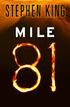for item in bpy.context.scene.objects: if item.type == MESH : bpy.context.scene.objects.unlink(item) for item in bpy.data.objects: if item.type == MES
|
|
|
- あかり ふしはら
- 5 years ago
- Views:
Transcription
1 1 GUI Smoothing Smoothing Object Object Tools Shading Smooth Smoothing Auto Smoothing Object Object Tools Shading Smooth Normals Auto Smooth post porocessing Edge F3 Image (Render ) hading Alpha Sky Transparent 2 Blender + Phyton 2.1 Python Blender test.py Python blender blender -P test.py import import os # import bpy # Python Blender import math #
2 for item in bpy.context.scene.objects: if item.type == MESH : bpy.context.scene.objects.unlink(item) for item in bpy.data.objects: if item.type == MESH : bpy.data.objects.remove(item) for item in bpy.data.meshes: bpy.data.meshes.remove(item) for item in bpy.data.materials: bpy.data.materials.remove(item) World world = bpy.data.worlds[ World ] world.horizon_color = (0.0, 0.0, 0.0) world.zenith_color = (0.0, 0.0, 0.0) world.ambient_color = (0.0, 0.0, 0.0) world.light_settings.use_ambient_occlusion = True world.light_settings.ao_factor = 0.5 # World # # scene = bpy.context.scene scene.render.resolution_x = 1920 # scene.render.resolution_y = 1080 # scene.render.resolution_percentage = 100 # camera = bpy.data.objects[ Camera ] camera.location = (16, -5.2, 6.5) camera.rotation_euler = (1.2, 0, 1.2) #camera.data.type = PERSP #camera.data.angle = 1 # Camera # # X π/2 = 1.57 Z z Y
3 # ( ) lamp = bpy.data.objects[ Lamp ] lamp.location = (0, 0, 10) # ( ) lamp.rotation_euler = (0, 0, 0) # ( ) lamp.data.type = SPOT # ( ) scene = bpy.context.scene # lamp_data = bpy.data.lamps.new(name="lampa", type= POINT ) # lamp_object = bpy.data.objects.new(name="lampa", object_data=lamp_data) # ( ) lamp_object.location = (-10.0, -5.0, 5.0) # lamp_data.energy = 0.5 # scene.objects.link(lamp_object) lamp_data = bpy.data.lamps.new(name="lampb", type= POINT ) lamp_object = bpy.data.objects.new(name="lampb", object_data=lamp_data) lamp_object.location = (-15.0, 0.0, 5.0) # lamp_data.energy = 0.5 scene.objects.link(lamp_object) lamp_data = bpy.data.lamps.new(name="lampc", type= POINT ) lamp_object = bpy.data.objects.new(name="lampc", object_data=lamp_data) lamp_object.location = (10.0, -5.0, 5.0) # lamp_data.energy = 0.5 scene.objects.link(lamp_object) (POINT, SUN, SPOT, HEMI, AREA) POINT materials = [] materials.append(bpy.data.materials.new( Color0 )) materials[0].diffuse_color = (0,0,1) materials.append(bpy.data.materials.new( Color1 )) materials[1].diffuse_color = (0,1,0) # (Color0) # RGB 3
4 2.2.8 bpy.ops.mesh.primitive_cube_add(location=(0, 0, -0.5)) # bpy.ops.transform.resize(value=(5.0,2.0,0.5)) # # bpy.ops.mesh.primitive_cylinder_add(location=(0,0,0),radius=0.5,depth=1.0) bpy.ops.mesh.primitive_cylinder_add(location=(0,0,0),radius=0.5,depth=0.3,vertices=6) x z 0.0 nx = 20 Lx = 10.0; verts = [] faces = [] for i in range (0, nx+1): x = Lx/nx*i-5 y = -0.5+math.cos(math.pi*i/nx) z = 0.0 verts.append((x,y,z)) y += 1.0 verts.append((x,y,z)) z += 0.5 verts.append((x,y,z)) y -= 1.0 verts.append((x,y,z)) for i in range (0, nx): faces.append((4*i+1,4*i+5,4*i+4,4*i+0)) for i in range (0, nx): faces.append((4*i+1,4*i+2,4*i+6,4*i+5)) for i in range (0, nx): faces.append((4*i+2,4*i+3,4*i+7,4*i+6)) for i in range (0, nx): faces.append((4*i+0,4*i+4,4*i+7,4*i+3)) 4
5 faces.append((0,3,2,1)) faces.append((4*nx,4*nx+1,4*nx+2,4*nx+3)) mesh = bpy.data.meshes.new("guide") object = bpy.data.objects.new("guide", mesh) object.location = (0,0,0) bpy.context.scene.objects.link(object) mesh.from_pydata(verts,[],faces) mesh.update(calc_edges=true) mesh.materials.append(materials[1]) ( ) 5
6 2.2.9 オブジェクトのブール演算 2 つのオブジェクトのブール演算を取ることにより より複雑な構造を表現できる 物体の差 以下に六角柱から円柱を抜き取ることで三角格子フォトニック結晶の単位セルを生成する例を示す # 正六角柱の生成 bpy.ops.mesh.primitive_cylinder_add(location=(0,0,0),radius=0.5,depth=0.3,vertices=6) film_obj = bpy.context.object # 円柱の生成 bpy.ops.mesh.primitive_cylinder_add(location=(0,0,0),radius=0.2,depth=0.4) cyl_obj = bpy.context.object # ブール演算 boolean = film_obj.modifiers.new( My_Bool, BOOLEAN ) boolean.operation = DIFFERENCE boolean.object = cyl_obj bpy.context.scene.objects.active = film_obj bpy.ops.object.modifier_apply(apply_as= DATA, modifier="my_bool") bpy.context.scene.objects.unlink(cyl_obj) モディファイアを適用する前に対象オブジェクトをアクティブにする必要がある 物体の結合 以下に直方体を結合してリブ導波路を作成する例を示す 6
7 # bpy.ops.mesh.primitive_cube_add(location=(0, 0, -0.5)) bpy.ops.transform.resize(value=(5.0,2.0,0.5)) # bpy.ops.mesh.primitive_cube_add(location=(0, 0, 0.25)) bpy.ops.transform.resize(value=(5.0,2.0,0.25)) bpy.context.object.data.materials.append(materials[1]) rib_obj = bpy.context.object # bpy.ops.mesh.primitive_cube_add(location=(0, 0, 0.75)) bpy.ops.transform.resize(value=(5.0,0.5,0.25)) bpy.context.object.data.materials.append(materials[1]) obj = bpy.context.object # boolean = rib_obj.modifiers.new( My_Bool, BOOLEAN ) boolean.operation = UNION boolean.object = obj bpy.context.scene.objects.active = rib_obj bpy.ops.object.modifier_apply(apply_as= DATA, modifier="my_bool") bpy.context.scene.objects.unlink(obj) aa = 1.0 rr = 0.3*aa ww = aa*math.sqrt(3.0) WW = 10*aa*math.sqrt(3.0)/2 tt = 0.4*aa # bpy.ops.mesh.primitive_cube_add(location=(0, 0, 0)) bpy.ops.transform.resize(value=(5.0*aa,ww/2,tt/2)) slab_obj = bpy.context.object 7
8 # bpy.ops.mesh.primitive_cube_add(location=(0, 0, 0)) bpy.ops.transform.resize(value=(8.0*aa,ww/2,tt/2)) obj = bpy.context.object # boolean = slab_obj.modifiers.new( My_Bool, BOOLEAN ) boolean.operation = UNION boolean.object = obj bpy.context.scene.objects.active = slab_obj bpy.ops.object.modifier_apply(apply_as= DATA, modifier="my_bool") bpy.context.scene.objects.unlink(obj) for j in range (-5, 6): y = j*aa*math.sqrt(3.0)/2 if j!= 0: if j%2 == 0: nm = 1 else: nm = 0 for i in range (-5, 6-nm): if j%2 == 0: x = (i+0.5)*aa else: x = i*aa bpy.ops.mesh.primitive_cylinder_add(location=(x,y,0),radius=rr,depth=2*tt) obj = bpy.context.object # boolean = slab_obj.modifiers.new( My_Bool, BOOLEAN ) boolean.operation = DIFFERENCE boolean.object = obj bpy.context.scene.objects.active = slab_obj bpy.ops.object.modifier_apply(apply_as= DATA, modifier="my_bool") bpy.context.scene.objects.unlink(obj) 8
9 PCF 9
Q E Q T a k Q Q Q T Q =
 i 415 q q q q Q E Q T a k Q Q Q T Q = 10 30 j 19 25 22 E 23 R 9 i i V 25 60 1 20 1 18 59R1416R30 3018 1211931 30025R 10T1T 425R 11 50 101233 162 633315 22E1011 10T q 26T10T 12 3030 12 12 24 100 1E20 62
i 415 q q q q Q E Q T a k Q Q Q T Q = 10 30 j 19 25 22 E 23 R 9 i i V 25 60 1 20 1 18 59R1416R30 3018 1211931 30025R 10T1T 425R 11 50 101233 162 633315 22E1011 10T q 26T10T 12 3030 12 12 24 100 1E20 62
1 2 3 1 34060120 1,00040 2,000 1 5 10 50 2014B 305,000140 285 5 6 9 1,838 50 922 78 5025 50 10 1 2
 0120-563-506 / 9001800 9001700 123113 0120-860-777 163-8626 6-13-1 Tel.03-6742-3111 http://www.himawari-life.co.jp 1 2 3 1 34060120 1,00040 2,000 1 5 10 50 2014B 305,000140 285 5 6 9 1,838 50 922 78 5025
0120-563-506 / 9001800 9001700 123113 0120-860-777 163-8626 6-13-1 Tel.03-6742-3111 http://www.himawari-life.co.jp 1 2 3 1 34060120 1,00040 2,000 1 5 10 50 2014B 305,000140 285 5 6 9 1,838 50 922 78 5025
16soukatsu_p1_40.ai
 2 2016 DATA. 01 3 DATA. 02 4 DATA. 03 5 DATA. 04 6 DATA. 05 7 DATA. 06 8 DATA. 07 9 DATA. 08 DATA. 09 DATA. 10 DATA. 11 DATA. 12 DATA. 13 DATA. 14 10 11 12 13 COLUMN 1416 17 18 19 DATA. 15 20 DATA. 16
2 2016 DATA. 01 3 DATA. 02 4 DATA. 03 5 DATA. 04 6 DATA. 05 7 DATA. 06 8 DATA. 07 9 DATA. 08 DATA. 09 DATA. 10 DATA. 11 DATA. 12 DATA. 13 DATA. 14 10 11 12 13 COLUMN 1416 17 18 19 DATA. 15 20 DATA. 16
0226_ぱどMD表1-ol前
 No. MEDIA DATA 0 B O O K 00-090-0 0 000900 000 00 00 00 0000 0900 000900 AREA MAP 0,000 0,000 0,000 0,000 00,000 0,000 0,000 0,000 0,000 0,000 0,000 0,000 0,000 0,000 0,000 0,000 0,000 0,000 00,000 0,000
No. MEDIA DATA 0 B O O K 00-090-0 0 000900 000 00 00 00 0000 0900 000900 AREA MAP 0,000 0,000 0,000 0,000 00,000 0,000 0,000 0,000 0,000 0,000 0,000 0,000 0,000 0,000 0,000 0,000 0,000 0,000 00,000 0,000
1003shinseihin.pdf
 1 1 1 2 2 3 4 4 P.14 2 P.5 3 P.620 6 7 8 9 10 11 13 14 18 20 00 P.21 1 1 2 3 4 5 2 6 P7 P14 P13 P11 P14 P13 P11 3 P13 7 8 9 10 Point! Point! 11 12 13 14 Point! Point! 15 16 17 18 19 Point! Point! 20 21
1 1 1 2 2 3 4 4 P.14 2 P.5 3 P.620 6 7 8 9 10 11 13 14 18 20 00 P.21 1 1 2 3 4 5 2 6 P7 P14 P13 P11 P14 P13 P11 3 P13 7 8 9 10 Point! Point! 11 12 13 14 Point! Point! 15 16 17 18 19 Point! Point! 20 21
ワタベウェディング株式会社
 1 2 3 4 140,000 100,000 60,000 20,000 0 0 5 10 15 20 25 30 35 40 45 50 55 60 65 70 5 6 71 2 13 14 7 8 9 10 11 12 1 2 2 point 1 point 2 1 1 3 point 3 4 4 5 6 point 4 point 5 point 6 13 14 15 16 point 17
1 2 3 4 140,000 100,000 60,000 20,000 0 0 5 10 15 20 25 30 35 40 45 50 55 60 65 70 5 6 71 2 13 14 7 8 9 10 11 12 1 2 2 point 1 point 2 1 1 3 point 3 4 4 5 6 point 4 point 5 point 6 13 14 15 16 point 17
untitled
 1 2 3 4 5 6 7 Point 60,000 50,000 40,000 30,000 20,000 10,000 0 29,979 41,972 31,726 45,468 35,837 37,251 24,000 20,000 16,000 12,000 8,000 4,000 0 16,795 22,071 20,378 14 13 12 11 10 0 12.19 12.43 12.40
1 2 3 4 5 6 7 Point 60,000 50,000 40,000 30,000 20,000 10,000 0 29,979 41,972 31,726 45,468 35,837 37,251 24,000 20,000 16,000 12,000 8,000 4,000 0 16,795 22,071 20,378 14 13 12 11 10 0 12.19 12.43 12.40
ヤフー株式会社 株主通信VOL.16
 01 260,602264,402 122,795125,595 64,84366,493 107110 120,260123,060 0 500 300 400 200 100 700 600 800 39.8% 23.7% 36.6% 26.6% 21.1% 52.4% 545 700 0 50 200 150 100 250 300 350 312 276 151 171 02 03 04 POINT
01 260,602264,402 122,795125,595 64,84366,493 107110 120,260123,060 0 500 300 400 200 100 700 600 800 39.8% 23.7% 36.6% 26.6% 21.1% 52.4% 545 700 0 50 200 150 100 250 300 350 312 276 151 171 02 03 04 POINT
 -- 0 500 1000 1500 2000 2500 3000 () 0% 20% 40% 60%23 47.5% 16.0% 26.8% 27.6% 10,000 -- 350 322 300 286 250 200 150 100 50 0 20 21 22 23 24 25 26 27 28 29 -- ) 300 280 260 240 163,558 165,000 160,000
-- 0 500 1000 1500 2000 2500 3000 () 0% 20% 40% 60%23 47.5% 16.0% 26.8% 27.6% 10,000 -- 350 322 300 286 250 200 150 100 50 0 20 21 22 23 24 25 26 27 28 29 -- ) 300 280 260 240 163,558 165,000 160,000
p01.qxd
 2 s 1 1 2 6 2 POINT 23 23 32 15 3 4 s 1 3 2 4 6 2 7003800 1600 1200 45 5 3 11 POINT 2 7003800 7 11 7003800 8 12 9 10 POINT 2003 5 s 45700 3800 5 6 s3 1 POINT POINT 45 2700 3800 7 s 5 8 s3 1 POINT POINT
2 s 1 1 2 6 2 POINT 23 23 32 15 3 4 s 1 3 2 4 6 2 7003800 1600 1200 45 5 3 11 POINT 2 7003800 7 11 7003800 8 12 9 10 POINT 2003 5 s 45700 3800 5 6 s3 1 POINT POINT 45 2700 3800 7 s 5 8 s3 1 POINT POINT
株主通信:第18期 中間
 19 01 02 03 04 290,826 342,459 1,250,678 276,387 601,695 2,128,760 31,096 114,946 193,064 45,455 18,478 10,590 199,810 22,785 2,494 3,400,763 284,979 319,372 1,197,774 422,502 513,081 2,133,357 25,023
19 01 02 03 04 290,826 342,459 1,250,678 276,387 601,695 2,128,760 31,096 114,946 193,064 45,455 18,478 10,590 199,810 22,785 2,494 3,400,763 284,979 319,372 1,197,774 422,502 513,081 2,133,357 25,023
株主通信 第16 期 報告書
 10 15 01 02 1 2 3 03 04 4 05 06 5 153,476 232,822 6,962 19,799 133,362 276,221 344,360 440,112 412,477 846,445 164,935 422,265 1,433,645 26,694 336,206 935,497 352,675 451,321 1,739,493 30,593 48,894 153,612
10 15 01 02 1 2 3 03 04 4 05 06 5 153,476 232,822 6,962 19,799 133,362 276,221 344,360 440,112 412,477 846,445 164,935 422,265 1,433,645 26,694 336,206 935,497 352,675 451,321 1,739,493 30,593 48,894 153,612
P-12 P-13 3 4 28 16 00 17 30 P-14 P-15 P-16 4 14 29 17 00 18 30 P-17 P-18 P-19 P-20 P-21 P-22
 1 14 28 16 00 17 30 P-1 P-2 P-3 P-4 P-5 2 24 29 17 00 18 30 P-6 P-7 P-8 P-9 P-10 P-11 P-12 P-13 3 4 28 16 00 17 30 P-14 P-15 P-16 4 14 29 17 00 18 30 P-17 P-18 P-19 P-20 P-21 P-22 5 24 28 16 00 17 30 P-23
1 14 28 16 00 17 30 P-1 P-2 P-3 P-4 P-5 2 24 29 17 00 18 30 P-6 P-7 P-8 P-9 P-10 P-11 P-12 P-13 3 4 28 16 00 17 30 P-14 P-15 P-16 4 14 29 17 00 18 30 P-17 P-18 P-19 P-20 P-21 P-22 5 24 28 16 00 17 30 P-23
1 2
 1 2 4 3 5 6 8 7 9 10 12 11 0120-889-376 r 14 13 16 15 0120-0889-24 17 18 19 0120-8740-16 20 22 21 24 23 26 25 28 27 30 29 32 31 34 33 36 35 38 37 40 39 42 41 44 43 46 45 48 47 50 49 52 51 54 53 56 55 58
1 2 4 3 5 6 8 7 9 10 12 11 0120-889-376 r 14 13 16 15 0120-0889-24 17 18 19 0120-8740-16 20 22 21 24 23 26 25 28 27 30 29 32 31 34 33 36 35 38 37 40 39 42 41 44 43 46 45 48 47 50 49 52 51 54 53 56 55 58
 3 5 6 7 7 8 9 5 7 9 4 5 6 6 7 8 8 8 9 9 3 3 3 3 8 46 4 49 57 43 65 6 7 7 948 97 974 98 99 993 996 998 999 999 4 749 7 77 44 77 55 3 36 5 5 4 48 7 a s d f g h a s d f g h a s d f g h a s d f g h j 83 83
3 5 6 7 7 8 9 5 7 9 4 5 6 6 7 8 8 8 9 9 3 3 3 3 8 46 4 49 57 43 65 6 7 7 948 97 974 98 99 993 996 998 999 999 4 749 7 77 44 77 55 3 36 5 5 4 48 7 a s d f g h a s d f g h a s d f g h a s d f g h j 83 83
Microsoft PowerPoint - 201409_秀英体の取組み素材(予稿集).ppt
 1 2 3 4 5 6 7 8 9 10 11 No Image No Image 12 13 14 15 16 17 18 19 20 21 22 23 No Image No Image No Image No Image 24 No Image No Image No Image No Image 25 No Image No Image No Image No Image 26 27 28
1 2 3 4 5 6 7 8 9 10 11 No Image No Image 12 13 14 15 16 17 18 19 20 21 22 23 No Image No Image No Image No Image 24 No Image No Image No Image No Image 25 No Image No Image No Image No Image 26 27 28
controlDict, fvScheme, fvSolutionの設定について
 事例報告 メッシュ生成用 STL ファイルの自前での作成方法について 一関高専 若嶋振一郎 (swaka@ichinoseki.ac.jp) 自前で とありますが サーフェスをメッシュ分割するアルゴリズム (Delaunay 分割など ) については含んでいません STL の記述についてのお話です 2015/11/14 第 6 回 OpenCAE 初歩情報交換会 @ 北東北 1 OpenFOAM におけるメッシュ生成方法
事例報告 メッシュ生成用 STL ファイルの自前での作成方法について 一関高専 若嶋振一郎 (swaka@ichinoseki.ac.jp) 自前で とありますが サーフェスをメッシュ分割するアルゴリズム (Delaunay 分割など ) については含んでいません STL の記述についてのお話です 2015/11/14 第 6 回 OpenCAE 初歩情報交換会 @ 北東北 1 OpenFOAM におけるメッシュ生成方法
Q&A集
 & ver.2 EWEB-3C-N080 PreSerV for Web MapDataManager & i 1... 1 1.1... 1 1.2... 2 1.3... 6 1.4 MDM. 7 1.5 ( )... 9 1.6 ( )...12 1.7...14 1.8...15 1.9...16 1.10...17 1.11...18 1.12 19 1.13...20 1.14...21
& ver.2 EWEB-3C-N080 PreSerV for Web MapDataManager & i 1... 1 1.1... 1 1.2... 2 1.3... 6 1.4 MDM. 7 1.5 ( )... 9 1.6 ( )...12 1.7...14 1.8...15 1.9...16 1.10...17 1.11...18 1.12 19 1.13...20 1.14...21
Blender 3D 3D IS Report No Report Medical Information System Laboratory
 Blender 3D 3D 2014 11 25 IS Report No. 2014112501 Report Medical Information System Laboratory Abstract,2014 1 3D SYSTEMS 3D CubeX Duo 3D 3D : 3D Blender Shade 3D CubeX Duo 1............................
Blender 3D 3D 2014 11 25 IS Report No. 2014112501 Report Medical Information System Laboratory Abstract,2014 1 3D SYSTEMS 3D CubeX Duo 3D 3D : 3D Blender Shade 3D CubeX Duo 1............................
dTVIIman.PDF
 dtv.ii SR diffusion TENSOR Visualizer II, the Second Release Rev.0.90 (2005.08.22) dtv 3 6 ROI ROI 10 11 15 21 23 25 2 dtv dtvdiffusion TENSOR Visualizer MR VOLUME-ONE dtv VOLUME-ONE ROI 1.1 dtv.ii SR
dtv.ii SR diffusion TENSOR Visualizer II, the Second Release Rev.0.90 (2005.08.22) dtv 3 6 ROI ROI 10 11 15 21 23 25 2 dtv dtvdiffusion TENSOR Visualizer MR VOLUME-ONE dtv VOLUME-ONE ROI 1.1 dtv.ii SR
<4D F736F F D B B83578B6594BB2D834A836F815B82D082C88C60202E646F63>
 デザイン言語 Processing 入門 サンプルページ この本の定価 判型などは, 以下の URL からご覧いただけます. http://www.morikita.co.jp/books/mid/084931 このサンプルページの内容は, 初版 1 刷発行当時のものです. Processing Ben Fry Casey Reas Windows Mac Linux Lesson 1 Processing
デザイン言語 Processing 入門 サンプルページ この本の定価 判型などは, 以下の URL からご覧いただけます. http://www.morikita.co.jp/books/mid/084931 このサンプルページの内容は, 初版 1 刷発行当時のものです. Processing Ben Fry Casey Reas Windows Mac Linux Lesson 1 Processing
10 (1) s 10.2 rails c Rails 7 > item = PlanItem.new => #<PlanItem id nil, name nil,...> > item.name = "" => "" > item.valid? => true valid? true false
 10 (1) 16 7 PicoPlanner validations 10.1 PicoPlanner Web Web invalid values validations Rails validates validate 107 10 (1) s 10.2 rails c Rails 7 > item = PlanItem.new => #
10 (1) 16 7 PicoPlanner validations 10.1 PicoPlanner Web Web invalid values validations Rails validates validate 107 10 (1) s 10.2 rails c Rails 7 > item = PlanItem.new => #
1 VisBAR edu H 2 O.....
 VisBAR edu v1.03 ( ) 25 4 22 1 VisBAR edu 1 1.1....................................................... 1 1.2.................................................. 2 2 3 2.1 H 2 O.........................................
VisBAR edu v1.03 ( ) 25 4 22 1 VisBAR edu 1 1.1....................................................... 1 1.2.................................................. 2 2 3 2.1 H 2 O.........................................
™¼fi⁄CTPŠp
 2003.4 2 3 2003.4 m m m m m m m m m m m 4 m m m m m m m m 5 2003.4 1 1 1 1 6 1 1 1 7 2003.4.102003.5.9 N A O S H I M A C A L E N D A R 2003. A P R I L / M A Y 1 2003.4 1 1 10 1 1 11 2003.4 12 CAMERA REPORT
2003.4 2 3 2003.4 m m m m m m m m m m m 4 m m m m m m m m 5 2003.4 1 1 1 1 6 1 1 1 7 2003.4.102003.5.9 N A O S H I M A C A L E N D A R 2003. A P R I L / M A Y 1 2003.4 1 1 10 1 1 11 2003.4 12 CAMERA REPORT
™¼fi⁄CTPŠp
 2003.2 2 1 1 1 3 2003.2 1 1 1 4 1 1 5 2003.2.102003.3.9 N A O S H I M A C A L E N D A R 2003. F E B R U A R Y / M A R C H 1 2003.2 8 CAMERA REPORT 9 2002.2 1 1 1 1 1 1 1 1 10 1 1 1 1 1 1 1 11 2003.2 1
2003.2 2 1 1 1 3 2003.2 1 1 1 4 1 1 5 2003.2.102003.3.9 N A O S H I M A C A L E N D A R 2003. F E B R U A R Y / M A R C H 1 2003.2 8 CAMERA REPORT 9 2002.2 1 1 1 1 1 1 1 1 10 1 1 1 1 1 1 1 11 2003.2 1
™¼fi⁄10„”Šp
 2004 No.615 2 2004.10 3 2004.10 1 1 1 1 1 4 1 1 1 1 5 2004.10 6 2 7 2004.10.162004.11.15 N A O S H I M A C A L E N D A R 2004. O C T O B E R / N O V E M B E R 1 2004.10 1 1 1 1 1 10 3 1 1 11 2004.10 12
2004 No.615 2 2004.10 3 2004.10 1 1 1 1 1 4 1 1 1 1 5 2004.10 6 2 7 2004.10.162004.11.15 N A O S H I M A C A L E N D A R 2004. O C T O B E R / N O V E M B E R 1 2004.10 1 1 1 1 1 10 3 1 1 11 2004.10 12
2002.3 2
 2002 No.584 2002.3 2 Q A 3 2002.3 1 1 1 1 1 4 1 1 1 1 1 1 5 2002.3.104.9 N A O S H I M A C A L E N D A R 2002. M A R C H / A P R I L 1 2002.3 1 1 1 1 8 1 1 1 9 2002.3 10 CAMERA REPORT 11 2002.3 22 1 12
2002 No.584 2002.3 2 Q A 3 2002.3 1 1 1 1 1 4 1 1 1 1 1 1 5 2002.3.104.9 N A O S H I M A C A L E N D A R 2002. M A R C H / A P R I L 1 2002.3 1 1 1 1 8 1 1 1 9 2002.3 10 CAMERA REPORT 11 2002.3 22 1 12
™¼fi⁄PDFŠp
 2003 No.602 2 2003.9 Q A Q A 3 1 4 2003.9 1 1 1 1 5 2003.9.102003.10.9 N A O S H I M A C A L E N D A R 2003. S E P T E M B E R / O C T O B E R 1 1 1 1 8 2003.9 2 11 1 1 9 2003.9 10 CAMERA REPORT 11 2003.9
2003 No.602 2 2003.9 Q A Q A 3 1 4 2003.9 1 1 1 1 5 2003.9.102003.10.9 N A O S H I M A C A L E N D A R 2003. S E P T E M B E R / O C T O B E R 1 1 1 1 8 2003.9 2 11 1 1 9 2003.9 10 CAMERA REPORT 11 2003.9
001-002_...j.f......_..
 1 2 1 Chapter of Export 1 10 2 12 3 14 4 16 5 18 6 20 7 22 8 24 9 26 10 28 11 30 12 32 13 34 14 36 15 38 16 40 17 42 18 44 19 46 3 20 48 21 50 22 52 23 54 24 56 25 58 26 60 27 62 28 64 29 66 30 68 Chapter
1 2 1 Chapter of Export 1 10 2 12 3 14 4 16 5 18 6 20 7 22 8 24 9 26 10 28 11 30 12 32 13 34 14 36 15 38 16 40 17 42 18 44 19 46 3 20 48 21 50 22 52 23 54 24 56 25 58 26 60 27 62 28 64 29 66 30 68 Chapter
PowerPoint Presentation
 知能システム論 1 (3) 2009.4.21 情報システム学研究科情報メディアシステム学専攻知能システム学講座末廣尚士 - 講義資料の HP http://www.taka.is.uec.ac.jp/ から右のメニューの class をクリック または http://www.taka.is.uec.ac.jp/class200 9/class2009.html を直接入力 2. Python 入門
知能システム論 1 (3) 2009.4.21 情報システム学研究科情報メディアシステム学専攻知能システム学講座末廣尚士 - 講義資料の HP http://www.taka.is.uec.ac.jp/ から右のメニューの class をクリック または http://www.taka.is.uec.ac.jp/class200 9/class2009.html を直接入力 2. Python 入門
Adobe Photoshop PDF
 TOKUSHIMA CENTRAL AREA UNION 6 4 24 7 24 5 2541 6 11421 2541120 20 2025 2530 3035 3540 4045 4550 5055 5560 2 3 1 23 26 26 16 4 7 3 9 23 26 28 19 4 7 3 10 1 24 80000 30000 30000 20000 20000 60,000
TOKUSHIMA CENTRAL AREA UNION 6 4 24 7 24 5 2541 6 11421 2541120 20 2025 2530 3035 3540 4045 4550 5055 5560 2 3 1 23 26 26 16 4 7 3 9 23 26 28 19 4 7 3 10 1 24 80000 30000 30000 20000 20000 60,000
ΤΕΙ Ιονίων Νήσων - Εργαστηριακές Ασκήσεις στα Γεωγραφικά Συστήματα Πληροφοριών
 1 71 71 71 71 71 71 71 71 71 71 73 1 71 7 1 71 71 71 71 71 71 71 7):1 71 71 71 71 71 71 71 71 71 71 71 71 71 71 71 71 71 71 71 71 71 71 71 71 71 71 71 71 71 71 7-1 71 71 71 71 71 71 71 71 71 71 71 71 71
1 71 71 71 71 71 71 71 71 71 71 73 1 71 7 1 71 71 71 71 71 71 71 7):1 71 71 71 71 71 71 71 71 71 71 71 71 71 71 71 71 71 71 71 71 71 71 71 71 71 71 71 71 71 71 7-1 71 71 71 71 71 71 71 71 71 71 71 71 71
OpenCV IS Report No Report Medical Information System Labratry
 OpenCV 2014 8 25 IS Report No. 2014090201 Report Medical Information System Labratry Abstract OpenCV OpenCV 1............................ 2 1.1 OpenCV.......................... 2 1.2......................
OpenCV 2014 8 25 IS Report No. 2014090201 Report Medical Information System Labratry Abstract OpenCV OpenCV 1............................ 2 1.1 OpenCV.......................... 2 1.2......................
ExcelVBA
 EXCEL VBA REGLECASSE YU SATO 目次 はじめに 開発タブの表示 拡張子 VBEの起動と初期設定 モジュールの挿入 削除 プロジェクト モジュール プロシージャ 変数の宣言 (Dim) If~Then For~Next 応用 :If~ThenとFor~Next ボタンの作成 最後に Subプロシージャ 基本説明 セルの指定 (Range) 変数とデータ型 (String,Long)
EXCEL VBA REGLECASSE YU SATO 目次 はじめに 開発タブの表示 拡張子 VBEの起動と初期設定 モジュールの挿入 削除 プロジェクト モジュール プロシージャ 変数の宣言 (Dim) If~Then For~Next 応用 :If~ThenとFor~Next ボタンの作成 最後に Subプロシージャ 基本説明 セルの指定 (Range) 変数とデータ型 (String,Long)
HITACHI HF-2000
 HITACHI HF-2000 v. 4. 1 1. 2. 3. 4. 5. 6. 7. 8. 9. 10. 11. 12. 13. 14. TV 15. 16. 17. 15 5-1 - 1. 1.1 COLUMN ON 1.2 OBJ. TEMP. MONITOR 20 1.3 POWER HV IP-1 ON ON LOCK (
HITACHI HF-2000 v. 4. 1 1. 2. 3. 4. 5. 6. 7. 8. 9. 10. 11. 12. 13. 14. TV 15. 16. 17. 15 5-1 - 1. 1.1 COLUMN ON 1.2 OBJ. TEMP. MONITOR 20 1.3 POWER HV IP-1 ON ON LOCK (
280-NX702J-A0_TX-1138A-A_NX702J.indb
 NX702 1. 2. 3. 9 10 11 12 13 1 2 3 4 5 6 4 7 8 16 17 18 19 20 21 22 23 24 25 1 2 3 4 5 6 7 8 9 10 11 12 13 14 15 1. 2. 3. 4. 5. 6. 7. 8. 9. 10. 11. 12. 13. 14. 15. 16. 17. 18. 19. 20. 21. 22.
NX702 1. 2. 3. 9 10 11 12 13 1 2 3 4 5 6 4 7 8 16 17 18 19 20 21 22 23 24 25 1 2 3 4 5 6 7 8 9 10 11 12 13 14 15 1. 2. 3. 4. 5. 6. 7. 8. 9. 10. 11. 12. 13. 14. 15. 16. 17. 18. 19. 20. 21. 22.
コンピュータグラフィックス第6回
 コンピュータグラフィックス 第 6 回 モデリング技法 1 ~3 次元形状表現 ~ 理工学部 兼任講師藤堂英樹 本日の講義内容 モデリング技法 1 様々な形状モデル 曲線 曲面 2014/11/10 コンピュータグラフィックス 2 CG 制作の主なワークフロー 3DCG ソフトウェアの場合 モデリング カメラ シーン アニメーション テクスチャ 質感 ライティング 画像生成 2014/11/10 コンピュータグラフィックス
コンピュータグラフィックス 第 6 回 モデリング技法 1 ~3 次元形状表現 ~ 理工学部 兼任講師藤堂英樹 本日の講義内容 モデリング技法 1 様々な形状モデル 曲線 曲面 2014/11/10 コンピュータグラフィックス 2 CG 制作の主なワークフロー 3DCG ソフトウェアの場合 モデリング カメラ シーン アニメーション テクスチャ 質感 ライティング 画像生成 2014/11/10 コンピュータグラフィックス
2
 2013 Vol.18 No.2 3 24 25 8 22 2 23 26 9 15 20 2 3 4 5 6 7 8 point1 point 2 point3 point4 10 11 point1 point 2 point 3 point 4 12 13 14 15 16 17 18 19 20 http://www.taishukan.co.jp/kateika/ 21 22 23 24
2013 Vol.18 No.2 3 24 25 8 22 2 23 26 9 15 20 2 3 4 5 6 7 8 point1 point 2 point3 point4 10 11 point1 point 2 point 3 point 4 12 13 14 15 16 17 18 19 20 http://www.taishukan.co.jp/kateika/ 21 22 23 24
2-1-2 2-1-3 17 13 30 6 65 60% 2-2
 2 2-1 2-1-1 0.3 0.3 0.1 1.0 2-1 2-1-2 2-1-3 17 13 30 6 65 60% 2-2 2-3 2-1-4 0.6 0.02 0.2 2-2 2-4 ( ) 2-5 2-6 2-7 2-8 2-9 2-10 1000lx 1 2.1 100lx 1.4 2.7 2-11 lens 2-12 2-13 2-14 2-15 2-3 2-3-1 2-16 2-13
2 2-1 2-1-1 0.3 0.3 0.1 1.0 2-1 2-1-2 2-1-3 17 13 30 6 65 60% 2-2 2-3 2-1-4 0.6 0.02 0.2 2-2 2-4 ( ) 2-5 2-6 2-7 2-8 2-9 2-10 1000lx 1 2.1 100lx 1.4 2.7 2-11 lens 2-12 2-13 2-14 2-15 2-3 2-3-1 2-16 2-13
h1
 1 2 3 4 POINT! 5 6 7 8 9 10 11 12 13 14 15 16 17 18 19 20 21 22 23 24 25 26 27 28 29 30 31 POINT! 32 POINT! 33 34 35 給与 36 37 POINT! 38 POINT! 39 POINT! 40 41 42 43 44 45 46 POINT! 47 48 49 50 51 52 53
1 2 3 4 POINT! 5 6 7 8 9 10 11 12 13 14 15 16 17 18 19 20 21 22 23 24 25 26 27 28 29 30 31 POINT! 32 POINT! 33 34 35 給与 36 37 POINT! 38 POINT! 39 POINT! 40 41 42 43 44 45 46 POINT! 47 48 49 50 51 52 53
19 ステップで 2 大人気スクリプト言語を学ぶ GUI のあるアプリを作る STEP11 から STEP12 までまとめ 1.Python での GUI アプリ作成 Python は標準ではグラフィックスの機能を持ちませんが ライブラリを使うことで GUI のアプリを作成することができる そこで
 19 ステップで 2 大人気スクリプト言語を学ぶ GUI のあるアプリを作る STEP11 から STEP12 までまとめ 1.Python での GUI アプリ作成 Python は標準ではグラフィックスの機能を持ちませんが ライブラリを使うことで GUI のアプリを作成することができる そこで Kivy というソフトウェアを使う Kivy は Python のパッケージ管理システム pip を使ってインターネット上のファイルサーバからインストールが可能である
19 ステップで 2 大人気スクリプト言語を学ぶ GUI のあるアプリを作る STEP11 から STEP12 までまとめ 1.Python での GUI アプリ作成 Python は標準ではグラフィックスの機能を持ちませんが ライブラリを使うことで GUI のアプリを作成することができる そこで Kivy というソフトウェアを使う Kivy は Python のパッケージ管理システム pip を使ってインターネット上のファイルサーバからインストールが可能である
listings-ext
 (6) Python (2) ( ) ohsaki@kwansei.ac.jp 5 Python (2) 1 5.1 (statement)........................... 1 5.2 (scope)......................... 11 5.3 (subroutine).................... 14 5 Python (2) Python 5.1
(6) Python (2) ( ) ohsaki@kwansei.ac.jp 5 Python (2) 1 5.1 (statement)........................... 1 5.2 (scope)......................... 11 5.3 (subroutine).................... 14 5 Python (2) Python 5.1
1 2
 ( ) ( ) ( ) 1 2 59 2 21 24 275 43 3 26 486 103 27 28 98 105 104 99 1 48 25 29 72 14 33 11-10 3 11 8 14,663 4 8 1 6.0 8 1 0.7 11-6 27 19 22 71 5 12 22 12 1,356 6 4,397 3 4 11 8 9 5 10 27 17 6 12 22 9
( ) ( ) ( ) 1 2 59 2 21 24 275 43 3 26 486 103 27 28 98 105 104 99 1 48 25 29 72 14 33 11-10 3 11 8 14,663 4 8 1 6.0 8 1 0.7 11-6 27 19 22 71 5 12 22 12 1,356 6 4,397 3 4 11 8 9 5 10 27 17 6 12 22 9
Python Speed Learning
 Python Speed Learning 1 / 89 1 2 3 4 (import) 5 6 7 (for) (if) 8 9 10 ( ) 11 12 for 13 2 / 89 Contents 1 2 3 4 (import) 5 6 7 (for) (if) 8 9 10 ( ) 11 12 for 13 3 / 89 (def) (for) (if) etc. 1 4 / 89 Jupyter
Python Speed Learning 1 / 89 1 2 3 4 (import) 5 6 7 (for) (if) 8 9 10 ( ) 11 12 for 13 2 / 89 Contents 1 2 3 4 (import) 5 6 7 (for) (if) 8 9 10 ( ) 11 12 for 13 3 / 89 (def) (for) (if) etc. 1 4 / 89 Jupyter
 CONTENTS 5 6 8 7 11 12 14 13 16 15 18 17 18 19 20 21 22 23 24 25 26 28 27 29 31 30 32 1 33 35 34 2 POINT POINT POINT 37 36 3 POINT POINT 39 38 4 POINT POINT 41 40 5 POINT POINT 43 42 6 POINT POINT 45
CONTENTS 5 6 8 7 11 12 14 13 16 15 18 17 18 19 20 21 22 23 24 25 26 28 27 29 31 30 32 1 33 35 34 2 POINT POINT POINT 37 36 3 POINT POINT 39 38 4 POINT POINT 41 40 5 POINT POINT 43 42 6 POINT POINT 45
1 Point 2 Point 3 Point 5 490,000 10 20 25 35 1,059,000 2,235,500 2,890,500 4,449,500 777,000 1,554,000 3,108,000 3,885,000 3,885,000 4,132,000106.3 6
 '16-WE07-091 201605 1 Point 2 Point 3 Point 5 490,000 10 20 25 35 1,059,000 2,235,500 2,890,500 4,449,500 777,000 1,554,000 3,108,000 3,885,000 3,885,000 4,132,000106.3 63.0 68.1 71.9 74.4 114.5 40 500
'16-WE07-091 201605 1 Point 2 Point 3 Point 5 490,000 10 20 25 35 1,059,000 2,235,500 2,890,500 4,449,500 777,000 1,554,000 3,108,000 3,885,000 3,885,000 4,132,000106.3 63.0 68.1 71.9 74.4 114.5 40 500


















![[商品カタログ]ゼンリン電子地図帳Zi16 [商品カタログ]ゼンリン電子地図帳Zi16](/thumbs/48/24409875.jpg)