CentreCOM 8724SL/8748SL 取扱説明書 Rev.A
|
|
|
- ことこ さどひら
- 5 years ago
- Views:
Transcription
1 8724SL 8748SL
2 100~240V 4
3 5
4 6
5 7
6 8
7 Screen displays User Entry 9
8 10
9 11
10 12
11 1
12 8748SL 8724SL 14
13 15
14 16
15 8724SL 8748SL 17
16 18
17 19
18 20
19 21
20 22
21 2
22 24
23 25
24 26
25 8748SL 27
26 VT-Kit2 28
27 29
28 30
29 3
30 login: manager a Password: friend a Manager > Manager > create config=filename.cfga Manager > set config=filename.cfga Manager > logoffa 32
31 33
32 INFO: Self tests beginning. INFO: RAM test beginning. PASS: RAM test, 65536k bytes found. INFO: BBR tests beginning. PASS: BBR test, 128k bytes found. INFO: Self tests complete. INFO: Downloading switch software. Force EPROM download (Y)? INFO: Initial download successful. INFO: IGMP packet trapping is active for IGMP snooping, L3FILT is activated INFO: MLD Snooping is active, L3FILT is activated INFO: Executing configuration script <ip.cfg> INFO: Switch startup complete login: 34
33 login: manager a Password: friend a Manager > 35
34 SET PASSWORD login: manager a Password: friend a Manager > set password a Old password: friend a New password: openends a Confirm: openends a a Error ( ): SET PASSWORD, confirm password incorrect. 36
35 > Manager > SecOff > Manager > set system name=sales a Info ( ): Operation successful. Manager sales> 37
36 wu ef bo bu bb bf bc bih?? Manager >? Options : ACTivate ADD Connect CLear CREate COPy DEACTivate DELete DESTroy DISable Disconnect DUMP EDit ENAble FINGer FLUsh Help LOAd MAIL MODify PING PURge REName Reconnect RESET RESTART SET SHow SSH STARt STop TELnet TRAce UPLoad LOGIN LOGON LOgoff LOgout??? Manager > add? Options : ACC ALIas APPletalk BGP BOOTp BRIDge DHCP DHCP6 DVMrp FIREwall FRamerelay GRE IP IPV6 PIM6 IPX ISDN L2TP LAPD LOADBalancer LB LOG MIOX NTP OSPF PIM PING PKI PPP QOS RADius SA SCript SNmp SSH STP STReam SWItch STT TDM TPAD TRIGger TACacs TACPlus USEr VLAN VLANRelay VRRP X25C X25T IGMPSNooping 38
37 39
38 Manager > set system name=sales a Info ( ): Operation successful. Manager > add ip interface=vlan1 ipaddress= a Warning ( ): The IP module is not enabled. Manager > seg system name=sales a Error ( ): Unknown command "seg". Manager > set systemname=sales a Error ( ): Parameter "systemname" not recognised. Manager > set system a Error ( ): Unexpected end of line. Manager > set system name a Error ( ): Value missing on parameter NAME. 40
39 --More-- (<space> = next page, <CR> = one line, C = continuous, Q = quit) x a C Q Manager > SET ASYN PAGE=30 a Manager > SET ASYN PAGE=OFF a 41
40 Manager > help a 8724SL/8748SL - V2.6 Rev /12/08 This online help is written in Japanese (Shift-JIS). "HELP OPERATION" "H O" # Help Operation Help Switch Help Ppp PPP Help IP IP Help IPV6 # IPv6 Help IPMulticast # IP Help IPV6Multicast # IPv6 Help IPX # IPX Help Firewall # Help Vrrp VRRP Help Dhcp DHCP --More-- (<space> = next page, <CR> = one line, C = continuous, Q = quit) 42
41 Manager > help switch a 8724SL/8748SL - V2.6 Rev /12/08 Help Switch General Help Switch PORT Help Switch Vlan Help Switch Stp Help Switch Fdb Help Switch Qos Help Switch L3filter Help Switch PORTAuth LAN QoS IP 802.1x 43
42 LOAD [DESTINATION={FLASH NVS}] [FILE=filename] [SERVER={hostname ipadd}] 44
43 45
44 46
45 47
46 ENABLE SWITCH PORT=2 ADD VLAN=black PORT=3-7 SHOW SWITCH PORT=2,4,8 SHOW SWITCH PORT=2,4-7 RESET SWITCH PORT=ALL COUNTER interface=vlan1 interface=vlan-default 48
47 CREATE CONFIG CREATE CONFIG=filename SHOW FILE[=filename] Manager > create config=test01.cfg a Manager > show file a Filename Device Size Created Locks s-261.rez flash Nov :42:08 0 feature.lic flash Sep :58:14 0 help.hlp flash Nov :06:00 0 release.lic flash Oct :17:29 0 test01.cfg flash Nov :26:34 0 config.ins nvs Nov :20:
48 Manager > show file=test01.cfg a File : test01.cfg 1: 2:# 3:# SYSTEM configuration 4:# 5: 6:# 7:# SERVICE configuration 8:# 9: 10:# 11:# LOAD configuration 12:# 13: 14:# 15:# USER configuration 16:# 17:set user=manager pass=3af00c6cad11f7ab5db4467b66ce503eff priv=manager lo=yes 18:set user=manager desc="manager Account" telnet=yes --More-- (<space> = next page, <CR> = one line, C = continuous, Q = quit) 50
49 SET CONFIG=filename Manager > set config=test01.cfg a Manager > show config a Boot configuration file: test01.cfg (exists) Current configuration: None 51
50 LOGOFF Manager > logoff a login: 52
51 ENABLE IP ADD IP INTERFACE=interface IPADDRESS={ipadd DHCP} [MASK=ipadd] SHOW IP INTERFACE[=vlan-if] Manager > enable ip a Manager > add ip interface=vlan1 ipaddress= mask= a 53
52 Manager sales> show ip interface a Interface Type IP Address Bc Fr PArp Filt RIP Met. SAMode IPSc Pri. Filt Pol.Filt Network Mask MTU VJC GRE OSPF Met. DBcast Mul Local --- Not set Pass Not set vlan1 Static n Pass No No Rec ENABLE IP ENABLE IP REMOTEASSIGN ADD IP INTERFACE=interface IPADDRESS={ipadd DHCP} SHOW DHCP Manager > enable ip a Manager > enable ip remoteassign a 54
53 Manager > add ip interface=vlan1 ipaddress=dhcp a Manager > show dhcp a DHCP Server State... disabled BOOTP Status... disabled Debug Status... disabled Policies... none currently defined Ranges... none currently defined In Messages... 7 Out Messages... 7 In DHCP Messages... 7 Out DHCP Messages... 7 In BOOTP Messages... 0 Out BOOTP Messages... 0 DHCP Client Interface... vlan1 State... bound Server Assigned Domain... ultra.allied-telesis.co.jp Assigned IP Assigned Mask Assigned Gateway Assigned DNS Assigned Lease
54 telnet a DISABLE TELNET SERVER Manager > disable telnet server a 56
55 SET TELNET [LISTENPORT=port] Manager > set telnet listenport=120 a TELNET Module Configuration Telnet Server... Enabled Telnet Server Listen Port Telnet Terminal Type... UNKNOWN Telnet Insert Null's... Off TELNET {ipadd host} Manager% telnet a Info ( ): Attempting Telnet connection to , Please wait... 57
56 TELNET session now in ESTABLISHED state login: Manager% logoff a login: ADD IP HOST=name IPADDRESS=ipadd Manager > add ip host=govinda ipaddress= a Manager > telnet govinda a 58
57 ADD IP DNS PRIMARY=ipadd SECONDARY=ipadd Manager > add ip dns primary= a Manager > telnet storm.tw.allied-telesis.co.jp a 59
58 PING [[IPADDRESS=]ipadd] [NUMBER={number CONTINUOUS}] Manager > ping number=3 a Echo reply 1 from time delay 0 ms Echo reply 2 from time delay 0 ms Echo reply 3 from time delay 0 ms Manager > 60
59 Manager > show ping a Ping Information Defaults: Type... - Source... Undefined Destination... Undefined Number of packets... 5 Size of packets (bytes) Timeout (seconds)... 1 Delay (seconds)... 1 Data pattern... Not set Type of service... 0 Direct output to screen... Yes Current: Type... IP Source Destination Number of packets... Continuous Size of packets (bytes) More-- (<space> = next page, <CR> = one line, C = continuous, Q = quit) 61
60 TRACE [[IPADDRESS=]ipadd] SHOW TRACE Manager > trace a Trace from to hops (ms) (ms) (ms) *** Target reached 62
61 Manager > show trace a Trace information Defaults: Destination Source Number of packets per hop... 3 Timeout (seconds)... 3 Type of service... 0 Port Minimum time to live... 1 Maximum time to live Addresses only output... Yes Direct output to screen... Yes Current: Destination Source Number of packets per hop... 3 Timeout (seconds)... 3 Type of service More-- (<space> = next page, <CR> = one line, C = continuous, Q = quit) 63
62 Manager > show system a Switch System Status Time 09:50:57 Date 09-Dec Board ID Bay Board Name Rev Serial number Base SL P Memory - DRAM : kb FLASH : kb SysDescription CentreCOM 8724SL version Nov-2003 SysContact SysLocation SysName SysDistName SysUpTime ( 00:18:44 ) Boot Image : rmb106.fbr size **-***-**** Software Version: Nov-2003 Release Version : Aug-2003 Patch Installed : Release patch Territory : japan Help File : 26101d1.hlp Main PSU RPS Monitor : On : Off Current Temperature : Normal Fan Status Normal 2 Normal 3 Normal 4 Normal Configuration Boot configuration file: ip.cfg (exists) Current configuration: ip.cfg Security Mode : Disabled Patch files Name Device Size Version paz flash
63 65
64 RESTART SWITCH [CONFIG={filename NONE}] Manager > restart switch a INFO: Executing configuration script <test01.cfg> INFO: Switch startup complete login: 66
65 RESTART REBOOT Manager > restart reboot a INFO: Self tests beginning. INFO: RAM test beginning. PASS: RAM test, 65536k bytes found. INFO: BBR tests beginning. PASS: BBR test, 128k bytes found. INFO: Self tests complete. INFO: Downloading switch software. Force EPROM download (Y)? INFO: Initial download successful. INFO: IGMP packet trapping is active for IGMP snooping, L3FILT is activated INFO: MLD Snooping is active, L3FILT is activated INFO: Executing configuration script <test01.cfg> INFO: Switch startup complete login: 67
66 SET CONFIG=filename Manager > set config=none a Manager > restart switch a Manager > delete file=*.cfg a 68
67 device:filename.ext 69
68 70
69 Manager > show file a Filename Device Size Created Locks s-261.rez flash Dec :42:08 0 feature.lic flash Dec :58:14 0 help.hlp flash Dec :06:00 0 release.lic flash Dec :17:29 0 test01.cfg flash Dec :26:34 0 config.ins nvs Dec :20: Manager > show flash a FFS info: global operation... none compaction count... 2 est compaction time seconds files bytes (10 files) garbage bytes free bytes required free block bytes total bytes diagnostic counters: event successes failures get 0 0 open 0 0 read 20 0 close 11 0 complete 0 0 write 0 0 create 0 0 put 0 0 delete 0 0 check 1 0 erase 0 0 compact 0 0 verify
70 Manager > show nvs a Block Index Size Creation Creator Block ID (bytes) Date ID Address a Dec ffe a a 23-Dec ffe Dec ffe **-***-**** ffe f78 27-Dec ffe b4 28-Dec ffe02c Dec ffe e4 08-Dec ffe fc 00000de4 28-Dec ffe01c fd Dec ffe01a show config dynamic upload file=filename.cfg server=ip-addr upload file=filename.cfg method=zmodem asyn=0 load file=filename.cfg server=ip-addr destination=flash load method=zmodem asyn=0 destination=flash show file show file=filename.cfg create config=filename.cfg edit filename.cfg set config=filename.cfg restart switch restart reboot 72
71 Manager > show file=*.cfg a Filename Device Size Created Locks download.cfg flash Dec :41:05 0 kanashio.cfg flash Dec :26:34 0 test01.cfg flash Dec :39: Manager > show file=test*.cfg a Filename Device Size Created Locks test01.cfg flash Dec :39:
72 LOAD [DESTINATION={FLASH NVS}] [FILE=filename] [SERVER={hostname ipadd}] UPLOAD [FILE=filename] [SERVER={hostname ipadd}] Manger > enable ip a Manger > add ip interface=vlan1 ipaddress= mask= a 74
73 Manager> ping a Manager > load destination=flash file=test01.cfg server= a Manager > Info ( ): File transfer successfully completed. Manager> upload file=test01.cfg server= a Manager > Info ( ): File transfer successfully completed. 75
74 LOAD [METHOD={TFTP ZMODEM}] [DESTINATION={FLASH NVS}] [ASYN=asyn-number] UPLOAD [METHOD={TFTP ZMODEM}] [FILE=filename] [ASYN=asyn-number] Manager > load method=zmodem destination=flash asyn=0 a Router ready to begin ZMODEM file transfers... B be50 Info (148292): ZMODEM, session over. 76
75 Manager > upload method=zmodem file=test01.cfg asyn=0 a Info (148270): File transfer successfully completed. 77
76 Manager > edit test01.cfg a # # SYSTEM configuration # # # SERVICE configuration # # # LOAD configuration # # # USER configuration # set user=manager pass=3af00c6cad11f7ab5db4467b66ce503eff priv=manager set user=manager desc="manager Account" telnet=yes # # TTY configuration # Ctrl+K+H = Help File = test01.cfg Insert 1:1 78
77 tbz vbx u w bb bd ba be bu bv bf bo bi bt by ef 79
78 bkb bkc bkd bkv bku bky bkf bl bkx bc bw bko bkh 80
79 ENABLE SNMP ENABLE SNMP AUTHENTICATE_TRAP CREATE SNMP COMMUNITY=name [ACCESS={READ WRITE}] [{TRAPHOST V1TRAPHOST}=ipadd] [V2CTRAPHOST=ipadd] [MANAGER=ipadd] [OPEN={ON OFF YES NO TRUE FALSE}] ENABLE SNMP COMMUNITY=name [TRAP] ENABLE INTERFACE={ifIndex interface} LINKTRAP SHOW SNMP COMMUNITY=name 81
80 Manager > enable snmp a Manager > enable snmp authenticate_trap a Manager > create snmp community=viewers access=read traphost= manager= a Manager > enable snmp community=viewers trap a Manager > enable interface=port1 linktrap a 82
81 Manager > show snmp community=viewers a SNMP community information: Name... viewers Access... read-only Status... Enabled Traps... Enabled Open access... No Manager Trap host Manager > show interface=port1 a Interface... port1 ifindex... 1 ifmtu ifspeed... 0 ifadminstatus... Up ifoperstatus... Down iflinkupdowntrapenable... Enabled TrapLimit Interface Counters ifinoctets... 0 ifoutoctets... 0 ifinucastpkts... 0 ifoutucastpkts... 0 ifinnucastpkts... 0 ifoutnucastpkts... 0 ifindiscards... 0 ifoutdiscards... 0 ifinerrors... 0 ifouterrors
82 84
83 4
84 /24 login: manager a Password: friend a Manager > 86
85 Manager > enable ip a Info ( ): IP module has been enabled. Manager > add ip interface=vlan-default ipaddress= mask= a Info ( ): interface successfully added. Manager > show config dynamic=ip a # # IP configuration # enable ip add ip int=vlan1 ip= Manager > add ip interface=vlan1 ipaddress= mask= a 87
86 Manager > set time=23:59:00 date=24-dec-2003 a System time is 23:59:00 on Wednesday 24-Dec a Manager > set password a Old password: friend a New password: openends a Confirm: openends a Manager > create config=test01.cfg a Info ( ): Operation successful. Manager > set config=test01.cfg a Info ( ): Operation successful. 88
87 Manager > enable dhcp a Manager > create dhcp policy=base lease=7200 a Info ( ): Operation successful. Manager > add dhcp policy=base subnet= dnsserver= router= a Info ( ): Operation successful. Manager > create dhcp range=baseip policy=base ip= number=10 a Info ( ): Operation successful. 89
88 Manager > show dhcp policy a DHCP Policies Name: base Base Policy: none 01 subnetmask router dnsserver leasetime Manager > create config=test01.cfg a Info ( ): Operation successful. enable ip add ip interface=vlan-default ipaddress= mask= # DHCP SERVER enable dhcp create dhcp policy=base lease=7200 add dhcp policy=base subnet= dnsserver= router= create dhcp range=baseip policy=base ip= number=10 90
89 / /
90 login: manager a Password: friend a Manager > create vlan=white vid=10 a Info ( ): Operation successful. Manager > create vlan=orange vid=20 a Info ( ): Operation successful. Manager > add vlan=white port=1-12 a Info ( ): Operation successful. Manager > add vlan=orange port=13-24 a Info ( ): Operation successful. 92
91 Manager > show vlan a VLAN Information Name... default Identifier... 1 Status... static Protected... No Untagged ports Tagged ports... None Spanning Tree... default Trunk ports... None Mirror port... None Attachments: Module Protocol Format Discrim MAC address GARP Spanning tree Name... white Identifier Status... static Protected... No Untagged ports Tagged ports... None Spanning Tree... default Trunk ports... None Mirror port... None Attachments: Module Protocol Format Discrim MAC address GARP Spanning tree Name... orange Identifier Status... static Protected... No Untagged ports Tagged ports... None Spanning Tree... default Trunk ports... None Mirror port... None Attachments: Module Protocol Format Discrim MAC address GARP Spanning tree
92 Manager > enable ip a Info ( ): IP module has been enabled. Manager > add ip interface=vlan-white ipaddress= mask= a Info ( ): interface successfully added. Manager > add ip interface=vlan-orange ipaddress= mask= a Info ( ): interface successfully added. Manager > show ip route a IP Routes Destination Mask NextHop Interface Age DLCI/Circ. Type Policy Protocol Metrics Preference vlan direct 0 interface vlan direct 0 interface
93 Manager > add ip route= mask= interface=vlan-orange nexthop= a Info ( ): IP route successfully added. Manager > show ip route a IP Routes Destination Mask NextHop Interface Age DLCI/Circ. Type Policy Protocol Metrics Preference vlan direct 0 static vlan direct 0 interface vlan direct 0 interface
94 Manager > set time=14:30:00 date=20-sep-2002 a System time is 14:30:00 on Friday 20-Sep a Manager > set password a Old password: friend a New password: openends a Confirm: openends a Manager > create config=test01.cfg a Info ( ): Operation successful. Manager > set config=test01.cfg a Info ( ): Operation successful. 96
95 Manager > enable dhcp a Manager > create dhcp policy=base lease=7200 a Info ( ): Operation successful. Manager > add dhcp policy=base subnet= dnsserver= nbnameserver= a Info ( ): Operation successful. 97
96 Manager > create dhcp policy=white lease=7200 inherit=base a Info ( ): Operation successful. Manager > create dhcp policy=orange lease=7200 inherit=base a Info ( ): Operation successful. Manager > add dhcp policy=white router= a Info ( ): Operation successful. Manager > add dhcp policy=orange router= a Info ( ): Operation successful. Manager > create dhcp range=whiteip policy=white ip= number=10 a Info ( ): Operation successful. Manager > create dhcp range=orangeip policy=orange ip= number=10 a Info ( ): Operation successful. Manager > create config=test01.cfg a Info ( ): Operation successful. 98
97 Manager > enable ip helper a Info ( ): IP HELPER has been enabled. Manager > add ip helper destination= interface=vlan-white port=netbios a Info ( ): IP HELPER entry successfully added. Manager > add ip helper destination= interface=vlan-orange port=netbios a Info ( ): IP HELPER entry successfully added. Manager > add ip helper destination= interface=vlan-orange port=netbios a Info ( ): IP HELPER entry successfully added. 99
98 Manager > create config=test01.cfg a Info ( ): Operation successful. Manager > enable ip igmp a Info ( ): Operation successful. Manager > enable ip igmp interface=vlan-white a Info ( ): Operation successful. Manager > enable ip igmp interface=vlan-orange a Info ( ): Operation successful. Manager > enable dvmrp a Info ( ): Operation successful. Manager > add dvmrp interface=vlan-white a Info ( ): DVMRP interface successfully added. Manager > add dvmrp interface=vlan-orange a Info ( ): DVMRP interface successfully added. 100
99 Manager > create config=test01.cfg a Info ( ): Operation successful. create vlan=white vid=10 create vlan=orange vid=20 add vlan=white port=1-12 add vlan=orange port=13-24 enable ip add ip interface=vlan-white ipaddress= mask= add ip interface=vlan-orange ipaddress= mask= add ip route= mask= interface=vlan-orange nexthop= # DHCP SERVER enable dhcp create dhcp policy=base lease=7200 add dhcp policy=base subnet= dnsserver= nbnameserver= create dhcp policy=white lease=7200 inherit=base create dhcp policy=orange lease=7200 inherit=base add dhcp policy=white router= add dhcp policy=orange router= create dhcp range=whiteip policy=white ip= number=10 create dhcp range=orangeip policy=orange ip= number=10 # UDP BROADCAST HELPER (IP HELPER) enable ip helper add ip helper destination= interface=vlan-white port=netbios add ip helper destination= interface=vlan-orange port=netbios # MULTI-CAST enable ip igmp enable ip igmp interface=vlan-white enable ip igmp interface=vlan-orange enable dvmrp add dvmrp interface=vlan-white add dvmrp interface=vlan-orange 101
100 / / / /24 102
101 login: manager a Password: friend a Manager > set system name="5f" a Info ( ): Operation successful. Manager 5F> Manager > set system name="4f" a Info ( ): Operation successful. Manager 4F> Manager 5F> create vlan=white vid=10 a Info ( ): Operation successful. Manager 5F> create vlan=orange vid=20 a Info ( ): Operation successful. 103
102 Manager 5F> add vlan=white port=1-12 a Info ( ): Operation successful. Manager 5F> add vlan=orange port=13-24 a Info ( ): Operation successful. Manager 5F> add vlan=white port=25 frame=tagged a Info ( ): Operation successful. Manager 5F> add vlan=orange port=25 frame=tagged a Info ( ): Operation successful. 104
103 Manager 5F> show vlan a VLAN Information Name... default Identifier... 1 Status... static Protected... No Untagged ports Tagged ports... None Spanning Tree... default Trunk ports... None Mirror port... None Attachments: Module Protocol Format Discrim MAC address GARP Spanning tree Name... white Identifier Status... static Protected... No Untagged ports Tagged ports Spanning Tree... default Trunk ports... None Mirror port... None Attachments: Module Protocol Format Discrim MAC address GARP Spanning tree IP IP Ethernet IP ARP Ethernet Name... orange Identifier Status... static Protected... No Untagged ports Tagged ports Spanning Tree... default Trunk ports... None Mirror port... None Attachments: Module Protocol Format Discrim MAC address GARP Spanning tree IP IP Ethernet IP ARP Ethernet
104 Manager 5F> enable ip a Info ( ): IP module has been enabled. Manager 5F> add ip interface=vlan-white ipaddress= mask= a Info ( ): interface successfully added. Manager 5F> add ip interface=vlan-orange ipaddress= mask= a Info ( ): interface successfully added. Manager 4F> add ip interface=vlan-white ipaddress= mask= a Info ( ): interface successfully added. Manager 5F> show ip route a IP Routes Destination Mask NextHop Interface Age DLCI/Circ. Type Policy Protocol Metrics Preference vlan direct 0 interface vlan direct 0 interface
105 Manager 5F> add ip route= mask= int=vlan-orange nexthop= a Info ( ): IP route successfully added. Manager 5F> show ip route a IP Routes Destination Mask NextHop Interface Age DLCI/Circ. Type Policy Protocol Metrics Preference vlan direct 0 static vlan direct 0 interface vlan direct 0 interface
106 Manager 5F> set time=14:30:00 date=24-dec-2003 a System time is 14:30:00 on Wednesday 24-Dec a Manager 5F> set password a Old password: friend a New password: openends a Confirm: openends a Manager 5F> create config=test01.cfg a Info ( ): Operation successful. 108
107 Manager 5F> set config=test01.cfg a Info ( ): Operation successful. 109
108 set system name="5f" create vlan=white vid=10 create vlan=orange vid=20 add vlan=white port=1-12 add vlan=orange port=13-24 add vlan=white port=25 frame=tagged add vlan=orange port=25 frame=tagged enable ip add ip interface=vlan-white ipaddress= mask= add ip interface=vlan-orange ipaddress= mask= add ip route= mask= interface=vlan-orange nexthop= set system name="4f" create vlan=white vid=10 create vlan=orange vid=20 add vlan=white port=1-12 add vlan=orange port=13-24 add vlan=white port=25 frame=tagged add vlan=orange port=25 frame=tagged enable ip add ip interface=vlan-white ipaddress= mask=
109 5
110 INFO: Self tests beginning. INFO: RAM test beginning. PASS: RAM test, 65536k bytes found. INFO: BBR tests beginning. PASS: BBR test, 128k bytes found. INFO: Self tests complete. INFO: Downloading switch software. Force EPROM download (Y)? INFO: Initial download successful. INFO: IGMP packet trapping is active for IGMP snooping, L3FILT is activated INFO: MLD Snooping is active, L3FILT is activated INFO: Executing configuration script <ip.cfg> INFO: Switch startup complete login: 112
111 Force EPROM download (Y)? Y INFO: Self tests beginning. INFO: RAM tests beginning. PASS: RAM test, 65536k bytes found. ERROR: RAM test 5. Error address = INFO: BBR tests beginning. PASS: BBR test, 128k bytes found. FAIL: BBR test, Error address = FAIL: BBR test, only 16k bytes found INFO: Self tests complete. INFO: Downloading switch software. ERROR: Code load retried. FAIL: Code load failed. INFO: Initial download successful. 113
112 114 INFO: Executing configuration script <test01.cfg> INFO: Switch startup complete
113 Manager > show log a Date/Time S Mod Type SType Message :45:13 4 ENCO ENCO STAC STAC SW Initialised 25 07:45:13 3 LOG IGMP packet trapping is active for IGMP snooping, L3FILT is activated 25 07:45:13 3 LOG MLD Snooping is active, L3FILT is activated 25 07:45:13 7 SYS REST NORM Router startup, ver , 20-Aug-2003, Clock Log: 07:44:52 on 25-Dec :45:16 6 SWIT PINT UP Port3: interface is UP 25 07:45:16 6 SWIT PINT UP Port15: interface is UP 25 07:45:45 3 USER USER LON manager login on port :46:54 4 CH MSG ERROR Parameter "logc" not recognised 25 07:47:21 3 TLNT AUTH OK Telnet connection accepted from (TTY 17) 25 07:47:25 3 USER USER LON manager login on TTY :47:25 3 CH MSG WARN User 'manager' is already logged in on Asyn :47:25 3 CH MSG WARN User 'manager' has logged in on Telnet :49:40 3 USER USER LOFF manager logoff on TTY :49:46 3 IPG IPFIL FRAG DirBcast Fail > Prot=1 Int=vlan
114 116
115 c p 117
116 118
117 119
118 RPS SL/8748SL RPS
119 8724SL/8748SL RPS
120 SET SYSTEM RPSMONITOR={ON OFF} 122
121 Manager > show system a Switch System Status Time 08:36:08 Date 25-Dec Board ID Bay Board Name Rev Serial number Base SL P Memory - DRAM : kb FLASH : kb SysDescription CentreCOM 8724SL version Nov-2003 SysContact SysLocation SysName SysDistName SysUpTime ( 00:50:31 ) Boot Image : rmb106.fbr size **-***-**** Software Version: Nov-2003 Release Version : Aug-2003 Patch Installed : Release patch Territory : japan Help File : help.hlp Main PSU : On RPS Monitor : On RPS Connected : YES RPS PSU : On 123
122 124
123 125
124 126
125 127
126 TELNET TELNET TELNET a Microsoft Telnet> SET TERM x 128
127 a Microsoft Telnet> OPEN
128 TD+ 2 TD- 3 RD+ 6 RD- TD+ 1 TD- 2 RD+ 3 RD- 6 1 TD+ 2 TD- TD+ 1 TD- 2 3 RD+ 6 RD- RD+ 3 RD
129 1TD+ 2TD- TD+1 TD-2 3RD+ 6RD- RD+3 RD-6 1TD+ 2TD- TD+ 1 TD- 2 3RD+ 6RD- RD+ 3 RD
130 132
131 133
132 134
CentreCOM 8316XL/8324XL
 8316XL 8324XL 8316XL 8324XL 4 5 6 7 8 9 10 11 12 1 14 8316XL8324XL 8316XL8324XL 8324XL 8316XL 8316XL 15 16 17 18 8324XL8316XL 19 20 21 22 23 24 2 26 27 8316XL 8324XL 28 29 30 31 32 8324XL8316XL 33 34
8316XL 8324XL 8316XL 8324XL 4 5 6 7 8 9 10 11 12 1 14 8316XL8324XL 8316XL8324XL 8324XL 8316XL 8316XL 15 16 17 18 8324XL8316XL 19 20 21 22 23 24 2 26 27 8316XL 8324XL 28 29 30 31 32 8324XL8316XL 33 34
CG-SSW indb
 2 3 4 Screen displays User Entry 5 6 7 8 1 10 11 12 13 14 15 16 Power 17 18 19 20 2 22 23 24 25 Power Power 26 Power 27 28 3 login: manager Password: friend Manager > Manager > save Manager > logoff 30
2 3 4 Screen displays User Entry 5 6 7 8 1 10 11 12 13 14 15 16 Power 17 18 19 20 2 22 23 24 25 Power Power 26 Power 27 28 3 login: manager Password: friend Manager > Manager > save Manager > logoff 30
FS900S_B
 FS909S FS917S FS909S FS917S 100~240V 4 5 6 7 8 9 10 11 12 1 9 9 L/A S/D FS909S 10BASE-T/100BASE-TX PORTS (AUTO MDI/MDI-X) FS917S 14 FS909SFS917S 15 16 17 18 19 20 21 22 23 24 2 26 27 28 29 30 31 32 3
FS909S FS917S FS909S FS917S 100~240V 4 5 6 7 8 9 10 11 12 1 9 9 L/A S/D FS909S 10BASE-T/100BASE-TX PORTS (AUTO MDI/MDI-X) FS917S 14 FS909SFS917S 15 16 17 18 19 20 21 22 23 24 2 26 27 28 29 30 31 32 3
CentreCOM FS909M/FS917M/FS926M 取扱説明書
 FS909M FS917M FS926M FS909M FS917M FS926M 4 5 6 7 8 9 10 11 12 1 14 FS909M FS917M FS926M FS909M/FS917MFS926M FS909M/FS917M FS926M FS909M/FS917M FS926M FS926M 15 16 17 18 19 20 21 22 23 24 2 26 FS909M/FS917M
FS909M FS917M FS926M FS909M FS917M FS926M 4 5 6 7 8 9 10 11 12 1 14 FS909M FS917M FS926M FS909M/FS917MFS926M FS909M/FS917M FS926M FS909M/FS917M FS926M FS926M 15 16 17 18 19 20 21 22 23 24 2 26 FS909M/FS917M
IP.dvi
 ... 3... 3... 3... 4... 6 VLAN... 6... 6 DHCP... 7... 7... 9... 9... 10... 12 R... 15... 15... 15 ARP... 18... 18 ARP... 18 DNS... 20... 20 DHCP/BOOTP... 21... 21 DHCP... 22 UDP... 23... 23... 23... 26...
... 3... 3... 3... 4... 6 VLAN... 6... 6 DHCP... 7... 7... 9... 9... 10... 12 R... 15... 15... 15 ARP... 18... 18 ARP... 18 DNS... 20... 20 DHCP/BOOTP... 21... 21 DHCP... 22 UDP... 23... 23... 23... 26...
CentreCOM GS908M/GS916M/GS924M
 GS908M GS916M GS924M 100~120V [GS908M] 100~240V [GS916M/GS924M] 4 5 6 7 8 9 10 11 12 1 14 GS908M GS916MGS924M GS916M/GS924M GS916M/GS924M GS916M/GS924M GS916M/GS924M GS908M GS908M GS916M/GS924M GS908M
GS908M GS916M GS924M 100~120V [GS908M] 100~240V [GS916M/GS924M] 4 5 6 7 8 9 10 11 12 1 14 GS908M GS916MGS924M GS916M/GS924M GS916M/GS924M GS916M/GS924M GS916M/GS924M GS908M GS908M GS916M/GS924M GS908M
00.目次
 8624XL 8624XL ii 100~240V iii iv v vi Screen displays User Entry 1 1 2 2 4 3 4 4 B 5 11 6 vii viii ix x 1 1 1-2 1 1-3 100M / ACTIVITY 10M / ACTIVITY FULL DPX HALF DPX/ COL 1 3 5 7 9 11 13 15 17 19 21
8624XL 8624XL ii 100~240V iii iv v vi Screen displays User Entry 1 1 2 2 4 3 4 4 B 5 11 6 vii viii ix x 1 1 1-2 1 1-3 100M / ACTIVITY 10M / ACTIVITY FULL DPX HALF DPX/ COL 1 3 5 7 9 11 13 15 17 19 21
L2plusスイッチバージョンアップ手順書
 P/N J613-M0005-15 Rev.G 110705 1... 3 1.1... 3 1.2... 3 1.3... 4 2... 4 2.1... 4 3... 5 3.1... 5 3.2... 5 3.3... 6 4... 13 4.1... 13... 14... 14... 14 25 26 L/A 1 C/D L/A 3 C/D L/A 5 C/D L/A 7 C/D L/A
P/N J613-M0005-15 Rev.G 110705 1... 3 1.1... 3 1.2... 3 1.3... 4 2... 4 2.1... 4 3... 5 3.1... 5 3.2... 5 3.3... 6 4... 13 4.1... 13... 14... 14... 14 25 26 L/A 1 C/D L/A 3 C/D L/A 5 C/D L/A 7 C/D L/A
ARルーターバージョンアップ手順書
 P/N J613-M2972-02 Rev.J 110705 1... 3 1.1... 3 1.2... 3 1.3... 4 2... 4 2.1... 4 3... 5 3.1... 5 3.2... 5 3.3... 6 4... 13 4.1... 13 4.2 Feature License... 14... 15... 15... 15 ON OFF 10BASE-T/100BASE-TX
P/N J613-M2972-02 Rev.J 110705 1... 3 1.1... 3 1.2... 3 1.3... 4 2... 4 2.1... 4 3... 5 3.1... 5 3.2... 5 3.3... 6 4... 13 4.1... 13 4.2 Feature License... 14... 15... 15... 15 ON OFF 10BASE-T/100BASE-TX
VLAN.dvi
 ... 2... 2.... 2... 3... 5... 7... 9... 9 ADD BRIDGE... 10 ADD PORT... 11 CREATE..... 13 DELETE BRIDGE... 14 DELETE PORT... 15 DESTROY.... 16 SET BRIDGE... 17 SET PORT.... 18 SHOW...... 19 SHOW BRIDGE...
... 2... 2.... 2... 3... 5... 7... 9... 9 ADD BRIDGE... 10 ADD PORT... 11 CREATE..... 13 DELETE BRIDGE... 14 DELETE PORT... 15 DESTROY.... 16 SET BRIDGE... 17 SET PORT.... 18 SHOW...... 19 SHOW BRIDGE...
untitled
 ... 2... 2.... 2... 3... 5... 7... 9... 9 ADD PORT... 10 CREATE..... 12 DELETE PORT... 13 DESTROY.... 14 SET PORT.... 15 SHOW...... 16 CentreCOM AR450S 2.9 1 LAN LAN 802.1Q LAN WAN Ethernet WAN Ethernet
... 2... 2.... 2... 3... 5... 7... 9... 9 ADD PORT... 10 CREATE..... 12 DELETE PORT... 13 DESTROY.... 14 SET PORT.... 15 SHOW...... 16 CentreCOM AR450S 2.9 1 LAN LAN 802.1Q LAN WAN Ethernet WAN Ethernet
リング型IPカメラ監視ソリューション(マルチキャスト編)
 CentreCOM x900 IP IP ( ) IP surveillance Solution 01 SNMP Manager Syslog Server NTP Server x900-24xt_2 Link Aggregation x900-24xt_1 FS926M-PS_1 FS926M-PS_2 x600-24ts EPSR (Ethernet Protected Switched Ring)
CentreCOM x900 IP IP ( ) IP surveillance Solution 01 SNMP Manager Syslog Server NTP Server x900-24xt_2 Link Aggregation x900-24xt_1 FS926M-PS_1 FS926M-PS_2 x600-24ts EPSR (Ethernet Protected Switched Ring)
CentreCOM AR550S 取扱説明書 Rev.B
 *J613-M0710-00=B* J613-M0710-00 Rev.B 050506 AR550S 100~240V Manager > HELP AR550S - V2.7 Rev.01 2005/03/23 This online help is written in Japanese (Shift-JIS). "HELP OPERATION" "H O" (# ) Help Operation
*J613-M0710-00=B* J613-M0710-00 Rev.B 050506 AR550S 100~240V Manager > HELP AR550S - V2.7 Rev.01 2005/03/23 This online help is written in Japanese (Shift-JIS). "HELP OPERATION" "H O" (# ) Help Operation
CentreCOM AR570S 取扱説明書
 613-000451 Rev.A 060410 AR570S 100~240V Manager > HELP AR570S - V2.7 Rev.00 2005/11/01 This online help is written in Japanese (Shift-JIS). "HELP OPERATION" "H O" (# ) Help Operation SNMP Help INterface
613-000451 Rev.A 060410 AR570S 100~240V Manager > HELP AR570S - V2.7 Rev.00 2005/11/01 This online help is written in Japanese (Shift-JIS). "HELP OPERATION" "H O" (# ) Help Operation SNMP Help INterface
CentreCOM AR560S取扱説明書
 Manager > HELP AR560S - V2.9 Rev.01 2010/02/05 This online help is written in Japanese (Shift-JIS). "HELP OPERATION" "H O" (# ) Help Operation Help INterface Help ISdn ISDN Help Tdm Help FRamerelay Help
Manager > HELP AR560S - V2.9 Rev.01 2010/02/05 This online help is written in Japanese (Shift-JIS). "HELP OPERATION" "H O" (# ) Help Operation Help INterface Help ISdn ISDN Help Tdm Help FRamerelay Help
リング型IPカメラ監視ソリューション
 TELESYN IP IP surveillance Solution 04 SNMP Manager Syslog Server NTP Server TELESYN9100_2 Link Aggregation VCS_1 TELESYN9100_4 FS926M-PS_1 TELESYN9100_3 FS926M-PS_2 FS926M-PS_3 TELESYN : TELESYN9400 :
TELESYN IP IP surveillance Solution 04 SNMP Manager Syslog Server NTP Server TELESYN9100_2 Link Aggregation VCS_1 TELESYN9100_4 FS926M-PS_1 TELESYN9100_3 FS926M-PS_2 FS926M-PS_3 TELESYN : TELESYN9400 :
RTX830 取扱説明書
 RTX830 JA 1 2 3 4 5 6 7 8 9 10 11 external-memory performance-test go 12 13 show config 14 15 16 17 18 19 20 save 21 22 23 24 25 26 27 save RTX830 BootROM Ver. 1.00 Copyright (c) 2017 Yamaha Corporation.
RTX830 JA 1 2 3 4 5 6 7 8 9 10 11 external-memory performance-test go 12 13 show config 14 15 16 17 18 19 20 save 21 22 23 24 25 26 27 save RTX830 BootROM Ver. 1.00 Copyright (c) 2017 Yamaha Corporation.
IP... 2 IP... 2 IP... 2 IP... 2 VLAN... 3 IP ADD IP IPADDRESS... 5 DELETE IP... 7 PING SETIP SHOW IP IP CentreCOM FS9
 ... 2... 2... 2... 2 VLAN... 3... 3... 4... 4 ADD ADDRESS... 5 DELETE... 7 PING.... 8 SET... 10 SHOW... 11 CentreCOM FS900S 1.0.0 1 Internet Protocol 2 Telnet 1. 2. VLAN VLAN default ADD ADDRESS=192.168.10.5
... 2... 2... 2... 2 VLAN... 3... 3... 4... 4 ADD ADDRESS... 5 DELETE... 7 PING.... 8 SET... 10 SHOW... 11 CentreCOM FS900S 1.0.0 1 Internet Protocol 2 Telnet 1. 2. VLAN VLAN default ADD ADDRESS=192.168.10.5
owners.book
 Network Equipment RTX1200 RTX800 2 3 4 5 6 7 8 9 10 bold face Enter Ctrl Tab BS Del Ctrl X Ctrl X Regular face 11 12 13 14 RTX1200 RTX1200 RTX1200 15 16 ), -. / 1 4 5 6 17 18 19 20 21 console character
Network Equipment RTX1200 RTX800 2 3 4 5 6 7 8 9 10 bold face Enter Ctrl Tab BS Del Ctrl X Ctrl X Regular face 11 12 13 14 RTX1200 RTX1200 RTX1200 15 16 ), -. / 1 4 5 6 17 18 19 20 21 console character
SNMPSimple Network Management Protocol 1SNMPv1 2cSNMPv2c SNMP IP SNMP viewers SNMP IP SNMP IP viewers 1: 1. SNMP ENABLE SNMP
 SNMP... 2... 2... 3... 5... 5 ADD SNMP COMMUNITY...... 6 CREATE SNMP COMMUNITY.... 8 DELETE SNMP COMMUNITY.... 10 DESTROY SNMP COMMUNITY... 12 DISABLE SNMP..... 14 DISABLE SNMP COMMUNITY... 15 DISABLE
SNMP... 2... 2... 3... 5... 5 ADD SNMP COMMUNITY...... 6 CREATE SNMP COMMUNITY.... 8 DELETE SNMP COMMUNITY.... 10 DESTROY SNMP COMMUNITY... 12 DISABLE SNMP..... 14 DISABLE SNMP COMMUNITY... 15 DISABLE
AR415S 取扱説明書
 AR415S Manager > HELP AR415S - V2.8 Rev.01 2006/11/09 This online help is written in Japanese (Shift-JIS). "HELP OPERATION" "H O" Help Operation Help INterface Help ISdn ISDN Help Tdm Help Ppp PPP
AR415S Manager > HELP AR415S - V2.8 Rev.01 2006/11/09 This online help is written in Japanese (Shift-JIS). "HELP OPERATION" "H O" Help Operation Help INterface Help ISdn ISDN Help Tdm Help Ppp PPP
CentreCOM AR450S 取扱説明書
 AR450S Broadband Router 100~240V Manager > HELP AR450 - V2.5 Rev.01 2003/05/06 This online help is written in Japanese (Shift-JIS). "HELP OPERATION" "H O" Help Operation Help INterface Help Ppp Help
AR450S Broadband Router 100~240V Manager > HELP AR450 - V2.5 Rev.01 2003/05/06 This online help is written in Japanese (Shift-JIS). "HELP OPERATION" "H O" Help Operation Help INterface Help Ppp Help
00.目次_ope
 816XL ii iii iv iv User Entry 1 3 v vi vii viii 1 1 C: >VTTERM 1- 1 1-3 1 1-4 1 1-5 1 1-6 1 1-7 1 1-8 1 1-9 1 1-10 C: >VTN 1 Host Name: 1-11 1 01 1-1 0.0.0.0 1 1-13 1 1-14 - -3 Port status and configuration
816XL ii iii iv iv User Entry 1 3 v vi vii viii 1 1 C: >VTTERM 1- 1 1-3 1 1-4 1 1-5 1 1-6 1 1-7 1 1-8 1 1-9 1 1-10 C: >VTN 1 Host Name: 1-11 1 01 1-1 0.0.0.0 1 1-13 1 1-14 - -3 Port status and configuration
CentreCOM VX811R 取扱説明書
 *613-000317=B* 613-000317 Rev.B 070131 VX811R a Manager > HELP a Help Help Management Help INterface Help Ppp Help VLan Help Bridge Help IP Help Firewall Help Dhcp Help L2tp Help VDsl Help Confupdate
*613-000317=B* 613-000317 Rev.B 070131 VX811R a Manager > HELP a Help Help Management Help INterface Help Ppp Help VLan Help Bridge Help IP Help Firewall Help Dhcp Help L2tp Help VDsl Help Confupdate
RT300i/RT140x/RT105i 取扱説明書
 2 3 4 5 6 7 8 9 10 Bold face Enter Ctrl Tab BS Del Typewriter face RT105i RT300i RT140p RT140f RT140i RT140e RT105i RT300i 11 RARP 9600 bit/s 8 http://www.rtpro.yamaha.co.jp/ ftp.rtpro.yamaha.co.jp 12
2 3 4 5 6 7 8 9 10 Bold face Enter Ctrl Tab BS Del Typewriter face RT105i RT300i RT140p RT140f RT140i RT140e RT105i RT300i 11 RARP 9600 bit/s 8 http://www.rtpro.yamaha.co.jp/ ftp.rtpro.yamaha.co.jp 12
untitled
 ... 2... 2... 2... 3 VLAN... 3... 3... 4... 4 ADD ADDRESS... 5 DELETE... 7 PING.... 8 SET... 10 SHOW... 11 CentreCOM GS900SS 1.6.19 1 Internet Protocol 2 Telnet FTP 1. 2. VLAN VLAN default ADD ADDRESS=192.168.10.5
... 2... 2... 2... 3 VLAN... 3... 3... 4... 4 ADD ADDRESS... 5 DELETE... 7 PING.... 8 SET... 10 SHOW... 11 CentreCOM GS900SS 1.6.19 1 Internet Protocol 2 Telnet FTP 1. 2. VLAN VLAN default ADD ADDRESS=192.168.10.5
RT300/140/105シリーズ 取扱説明書
 REMOTE & BROADBAND ROUTER RT300i/RT140p/RT140f/RT140i RT140e/RT105p/RT105i/RT105e 2 3 4 5 6 7 8 9 10 Bold face Enter Ctrl Tab BS Del Console RT105i RT300i RT140p RT140f RT140i RT140e RT105p RT105i RT105e
REMOTE & BROADBAND ROUTER RT300i/RT140p/RT140f/RT140i RT140e/RT105p/RT105i/RT105e 2 3 4 5 6 7 8 9 10 Bold face Enter Ctrl Tab BS Del Console RT105i RT300i RT140p RT140f RT140i RT140e RT105p RT105i RT105e
AR410 V2 取扱説明書
 AR410 V2 Broadband Router CentreCOM AR410 V2 100~240V Manager > HELP CentreCOM AR410 V2 - V2.3 Rev.01 2002/09/04 This online help is written in Japanese (Shift-JIS). "HELP OPERATION" "H O" * 2002/09
AR410 V2 Broadband Router CentreCOM AR410 V2 100~240V Manager > HELP CentreCOM AR410 V2 - V2.3 Rev.01 2002/09/04 This online help is written in Japanese (Shift-JIS). "HELP OPERATION" "H O" * 2002/09
SRT/RTX/RT設定例集
 Network Equipment Rev.6.03, Rev.7.00, Rev.7.01 Rev.8.01, Rev.8.02, Rev.8.03 Rev.9.00, Rev.10.00, Rev.10.01 2 3 4 5 6 1 2 3 1 2 3 7 RTX1000 RTX1000 8 help > help show command > show command console character
Network Equipment Rev.6.03, Rev.7.00, Rev.7.01 Rev.8.01, Rev.8.02, Rev.8.03 Rev.9.00, Rev.10.00, Rev.10.01 2 3 4 5 6 1 2 3 1 2 3 7 RTX1000 RTX1000 8 help > help show command > show command console character
WEB.dvi
 ... 5... 5... 5... 7... 8... 8... 10... 11... 11... 12... 13 HTTP... 13... 14... 15... 15... 15 IP... 15... 16... 17... 18 NTP... 18 SNMP.... 19 SNMP... 19 SNMP... 20 SNMP... 22 SNMP... 22... 22... 23...
... 5... 5... 5... 7... 8... 8... 10... 11... 11... 12... 13 HTTP... 13... 14... 15... 15... 15 IP... 15... 16... 17... 18 NTP... 18 SNMP.... 19 SNMP... 19 SNMP... 20 SNMP... 22 SNMP... 22... 22... 23...
設定例集_Rev.8.03, Rev.9.00, Rev.10.01対応
 Network Equipment 設定例集 Rev.8.03, Rev.9.00, Rev.10.01 対応 2 3 4 5 6 7 8 help > help show command > show command console character administrator pp disable disconnect 9 pp enable save Password: login timer
Network Equipment 設定例集 Rev.8.03, Rev.9.00, Rev.10.01 対応 2 3 4 5 6 7 8 help > help show command > show command console character administrator pp disable disconnect 9 pp enable save Password: login timer
目次 1ファームウェアインストーラーについて ファームウェアインストーラーの動作 ダウンロードモジュール ファームウェアインストーラーの動作環境 ファームウェアインストーラーのインストール アンインストール... 4
 別紙 2 サザンクロスルータシステム AR415S バージョンアップ手順書 目次 1ファームウェアインストーラーについて... 3 1.1 ファームウェアインストーラーの動作... 3 1.2 ダウンロードモジュール... 3 1.3 ファームウェアインストーラーの動作環境... 4 2ファームウェアインストーラーのインストール... 4 2.1 アンインストール... 4 3バージョンアップ...
別紙 2 サザンクロスルータシステム AR415S バージョンアップ手順書 目次 1ファームウェアインストーラーについて... 3 1.1 ファームウェアインストーラーの動作... 3 1.2 ダウンロードモジュール... 3 1.3 ファームウェアインストーラーの動作環境... 4 2ファームウェアインストーラーのインストール... 4 2.1 アンインストール... 4 3バージョンアップ...
NS-3510イーサネットアクセスデバイス取扱説明書-02
 NS-3510 2 3 4 CONSOLE test CONSOLE test ROM BOOT... Hit [Enter] key to enter ROM-Monitor... 1st Boot : 1000000 2nd Boot : 1000200
NS-3510 2 3 4 CONSOLE test CONSOLE test ROM BOOT... Hit [Enter] key to enter ROM-Monitor... 1st Boot : 1000000 2nd Boot : 1000200
MLDS.dvi
 ... 2... 5... 5 ADD MLDSNOOPING VLAN.... 6 CREATE MLDSNOOPING VLAN... 8 DELETE MLDSNOOPING VLAN... 9 DISABLE MLDSNOOPING...... 11 ENABLE MLDSNOOPING...... 12 SET MLDSNOOPING TIMEOUT... 13 SET MLDSNOOPING
... 2... 5... 5 ADD MLDSNOOPING VLAN.... 6 CREATE MLDSNOOPING VLAN... 8 DELETE MLDSNOOPING VLAN... 9 DISABLE MLDSNOOPING...... 11 ENABLE MLDSNOOPING...... 12 SET MLDSNOOPING TIMEOUT... 13 SET MLDSNOOPING
untitled
 IGMP Snooping... 2... 5... 5 ADD IGMPSNOOPING MCGROUP... 6 DELETE IGMPSNOOPING...... 8 DISABLE IGMPSNOOPING...... 9 ENABLE IGMPSNOOPING...... 10 SET IGMPSNOOPING... 11 SET IGMPSNOOPING MCGROUP... 13 SHOW
IGMP Snooping... 2... 5... 5 ADD IGMPSNOOPING MCGROUP... 6 DELETE IGMPSNOOPING...... 8 DISABLE IGMPSNOOPING...... 9 ENABLE IGMPSNOOPING...... 10 SET IGMPSNOOPING... 11 SET IGMPSNOOPING MCGROUP... 13 SHOW
目次 ファームウェアインストーラーについて... 3.ファームウェアインストーラーの動作 ダウンロードモジュール ファームウェアインストーラーの動作環境 ファームウェアインストーラーのインストール アンインストール バージョンアップ...
 サザンクロスルータシステム AR45S バージョンアップ手順書 目次 ファームウェアインストーラーについて... 3.ファームウェアインストーラーの動作... 3.2ダウンロードモジュール... 3.3ファームウェアインストーラーの動作環境... 4 2ファームウェアインストーラーのインストール... 4 2.アンインストール... 4 3バージョンアップ... 5 3.ダウンロードモジュールの解凍...
サザンクロスルータシステム AR45S バージョンアップ手順書 目次 ファームウェアインストーラーについて... 3.ファームウェアインストーラーの動作... 3.2ダウンロードモジュール... 3.3ファームウェアインストーラーの動作環境... 4 2ファームウェアインストーラーのインストール... 4 2.アンインストール... 4 3バージョンアップ... 5 3.ダウンロードモジュールの解凍...
untitled
 ... 3... 3... 4 Multiple STP.... 7 MST... 7 MST... 8 CIST... 9... 9... 9... 11... 11... 14... 14 ADD MSTP MSTI VLAN... 15 CREATE MSTP MSTI... 16 DELETE MSTP MSTI VLAN...... 17 DESTROY MSTP MSTI... 18 DISABLE
... 3... 3... 4 Multiple STP.... 7 MST... 7 MST... 8 CIST... 9... 9... 9... 11... 11... 14... 14 ADD MSTP MSTI VLAN... 15 CREATE MSTP MSTI... 16 DELETE MSTP MSTI VLAN...... 17 DESTROY MSTP MSTI... 18 DISABLE
アライドテレシス ディストリビューションスイッチ x610シリーズで実現するVRF-Lite + Tagging + EPSR for x610
 主な目的 IP アドレスが重複した環境を統合したい 各ネットワークのセキュリティを確保したい 運用効率化を図りたい 概要 自治体合併など 個別に稼動していたネットワークを統合する際の課題の一つに IP アドレス体系やネットワークポリシーの見直しがあります しかし IP アドレスを変更することは統合作業の煩雑化やシステムの見直しなど容易ではありません そこで 暫定的にも恒久的にも利用できる VRF-Lite
主な目的 IP アドレスが重複した環境を統合したい 各ネットワークのセキュリティを確保したい 運用効率化を図りたい 概要 自治体合併など 個別に稼動していたネットワークを統合する際の課題の一つに IP アドレス体系やネットワークポリシーの見直しがあります しかし IP アドレスを変更することは統合作業の煩雑化やシステムの見直しなど容易ではありません そこで 暫定的にも恒久的にも利用できる VRF-Lite
IGMPS.dvi
 ... 2... 5... 5 ADD IGMPSNOOPING... 6 DELETE IGMPSNOOPING...... 8 DISABLE IGMPSNOOPING...... 9 ENABLE IGMPSNOOPING...... 10 SET IGMPSNOOPING TIMEOUT... 11 SHOW IGMPSNOOPING... 12 CentreCOM FS900M 1.6.0
... 2... 5... 5 ADD IGMPSNOOPING... 6 DELETE IGMPSNOOPING...... 8 DISABLE IGMPSNOOPING...... 9 ENABLE IGMPSNOOPING...... 10 SET IGMPSNOOPING TIMEOUT... 11 SHOW IGMPSNOOPING... 12 CentreCOM FS900M 1.6.0
DocuWide 2051/2051MF 補足説明書
 ëêèõ . 2 3 4 5 6 7 8 9 0 2 3 4 [PLOTTER CONFIGURATION] [DocuWide 2050/205 Version 2.2.0] [SERIAL] BAUD_RATE =9600 DATA_BIT =7 STOP_BIT = PARITY =EVEN HANDSHAKE =XON/XOFF EOP_TIMEOUT_VALUE =0 OUTPUT RESPONSE
ëêèõ . 2 3 4 5 6 7 8 9 0 2 3 4 [PLOTTER CONFIGURATION] [DocuWide 2050/205 Version 2.2.0] [SERIAL] BAUD_RATE =9600 DATA_BIT =7 STOP_BIT = PARITY =EVEN HANDSHAKE =XON/XOFF EOP_TIMEOUT_VALUE =0 OUTPUT RESPONSE
SR-X526R1 サーバ収容スイッチ ご利用にあたって
 SR-X526R1 P3NK-3432-05Z0 526R1 V01 SR-X526R1 V01 2009 10 2010 4 2 2011 5 3 2012 3 4 2012 11 5 Microsoft Corporation Copyright FUJITSU LIMITED 2009-2012 2 SR-X526R1 V01...2...5...5...5...5...6...7...8...8...11...11...11...11...11...11...12...12...12...12...13...13...13
SR-X526R1 P3NK-3432-05Z0 526R1 V01 SR-X526R1 V01 2009 10 2010 4 2 2011 5 3 2012 3 4 2012 11 5 Microsoft Corporation Copyright FUJITSU LIMITED 2009-2012 2 SR-X526R1 V01...2...5...5...5...5...6...7...8...8...11...11...11...11...11...11...12...12...12...12...13...13...13
SR-X324T1/316T1 サーバ収容スイッチ ご利用にあたって
 SR-X324T1/316T1 P3NK-4092-04Z0 324T1/316T1 V01 SR-X324T1/316T1 V01 2010 4 2011 5 2 2012 3 3 2012 11 4 Microsoft Corporation Copyright FUJITSU LIMITED 2010-2012 2 SR-X324T1/316T1 V01...2...5...5...5...5...6...7...8...8...11...11...11...11...11...11...12...12...12...12...12...13...13
SR-X324T1/316T1 P3NK-4092-04Z0 324T1/316T1 V01 SR-X324T1/316T1 V01 2010 4 2011 5 2 2012 3 3 2012 11 4 Microsoft Corporation Copyright FUJITSU LIMITED 2010-2012 2 SR-X324T1/316T1 V01...2...5...5...5...5...6...7...8...8...11...11...11...11...11...11...12...12...12...12...12...13...13
GA-1190J
 GA-1190J 1 1. 2. 3. 4. 2 5. 3 PDF 4 PDF PDF PDF PDF PDF PDF PDF PDF 5 6 ...1...2...4 1...12 2...16...18 3...22 PCL/PS...23 4...26 5...30 ETHERNET...31 TCP/IP...33 IPX/SPX...38 AppleTalk...40 HTTP...42
GA-1190J 1 1. 2. 3. 4. 2 5. 3 PDF 4 PDF PDF PDF PDF PDF PDF PDF PDF 5 6 ...1...2...4 1...12 2...16...18 3...22 PCL/PS...23 4...26 5...30 ETHERNET...31 TCP/IP...33 IPX/SPX...38 AppleTalk...40 HTTP...42
untitled
 ... 2... 2... 2... 3... 3... 3... 5 UDP... 5 TCP... 6 VLAN... 8... 9... 10... 10 IGMP Snooping... 10... 12... 12 CREATE ACL...... 13 DESTROY ACL..... 15 PURGE ACL... 16 RESET ACL COUNTER... 17 SETACL...
... 2... 2... 2... 3... 3... 3... 5 UDP... 5 TCP... 6 VLAN... 8... 9... 10... 10 IGMP Snooping... 10... 12... 12 CREATE ACL...... 13 DESTROY ACL..... 15 PURGE ACL... 16 RESET ACL COUNTER... 17 SETACL...
GRE.dvi
 ... 2... 2... 4... 5 IP NAT... 6 NAT... 7... 10... 10 ADD... 11 ADD TUNNEL... 13 DELETE...... 14 DELETE TUNNEL... 15 DISABLE...... 16 ENABLE...... 17 PURGE... 18 RESET... 19 SET... 20 SET TUNNEL... 21
... 2... 2... 4... 5 IP NAT... 6 NAT... 7... 10... 10 ADD... 11 ADD TUNNEL... 13 DELETE...... 14 DELETE TUNNEL... 15 DISABLE...... 16 ENABLE...... 17 PURGE... 18 RESET... 19 SET... 20 SET TUNNEL... 21
Jlspec
 1OFF 通常 OFF 通常 2 ON 設定内容の初期化を行う ( 工場出荷状態 ) OFF 通常 3 ON 自己診断 / 設定内容の印字を行う 4OFF 通常 %!PS-Adobe-2.0 /Courier findfont 10 scalefont setfont /LEFT 36 def /TOP 792 def /PITCH 12 def /LF {show /x LEFT def /y
1OFF 通常 OFF 通常 2 ON 設定内容の初期化を行う ( 工場出荷状態 ) OFF 通常 3 ON 自己診断 / 設定内容の印字を行う 4OFF 通常 %!PS-Adobe-2.0 /Courier findfont 10 scalefont setfont /LEFT 36 def /TOP 792 def /PITCH 12 def /LF {show /x LEFT def /y
untitled
 ... 2 FDB... 2... 3... 4... 7... 7 ADD SWITCH FILTER... 8 ADD SWITCH MACFILTER...... 10 DELETE SWITCH FILTER... 12 DELETE SWITCH MACFILTER.... 13 DISABLE SWITCH AGEINGTIMER... 14 DISABLE SWITCH FILTER
... 2 FDB... 2... 3... 4... 7... 7 ADD SWITCH FILTER... 8 ADD SWITCH MACFILTER...... 10 DELETE SWITCH FILTER... 12 DELETE SWITCH MACFILTER.... 13 DISABLE SWITCH AGEINGTIMER... 14 DISABLE SWITCH FILTER
LSM-L3-24設定ガイド(初版)
 4 2 IP 3 2 MAC VLAN 1 MAC MAC 4-1 2 4-2 VLAN classification VLAN Learning Filtering Forwarding VLAN classification learning filtering forwarding VLAN Classification 2 : - VLAN - VLAN ID Learning VLAN classification
4 2 IP 3 2 MAC VLAN 1 MAC MAC 4-1 2 4-2 VLAN classification VLAN Learning Filtering Forwarding VLAN classification learning filtering forwarding VLAN Classification 2 : - VLAN - VLAN ID Learning VLAN classification
RTX1210 取扱説明書
 1 2 3 4 5 1 2 3 4 5 1 2 3 4 5 6 1 2 3 4 5 6 7 8 9 0 A B 6 7 8 9 10 11 show config 12 13 14 15 16 1 2 LAN1 3 4 LAN2 LINK/ DATA SPEED CONSOLE L1/B1 B2 microsd USB DOWN LOAD POWER ALARM STATUS 5 6 7 8 LAN3
1 2 3 4 5 1 2 3 4 5 1 2 3 4 5 6 1 2 3 4 5 6 7 8 9 0 A B 6 7 8 9 10 11 show config 12 13 14 15 16 1 2 LAN1 3 4 LAN2 LINK/ DATA SPEED CONSOLE L1/B1 B2 microsd USB DOWN LOAD POWER ALARM STATUS 5 6 7 8 LAN3
SR-X324T2/316T2 サーバ収容スイッチ ご利用にあたって
 SR-X324T2/316T2 P3NK-4612-01Z0 324T2/316T2 V01 2012 11 Microsoft Corporation Copyright FUJITSU LIMITED 2012 2 ...2...5...5...5...5...6...7...8...8...11...11...11...11...11...12...12...12...12...12...13...13...13
SR-X324T2/316T2 P3NK-4612-01Z0 324T2/316T2 V01 2012 11 Microsoft Corporation Copyright FUJITSU LIMITED 2012 2 ...2...5...5...5...5...6...7...8...8...11...11...11...11...11...12...12...12...12...12...13...13...13
SR-X340TR1 サーバ収容スイッチ ご利用にあたって
 SR-X340TR1 P3NK-4102-01Z0 340TR1 V01 SR-X340TR1 V01 2010 4 Microsoft Corporation Copyright FUJITSU LIMITED 2010 2 SR-X340TR1 V01...2...5...5...5...5...6...6...7...7...10...10...10...10...10...10...11...11...11...11...12...12
SR-X340TR1 P3NK-4102-01Z0 340TR1 V01 SR-X340TR1 V01 2010 4 Microsoft Corporation Copyright FUJITSU LIMITED 2010 2 SR-X340TR1 V01...2...5...5...5...5...6...6...7...7...10...10...10...10...10...10...11...11...11...11...12...12
ヤマハルーターのCLI:Command Line Interface
 (Command Line Interface) cf. http://www.rtpro.yamaha.co.jp/rt/docs/console/ Command Line Interface Graphical User Interface 2 (CLI) WWW(GUI) (CLI) WWW(GUI) character display graphic display keyboard pointer
(Command Line Interface) cf. http://www.rtpro.yamaha.co.jp/rt/docs/console/ Command Line Interface Graphical User Interface 2 (CLI) WWW(GUI) (CLI) WWW(GUI) character display graphic display keyboard pointer
untitled
 FutureNet Microsoft Corporation Microsoft Windows Windows 95 Windows 98 Windows NT4.0 Windows 2000, Windows XP, Microsoft Internet Exproler (1) (2) (3) COM. (4) (5) ii ... 1 1.1... 1 1.2... 3 1.3... 6...
FutureNet Microsoft Corporation Microsoft Windows Windows 95 Windows 98 Windows NT4.0 Windows 2000, Windows XP, Microsoft Internet Exproler (1) (2) (3) COM. (4) (5) ii ... 1 1.1... 1 1.2... 3 1.3... 6...
Si-R30コマンドリファレンス
 8 8.1 SNMP ( ) 8.1.1 snmp service ( ) SNMP SNMP snmp service on SNMP SNMP off SNMP SNMP SNMP SNMP Si-R30 SNMP snmp service off 171 8.1.2 snmp agent contact ( ) SNMP snmp agent contact []
8 8.1 SNMP ( ) 8.1.1 snmp service ( ) SNMP SNMP snmp service on SNMP SNMP off SNMP SNMP SNMP SNMP Si-R30 SNMP snmp service off 171 8.1.2 snmp agent contact ( ) SNMP snmp agent contact []
untitled
 ... 3... 3... 4... 5... 5 Ethernet... 7... 9 VLAN... 9 Ethernet... 10 PPP... 11... 11 IP... 11 IPv6... 12... 14... 14 DISABLE ASYN..... 16 DISABLE INTERFACE LINKTRAP... 17 DISABLE SWITCH AGEINGTIMER...
... 3... 3... 4... 5... 5 Ethernet... 7... 9 VLAN... 9 Ethernet... 10 PPP... 11... 11 IP... 11 IPv6... 12... 14... 14 DISABLE ASYN..... 16 DISABLE INTERFACE LINKTRAP... 17 DISABLE SWITCH AGEINGTIMER...
Si-R180 ご利用にあたって
 P3NK-2472-01Z0 GeoStream Si-R 180 LAN 2007 7 Microsoft Corporation All rights reserved, Copyright 2007 2 ...2...5...5...5...5...6...7...8...8...11...11 LAN...11...11...12...12...12...12...12...13 ISO/IEC15408...14
P3NK-2472-01Z0 GeoStream Si-R 180 LAN 2007 7 Microsoft Corporation All rights reserved, Copyright 2007 2 ...2...5...5...5...5...6...7...8...8...11...11 LAN...11...11...12...12...12...12...12...13 ISO/IEC15408...14
untitled
 NTP... 2... 2... 3... 3... 5... 5 ADD NTP PEER..... 6 DELETE NTP PEER... 7 DISABLE NTP...... 8 ENABLE NTP...... 9 PURGE NTP... 10 RESET NTP... 11 SETNTP... 12 SHOW NTP... 15 NTP CentreCOM MC2600/MC2700
NTP... 2... 2... 3... 3... 5... 5 ADD NTP PEER..... 6 DELETE NTP PEER... 7 DISABLE NTP...... 8 ENABLE NTP...... 9 PURGE NTP... 10 RESET NTP... 11 SETNTP... 12 SHOW NTP... 15 NTP CentreCOM MC2600/MC2700
SR-S224PS1 セキュアスイッチ ご利用にあたって
 SR-S224PS1 P3NK-3712-05Z0 224PS1 V13 SR-S224PS1 V13 2009 11 2010 7 2 2010 11 3 2011 6 4 2012 7 5 Microsoft Corporation Copyright FUJITSU LIMITED 2009-2012 2 SR-S224PS1 V13...2...5...5...5...5...6...7...8...8...11...11...11...11...11...11...12...12...12...12...13...13...13
SR-S224PS1 P3NK-3712-05Z0 224PS1 V13 SR-S224PS1 V13 2009 11 2010 7 2 2010 11 3 2011 6 4 2012 7 5 Microsoft Corporation Copyright FUJITSU LIMITED 2009-2012 2 SR-S224PS1 V13...2...5...5...5...5...6...7...8...8...11...11...11...11...11...11...12...12...12...12...13...13...13
EPSRスーパーループプリベンション(SLP) ネットワーク
 主な目的 概要 複数のリングのリングドメインを制御するマルチドメイン EPSR ネットワークを構築したい 回線コストの高いリンクは複数ドメインでリンクを共有したい 信頼性と可用性が高いリングネットワークを構築したい EPSR は xstp のようにリングを構成する機器の台数制限やトポロジーチェンジに必要な時間などの制約が少ないことから 地方自治体の広域ネットワークや鉄道の駅間ネットワークなどの地理的な広がりや台数が必要となるネットワーク
主な目的 概要 複数のリングのリングドメインを制御するマルチドメイン EPSR ネットワークを構築したい 回線コストの高いリンクは複数ドメインでリンクを共有したい 信頼性と可用性が高いリングネットワークを構築したい EPSR は xstp のようにリングを構成する機器の台数制限やトポロジーチェンジに必要な時間などの制約が少ないことから 地方自治体の広域ネットワークや鉄道の駅間ネットワークなどの地理的な広がりや台数が必要となるネットワーク
設定例集
 REMOTE ROUTER 1999. 2. 2 YAMAHA NetWare Novell,Inc. INS 64 YAMAHA! M E M O 1 1 1.1 : : : : : : : : : : : : : : : : : : : : : : : : : : : : : : : : : : : 1 1.2 : : : : : : : : : : : : : : : : : : : : :
REMOTE ROUTER 1999. 2. 2 YAMAHA NetWare Novell,Inc. INS 64 YAMAHA! M E M O 1 1 1.1 : : : : : : : : : : : : : : : : : : : : : : : : : : : : : : : : : : : 1 1.2 : : : : : : : : : : : : : : : : : : : : :
Cisco Umbrella Branch Cisco Umbrella Branch Cisco ISR Umbrella Branch
 Cisco Umbrella Branch Cisco Umbrella Branch Cisco ISR 4000 1 2 3 Umbrella Branch 1 Cisco Umbrella Branch Cisco ISR 4000 Cisco Umbrella Branch Security K9 ROM Monitor (ROMMON) 16.2(1r) ROMMON 16.2(1r) 3
Cisco Umbrella Branch Cisco Umbrella Branch Cisco ISR 4000 1 2 3 Umbrella Branch 1 Cisco Umbrella Branch Cisco ISR 4000 Cisco Umbrella Branch Security K9 ROM Monitor (ROMMON) 16.2(1r) ROMMON 16.2(1r) 3
RouteMagic Controller( RMC ) 3.6 RMC RouteMagic RouteMagic Controller RouteMagic Controller MP1200 / MP200 Version 3.6 RouteMagic Controller Version 3
 RouteMagic Controller RMC-MP200 / MP1200 - Version 3.6 - RouteMagic Controller( RMC ) 3.6 RMC RouteMagic RouteMagic Controller RouteMagic Controller MP1200 / MP200 Version 3.6 RouteMagic Controller Version
RouteMagic Controller RMC-MP200 / MP1200 - Version 3.6 - RouteMagic Controller( RMC ) 3.6 RMC RouteMagic RouteMagic Controller RouteMagic Controller MP1200 / MP200 Version 3.6 RouteMagic Controller Version
ES1018V2_24V2_MG.book
 2009 6 Management Ver.2.0 Guide ES1018V2 ES1024V2 ES1018V2 ES1024V2 1.05.06 1....1 1.1... 2 1.2 CLI... 3 1.2.1?... 3 1.2.2 Default... 3 1.2.3 Help... 3 1.2.4 Logout... 3 1.2.5 Ping... 3 1.2.6 Reset...
2009 6 Management Ver.2.0 Guide ES1018V2 ES1024V2 ES1018V2 ES1024V2 1.05.06 1....1 1.1... 2 1.2 CLI... 3 1.2.1?... 3 1.2.2 Default... 3 1.2.3 Help... 3 1.2.4 Logout... 3 1.2.5 Ping... 3 1.2.6 Reset...
N A/006A インテリジェントスイッチ
 5 (Conf-global)# upgrade softare ftp-server 192.168.1.20 -A.B.C-r.des username nec passord nec (Conf-global)# upgrade softare tftp-server 192.168.1.20 -A.B.C-r.des (Conf-global)# upgrade softare restart
5 (Conf-global)# upgrade softare ftp-server 192.168.1.20 -A.B.C-r.des username nec passord nec (Conf-global)# upgrade softare tftp-server 192.168.1.20 -A.B.C-r.des (Conf-global)# upgrade softare restart
ict2-.key
 IP TCP TCP/IP 1) TCP 2) TCPIP 3) IPLAN 4) IP パケット TCP パケット Ethernet パケット 発信元 送信先 ヘッダ 列番号 ポート番号 TCP パケットのデータ IP パケットのデータ 本当に送りたいデータ データ IP ヘッダデータ部ヘッダデータ部ヘッダデータ部 Ethernet パケット Ethernet パケット Ethernet パケット
IP TCP TCP/IP 1) TCP 2) TCPIP 3) IPLAN 4) IP パケット TCP パケット Ethernet パケット 発信元 送信先 ヘッダ 列番号 ポート番号 TCP パケットのデータ IP パケットのデータ 本当に送りたいデータ データ IP ヘッダデータ部ヘッダデータ部ヘッダデータ部 Ethernet パケット Ethernet パケット Ethernet パケット
コア・スイッチSBx8100 シリーズで実現するスター型冗長コアソリューション
 主な目的 コアスイッチを冗長化し 信頼性を高めたい 可用性が高いスター型ネットワークを構築したい スパニングツリーを用いずに冗長を実現したい 概要 現在 ネットワークは その利便性の高さから公共機関 金融機関 医療機関等の様々なところで利用されております ネットワーク上で扱う情報も非常に重要なものが多く ネットワークが停止した場合には大きな機会損失となることから ネットワークの信頼性を高めることは非常に重要です
主な目的 コアスイッチを冗長化し 信頼性を高めたい 可用性が高いスター型ネットワークを構築したい スパニングツリーを用いずに冗長を実現したい 概要 現在 ネットワークは その利便性の高さから公共機関 金融機関 医療機関等の様々なところで利用されております ネットワーク上で扱う情報も非常に重要なものが多く ネットワークが停止した場合には大きな機会損失となることから ネットワークの信頼性を高めることは非常に重要です
untitled
 NTT TOP A WAN WAN VRRP NIC OSPF VRRP STP 1. IPv6 IPv6 2. 3. IPv6 1. IPv4 NAT IPv6 1. 2. (IPv4 ) NAT? Unique Local IPv6 Unicast Address /8 /48 /64 /128 7 1 40 16 64 ULA Global ID Interface ID Type Subnet
NTT TOP A WAN WAN VRRP NIC OSPF VRRP STP 1. IPv6 IPv6 2. 3. IPv6 1. IPv4 NAT IPv6 1. 2. (IPv4 ) NAT? Unique Local IPv6 Unicast Address /8 /48 /64 /128 7 1 40 16 64 ULA Global ID Interface ID Type Subnet
アライドテレシス コア・スイッチ AT-x900 シリーズ とディストリビューションスイッチ AT-x600 シリーズ で実現するOSPFv3/OSPFv2 & RIP/RIPng デュアルスタック ・ ネットワーク
 主な目的 既存 IPv4 環境に IPv6 環境を追加したい 段階的に IPv6 環境に移行したい OSPF などのダイナミックルーティングで IPv6 環境を構築したい 概要 昨今 急速に発展する新興国においてインターネット等の IT ネットワークインフラの普及整備が加速し IPv4 アドレスの枯渇が現実的な問題となっております このような状況から 今後 IPv6 の普及が加速され IPv6 を使用した
主な目的 既存 IPv4 環境に IPv6 環境を追加したい 段階的に IPv6 環境に移行したい OSPF などのダイナミックルーティングで IPv6 環境を構築したい 概要 昨今 急速に発展する新興国においてインターネット等の IT ネットワークインフラの普及整備が加速し IPv4 アドレスの枯渇が現実的な問題となっております このような状況から 今後 IPv6 の普及が加速され IPv6 を使用した
SRT100 コマンド設定運用説明書
 8 9 46 2 ...2 SRT100...4...6...8...9...9...10...11...12...14...15...19 CONSOLE...20 1....20 2.CONSOLE...21 3.CONSOLE...22...24 1....24 2....25 3....25 4....26 5....26 6.syslog...27 7.LAN...28 8.WAN...28
8 9 46 2 ...2 SRT100...4...6...8...9...9...10...11...12...14...15...19 CONSOLE...20 1....20 2.CONSOLE...21 3.CONSOLE...22...24 1....24 2....25 3....25 4....26 5....26 6.syslog...27 7.LAN...28 8.WAN...28
FUJITSU Network Si-R Si-R Gシリーズ Si-R G200 ご利用にあたって
 P3NK-4312-06Z0 FUJITSU Network Si-R FUJITSU Network Si-R Si-R G Si-R brin Si-R G200 LAN 2011 3 2012 3 2 2012 8 3 2013 1 4 2013 3 5 2014 11 6 Microsoft Corporation Copyright FUJITSU LIMITED 2011-2014 2
P3NK-4312-06Z0 FUJITSU Network Si-R FUJITSU Network Si-R Si-R G Si-R brin Si-R G200 LAN 2011 3 2012 3 2 2012 8 3 2013 1 4 2013 3 5 2014 11 6 Microsoft Corporation Copyright FUJITSU LIMITED 2011-2014 2
IP ICMP Redirec
 Z990002-D06-08 RGW Ver1. 2 1....6 1.1....6 1.2....7 1.3....7 1.4....7 1.5....8 1.6....9 1.7.... 12 1.7.1...12 1.7.2...12 1.7.3 IP...12 1.7.4...13 1.7.5...13 1.7.6 ICMP Redirect...13 1.7.7...14 1.7.8...15
Z990002-D06-08 RGW Ver1. 2 1....6 1.1....6 1.2....7 1.3....7 1.4....7 1.5....8 1.6....9 1.7.... 12 1.7.1...12 1.7.2...12 1.7.3 IP...12 1.7.4...13 1.7.5...13 1.7.6 ICMP Redirect...13 1.7.7...14 1.7.8...15
tcp/ip.key
 IP TCP IP ヘッダデータ部ヘッダデータ部ヘッダデータ部 Ethernet パケット Ethernet パケット Ethernet パケット IP(1) 0 8 16 24 31 () Version IHL () Time To Live () Identification () Type of Service ) Flags Protocol () Source Address IP) Destination
IP TCP IP ヘッダデータ部ヘッダデータ部ヘッダデータ部 Ethernet パケット Ethernet パケット Ethernet パケット IP(1) 0 8 16 24 31 () Version IHL () Time To Live () Identification () Type of Service ) Flags Protocol () Source Address IP) Destination
Agenda IPv4 over IPv6 MAP MAP IPv4 over IPv6 MAP packet MAP Protocol MAP domain MAP domain ASAMAP ASAMAP 2
 MAP Tutorial @ 1 Agenda IPv4 over IPv6 MAP MAP IPv4 over IPv6 MAP packet MAP Protocol MAP domain MAP domain ASAMAP ASAMAP 2 IPv4 over IPv6 IPv6 network IPv4 service Internet Service ProviderISP IPv4 service
MAP Tutorial @ 1 Agenda IPv4 over IPv6 MAP MAP IPv4 over IPv6 MAP packet MAP Protocol MAP domain MAP domain ASAMAP ASAMAP 2 IPv4 over IPv6 IPv6 network IPv4 service Internet Service ProviderISP IPv4 service
ワイヤレス~イーサネットレシーバー UWTC-REC3
 www.jp.omega.com : esales@jp.omega.com www.omegamanual.info UWTC-REC3 www.jp.omega.com/worldwide UWIR UWTC-NB9 / UWRH UWRTD UWTC 61.6 [2.42] REF 11.7 [0.46] 38.1 [1.50] 66.0 [2.60] REF 33.0 [1.30]
www.jp.omega.com : esales@jp.omega.com www.omegamanual.info UWTC-REC3 www.jp.omega.com/worldwide UWIR UWTC-NB9 / UWRH UWRTD UWTC 61.6 [2.42] REF 11.7 [0.46] 38.1 [1.50] 66.0 [2.60] REF 33.0 [1.30]
DICOM UG_JPN_P book
 DICOM 1 2 FUJIFILM SonoSite, Inc. DICOM PACS MPPS DICOM Storage Commitment 3 Locations Devices イーサネットを使用して LAN に接続する方法 M-Turbo MDSm 転送モードを設定する方法 1 Connectivity (Transfer Mode DICOM 2 Yes Locations Archivers
DICOM 1 2 FUJIFILM SonoSite, Inc. DICOM PACS MPPS DICOM Storage Commitment 3 Locations Devices イーサネットを使用して LAN に接続する方法 M-Turbo MDSm 転送モードを設定する方法 1 Connectivity (Transfer Mode DICOM 2 Yes Locations Archivers
RouteMagic Controller RMC-MP200 / MP Version
 RouteMagic Controller RMC-MP200 / MP1200 - Version 3.7.1 - RouteMagic Controller( RMC ) 3.7 RMC RouteMagic RouteMagic Controller RouteMagic Controller MP1200 / MP200 Version 3.7 RouteMagic Controller Version
RouteMagic Controller RMC-MP200 / MP1200 - Version 3.7.1 - RouteMagic Controller( RMC ) 3.7 RMC RouteMagic RouteMagic Controller RouteMagic Controller MP1200 / MP200 Version 3.7 RouteMagic Controller Version
LSM-L3-24設定ガイド(初版)
 6 DB-9 Figure 6-1. DB-9 6-1 DB-9 EIA CCIT T DB9 DTE # PC DB9 DTE # DB9 DCE # 9 COM DTE-DCE CF 109 DCD 1 1 8 AB 102
6 DB-9 Figure 6-1. DB-9 6-1 DB-9 EIA CCIT T DB9 DTE # PC DB9 DTE # DB9 DCE # 9 COM DTE-DCE CF 109 DCD 1 1 8 AB 102
2
 WJ-HD150 Digital Disk Recorder WJ-HD150 2 3 q w e r t y u 4 5 6 7 8 9 10 11 12 13 14 15 16 q w SIGNAL GND AC IN 17 SUNDAY MONDAY TUESDAY WEDNESDAY THURSDAY FRIDAY SATURDAY DAILY Program 1 Event No.1 Event
WJ-HD150 Digital Disk Recorder WJ-HD150 2 3 q w e r t y u 4 5 6 7 8 9 10 11 12 13 14 15 16 q w SIGNAL GND AC IN 17 SUNDAY MONDAY TUESDAY WEDNESDAY THURSDAY FRIDAY SATURDAY DAILY Program 1 Event No.1 Event
SR-S724TC1/324TC1 セキュアスイッチ ご利用にあたって
 SR-S724TC1/324TC1 P3NK-3752-06Z0 724TC1/324TC1 V13 2009 11 2010 7 2 2010 11 3 2011 3 4 2011 6 5 2012 7 6 Microsoft Corporation Copyright FUJITSU LIMITED 2009-2012 2 ...2...5...5...5...5...6...7...8...8...11...11...11...11...11...11...12...12...12...12...13...13...13
SR-S724TC1/324TC1 P3NK-3752-06Z0 724TC1/324TC1 V13 2009 11 2010 7 2 2010 11 3 2011 3 4 2011 6 5 2012 7 6 Microsoft Corporation Copyright FUJITSU LIMITED 2009-2012 2 ...2...5...5...5...5...6...7...8...8...11...11...11...11...11...11...12...12...12...12...13...13...13
HP ProCurveSwitchはじめて.ppt
 HP ProCurveSwitch 2008.11.21(2011.06.01 Updated) Akira Tsumura@ILO,Inc : HP HP ProCurveSwitch 2848 cisco Catalyst (IOS12.x) HP ProCurveSwitch2848 USB- LAN VLAN(PortVLAN TaggedVLAN) (STP) config OSI Layer2(
HP ProCurveSwitch 2008.11.21(2011.06.01 Updated) Akira Tsumura@ILO,Inc : HP HP ProCurveSwitch 2848 cisco Catalyst (IOS12.x) HP ProCurveSwitch2848 USB- LAN VLAN(PortVLAN TaggedVLAN) (STP) config OSI Layer2(
GM-F520S/GM-F470S/GM-F420S
 GM-F520S GM-F470S GM-F420S LCT2504-002A-H 2 3 4 200 150 150 50 1 3 4 1 2 3 1 2 3 4 5 e 6 7 8 9 p q w r t 5 6 5 23 7 8 9 p q 4 5 6 7 8 9 2 3 4 5 5 23 6 7 8 9 w 1 2 e r t p p 5 6 9( 3 DVI-D (HDCP) RGB IN
GM-F520S GM-F470S GM-F420S LCT2504-002A-H 2 3 4 200 150 150 50 1 3 4 1 2 3 1 2 3 4 5 e 6 7 8 9 p q w r t 5 6 5 23 7 8 9 p q 4 5 6 7 8 9 2 3 4 5 5 23 6 7 8 9 w 1 2 e r t p p 5 6 9( 3 DVI-D (HDCP) RGB IN
UsersGuide_INR-HG5497c_.doc
 UPS / Web/SNMP VCCI A Web/SNMP... 1.. WEB...1.. SNMP...1.. NETSHUT...1.. 100BASE-TX...1... 2 Web... 4.....5.....7......7......8......9.. UPS...10... UPS...10...13......14......14...15......17......17..
UPS / Web/SNMP VCCI A Web/SNMP... 1.. WEB...1.. SNMP...1.. NETSHUT...1.. 100BASE-TX...1... 2 Web... 4.....5.....7......7......8......9.. UPS...10... UPS...10...13......14......14...15......17......17..
SR-S310TL2/318TL2 セキュアスイッチ ご利用にあたって
 SR-S310TL2/318TL2 P3NK-4622-01Z0 310TL2 / 318TL2 V13 2013 1 Microsoft Corporation Copyright FUJITSU LIMITED 2013 2 ...2...5...5...5...5...6...7...8...8...11...11...11...11...11...12...12...12...12...12...13...13...13
SR-S310TL2/318TL2 P3NK-4622-01Z0 310TL2 / 318TL2 V13 2013 1 Microsoft Corporation Copyright FUJITSU LIMITED 2013 2 ...2...5...5...5...5...6...7...8...8...11...11...11...11...11...12...12...12...12...12...13...13...13
DHCP.dvi
 ... 2... 2... 3... 7... 7 ADD DHCP POLICY... 8 ADD DHCP RANGE... 12 CREATE DHCP POLICY... 14 CREATE DHCP RANGE... 15 DELETE DHCP POLICY... 17 DELETE DHCP RANGE... 20 DESTROY DHCP POLICY... 21 DESTROY DHCP
... 2... 2... 3... 7... 7 ADD DHCP POLICY... 8 ADD DHCP RANGE... 12 CREATE DHCP POLICY... 14 CREATE DHCP RANGE... 15 DELETE DHCP POLICY... 17 DELETE DHCP RANGE... 20 DESTROY DHCP POLICY... 21 DESTROY DHCP
Win XP SP3 Japanese Ed. NCP IPSec client Hub L3 SW SRX100 Policy base VPN fe-0/0/0 vlan.0 Win 2003 SVR /
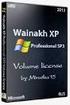 SRX dial-up VPN (NCP ) Win XP SP3 Japanese Ed. NCP IPSec client Hub L3 SW SRX100 Policy base VPN fe-0/0/0 vlan.0 Win 2003 SVR.216 172.27.24.0/24.254.254.1.1.100 100.100.100.0/24 192.168.1.0/24 Test devices
SRX dial-up VPN (NCP ) Win XP SP3 Japanese Ed. NCP IPSec client Hub L3 SW SRX100 Policy base VPN fe-0/0/0 vlan.0 Win 2003 SVR.216 172.27.24.0/24.254.254.1.1.100 100.100.100.0/24 192.168.1.0/24 Test devices
設定手順
 IP Cluster & Check Point NGX (IPSO 4.0 & Check Point NGX (R60)) 2007 7 IP Cluster & Check Point NGX...2 1 Gateway Cluster...6 1-1 cpconfig...6 1-2 Gateway Cluster...6 1-3 3rd Party Configuration...8 1-4
IP Cluster & Check Point NGX (IPSO 4.0 & Check Point NGX (R60)) 2007 7 IP Cluster & Check Point NGX...2 1 Gateway Cluster...6 1-1 cpconfig...6 1-2 Gateway Cluster...6 1-3 3rd Party Configuration...8 1-4
DHCP.dvi
 ... 2... 2... 3 BOOTP... 5... 10... 10 ADD DHCP POLICY... 11 ADD DHCP RANGE... 14 CREATE DHCP POLICY... 15 CREATE DHCP RANGE... 16 DELETE DHCP POLICY... 17 DELETE DHCP RANGE... 20 DESTROY DHCP POLICY...
... 2... 2... 3 BOOTP... 5... 10... 10 ADD DHCP POLICY... 11 ADD DHCP RANGE... 14 CREATE DHCP POLICY... 15 CREATE DHCP RANGE... 16 DELETE DHCP POLICY... 17 DELETE DHCP RANGE... 20 DESTROY DHCP POLICY...
2
 REVISION 2.85(6).I 2 3 4 5 8 24 32 37 83 87 88 88 89 90 1 91 1 6 7 8 KDC200 ユーザーマニュアル 1.1 同梱物 本機のパッケージには 以下の物が同梱されています 1 2 3 4 本体 バーコード Data Collector 1 台 USB ケーブル 1本 ネックストラップ 1 本 ソフトウェアとユーザーマニュアルを含む CD-ROM
REVISION 2.85(6).I 2 3 4 5 8 24 32 37 83 87 88 88 89 90 1 91 1 6 7 8 KDC200 ユーザーマニュアル 1.1 同梱物 本機のパッケージには 以下の物が同梱されています 1 2 3 4 本体 バーコード Data Collector 1 台 USB ケーブル 1本 ネックストラップ 1 本 ソフトウェアとユーザーマニュアルを含む CD-ROM
Si-R30コマンドリファレンス
 4 LAN 4.1 IP 4.1.1 lan ip address IP lan [] ip address / 0 / IP / ( ) LAN IP 1 IP / ( : 192.168.1.1/24) IP / ( : 192.168.1.1/255.255.255.0) IP 0.0.0.0
4 LAN 4.1 IP 4.1.1 lan ip address IP lan [] ip address / 0 / IP / ( ) LAN IP 1 IP / ( : 192.168.1.1/24) IP / ( : 192.168.1.1/255.255.255.0) IP 0.0.0.0
RouteMagic Controller RMC-MP200 / MP Version
 RouteMagic Controller RMC-MP200 / MP1200 - Version 3.5.2 - RouteMagic Controller( RMC ) 3.5.2 RMC RouteMagic RouteMagic Controller RouteMagic Controller MP1200 / MP200 Version 3.5 RouteMagic Controller
RouteMagic Controller RMC-MP200 / MP1200 - Version 3.5.2 - RouteMagic Controller( RMC ) 3.5.2 RMC RouteMagic RouteMagic Controller RouteMagic Controller MP1200 / MP200 Version 3.5 RouteMagic Controller
MOTIF XF 取扱説明書
 MUSIC PRODUCTION SYNTHESIZER JA 2 (7)-1 1/3 3 (7)-1 2/3 4 (7)-1 3/3 5 http://www.adobe.com/jp/products/reader/ 6 NOTE http://japan.steinberg.net/ http://japan.steinberg.net/ 7 8 9 A-1 B-1 C0 D0 E0 F0 G0
MUSIC PRODUCTION SYNTHESIZER JA 2 (7)-1 1/3 3 (7)-1 2/3 4 (7)-1 3/3 5 http://www.adobe.com/jp/products/reader/ 6 NOTE http://japan.steinberg.net/ http://japan.steinberg.net/ 7 8 9 A-1 B-1 C0 D0 E0 F0 G0
Soliton Net’Attest EPS + AR router series L2TP+IPsec RADIUS 設定例
 Soliton Net Attest EPS + AR router series L2TP+IPsec RADIUS 設定例 2011/June アライドテレシス株式会社 Revision 1.1 1. Net Attest EPS AR VPN 2 1. 1. 1. AR AR (RADIUS ) 2. 2. Net Attest EPS 3-1. 3-1. iphone/ipad 3-2. 3-2.
Soliton Net Attest EPS + AR router series L2TP+IPsec RADIUS 設定例 2011/June アライドテレシス株式会社 Revision 1.1 1. Net Attest EPS AR VPN 2 1. 1. 1. AR AR (RADIUS ) 2. 2. Net Attest EPS 3-1. 3-1. iphone/ipad 3-2. 3-2.
SRX IDP Full IDP Stateful Inspection 8 Detection mechanisms including Stateful Signatures and Protocol Anomalies Reassemble, normalize, eliminate ambi
 IDP (INTRUSION DETECTION AND PREVENTION) SRX IDP Full IDP Stateful Inspection 8 Detection mechanisms including Stateful Signatures and Protocol Anomalies Reassemble, normalize, eliminate ambiguity Track
IDP (INTRUSION DETECTION AND PREVENTION) SRX IDP Full IDP Stateful Inspection 8 Detection mechanisms including Stateful Signatures and Protocol Anomalies Reassemble, normalize, eliminate ambiguity Track
Cisco Aironet 1130AG アクセス ポイント クイック スタート ガイド
 CONTENTS 1 IP 2 3 6 7 9 12 15 17 18 IP 20 CLI IP 21 Telnet CLI 23 24 28 802.11G 802.11A 34 38 Express Security 40 Express Security 41 SSID 42 47 LED 48 50 SSID50 WEP 50 51 52 MODE 52 Web 53 55 1 56 IP
CONTENTS 1 IP 2 3 6 7 9 12 15 17 18 IP 20 CLI IP 21 Telnet CLI 23 24 28 802.11G 802.11A 34 38 Express Security 40 Express Security 41 SSID 42 47 LED 48 50 SSID50 WEP 50 51 52 MODE 52 Web 53 55 1 56 IP
REVISION 2.85(6).I 1
 REVISION 2.85(6).I 1 2 3 4 5 6 7 8 KDC300 ユーザーマニュアル 1.1 同梱物 本機のパッケージには 以下の物が同梱されています 1 2 3 4 本体 バーコード Data Collector 1 台 USB ケーブル 1本 ネックストラップ 1 本 ソフトウェアとユーザーマニュアルを含む CD-ROM 1枚 KTSync - XP, Vista,Windows7,
REVISION 2.85(6).I 1 2 3 4 5 6 7 8 KDC300 ユーザーマニュアル 1.1 同梱物 本機のパッケージには 以下の物が同梱されています 1 2 3 4 本体 バーコード Data Collector 1 台 USB ケーブル 1本 ネックストラップ 1 本 ソフトウェアとユーザーマニュアルを含む CD-ROM 1枚 KTSync - XP, Vista,Windows7,
Solution No アライドテレシスコア スイッチ SBx8100 シリーズで実現実現する WAN 型 u-vcf ソリューション 主な目的 複数ロケーションのネットワークを一極集中管理したい ネットワーク管理 / 運用機構の集約によりランニングコストを抑制したい 各ロケーシ
 主な目的 複数ロケーションのネットワークを一極集中管理したい ネットワーク管理 / 運用機構の集約によりランニングコストを抑制したい 各ロケーションにおける現場メンテナンス / リカバリー作業を最小限に抑えたい 概要 AMF(Allied-Telesis Management Framework) とは センターサイトによる複数リモートサイトの一極集中管理によるネットワーク管理 / 運用コスト削減や
主な目的 複数ロケーションのネットワークを一極集中管理したい ネットワーク管理 / 運用機構の集約によりランニングコストを抑制したい 各ロケーションにおける現場メンテナンス / リカバリー作業を最小限に抑えたい 概要 AMF(Allied-Telesis Management Framework) とは センターサイトによる複数リモートサイトの一極集中管理によるネットワーク管理 / 運用コスト削減や
STP.dvi
 ... 3... 3... 3... 4... 4... 4... 7 Multiple STP.... 11 MST... 11 MST... 12 CIST... 13... 13... 13... 15... 15... 19... 19 ACTIVATE MSTP.... 20 ACTIVATE RSTP.... 21 ACTIVATE STP..... 22 ADD MSTP... 23
... 3... 3... 3... 4... 4... 4... 7 Multiple STP.... 11 MST... 11 MST... 12 CIST... 13... 13... 13... 15... 15... 19... 19 ACTIVATE MSTP.... 20 ACTIVATE RSTP.... 21 ACTIVATE STP..... 22 ADD MSTP... 23
SR-S748TC1/348TC1 セキュアスイッチ ご利用にあたって
 SR-S748TC1/348TC1 P3NK-3762-06Z0 748TC1 / 348TC1 V13 SR-S748TC1 / 348TC1 V13 2009 11 2010 7 2 2010 11 3 2011 3 4 2011 6 5 2012 7 6 Microsoft Corporation Copyright FUJITSU LIMITED 2009-2012 2 SR-S748TC1
SR-S748TC1/348TC1 P3NK-3762-06Z0 748TC1 / 348TC1 V13 SR-S748TC1 / 348TC1 V13 2009 11 2010 7 2 2010 11 3 2011 3 4 2011 6 5 2012 7 6 Microsoft Corporation Copyright FUJITSU LIMITED 2009-2012 2 SR-S748TC1
FortiGate Ver.4.0MR3Patch14 Information 1
 FortiGate Ver.4.0MR3Patch14 Information 1 H25.7 1.0 2 1.... 4 2.... 4 3. v4.0mr2... 5 3.1. config... 5 3.2.... 6 3.3. Fortianalyzer... 6 4. v4.0mr3... 7 4.1.... 7 4.2. Fortianalyzer... 8 5. Web... 9 6.
FortiGate Ver.4.0MR3Patch14 Information 1 H25.7 1.0 2 1.... 4 2.... 4 3. v4.0mr2... 5 3.1. config... 5 3.2.... 6 3.3. Fortianalyzer... 6 4. v4.0mr3... 7 4.1.... 7 4.2. Fortianalyzer... 8 5. Web... 9 6.
帯域を測ってみよう (適応型QoS/QoS連携/帯域検出機能)
 RTX1100 client server network service ( ) RTX3000 ( ) RTX1500 2 Sound Network Division, YAMAHA 3 Sound Network Division, YAMAHA 172.16.1.100/24 172.16.2.100/24 LAN2 LAN3 RTX1500 RTX1100 client 172.16.1.1/24
RTX1100 client server network service ( ) RTX3000 ( ) RTX1500 2 Sound Network Division, YAMAHA 3 Sound Network Division, YAMAHA 172.16.1.100/24 172.16.2.100/24 LAN2 LAN3 RTX1500 RTX1100 client 172.16.1.1/24
