Excel IT-Excel2007_dl.zip IT-Excel2007_dl IT-Excel2007_koushi.zip IT- Excel 2007_koushi _ _ Windows XP IT-Excel2007_dl Windows XP IT- Excel 200
|
|
|
- こうご たなせ
- 7 years ago
- Views:
Transcription
1 Excel 2007 Excel 2007 Office Professional Web "BP " 6 1
2 Excel IT-Excel2007_dl.zip IT-Excel2007_dl IT-Excel2007_koushi.zip IT- Excel 2007_koushi _ _ Windows XP IT-Excel2007_dl Windows XP IT- Excel 2007_dl Windows XP IT-Excel2007 2
3 Excel 2007 Lesson1 p.3 1 p.4 p.5 4/252009/4/15 Lesson4 1 p.6 2 Windows XP IT-Excel Windows XP Enter p.7 4 =12+8 p.8 p.9 B3 D4 =B3+C3+D3+B4+C4+D4 3
4 Excel 2007 p.9 SUM SUM =SUM 1, 2 =SUM B3:B4,C3,D4,=SUM B3:B4,50 p.9 SUM Ctrl 2 p.10 p.13 p Lesson2 p.18 1 ###1E+06 p.18 4 p.18 6 p.21 Excel 4
5 Excel 2007 p.22 3 p.25 5 p F4 p.25 1 p.26 Esc p.26 p.27 3 p.27 5
6 Excel 2007 Lesson3 p.32 1 D4E4 p E4 = D4 / E4 F4 F4 $ D4E4 p.38 4 p.38 5 Tab ROUND Tab p " " Lesson4 p.46 1 B6 3 p.46 6 p.47 TODAY NOW =NOW() p.48 COUNTA COUNTA COUNT A 6
7 Excel 2007 p.49 2 Tab p G5 G6 G12 2 $F$5:F$12 p.54 2 AND OR p.54 3 IFAND OK OK OK IF p.55 Lesson5 p.60 Lesson11 11 p.61 6 p.61 0 p.62 p.61 A10111 p.62 7
8 Excel 2007 p.61 p.64 VLOOKUP 6 4 TRUE1FALSE0 p.65 VLOOKUP 8 VLOOKUP p.66 A7 2 A7 #N/A A7 A103 p.68 Office 2007 p.68 p Lesson6 p.80 1 p.81 8
9 Excel 2007 p.84 2 p.84 3 p Excel p.84 Lesson7 p.89 1 Ctrl 2 p.89 4 p p.91 9
10 Excel 2007 p.92 2 p.93 p.95 SmartArt 3 SmartArt SmartArt 7 SmartArt 6 SmartArt SmartArt SmartArt 9 Enter BackSpace Delete Shift Enter p.97 4 p.99 10
11 Excel 2007 Lesson8 p p.105 p.106 Lesson5 3 p p.109 p.109 Lesson4 3 p.111 p OK 3 p
12 Excel 2007 Lesson9 p.119 p p.120 p p.126 AND OR AND AND 12 OK p p p.128 p
13 Excel 2007 Lesson10 p.134 p.127 =COUNTIF(C4:C14,"?") SUMIF p p.138 p.139 p p Lesson11 p E3 12 p.144 p.145 p
14 Excel 2007 p p.146 p B4 =!E4 =! p D p D 3-D Enter 1 Ctrl+Enter p p B3 p Lesson12 p.155 Windows Windows XP 14
15 Excel 2007 Windows Vista p.155 CSV Excel CSV Office CSV OK p p.160 p.161 p
16 Excel G211/8 Enter B3 B3 D3 A1 HGP E 16 A3 G8 Ctrl A10 B10 A3 G3 A3 G3 Ctrl A A3 G3 E4 E8 B10 E4 E8 =SUM E4:E8 Enter G4 =F4-E4Enter G4 G4 G8 8. B4 F8 G4 G8 Ctrl B10 9. Office IT-Excel2007 Enter E-L
17 Excel 2007 Office IT-Excel2007_dl E-L01-02_.xlsx C3 C3 H3 A4 A4 A8 C4 I9 C4 I9 A3 I Office Excel Excel IT-Excel2007 E-L01-02 Microsoft Office Excel Office IT-Excel2007 E-L02-01 I 3 4 Ctrl E C14 Ctrl D15 E16 F17 E Ctrl Enter H14 H17 H H14 H14 H17 17
18 Excel 2007 B 200 B G14 G17 C14 F17 Ctrl H14 H17 8. I / A14 A17 9. B14 I17 3 OK C17 Ctrl D14 E15 F16 OK 10. B15 F15 Ctrl H15 I15 B17 F17 H17 I OK 1 Office IT-Excel2007_dl.xlsx No A3 / B3 18
19 Excel 2007 No A3 S 8 C D Esc D5 E Ctrl+Shift Shift 10/31 Ctrl Ctrl Delete R5 C5+H5+J5+L5+N5+P5 Enter S5 I5+K5+M5+O5+Q5 T5 R5 S5 R5 T5 T5 T14 8. OK 9. Office IT-Excel2007 E-L02-02 B1 B1 19
20 Excel 2007 HGP B 14 B3 F8 C4 Ctrl D5 E6 F7 OK B3 F B8 F B3 F8 I3 M8 I3 M8 B3 B4 C3 B4 Ctrl C3 OK 8. B3 G I M 1 Office IT-Excel2007 E-L02-03 A-101A
21 Excel 2007 A4 A8B-101B-103 A9 A114 6 C3 E3 I3 A3 J3 A12 B12 A13 B13 F4 A14 B14 F4 C4 F12 G4 C4 E4 =AVERAGE C4:E4 Enter G4 G4 G12 C13 C4 C11 =MAX C4:C11 Enter C14 C4 C11 =MIN C4:C11 Enter C13 C14 C14 G14 H4 =F4/$F$12Enter =F4/F$12 H4 H4 H12 H4 H12 I4 =ROUND(B4*85%,-2)Enter I4 I4 I11 J4 =IF(H4>=14%,"","") Enter J4 J4 J11 8. A3 J11 Ctrl A12 H12 A13 G
22 Excel 2007 Esc A3 J3 Ctrl A12 H % 2 3 A13 G C4 G14 B4 B11 Ctrl I4 I11 9. Office IT-Excel2007 E-L03-01 A1 A3B3 B4 E4 F3 K3 B3 E3 A3 A4 F4 B4 E4 A 9.50 B F 00 E5 E12 F5 =E5/SUM($E$5:$E$12)Enter =E5/SUM(E$5:E$12) F5 F5 F12 F5 F12 G5 =IF(E5>=2500," ","")Enter G5 G5 G12 I5 =E5/H5Enter 22
23 Excel 2007 I5 I5 I12 2 J5 =IF(I5>=103%,"",IF(I5>=97%," ",""))Enter J5 J5 J12 8. K5 =ROUNDDOWN(AVERAGE(E5,H5),-2) Enter K5 K5 K12 9. A3 K12 A5 K12 2 OK Esc 1 A3 K G5 G12 Ctrl J5 J12 B5 E12 Ctrl H5 H12 K5 K12 1 Office IT-Excel2007 E-L G16/14 Enter J1 K1 J2 K2 F4 B
24 Excel 2007 I L 00 G1 H OK G2 A5 A11 =COUNT A5:A11 Enter G2 G/ " " OK C5 =PHONETIC(B5)Enter C5 C5 C11 C B7 / H5 E5 G5 =MAX(E5:G5 Enter H5 H5 H11 8. I5 =RANK(H5,$H$5:$H$11) Enter =RANK(H5,H$5:H$11) I5 I5 I11 9. J5 =IF(OR(D5>=$L$1,H5>=$L$1),"A","") Enter K5 =IF(OR(D5>=$L$2,H5>=$L$2),"B","") Enter J5 K5 K5 K L5 =IF(AND(E5>=7,F5>=7,G5>=7)," ","") 24
25 Excel 2007 Enter L5 L5 L11 1 L4 3 7m 1 D5 H OK 1 F1 H1 Ctrl F2 G2 J1 L2 Ctrl A4 L11 D4 D11 OK 1 A4 L4 Ctrl F1 F2 A5 A11 I5 L11 A4 L Office IT-Excel2007 E-L /43/31 Enter A3 B3 B4 D4 E3 J3 B3 D3 A3 A4 F4 Alt+Enter I2 25
26 Excel 2007 Ctrl B4 D4 A5 A10 / / OK H1 H114 OK J1 F4 E5 E10 G5 =E5-F5Enter G5 G5 G10 B5 D10 E5 F10 #,##0 #,##0 " " OK 8. G5 G OK 9. H5 =IF(AND(B5>C5,C5>D5)," "," ") Enter H5 H5 H I5 =IF(OR(G5<0,H5=" ")," "," ") Enter I5 I5 I10 1 J5 26
27 Excel 2007 =RANK(E5,$E$5:$E$10,1) Enter =RANK(E5,E$5:E$10,1) J5 J5 J10 1 B3 1 G1 Ctrl H1 J1 A3 J10 1 H5 J10 A3 J Office IT-Excel2007 E-L04-02 B 100 G 00 H A8 E18 Ctrl D19 E21 G3 I21 A8 E8 Ctrl D19 D21 G3 I3 5 A4 Ctrl D6 Sheet1 Enter Sheet2 Sheet3 A9 A18 27
28 Excel OK D9 D18 1 OK B9 =IF(A9="","",VLOOKUP(A9,$G$4:$I$21, 2,FALSE))Enter C9 =IF(A9="","",VLOOKUP(A9,$G$4:$I$21, 3,FALSE))Enter B9 C9 C9 C18 E9 =IF(A9="","",C9*D9)Enter E9 E9 E18 8. E19 =SUM(E9:E18)Enter 9. E21 =E19+E20Enter 10. E9 E19 Ctrl E21 1 B4 Ctrl E6 A9 A18 D9 D18 H18 I21 OK OK 1 Office IT-Excel2007 E-L
29 Excel 2007 Office IT-Excel2007_dl.xlsx Sheet1 Enter Sheet2 Enter Sheet3 A19 A33 5 OK D19 D33 1 OK F11,, OK B19 =IF(A19="","",VLOOKUP(A19,!$B$5:$D$16,2,FALSE))Enter C19 =IF(A19="","",VLOOKUP(A19,!$B$5:$D$16,3,FALSE))Enter B19 C19 C19 C33 8. E19 =IF(A19="","",C19*D19)Enter E19 E19 E33 9. E34 =SUM(E19:E33)Enter 29
30 Excel E35 =E34*5%Enter E36 =E34+E35Enter 1 B13 =E36Enter B E19 E36 B13 1 F4 Ctrl A6 F11 A19 A33 D19 D33 F19 F33 OK OK 1 OK 1 Office IT-Excel2007 E-L05-02 Office E-L05-02 E-L05-02 OK A3 F7 B3 F3 30
31 Excel 2007 A3 F3 Ctrl A7 F B4 E6 B4 F7 A3 E6 A9 12 kg % Office IT-Excel2007 E-L
32 Excel A3 D B4 D OK A3 D15 2-D F3 M Office IT-Excel2007 E-L06-02 H16 H20 A 100 B3 F3 Ctrl A7 A3 F3 32
33 Excel 2007 Ctrl A7 F % 4 4 B7 F7 B3 F3 Ctrl B7 F7 2-D A9 F % 8. OK Office IT-Excel2007 E-L
34 Excel B E A3 F3 A3 F3 Ctrl A9 F % 3 B4 E8 Ctrl B10 F10 B4 F9 A4 A8 Ctrl F4 F8 3-D 3-D A12 F A3 E8 2-D 34
35 Excel 2007 / 9. A29 G A10 E10 OK Office IT-Excel2007 E-L07-01 H18 H21 A A3 E3 + A8 E8 + B3 E3 A3 E3 Ctrl A8 E B4 E7 35
36 Excel 2007 B8 E8 A3 E7 2-D 100% A11 F Office IT-Excel2007 E-L07-02 C 200 H 100 E A3 H3 A3 H % 5 36
37 Excel B C Ctrl G H OK A4 101Tab B4 F4 G4 Enter 5 27 OK OK OK G H H I 8. / Office IT-Excel2007 E-L
38 Excel 2007 Office IT-Excel2007_dl.xlsx OK OK OK OK A OK 18 /,,1 2009/10/
39 Excel $1:$3 OK 10. Office IT-Excel2007 E-L08-02 D101D117 B D OK OK OK 9. Office IT-Excel2007 E-L
40 Excel E-L09-01 Office IT-Excel2007 E-L09-02 A21 D118Tab B21 C21 F21 OK AND OK Office IT-Excel2007_dl.xlsx 2 6 B8 G8 B3 B4 >=2009/6/20 D4 F4 >=16 G3 G4 <=18 B5 >=2009/6/20 D5 F5 >=16 G5 <=18 40
41 Excel 2007 B6 >=2009/6/20 D6 F6 >=16 G6 <=18 B3 G6 OK Office IT-Excel2007 E-L09-03 A A3 G3 Ctrl I3 K3 + G4 G20 J4 =COUNTIF(B$4:B$20,I4) Enter J4 J4 J6 H4 =SUMIF(B$4:B$20,I4,G$4:G$20) Enter H4 H4 H6 G4 G20 40 OK G4 G20 / 10 5 OK C4 F20 8. Office 41
42 Excel 2007 IT-Excel2007 E-L B D G A3 H17 A3 H % 2 4 D4 G17 H4 H17 H4 H17 4 H4 H17 / OK D4 G OK OK K3 K6 L4 =AVERAGEIF(C$4:C$17,K4,H$4:H$17) Enter L4 L4 L6 K8 K10 L9 =COUNTIF(H4:H17,"<4000") Enter L10 =COUNTIF(H4:H17,">=5000") Enter 42
43 Excel Office IT-Excel2007 E-L10-02 A A4 E10 A4 E4 Ctrl A5 A10 E5 E B4 E4 E5 B5 D5 =SUM B5:D5 Enter E5 E5 E10 Sheet1 Enter Sheet2 Sheet3 Ctrl Ctrl 2 Enter B1 B4 C4 D4 D2 E2 Ctrl Ctrl 2 Enter B1 43
44 Excel B1 6 B1 8. B5 = E5 C5 = E5 D5 = E5 B5 D5 D5 D10 9. E2 Shift 6 E2 10. B5 D10 Shift 6 B5 1 Shift 6 B5 E10 1 Shift 6 E2 A4 E4 Ctrl A5 A10 E5 E % Office IT-Excel2007 E-L11-01 Office IT-Excel2007_dl 44
45 Excel xlsx Sheet2 A B4 E4 A4 E % A4 E4 E5 E10 Sheet1 7 Enter Sheet2 8 Sheet Office IT-Excel2007_dl 9.xlsx 9.xlsx9 7.xlsx OK A3 7 A3 E7 8 A4 E10 9 B3 F7 OK 45
46 Excel A B3 E3 A3 E % Office IT-Excel2007 E-L11-02 IT-Excel2007_dl B2 OK I 9.50 B2 I2 4 E3 I OK D 46
47 Excel OK Office IT-Excel2007 E-L12-01 Office IT-Excel2007_dl.xlsx / OK OK 18 /
48 Excel 2007 OK 8. OK 9. Office IT-Excel2007 E-L B F B9 B10 Ctrl G3 G2 OK A4 A7 A8 A9 F4 A 50 C4 G10 48
49 Excel 2007 C4 G10 C11 C4 C9 =AVERAGE C4:C9 Enter C11 C11 G11 H3 M3 J4 L9 8. H4 =G4/$G$10Enter =G4/G$10) H4 H4 H9 H4 H9 9. I4 =RANK(G4,$G$4:$G$9)Enter =RANK(G4,G$4:G$9) I4 I4 I9 10. I4 I9 G/ " " OK 1 M4 =IF(AND(C4+D4>=K4,E4+F4>=L4)," ","")Enter M4 M4 M9 1 C3 M3 Ctrl A4 M9 B10 G11 J6 OK 8 Esc 49
50 Excel 2007 B4 M7 Ctrl B8 M9 2 OK 1 C3 M3 Ctrl A4 B9 B10 B % J6 1 Office IT-Excel2007 Enter E-S01 Office IT-Excel2007 E-S0xlsx B3 F9 2-D 2 / B15 H30 12 B10 F10 50
51 Excel 2007 OK % 4 8. SmartArt SmartArt SmartArt ( 2 ) OK SmartArt 1 SmartArt 1 1 Enter Tab 2 2 Enter Shift+Tab Enter Tab 9. Office IT-Excel2007 E-S02 51
52 Excel 2007 S1001S1024 F J C A3 J % S1 S OK E4 =ROUNDDOWN(D4*105%),-1) Enter E4 E4 E27 I4 F4 H4 =SUM F4:H4 Enter I4 I4 I27 J4 =E4*I4Enter J4 J4 J27 D4 E27 Ctrl I4 J27 OK 52
53 Excel F4 H % 3 5 OK 9. A3 / A30 C B31 =COUNTIF(B$4:B$27,A31) Enter B31 B31 B33 1 C31 =SUMIF(B$4:B$27,A31,J$4:J$27) Enter C31 C31 C33 C31 C33 1 Office IT-Excel2007 E-S03 Office IT-Excel2007_dl.xlsx OK 4 4 A88 85Tab B88 3/
54 Excel 2007 C88 F88 G88 37,500 H3 H 300 H4 H88 OK 40 OK Ctrl Ctrl 2 Enter $1:$3 OK 10. OK
55 Excel HG UB 1+ 25% 4 1 / / 1 Office IT-Excel2007 E-S04 A A3 F3 Ctrl A9 F % 3 4 A3 F3 Sheet1 Enter Sheet2 Sheet3 Ctrl Ctrl 2 Enter 55
56 Excel 2007 A1 A1 B4 E8 Shift B4 Shift B4 F9 A1 B3 C3 D E A3 D3 Ctrl A9 D % B4 = F4 Enter B4 B8 C4 = F4 Enter C4 C8 9. B4 D9 10. A3 C8 2-D 2 A12 G
57 Excel % ( 2 ) 1 Office IT-Excel2007 E-S05 IT-Excel2007_dl A3 OK A1 H3 H4 =F4*G4Enter H4 H4 H1003 A3 H
58 Excel / OK 8. OK 9. Sheet1 G Ctrl+End Sheet / OK
59 Excel OK A20 F40 1 Office IT-Excel2007 E-S06 59
60 BP Excel ZUGA BP FAX [email protected] ZUGA INC. Excel Microsoft PivotChart PivotTable SmartArt Windows Windows Vista Microsoft Corporation 60
Excel97関数編
 Excel97 SUM Microsoft Excel 97... 1... 1... 1... 2... 3... 3... 4... 5... 6... 6... 7 SUM... 8... 11 Microsoft Excel 97 AVERAGE MIN MAX SUM IF 2 RANK TODAY ROUND COUNT INT VLOOKUP 1/15 Excel A B C A B
Excel97 SUM Microsoft Excel 97... 1... 1... 1... 2... 3... 3... 4... 5... 6... 6... 7 SUM... 8... 11 Microsoft Excel 97 AVERAGE MIN MAX SUM IF 2 RANK TODAY ROUND COUNT INT VLOOKUP 1/15 Excel A B C A B
Excel基礎講座演習-表紙とはじめにv1.3.doc
 Future Lifestyle Inc. IT Microsoft Excel 2000 Microsoft Microsoft Corporation B4 11 14 1999 1 C4 E7 C4 E7 2 =C4+D4+E4 SUM MAX MIN B3 F7 Sheet2 1999 2000 3 B3 F7 C4 F7 Delete C4 F7 SUM SUM() C4 SUM 4 B3
Future Lifestyle Inc. IT Microsoft Excel 2000 Microsoft Microsoft Corporation B4 11 14 1999 1 C4 E7 C4 E7 2 =C4+D4+E4 SUM MAX MIN B3 F7 Sheet2 1999 2000 3 B3 F7 C4 F7 Delete C4 F7 SUM SUM() C4 SUM 4 B3
i I Excel iii Excel Excel Excel
 Excel i I Excel iii 1 1 2 Excel 2 2.1..................................... 2 2.2 Excel................................................ 2 2.3 Excel................................................ 4 2.4..............................................
Excel i I Excel iii 1 1 2 Excel 2 2.1..................................... 2 2.2 Excel................................................ 2 2.3 Excel................................................ 4 2.4..............................................
Excel 2007 Excel 2007 Excel 2007
 Excel 2007 Excel 2007 Excel 2007 Excel 2007 Excel Excel Excel Book1 Sheet1 Excel Excel Excel 2002OSWindows XP Excel Excel Excel Excel Office Excel Excel Excel Excel Excel A A5 CtrlC B3 B3 B3 B3 Excel A1
Excel 2007 Excel 2007 Excel 2007 Excel 2007 Excel Excel Excel Book1 Sheet1 Excel Excel Excel 2002OSWindows XP Excel Excel Excel Excel Office Excel Excel Excel Excel Excel A A5 CtrlC B3 B3 B3 B3 Excel A1
3 4 6 10 11 14 16 19
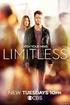 PowerPoint2007 3 4 6 10 11 14 16 19 PowerPoint PowerPoint PowerPoint 1 PowerPoint 1 1 2 3 4 5 2 [ ] 3 4 8 1 2 3 5 2 6 1 7 8 Office PowerPoint 2007 9 10 2 3 11 6 12 Ctrl 2 Shift 2 5 2 Shift 5 2 Delete 13
PowerPoint2007 3 4 6 10 11 14 16 19 PowerPoint PowerPoint PowerPoint 1 PowerPoint 1 1 2 3 4 5 2 [ ] 3 4 8 1 2 3 5 2 6 1 7 8 Office PowerPoint 2007 9 10 2 3 11 6 12 Ctrl 2 Shift 2 5 2 Shift 5 2 Delete 13
2 Excel =sum( ) =average( ) B15:D20 : $E$26 E26 $ =A26*$E$26 $ $E26 E$26 E$26 $G34 $ E26 F4
 1234567 0.1234567 = 2 3 =2+3 =2-3 =2*3 =2/3 =2^3 1:^, 2:*/, 3:+- () =2+3*4 =(2+3)*4 =3*2^2 =(3*2)^2 =(3+6)^0.5 A12 =A12+B12 ( ) ( )0.4 ( 100)0.9 % 1 2 Excel =sum( ) =average( ) B15:D20 : $E$26 E26 $ =A26*$E$26
1234567 0.1234567 = 2 3 =2+3 =2-3 =2*3 =2/3 =2^3 1:^, 2:*/, 3:+- () =2+3*4 =(2+3)*4 =3*2^2 =(3*2)^2 =(3+6)^0.5 A12 =A12+B12 ( ) ( )0.4 ( 100)0.9 % 1 2 Excel =sum( ) =average( ) B15:D20 : $E$26 E26 $ =A26*$E$26
dynabookガイド
 1 2 3 4 5 6 7 8 9 10 11 14 15 16 17 18 19 20 21 22 23 SHIFT SHIFT 24 25 SHIFT SHIFT 26 27 28 29 D Y N A B O O K BACKSPACE DEL 30 31 32 33 34 35 36 37 ENTER SHIFT SHIFT 38 39 40 41 FN F8 FN F8 42 43 ENTER
1 2 3 4 5 6 7 8 9 10 11 14 15 16 17 18 19 20 21 22 23 SHIFT SHIFT 24 25 SHIFT SHIFT 26 27 28 29 D Y N A B O O K BACKSPACE DEL 30 31 32 33 34 35 36 37 ENTER SHIFT SHIFT 38 39 40 41 FN F8 FN F8 42 43 ENTER
Excel97関数編
 Excel97 IF Microsoft Excel 97... 1... 1... 1... 2 IF... 3... 4... 4... 4... 4... 4... 5... 5... 5 IFG4C4... 5... 6 10... 6 11... 6 12... 6 13IFG4C4... 7 14... 7 15... 7 16... 7 17... 8 18... 8 19... 8
Excel97 IF Microsoft Excel 97... 1... 1... 1... 2 IF... 3... 4... 4... 4... 4... 4... 5... 5... 5 IFG4C4... 5... 6 10... 6 11... 6 12... 6 13IFG4C4... 7 14... 7 15... 7 16... 7 17... 8 18... 8 19... 8
43 IME Microsoft Office PowerPoint Microsoft Office Word Microsoft Office Excel
 \n Title 情 報 教 育 の 受 講 生 における 入 力 の 調 査 Author(s) 五 月 女, 仁 子 ; Soutome, Hiroko Citation 商 経 論 叢, 48(2): 43-53 Date 2012-12-25 Type Departmental Bulletin Paper Rights publisher KANAGAWA University Repository
\n Title 情 報 教 育 の 受 講 生 における 入 力 の 調 査 Author(s) 五 月 女, 仁 子 ; Soutome, Hiroko Citation 商 経 論 叢, 48(2): 43-53 Date 2012-12-25 Type Departmental Bulletin Paper Rights publisher KANAGAWA University Repository
FileMaker Pro Tutorial
 FileMaker Pro 11 2007-2010 FileMaker, Inc. All Rights Reserved. FileMaker, Inc. 5201 Patrick Henry Drive Santa Clara, California 95054 FileMaker FileMaker, Inc. FileMaker, Inc. FileMaker FileMaker, Inc.
FileMaker Pro 11 2007-2010 FileMaker, Inc. All Rights Reserved. FileMaker, Inc. 5201 Patrick Henry Drive Santa Clara, California 95054 FileMaker FileMaker, Inc. FileMaker, Inc. FileMaker FileMaker, Inc.
オンラインマニュアル
 1 2 3 4 5 6 7 8 9 10 11 12 14 15 16 17 18 ENTER ENTER 20 F12 ENTER ENTER 21 FN F8 FN F8 22 FN F3 23 FN F4 24 25 26 27 28 FN F9 FN F9 FN F9 FN F9 FN F9 29 30 31 SHIFT SHIFT FN 32 33 FN FN ESC FN SPACE
1 2 3 4 5 6 7 8 9 10 11 12 14 15 16 17 18 ENTER ENTER 20 F12 ENTER ENTER 21 FN F8 FN F8 22 FN F3 23 FN F4 24 25 26 27 28 FN F9 FN F9 FN F9 FN F9 FN F9 29 30 31 SHIFT SHIFT FN 32 33 FN FN ESC FN SPACE
 RubyWorld Conference 2011, Sep 5 2011 [6] 1 2 3 4-2SD -2SD -2SD -2SD [s] 56.9 68.8 33.7 36.6 27.1 29.1 22.5 24.0 21.8 20.5 22.9 22.3 24.3 24.0 24.4 24.2 [s] 101.9 115.1 85.2 92.8 57.1 62.9 42.5 46.3
RubyWorld Conference 2011, Sep 5 2011 [6] 1 2 3 4-2SD -2SD -2SD -2SD [s] 56.9 68.8 33.7 36.6 27.1 29.1 22.5 24.0 21.8 20.5 22.9 22.3 24.3 24.0 24.4 24.2 [s] 101.9 115.1 85.2 92.8 57.1 62.9 42.5 46.3
untitled
 1 1 Excel3 2008.8.19 2 3 10 1 () 4 40596079 2 OK 1 5 341 1 1 6 3-1 A134A135 B135 COUNTIF OK 3-1 7 3 B6B132 1 B135 COUNTIF) OK B6B132 8 2 3-1 3 3-1 3 1 2A133 A134 A135 3B133 SUBTOTAL 9 2 B5B131 OK 4SUBTOTAL
1 1 Excel3 2008.8.19 2 3 10 1 () 4 40596079 2 OK 1 5 341 1 1 6 3-1 A134A135 B135 COUNTIF OK 3-1 7 3 B6B132 1 B135 COUNTIF) OK B6B132 8 2 3-1 3 3-1 3 1 2A133 A134 A135 3B133 SUBTOTAL 9 2 B5B131 OK 4SUBTOTAL
関 数
 /0/ 12 / / + 2 3 3 2 2 * 2*3 / 2/3 23 2 3 11 11 11 11 11 11 28 2468 2648 RANK SUM COUNTA SUMIF COUNTIF AVERAGE ROUND STDEVP FREQUENCY MAX LARGE MEDIAN MIN 66 6 C6:C15,,G6:G15 SUM 66 / D17,1 SUMIF / C6:C15,,G6:G15
/0/ 12 / / + 2 3 3 2 2 * 2*3 / 2/3 23 2 3 11 11 11 11 11 11 28 2468 2648 RANK SUM COUNTA SUMIF COUNTIF AVERAGE ROUND STDEVP FREQUENCY MAX LARGE MEDIAN MIN 66 6 C6:C15,,G6:G15 SUM 66 / D17,1 SUMIF / C6:C15,,G6:G15
立ち読みページ
 1 Word 1-1 33 1-2 45 1-3 54 1-4 Office Word 2007 66 1 1-1 1-1-1 33 Word FAX 1 1 2 1 Office Windows 7 Windows Vista Windows XP 3 4 5 6 34 2 Office Microsoft Office Online 35 1-1-2 1 2 3 4 5 6 2 1 1 36 37
1 Word 1-1 33 1-2 45 1-3 54 1-4 Office Word 2007 66 1 1-1 1-1-1 33 Word FAX 1 1 2 1 Office Windows 7 Windows Vista Windows XP 3 4 5 6 34 2 Office Microsoft Office Online 35 1-1-2 1 2 3 4 5 6 2 1 1 36 37
はじめての帳票作成
 ucosminexus EUR 3020-7-532 OS Windows Vista Windows XP P-26D2-5684 ucosminexus EUR Designer 08-00 P-26D2-5784 ucosminexus EUR Developer 08-00 ISO9001 TickIT Microsoft Microsoft Corp. Microsoft Excel Microsoft
ucosminexus EUR 3020-7-532 OS Windows Vista Windows XP P-26D2-5684 ucosminexus EUR Designer 08-00 P-26D2-5784 ucosminexus EUR Developer 08-00 ISO9001 TickIT Microsoft Microsoft Corp. Microsoft Excel Microsoft
Excel ではじめる数値解析 サンプルページ この本の定価 判型などは, 以下の URL からご覧いただけます. このサンプルページの内容は, 初版 1 刷発行時のものです.
 Excel ではじめる数値解析 サンプルページ この本の定価 判型などは, 以下の URL からご覧いただけます. http://www.morikita.co.jp/books/mid/009631 このサンプルページの内容は, 初版 1 刷発行時のものです. Excel URL http://www.morikita.co.jp/books/mid/009631 i Microsoft Windows
Excel ではじめる数値解析 サンプルページ この本の定価 判型などは, 以下の URL からご覧いただけます. http://www.morikita.co.jp/books/mid/009631 このサンプルページの内容は, 初版 1 刷発行時のものです. Excel URL http://www.morikita.co.jp/books/mid/009631 i Microsoft Windows
1 Microsoft Office Power Point
 \n Title 情 報 教 育 におけるグループ 課 題 の 試 み Author(s) 五 月 女, 仁 子, Soutome, Hiroko Citation 商 経 論 叢, 48(3): 1-12 Date 2013-03-20 Type Departmental Bulletin Paper Rights publisher KANAGAWA University Repository
\n Title 情 報 教 育 におけるグループ 課 題 の 試 み Author(s) 五 月 女, 仁 子, Soutome, Hiroko Citation 商 経 論 叢, 48(3): 1-12 Date 2013-03-20 Type Departmental Bulletin Paper Rights publisher KANAGAWA University Repository
31 33
 17 3 31 33 36 38 42 45 47 50 52 54 57 60 74 80 82 88 89 92 98 101 104 106 94 1 252 37 1 2 2 1 252 38 1 15 3 16 6 24 17 2 10 252 29 15 21 20 15 4 15 467,555 14 11 25 15 1 6 15 5 ( ) 41 2 634 640 1 5 252
17 3 31 33 36 38 42 45 47 50 52 54 57 60 74 80 82 88 89 92 98 101 104 106 94 1 252 37 1 2 2 1 252 38 1 15 3 16 6 24 17 2 10 252 29 15 21 20 15 4 15 467,555 14 11 25 15 1 6 15 5 ( ) 41 2 634 640 1 5 252
dynabookガイド
 1 2 3 4 5 6 7 8 9 10 11 12 14 15 16 17 18 19 20 21 22 23 24 25 26 SHIFT SHIFT 27 28 SHIFT SHIFT 29 30 31 32 D Y N A B O O K BACKSPACE DEL 33 34 35 36 37 38 39 40 ENTER SHIFT SHIFT 41 42 43 44 FN F8 FN
1 2 3 4 5 6 7 8 9 10 11 12 14 15 16 17 18 19 20 21 22 23 24 25 26 SHIFT SHIFT 27 28 SHIFT SHIFT 29 30 31 32 D Y N A B O O K BACKSPACE DEL 33 34 35 36 37 38 39 40 ENTER SHIFT SHIFT 41 42 43 44 FN F8 FN
FileMaker Pro 8.5 Tutorial
 2004 2006 FileMaker, Inc. All Rights Reserved. FileMaker, Inc. 5201 Patrick Henry Drive Santa Clara, California 95054 FileMaker FileMaker, Inc. ScriptMaker FileMaker, Inc. FileMaker FileMaker, Inc. FileMaker
2004 2006 FileMaker, Inc. All Rights Reserved. FileMaker, Inc. 5201 Patrick Henry Drive Santa Clara, California 95054 FileMaker FileMaker, Inc. ScriptMaker FileMaker, Inc. FileMaker FileMaker, Inc. FileMaker
007 0 ue ue 6 67 090 b 6666 D 666 0 6 6 0 0 0 4 0 6 7 6 6706 00000 00000 69 000040 000040 0040 0040 000040 000040 0040 0040 674 00000 70 00000 0 00000
 EDOGAWA ITY Y @ Y 60 7 66997 00 00 00 00 600 000 000 4900 900 700 000 f 004000 00 000 7f 70g 0 0 007 0 ue ue 6 67 090 b 6666 D 666 0 6 6 0 0 0 4 0 6 7 6 6706 00000 00000 69 000040 000040 0040 0040 000040
EDOGAWA ITY Y @ Y 60 7 66997 00 00 00 00 600 000 000 4900 900 700 000 f 004000 00 000 7f 70g 0 0 007 0 ue ue 6 67 090 b 6666 D 666 0 6 6 0 0 0 4 0 6 7 6 6706 00000 00000 69 000040 000040 0040 0040 000040
Keynote 3 ユーザーズガイド
 Keynote3 K AppleComputer,Inc. 2006AppleComputer,Inc.Allrightsreserved. AppleComputer,Inc. Apple Apple Computer,Inc. Apple AppleComputer,Inc. Apple 1InfiniteLoop Cupertino,CA95014-2084 U.S.A. www.apple.com
Keynote3 K AppleComputer,Inc. 2006AppleComputer,Inc.Allrightsreserved. AppleComputer,Inc. Apple Apple Computer,Inc. Apple AppleComputer,Inc. Apple 1InfiniteLoop Cupertino,CA95014-2084 U.S.A. www.apple.com
1 4 2 (1) (B4:B6) (2) (B12:B14) (3) 1 (D4:H4) D5:H243 (4) 240 20 (B8:B10) (5) 240 (B8) 0 1
 4 1 4 (1) (2) (3) (4) 1 4 2 (1) (B4:B6) (2) (B12:B14) (3) 1 (D4:H4) D5:H243 (4) 240 20 (B8:B10) (5) 240 (B8) 0 1 4 3 2 2.1 2 Excel 2 (A1:A14 D3:H3 B4,B5,B6) B5 0.035 4 4 2.2 3 1 1 B12: =B5+1 B13: =B12
4 1 4 (1) (2) (3) (4) 1 4 2 (1) (B4:B6) (2) (B12:B14) (3) 1 (D4:H4) D5:H243 (4) 240 20 (B8:B10) (5) 240 (B8) 0 1 4 3 2 2.1 2 Excel 2 (A1:A14 D3:H3 B4,B5,B6) B5 0.035 4 4 2.2 3 1 1 B12: =B5+1 B13: =B12
untitled
 1. Ver1.7(Macintosh )... 1 1-1... 1 1-2 Ver1.7... 1 1-3 Ver1.7... 1 1-4... 1 1-4-1... 1 1-4-2... 1 1-4-3... 1 1-5... 1 2... 3 3... 3 3-1... 3 3-2... 3 3-3... 3 3-4 Ver1.6... 3 4 /... 4 4-1... 4 4-2...
1. Ver1.7(Macintosh )... 1 1-1... 1 1-2 Ver1.7... 1 1-3 Ver1.7... 1 1-4... 1 1-4-1... 1 1-4-2... 1 1-4-3... 1 1-5... 1 2... 3 3... 3 3-1... 3 3-2... 3 3-3... 3 3-4 Ver1.6... 3 4 /... 4 4-1... 4 4-2...
dicutil1_5_2.book
 Kabayaki for Windows Version 1.5.2 ...1...1 1...3...3 2...5...5...5...7...7 3...9...9...9...10...10...11...12 1 2 Kabayaki ( ) Kabayaki Kabayaki ( ) Kabayaki Kabayaki Kabayaki 1 2 1 Kabayaki ( ) ( ) CSV
Kabayaki for Windows Version 1.5.2 ...1...1 1...3...3 2...5...5...5...7...7 3...9...9...9...10...10...11...12 1 2 Kabayaki ( ) Kabayaki Kabayaki ( ) Kabayaki Kabayaki Kabayaki 1 2 1 Kabayaki ( ) ( ) CSV
環境家計簿使用マニュアル
 CD ROM CD-ROM 3.pdf.xls.xls 50 3 50Microsoft Windows XP Professional Microsoft Windows XP Home EditionWindows VISTA Mac OS X OS Microsoft Excel Microsoft Excel Microsoft Office 1 CO 21 2 2050 CO 1990 50
CD ROM CD-ROM 3.pdf.xls.xls 50 3 50Microsoft Windows XP Professional Microsoft Windows XP Home EditionWindows VISTA Mac OS X OS Microsoft Excel Microsoft Excel Microsoft Office 1 CO 21 2 2050 CO 1990 50
CD-ROM Ver.1Ver
 1 1 2 6 3 6 1 8 2 8 3 8 4.. 9 5 10 6.. 10 7.. 10 8 11 9 CD-ROM 11 10 11 1 13 1-1.. 13 1-2.. 15 2.. 16 2-1 Ver.1Ver.2.. 16 2-2. 18 2-3.. 34 2-4.. 35 2-5 45 1 49 1-1... 49 1-2. 51 1-2-1. 51 1-2-2. 55 1-2-3
1 1 2 6 3 6 1 8 2 8 3 8 4.. 9 5 10 6.. 10 7.. 10 8 11 9 CD-ROM 11 10 11 1 13 1-1.. 13 1-2.. 15 2.. 16 2-1 Ver.1Ver.2.. 16 2-2. 18 2-3.. 34 2-4.. 35 2-5 45 1 49 1-1... 49 1-2. 51 1-2-1. 51 1-2-2. 55 1-2-3
取扱説明書 -詳細版- 液晶プロジェクター CP-AW3019WNJ
 B A C D E F K I M L J H G N O Q P Y CB/PB CR/PR COMPONENT VIDEO OUT RS-232C LAN RS-232C LAN LAN BE EF 03 06 00 2A D3 01 00 00 60 00 00 BE EF 03 06 00 BA D2 01 00 00 60 01 00 BE EF 03 06 00 19 D3 02 00
B A C D E F K I M L J H G N O Q P Y CB/PB CR/PR COMPONENT VIDEO OUT RS-232C LAN RS-232C LAN LAN BE EF 03 06 00 2A D3 01 00 00 60 00 00 BE EF 03 06 00 BA D2 01 00 00 60 01 00 BE EF 03 06 00 19 D3 02 00
FileMaker Pro 9 Tutorial
 FileMaker Pro 10 2007-2009 FileMaker, Inc. All rights reserved. FileMaker, Inc. 5201 Patrick Henry Drive Santa Clara, California 95054 FileMaker Bento Bento FileMaker, Inc. Mac Mac Apple Inc. FileMaker
FileMaker Pro 10 2007-2009 FileMaker, Inc. All rights reserved. FileMaker, Inc. 5201 Patrick Henry Drive Santa Clara, California 95054 FileMaker Bento Bento FileMaker, Inc. Mac Mac Apple Inc. FileMaker
システムの概要
 - i - - ii - 1 Excel BCS.CSV Excel BCS.CSV Excel A B C D Excel BCS.CSV - 1 - 2 Excel (V) (T) AB AB - 2 - 3 A B A B B C B C 1 B A - 3 - 1 C B 4 1 5 6 BCS - 4 - 4 1 Excel - 5 - 32 30 Excel Alt+Enter 1-6
- i - - ii - 1 Excel BCS.CSV Excel BCS.CSV Excel A B C D Excel BCS.CSV - 1 - 2 Excel (V) (T) AB AB - 2 - 3 A B A B B C B C 1 B A - 3 - 1 C B 4 1 5 6 BCS - 4 - 4 1 Excel - 5 - 32 30 Excel Alt+Enter 1-6
MS-Excel : [ ] [ ] [Applications] [Excel2007] : [Office ] [Excel ] [ ] : [Ctrl+n] [Office ] [ ] : [Ctrl+o] [Office ] [ ] ( ) 2
![MS-Excel : [ ] [ ] [Applications] [Excel2007] : [Office ] [Excel ] [ ] : [Ctrl+n] [Office ] [ ] : [Ctrl+o] [Office ] [ ] ( ) 2 MS-Excel : [ ] [ ] [Applications] [Excel2007] : [Office ] [Excel ] [ ] : [Ctrl+n] [Office ] [ ] : [Ctrl+o] [Office ] [ ] ( ) 2](/thumbs/39/20160569.jpg) ( ) MS-Excel 1 MS-Excel : [ ] [ ] [Applications] [Excel2007] : [Office ] [Excel ] [ ] : [Ctrl+n] [Office ] [ ] : [Ctrl+o] [Office ] [ ] ( ) 2 MS-Excel : [Ctrl+s] [Office ] [ ] : [F12] [Office ] [ ] : 3
( ) MS-Excel 1 MS-Excel : [ ] [ ] [Applications] [Excel2007] : [Office ] [Excel ] [ ] : [Ctrl+n] [Office ] [ ] : [Ctrl+o] [Office ] [ ] ( ) 2 MS-Excel : [Ctrl+s] [Office ] [ ] : [F12] [Office ] [ ] : 3
Plano-POS Ver1
 1 Quick Version2.0.0 Chapter1 Chapter1-1 Chapter2 Chapter2-1 Quick--------------------------------------------------------------P.7 -----------------------------------------------------------------------P.11
1 Quick Version2.0.0 Chapter1 Chapter1-1 Chapter2 Chapter2-1 Quick--------------------------------------------------------------P.7 -----------------------------------------------------------------------P.11
MS-Excel : [ ] [ ] [Applications] [Excel2007] : [Office ] [Excel ] [ ] : [Ctrl+n] [Office ] [ ] : [Ctrl+o] [Office ] [ ] ( ) 2
![MS-Excel : [ ] [ ] [Applications] [Excel2007] : [Office ] [Excel ] [ ] : [Ctrl+n] [Office ] [ ] : [Ctrl+o] [Office ] [ ] ( ) 2 MS-Excel : [ ] [ ] [Applications] [Excel2007] : [Office ] [Excel ] [ ] : [Ctrl+n] [Office ] [ ] : [Ctrl+o] [Office ] [ ] ( ) 2](/thumbs/39/20103155.jpg) ( ) MS-Excel 1 MS-Excel : [ ] [ ] [Applications] [Excel2007] : [Office ] [Excel ] [ ] : [Ctrl+n] [Office ] [ ] : [Ctrl+o] [Office ] [ ] ( ) 2 MS-Excel : [Ctrl+s] [Office ] [ ] : [F12] [Office ] [ ] : 3
( ) MS-Excel 1 MS-Excel : [ ] [ ] [Applications] [Excel2007] : [Office ] [Excel ] [ ] : [Ctrl+n] [Office ] [ ] : [Ctrl+o] [Office ] [ ] ( ) 2 MS-Excel : [Ctrl+s] [Office ] [ ] : [F12] [Office ] [ ] : 3
名刺ファイリングOCR ユーザーズガイド
 OCR OCR OCR OCR OCR 2004 9 MicrosoftWindowsWindows NT Microsoft Corporation Netscape Netscape Communications Corporation Yahoo! JAPANhttp://www.yahoo.co.jp/ Microsoft Corporation OCR i Multilingual OCR
OCR OCR OCR OCR OCR 2004 9 MicrosoftWindowsWindows NT Microsoft Corporation Netscape Netscape Communications Corporation Yahoo! JAPANhttp://www.yahoo.co.jp/ Microsoft Corporation OCR i Multilingual OCR
LAPLINK ヘルプデスク 操作ガイド
 操作ガイド Microsoft Windows 7 Professional Windows Windows Windows 10 Microsoft Windows 10 64bit/32bit Windows Server 2012 R2 Microsoft Windows Server 2012 R2 Windows 8.1 Microsoft Windows 8.1 64bit/32bit
操作ガイド Microsoft Windows 7 Professional Windows Windows Windows 10 Microsoft Windows 10 64bit/32bit Windows Server 2012 R2 Microsoft Windows Server 2012 R2 Windows 8.1 Microsoft Windows 8.1 64bit/32bit
2 2 1 (LOOKUP ) VLOOKUP(HLOOKUP) JR ( ) 1 2 (S101.xlsx() 1 3 (1) C2) (2) (C3) (3) 2 (C4,C5) (4) (C6,C7) 1.1 (C6) C5 4 C6 C
 2 1 2 (lookup ) (1) LOOKUP (2) (ROUNDUP,ABS (3) (4) (5) 2 2 1 (LOOKUP ) VLOOKUP(HLOOKUP) JR ( ) 1 2 (S101.xlsx() 1 3 (1) C2) (2) (C3) (3) 2 (C4,C5) (4) (C6,C7) 1.1 (C6) C5 4 C6 C5 4 4 4 154 154 µ µ Ž ƒ
2 1 2 (lookup ) (1) LOOKUP (2) (ROUNDUP,ABS (3) (4) (5) 2 2 1 (LOOKUP ) VLOOKUP(HLOOKUP) JR ( ) 1 2 (S101.xlsx() 1 3 (1) C2) (2) (C3) (3) 2 (C4,C5) (4) (C6,C7) 1.1 (C6) C5 4 C6 C5 4 4 4 154 154 µ µ Ž ƒ
untitled
 Mail de ECO Professional ...1 EXCEL...2...3...4 EXCEL...6...7...8 EXCEL...9...10...11 EXCEL...12...13...14 EXCEL...16...21...23...25...33...34...37...38...40...44 EXCEL OK 1 EXCEL EXCEL MailDeEco No 1
Mail de ECO Professional ...1 EXCEL...2...3...4 EXCEL...6...7...8 EXCEL...9...10...11 EXCEL...12...13...14 EXCEL...16...21...23...25...33...34...37...38...40...44 EXCEL OK 1 EXCEL EXCEL MailDeEco No 1
スライド 1
 (6A-1) 1 条件付き書式の設定 英語 数学 国語 の点数が 80 点より高い場合は セルの数字を 太字斜体 の 赤 にする 1. 条件の設定 以下の問の ( ) に当てはまる適切なものを選択してください セル [B3:D5] を範囲選択 [ ホーム ] タブ ( 図 A) の ( ア ) ボタンをクリック 一覧から図 1の ( イ ) をクリックし さらに図 2の ( ウ ) をクリック 2.
(6A-1) 1 条件付き書式の設定 英語 数学 国語 の点数が 80 点より高い場合は セルの数字を 太字斜体 の 赤 にする 1. 条件の設定 以下の問の ( ) に当てはまる適切なものを選択してください セル [B3:D5] を範囲選択 [ ホーム ] タブ ( 図 A) の ( ア ) ボタンをクリック 一覧から図 1の ( イ ) をクリックし さらに図 2の ( ウ ) をクリック 2.
HITACHI 液晶プロジェクター CP-AX3505J/CP-AW3005J 取扱説明書 -詳細版- 【技術情報編】
 B A C E D 1 3 5 7 9 11 13 15 17 19 2 4 6 8 10 12 14 16 18 H G I F J M N L K Y CB/PB CR/PR COMPONENT VIDEO OUT RS-232C LAN RS-232C LAN LAN BE EF 03 06 00 2A D3 01 00 00 60 00 00 BE EF 03 06 00 BA D2 01
B A C E D 1 3 5 7 9 11 13 15 17 19 2 4 6 8 10 12 14 16 18 H G I F J M N L K Y CB/PB CR/PR COMPONENT VIDEO OUT RS-232C LAN RS-232C LAN LAN BE EF 03 06 00 2A D3 01 00 00 60 00 00 BE EF 03 06 00 BA D2 01
写真集計くん+ for Mac ユーザーズガイド
 DPOF + Plus for Mac + for Mac 1 + for Mac 1 + for Mac 2 3 3 5 5 5 FTP 5 7 7 7 8 11 11 13 16 18 DPOF 23 23 FTP 24 25 26 26 26 26 + for Mac + for Mac + for Mac + for Mac ( ) DPE (DPOF) Microsoft Excel Visual
DPOF + Plus for Mac + for Mac 1 + for Mac 1 + for Mac 2 3 3 5 5 5 FTP 5 7 7 7 8 11 11 13 16 18 DPOF 23 23 FTP 24 25 26 26 26 26 + for Mac + for Mac + for Mac + for Mac ( ) DPE (DPOF) Microsoft Excel Visual
活用編
 1 2 3 FN F6 FN F6 FN F7 FN F7 6 7 8 9 10 11 12 13 FN F5 FN F5 FN F5 FN ENTER 14 15 FN 3 FN 4 FN 3 FN 4 FN 3 FN 4 16 17 18 19 FN 3 FN 4 20 21 22 23 24 25 26 27 28 29 30 31 32 33 34 35 36 37 38 39 40 41
1 2 3 FN F6 FN F6 FN F7 FN F7 6 7 8 9 10 11 12 13 FN F5 FN F5 FN F5 FN ENTER 14 15 FN 3 FN 4 FN 3 FN 4 FN 3 FN 4 16 17 18 19 FN 3 FN 4 20 21 22 23 24 25 26 27 28 29 30 31 32 33 34 35 36 37 38 39 40 41
合併後の交付税について
 (1) (2) 1 0.9 0.7 0.5 0.3 0.1 2 3 (1) (a), 4 (b) (a), (c) (a) 0.9 0.7 0.5 0.3 0.1 (b) (d),(e) (f) (g) (h) (a) (i) (g) (h) (j) (i) 5 (2) 6 (3) (A) (B) (A)+(B) n 1,000 1,000 2,000 n+1 970 970 1,940 3.0%
(1) (2) 1 0.9 0.7 0.5 0.3 0.1 2 3 (1) (a), 4 (b) (a), (c) (a) 0.9 0.7 0.5 0.3 0.1 (b) (d),(e) (f) (g) (h) (a) (i) (g) (h) (j) (i) 5 (2) 6 (3) (A) (B) (A)+(B) n 1,000 1,000 2,000 n+1 970 970 1,940 3.0%
Bento User’s Guide
 Bento 4 2007-2012 FileMaker, Inc. All rights reserved. FileMaker, Inc. 5201 Patrick Henry Drive Santa Clara, California 95054 FileMaker Bento FileMaker, Inc. Bento FileMaker, Inc. FileMaker FileMaker,
Bento 4 2007-2012 FileMaker, Inc. All rights reserved. FileMaker, Inc. 5201 Patrick Henry Drive Santa Clara, California 95054 FileMaker Bento FileMaker, Inc. Bento FileMaker, Inc. FileMaker FileMaker,
取扱説明書 [F-02F]
![取扱説明書 [F-02F] 取扱説明書 [F-02F]](/thumbs/40/20729943.jpg) F-02F 4. 2 3 4 5 6 7 8 9 0 2 3 4 5 6 7 8 a b c d a b c d a b cd 9 e a b c d e 20 2 22 ab a b 23 a b 24 c d e 25 26 o a b c p q r s t u v w d h i j k l e f g d m n a b c d e f g h i j k l m n x 27 o
F-02F 4. 2 3 4 5 6 7 8 9 0 2 3 4 5 6 7 8 a b c d a b c d a b cd 9 e a b c d e 20 2 22 ab a b 23 a b 24 c d e 25 26 o a b c p q r s t u v w d h i j k l e f g d m n a b c d e f g h i j k l m n x 27 o
簡単エコ印刷ナビマニュアル
 T-1076D MA1603-E ...3...4...7...7...7...9...15...15...16...17...18...19...20...21...22...23...24...28...29...30...32...33...37...37...37...38...39...39...39...40...41...41...41...42...42...43...43...44...45...46...52...53...53...53
T-1076D MA1603-E ...3...4...7...7...7...9...15...15...16...17...18...19...20...21...22...23...24...28...29...30...32...33...37...37...37...38...39...39...39...40...41...41...41...42...42...43...43...44...45...46...52...53...53...53
ビ Ⅱ4-2 (1-2) 検索関数 VLOOKUP 関数 VLOOKUP 関数は 指定した範囲の表を縦 ( 列方向 ) に検索する関数です [ 関数の挿入 で 検索 / 行列 の分類中にある 書き方 VLOOKUP( 検索値, 範囲, 列番号, 検索方法 ) 検索値... 検索したい値 または値が入
 ビ Ⅱ4-1 [1 色々な関数 ( その 2) [ ビジネスコンピューティング Ⅱ (No.4) いろいろな関数について さらに学んでみましょう 練習 前回使用した自分の No3 関数練習.xlsx ファイルを開く 前回欠席した人は データをあらかじめ用意してあるので ファイルをコピーして使う ckc-kyouzai (K:) ドライブ > ビジネスコンピューティング 2 > 教材 > No3 関数練習.xlsx
ビ Ⅱ4-1 [1 色々な関数 ( その 2) [ ビジネスコンピューティング Ⅱ (No.4) いろいろな関数について さらに学んでみましょう 練習 前回使用した自分の No3 関数練習.xlsx ファイルを開く 前回欠席した人は データをあらかじめ用意してあるので ファイルをコピーして使う ckc-kyouzai (K:) ドライブ > ビジネスコンピューティング 2 > 教材 > No3 関数練習.xlsx
<4D6963726F736F667420576F7264202D20457863656C20835C838B836F815B82C982E682E990FC8C608C7689E68252>
 Excel ソルバーで 解 く 線 形 計 画 問 題 2011 年 度 大 阪 大 学 経 済 学 部 大 学 院 経 済 学 研 究 科 目 次 Excel 2007 Excel 1 1 1 3 Excel 2010 Excel 12 12 13 14 i 1.Excel の 準 備 Excel 2007 1.1 ソルバーの 有 効 化 Microsoft Excel データ ソルバー Office
Excel ソルバーで 解 く 線 形 計 画 問 題 2011 年 度 大 阪 大 学 経 済 学 部 大 学 院 経 済 学 研 究 科 目 次 Excel 2007 Excel 1 1 1 3 Excel 2010 Excel 12 12 13 14 i 1.Excel の 準 備 Excel 2007 1.1 ソルバーの 有 効 化 Microsoft Excel データ ソルバー Office





