EN JA ZHCN ZHTW KO ID HP DesignJet T100 and T500 Printer Series Printer assembly instructions HP DesignJet T100 および T500 Printer シリーズプリンタの組み立て手順 HP De
|
|
|
- さみら けいれい
- 4 years ago
- Views:
Transcription
1 HP DesignJet T100 and T500 Printer Series Printer assembly instructions HP DesignJet T100 および T500 Printer シリーズプリンタの組み立て手順 HP DesignJet T100 和 T500 Printer 系列打印机组装说明 HP DesignJet T100 與 T500 Printer 系列印表機組裝說明 HP DesignJet T100 및 T500 Printer 시리즈프린터조립지침 HP DesignJet T100 dan T500 Printer Series Petunjuk pemasangan printer : Crate contents 1. Documentation: Assembly Instructions, Introductory info / 2. Printer / 3. Ink cartridges / 4. Tray extenders / 5. Stand accessory pieces: 2 plastic pieces, 1 fabric bin, 8 screws, 2 legs, 1 key, 1 crossbar, 4 special nuts / 6. Power cords Note: an A4/Letter sheet of paper (not included) is needed for printhead alignment during set-up. LAN and USB cable not included (needed if LAN connection required). Printhead already installed. : クレートの内容 1. マニュアル : 組み立て手順 導入情報 / 2. プリンタ / 3. インクカートリッジ / 4. 用紙補助トレイ / 5. スタンドアクセサリ部品 : プラスチック部品 2 個 ファブリックビン 1 個 ネジ 8 本 脚部 2 個 キー 1 個 クロスバー 1 本 特殊ナット 4 個 / 6. 電源コード注記 : セットアップ時にプリントヘッドの軸合わせを行うために A4 用紙が 1 枚必要です ( 付属していません ) L AN および USB ケーブルは付属していません (LAN 接続が必要な場合に使用します ) プリントヘッドは既に取り付けられています : 包装箱物品 : 1. 文档 : 组装说明 介绍性信 / 2. 打印机 / 3. 墨盒 / 4. 纸盘延长板 / 5. 支架附件 : 2 个塑料件 1 个织物袋 8 个螺钉 2 个支腿 1 个螺丝刀 1 个横梁 4 个特殊螺母 / 6. 电源线 注意 : 在设置期间对齐打印头时, 需要使用一张 A4 纸 ( 未附带提供 ) 未附带提供 LAN 和 USB 电缆 ( 在需要 LAN 连接时使用 ) 已安装打印头 : 箱內包含 : 1. 說明文件 : 組裝說明, 簡介資訊 / 2. 印表機 / 3. 墨水匣 / 4. 紙匣延伸板 / 5. 機架配件零件 : 2 個塑膠零件 1 個布質紙槽 8 個螺絲 2 個腳架 1 個扳手 1 個橫桿 4 個特殊螺帽 / 6. 電纜 附註 : 設定期間, 需要一張 A4 紙 ( 未隨附 ) 來進行印字頭校正 LAN 和 USB 纜線並未隨附 ( 如需 LAN 連線, 則需要這兩種纜線 ) 印字頭已安裝 : 상자내용물 : 1. 설명서 : 조립지침, 출시정보 / 2. 프린터 / 3. 잉크카트리지 / 4. 용지함확장기 / 5. 스탠드액세서리조각 : 플라스틱조각 2 개, 천으로된출력함 1 개, 나사 8 개, 다리 2 개, 키 1 개, 가로대 1 개, 특수너트 4 개 / 6. 전원코드 참고 : 설치시프린트헤드정렬에 A4 용지 1 장이필요합니다 ( 포함되지않음 ). LAN 및 USB 케이블은포함되지않습니다 (LAN 연결을사용할경우필요함 ). 프린트헤드가이미설치되었습니다. : Isi kemasan 1. Dokumentasi: Petunjuk Pemasangan, Info pendahuluan / 2. Printer / 3. Kartrid tinta / 4. Ekstensi baki / 5. Komponen aksesori dudukan: 2 penahan plastik, 1 wadah kain, 8 sekrup, 2 kaki penyangga, 1 obeng, 1 palang lintang, 4 mur khusus / 6. Kabel daya Catatan: kertas lembar berukuran A4 (tidak disertakan) diperlukan untuk menyelaraskan printhead saat konfigurasi berlangsung. Kabel LAN dan kabel USB tidak disertakan (digunakan jika sambungan LAN diperlukan). Printhead telah dipasang. NOTE: The image of the printer in this setup poster may not be the same as the printer you have. 注意 : セットアップポスター内のイメージは ご使用のプリンターとは異なる場合がございます 注 : 此设置海报中的打印机图像可能与您的打印机不一样 注意 : 這張設定海報上的印表機影像, 可能與您擁有的印表機不盡相同 참고 : 이설정포스터의프린터이미지는보유한프린터와동일하지않을수있습니다. Catatan: Gambar printer dalam poster konfigurasi ini mungkin tidak sama seperti printer yang Anda miliki. Please read these instructions carefully. These assembly instructions explain how to assemble the printer. Notice that the icons used in this document are also located on the printer packaging. The icons help you locate the parts needed at each stage of the assembly. Because spare screws are supplied, some screws may remain unused after assembly of the printer. 以下の指示をよくお読みください 以下の手順では プリンタを組み立てる方法について説明します このマニュアルで使用されているアイコンは プリンタのパッケージにも表示されています 組み立ての各段階で必要な部品をアイコンで確認できます 予備のネジが含まれているため ネジは何本か余る場合があります 请仔细阅读这些说明 这些组装说明对如何组装打印机进行了介绍 请注意, 在打印机包装上也可以找到本文档中使用的图标 这些图标将帮助您找到每个组装阶段所需的部件 由于提供了备用螺钉, 在组装完打印机后, 可能会剩余一些未用的螺钉 請仔細閱讀下列說明 這些組裝說明將解釋如何組裝印表機 請注意, 本文件中使用的圖示也可以在印表機的包裝上找到 這些圖示可協助您找出每個組裝過程所需的零件 由於我們有提供備用螺絲, 因此完成印表機組裝後仍會有多餘的未用螺絲 이설명서를주의깊게읽으십시오. 이조립지침에서는프린터조립방법을설명합니다. 이지침에서사용된아이콘은프린터포장에도표시되어있습니다. 아이콘으로각조립단계에필요한부품을쉽게찾을수있습니다. 나사는여유있게제공되므로프린터조립이끝난뒤남을수있습니다. : 2m at the side is needed for unpacking.the size of the crate is: / : 開梱する際は 横に 2m のスペースが必要です クレートのサイズ : / : 侧面应留出 2 米的空间以拆开包装 包装箱尺寸 : / : 打開包裝時, 側邊需要 2 公尺的空間 包裝箱的大小 : / : 상자를풀려면옆면에 2m 가필요합니다. 상자크기 : / : Diperlukan area seluas 2 m di bagian samping untuk membuka kemasan. Ukuran kemasan: 24 T100: L1108 x W570x H380 mm 24 T500: L1123 x W577 x H623 mm 36 T500: L1423 x W577 x H623 mm : 2 people are required to perform certain tasks / : 特定の作業は 2 名で行う必要があります / : 某些任务需要 2 人完成 / : 某些工作需要 2 個人才能執行 / : 일부작업의경우두사람이필요합니다. / : Diperlukan 2 orang untuk menjalankan tugas tertentu. Copyright 2019 HP Development Company, L.P. Large Format Division Camí de Can Graells Sant Cugat del Vallès Barcelona Spain All rights reserved Printed in XXX Baca petunjuk ini dengan cermat. Petunjuk pemasangan ini menjelaskan tentang cara memasang printer. Perhatikan bahwa ikon yang digunakan dalam dokumen ini juga terdapat pada kemasan printer. Ikon ini akan membantu Anda menemukan suku cadang yang diperlukan pada setiap tahap pemasangan. Karena tersedianya sekrup cadangan, maka tidak semua sekrup akan digunakan pada pemasangan printer ini. 100 : Time required for assembly of the printer is approximately 100 minutes / : プリンタの組み立て所要時間は約 100 分です / : 组装打印机大约需要 100 分钟的时间 / : 組裝印表機大約要花 100 分鐘的時間 / : 프린터조립에소요되는시간은약 100 분입니다. / : Waktu yang diperlukan untuk memasang printer adalah sekitar 100 menit. : Tools required: Screwdriver (included) / : 必要な工具 : ドライバ ( 付属しています ) / : 必备工具 : 螺丝刀 ( 附带提供 ) / : 必要工具 : 螺絲起子 ( 隨附 ) / : 필요한도구 : 드라이버 ( 포함됨 ) / : Alat yang diperlukan: Obeng (disertakan). 1
2 Stand assembly (T500 only) スタンドの組み立て ( T500のみ ) 支架组件 ( 仅限 T500) 機架組裝 ( 僅限 T500) 스탠드조립 (T500 만해당 ) Memasang dudukan (hanya T500) x2 Remove the carton tray containing the stand accessories. Remove the tray contents, and locate the screwdriver, screws, plastic intermediate pieces, crossbar, fabric basket and legs. Included also are the tray extensions: these will be required later in the assembly process. Take one of the legs, and turn it upside down. Insert the crossbar. 25 x2 スタンドアクセサリを含むカートントレイを取り外します トレイの中身を取り外し ドライバ ネジ プラスチック製の中間部品 クロスバー ファブリックバスケットおよび脚部を確認します トレイ拡張部品も付属しています これらは後で行う組み立て手順で必要となります 一方の脚部を取って 逆さにします クロスバーを挿入します 拆开包含支架附件的纸箱 取出纸盒物品, 并找到螺丝刀 螺钉 中间塑料件 横梁 织物篮和支腿 其中还包含纸盘延长板 : 在后面的组装过程中, 需要使用这些组件 取出一个支腿并颠倒放置 插入横梁 取出包含機架配件的硬紙盤 取出盤中的內容物, 然後找出螺絲起子 螺絲 塑膠中間零件 橫桿 布質承接籃及腳架 內容物也包含紙匣延伸板 : 稍後的組裝程序需要使用這些項目 取出其中一個腳架, 將它上下倒置 插入橫桿 스탠드액세서리가있는용지함을제거합니다. 용지함내용물을제거하고, 드라이버, 나사, 플라스틱중간조각, 가로대, 천으로된바스켓및다리를찾습니다. 추가로포함된것은용지함확장입니다. 이는나중에조립절차에필요합니다. 다리하나를꺼내뒤집어놓습니다. 가로대를넣습니다. Keluarkan wadah karton yang berisi aksesori dudukan. Keluarkan isi wadah, lalu pastikan terdapat obeng, sekrup, penahan tengah plastik, palang lintang, wadah kain, dan kaki penyangga. Ekstensi baki juga disertakan: komponen ini nantinya akan diperlukan dalam proses pemasangan. Ambil salah satu kaki penyangga, lalu balikkan posisinya. Sisipkan palang lintang. 2
3 X2 X2 180 Fix into place with 2 screws. Take the other leg, and turn it upside down. Insert the crossbar. Note: make sure the two black vertical bars for supporting the basket are on the same side. Fix into place with 2 screws. Turn the stand upright. 2 本のネジで所定の位置に固定します もう一方の脚部を取って 逆さにします クロスバーを挿入します 注記 : バスケットを支えるための 2 本の黒い縦棒が同じ側にあることを確認します 2 本のネジで所定の位置に固定します スタンドを垂直に立てます 使用 2 个螺钉固定到位 取出另一个支腿并颠倒放置 插入横梁 注意 : 确保支撑织物篮的两个黑色竖杆位于同一侧 使用 2 个螺钉固定到位 将支架立起来 使用 2 個螺絲固定 取出另一個腳架, 將它上下倒置 插入橫桿 附註 : 請確定用於支撐承接籃的兩個黑色垂直桿位於同一側 使用 2 個螺絲固定 把機架倒過來正放 나사 2 개로제자리에고정시킵니다. 다른다리를꺼내뒤집어놓습니다. 가로대를넣습니다. 참고 : 바스켓을지지하는두개의검은색수직지지대가같은곳에있도록합니다. 나사 2 개로제자리에고정시킵니다. 스탠드를똑바로세웁니다. Kencangkan dengan 2 sekrup. Ambil kaki penyangga lainnya, lalu balikkan posisinya. Sisipkan palang lintang. Catatan: pastikan kedua palang vertikal hitam untuk menyangga wadah kain telah berada di sisi yang sama. Kencangkan dengan 2 sekrup. Balikkan posisi dudukan tegak lurus. 3
4 X4 Unfold the basket, and slot the brace into the top of the stand. Slot the basket onto the 2 bars (1 each side). IMPORTANT: With the triangles pointing towards the basket (1); slot the 2 supports into the stand (1 each side). Push each one down hard into place (2). Insert 2 special screws and nuts into both sides of the leg (4 total), and tighten by hand. Note: if it is difficult to insert the screws; go back to the previous step, and check the supports are well in place. バスケットを広げて スタンドの上部にブレースを差し込みます 2 本のバー ( 各側に 1 本ずつ ) にバスケットを差し込みます 重要 : 三角形のマークがバスケットの方を向くようにして (1) スタンドに 2 個のサポートを差し込みます ( 各側に 1 個ずつ ) 各サポートを所定の位置に押し下げます (2) 2 個の特殊ネジとナットを脚部の両側に差し込み ( 合計 4 個 ) 手で固く締めます 注記 : ネジが差し込みにくい場合は 前の手順に戻って サポートが所定の位置に取り付けられているか確認します 展开织物篮, 并将挂杆插入支架顶部 将织物篮插入到 2 个竖杆上 ( 每侧 1 个 ) 重要说明 : 使三角形标记指向织物篮 (1), 将 2 个支座插入到支架中 ( 每侧 1 个 ) 用力将每个支座推入到位 (2) 将 2 个特殊螺钉和螺母插入到支腿两侧 ( 共 4 个 ), 并用手拧紧 注意 : 如果很难插入螺钉, 返回到上一步, 并检查支座是否推入到位 攤開承接籃, 將支撐桿插入機架的頂部 將承接籃套入 2 個垂直桿 ( 每側各 1 個 ) 重要 : 讓三角形朝向承接籃 (1); 將 2 個支撐零件套入機架 ( 每側各 1 個 ) 用力將每個零件壓入定位 (2) 在腳架兩側分別插入 2 個特殊螺絲和螺帽 ( 共 4 個 ), 然後用手鎖緊 附註 : 如果不容易插入螺絲 ; 請回到上一個步驟, 檢查支撐零件是否已固定就位 바스켓을펼쳐서버팀대를스탠드상단에끼워넣습니다. 2 개의바에바스켓을끼워넣습니다 ( 각각 1 개씩 ). 중요 : 바스켓을가리키는삼각대 (1) 로스탠드에 2 개의지지대를끼워넣습니다 ( 각각 1 개씩 ). 각지지대를 (2) 로세게밀어넣어고정시킵니다. 2 개의특수나사및너트 ( 총 4 개 ) 를양쪽다리에넣고손으로고정시킵니다. 참고 : 나사를넣기어려울경우이전단계로돌아가지지대가제자리에잘고정되어있는지확인합니다. Rentangkan wadah kain, lalu sisipkan palang penunjangnya ke bagian atas dudukan. Pasang wadah kain pada kedua palang vertikal (1 palang di setiap sisi). PTING: Dengan segitiga mengarah ke wadah kain (1); sisipkan kedua penahan pada dudukan (1 penahan di setiap sisi). Tekan masing-masing penahan hingga terpasang pada tempatnya (2). Pasang kedua sekrup dan mur khusus (total 4) pada kedua sisi kaki penyangga, lalu kencangkan dengan tangan. Catatan: jika sekrup sulit dipasang; kembali ke langkah sebelumnya, lalu pastikan penahan telah terpasang dengan benar pada tempatnya. 4
5 X4 X4 Tighten the 4 screws by hand (2 each side). Fully tighten the 4 screws (2 each side). Check the 4 wheels are locked. 手で 4 本のネジ ( 各側に 2 本ずつ ) を固く締めます 4 本のネジ ( 各側に 2 本ずつ ) を完全に締めます 4 個のキャスターがロックされていることを確認します 用手拧紧 4 个螺钉 ( 每侧 2 个 ) 完全拧紧 4 个螺钉 ( 每侧 2 个 ) 确保 4 个脚轮已锁紧 用手鎖緊 4 個螺絲 ( 每側各 2 個 ) 完全鎖緊 4 個螺絲 ( 每側各 2 個 ) 檢查 4 個腳輪是否都已鎖定 4 개의나사를손으로고정시킵니다 ( 각각 2 개씩 ). 4 개의나사를완전히고정시킵니다 ( 각각 2 개씩 ). 4 개의휠이잠겨있는지확인합니다. Kencangkan keempat sekrup dengan tangan (2 sekrup di setiap sisi). Kencangkan sepenuhnya keempat sekrup tersebut (2 sekrup di setiap sisi). Pastikan keempat roda telah terkunci. 5
6 Attach the printer body to the stand assembly (if you have a T100 Printer Series go to step 25) プリンタの本体を組み立てたスタンドに取り付ける (T100 の場合は 手順 25 に進んでくださ 将い ) 打印机机身安装到支架组件上 ( 如果是 T100, 请转到步骤 25) 將印表機本體組裝到機架組件 ( 如果是 T100, 請移至步驟 25) 프린터본체를스탠드조립에붙이기 (T100 이있을경우 25 단계로이동 ) Memasang badan printer ke rakitan dudukan (jika memiliki model T100, lanjutkan ke langkah 25) Open the plastic wrapping. ビニールの包装材を開けます Remove the 2 red tapes (1 each side) from the end caps. 2 個の赤色テープ ( 各側に 1 個ずつ ) をエンドキャップから取り除きます 打开塑料包装 从护罩中撕下 2 个红色胶带 ( 每侧 1 个 ) 打開塑膠包裝 撕下保護蓋上的 2 條紅色膠帶 ( 每側各 1 條 투명포장지를엽니다. 양쪽끝진열대에있는 2 개의빨간색테이프 ( 각각 1 개씩 ) 를제거합니다. Buka pembungkus plastik. Lepas kedua pita merah (1 pita di setiap sisi) dari penutup ujung. 10 x2 6
7 x2 Remove the 2 (1 each side) end cap sections. Locate the 2 (1 each side) triangles. Fix the legs to the printer with 4 screws (2 each side),. Note: leave the screws loose; don t fully tighten yet. Place the stand onto the printer, locating the triangles from the stand into the ones on the printer body. Note: you may need to hold the bin fabric clear. 2 個 ( 各側に 1 個ずつ ) のエンドキャップを取り除きます 2 個 ( 各側に 1 個ずつ ) の三角形のマークを確認します 4 本のネジ ( 各側に 2 本ずつ ) でプリンタに脚部を固定します 注記 : ネジはゆるめておきます スタンドの三角形のマークがプリンタ本体の三角形のマーク位置と重なるように プリンタの上にスタンドを置きます 注記 : 場合によっては ファブリックビンをしっかりもっておく必要があります 取下 2 个护罩部分 ( 每侧 1 个 ) 找到 2 个三角形 ( 每侧 1 个 ) まだ完全に締めないでください 使用 4 个螺钉 ( 每侧 2 个 ) 将支腿固定到打印机上 注意 : 将螺钉保持松开状态, 不要完全拧紧 将支架放到打印机上, 使支架的三角形与打印机机身上的三角形重合 注意 : 您可能需要为织物袋保留一点空间 取下 2 個 ( 每側各 1 個 ) 保護蓋 找出 2 個 ( 每側各 1 個 ) 三角形 使用 4 個螺絲 ( 每側各 2 個 ) 將腳架固定在印表機上 附註 : 此時, 請勿將螺絲完全鎖緊 將機架上的三角形對準印表機本體上的三角形, 將機架放到印表機上 附註 : 您可能需要撥開紙槽布才能看得清楚 양쪽끝진열대 ( 각각 1 개씩 ) 부분을제거합니다. 2 개의삼각대 ( 각각 1 개씩 ) 를찾습니다. 4 개의나사로다리를프린터에고정시킵니다 ( 각각 2 개씩 ). 참고 : 나사를느슨하게하되아직완전하게고정하지마십시오. 프린터본체에있는스탠드의삼각대를찾아스탠드를프린터에놓습니다. 참고 : 천으로된출력함을비워야할수있습니다. Lepas kedua bagian penutup ujung (1 penutup di setiap sisi). Cari lokasi kedua segitiga (1 segitiga di setiap sisi). Pasang kaki penyangga ke printer menggunakan 4 sekrup (2 sekrup di setiap sisi). Catatan: biarkan sekrup sedikit longgar; jangan kencangkan sepenuhnya. Letakkan dudukan di atas printer, dengan menempatkan segitiga di dudukan ke segitiga di badan printer. Catatan: Anda mungkin perlu menutup kembali wadah kain. 7
8 x2 x2 Fully tighten the 4 screws (2 each side). Slide the box back from the edge of the pallet to create a space. Roll the box onto its side. Lift the printer upright. Note: take care that the box flaps remain open. 4 本のネジ ( 各側に 2 本ずつ ) を完全に締めます 箱をパレットの端から後方にスライドさせて スペースをつくります 箱の側面を下にして横向きにします プリンタを垂直方向に持ち上げます 注記 : 箱のふたが開いたままであることに注意してください 完全拧紧 4 个螺钉 ( 每侧 2 个 ) 滑动包装箱, 远离货盘以腾出空间 向其一侧转动包装箱 抬起打印机以使其处于直立位置 注意 : 务必小心, 包装箱折盖仍处于打开状态 完全鎖緊 4 個螺絲 ( 每側各 2 個 ) 將包裝箱稍微向後滑動到棧板外, 挪出一些空間 將包裝箱翻轉到側邊 將印表機抬起成直立位置 附註 : 包裝箱的封蓋應保持開啟 4 개의나사를완전히고정시킵니다 ( 각각 2 개씩 ). 상자를운반대끝으로밀어공간을확보합니다. 상자를옆으로눕혀둡니다. 프린터를똑바로세웁니다. 참고 : 상자덮개가열려있는지확인합니다. Kencangkan sepenuhnya keempat sekrup tersebut (2 sekrup di setiap sisi). Geser kemasan ke belakang dari tepi palet untuk memberikan ruang yang memadai. Gulingkan kemasan ke sisinya. Angkat printer ke posisi tegak lurus. Catatan: lakukan dengan hati-hati karena kemasan tetap dalam kondisi terbuka. 8
9 25 Remove the box and set up the printer 箱を取り除いてプリンタをセットアップする 拆开包装箱并组装打印机 移除包裝箱並安裝印表機 상자제거및프린터설치 Melepas kemasan dan mengkonfigurasi printer x2 T100 only: Using the handles; turn the printer over onto the floor. Note: take care that the box flaps remain open. Remove the box from the printer. Remove the 2 end caps. T100 のみ : ハンドルを使って プリンタを床の上で垂直方向に起こします 注記 : 箱のふたが開いたままであることに注意してください プリンタから箱を取り除きます 2 個のエンドキャップを取り外します 仅 T100: 使用手柄, 将打印机翻过来并放在地板上 注意 : 务必小心, 包装箱折盖仍处于打开状态 从打印机中取下包装箱 卸下 2 个护罩 僅限 T100: 使用把手 ; 將印表機翻轉到地板上 附註 : 包裝箱的封蓋應保持開啟 T100 만해당 : 핸들을사용하여프린터를바닥에뒤집어놓습니다. 참고 : 상자덮개가열려있는지확인합니다. 30 x2 從印表機取下包裝箱 프린터에서상자를제거합니다. 取下 2 個保護蓋 2개의양쪽끝진열대를제거합니다. Hanya T100: Menggunakan gagang: balikkan posisi printer ke atas lantai. Catatan: lakukan dengan hati-hati karena kemasan tetap dalam kondisi terbuka. Lepas kemasan dari printer. Lepas kedua penutup ujung. 9
10 T100 only: move the printer to its final destination; on a desktop, or table. Remove the plastic covering. Remove the foam covers. Remove the desiccant bag. Note: be careful with your fingers in the sharp holes when removing. T100 のみ : プリンタを最終的に設置する場所 ( 机の上またはテーブルの上 ) に移動します ビニールのカバーを取り外します 発泡スチロールを取り外します 乾燥材を取り除きます 注記 : 取り除く際に尖った穴に指を入れないように注意してください 仅 T100: 将打印机移到最终目标位置 : 台面或桌面上 取下塑料包罩 取出泡沫塑料护盖 取出干燥剂袋 注意 : 在拆卸时, 小心不要将手指碰到锋利的孔 僅限 T100: 將印表機移至最後的定位 ; 例如桌面 取下塑膠護套 取下泡沫塑料護蓋 取出乾燥劑 附註 : 取出時, 請小心避免手指被利孔割傷 T100 만해당 : 프린터를데스크탑또는테이블의최종위치로이동합니다. 투명테이프를제거합니다. 거품덮개를제거합니다. 건조제봉지를제거합니다. 참고 : 제거시뾰족한구멍에손이닿지않도록주의합니다. Hanya T100: pindahkan printer ke lokasi akhir; di atas meja kerja atau meja biasa. Lepas penutup plastik. Lepas penutup gabus. ok Lepas kantong penyerap kelembaban. Catatan: jauhkan jari dari lubang tajam saat Anda melepaskannya. 10
11 Remove the orange tapes from the top and rear of the printer. Remove all the protective film from the front panel and printer s surface. Remove all the transparent tapes from the printer. Remove the 2 spindle tapes and retainers. Open the window. プリンタの上部および背面からオレンジ色のテープを剥がします フロントパネルおよびプリンタの表面から保護フィルムをすべて取り除きます プリンタから透明なテープをすべて剥がします 2 個のスピンドルテープとリテーナを取り除きます ウィンドウを開きます 撕下打印机顶部和后面的橙色胶带 从前面板和打印机表面撕下所有保护膜 从打印机中撕下所有透明胶带 撕下 2 个卷轴胶带并卸下轴托 打开护盖 撕下印表機頂端和背面的橘色膠帶 撕下前控制面板和印表機表面的所有保護膜 撕下印表機的所有透明膠帶 取下 2 個捲軸膠帶和固定器 打開上蓋 프린터윗면및뒷면에서주황색테이프를제거합니다. 전면패널및프린터표면에있는모든보호필름을제거합니다. 프린터에서투명덮개를모두제거합니다. 2 개의스핀들테이프와리테이너를제거합니다. 창을엽니다. Lepas pita oranye dari bagian atas dan belakang printer. Lepas semua lapisan film pelindung dari panel depan dan permukaan printer. Lepas semua pita transparan dari printer. Lepas kedua pita dan kait penahan penggulung. Buka jendela. 11
12 X2 IMPORTANT: remove the 2 (T ONLY), or 1 (T ONLY) orange colored carriage locking pin(s). Close the window. Install the multi-sheet tray. T500 only: Unlock the printer wheels and move it to its final location. Lock the wheels again for safety. 重要 :2 個 (T のみ ) または 1 個 (T のみ ) のオレンジ色のキャリッジロックピンを取り外してください ウィンドウを閉じます マルチシートトレイを取り付けます T500 のみ : プリンタのキャスターのロックを解除し 最終的な位置まで移動します 安全のために再びキャスターをロックします 重要事项 : 取下 2 个 (T ONLY) 或 1 个 (T ONLY) 橙色托架锁定针 盖上护盖 安装多页纸盘 仅 T500: 打开打印机脚轮锁, 并将其移到最终位置 为安全起见, 再次锁上脚轮 重要 : 移除 2 個 ( 僅限 T ) 或 1 個 ( 僅限 T ) 橘色的托架鎖定閂 關閉上蓋 安裝多頁紙匣 僅限 T500: 解除鎖定印表機腳輪, 將印表機移動到最終位置 再將腳輪鎖定以策安全 중요 : 2 개 (T 만해당 ) 또는 1 개 (T 만해당 ) 의주황색캐리지잠금핀을제거하십시오. 창을닫습니다. 다중용지용지함을설치합니다. T500 만해당 : 프린터휠을해제하여최종위치로이동합니다. 이동한다음휠을안전하게고정시킵니다. PTING: lepas 1 (HANYA T ) atau 2 (HANYA T ) pin penguncian media printhead oranye. Tutup jendela. Pasang baki multilembar. Hanya T500: Buka kunci roda printer, lalu pindahkan printer ke lokasi akhir. Kunci kembali roda printer untuk keamanan. 12
13 Connect the power cable to the printer, and the outlet. Connect the printer with the Ethernet cable if you plan to connect by LAN. If not: follow the instructions that come later in step 53. Select your language and confirm it. Select your country/region and confirm it. 電源ケーブルをプリンタとコンセントに差し込みます LAN で接続する予定の場合は Ethernet ケーブルを接続します LAN で接続しない場合は 手順 53 に記載されている説明に従って下さい 言語を選択して 確認します お住まいの国 / 地域を選択して 確認します 将电源线连接到打印机并插入电源插座 如果您打算通过 LAN 进行连接, 请使用以太网电缆连接打印机 否则 : 按照后面的步骤 53 中的说明进行操作 选择您的语言, 然后进行确认 选择您所在的国家 / 地区, 然后进行确认 將電源線一端與印表機連接, 另一端則接到牆上插座 如果您打算透過 LAN 連接, 請使用乙太網路纜線連接印表機 若否 : 請依照稍後的步驟 53 的指示執行 選擇您的語言, 然後確認 選擇您的國家 / 地區, 然後確認 전원케이블을프린터와콘센트에연결합니다. LAN 에연결하려면이더넷케이블로프린터에연결합니다. 그렇지않을경우 53 단계에나오는설명서를따릅니다. 언어를선택하고승인합니다. 국가 / 지역을선택하고승인합니다. Sambungkan kabel daya ke printer dan stopkontak. Sambungkan printer dengan kabel Ethernet jika Anda ingin tersambung melalui LAN. Jika tidak: ikuti petunjuk selanjutnya pada langkah 53. Pilih bahasa, lalu konfirmasikan. Pilih negara/kawasan, lalu konfirmasikan. 13
14 X4 A message will appear on the front panel asking you to add the ink cartridges. Open the cartridge cover. Insert the 4 cartridges and click into place. Close the cartridges cover. The printer will ask you to align the printhead. インクカートリッジを追加するよう求めるメッセージがフロントパネルに表示されます カートリッジカバーを開きます 4 個のカートリッジを所定の場所にカチッという音がするまで差し込みます カートリッジカバーを閉じます プリントヘッドの軸合わせをするよう求めるメッセージが表示されます 将在前面板上显示一条消息, 要求您添加墨盒 打开墨盒盖 插入 4 个墨盒并卡入到位 合上墨盒盖 打印机将要求您对齐打印头 前控制面板會出現訊息要求您加入墨水匣 打開墨水匣前蓋 插入 4 個墨水匣並卡入定位 關上墨水匣護蓋 印表機將要求您校正印字頭 전면패널에잉크카트리지를추가하라는메시지가나타납니다. 카트리지덮개를엽니다. 4 개의카트리지를삽입한다음제자리에서클릭합니다. 카트리지덮개를닫습니다. 프린터는프린트헤드정렬을진행합니다. Pesan yang meminta Anda menambahkan kartrid tinta akan ditampilkan di panel depan. Buka penutup kartrid. Masukkan keempat kartrid, lalu pasang dengan benar pada tempatnya. Tutup penutup kartrid. Printer akan meminta Anda menyelaraskan printhead. 14
15 Extend the input and output tray. You will be asked to load an A4/Letter sheet into the multisheet tray: load sheet (1); adjust the tray (2); press OK. Printhead alignment will be initialized. If the printer is connected via LAN; connection will be automatic. If you prefer to connect via wireless, please follow the instructions on the front panel to select a network, and introduce the details. See the USB connection note at the end of this document for more information. 入出力トレイを拡張します マルチシートトレイに A4 サイズの用紙を 1 枚取り付けます カット紙を取り付け (1) トレイを調整し (2) [OK] を押します プリントヘッドの軸合わせが初期化されます プリンタを LAN 経由で接続する場合 接続は自動的に行われます ワイヤレスで接続する場合は フロントパネルの指示に従ってネットワークを選択し 詳細を設定してください 詳細については このドキュメントの最後に記載されている USB 接続に関する注記 を参照してください 延长进纸盘和出纸盘 将要求您在多页纸盘中装入一张 A4 纸 : 装入纸张 (1) ; 调整纸盘 (2); 按 OK 将初始化打印头对齐 如果打印机是通过 LAN 连接的, 将自动进行连接 如果您希望以无线方式进行连接, 请按照前面板上的说明选择一个网络并提供详细信息 有关详细信息, 请参阅本文末尾的 USB 连接说明 延伸進紙匣和出紙匣 印表機將要求您將 A4 紙裝入多頁紙匣 : 裝入單張紙 (1); 調整紙匣 (2); 按 OK 隨即初始化印字頭校正 如果印表機是透過 LAN 連接 ; 連線是自動化作業 如果您偏好透過無線方式連接, 請依照前控制面板的指示選擇網路, 並提供其他詳細資料 請參閱本文件最後的 USB 連線附註以取得詳細資訊 입력및출력용지함을확장합니다. A4 용지를다중용지함에넣어야합니다. 시트 (1) 을넣고용지함 (2) 를조정한다음 OK 를누릅니다. 프린트헤드정렬이초기화됩니다. 프린터가 LAN 에연결되어있을경우연결이자동으로이루어집니다. 무선으로연결하고자할경우전면패널에있는설명서를따라네트워크를선택하고상세정보를안내받으십시오. 자세한사항은문서하단에있는 USB 연결노트를참조하십시오. Perpanjang baki masukan dan keluaran. Anda akan diminta memasukkan selembar kertas A4 ke dalam baki multilembar: masukkan kertas lembar (1); atur baki (2); tekan OK. Penyelarasan printhead akan diinisialisasi. Jika printer tersambung melalui LAN; sambungan akan dibuat secara otomatis. Jika Anda memilih tersambung secara nirkabel, ikuti petunjuk di panel depan untuk memilih jaringan, lalu masukkan rinciannya. Untuk informasi lebih lanjut, lihat catatan sambungan USB di bagian akhir dokumen ini. 15
16 Mobile Printing With HP Mobile Printing Solutions you can print straight from your smartphone or tablet in just a few simple steps wherever you are; using your mobile device OS or sending an to your printer with a PDF attachment. You can also benefit from automatic firmware updates after following this setup. Mobile Printing HP モバイル印刷ソリューションを使用すると どこにいてもスマートフォンやタブレットから少しの手順で直接印刷することができます その際 モバイルデバイスの OS を使用するか 電子メールに PDF を添付してプリンタに送信します このセットアップを行った後は 自動ファームウェアアップデートを利用できます Mobile Printing 通过使用 HP 移动打印解决方案, 无论您在哪里, 都可以通过几个简单步骤直接从智能手机或平板电脑中进行打印 : 使用移动设备操作系统, 或向打印机发送包含 PDF 附件的电子邮件 在进行该设置后, 您还可以利用自动固件更新功能 51 Mobile Printing 无论您在哪里, 都可以通过几个简单步骤直接从智能手机或平板电脑中进行打印 : 使用移动设备操作系统, 或向打印机发送包含 PDF 附件的电子邮件 遵循此設定後您也可享有自動韌體更新 Download the HP Smart App to enhance your printing capabilities from a smartphone or tablet. For more information visit: Mobile Printing HP Mobile Printing 솔루션을사용하여어디서나간편하게몇단계만거쳐스마트폰또는태블릿에서바로인쇄할수있습니다. 모바일장치 OS 를사용하거나 PDF 를첨부하여프린터로이메일을전송합니다. 설정후에자동펌웨어업데이트도활용할수있습니다. Mobile Printing Dengan Solusi Pencetakan Melalui Perangkat Bergerak HP, Anda dapat mencetak langsung dari smartphone atau tablet hanya dengan beberapa langkah mudah di mana pun Anda berada: menggunakan OS perangkat bergerak atau mengirim ke printer dengan lampiran PDF. Anda juga dapat memanfaatkan pembaruan firmware otomatis setelah mengikuti konfigurasi ini. HP Smart アプリをダウンロードしてスマートフォンやタブレットの印刷機能を強化することもできます 詳細については 次を参照してください : 您可以下载 HP Smart 应用程序以增强从智能手机或平板电脑进行打印的功能. 欲知详情, 请访问 : 您可以下載 HP Smart 應用程式, 以強化從智慧型手機或平板電腦進行列印的功能詳情請上網查詢 : 다음과같은 HP Smart 앱을다운로드하여스마트폰또는태블릿의인쇄기능을개선할수도있습니다. 자세한정보는다음사이트를참조하십시오. Anda juga dapat mengunduh HP Smart App untuk menyempurnakan kemampuan pencetakan dari smartphone maupun tablet. Untuk informasi lebih lanjut, kunjungi:
17 52 53 Get HP Software at: Radically simplify the printing experience: For Windows and Mac - Install the new large format printing software and simplify print-ready file generation. Auto-discover printers, quickly prepare PDF, JPEG, Tiff and HPGL/2 documents, avoid trial and error with PDF error checks and real-time print preview. Download from: Install the product software from: Be sure to follow the software installation instructions. For USB connections: Connecting your product before installing the software can lead to product errors. 印刷作業を大幅に簡素化 : Windows と Mac - 新しい大判プリンタソフトウェアをインストールして 印刷可能なファイルの生成を簡素化します 自動検出プリンタは PDF JPEG Tiff および HPGL/2 ファイルを高速で生成し PDF エラーチェックとリアルタイムのプリントプレビューで トライアルやエラーを回避します ダウンロード : 彻底简化打印体验 : 对于 Windows 和 Mac - 安装新版大幅面打印软件, 简化打印就绪文件的生成 自动发现打印机 ; 快速准备 PDF JPEG Tiff 和 HPGL/2 文档 ; 通过 PDF 错误检查避免试错 ; 以及实时打印预览 下载网址 : 大幅簡化列印作業 : Windows 與 Mac - 安裝新的大幅面列印軟體, 簡化列印就緒檔案產生作業 自動偵測印表機 迅速準備 PDF JPEG Tiff 和 HPGL/2 文件, 不需要經過 PDF 錯誤檢查和即時列印預覽的嘗試修正程序 下載網址 : 인쇄환경간소화 : Windows / Mac - 새대형인쇄소프트웨어를설치하여인쇄준비파일생성을간소화하십시오. 자동프린터검색기능으로 PDF, JPEG, Tiff HPGL/2 문서를신속히준비하고 PDF 오류확인및실시간인쇄미리보기를통해실행오류를방지할수있습니다. 다운로드 : 製品ソフトウェアは からインストールしてください ソフトウェアインストール手順に従ってください USB 接続の場合 : ソフトウェアをインストールする前に製品を接続すると 製品エラーが発生する可能性があります 从以下位置中安装产品软件 : 确保按照软件安装说明进行操作 对于 USB 连接 : 如果在安装软件之前连接产品, 产品可能会出现错误 從下列網站安裝產品軟體 : 確定有依照軟體安裝指示進行安裝 適用於 USB 連線 : 在安裝軟體之前連接產品會發生產品錯誤 에서제공하는제품소프트웨어를설치하십시오. 소프트웨어설치지침을따르십시오. USB 연결의경우 : 소프트웨어를설치하기전에제품을연결하면제품오류가발생할수있습니다. Menyederhanakan secara radikal pengalaman mencetak: Untuk Windows dan Mac - Memasang perangkat lunak pencetakan format besar yang baru dan menyederhanakan pembuatan berkas ( ile) siap cetak. Menemukan printer secara otomatis, menyiapkan dengan cepat dokumen-dokumen PDF, JPEG, Tiff, dan HPGL/2, menghindari coba-coba dengan pemeriksaan eror PDF dan pratinjau cetak waktu nyata. Unduhlah dari: Instal perangkat lunak produk dari: Pastikan untuk mengikuti petunjuk penginstalan perangkat lunak. Untuk sambungan USB: Menyambung produk sebelum menginstal perangkat lunak dapat mengakibatkan kesalahan pada produk. 17
18 Loading paper onto the spindle 用紙をスピンドルに取り付ける 将纸张装入到卷轴上 將紙張裝到捲軸上 스핀들에용지끼우기 Memasukkan kertas ke penggulung Load the paper roll onto the spindle. Load the spindle into the printer. Insert the edge of the paper into the printer until the printer detects it. 5 ロール紙をスピンドルに取り付けます 将纸卷装入到卷轴上 スピンドルをプリンタに取り付けます 将卷轴装入到打印机上 プリンタが用紙を検知するまで 用紙の先端をプリンタに挿入します 将纸张边缘插入打印机, 直到打印机检测到纸张 將捲筒紙裝到捲軸上 將捲軸裝入印表機 將紙張前緣插入印表機, 直到印表機偵側到它 용지롤을스핀들에놓습니다. 스핀들을프린터에놓습니다. 프린터가용지를찾을때까지용지의끝을프린터에공급합니다. Masukkan gulungan kertas ke penggulung. Pasang penggulung ke printer. Masukkan bagian tepi kertas ke printer hingga terdeteksi oleh printer. 18
19 19
20 Legal notices Copyright 2019 HP Development Company, L.P. The information contained herein is subject to change without notice. The only warranties for HP products and services are set forth in the express warranty statements accompanying such products and services. Nothing herein should be construed as constituting an additional warranty. HP shall not be liable for technical or editorial errors or omissions contained herein. 20
:. 蔿 蔿 蔿 蔿, 蔿
 Title 旺 山 許 蔿 [ウィ](ワンサン ホウィ)の 逮 捕 後 の 動 向 考 察 ( fulltext ) Author(s) 李, 修 京 Citation 東 京 学 芸 大 学 紀 要. 人 文 社 会 科 学 系. I, 63: 119-135 Issue Date 2012-01-31 URL http://hdl.handle.net/2309/125470 Publisher
Title 旺 山 許 蔿 [ウィ](ワンサン ホウィ)の 逮 捕 後 の 動 向 考 察 ( fulltext ) Author(s) 李, 修 京 Citation 東 京 学 芸 大 学 紀 要. 人 文 社 会 科 学 系. I, 63: 119-135 Issue Date 2012-01-31 URL http://hdl.handle.net/2309/125470 Publisher
Remove the packaging パッケージの開梱 Lepaskan kemasan 5 x2 Remove the boxes shown. 図のように箱を取り除きます Keluarkan boks yang ditunjukkan. 2
 HP DESIGNJET Z6200 photo 42-in printer Assembly Instructions 42 インチプリンタ組み立ておよびセットアップ手順 1. Printer engine / プリンタエンジン / / / / / Mesin printer 2. Stand / スタンドと用紙スタッカ / / / / / Dudukan dan nampan 3. Spare
HP DESIGNJET Z6200 photo 42-in printer Assembly Instructions 42 インチプリンタ組み立ておよびセットアップ手順 1. Printer engine / プリンタエンジン / / / / / Mesin printer 2. Stand / スタンドと用紙スタッカ / / / / / Dudukan dan nampan 3. Spare
2007 6 Ⅱ. 韓 国 に 吹 く 多 文 化 ブームの 現 状 1. 韓 国 社 会 における 外 国 人 数 の 増 加 2000 2008 21 90 4 OECD 5.9% 2 2009 1,168,477 3 49,593,665 2.2% 83.6% 73,725 6.7% 107,
 5 2011.3 李 善 姫 Ⅰ. はじめに 1 2000 2000 2006 NGO 2007 1 006 2007 6 Ⅱ. 韓 国 に 吹 く 多 文 化 ブームの 現 状 1. 韓 国 社 会 における 外 国 人 数 の 増 加 2000 2008 21 90 4 OECD 5.9% 2 2009 1,168,477 3 49,593,665 2.2% 83.6% 73,725 6.7%
5 2011.3 李 善 姫 Ⅰ. はじめに 1 2000 2000 2006 NGO 2007 1 006 2007 6 Ⅱ. 韓 国 に 吹 く 多 文 化 ブームの 現 状 1. 韓 国 社 会 における 外 国 人 数 の 増 加 2000 2008 21 90 4 OECD 5.9% 2 2009 1,168,477 3 49,593,665 2.2% 83.6% 73,725 6.7%
PCI Express Graphics Products
 PCI Express Graphics Products This graphics card uses the PCI Express hardware interconnect standard. It is designed to work using your PCI Express x16 I/O slot. PCI Express is the successor to the PCI,
PCI Express Graphics Products This graphics card uses the PCI Express hardware interconnect standard. It is designed to work using your PCI Express x16 I/O slot. PCI Express is the successor to the PCI,
 Installation Guide Ceiling Mount Access Point CONTENTS Bahasa Indonesia... 日本語...7 Tiếng Việt...3 Bahasa Indonesia Catatan: Gambar ini mungkin dapat berbeda dengan produk sebenarnya. Topologi Jaringan
Installation Guide Ceiling Mount Access Point CONTENTS Bahasa Indonesia... 日本語...7 Tiếng Việt...3 Bahasa Indonesia Catatan: Gambar ini mungkin dapat berbeda dengan produk sebenarnya. Topologi Jaringan
Diskette Drive Installation
 Diskette Drive Installation HP Workstation xw Series This document describes how to install a diskette drive. Kit Contents This product is shipped with the necessary supplies for installing a diskette
Diskette Drive Installation HP Workstation xw Series This document describes how to install a diskette drive. Kit Contents This product is shipped with the necessary supplies for installing a diskette
Diskette Drive Installation
 Diskette Drive Installation HP xw Series Workstation This document describes how to install a diskette drive. Kit Contents This product is shipped with the necessary supplies for installing a diskette
Diskette Drive Installation HP xw Series Workstation This document describes how to install a diskette drive. Kit Contents This product is shipped with the necessary supplies for installing a diskette
cover.ai
 T120 and T520 Printer series EN JA ZHCN ZHTW KO ID T120 and T520 Printer Series Introductory Information T120T 520 Printer T120 T520 Printer T120 T 520 Printer T120 T520 Printer T120 dan T520 Printer Series
T120 and T520 Printer series EN JA ZHCN ZHTW KO ID T120 and T520 Printer Series Introductory Information T120T 520 Printer T120 T520 Printer T120 T 520 Printer T120 T520 Printer T120 dan T520 Printer Series
韓国における日本の経済協力
 No.23 2002 3 한국과일본의관계를말할때가장많이쓰는말이 [ 가깝고도먼나라 ] 라는말이다. 이말이시사하는바와같이한일양국사이에는여러가지문제점과대립갈등이남아있는것이현실이다. 본소논문에서는 1970 년대마산수출자유지역의일본기업진출실태를고찰해서한일양국관계의역사적사실을규명하고자함. 특히본소논문은 1974 년발표된이창복선생의논문을중심으로, 마산수출자유지역의연구를통해서한국경제의이중구조실태를파악하고자함.
No.23 2002 3 한국과일본의관계를말할때가장많이쓰는말이 [ 가깝고도먼나라 ] 라는말이다. 이말이시사하는바와같이한일양국사이에는여러가지문제점과대립갈등이남아있는것이현실이다. 본소논문에서는 1970 년대마산수출자유지역의일본기업진출실태를고찰해서한일양국관계의역사적사실을규명하고자함. 특히본소논문은 1974 년발표된이창복선생의논문을중심으로, 마산수출자유지역의연구를통해서한국경제의이중구조실태를파악하고자함.
金 時 鐘 長 篇 詩 集 新 潟 の 詩 的 言 語 を 中 心 に リ ズ ム と 抒 情 の 詩 学 一 橋 大 学 大 学 院 言 語 社 会 研 究 科 LD26 呉 世 宗
 Title リズムと 抒 情 の 詩 学 : 金 時 鐘 長 篇 詩 集 新 潟 の 詩 的 言 語 を 中 心 に Author(s) 呉, 世 宗 Citation Issue 29-9-3 Date Type Thesis or Dissertation Text Version publisher URL http://hdl.handle.net/186/17686 Right Hitotsubashi
Title リズムと 抒 情 の 詩 学 : 金 時 鐘 長 篇 詩 集 新 潟 の 詩 的 言 語 を 中 心 に Author(s) 呉, 世 宗 Citation Issue 29-9-3 Date Type Thesis or Dissertation Text Version publisher URL http://hdl.handle.net/186/17686 Right Hitotsubashi
Far Eastern Plaza Hotel (The Mall) When you are dropped off at Far Eastern Plaza Hotel, you will be on Sec. 2, Dūnhuà South Road After passing a parki
 WALKING DIRECTIONS FROM AIRPORT BUS (1960) STOP If you plan to come to hostel by bus, please take Airport Bus no. 1960 (NT$145 per person) to Far Eastern Plaza Hotel. Our hostel is about 10 minutes walking
WALKING DIRECTIONS FROM AIRPORT BUS (1960) STOP If you plan to come to hostel by bus, please take Airport Bus no. 1960 (NT$145 per person) to Far Eastern Plaza Hotel. Our hostel is about 10 minutes walking
ベース0516.indd
 QlikView QlikView 2012 2 qlikview.com Business Discovery QlikTech QlikView QlikView QlikView QlikView 1 QlikView Server QlikTech QlikView Scaling Up vs. Scaling Out in a QlikView Environment 2 QlikView
QlikView QlikView 2012 2 qlikview.com Business Discovery QlikTech QlikView QlikView QlikView QlikView 1 QlikView Server QlikTech QlikView Scaling Up vs. Scaling Out in a QlikView Environment 2 QlikView
5 1 2008 4 2 2009 4 2010 3 5 2 3 2 2010 4 1 2009 1 10 200 46 2009 4 3 5 2009 3 2006 2 4 5
 5 1 2008 4 2 2009 4 2010 3 5 2 3 2 2010 4 1 2009 1 10 200 46 2009 4 3 5 2009 3 2006 2 4 5 2009 11 2010 4 30 2009 6 2010 4 2010 2015 2015 2010 3 3 3 10 2010 8 2009 1 1 2009 12 22 2 2009 3 2009 2 4 2009
5 1 2008 4 2 2009 4 2010 3 5 2 3 2 2010 4 1 2009 1 10 200 46 2009 4 3 5 2009 3 2006 2 4 5 2009 11 2010 4 30 2009 6 2010 4 2010 2015 2015 2010 3 3 3 10 2010 8 2009 1 1 2009 12 22 2 2009 3 2009 2 4 2009
<955C8E862E6169>
 外 国 人 免 费 法 律 咨 询 0 Nov.18 (Wed.), 20 13:00-16:00 YOKE (YOKOHAMA ASSOCIATION FOR NTERNATIONAL COMMUNICATIONS AND EXCHANGES) Yokohama International Organizations Center 5F, 1-1-1 Minatomirai, Nishi-ku,Yokohama
外 国 人 免 费 法 律 咨 询 0 Nov.18 (Wed.), 20 13:00-16:00 YOKE (YOKOHAMA ASSOCIATION FOR NTERNATIONAL COMMUNICATIONS AND EXCHANGES) Yokohama International Organizations Center 5F, 1-1-1 Minatomirai, Nishi-ku,Yokohama
GPIB Installation Guide (Multilingual)
 GPIB Installation Guide インストールガイド 安 装 指 南 安 裝 指 南 설치 안내서 June 2005 371416B-01 Installation Support Worldwide Technical Support and Product Information ni.com National Instruments Corporate Headquarters
GPIB Installation Guide インストールガイド 安 装 指 南 安 裝 指 南 설치 안내서 June 2005 371416B-01 Installation Support Worldwide Technical Support and Product Information ni.com National Instruments Corporate Headquarters
( 二 ) 概要 국가기록원, 위의사이트. 검색일 도입배경, 국민재난안전포털, jsp 검색일 2
 189 資 料 ( 一 ) 沿革 3 1 1975 1951 1 1 3 2 1962 1971 12 3 1975 1 국민여러분! 민방위본부에서알려드립니다, 국가기록원, http://theme. archives.go.kr/next/koreaofrecord/civildefense.do 검색일 2016. 10. 27. 2 국가기록원, 위의사이트. 검색일 2016. 10.
189 資 料 ( 一 ) 沿革 3 1 1975 1951 1 1 3 2 1962 1971 12 3 1975 1 국민여러분! 민방위본부에서알려드립니다, 국가기록원, http://theme. archives.go.kr/next/koreaofrecord/civildefense.do 검색일 2016. 10. 27. 2 국가기록원, 위의사이트. 검색일 2016. 10.
Remove the packaging パッケージの開梱 Lepaskan kemasan 5 x2 Carefully cut the strap around the boxes. Make sure that the boxes don t fall when the strap
 HP DESIGNJET Z6200 photo 60-in printer Assembly Instructions 60インチプリンタ組み立ておよびセットアップ手順 1. Printer engine / プリンタエンジン / / / / / Mesin printer 2. Stand / スタンドと用紙スタッカ / / / / / Dudukan dan nampan 3. Take-up
HP DESIGNJET Z6200 photo 60-in printer Assembly Instructions 60インチプリンタ組み立ておよびセットアップ手順 1. Printer engine / プリンタエンジン / / / / / Mesin printer 2. Stand / スタンドと用紙スタッカ / / / / / Dudukan dan nampan 3. Take-up
NSR-500 Installation Guide
 NSR Installation Guide This information has been prepared for the professional installers not for the end users. Please handle the information with care. Overview This document describes HDD installation
NSR Installation Guide This information has been prepared for the professional installers not for the end users. Please handle the information with care. Overview This document describes HDD installation
Remove the accessories from the printer box. You will find the documentation and software for your printer on top of the printer. プリンタ本体が収められて
 HP Designjet T1200 & T770 printer series Printer Assembly Instructions セットアップ手順 组装说明 1 2 Read these instructions carefully... What you will need for this procedure Because the printer is heavy, you may
HP Designjet T1200 & T770 printer series Printer Assembly Instructions セットアップ手順 组装说明 1 2 Read these instructions carefully... What you will need for this procedure Because the printer is heavy, you may
Microsoft Word - PrivateAccess_UM.docx
 `````````````````SIRE Page 1 English 3 日本語 7 Page 2 Introduction Welcome to! is a fast, simple way to store and protect critical and sensitive files on any ixpand Wireless Charger. Create a private vault
`````````````````SIRE Page 1 English 3 日本語 7 Page 2 Introduction Welcome to! is a fast, simple way to store and protect critical and sensitive files on any ixpand Wireless Charger. Create a private vault
Remove the accessories from the printer box. You will find the documentation and software for your printer on top of the printer. プリンタ本体が収められて
 HP Designjet T1120 & T620 printer series Printer Assembly Instructions セットアップ手順 组装说明 1 2 Read these instructions carefully... What you will need for this procedure Because the printer is heavy, you may
HP Designjet T1120 & T620 printer series Printer Assembly Instructions セットアップ手順 组装说明 1 2 Read these instructions carefully... What you will need for this procedure Because the printer is heavy, you may
Remove the packaging パッケージの開梱 Lepaskan kemasan 5 x2 Remove the boxes shown. 図のように箱を取り除きます Keluarkan boks yang ditunjukkan. 2
 HP DESIGNJET T7100 & T7100 monochrome printer Assembly Instructions セットアップ手順 1. Printer engine / プリンタエンジン / / / / Mesin printer 2. Stand and bin basket / スタンドと用紙スタッカバスケット / 底座和纸盒纸框 / 機架和紙槽承接籃 / 스탠드및용지함바스켓
HP DESIGNJET T7100 & T7100 monochrome printer Assembly Instructions セットアップ手順 1. Printer engine / プリンタエンジン / / / / Mesin printer 2. Stand and bin basket / スタンドと用紙スタッカバスケット / 底座和纸盒纸框 / 機架和紙槽承接籃 / 스탠드및용지함바스켓
家族間の呼称表現における通時的研究
 No.24 2002 7 본고에서는가족성원간의호칭표현중, 일본특유의언어습관이라고여겨지는친족호칭의 아이중심 ( 최연소자중심 ) 적 용법에주목하여그사용원리를규명하고자한다. 일본의가족성원간호칭표현의사용원리가무엇인가를밝히려는연구는지금까지수없이연구되어왔는데, 아이 가그기준이라는생각과, 아이는전혀호칭에관여하지않고집안내의 위치 / 지위 가그기준이라는두종류의생각으로의견이나뉘어진다.
No.24 2002 7 본고에서는가족성원간의호칭표현중, 일본특유의언어습관이라고여겨지는친족호칭의 아이중심 ( 최연소자중심 ) 적 용법에주목하여그사용원리를규명하고자한다. 일본의가족성원간호칭표현의사용원리가무엇인가를밝히려는연구는지금까지수없이연구되어왔는데, 아이 가그기준이라는생각과, 아이는전혀호칭에관여하지않고집안내의 위치 / 지위 가그기준이라는두종류의생각으로의견이나뉘어진다.
永長大田楽における貴族と民衆
 No.27 2003 7 에이쵸원년에교토의상하사람들을많이휩쓸려들게한유명한대전악소동은중앙정권과민중 농민들을자극했고중세기사회에큰영향을끼친것은더말할것도없다 당시참가자들의모습은 낙양전악기 중우기 등에서엿볼수있으며피리를불고북을두드리며세차게또한미칠듯춤추던상황을그려볼수있다 그렇다면왜다른예능도아니고오직전악이란형태로서만표현할수밖에없었은가? 본논문에서는 10 세기의왕권력에전악이이용된이유로서전악춤에는주술적인기능이잠재여있고또민중들이전악열풍을일으킨것도전악에는악령을몰아내고악귀제거의기능이작용하고있다고예측되며그것을가지고여러가지의사회불안을해소하려고한의도를파악할수있다
No.27 2003 7 에이쵸원년에교토의상하사람들을많이휩쓸려들게한유명한대전악소동은중앙정권과민중 농민들을자극했고중세기사회에큰영향을끼친것은더말할것도없다 당시참가자들의모습은 낙양전악기 중우기 등에서엿볼수있으며피리를불고북을두드리며세차게또한미칠듯춤추던상황을그려볼수있다 그렇다면왜다른예능도아니고오직전악이란형태로서만표현할수밖에없었은가? 본논문에서는 10 세기의왕권력에전악이이용된이유로서전악춤에는주술적인기능이잠재여있고또민중들이전악열풍을일으킨것도전악에는악령을몰아내고악귀제거의기능이작용하고있다고예측되며그것을가지고여러가지의사회불안을해소하려고한의도를파악할수있다
2-1_鄭.indd
 조선통신사의문학 戶 諉 김양수 조선후기 외교의 주인공들 에 나타난 의 활동과 새로 발견된 일본사행록들 김양수 조선후기 우봉김씨의 발전 조선후기 외교의 주인공들 賫 槩 戶 槩 남옥 지음 김보경 옮김 붓끝으로 부사산 바람을 가르다 소명출판사 潝 辝 潝 이상태 백두산정계비 설치와 김지남의 역할 조선후기 외교의 주인공들 潝 潝 양흥숙 세기 전반 의 파견과
조선통신사의문학 戶 諉 김양수 조선후기 외교의 주인공들 에 나타난 의 활동과 새로 발견된 일본사행록들 김양수 조선후기 우봉김씨의 발전 조선후기 외교의 주인공들 賫 槩 戶 槩 남옥 지음 김보경 옮김 붓끝으로 부사산 바람을 가르다 소명출판사 潝 辝 潝 이상태 백두산정계비 설치와 김지남의 역할 조선후기 외교의 주인공들 潝 潝 양흥숙 세기 전반 의 파견과
HP LaserJet Managed E60155, E60165, E60175 IG_XLWW
 HP LaserJet Managed E60155, E60165, E60175 E60155, E60165, E60175 Installation Guide 安装指南 Panduan Penginstalan 設置ガイド KO ZHTW 설치설명서 安裝指南 www.hp.com/videos/laserjet www.hp.com/support/lje60155 www.hp.com/support/lje60165
HP LaserJet Managed E60155, E60165, E60175 E60155, E60165, E60175 Installation Guide 安装指南 Panduan Penginstalan 設置ガイド KO ZHTW 설치설명서 安裝指南 www.hp.com/videos/laserjet www.hp.com/support/lje60155 www.hp.com/support/lje60165
x2
 HP Designjet 111 Tray and 111 Roll 1 2 3 Assembly Instructions 印表機組裝說明 HP Designjet 111 Roll 프린터조립지침 Petunjuk pemasangan セットアップ手順 Roll the box onto its side. Note: If you have an HP Designjet 111 Roll,
HP Designjet 111 Tray and 111 Roll 1 2 3 Assembly Instructions 印表機組裝說明 HP Designjet 111 Roll 프린터조립지침 Petunjuk pemasangan セットアップ手順 Roll the box onto its side. Note: If you have an HP Designjet 111 Roll,
English Tiếng
 Date of issue : 2013.06.01 international edition - june 2013 olleh service guidebook 매장비치용 日 本 語 English Tiếng ...1...1...3...4...6...9...10...12 4G WiBro...13 olleh WiFi...14 TV...15...17 olleh club...19...20
Date of issue : 2013.06.01 international edition - june 2013 olleh service guidebook 매장비치용 日 本 語 English Tiếng ...1...1...3...4...6...9...10...12 4G WiBro...13 olleh WiFi...14 TV...15...17 olleh club...19...20
US5_01hyomokA0619.indd
 日 本 学 術 振 興 会 アジア 研 究 教 育 拠 点 事 業 東 アジア 海 文 明 の 歴 史 と 環 境 ニューズレター 海 雀 Umi-Suzume 第 5 号 2008. 6. 25 四 川 大 地 震 の 波 紋 ~ 四 川 文 明 東 アジア 海 文 明 との 関 連 鶴 間 和 幸 (2) 国 際 シンポジウム 東 アジア 海 文 明 の 広 がりと 変 容 渤 海 黄 海 の
日 本 学 術 振 興 会 アジア 研 究 教 育 拠 点 事 業 東 アジア 海 文 明 の 歴 史 と 環 境 ニューズレター 海 雀 Umi-Suzume 第 5 号 2008. 6. 25 四 川 大 地 震 の 波 紋 ~ 四 川 文 明 東 アジア 海 文 明 との 関 連 鶴 間 和 幸 (2) 国 際 シンポジウム 東 アジア 海 文 明 の 広 がりと 変 容 渤 海 黄 海 の
NSR-500 Create DVD Installer Procedures
 Creating NSR-500 DVD Installer Overview This document describes how to create DVD installer for the NSR-500 series. Applicable Model NSR-500 Series To be required * Windows (XP, Vista or 7) installed PC
Creating NSR-500 DVD Installer Overview This document describes how to create DVD installer for the NSR-500 series. Applicable Model NSR-500 Series To be required * Windows (XP, Vista or 7) installed PC
fx-9860G Manager PLUS_J
 fx-9860g J fx-9860g Manager PLUS http://edu.casio.jp k 1 k III 2 3 1. 2. 4 3. 4. 5 1. 2. 3. 4. 5. 1. 6 7 k 8 k 9 k 10 k 11 k k k 12 k k k 1 2 3 4 5 6 1 2 3 4 5 6 13 k 1 2 3 1 2 3 1 2 3 1 2 3 14 k a j.+-(),m1
fx-9860g J fx-9860g Manager PLUS http://edu.casio.jp k 1 k III 2 3 1. 2. 4 3. 4. 5 1. 2. 3. 4. 5. 1. 6 7 k 8 k 9 k 10 k 11 k k k 12 k k k 1 2 3 4 5 6 1 2 3 4 5 6 13 k 1 2 3 1 2 3 1 2 3 1 2 3 14 k a j.+-(),m1
Oracle データベース移行計画アセスメント:移行前
 OpenVMS Alpha to Integrity Transition Module V1.2 IT 6 Rev 1.2 1 OracleRdbRDBMS RDBMS Oracle Oracle Rdb Rdb Oracle Rdb Oracle Oracle Oracle OpenVMS Alpha Oracle9iRAC Intel Itanium 2 HP Integrity 2 Rev.
OpenVMS Alpha to Integrity Transition Module V1.2 IT 6 Rev 1.2 1 OracleRdbRDBMS RDBMS Oracle Oracle Rdb Rdb Oracle Rdb Oracle Oracle Oracle OpenVMS Alpha Oracle9iRAC Intel Itanium 2 HP Integrity 2 Rev.
神 戸 法 学 雑 誌 64 巻 3 4 号 はじめに
 Title Author(s) Citation Kobe University Repository : Kernel 日 韓 会 談 中 断 期 対 韓 請 求 権 主 張 撤 回 をめぐる 日 本 政 府 の 政 策 決 定 過 程 : 初 期 対 韓 政 策 の 変 容 と 連 続 1953-57 年 (Policy making process of the Japanese government
Title Author(s) Citation Kobe University Repository : Kernel 日 韓 会 談 中 断 期 対 韓 請 求 権 主 張 撤 回 をめぐる 日 本 政 府 の 政 策 決 定 過 程 : 初 期 対 韓 政 策 の 変 容 と 連 続 1953-57 年 (Policy making process of the Japanese government
Hello
 3강. 명동에 가려면 몇 호선을 타야 해요? ( 明 洞 に 行 くには 何 号 線 に 乗 らなければいけませんか ) 학습목표: 대중교통 이용하기 学 習 目 標 : 公 共 交 通 を 利 用 する こんにちは 今 日 は 公 共 交 通 の 利 用 について 勉 強 しましょう 皆 さんは 韓 国 でどのような 交 通 機 関 を 一 番 多 く 使 いますか 韓 国 の 交 通 機
3강. 명동에 가려면 몇 호선을 타야 해요? ( 明 洞 に 行 くには 何 号 線 に 乗 らなければいけませんか ) 학습목표: 대중교통 이용하기 学 習 目 標 : 公 共 交 通 を 利 用 する こんにちは 今 日 は 公 共 交 通 の 利 用 について 勉 強 しましょう 皆 さんは 韓 国 でどのような 交 通 機 関 を 一 番 多 く 使 いますか 韓 国 の 交 通 機
2
 1 2 3 GHQ Liberated peoples GHQ GHQ GHQ GHQ 4 GHQ GHQ W.J.Sebald GHQ W.H.Sullivan GHQ GHQ GHQ 5 SCAP 6 GHQ GHQ SCAP SCAP GHQ J.Bassin a b c 7 a b c d e b 8 b b GHQ 9 10 0 0 0 0 0 0 0 0 0 0 0 0 0 0 0 0
1 2 3 GHQ Liberated peoples GHQ GHQ GHQ GHQ 4 GHQ GHQ W.J.Sebald GHQ W.H.Sullivan GHQ GHQ GHQ 5 SCAP 6 GHQ GHQ SCAP SCAP GHQ J.Bassin a b c 7 a b c d e b 8 b b GHQ 9 10 0 0 0 0 0 0 0 0 0 0 0 0 0 0 0 0
 6 4 4 9RERE6RE 5 5 6 7 8 9 4 5 6 4 4 5 6 8 4 46 5 7 54 58 60 6 69 7 8 0 9 9 79 0 4 0 0 4 4 60 6 9 4 6 46 5 4 4 5 4 4 7 44 44 6 44 8 44 46 44 44 4 44 0 4 4 5 4 8 6 0 4 0 4 4 5 45 4 5 50 4 58 60 57 54
6 4 4 9RERE6RE 5 5 6 7 8 9 4 5 6 4 4 5 6 8 4 46 5 7 54 58 60 6 69 7 8 0 9 9 79 0 4 0 0 4 4 60 6 9 4 6 46 5 4 4 5 4 4 7 44 44 6 44 8 44 46 44 44 4 44 0 4 4 5 4 8 6 0 4 0 4 4 5 45 4 5 50 4 58 60 57 54
NOTICE The information contained in this document is believed to be accurate in all respects but is not warranted by Mitel Networks Corporation (MITEL
 MiVoice 6725ip Microsoft Lync Phone 41-001367-06 REV02 クイックスタートガイド NOTICE The information contained in this document is believed to be accurate in all respects but is not warranted by Mitel Networks Corporation
MiVoice 6725ip Microsoft Lync Phone 41-001367-06 REV02 クイックスタートガイド NOTICE The information contained in this document is believed to be accurate in all respects but is not warranted by Mitel Networks Corporation
korean_0
 4 生 活 (1) 住 居 1アパートや 家 を 借 りるとき アパートや 家 を 借 りるときは, 不 動 産 業 者 に 依 頼 するのが 一 般 的 です 家 賃, 部 屋 の 広 さ, 部 屋 の 数, 日 当 たり, 利 用 する 公 共 交 通 機 関 などの 要 望 を 伝 え, 条 件 に 合 った 物 件 があれば 案 内 してくれます 部 屋 の 広 さは 6 畳,8 畳 というように
4 生 活 (1) 住 居 1アパートや 家 を 借 りるとき アパートや 家 を 借 りるときは, 不 動 産 業 者 に 依 頼 するのが 一 般 的 です 家 賃, 部 屋 の 広 さ, 部 屋 の 数, 日 当 たり, 利 用 する 公 共 交 通 機 関 などの 要 望 を 伝 え, 条 件 に 合 った 物 件 があれば 案 内 してくれます 部 屋 の 広 さは 6 畳,8 畳 というように
8.この 取 決 めは 国 際 法 及 び 各 参 加 者 に 適 用 される 国 内 法 令 の 下 で 法 的 な 拘 束 力 を 与 え ることを 意 図 するものではない 参 加 者 は 既 存 の 国 際 約 束 に 基 づくそれぞれの 権 利 及 び 義 務 に 影 響 を 与 えること
 北 朝 鮮 による 核 及 びミサイルの 脅 威 に 関 する 日 本 国 防 衛 省 大 韓 民 国 国 防 部 及 びアメリカ 合 衆 国 国 防 省 の 間 の 三 者 間 情 報 共 有 取 決 め 日 本 国 防 衛 省 大 韓 民 国 国 防 部 及 びアメリカ 合 衆 国 国 防 省 ( 以 下 参 加 者 という )は 秘 密 情 報 の 共 有 について 相 互 の 利 益 を 有
北 朝 鮮 による 核 及 びミサイルの 脅 威 に 関 する 日 本 国 防 衛 省 大 韓 民 国 国 防 部 及 びアメリカ 合 衆 国 国 防 省 の 間 の 三 者 間 情 報 共 有 取 決 め 日 本 国 防 衛 省 大 韓 民 国 国 防 部 及 びアメリカ 合 衆 国 国 防 省 ( 以 下 参 加 者 という )は 秘 密 情 報 の 共 有 について 相 互 の 利 益 を 有
 6 4 45 7ZS 5 59 7 8 94 05 4 5 6 4 5 5 6 8 8 40 45 48 56 60 64 66 66 68 7 78 80 8 7 8 0 0 0 90 0 57 64 69 66 66 69 0 4 4 4 4 4 0 7 48 5 4 4 5 4 4 4 7 46 46 6 46 8 46 48 46 46 4 46 46 4 4 5 4 6 4 9 9 0
6 4 45 7ZS 5 59 7 8 94 05 4 5 6 4 5 5 6 8 8 40 45 48 56 60 64 66 66 68 7 78 80 8 7 8 0 0 0 90 0 57 64 69 66 66 69 0 4 4 4 4 4 0 7 48 5 4 4 5 4 4 4 7 46 46 6 46 8 46 48 46 46 4 46 46 4 4 5 4 6 4 9 9 0
 5 30 B36B3 4 5 56 6 7 3 4 39 4 69 5 56 56 60 5 8 3 33 38 45 45 7 8 4 33 5 6 8 8 8 57 60 8 3 3 45 45 8 9 4 4 43 43 43 43 4 3 43 8 3 3 7 6 8 33 43 7 8 43 40 3 4 5 9 6 4 5 56 34 6 6 6 6 7 3 3 3 55 40 55
5 30 B36B3 4 5 56 6 7 3 4 39 4 69 5 56 56 60 5 8 3 33 38 45 45 7 8 4 33 5 6 8 8 8 57 60 8 3 3 45 45 8 9 4 4 43 43 43 43 4 3 43 8 3 3 7 6 8 33 43 7 8 43 40 3 4 5 9 6 4 5 56 34 6 6 6 6 7 3 3 3 55 40 55
19_22_26R9000操作編ブック.indb
 8 19R900022R900026R9000 25 34 44 57 67 2 3 4 10 37 45 45 18 11 67 25 34 39 26 32 43 7 67 7 8 7 9 8 5 7 9 21 18 19 8 8 70 8 19 7 7 7 45 10 47 47 12 47 11 47 36 47 47 36 47 47 24 35 8 8 23 12 25 23 OPEN
8 19R900022R900026R9000 25 34 44 57 67 2 3 4 10 37 45 45 18 11 67 25 34 39 26 32 43 7 67 7 8 7 9 8 5 7 9 21 18 19 8 8 70 8 19 7 7 7 45 10 47 47 12 47 11 47 36 47 47 36 47 47 24 35 8 8 23 12 25 23 OPEN
Microsoft Word - Win-Outlook.docx
 Microsoft Office Outlook での設定方法 (IMAP および POP 編 ) How to set up with Microsoft Office Outlook (IMAP and POP) 0. 事前に https://office365.iii.kyushu-u.ac.jp/login からサインインし 以下の手順で自分の基本アドレスをメモしておいてください Sign
Microsoft Office Outlook での設定方法 (IMAP および POP 編 ) How to set up with Microsoft Office Outlook (IMAP and POP) 0. 事前に https://office365.iii.kyushu-u.ac.jp/login からサインインし 以下の手順で自分の基本アドレスをメモしておいてください Sign
2
 8 23 32A950S 30 38 43 52 2 3 23 40 10 33 33 11 52 4 52 7 28 26 7 8 8 18 5 6 7 9 8 17 7 7 7 38 10 12 9 23 22 22 8 53 8 8 8 8 1 2 3 17 11 52 52 19 23 29 71 29 41 55 22 22 22 22 22 55 8 18 31 9 9 54 71 44
8 23 32A950S 30 38 43 52 2 3 23 40 10 33 33 11 52 4 52 7 28 26 7 8 8 18 5 6 7 9 8 17 7 7 7 38 10 12 9 23 22 22 8 53 8 8 8 8 1 2 3 17 11 52 52 19 23 29 71 29 41 55 22 22 22 22 22 55 8 18 31 9 9 54 71 44
2
 8 24 32C800037C800042C8000 32 40 45 54 2 3 24 40 10 11 54 4 7 54 30 26 7 9 8 5 6 7 9 8 18 7 7 7 40 10 13 12 24 22 22 8 55 8 8 8 8 1 2 3 18 11 54 54 19 24 30 69 31 40 57 23 23 22 23 22 57 8 9 30 12 12 56
8 24 32C800037C800042C8000 32 40 45 54 2 3 24 40 10 11 54 4 7 54 30 26 7 9 8 5 6 7 9 8 18 7 7 7 40 10 13 12 24 22 22 8 55 8 8 8 8 1 2 3 18 11 54 54 19 24 30 69 31 40 57 23 23 22 23 22 57 8 9 30 12 12 56
2
 L C -24K 9 L C -22K 9 2 3 4 5 6 7 8 9 10 11 12 11 03 AM 04 05 0 PM 1 06 1 PM 07 00 00 08 2 PM 00 4 PM 011 011 021 041 061 081 051 071 1 2 4 6 8 5 7 00 00 00 00 00 00 00 00 30 00 09 00 15 10 3 PM 45 00
L C -24K 9 L C -22K 9 2 3 4 5 6 7 8 9 10 11 12 11 03 AM 04 05 0 PM 1 06 1 PM 07 00 00 08 2 PM 00 4 PM 011 011 021 041 061 081 051 071 1 2 4 6 8 5 7 00 00 00 00 00 00 00 00 30 00 09 00 15 10 3 PM 45 00
2 3
 RR-XR330 C Matsushita Electric Industrial Co., Ltd.2001 2 3 4 + - 5 6 1 2 3 2 1-3 + + - 22 +- 7 22 8 9 1 2 1 2 1 2 3 12 4 1 2 5 12 1 1 2 3 1 2 1 2 10 11 1 2 $% 1 1 2 34 2 % 3 % 1 2 1 2 3 1 2 12 13 1 2
RR-XR330 C Matsushita Electric Industrial Co., Ltd.2001 2 3 4 + - 5 6 1 2 3 2 1-3 + + - 22 +- 7 22 8 9 1 2 1 2 1 2 3 12 4 1 2 5 12 1 1 2 3 1 2 1 2 10 11 1 2 $% 1 1 2 34 2 % 3 % 1 2 1 2 3 1 2 12 13 1 2
 6 50G5S 3 34 47 56 63 http://toshibadirect.jp/room048/ 74 8 9 3 4 5 6 3446 4755 566 76373 7 37 3 8 8 3 3 74 74 79 8 30 75 0 0 4 4 0 7 63 50 50 3 3 6 3 5 4 4 47 7 48 48 48 48 7 36 48 48 3 36 37 6 3 3 37
6 50G5S 3 34 47 56 63 http://toshibadirect.jp/room048/ 74 8 9 3 4 5 6 3446 4755 566 76373 7 37 3 8 8 3 3 74 74 79 8 30 75 0 0 4 4 0 7 63 50 50 3 3 6 3 5 4 4 47 7 48 48 48 48 7 36 48 48 3 36 37 6 3 3 37
2
 8 23 26A800032A8000 31 37 42 51 2 3 23 37 10 11 51 4 26 7 28 7 8 7 9 8 5 6 7 9 8 17 7 7 7 37 10 13 12 23 21 21 8 53 8 8 8 8 1 2 3 17 11 51 51 18 23 29 69 30 39 22 22 22 22 21 56 8 9 12 53 12 56 43 35 27
8 23 26A800032A8000 31 37 42 51 2 3 23 37 10 11 51 4 26 7 28 7 8 7 9 8 5 6 7 9 8 17 7 7 7 37 10 13 12 23 21 21 8 53 8 8 8 8 1 2 3 17 11 51 51 18 23 29 69 30 39 22 22 22 22 21 56 8 9 12 53 12 56 43 35 27
2
 8 22 19A800022A8000 30 37 42 49 2 3 22 37 10 11 49 4 24 27 7 49 7 8 7 9 8 5 6 7 9 8 16 7 7 7 37 10 11 20 22 20 20 8 51 8 8 9 17 1 2 3 16 11 49 49 17 22 28 48 29 33 21 21 21 21 20 8 10 9 28 9 53 37 36 25
8 22 19A800022A8000 30 37 42 49 2 3 22 37 10 11 49 4 24 27 7 49 7 8 7 9 8 5 6 7 9 8 16 7 7 7 37 10 11 20 22 20 20 8 51 8 8 9 17 1 2 3 16 11 49 49 17 22 28 48 29 33 21 21 21 21 20 8 10 9 28 9 53 37 36 25
1861 1883 1912 9 30 3 1914 4 2 1916 4 19 1919 4 6 6 4 5 1909 1923 14 3 1915 103-105 1910 1906-1918 1979 4 1941 120 5 476 1988 2013 146
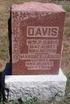 6 1.はじめに 15 1 2 1 1915 7 2 1995 258 김민철 식민지조선의 경찰과 주민 일제 식민지지배의 구조와 성격2005 6 145 1861 1883 1912 9 30 3 1914 4 2 1916 4 19 1919 4 6 6 4 5 1909 1923 14 3 1915 103-105 1910 1906-1918 1979 4 1941 120 5 476
6 1.はじめに 15 1 2 1 1915 7 2 1995 258 김민철 식민지조선의 경찰과 주민 일제 식민지지배의 구조와 성격2005 6 145 1861 1883 1912 9 30 3 1914 4 2 1916 4 19 1919 4 6 6 4 5 1909 1923 14 3 1915 103-105 1910 1906-1918 1979 4 1941 120 5 476
 6 3 34 50G5 47 56 63 74 8 9 3 4 5 6 3446 4755 566 76373 7 37 3 8 8 3 3 74 74 79 8 30 75 0 0 4 4 0 7 63 50 50 3 3 6 3 5 4 4 47 7 48 48 48 48 7 36 48 48 3 36 37 6 3 3 37 9 00 5 45 3 4 5 5 80 8 8 74 60 39
6 3 34 50G5 47 56 63 74 8 9 3 4 5 6 3446 4755 566 76373 7 37 3 8 8 3 3 74 74 79 8 30 75 0 0 4 4 0 7 63 50 50 3 3 6 3 5 4 4 47 7 48 48 48 48 7 36 48 48 3 36 37 6 3 3 37 9 00 5 45 3 4 5 5 80 8 8 74 60 39
FTDI Driver Error and Recovery Procedure Check FTDI driver operation Rev :OK, Rev :NG, Rev :NG May 11, 2017 CHECK FTDI DRIVER
 FTDI Driver Error and Recovery Procedure Check FTDI driver operation Rev. 2.08.02:OK, Rev. 2.08.24:NG, Rev. 2.12.06:NG May 11, 2017 CHECK FTDI DRIVER VERSION 1. Connect FTDI device to PC FTDI デバイスを PC
FTDI Driver Error and Recovery Procedure Check FTDI driver operation Rev. 2.08.02:OK, Rev. 2.08.24:NG, Rev. 2.12.06:NG May 11, 2017 CHECK FTDI DRIVER VERSION 1. Connect FTDI device to PC FTDI デバイスを PC
Microsoft Word - KUINS-Air_W10_ docx
 KUINS-Air 無線 LAN への接続 (Windows10) How to connect to Wi-Fi KUINS-Air (Windows10) 2019 年 7 月 KUINS-Air への接続には A ID パスワードを使用した接続 もしくは B クライアント証明書を使用した接続方法の 2 種類があります There are 2 ways to connect to KUINS-Air,
KUINS-Air 無線 LAN への接続 (Windows10) How to connect to Wi-Fi KUINS-Air (Windows10) 2019 年 7 月 KUINS-Air への接続には A ID パスワードを使用した接続 もしくは B クライアント証明書を使用した接続方法の 2 種類があります There are 2 ways to connect to KUINS-Air,
L3 Japanese (90570) 2008
 90570-CDT-08-L3Japanese page 1 of 15 NCEA LEVEL 3: Japanese CD TRANSCRIPT 2008 90570: Listen to and understand complex spoken Japanese in less familiar contexts New Zealand Qualifications Authority: NCEA
90570-CDT-08-L3Japanese page 1 of 15 NCEA LEVEL 3: Japanese CD TRANSCRIPT 2008 90570: Listen to and understand complex spoken Japanese in less familiar contexts New Zealand Qualifications Authority: NCEA
 5 7 3AS40AS 33 38 45 54 3 4 5 4 9 9 34 5 5 38 6 8 5 8 39 8 78 0 9 0 4 3 6 4 8 3 4 5 9 5 6 44 5 38 55 4 4 4 4 5 33 3 3 43 6 6 5 6 7 3 6 0 8 3 34 37 /78903 4 0 0 4 04 6 06 8 08 /7 AM 9:3 5 05 7 07 AM 9
5 7 3AS40AS 33 38 45 54 3 4 5 4 9 9 34 5 5 38 6 8 5 8 39 8 78 0 9 0 4 3 6 4 8 3 4 5 9 5 6 44 5 38 55 4 4 4 4 5 33 3 3 43 6 6 5 6 7 3 6 0 8 3 34 37 /78903 4 0 0 4 04 6 06 8 08 /7 AM 9:3 5 05 7 07 AM 9
Gambar 5.Cake Green Tea And Cheese Roll Gambar 6.Cake Triple Choco Roll Gambar 7.Cake Jungle Wild Roll Gambar 8.Cake Watermelon Roll
 LAMPIRAN GAMBAR JAPANESE ROLL CAKE Gambar 1.Roll Cake Motif Batik Gambar 2.Roll Cake Motif Hello Kitty Gambar 3.Roll Cake Motif KelinciGambar 4.Roll Cake Motif Mickey Gambar 5.Cake Green Tea And Cheese
LAMPIRAN GAMBAR JAPANESE ROLL CAKE Gambar 1.Roll Cake Motif Batik Gambar 2.Roll Cake Motif Hello Kitty Gambar 3.Roll Cake Motif KelinciGambar 4.Roll Cake Motif Mickey Gambar 5.Cake Green Tea And Cheese
目 次 1 はじめに 3 2 韓 国 の 親 権 養 育 権 制 度 の 概 要 (1) 親 権 養 育 権 に 係 る 法 令 4 (2) 親 権 に 服 する 子 4 (3) 親 権 の 帰 属 4 (4) 離 婚 後 における 親 権 者 養 育 権 者 の 分 離 分 属 6 (5) 親 権
 韓 国 の 親 権 監 護 権 山 梨 学 院 大 学 法 務 研 究 科 金 亮 完 目 次 1 はじめに 3 2 韓 国 の 親 権 養 育 権 制 度 の 概 要 (1) 親 権 養 育 権 に 係 る 法 令 4 (2) 親 権 に 服 する 子 4 (3) 親 権 の 帰 属 4 (4) 離 婚 後 における 親 権 者 養 育 権 者 の 分 離 分 属 6 (5) 親 権 行 使 親
韓 国 の 親 権 監 護 権 山 梨 学 院 大 学 法 務 研 究 科 金 亮 完 目 次 1 はじめに 3 2 韓 国 の 親 権 養 育 権 制 度 の 概 要 (1) 親 権 養 育 権 に 係 る 法 令 4 (2) 親 権 に 服 する 子 4 (3) 親 権 の 帰 属 4 (4) 離 婚 後 における 親 権 者 養 育 権 者 の 分 離 分 属 6 (5) 親 権 行 使 親
テクニカルホワイトペーパー HP Sure Run HP PC のハードウェア強制されたアプリケーション永続性 HP Sure Run は ハードウェア強制アプリケーション永続化ソリューションで OS の実行中にポリシー適用ハードウェアとの通信を維持する機能を備えています OS 内の HP Sure
 テクニカルホワイトペーパー HP PC のハードウェア強制されたアプリケーション永続性 は ハードウェア強制アプリケーション永続化ソリューションで OS の実行中にポリシー適用ハードウェアとの通信を維持する機能を備えています OS 内の エージェントが攻撃または削除された場合でも 重要なサービスおよびアプリケーションの存在を継続的に監視します はハードウェアレベル (OS より下 ) で HP エンドポイントセキュリティコントローラーと相互作用し
テクニカルホワイトペーパー HP PC のハードウェア強制されたアプリケーション永続性 は ハードウェア強制アプリケーション永続化ソリューションで OS の実行中にポリシー適用ハードウェアとの通信を維持する機能を備えています OS 内の エージェントが攻撃または削除された場合でも 重要なサービスおよびアプリケーションの存在を継続的に監視します はハードウェアレベル (OS より下 ) で HP エンドポイントセキュリティコントローラーと相互作用し
 6 4 45 ZS7ZS4ZS 5 59 7 8 94 05 4 5 6 4 5 5 6 8 8 40 45 48 56 60 64 66 66 68 7 78 80 8 7 8 0 0 0 90 0 0 4 4 4 4 6 57 64 69 66 66 66 69 4 0 7 48 5 4 4 5 4 4 4 7 46 46 6 46 8 46 48 46 46 4 46 46 4 4 5 4
6 4 45 ZS7ZS4ZS 5 59 7 8 94 05 4 5 6 4 5 5 6 8 8 40 45 48 56 60 64 66 66 68 7 78 80 8 7 8 0 0 0 90 0 0 4 4 4 4 6 57 64 69 66 66 66 69 4 0 7 48 5 4 4 5 4 4 4 7 46 46 6 46 8 46 48 46 46 4 46 46 4 4 5 4
H8000操作編
 8 26 35 32H800037H800042H8000 49 55 60 72 2 3 4 48 7 72 32 28 7 8 9 5 7 9 22 43 20 8 8 8 8 73 8 13 7 7 7 55 10 49 49 13 37 49 49 49 49 49 49 12 50 11 76 8 24 26 24 24 6 1 2 3 18 42 72 72 20 26 32 80 34
8 26 35 32H800037H800042H8000 49 55 60 72 2 3 4 48 7 72 32 28 7 8 9 5 7 9 22 43 20 8 8 8 8 73 8 13 7 7 7 55 10 49 49 13 37 49 49 49 49 49 49 12 50 11 76 8 24 26 24 24 6 1 2 3 18 42 72 72 20 26 32 80 34
OUTSIDE FRONT COVER Setup Guide セットアップ ガイド C M Y K PMS 3005
 OUTSIDE FRONT COVER Setup Guide セットアップ ガイド C M Y K PMS 3005 Microsoft Surface Hub with 55 display MS Surface Hub Setup Guide English This guide assumes youʼve already unpacked and mounted Microsoft Surface
OUTSIDE FRONT COVER Setup Guide セットアップ ガイド C M Y K PMS 3005 Microsoft Surface Hub with 55 display MS Surface Hub Setup Guide English This guide assumes youʼve already unpacked and mounted Microsoft Surface
Actual ESS Adapterの使用について
 Actual ESS Adapter SQL External SQL Source FileMaker SQL ESS SQL FileMaker FileMaker SQL FileMaker FileMaker ESS SQL SQL FileMaker ODBC SQL FileMaker Microsoft SQL Server MySQL Oracle 3 ODBC Mac OS X Actual
Actual ESS Adapter SQL External SQL Source FileMaker SQL ESS SQL FileMaker FileMaker SQL FileMaker FileMaker ESS SQL SQL FileMaker ODBC SQL FileMaker Microsoft SQL Server MySQL Oracle 3 ODBC Mac OS X Actual
[iphone/ipad] Wi-Fi / SSID Minato Oasis Wi-Fi If the same screen is displayed again and again,please delete your Web browser's cache. 如 果 在 同 一 屏 幕 显
![[iphone/ipad] Wi-Fi / SSID Minato Oasis Wi-Fi If the same screen is displayed again and again,please delete your Web browser's cache. 如 果 在 同 一 屏 幕 显 [iphone/ipad] Wi-Fi / SSID Minato Oasis Wi-Fi If the same screen is displayed again and again,please delete your Web browser's cache. 如 果 在 同 一 屏 幕 显](/thumbs/39/20205939.jpg) Wi-Fi /SSID Minato Oasis Wi-Fi 何 度 も 同 じ 画 面 が 表 示 される 場 合 は ブラウザのキャッシュを 削 除 して 下 さい [iphone/ipad] お 問 合 せ:support@freemobile.jp 1Wi-FiをON 2しばらくお 待 ち 下 さい を 3ポップアップした 画 面 の 赤 枠 のボタンを 4 利 用 規 約 を 読 んで ボタンを
Wi-Fi /SSID Minato Oasis Wi-Fi 何 度 も 同 じ 画 面 が 表 示 される 場 合 は ブラウザのキャッシュを 削 除 して 下 さい [iphone/ipad] お 問 合 せ:support@freemobile.jp 1Wi-FiをON 2しばらくお 待 ち 下 さい を 3ポップアップした 画 面 の 赤 枠 のボタンを 4 利 用 規 約 を 読 んで ボタンを
001修正表紙outline1.ai
 目 次 会 長 挨 拶 山 上 賢 一 (YAMAGAMI Kenichi) 弁 護 士 ( 日 韓 弁 護 士 協 議 会 会 長 ) 4 会 長 挨 拶 李 載 厚 (LEE Jae-Hoo) 辯 護 士 ( 韓 日 辯 護 士 協 議 會 會 長 ) 6 祝 辞 梶 谷 剛 (KAJITANI Gho) 弁 護 士 ( 日 本 弁 護 士 連 合 会 会 長 ) 8 祝 辞 千 璣 興 (CHUNG
目 次 会 長 挨 拶 山 上 賢 一 (YAMAGAMI Kenichi) 弁 護 士 ( 日 韓 弁 護 士 協 議 会 会 長 ) 4 会 長 挨 拶 李 載 厚 (LEE Jae-Hoo) 辯 護 士 ( 韓 日 辯 護 士 協 議 會 會 長 ) 6 祝 辞 梶 谷 剛 (KAJITANI Gho) 弁 護 士 ( 日 本 弁 護 士 連 合 会 会 長 ) 8 祝 辞 千 璣 興 (CHUNG
2 3 12 13 6 7
 2 8 17 42ZH700046ZH700052ZH7000 28 43 54 63 74 89 2 3 12 13 6 7 3 4 11 21 34 63 65 8 17 4 11 4 55 12 12 10 77 56 12 43 43 13 30 43 43 43 43 10 45 14 25 9 23 74 23 19 24 43 8 26 8 9 9 4 8 30 42 82 18 43
2 8 17 42ZH700046ZH700052ZH7000 28 43 54 63 74 89 2 3 12 13 6 7 3 4 11 21 34 63 65 8 17 4 11 4 55 12 12 10 77 56 12 43 43 13 30 43 43 43 43 10 45 14 25 9 23 74 23 19 24 43 8 26 8 9 9 4 8 30 42 82 18 43
00_20本文.indd
 140 第 二 部 韓 国 と 日 本 の 若 手 研 究 者 による 報 告 慢 性 疼 痛 と 障 害 認 定 をめぐる 課 題 障 害 者 総 合 支 援 法 のこれからに 向 けて 大 野 真 由 子 ( 日 本 学 術 振 興 会 特 別 研 究 員 PD / 立 命 館 大 学 ) 1 背 景 と 目 的 日 本 では 2012 年 6 月 に 障 害 者 総 合 支 援 法 ( 障 害
140 第 二 部 韓 国 と 日 本 の 若 手 研 究 者 による 報 告 慢 性 疼 痛 と 障 害 認 定 をめぐる 課 題 障 害 者 総 合 支 援 法 のこれからに 向 けて 大 野 真 由 子 ( 日 本 学 術 振 興 会 特 別 研 究 員 PD / 立 命 館 大 学 ) 1 背 景 と 目 的 日 本 では 2012 年 6 月 に 障 害 者 総 合 支 援 法 ( 障 害
はじめにお読みくださいforWES7-シンクライアント
 はじめにお読みください HP Windows Embedded Standard 7 シンクライアント用クイックマニュアル Software: Windows Embedded Standard 7 Build Date: July 07, 2017 目次 1. ログオンについて 2 2. 自動ログオンの設定について 3 3. EWF( エンハンスドライトフィルタ ) 3 4. HP USB Port
はじめにお読みください HP Windows Embedded Standard 7 シンクライアント用クイックマニュアル Software: Windows Embedded Standard 7 Build Date: July 07, 2017 目次 1. ログオンについて 2 2. 自動ログオンの設定について 3 3. EWF( エンハンスドライトフィルタ ) 3 4. HP USB Port
Propellerhead Balance Operation Manual Japanese
 BALANCE AUDIO INTERFACE Fredrik Hylvander Propellerhead Software AB Propellerhead Software AB 2013 Propellerhead Software and its licensors. Propellerhead Balance, ReasonReason EssentialsPropellerhead
BALANCE AUDIO INTERFACE Fredrik Hylvander Propellerhead Software AB Propellerhead Software AB 2013 Propellerhead Software and its licensors. Propellerhead Balance, ReasonReason EssentialsPropellerhead
 고령사회와 소셜워커의 역할 이 성희 시립 서부노인전문요양센터 원장 현대사회의 사회복지는 인구의 급속한 고령화, 국민의식의 다양화, 개별화, 수득수준의향상, 가정형태의 변화 등으로 인해 핵가족화, 동거율 저하, 저 출산, 부양의식이 변화로 인해 가족의 복지적인 기능이 한계가 지적 되고 있다. 그러므로 앞으로 노인복지에 대한 기본 방향은 1지방자치 단체의 역할
고령사회와 소셜워커의 역할 이 성희 시립 서부노인전문요양센터 원장 현대사회의 사회복지는 인구의 급속한 고령화, 국민의식의 다양화, 개별화, 수득수준의향상, 가정형태의 변화 등으로 인해 핵가족화, 동거율 저하, 저 출산, 부양의식이 변화로 인해 가족의 복지적인 기능이 한계가 지적 되고 있다. 그러므로 앞으로 노인복지에 대한 기본 방향은 1지방자치 단체의 역할
AWS Client VPN - ユーザーガイド
 AWS Client VPN ユーザーガイド AWS Client VPN: ユーザーガイド Copyright 2019 Amazon Web Services, Inc. and/or its affiliates. All rights reserved. Amazon's trademarks and trade dress may not be used in connection with
AWS Client VPN ユーザーガイド AWS Client VPN: ユーザーガイド Copyright 2019 Amazon Web Services, Inc. and/or its affiliates. All rights reserved. Amazon's trademarks and trade dress may not be used in connection with
TOOLS for UR44 Release Notes for Windows
 TOOLS for UR44 V2.1.2 for Windows Release Notes TOOLS for UR44 V2.1.2 for Windows consists of the following programs. - V1.9.9 - Steinberg UR44 Applications V2.1.1 - Basic FX Suite V1.0.1 Steinberg UR44
TOOLS for UR44 V2.1.2 for Windows Release Notes TOOLS for UR44 V2.1.2 for Windows consists of the following programs. - V1.9.9 - Steinberg UR44 Applications V2.1.1 - Basic FX Suite V1.0.1 Steinberg UR44
WM-GX788
 2-177-933-12 (1) Operating Instructions (page 52) WALKMAN WM-GX788 2003 Sony Corporation 2 ... 4... 5... 6... 8... 13... 16... 19 AMS... 20 PB MODE... 21... 22 A-B... 23... 25... 26... 27... 30... 32...
2-177-933-12 (1) Operating Instructions (page 52) WALKMAN WM-GX788 2003 Sony Corporation 2 ... 4... 5... 6... 8... 13... 16... 19 AMS... 20 PB MODE... 21... 22 A-B... 23... 25... 26... 27... 30... 32...
스시효_홈페이지 메뉴 ( )
 A stylish Japanese restaurant based on the fundamentals of traditional Japanese serves authentic cuisine by famous chef called sushi king of Korea. Japanese style private dining rooms are available for
A stylish Japanese restaurant based on the fundamentals of traditional Japanese serves authentic cuisine by famous chef called sushi king of Korea. Japanese style private dining rooms are available for
注意 Caution 1) AMT-KS を溶接ロボット等に取り付ける際には 必ず溶接機の電源を OFF にし 電気が流れていないことを確認した後 作業を行ってください Keep off of the welding power source during AMT-KS installation w
 溶業資 No.012015-L001 溶接ワイヤ用矯正機 Welding wire straightener 取扱説明書 Instruction manual Ver.1.0-1- 注意 Caution 1) AMT-KS を溶接ロボット等に取り付ける際には 必ず溶接機の電源を OFF にし 電気が流れていないことを確認した後 作業を行ってください Keep off of the welding power
溶業資 No.012015-L001 溶接ワイヤ用矯正機 Welding wire straightener 取扱説明書 Instruction manual Ver.1.0-1- 注意 Caution 1) AMT-KS を溶接ロボット等に取り付ける際には 必ず溶接機の電源を OFF にし 電気が流れていないことを確認した後 作業を行ってください Keep off of the welding power
Page 1 of 6 B (The World of Mathematics) November 20, 2006 Final Exam 2006 Division: ID#: Name: 1. p, q, r (Let p, q, r are propositions. ) (10pts) (a
 Page 1 of 6 B (The World of Mathematics) November 0, 006 Final Exam 006 Division: ID#: Name: 1. p, q, r (Let p, q, r are propositions. ) (a) (Decide whether the following holds by completing the truth
Page 1 of 6 B (The World of Mathematics) November 0, 006 Final Exam 006 Division: ID#: Name: 1. p, q, r (Let p, q, r are propositions. ) (a) (Decide whether the following holds by completing the truth
VE-GP32DL_DW_ZA
 VE-GP32DL VE-GP32DW 1 2 3 4 5 6 1 2 3 4 1 1 2 3 2 3 1 1 2 2 2006 Copyrights VisionInc. @. _ & $ % + = ^ @. _ & $ % + = ^ D11 D12 D21
VE-GP32DL VE-GP32DW 1 2 3 4 5 6 1 2 3 4 1 1 2 3 2 3 1 1 2 2 2006 Copyrights VisionInc. @. _ & $ % + = ^ @. _ & $ % + = ^ D11 D12 D21
(Microsoft Word - \203\215\201[\203J\203\211\203C\203Y\203T\201[\203r\203Xv.4.doc)
 ローカライズサービス 事 業 案 内 株 式 会 社 アレックスソリューションズ 1/4 Copyright(c), Alexsolutions, Inc. 2007 事 業 案 内 Solution Guidance ローカライズとは ある 国 で 作 られた 製 品 を 別 の 国 地 域 で 販 売 する 際 その 国 の 言 語 法 令 慣 習 に 合 うように 製 品 を 修 正 改 訂
ローカライズサービス 事 業 案 内 株 式 会 社 アレックスソリューションズ 1/4 Copyright(c), Alexsolutions, Inc. 2007 事 業 案 内 Solution Guidance ローカライズとは ある 国 で 作 られた 製 品 を 別 の 国 地 域 で 販 売 する 際 その 国 の 言 語 法 令 慣 習 に 合 うように 製 品 を 修 正 改 訂
2
 L C -60W 7 2 3 4 5 6 7 8 9 0 2 3 OIL CLINIC BAR 4 5 6 7 8 9 2 3 20 2 2 XXXX 2 2 22 23 2 3 4 5 2 2 24 2 2 25 2 3 26 2 3 6 0 2 3 4 5 6 7 8 9 2 3 0 2 02 4 04 6 06 8 08 5 05 2 3 4 27 2 3 4 28 2 3 4 5 2 2
L C -60W 7 2 3 4 5 6 7 8 9 0 2 3 OIL CLINIC BAR 4 5 6 7 8 9 2 3 20 2 2 XXXX 2 2 22 23 2 3 4 5 2 2 24 2 2 25 2 3 26 2 3 6 0 2 3 4 5 6 7 8 9 2 3 0 2 02 4 04 6 06 8 08 5 05 2 3 4 27 2 3 4 28 2 3 4 5 2 2
LC304_manual.ai
 Stick Type Electronic Calculator English INDEX Stick Type Electronic Calculator Instruction manual INDEX Disposal of Old Electrical & Electronic Equipment (Applicable in the European Union
Stick Type Electronic Calculator English INDEX Stick Type Electronic Calculator Instruction manual INDEX Disposal of Old Electrical & Electronic Equipment (Applicable in the European Union
Microsoft Word - 02coverKJ.doc
 パネルディスカッション 鳶 確 巨 什 朕 芝 地 方 分 権 としあわせな 地 域 社 会 作 り - 地 域 社 会 福 祉 協 議 体 と 地 域 社 会 福 祉 運 動 - 走 号 歳 映 引 楳 差 廃 走 蝕 紫 噺 幻 級 奄 - 走 蝕 紫 噺 差 走 漠 税 端 人 走 蝕 紫 噺 差 走 錘 疑 - 趙 聖 鐵 繕 失 旦 韓 国 社 会 福 祉 士 協 会 会 長 廃 厩 紫
パネルディスカッション 鳶 確 巨 什 朕 芝 地 方 分 権 としあわせな 地 域 社 会 作 り - 地 域 社 会 福 祉 協 議 体 と 地 域 社 会 福 祉 運 動 - 走 号 歳 映 引 楳 差 廃 走 蝕 紫 噺 幻 級 奄 - 走 蝕 紫 噺 差 走 漠 税 端 人 走 蝕 紫 噺 差 走 錘 疑 - 趙 聖 鐵 繕 失 旦 韓 国 社 会 福 祉 士 協 会 会 長 廃 厩 紫
Eaton/GEAR PUMP.hyo
 기어 펌프 EATON 장비주식회사 A346 목 차 특징 표준 사양 치수 액세서리 성능 곡선 표준 사양 치수 액세서리 성능 곡선 표준 사양 치수 액세서리 성능 곡선 옵션 사양 모델 명칭 표준 사양 치수 액세서리 모델 명칭 성능 곡선 PA 시리즈 펌프 관련 유닛 취급 주의 사항 안전 관련 주의 사항 본 카탈로그에 수록된 제품을 사용 하기 전, 해당 작동 지침을
기어 펌프 EATON 장비주식회사 A346 목 차 특징 표준 사양 치수 액세서리 성능 곡선 표준 사양 치수 액세서리 성능 곡선 표준 사양 치수 액세서리 성능 곡선 옵션 사양 모델 명칭 표준 사양 치수 액세서리 모델 명칭 성능 곡선 PA 시리즈 펌프 관련 유닛 취급 주의 사항 안전 관련 주의 사항 본 카탈로그에 수록된 제품을 사용 하기 전, 해당 작동 지침을
00_1512_SLIMLINE_BOOK.indb
 PIECE type SLIM type Imbalance value Less interference type, ideal for deep machining Ideal for drilling 2 PIECE REGULAR type Rigidity value Nozzle type When compared to the slim type, it has more rigidity
PIECE type SLIM type Imbalance value Less interference type, ideal for deep machining Ideal for drilling 2 PIECE REGULAR type Rigidity value Nozzle type When compared to the slim type, it has more rigidity
2014 年 2 月 号 福 音 新 聞 ( 第 3 種 郵 便 物 許 可 ) 第 727 号 < 書 評 翻 訳 広 告 > 東 京 教 会 副 牧 師 及 び 教 育 伝 道 師 の 招 聘 日 本 人 が 見 た 驚 くべきキリストの 国 韓 国 2012 年 日 本 基 督 教 団 の 牧
 1963 年 9 月 20 日 第 3 種 郵 便 物 許 可 ( 毎 月 一 日 発 行 ) 在 日 大 韓 基 督 教 会 宣 教 100 110 周 年 標 語 감사의 백년, 소망의 백년 感 謝 の 百 年 希 望 の 百 年 ( 데살로니가전서 5:18) 2014 年 2 月 1 日 ( 土 ) 第 727 号 発 行 所 福 音 新 聞 社 (1 部 100 円 ) 169-0051
1963 年 9 月 20 日 第 3 種 郵 便 物 許 可 ( 毎 月 一 日 発 行 ) 在 日 大 韓 基 督 教 会 宣 教 100 110 周 年 標 語 감사의 백년, 소망의 백년 感 謝 の 百 年 希 望 の 百 年 ( 데살로니가전서 5:18) 2014 年 2 月 1 日 ( 土 ) 第 727 号 発 行 所 福 音 新 聞 社 (1 部 100 円 ) 169-0051
ドライバインストールガイド
 PRIMERGY Single Port ファイバーチャネルカード (8Gbps) Dual Port ファイバーチャネルカード (8Gbps) (PG-FC205/PG-FC205L) (PG-FC206/PG-FC206L) CA092276-8938-01 ドライバインストールガイド i 目次 1. ドライバのインストール / アンインストール方法... 3 1.1. ドライバのダウンロード
PRIMERGY Single Port ファイバーチャネルカード (8Gbps) Dual Port ファイバーチャネルカード (8Gbps) (PG-FC205/PG-FC205L) (PG-FC206/PG-FC206L) CA092276-8938-01 ドライバインストールガイド i 目次 1. ドライバのインストール / アンインストール方法... 3 1.1. ドライバのダウンロード
elemmay09.pub
 Elementary Activity Bank Activity Bank Activity Bank Activity Bank Activity Bank Activity Bank Activity Bank Activity Bank Activity Bank Activity Bank Activity Bank Activity Bank Number Challenge Time:
Elementary Activity Bank Activity Bank Activity Bank Activity Bank Activity Bank Activity Bank Activity Bank Activity Bank Activity Bank Activity Bank Activity Bank Activity Bank Number Challenge Time:
GP05取説.indb
 E -G V P 05D L V E -G P 05D W Ni-MH + + + + + + + + + + + + + + + + + + + + + + + + + + + + + + + + + + 1 + 2 + 3 + 4 + 5 + 6 1 2 3 4 5 6 + + + 1 + + + + + + + + + + + + + + + + + + 1 A B C + D + E
E -G V P 05D L V E -G P 05D W Ni-MH + + + + + + + + + + + + + + + + + + + + + + + + + + + + + + + + + + 1 + 2 + 3 + 4 + 5 + 6 1 2 3 4 5 6 + + + 1 + + + + + + + + + + + + + + + + + + 1 A B C + D + E
Z7000操作編_本文.indb
 2 8 17 37Z700042Z7000 46Z7000 28 42 52 61 72 87 2 3 12 13 6 7 3 4 11 21 34 61 8 17 4 11 4 53 12 12 10 75 18 12 42 42 13 30 42 42 42 42 10 62 66 44 55 14 25 9 62 65 23 72 23 19 24 42 8 26 8 9 9 4 11 18
2 8 17 37Z700042Z7000 46Z7000 28 42 52 61 72 87 2 3 12 13 6 7 3 4 11 21 34 61 8 17 4 11 4 53 12 12 10 75 18 12 42 42 13 30 42 42 42 42 10 62 66 44 55 14 25 9 62 65 23 72 23 19 24 42 8 26 8 9 9 4 11 18
内蔵ハードディスクユニット-20GB (PG-HD2E4H) 内蔵ハードディスクユニット-40GB (PG-HD4E4H)取扱説明書 HARD DISK DRIVE 20GB(PG-HD2E4H) HARD DISK DRIVE 40GB(PG-HD4E4H) USER'S GUIDE
 B7FY-0351-02 J E J 1 J 1 2 3 2 4 J 3 4 Preface Thank you very much for purchasing the hard disk drive. This hard disk drive provides a IDE interface and can be installed in the 3.5-inch storage bay of
B7FY-0351-02 J E J 1 J 1 2 3 2 4 J 3 4 Preface Thank you very much for purchasing the hard disk drive. This hard disk drive provides a IDE interface and can be installed in the 3.5-inch storage bay of
% + RP-BC30 BATTERY CHARGER STAND K -! # % $ $ % % # $ $ $ %
 i C /RF-ND70R/RF-ND70R 3 4 3 4 5 6 7 % 8 5 6 7 8 9 : ;! # < = > #? @ 9 : ; < = >? @ % + RP-BC30 BATTERY CHARGER STAND K -! % @ # % $ $ % %! @ % # $ $ $ % % % % 3 %! @ % # $ % % % @ $ ! @ % # $ % ^ % ^
i C /RF-ND70R/RF-ND70R 3 4 3 4 5 6 7 % 8 5 6 7 8 9 : ;! # < = > #? @ 9 : ; < = >? @ % + RP-BC30 BATTERY CHARGER STAND K -! % @ # % $ $ % %! @ % # $ $ $ % % % % 3 %! @ % # $ % % % @ $ ! @ % # $ % ^ % ^
インターネットとは (1) 8 インターネットは 世 界 的 なネットワーク 2
 ウェブ 日 本 語 (ウェブ 検 索 実 習 ) 서일대학 일본어과 담당교수 : 장희선 http://seoiljp.tistory.com seoiljp@gmail.com 1 インターネットとは (1) 8 インターネットは 世 界 的 なネットワーク 2 インターネットとは (2) 8 インターネットは 道 路 のようなもの 3 インターネットのサービス 8 インターネットは 単 なる
ウェブ 日 本 語 (ウェブ 検 索 実 習 ) 서일대학 일본어과 담당교수 : 장희선 http://seoiljp.tistory.com seoiljp@gmail.com 1 インターネットとは (1) 8 インターネットは 世 界 的 なネットワーク 2 インターネットとは (2) 8 インターネットは 道 路 のようなもの 3 インターネットのサービス 8 インターネットは 単 なる
NSR-500 Software Update Installation Procedures
 NSR Software Update Installation Procedures Overview Handle this information with care because this installation procedure is not intended for use by customers. This document describes software update
NSR Software Update Installation Procedures Overview Handle this information with care because this installation procedure is not intended for use by customers. This document describes software update
HP ThinUpdateを使用したWESシンクライアントイメージリストア手順書
 Technical white paper HP ThinUpdate を使用した Windows Embedded シンクライアント OS のイメージリカバリ手順 2015 年 11 月 目次 HP ThinUpdate とは? 2 対応する機種と OS イメージ 2 HP ThinUpdate のインストール 3 HP ThinUpdate を使用した OS リカバリ用 USB メモリの作成 9
Technical white paper HP ThinUpdate を使用した Windows Embedded シンクライアント OS のイメージリカバリ手順 2015 年 11 月 目次 HP ThinUpdate とは? 2 対応する機種と OS イメージ 2 HP ThinUpdate のインストール 3 HP ThinUpdate を使用した OS リカバリ用 USB メモリの作成 9
NSR-500 Create USB Installer Procedures
 Creating NSR-500 USB Installer Overview This document describes how to create the USB installer for the NSR- 500 series. Applicable Model NSR-500 Series To Be Required * Windows (XP, Vista or 7) installed
Creating NSR-500 USB Installer Overview This document describes how to create the USB installer for the NSR- 500 series. Applicable Model NSR-500 Series To Be Required * Windows (XP, Vista or 7) installed
MIDI_IO.book
 MIDI I/O t Copyright This guide is copyrighted 2002 by Digidesign, a division of Avid Technology, Inc. (hereafter Digidesign ), with all rights reserved. Under copyright laws, this guide may not be duplicated
MIDI I/O t Copyright This guide is copyrighted 2002 by Digidesign, a division of Avid Technology, Inc. (hereafter Digidesign ), with all rights reserved. Under copyright laws, this guide may not be duplicated
000outline表紙-3 [更新済み].ai
![000outline表紙-3 [更新済み].ai 000outline表紙-3 [更新済み].ai](/thumbs/39/20085684.jpg) 目 次 会 長 挨 拶 新 堂 幸 司 (SHINDO Koji) 弁 護 士 ( 日 韓 弁 護 士 協 議 会 会 長 ) 4 會 長 挨 拶 黄 桂 龍 (HWANG Kye-Ryong) 辯 護 士 ( 韓 日 辯 護 士 協 議 會 會 長 ) 6 祝 辞 本 林 徹 (MOTOBAYASHI Tohru) 弁 護 士 ( 日 本 弁 護 士 連 合 会 会 長 ) 8 祝 辭 朴 在 承
目 次 会 長 挨 拶 新 堂 幸 司 (SHINDO Koji) 弁 護 士 ( 日 韓 弁 護 士 協 議 会 会 長 ) 4 會 長 挨 拶 黄 桂 龍 (HWANG Kye-Ryong) 辯 護 士 ( 韓 日 辯 護 士 協 議 會 會 長 ) 6 祝 辞 本 林 徹 (MOTOBAYASHI Tohru) 弁 護 士 ( 日 本 弁 護 士 連 合 会 会 長 ) 8 祝 辭 朴 在 承
DocuPrint CP400 d / CP400 ps 知りたい、困ったにこたえる本
 2 3 4 5 6 1 2 3 7 8 9 10 11 12 13 14 100 mm 927 mm 427 mm 400 mm 197 mm 600 mm 488 mm 400 mm 200 mm 584 mm 197 mm 384 mm 600 mm 488 mm 400 mm 15 16 17 18 19 警告および注意ラベルの貼り付け位置 機械に貼ってあるラベルの警告や説明には必ず従ってください
2 3 4 5 6 1 2 3 7 8 9 10 11 12 13 14 100 mm 927 mm 427 mm 400 mm 197 mm 600 mm 488 mm 400 mm 200 mm 584 mm 197 mm 384 mm 600 mm 488 mm 400 mm 15 16 17 18 19 警告および注意ラベルの貼り付け位置 機械に貼ってあるラベルの警告や説明には必ず従ってください
MOTIF XF 取扱説明書
 MUSIC PRODUCTION SYNTHESIZER JA 2 (7)-1 1/3 3 (7)-1 2/3 4 (7)-1 3/3 5 http://www.adobe.com/jp/products/reader/ 6 NOTE http://japan.steinberg.net/ http://japan.steinberg.net/ 7 8 9 A-1 B-1 C0 D0 E0 F0 G0
MUSIC PRODUCTION SYNTHESIZER JA 2 (7)-1 1/3 3 (7)-1 2/3 4 (7)-1 3/3 5 http://www.adobe.com/jp/products/reader/ 6 NOTE http://japan.steinberg.net/ http://japan.steinberg.net/ 7 8 9 A-1 B-1 C0 D0 E0 F0 G0
 L C -6D Z3 L C -0D Z3 3 4 5 6 7 8 9 10 11 1 13 14 15 16 17 OIL CLINIC BAR 18 19 POWER TIMER SENSOR 0 3 1 3 1 POWER TIMER SENSOR 3 4 1 POWER TIMER SENSOR 5 11 00 6 7 1 3 4 5 8 9 30 1 3 31 1 3 1 011 1
L C -6D Z3 L C -0D Z3 3 4 5 6 7 8 9 10 11 1 13 14 15 16 17 OIL CLINIC BAR 18 19 POWER TIMER SENSOR 0 3 1 3 1 POWER TIMER SENSOR 3 4 1 POWER TIMER SENSOR 5 11 00 6 7 1 3 4 5 8 9 30 1 3 31 1 3 1 011 1

