FXC3226_MG.book
|
|
|
- みひな ひのと
- 5 years ago
- Views:
Transcription
1 Management Guide FXC3226 Management Guide FXC3226 Management Guide FXC3226 Management Guide FXC3226 Management Guide FXC3226 Management Guide Management Guide FXC3226 Management Guide FXC3226 Management Guide FXC3226 Management Guide FXC3226 Management Guide FXC3226 Management Guide FXC3226 Management Guide FXC3226 Management Guide FXC3226 FXC3226 Management Guide
2 FXC3226 RS-232C CLI Web FXC3226
3 FXC3226 3
4 PL-1 FXC3226
5 FXC3226 PL-2
6 PL-3 FXC3226
7 FXC3226 PL-4
8 / CLI CLI VLAN GARP GVRP MAC IGMP DHCP DHCP LACP ACLL ACLL QoS/CoS SNMP NTP VLAN IP i FXC3226
9 1. 基本設定 2 1 RS232C PC 2 a. b c. 8 1 d. 3 "FXC login:" 4 "login" Enter user nameadmin passwordadmin [ ]CLI 5 IP a) "enable b) "configure terminal" "FXC(config)#" c) "interface vlan 1" "FXC(config-if)#" d) "ip address <IP > < >"" IP "ip address /24" e) "FXC#"" end" f) "write" g) "reboot" FXC3226 1
10 6 a) "FXC#" b) show running-config Global Configuration "no ip route / " c) ip route / h) "FXC#"" end" i) "write" FXC login: admin Password: FXC 10/100 L2 Switch Copyright (c) 2007 FXC> enable FXC# configure terminal FXC(config)# interface vlan 1 FXC(config-if)# ip address /24 [admin] Install IP address /24 succeeded! FXC(config-if)# end FXC# configure terminal FXC(config)# no ip route / FXC(config)# ip route / FXC(config)# end FXC# write Building Configuration... Integrated configuration saved as 'startup_config' ok! FXC# 1 / IP 2 FXC3226
11 2. コマンドラインインターフェース PC RS232C PC P1 CLI "?" CLI Power On Self Test POST LED POST "FXC login:" FXC login: admin Password: FXC 10/100 L2 Switch Copyright (c) 2007 FXC> enable FXC# 2 CLI Interface FXC3226 3
12 CLI 2.1 / CLI "admin" FXC "exit" CLI exit 2.2 CLI CLI Web "save" CLI "save" "?" "/" root " CLI CLI "?" "list" User EXEC Privileged EXEC Global configuration Interface configuration Config-vlan Mac access-list extended 4 FXC3226
13 CLI IP standard access-list IP extended access-list Policy-map configuration Policy-map-class configuration Config-router User EXEC Privileged EXEC Privileged EXEC EXEC Global configuration EXEC "show" "no" "Config-vlan (virtual LAN)" Global configuration Global configuration Interface configuration line configuration 1 FXC 1 Command Mode Access Method Prompt Exit or Access Next Mode User EXEC FXC> Exit Privileged EXEC "enable" Privileged EXEC Global configuration Interface configuration User EXEC "enable" Privileged EXEC cconfigure terminal Global configuration "interface" FXC# FXC(config)# FXC(config-if)# User EXEC "disable" Global configuration "configure terminal" Privileged EXEC "exit" "end" Ctrl+Z Interface configuration interface Privileged EXEC "end" Ctrl+Z Global configuration "exit" FXC3226 5
14 CLI 1 Config-vlan Mac access-list extended IP extended access-list Policy-map configuration Global configuration "vlan vlan-id" Global configuration "mac access-list extended ACL name" Global configuration "ip access-list standard ACL name" Global configuration "ip access-list standard ACL name" Global configuration "policymap policy-mapname" FXC(configvlan)# FXC(configmac-acl)# IP standard accesslist FXC(config-stdacl)# FXC(config-extacl)# FXC(configpmap)# Global configuration "exit" Privileged EXEC "end" Ctrl+Z Global configuration "exit" Privileged EXEC "end" Ctrl+Z Global configuration "exit" Privileged EXEC "end" Ctrl+Z Global configuration "exit" Privileged EXEC "end" Ctrl+Z Global configuration "exit" Privileged EXEC "end" Ctrl+Z Policy-map-class configuration "class" Class Policy-map-class configuration Policy-map configuration "class Class map name" FXC(configpmap-class)# Policy-map configuration "exit" Privileged EXEC "end" Ctrl+Z [ ]? "list" 6 FXC3226
15 CLI CLI "show" "sh" "show running-config" "sh ru" no Default Configuration "no" "no" "no shutdown" "shutdown" Configuration "Default" CLI < > Help "?" help - FXC>help - "?" FXC> sh show Show running system information - <tab> CLI <tab> FXC#sh ru<tab> FXC#show running-config FXC3226 7
16 CLI 2 CLI 2 CLI AmbiguousCommand. Command incomplete. Unknown command. "?" "?" "?" "show" privileged EXEC "write file" 8 FXC3226
17 2.2.2 archive download-sw /overwrite (tftp ftp) archive download-sw /overwrite ( tftp ftp ) : URL tftp ftp- TFTP FTP URL- IP : / URL- : / privileged EXEC tftp FXC# archive download-sw /overwrite tftp /factory.img This command will proceed system firmware upgrade [yes/no] : y tftp: warning: blksize not supported by server - reverting to 512 Stopping WATCHDOGd... [ OK ] Stopping CPUd... [ OK ] Stopping SNMPd... [ OK ] Stopping AOSPROXY... [ OK ] FXC3226 9
18 clock set TIME MONTH DAY YEAR clock set TIME MONTH DAY YEAR TIME- hh:mm:ss MONTH - <1-12> DAY - <1-31> YEAR show show clock privileged EXEC FXC# clock set 14:11: Mon Nov 5 14:11:30 UTC 2007 FXC# clock timezone ZONE HOURS MINUTES clock timezone ZONE ZONE- HOURS - UTC MINUTES - UTC 0-59 show show clock no no clock timezone 10 FXC3226
19 privileged EXEC UTC FXC# clock timezone UTC 1 20 FXC# configure terminal configure terminal privileged EXEC Global Configuration FXC# configure terminal FXC(config)# FXC
20 copy running-config startup-config copy running-config startup-config privileged EXEC FXC# copy running-config startup-config Building Configuration... Integrated configuration saved as 'startup_config' ok! FXC# copy startup-config tftp copy startup-config tftp: URL URL- IP : / privileged EXEC TFTP FXC# copy startup-config tftp: /config.txt TFTP Upload startup-config file 'config.txt' to ' ' ok! FXC# 12 FXC3226
21 copy tftp: URL startup-config copy tftp: URL startup-config URL- IP : / privileged EXEC TFTP FXC# copy tftp: /config.txt startup-config tftp: warning: blksize not supported by server - reverting to 512 TFTP Update startup-config file 'config.txt' from ' ' ok! FXC# copy startup-config ftp copy startup-config ftp: URL URL- : / privileged EXEC FTP FXC# copy startup-config ftp fxc:123@ /config.txt FTP Upload startup-config file 'config.txt' to ' ' ok! FXC# FXC
22 copy ftp: URL startup-config copy ftp: URL startup-config URL- : / privileged EXEC FTP FXC# copy ftp fxc:123@ /config.txt startup-config FTP Update startup-config file 'config.txt' from ' ' ok! FXC# cpu ingress rate cpu ingress rate < > < > - / show show running-config no no cpu ingress rate Global configuration CPU FXC# configure terminal FXC(config)# cpu ingress rate 300 [admin] Set CPU ingress rate 300 succeeded! FXC(config)# 14 FXC3226
23 disable disable privileged EXEC privileged EXEC User FXC# disable FXC> enable enable User User privileged EXEC FXC> enable FXC# FXC
24 end end Privileged EXEC, Global configuration, Interface enable FXC(config-if)# end FXC# exit exit User, Privileged EXEC, Global configuration, Interface 1 FXC(config-if)# exit FXC(config)# exit FXC# exit FXC login: 16 FXC3226
25 hostname hostname HOSTNAME HOSTNAME - show show running-config no no hostname Global configuration FXC FXC(config)# hostname fxc123 fxc123(config)# FXC
26 list list User, Privileged EXEC, Global configuration, Interface FXC(config-if)# list description.line end exit help ip address A.B.C.D/M ip dhcp client ip dhcp client renew list no description no ip address A.B.C.D/M no ip dhcp client no shutdown quit shutdown FXC(config-if)# 18 FXC3226
27 ping ping IPADDR IPADDR - PING Privileged EXEC echo message FXC# ping PING ( ): 56 data bytes 64 bytes from : icmp_seq=0 ttl=255 time=0.5 ms 64 bytes from : icmp_seq=1 ttl=255 time=0.6 ms 64 bytes from : icmp_seq=2 ttl=255 time=0.6 ms 64 bytes from : icmp_seq=3 ttl=255 time=0.6 ms 64 bytes from : icmp_seq=4 ttl=255 time=0.6 ms ping statistics packets transmitted, 5 packets received, 0% packet loss round-trip min/avg/max = 0.5/0.5/0.6 ms FXC# FXC
28 quit quit User, Privileged EXEC FXC# quit FXC login: reboot reboot Privileged EXEC FXC# reboot This command will proceed system reboot [yes/no] : y System is rebooting FXC3226
29 reload default-config file reload default-config file Privileged EXEC FXC# reload default-config file This command will restore startup-config to factory defaults [yes/no] : y Backup current configure file as 'startup_config.sav' FXC# show arp show arp Privileged EXEC ARP FXC# show arp IP address HW type Flags HW address Mask Device x1 0x2 00:0A:E4:33:CD:26 * sw0 FXC# FXC
30 show arp host show arp host ADDRESS / VLAN ADDRESS - IP MAC VLAN - VLAN Privileged EXEC VLAN ARP FXC# show arp host IP address HW type Flags HW address Mask Device x1 0x2 00:0A:E4:33:CD:26 * sw0 FXC# 22 FXC3226
31 show cable-diagnostic interface show cable-diagnostic interface IFNAME IFNAME - fastethernet1/0/1 gigabitethernet1/0/1 Privileged EXEC FXC# show cable-diagnostic interface fastethernet1/0/1 Interface fastethernet1/0/1 Cable Status : Open, 2 Pairs Pair 1 - Status : Open, at 1 Metre. Pair 2 - Status : Open, at 1 Metre. FXC# show clock show clock Privileged EXEC FXC# show clock Mon, 05 Nov :06: (UTC) FXC# FXC
32 show cpu statistics show cpu statistics noclearclear cpu statistics Privileged EXEC / FXC# show cpu statistics CPU statistics Protocol Rx Tx ARP STP 0 0 DOT1X 0 0 LACP 0 0 GARP/GVRP 0 0 DHCP 0 0 ICMP IGMP 0 0 NTP 0 0 FTP 0 0 TFTP 0 0 SSH 0 0 SNMP 0 0 TELNET 0 0 FXC# 24 FXC3226
33 show memory show memory Privileged EXEC FXC# show memory total used free shared buffers Mem: Swap: Total: FXC# show private health show private health Privileged EXEC FXC# show private health Temperature 1 : +47 C Temperature 2 : +41 C VCore (1.8V) : V VIN2 (2.5V) : V VCC (3.3V) : V Fan 1 Speed : 7758 RPM Fan 2 Speed : 8231 RPM FXC# FXC
34 show private led show private led Privileged EXEC LED FXC# show private led System LED : green Fan LED : green FXC# show private model show private model Privileged EXEC FXC# show private model 10/100 L2 Switch FXC# 26 FXC3226
35 show processes cpu history show processes cpu history Privileged EXEC CPU FXC# show processes cpu history CPU usage history last seconds User 0.6% 0.8% 0.7% System 19.0% 18.9% 18.5% FXC# FXC
36 show running-config show startup-config Privileged EXEC FXC# show running-config Building Configuration... System running configuration: hostname FXC! vlan 1! snmp-server community public ro network / snmp-server community private rw network / snmp-server community trap public smux peer ! interface fastethernet1/0/1 no line loopback! interface gigabitethernet1/0/26 no line loopback! interface lo ip address /8! interface vlan1 ip address /24! FXC# 28 FXC3226
37 show syslog show syslog Privileged EXEC FXC# show syslog Jan 1 00:00:17 syslog.info syslogd started: BusyBox v1.01-aos-patch ( : ) Jan 1 00:00:17 user.alert kernel: Hardware Initialization [ OK ] Jan 1 00:00:17 user.alert kernel: Memory Initialization [ OK ] Jan 1 00:00:17 user.alert kernel: System Cache Initialization [ OK ] Jan 1 00:00:17 user.alert kernel: File Systems Initialization [ OK ] Jan 1 00:00:19 daemon.notice AOSPROXY[91]: Notice: [admin] Set interface fa1/0/ 1 line-protocol disable succeeded! Jan 1 00:00:19 daemon.notice AOSPROXY[91]: Notice: [admin] Set interface fa1/0/ Jan 1 00:00:25 daemon.info snmpd[106]: Entry 1 in EthStat has been activated --More-- FXC
38 show syslog configuration show syslog configuration Privileged EXEC FXC# show syslog configuration Syslog : enable Log timestamp : disable Log hostname : enable Severity : 6 Facility : 2 Server IP # 1 : Server IP # 2 : FXC# 30 FXC3226
39 show telnet who show telnet who Privileged EXEC FXC# show telnet who Session User Time admin Jan 1 01:13 FXC# show uptime show uptime Privileged EXEC FXC# show uptime 00:01:55 up 1 min, load average: 0.34, 0.19, 0.07 FXC# FXC
40 show version show version Privileged EXEC FXC# show version Bootrom version : Hardware version : 10/100 L2 Switch Firmware version : built : Oct :09:37 FXC Copyright (c) 2007 FXC# show user show user Privileged EXEC FXC# show user User Name Privilege admin Native Administrator FXC# 32 FXC3226
41 syslog syslog (enable disable) enable - disable - show show syslog configuration Global configuration disable / FXC(config)# syslog disable [admin] Disable syslog succeeded! FXC(config)# syslog enable [admin] Enable syslog succeeded! FXC(config)# syslog facility syslog facility <0-23> <0-23> - <0-23> show show syslog configuration Global configuration 2 FXC
42 Syslog FXC(config)# syslog facility <0-23> Facility code FXC(config)# syslog facility 15 [admin] Set syslog facility succeeded! FXC(config)# syslog hostname syslog hostname no no syslog hostname show show syslog configuration Global configuration Disable syslog hostname / FXC(config)# syslog hostname [admin] Set syslog log hostname succeeded! FXC(config)# 34 FXC3226
43 syslog server-ip syslog server-ip IPADDR IPADDR - IP no no syslog server-ip IPADDR show show syslog configuration Global configuration Syslog IP FXC(config)# syslog server-ip [admin] Insert syslog server IP succeeded! FXC(config)# syslog severity syslog severity <0-7> <0-7> - Severity show show syslog configuration Global configuration 6 Syslog FXC
44 FXC(config)# syslog severity <0-7> Severity code FXC(config)# syslog severity 3 [admin] Set syslog severity succeeded! FXC(config)# syslog timestamp syslog timestamp no no syslog timestamp show show syslog configuration Global configuration Disable Syslog / FXC(config)# syslog timestamp [admin] Set syslog log timestamp succeeded! FXC(config)# 36 FXC3226
45 tracelog add tracelog add (dhcp-relay dhcp-snooping dot1x gvrp igmp-snooping lacp stp switch) no tracelog delete (dhcp-relay dhcp-snooping dot1x gvrp igmp-snooping lacp stp switch) Privileged EXEC disable tracelogtracelog FXC# tracelog add dhcp-snooping Set trace-log dhcp-snooping enable succeeded! FXC# tracelog level tracelog level (critical high low ) Global configuration critical FXC# tracelog level high Set trace-log level 'high' succeeded! FXC# FXC
46 traceroute traceroute IPADDR IPADDR - IP User, Privileged EXEC critical IP FXC# traceroute traceroute to ( ), 30 hops max, 40 byte packets 38 FXC3226
47 user add user add ACCOUNT PASSWORD ACCOUNT - PASSWORD - no user delete USERNAME show show user Global configuration FXC(config)# user add fxc fxcpas Changing password for fxc Password changed. [admin] Create user account 'fxc' succeeded! FXC(config)# FXC
48 user delete user delete USERNAME USERNAME - show show user Privileged EXEC FXC(config)# user delete fxc [fxc] Delete user account 'fxc' succeeded! FXC(config)# 40 FXC3226
49 write write [file memory terminal] file - memory - terminal - Privileged EXEC FXC# write memory Building Configuration... Integrated configuration saved as 'startup_config' ok! FXC# FXC
50 2.2.3 Global configuration "interface IFNAME ( " IFNAME 10/100Base-T - fa1/0/1 fa1/0/24 fa1/0/1-5 Gigabit - gi1/0/25 gi1/0/2/26 gi1/0/25-26 FXC(config)# interface fa1/0/11 FXC(config-if)# exit FXC(config)# interface gi1/0/25-26 FXC(config-if)# acceptable frame-type acceptable frame-type [all discard-all vlan-tagged-only] all - discard-all - vlan-tagged-only- VLAN show show interface IFNAME Interface configuration all vlan - FXC(config-if)# acceptable frame-type vlan-tagged-only [admin] Set interface fa1/0/17 acceptable frames succeeded! FXC(config-if)# 42 FXC3226
51 auto-negotiation auto-negotiation no no auto-negotiation show show interface IFNAME Interface configuration enable FXC(config)# interface fa1/0/15 FXC(config-if)# auto-negotiation [admin] Enable interface fa1/0/15 auto-negotiation succeeded! FXC(config-if)# FXC
52 default-priority default-priority <0-7> <0-7> - CoS no no default-priority show show running-config Interface configuration CoS FXC(config)# interface fa1/0/13 FXC(config-if)# default-priority 5 [admin] Set interface fa1/0/13 default-priority 5 succeeded! 44 FXC3226
53 description LINE description LINE LINE - no no description show show interface status Interface configuration FXC(config)# int fa1/0/17 FXC(config-if)# description server FXC(config-if)# FXC
54 duplex duplex [ full half ] full - Full duplex half - Half duplex no no duplex show show interface IFNAME Interface configuration Full Duplex no FXC(config)# interface fa1/0/19 FXC(config-if)# duplex half [admin] Force interface fa1/0/19 in half-duplex mode succeeded! Note: Force interface fa1/0/19 in default speed 100 Mbps! FXC(config-if)# flowcontrol flowcontrol [ both rx tx ] both - Pause rx- Pause tx- Pause no no flowcontrol show show interface IFNAME 46 FXC3226
55 Interface configuration both FXC(config-if)# flowcontrol both [admin] Set interface fa1/0/17 flow-control status succeeded! FXC(config-if)# ingress-filter ingress-filter [ enable disable ] enable - VLAN disable- VLAN no no flowcontrol show show interface IFNAME Interface configuration enable IEEE 802.1Q FXC(config)# interface fa1/0/15 FXC(config-if)# ingress-filter disable [admin] Set interface fa1/0/15 ingress filter disable succeeded! FXC(config-if)# FXC
56 interface vlan interface vlan <1-3000> <1-3000> - VLAN ID no no flowcontrol show show interface IFNAME Global configuration VLAN VLAN FXC(config)# interface vlan 1 FXC(config-if)# ip address address A.B.C.D/M A.B.C.D/M - IP no no ip address A.B.C.D/M show show running-config Interface configuration 48 FXC3226
57 IP FXC(config)# interface vlan 1 FXC(config-if)# ip address /24 [admin] Install IP address /24 succeeded! FXC(config-if)# line loopback line loopback no no line loopback show show running-config Interface configuration Enable loopback FXC(config)# interface fa1/0/17 FXC(config-if)# line loopback [admin] Set interface fa1/0/17 line-protocol enable succeeded! FXC(config-if)# FXC
58 line loopback shutdown line loopback shutdown <60-600> <60-600>- no no line loopback shoutdown show show running-config Interface configuration FXC(config)# interface fa1/0/19 FXC(config-if)# line loopback shutdown 300 [admin] Set interface fa1/0/19 line-protocol shutdown time succeeded! FXC(config-if)# max-frame-size max-frame-size < > < >- byte no no max-frame-size show show interface IFNAME Interface configuration 50 FXC3226
59 1518 bytes FXC(config)# interface fa1/0/12 FXC(config-if)# max-frame-size 9216 [admin] Set the maximum frame size for interface fa1/0/12 to 9216 succeeded! FXC(config-if)# mdix mdix no no mdix Interface configuration enable MDIXMedium-Dependent Interface Crossover FXC(config)# interface fa1/0/12 FXC(config-if)# mdix [admin] Set interface fa1/0/12 in crossover-mdix mode succeeded! FXC(config-if)# shutdown shutdown no no shutdown show show running-config FXC
60 Interface configuration no shutdown FXC(config)# interface fa1/0/11 FXC(config-if)# shutdown Shutdown interface fastethernet1/0/11 succeeded! FXC(config-if)# speed speed [ ] 10-10Mbps Mbps Gbps no no speed show show interface IFNAME Interface configuration 52 FXC3226
61 FXC(config)# interface fa1/0/10 FXC(config-if)# speed 100 [admin] Force interface fa1/0/10 in 100 Mbps succeeded! Note: Force interface fa1/0/10 in default Full-duplex mode! FXC(config-if)# show interface IFNAME Show interface IFNAME IFNAME - fa1/0/1vlan1 Privileged EXEC FXC# show interface fa1/0/1 Interface fastethernet1/0/1 Admin Status : enabled Link Status : not connected Auto Negotiate : on Duplex : auto Flow Control : off Speed : auto CoS Priority : 0 STP Status : disabled MDIX Mode : auto Medium : none Line Protocol : disabled PVID (Adm/Opr) : 1/1 Switchport : trunk mode Port VLANs : 1 Ingress Filter : enabled Accept Frames : all (tagged+untagged) Mcast Filter : disabled Max Frame Size : 1518 bytes FXC# FXC
62 show interface status Show interface status Privileged EXEC FXC# show interface status Interface Name Status Port VLAN Duplex Speed FlowCtrl (Adm/Opr) (Mbps) fa1/0/1 not connect 1/1 auto auto off fa1/0/2 not connect 1/1 auto auto off fa1/0/3 not connect 1/1 auto auto off fa1/0/4 not connect 1/1 auto auto off fa1/0/5 not connect 1/1 auto auto off fa1/0/6 not connect 1/1 auto auto off fa1/0/7 not connect 1/1 auto auto off fa1/0/8 not connect 1/1 auto auto off fa1/0/9 not connect 1/1 auto auto off fa1/0/10 not connect 1/1 m-full m-100 off fa1/0/11 shutdown 1/1 auto auto off fa1/0/12 not connect 1/1 m-full m-100 off fa1/0/13 not connect 1/1 auto auto off fa1/0/14 not connect 1/1 auto auto off fa1/0/15 not connect 1/1 auto auto off fa1/0/16 not connect 1/1 auto auto off fa1/0/17 not connect 1/1 auto auto off fa1/0/18 not connect 1/1 auto auto off fa1/0/19 not connect 1/1 auto auto off fa1/0/20 not connect 1/1 auto auto off fa1/0/21 not connect 1/1 auto auto off fa1/0/22 not connect 1/1 auto auto off fa1/0/23 not connect 1/1 auto auto off fa1/0/24 not connect 1/1 auto auto off gi1/0/25 not connect 1/1 auto auto off gi1/0/26 not connect 1/1 auto auto off FXC# 54 FXC3226
63 switchport multicast filter switchport multicast filter no no switchport multicast filter show show interface IFNAME Interface configuration FXC(config)# interface fa1/0/5 FXC(config-if)# switchport multicast filter [admin] Set interface fa1/0/5 unknown multicast filter enable succeeded! FXC(config-if)# FXC
64 VLAN VLAN Global configuration "vlan VLAN ID <1-3000>" VLAN Config-vlan FXC(config)# vlan 300 [admin] Create new VLAN 300 succeeded! FXC(config-vlan)# name VLANAME name VLANAME VLANAME- VLAN no no switchport multicast filter show show interface IFNAME Interface configuration VLAN VLAN ID VLAN10 VLAN FXC(config)# interface fa1/0/5 FXC(config-if)# switchport multicast filter [admin] Set interface fa1/0/5 unknown multicast filter enable succeeded! FXC(config-if)# 56 FXC3226
65 VLAN show vlan show vlan VLANID VLANID - VLAN ID Privileged EXEC mode VLAN ID VLAN FXC# show vlan Q VLAN NOTE -- 'U' : Untagged port member 'T' : Tagged port member '-' : Not a port member VLAN-ID Status Name Port No static "VLAN250" 1/0/ T FXC# show vlan name show vlan name VLANAME VLANAME - VLAN Privileged EXEC mode FXC
66 VLAN VLAN VLAN FXC# show vlan Q VLAN NOTE -- 'U' : Untagged port member 'T' : Tagged port member '-' : Not a port member VLAN-ID Status Name Port No static "VLAN300" 1/0/ U FXC# switchport access vlan switchport access vlan <1-3000> access Q vlan - IEEE802.1QVLAN <1-3000> - VLANID show show vlan VLANID Interface configuration FXC(config)# int fa1/0/15 FXC(config-if)# switchport access vlan 300 [admin] Set interface fa1/0/15 with access VLAN ID 300 succeeded! FXC(config-if)# 58 FXC3226
67 VLAN switchport mode switchport mode access trunk access Q trunk Q show show interface IFNAME Interface configuration trunk VLAN FXC(config)# int fa1/0/11 FXC(config-if)# switchport trunk native vlan 250 [admin] Set interface fa1/0/11 with trunk native VLAN ID 250 succeeded! FXC(config-if)# end FXC# show vlan 802.1Q VLAN NOTE -- 'U' : Untagged port member 'T' : Tagged port member '-' : Not a port member VLAN-ID Status Name Port No static "VLAN1" 1/0/-- UUUU UUUU UU-U UUUU UUUU UUUU UU 250 static "VLAN250" 1/0/ T FXC# FXC
68 VLAN switchport trunk native vlan switchport trunk native vlan <1-3000> trunk Q trunk mode native - VLAN vlan Q VLAN <1-3000> - VLANID show show vlan VLANID Interface configuration native vlan 1 VLAN FXC(config)# int fa1/0/15 FXC(config-if)# sw trunk native vlan 300 [admin] Set interface fa1/0/15 with trunk native VLAN ID 300 succeeded! FXC(config-if)# switchport trunk allowed vlan switchport trunk allowed vlan add remove VLANLIST trunk Q trunk mode allowed - allowed VLAN vlan Q VLAN add - allowed VLAN remove - allowed VLAN VLANLIST - VLAN ID <1-3000> 60 FXC3226
69 no switchport trunk allowed vlan remove VLANLIST show show vlan VLANID VLAN Interface configuration VLAN FXC(config)# interface fa1/0/11 FXC(config-if)# switchport trunk allowed vlan add 250 [admin] Adding allowed VLANs to interface fa1/0/11.. done! FXC(config-if)# end FXC# show vlan 802.1Q VLAN NOTE -- 'U' : Untagged port member 'T' : Tagged port member '-' : Not a port member VLAN-ID Status Name Port No static "VLAN1" 1/0/-- UUUU UUUU UUUU UUUU UUUU UUUU UU 250 static "VLAN250" 1/0/ T FXC#int fa1/0/11 FXC(config-if)# switchport trunk allowed vlan remove 250 [admin] Removing allowed VLANs from interface fa1/0/11.. done! FXC(config-if)# end FXC# show vlan Q VLAN NOTE -- 'U' : Untagged port member 'T' : Tagged port member '-' : Not a port member VLAN-ID Status Name Port No static "VLAN250" 1/0/ U FXC# FXC
70 VLAN vlan VLANLIST VLAN ID <1-3000> list <1-3000>- - VLANID no no vlan <1-3000> show show vlan VLANID Global configuration VLAN1 VLAN FXC(config)# vlan 250 [admin] Create new VLAN 250 succeeded! FXC(config-vlan)# 62 FXC3226
71 GARP GARP garp join-timer garp join-timer < > < > - centi-seconds no no garp join-timer show show garp timer IFNAME Interface configuration 20 (centi-seconds) GARP Join leave-timer = 2 join-timer leaveall > leave-timer FXC(config-if)# garp join-timer 3000 [admin] Set interface fa1/0/5 GARP Join time 3000 succeeded! FXC(config-if)# garp join-timer 2999 garp leave-timer garp leave-timer < > < > - centi-seconds no no garp leave-timer show show garp timer IFNAME Interface configuration FXC
72 GARP 60 (centi-seconds) GARP leave leave-timer = 2 join-timer leaveall > leave-timer FXC(config)# interface fa1/0/5 FXC(config-if)# garp leave-timer 9000 [admin] Set interface fa1/0/5 GARP Leave time 9000 succeeded! FXC(config-if)# garp leaveall-timer garp leaveall-timer < > < > - centi-seconds no no garp leaveall-timer show show garp timer IFNAME Interface configuration 100 (centi-seconds) GARP leave all leave-timer = 2 join-timer leaveall > leave-timer FXC(config-if)# garp leaveall-timer 9001 [admin] Set interface fa1/0/5 GARP Leave-all time 9001 succeeded! FXC(config-if)# 64 FXC3226
73 GARP show garp timer show garp timer IFNAME IFNAME - Privileged EXEC GARP FXC# show garp timer fa1/0/5 Interface fastethernet1/0/5 GARP/GVRP Times (centi seconds) Join : 4499 Hold : 10 Leave : 9000 LeaveAll : 9001 FXC# FXC
74 GVRP GVRP clear gvrp statistics clear gvrp statistics IFNAME] [IFNAME] - Global configuration GVRP FXC(config)# clear gvrp statistics fa1/0/10 [admin] Reset GARP/GVRP interface statistics succeeded! FXC(config)# gvrp gvrp ( enable disable ) enable - GVRP disable - GVRP no gvrp disable show show gvrp Global configuration 66 FXC3226
75 GVRP GVRP / FXC(config)# gvrp enable [admin] Set GARP/GVRP enabled succeeded! FXC(config)# gvrp disable [admin] Set GARP/GVRP disabled succeeded! FXC(config)# gvrp gvrp ( enable disable ) enable - GVRP disable - GVRP no gvrp disable show show gvrp Interface configuration GVRP / FXC(config)# int fa1/0/11 FXC(config-if)# gvrp enable [admin] Set interface fa1/0/11 GARP/GVRP enable succeeded! FXC(config-if)# gvrp disable [admin] Set interface fa1/0/11 GARP/GVRP disable succeeded! FXC(config-if)# FXC
76 GVRP gvrp registration gvrp registration (normal fixed forbidden) registration - GVRP normal - fixed - forbidden - show show gvrp interface IFNAME Interface configuration GVRP Normal GVRP FXC(config)# interface fa1/0/12 FXC(config-if)# gvrp registration fixed [admin] Set interface fa1/0/12 GARP/GVRP registration mode succeeded! FXC(config-if)# show gvrp show gvrp Privileged EXEC 68 FXC3226
77 GVRP GVRP FXC# show gvrp GARP/GVRP is enabled on this switch FXC# show gvrp statistics show gvrp statistics [IFNAME] statistics - GVRP [IFNAME] - Privileged EXEC GVRP FXC# show gvrp statistics fa1/0/10 Interface fastethernet1/0/10 Received 0 PDUs Join Empty : 0 Join In : 0 Empty : 0 Leave In : 0 Leave Empty : 0 Leave All : 0 Transmitted 0 PDUs Join Empty : 0 Join In : 0 Empty : 0 Leave In : 0 Leave Empty : 0 Leave All : 0 FXC# FXC
78 GVRP show gvrp interface show gvrp interface [IFNAME] [IFNAME] - Privileged EXEC GVRP FXC# show gvrp interface fa1/0/10 Interface fastethernet1/0/10 GARP/GVRP Status : disable Registration Mode : normal Join Time : 20 Hold Time : 10 Leave Time : 60 LeaveAll Time : 1000 FXC# 70 FXC3226
79 GVRP FXC
80 MAC MAC clear mac-address-table dynamic clear mac-address-table dynamic Global configuration MAC FXC(config)# clear mac-address-table dynamic [admin] Remove dynamic unicast MAC addresses succeeded! FXC(config)# clear mac-address-table dynamic interface clear mac-address-table dynamic interface IFNAME IFNAME - Global configuration MAC FXC(config)# clear mac-address-table dynamic interface fa1/0/11 [admin] Remove unicast MAC addresses in fa1/0/11 succeeded! FXC(config)# 72 FXC3226
81 clear mac-address-table dynamic mac MACADDR MAC clear mac-address-table dynamic mac MACADDR MACADDR - MAC Global configuration MAC MAC FXC(config)# clear mac-address-table dynamic mac 00.0a.e4.33.cd.26 [admin] Remove MAC address 000a.e433.cd26 succeeded! FXC(config)# clear mac-address-table dynamic vlan clear mac-address-table dynamic vlan <1-3000> <1-3000> - VLAN ID Global configuration VLAN ID MAC FXC(config)# clear mac-address-table dynamic vlan 10 [admin] Remove unicast MAC addresses associated with VLAN 10 succeeded! FXC(config)# FXC
82 MAC clear mac-address-table interface clear mac-address-table interface IFNAME IFNAME - VLAN ID Global configuration MAC FXC(config)# clear mac-address-table interface fa1/0/11 [admin] Remove unicast MAC addresses in fa1/0/11 succeeded! FXC(config) clear mac-address-table mac clear mac-address-table mac MACADDR MACADDR - MAC Global configuration MAC FXC(config)# clear mac-address-table mac 00.0A.E4.33.CD.26 [admin] Remove MAC address 000a.e433.cd26 succeeded! FXC(config)# 74 FXC3226
83 MAC clear mac-address-table multicast clear mac-address-table multicast MACADDR VLANID MACADDR - MAC VLANID - VLAN ID Global configuration MAC VLAN ID MAC FXC(config)# clear mac-address-table multicast e.0a.0a.0a 1 [admin] Remove mac-address-table static multicast succeeded! FXC(config)# clear mac-address-table vlan clear mac-address-table dynamic vlan <1-3000> <1-3000> -VLAN ID Global configuration VLAN ID MAC FXC(config)# clear mac-address-table dynamic vlan 1 [admin] Remove unicast MAC addresses associated with VLAN 1 succeeded! FXC(config)# FXC
84 MAC mac-address-table aging-time mac-address-table aging-time < > aging-time - MAC < > - no no mac-address-table aging-time show show mac-address-table aging-time Global configuration 300 FXC(config)# mac-address-table aging-time 500 [admin] Set mac-address-table arl aging-time 500 succeeded! FXC(config)# 76 FXC3226
85 MAC mac-address-table multicast mac-address-table multicast MACADDR <1-3000> interface IFNAME multicast - MAC MACADDR - MAC <1-3000> - VLAN ID interface - IFNAME - no no mac-address-table multicast MACADDR <1-3000> nterface IFLIST show show mac-address-table multicast MACADDR Global configuration MAC FXC(config)# mac-address-table multicast e.0a.0a.0a 1 fa1/0/19 [admin] Set mac-address-table static multicast succeeded! FXC(config)# FXC
86 MAC mac-address-table static mac-address-table static MACADDR <1-3000> IFNAME static - MAC MACADDR- MAC <1-3000> - VLAN ID IFNAME - no no mac-address-table static MACADDR <1-3000> IFNAME show show mac-address-table static Global configuration MAC FXC(config)# mac-address-table static fa1/0/3 [admin] Set mac-address-table static arl succeeded! FXC(config)# show mac-address-table show mac-address-table Privileged EXEC mode 78 FXC3226
87 MAC MAC FXC# show mac-address-table Static unicast MAC address table: MAC Address Address Type VLAN Port Dynamic unicast MAC address table: MAC Address Address Type VLAN Port a.e433.cd26 dynamic 1 fa1/0/17 FXC# show mac-address-table aging-time show mac-address-table aging-time aging-time - MAC Privileged EXEC MAC FXC# show mac-address-table aging-time mac-address-table arl aging-time is 500 seconds. FXC# FXC
88 MAC show mac-address-table dynamic show mac-address-table dynamic Privileged EXEC MAC FXC# show mac-address-table dynamic MAC Address Address Type VLAN Port a.e433.cd26 dynamic 1 fa1/0/17 FXC# show mac-address-table dynamic interface show mac-address-table dynamic interface IFNAME IFNAME - Privileged EXEC MAC FXC# show mac-address-table dynamic interface fa1/0/17 MAC Address Address Type VLAN Port a.e433.cd26 dynamic 1 fa1/0/17 FXC# 80 FXC3226
89 MAC show mac-address-table dynamic mac show mac-address-table dynamic mac MACADDR MACADDR - MAC Privileged EXEC MAC MAC FXC# show mac-address-table dynamic mac 00.0a.e4.33.cd.26 MAC Address Address Type VLAN Port a.e433.cd26 dynamic 1 fa1/0/17 FXC# show mac-address-table dynamic vlan show mac-address-table dynamic vlan <1-3000> <1-3000> - VLAN ID Privileged EXEC VLAN ID MAC FXC# show mac-address-table dynamic vlan 1 MAC Address Address Type VLAN Port a.e433.cd26 dynamic 1 fa1/0/17 FXC# FXC
90 MAC show mac-address-table multicast show mac-address-table multicast Privileged EXEC MAC FXC# show mac-address-table multicast Multicast Address Table NOTE -- 'v' : Static port member 'x' : Dynamic port member '-' : Not a port member Group-Address Status VLAN-ID Port No e0a.0a0a static 1 1/0/ v FXC# show mac-address-table multicast MACADDR show mac-address-table multicast MACADDR <1-3000> MACADDR - MAC <1-3000> - VLAN ID Privileged EXEC 82 FXC3226
91 MAC MAC FXC# show mac-address-table multicast e.0a.0a.0a 1 Multicast Address Table NOTE -- 'v' : Static port member 'x' : Dynamic port member '-' : Not a port member Group-Address Status VLAN-ID Port No e0a.0a0a static 1 1/0/ v FXC# show mac-address-table static show mac-address-table static Privileged EXEC MAC FXC# show mac-address-table static MAC Address Address Type VLAN Port static 1 fa1/0/3 FXC# FXC
92 MAC show mac-address-table static interface show mac-address-table static interface IFNAME IFNAME - Privileged EXEC MAC FXC# show mac-address-table static interface fa1/0/3 MAC Address Address Type VLAN Port static 1 fa1/0/3 FXC# show mac-address-table static mac show mac-address-table static mac MACADDR MACADDR - MAC Privileged EXEC MAC MAC FXC# show mac-address-table static mac MAC Address Address Type VLAN Port static 1 fa1/0/3 FXC# 84 FXC3226
93 MAC show mac-address-table static vlan show mac-address-table static vlan <1-3000> <1-3000> - VLAN ID Privileged EXEC VLAN ID MAC FXC# show mac-address-table static vlan 1 MAC Address Address Type VLAN Port static 1 fa1/0/3 FXC# FXC
94 IGMP IGMP ip igmp querier ip igmp querier no no ip igmp querier show show ip igmp querier Global configuration IGMP Snooping XC(config)# ip igmp querier [admin] Set IGMP Querier enabled succeeded! NOTE: To keep IGMP Querier functioning, please enable IGMP Snooping! FXC(config)# ip igmp querier max-response-time ip igmp querier max-response-time <1-255> max-response-time - <1-255> - deci-seconds no no ip igmp querier max-response-time show show ip igmp querier Global configuration 100deci-seconds 86 FXC3226
95 IGMP FXC(config)# ip igmp querier max-response-time 175 [admin] Set IGMP Querier max-response-time 175 deci-seconds succeeded! FXC(config)# ip igmp querier query-interval ip igmp querier query-interval < > query-interval - < > - no no ip igmp querier query-interval show show ip igmp querier Global configuration 125 FXC(config)# ip igmp querier query-interval 6000 [admin] Set IGMP Querier query-interval 6000 seconds succeeded! FXC(config)# FXC
96 IGMP ip igmp querier version ip igmp querier version <v1 v2> v1-1 v2-2 no no ip igmp querier version show show ip igmp querier Global configuration v2 2 IGMP FXC(config)# ip igmp querier version v1 [admin] Set IGMP Querier version 1 succeeded! FXC(config)# 88 FXC3226
97 IGMP ip igmp snooping ip igmp snooping no no ip igmp snooping show show ip igmp snooping Global configuration IGMP Snooping FXC(config)# ip igmp snooping [admin] Set IGMP Snooping enabled succeeded! FXC(config)# ip igmp snooping last-member-query-interval ip igmp snooping last-member-query-interval < > last-member-query-interval- IGMP < > - centi-seconds no no ip igmp snooping last-member-query-interval show show ip igmp snooping Global configuration 500centi-seconds FXC
98 IGMP IGMP FXC(config)# ip igmp snooping last-member-query-interval 750 [admin] Set IGMP Snooping last-member-query-interval succeeded! FXC(config)# ip igmp snooping report-suppression ip igmp snooping report-suppression report-suppression - IGMP no no ip igmp snooping report-suppression show show ip igmp snooping Global configuration IGMP FXC(config)# ip igmp snooping report-suppression [admin] Set IGMP Snooping report-suppression succeeded! FXC(config)# 90 FXC3226
99 IGMP ip igmp snooping vlan ip igmp snooping vlan <1-3000> vlan - VLAN IGMP Snooping <1-3000> - VLAN ID no no ip igmp snooping vlan <1-3000> show show ip igmp snoopingshow ip igmp snooping vlan <1-3000> Global configuration IGMP Snooping VLAN IGMP FXC(config)# ip igmp snooping vlan 10 [admin] Enable IGMP Snooping on VLAN 10 succeeded! FXC(config)# ip igmp snooping vlan <1-3000> immediate-leave ip igmp snooping vlan <1-3000> immediate-leave vlan - VLAN <1-3000> - VLAN ID immediate-leave - IGMP no no ip igmp snooping vlan <1-3000> immediate-leave show show ip igmp snooping vlan <1-3000> Global configuration FXC
100 IGMP IGMP Snooping VLAN IGMP FXC(config)# ip igmp snooping vlan 10 immediate-leave [admin] Enable IGMP Snooping immediate-leave on VLAN 10 succeeded! FXC(config)# ip igmp snooping vlan <1-3000> mrouter interface IFNAME ip igmp snooping vlan <1-3000> mrouter interface IFNAME vlan - VLAN <1-3000> - VLAN ID mrouter - interface - IFNAME - no no ip igmp snooping vlan <1-3000> mrouter interfacei FNAME show show ip igmp snooping vlan <1-3000> Global configuration VLAN FXC(config)# ip igmp snooping vlan 12 mrouter interface fa1/0/15 [admin] Set IGMP Snooping mrouter port on VLAN 12 succeeded! FXC(config)# 92 FXC3226
101 IGMP show ip igmp snooping show ip igmp snooping Privileged EXEC IGMP FXC# show ip igmp snooping System IGMP Snooping : enable IGMP Report Suppression : enable Last Member Query Interval : 750 (centi-seconds) FXC# show ip igmp snooping session show ip igmp snooping session Privileged EXEC IGMP FXC# show ip igmp snooping session System IGMP Snooping : enable System IGMP Querier : enable No. Interface VLAN Group Address Source Address fa1/0/ fa1/0/ FXC# FXC
102 IGMP show ip igmp snooping vlan show ip igmp snooping vlan [<1-3000>] vlan - VLAN Snooping <1-3000> - VLAN ID Privileged EXEC VLAN IGMP Snooping FXC# show ip igmp snooping vlan 10 System IGMP Snooping : enable VLAN IGMP Snoop Immediate Leave Mrouter Port enable enable none FXC# 94 FXC3226
103 DHCP DHCP ip dhcp client ip dhcp client no no ip dhcp client show show interface IFNAME Interface configuration DHCP FXC
104 DHCP ip dhcp client renew ip dhcp client renew show show interface IFNAME Interface configuration DHCP IP 96 FXC3226
105 DHCP DHCP ip dhcp snooping ip dhcp snooping no no ip dhcp snooping show show ip dhcp snooping Global configuration SHCP Snooping ip dhcp snooping vlan ip dhcp snooping vlan VLANLIST VLANLIST - VLAN ID no no ip dhcp snooping vlan VLANLIST show show ip dhcp snooping Global configuration mode FXC
106 DHCP VLAN DHCP Snooping VLAN, VLAN - vlan1-10vlan1 10 vlan2,5,7vlan257 ip dhcp snooping trust ip dhcp snooping trust no no ip dhcp snooping trust show show ip dhcp snooping Interface configuration mode trust DHCP FXC(config-if)# ip dhcp snooping trust [admin] Set interface fa1/0/15 as DHCP trusted port succeeded! FXC(config-if)# 98 FXC3226
107 DHCP show ip dhcp snooping show ip dhcp snooping Privileged EXEC DHCP Snooping show ip dhcp snooping binding show ip dhcp snooping binding Privileged EXEC DHCP Snooping FXC# show ip dhcp snooping binding Destination MAC IP Address VLAN Lease(sec) Interface DHCP Server FXC# FXC
108 mirror session <1-1> destination mirror session <1-1> destination IFNAME IFNAME - no no mirror session <1-1> show show mirror session Global configuration mirror session <1-1> source mirror session <1-1> source IFLIST ( both rx tx ) IFLIST - both - rx - tx - no no mirror session <1-1> source IFLIST show show mirror session 100 FXC3226
109 Global configuration show mirror session show mirror session Privileged EXEC FXC# show mirror session Mirror Session : 1 Monitor Interface : fastethernet1/0/17 Mirrored Interfaces Ingress : fa1/0/20 Egress : none Both : none FXC# FXC
110 aggregation-link group <1-6> IFLIST aggregation-link group <1-6> IFLIST <1-6> - ID no no aggregation-link group <1-6> show show aggregation-link group [GROUPID] Global configuration [admin] Set static aggregation group 1 succeeded! FXC(config)# 102 FXC3226
111 aggregation-link group <1-6> load-balance aggregation-link group <1-6> load-balance (src-mac dst-mac src-dst-mac src-ip dst-ip src-dst-ip) <1-6> - ID src-mac - MAC src-mac - MAC dst-mac - MAC src-dst-mac - MAC src-ip - IP dst-ip - IP src-dst-ip - IP show show aggregation-link group [GROUPID] Global configuration FXC
112 show aggregation-link group show aggregation-link group [GROUPID] [GROUPID] - ID no show Privileged EXEC FXC# show aggregation-link group 3 Aggregation-link group 3 Status : static Criterion : src-dst-ip Admin Ports : fa1/0/3-6 Oper Ports : none FXC# show aggregation-link group Aggregation-link group 1 Status : static Criterion : src-dst-mac Admin Ports : fa1/0/10-11 Oper Ports : none Aggregation-link group 3 Status : static Criterion : src-dst-ip Admin Ports : fa1/0/3-6 Oper Ports : none FXC# 104 FXC3226
113 LACP LACP lacp aggregation-link group <1-6> (add set) lacp aggregation-link group <1-6> (add set) IFLIST <1-6> - ID add - LACP set - LACP IFLIST - no lacp aggregation-link group delete IFNAME show no lacp aggregation-link group <1-6> Global configuration / FXC
114 LACP lacp aggregation-link group <1-6> delete lacp aggregation-link group <1-6> delete IFNAME <1-6> - ID delete - LACP IFNAME - no show show aggregation-link group [GROUPID] Global configuration lacp system-priority lacp system-priority < > system-priority - LACP < > - no no lacp system-priority show show lacp [GROUPID] Global configuration 106 FXC3226
115 LACP LACP show lacp show lacp [GROUPID] [GROUPID] - ID Privileged EXEC LACP FXC
116 ACLL ACLL2 mac access-list extended mac access-list extended ACLNAME ACLNAME - ACL no no mac access-list extended ACLNAME show show access-lists [ACLNAME] Global configuration ACL Mac access-list extended FXC(config)# mac access-list extended ACL111 FXC(config-mac-acl)# 108 FXC3226
117 ACLL2 mac access-group ACLNAME in mac access-group ACLNAME in ACLNAME - ACL no no mac access-group show show mac access-group [IFNAME] Interface configuration ACL FXC(config)# interface fa1/0/11 FXC(config-if)# mac access-group ACL111 in [admin] Interface fastethernet1/0/11 install MAC access-group succeeded! FXC(config-if)# FXC
118 ACLL2 permit deny ACL Mac access-list extended FXC(config)# mac access-list extended ACL111 FXC(config-mac-acl)#deny any any fa1/0/19 [admin] MAC ACL filter add succeeded! FXC(config-mac-acl)#end FXC# show access-lists MAC access-list extended ACL111 Action : deny Src.MAC : any Dst.MAC : any VLAN ID : any CoS : any Egress Port : fastethernet1/0/19 FXC# (permit deny) permit - deny - any - / MAC SMACADDR - MAC DMACADDR - MAC SMASK - MAC DMASK - MAC host - vlan - VLAN <1-4094> - VLAN ID cos - CoS <0-7> - [IFNAME] - no "no" show show access-lists [ACLNAME] 110 FXC3226
119 ACLL2 Mac access-list extended ACL L2 (permit deny) any any [IFNAME] (permit deny) any any (cos <0-7> vlan <1-4094>) [IFNAME] (permit deny) any any vlan <1-4094> cos <0-7> [IFNAME] (permit deny) SMACADDR SMASK any [IFNAME] (permit deny) SMACADDR SMASK any (cos <0-7> vlan<1-4094>) [IFNAME] (permit deny) SMACADDR SMASK any vlan <1-4094> cos <0-7> [IFNAME] (permit deny) Shost SMACADDR any [IFNAME] (permit deny) Shost SMACADDR any (cos <0-7> vlan <1-4094>) [IFNAME] (permit deny) Shost SMACADDR any vlan <1-4094> cos<0-7> [IFNAME] (permit deny) Shost SMACADDR Dhost DMACADDR [IFNAME] (permit deny) Shost SMACADDR Dhost DMACADDR (cos <0-7> vlan <1-4094>) [IFNAME] (permit deny) Shost SMACADDR Dhost DMACADDR vlan <1-4094> cos <0-7> [IFNAME] (permit deny) SMACADDR SMASK DMACADDR DMASK [IFNAME] (permit deny) SMACADDR SMASK DMACADDR DMASK (cos <0-7> vlan <1-4094>) [IFNAME] (permit deny) SMACADDR SMASK DMACADDR DMASK vlan <1-4094> cos <0-7> [IFNAME] (permit deny) Shost SMACADDR DMACADDR DMASK [IFNAME] (permit deny) Shost SMACADDR DMACADDR DMASK (cos <0-7> vlan <1-4094>) [IFNAME] (permit deny) Shost SMACADDR DMACADDR DMASK vlan<1-4094> cos <0-7> [IFNAME] (permit deny) SMACADDR SMASK Dhost DMACADDR [IFNAME] (permit deny) SMACADDR SMASK Dhost DMACADDR (cos <0-7> vlan <1-4094>) [IFNAME] (permit deny) SMACADDR SMASK Dhost DMACADDR vlan<1-4094> cos <0-7> [IFNAME] FXC
120 ACLL2 (permit deny) any Dhost DMACADDR [IFNAME] (permit deny) any Dhost DMACADDR (cos <0-7> vlan <1-4094>) [IFNAME] (permit deny) any Dhost DMACADDR vlan <1-4094> cos<0-7> [IFNAME] (permit deny) any DMACADDR DMASK [IFNAME] (permit deny) any DMACADDR DMASK (cos <0-7> vlan<1-4094>) [IFNAME] (permit deny) any DMACADDR DMASK ( vlan<1-4094> cos <0-7>) [IFNAME] show mac access-group show mac access-group [IFNAME] [IFNAME] - Privileged EXEC MAC FXC# show mac access-group fa1/0/11 interface fastethernet1/0/11 MAC access-group ACL111 in FXC# 112 FXC3226
121 ACLL2 show mac access-list show mac access-list [ACLNAME] [ACLNAME] - ACL Privileged EXEC ACL ACL ACL FXC# show mac access-list ACL111 MAC access-list extended ACL111 Action : deny Src.MAC : any Dst.MAC : any VLAN ID : any CoS : any Egress Port : fastethernet1/0/19 FXC# FXC
122 ACLL ACLL3 access-list (standard) ACL FXC(config)# access-list 1300 deny fa1/0/15 [admin] IP ACL filter add succeeded! FXC(config)#show ip access-list IP access-list standard 1300 Action : deny IP Protocol : any Src.IP : / Dst.IP : Egress Port : fastethernet1/0/15 access-list <1-99> - IP standard access-list < > - IP standard access-list < > - IP extended access-list < > - IP extended access-list permit - deny - any - / MAC host - SIPADDR - IP DIPADDR - IP SMASK - DMASK - <0-255>- ICMP - code<0-255>icmp - ip tcp udp icmp - eq < > - [IFNAME] - Egress 114 FXC3226
123 no "no" show show access-lists [ACLNAME] ACLL3 Mac access-list extended ACL L3-Access-List access-list (<1-99> < >) (deny permit) SIPADDR SMASK [IFNAME] access-list (<1-99> < >) (deny permit) host SIPADDR [IFNAME] access-list (<1-99> < >) (deny permit) any [IFNAME] access-list (< > < >) (deny permit) (ip tcp udp icmp) SIPADDR SMASK DIPADDR DMASK [IFNAME] access-list (< > < >) (deny permit) (tcp udp) SIPADDR SMASK [eq] [< >] SIPADDR SMASK [eq] [< >] [IFNAME] access-list (< > < >) (deny permit) icmp SIPADDR SMASK DIPADDR DMASK <0-255> code <0-255> [IFNAME] access-list (< > < >) (deny permit) (ip tcp udp icmp) SIPADDR SMASK any [IFNAME] access-list (< > < >) (deny permit) (tcp udp) SIPADDR SMASK [eq] [< >] any [eq] [< >][IFNAME] access-list (< > < >) (deny permit) icmp SIPADDR SMASK any <0-255> code <0-255>[IFNAME] access-list (< > < >) (deny permit) (ip tcp udp icmp) any DIPADDR DMASK [IFNAME] access-list (< > < >) (deny permit) (tcp udp) any [eq] [< >] DIPADDR DMASK [eq] [< >] [IFNAME] access-list (< > < >) (deny permit) icmp any DIPADDR DMASK <0-255> code <0-255>[IFNAME] access-list (< > < >) (deny permit) (ip tcp udp icmp) any any[ifname] access-list (< > < >) (deny permit) (tcp udp) any [eq] [< >] any [eq] [< >] [IFNAME] access-list (< > < >) (deny permit) icmp any any <0-255> code <0-255> [IFNAME] access-list (< > < >) (deny permit) (ip tcp udp icmp) SIPADDR SMASK host DIPADDR [IFNAME] access-list (< > < >) (deny permit) (tcp udp) SIPADDR SMASK [eq] [< >] host DIPADDR [eq] [< >][IFNAME] FXC
00.目次_ope
 816XL ii iii iv iv User Entry 1 3 v vi vii viii 1 1 C: >VTTERM 1- 1 1-3 1 1-4 1 1-5 1 1-6 1 1-7 1 1-8 1 1-9 1 1-10 C: >VTN 1 Host Name: 1-11 1 01 1-1 0.0.0.0 1 1-13 1 1-14 - -3 Port status and configuration
816XL ii iii iv iv User Entry 1 3 v vi vii viii 1 1 C: >VTTERM 1- 1 1-3 1 1-4 1 1-5 1 1-6 1 1-7 1 1-8 1 1-9 1 1-10 C: >VTN 1 Host Name: 1-11 1 01 1-1 0.0.0.0 1 1-13 1 1-14 - -3 Port status and configuration
N A/006A インテリジェントスイッチ
 5 (Conf-global)# upgrade softare ftp-server 192.168.1.20 -A.B.C-r.des username nec passord nec (Conf-global)# upgrade softare tftp-server 192.168.1.20 -A.B.C-r.des (Conf-global)# upgrade softare restart
5 (Conf-global)# upgrade softare ftp-server 192.168.1.20 -A.B.C-r.des username nec passord nec (Conf-global)# upgrade softare tftp-server 192.168.1.20 -A.B.C-r.des (Conf-global)# upgrade softare restart
リング型IPカメラ監視ソリューション(マルチキャスト編)
 CentreCOM x900 IP IP ( ) IP surveillance Solution 01 SNMP Manager Syslog Server NTP Server x900-24xt_2 Link Aggregation x900-24xt_1 FS926M-PS_1 FS926M-PS_2 x600-24ts EPSR (Ethernet Protected Switched Ring)
CentreCOM x900 IP IP ( ) IP surveillance Solution 01 SNMP Manager Syslog Server NTP Server x900-24xt_2 Link Aggregation x900-24xt_1 FS926M-PS_1 FS926M-PS_2 x600-24ts EPSR (Ethernet Protected Switched Ring)
EtherChannelの設定
 CHAPTER 30 EtherChannel Catalyst 3750 2 3 EtherChannel EtherChannel EtherChannel EtherChannel EtherChannel EtherChannel EtherChannel p.30-2 EtherChannel p.30-11 EtherChannel PAgP LACP p.30-23 Catalyst
CHAPTER 30 EtherChannel Catalyst 3750 2 3 EtherChannel EtherChannel EtherChannel EtherChannel EtherChannel EtherChannel EtherChannel p.30-2 EtherChannel p.30-11 EtherChannel PAgP LACP p.30-23 Catalyst
リング型IPカメラ監視ソリューション
 TELESYN IP IP surveillance Solution 04 SNMP Manager Syslog Server NTP Server TELESYN9100_2 Link Aggregation VCS_1 TELESYN9100_4 FS926M-PS_1 TELESYN9100_3 FS926M-PS_2 FS926M-PS_3 TELESYN : TELESYN9400 :
TELESYN IP IP surveillance Solution 04 SNMP Manager Syslog Server NTP Server TELESYN9100_2 Link Aggregation VCS_1 TELESYN9100_4 FS926M-PS_1 TELESYN9100_3 FS926M-PS_2 FS926M-PS_3 TELESYN : TELESYN9400 :
ES1018V2_24V2_MG.book
 2009 6 Management Ver.2.0 Guide ES1018V2 ES1024V2 ES1018V2 ES1024V2 1.05.06 1....1 1.1... 2 1.2 CLI... 3 1.2.1?... 3 1.2.2 Default... 3 1.2.3 Help... 3 1.2.4 Logout... 3 1.2.5 Ping... 3 1.2.6 Reset...
2009 6 Management Ver.2.0 Guide ES1018V2 ES1024V2 ES1018V2 ES1024V2 1.05.06 1....1 1.1... 2 1.2 CLI... 3 1.2.1?... 3 1.2.2 Default... 3 1.2.3 Help... 3 1.2.4 Logout... 3 1.2.5 Ping... 3 1.2.6 Reset...
RT300i/RT140x/RT105i 取扱説明書
 2 3 4 5 6 7 8 9 10 Bold face Enter Ctrl Tab BS Del Typewriter face RT105i RT300i RT140p RT140f RT140i RT140e RT105i RT300i 11 RARP 9600 bit/s 8 http://www.rtpro.yamaha.co.jp/ ftp.rtpro.yamaha.co.jp 12
2 3 4 5 6 7 8 9 10 Bold face Enter Ctrl Tab BS Del Typewriter face RT105i RT300i RT140p RT140f RT140i RT140e RT105i RT300i 11 RARP 9600 bit/s 8 http://www.rtpro.yamaha.co.jp/ ftp.rtpro.yamaha.co.jp 12
RT300/140/105シリーズ 取扱説明書
 REMOTE & BROADBAND ROUTER RT300i/RT140p/RT140f/RT140i RT140e/RT105p/RT105i/RT105e 2 3 4 5 6 7 8 9 10 Bold face Enter Ctrl Tab BS Del Console RT105i RT300i RT140p RT140f RT140i RT140e RT105p RT105i RT105e
REMOTE & BROADBAND ROUTER RT300i/RT140p/RT140f/RT140i RT140e/RT105p/RT105i/RT105e 2 3 4 5 6 7 8 9 10 Bold face Enter Ctrl Tab BS Del Console RT105i RT300i RT140p RT140f RT140i RT140e RT105p RT105i RT105e
FS900S_B
 FS909S FS917S FS909S FS917S 100~240V 4 5 6 7 8 9 10 11 12 1 9 9 L/A S/D FS909S 10BASE-T/100BASE-TX PORTS (AUTO MDI/MDI-X) FS917S 14 FS909SFS917S 15 16 17 18 19 20 21 22 23 24 2 26 27 28 29 30 31 32 3
FS909S FS917S FS909S FS917S 100~240V 4 5 6 7 8 9 10 11 12 1 9 9 L/A S/D FS909S 10BASE-T/100BASE-TX PORTS (AUTO MDI/MDI-X) FS917S 14 FS909SFS917S 15 16 17 18 19 20 21 22 23 24 2 26 27 28 29 30 31 32 3
RTX830 取扱説明書
 RTX830 JA 1 2 3 4 5 6 7 8 9 10 11 external-memory performance-test go 12 13 show config 14 15 16 17 18 19 20 save 21 22 23 24 25 26 27 save RTX830 BootROM Ver. 1.00 Copyright (c) 2017 Yamaha Corporation.
RTX830 JA 1 2 3 4 5 6 7 8 9 10 11 external-memory performance-test go 12 13 show config 14 15 16 17 18 19 20 save 21 22 23 24 25 26 27 save RTX830 BootROM Ver. 1.00 Copyright (c) 2017 Yamaha Corporation.
FXC3209PE_MG.book
 Management Guide FXC3209PE Management Guide FXC3209PE Management Guide FXC3209PE Management Guide FXC5148XG Management Guide FXC3209PE Management Guide FXC3209PE FXC3209PE Management Guide Management Guide
Management Guide FXC3209PE Management Guide FXC3209PE Management Guide FXC3209PE Management Guide FXC5148XG Management Guide FXC3209PE Management Guide FXC3209PE FXC3209PE Management Guide Management Guide
CG-SSW indb
 2 3 4 Screen displays User Entry 5 6 7 8 1 10 11 12 13 14 15 16 Power 17 18 19 20 2 22 23 24 25 Power Power 26 Power 27 28 3 login: manager Password: friend Manager > Manager > save Manager > logoff 30
2 3 4 Screen displays User Entry 5 6 7 8 1 10 11 12 13 14 15 16 Power 17 18 19 20 2 22 23 24 25 Power Power 26 Power 27 28 3 login: manager Password: friend Manager > Manager > save Manager > logoff 30
WEB.dvi
 ... 5... 5... 5... 7... 8... 8... 10... 11... 11... 12... 13 HTTP... 13... 14... 15... 15... 15 IP... 15... 16... 17... 18 NTP... 18 SNMP.... 19 SNMP... 19 SNMP... 20 SNMP... 22 SNMP... 22... 22... 23...
... 5... 5... 5... 7... 8... 8... 10... 11... 11... 12... 13 HTTP... 13... 14... 15... 15... 15 IP... 15... 16... 17... 18 NTP... 18 SNMP.... 19 SNMP... 19 SNMP... 20 SNMP... 22 SNMP... 22... 22... 23...
LSM-L3-24設定ガイド(初版)
 4 2 IP 3 2 MAC VLAN 1 MAC MAC 4-1 2 4-2 VLAN classification VLAN Learning Filtering Forwarding VLAN classification learning filtering forwarding VLAN Classification 2 : - VLAN - VLAN ID Learning VLAN classification
4 2 IP 3 2 MAC VLAN 1 MAC MAC 4-1 2 4-2 VLAN classification VLAN Learning Filtering Forwarding VLAN classification learning filtering forwarding VLAN Classification 2 : - VLAN - VLAN ID Learning VLAN classification
owners.book
 Network Equipment RTX1200 RTX800 2 3 4 5 6 7 8 9 10 bold face Enter Ctrl Tab BS Del Ctrl X Ctrl X Regular face 11 12 13 14 RTX1200 RTX1200 RTX1200 15 16 ), -. / 1 4 5 6 17 18 19 20 21 console character
Network Equipment RTX1200 RTX800 2 3 4 5 6 7 8 9 10 bold face Enter Ctrl Tab BS Del Ctrl X Ctrl X Regular face 11 12 13 14 RTX1200 RTX1200 RTX1200 15 16 ), -. / 1 4 5 6 17 18 19 20 21 console character
HP ProCurveSwitchはじめて.ppt
 HP ProCurveSwitch 2008.11.21(2011.06.01 Updated) Akira Tsumura@ILO,Inc : HP HP ProCurveSwitch 2848 cisco Catalyst (IOS12.x) HP ProCurveSwitch2848 USB- LAN VLAN(PortVLAN TaggedVLAN) (STP) config OSI Layer2(
HP ProCurveSwitch 2008.11.21(2011.06.01 Updated) Akira Tsumura@ILO,Inc : HP HP ProCurveSwitch 2848 cisco Catalyst (IOS12.x) HP ProCurveSwitch2848 USB- LAN VLAN(PortVLAN TaggedVLAN) (STP) config OSI Layer2(
IGMPS.dvi
 ... 2... 5... 5 ADD IGMPSNOOPING... 6 DELETE IGMPSNOOPING...... 8 DISABLE IGMPSNOOPING...... 9 ENABLE IGMPSNOOPING...... 10 SET IGMPSNOOPING TIMEOUT... 11 SHOW IGMPSNOOPING... 12 CentreCOM FS900M 1.6.0
... 2... 5... 5 ADD IGMPSNOOPING... 6 DELETE IGMPSNOOPING...... 8 DISABLE IGMPSNOOPING...... 9 ENABLE IGMPSNOOPING...... 10 SET IGMPSNOOPING TIMEOUT... 11 SHOW IGMPSNOOPING... 12 CentreCOM FS900M 1.6.0
IP.dvi
 ... 3... 3... 3... 4... 6 VLAN... 6... 6 DHCP... 7... 7... 9... 9... 10... 12 R... 15... 15... 15 ARP... 18... 18 ARP... 18 DNS... 20... 20 DHCP/BOOTP... 21... 21 DHCP... 22 UDP... 23... 23... 23... 26...
... 3... 3... 3... 4... 6 VLAN... 6... 6 DHCP... 7... 7... 9... 9... 10... 12 R... 15... 15... 15 ARP... 18... 18 ARP... 18 DNS... 20... 20 DHCP/BOOTP... 21... 21 DHCP... 22 UDP... 23... 23... 23... 26...
untitled
 IGMP Snooping... 2... 5... 5 ADD IGMPSNOOPING MCGROUP... 6 DELETE IGMPSNOOPING...... 8 DISABLE IGMPSNOOPING...... 9 ENABLE IGMPSNOOPING...... 10 SET IGMPSNOOPING... 11 SET IGMPSNOOPING MCGROUP... 13 SHOW
IGMP Snooping... 2... 5... 5 ADD IGMPSNOOPING MCGROUP... 6 DELETE IGMPSNOOPING...... 8 DISABLE IGMPSNOOPING...... 9 ENABLE IGMPSNOOPING...... 10 SET IGMPSNOOPING... 11 SET IGMPSNOOPING MCGROUP... 13 SHOW
SRT/RTX/RT設定例集
 Network Equipment Rev.6.03, Rev.7.00, Rev.7.01 Rev.8.01, Rev.8.02, Rev.8.03 Rev.9.00, Rev.10.00, Rev.10.01 2 3 4 5 6 1 2 3 1 2 3 7 RTX1000 RTX1000 8 help > help show command > show command console character
Network Equipment Rev.6.03, Rev.7.00, Rev.7.01 Rev.8.01, Rev.8.02, Rev.8.03 Rev.9.00, Rev.10.00, Rev.10.01 2 3 4 5 6 1 2 3 1 2 3 7 RTX1000 RTX1000 8 help > help show command > show command console character
RouteMagic Controller( RMC ) 3.6 RMC RouteMagic RouteMagic Controller RouteMagic Controller MP1200 / MP200 Version 3.6 RouteMagic Controller Version 3
 RouteMagic Controller RMC-MP200 / MP1200 - Version 3.6 - RouteMagic Controller( RMC ) 3.6 RMC RouteMagic RouteMagic Controller RouteMagic Controller MP1200 / MP200 Version 3.6 RouteMagic Controller Version
RouteMagic Controller RMC-MP200 / MP1200 - Version 3.6 - RouteMagic Controller( RMC ) 3.6 RMC RouteMagic RouteMagic Controller RouteMagic Controller MP1200 / MP200 Version 3.6 RouteMagic Controller Version
LSM-L3-24設定ガイド(初版)
 6 DB-9 Figure 6-1. DB-9 6-1 DB-9 EIA CCIT T DB9 DTE # PC DB9 DTE # DB9 DCE # 9 COM DTE-DCE CF 109 DCD 1 1 8 AB 102
6 DB-9 Figure 6-1. DB-9 6-1 DB-9 EIA CCIT T DB9 DTE # PC DB9 DTE # DB9 DCE # 9 COM DTE-DCE CF 109 DCD 1 1 8 AB 102
ApresiaNPシリーズ ユーザーズガイド
 3 1. 2. SFP/SFP+/QSFP+ 3. 3 1. 1. REF: 1.1 2 ApresiaNP7000-48X6L ApresiaNP7000-48X6L SFP/SFP+ 1000BASE-X/10GBASE-R QSFP+ 40GBASE-R 1-1 ApresiaNP7000-48X6L ApresiaNP7000-48X6L 1-1 ApresiaNP7000-48X6L SFP/SFP+
3 1. 2. SFP/SFP+/QSFP+ 3. 3 1. 1. REF: 1.1 2 ApresiaNP7000-48X6L ApresiaNP7000-48X6L SFP/SFP+ 1000BASE-X/10GBASE-R QSFP+ 40GBASE-R 1-1 ApresiaNP7000-48X6L ApresiaNP7000-48X6L 1-1 ApresiaNP7000-48X6L SFP/SFP+
IP ICMP Redirec
 Z990002-D06-08 RGW Ver1. 2 1....6 1.1....6 1.2....7 1.3....7 1.4....7 1.5....8 1.6....9 1.7.... 12 1.7.1...12 1.7.2...12 1.7.3 IP...12 1.7.4...13 1.7.5...13 1.7.6 ICMP Redirect...13 1.7.7...14 1.7.8...15
Z990002-D06-08 RGW Ver1. 2 1....6 1.1....6 1.2....7 1.3....7 1.4....7 1.5....8 1.6....9 1.7.... 12 1.7.1...12 1.7.2...12 1.7.3 IP...12 1.7.4...13 1.7.5...13 1.7.6 ICMP Redirect...13 1.7.7...14 1.7.8...15
アライドテレシスコア スイッチ AT-SBx908 シリーズで実現する AMF-SBx908 ソリューション Solution No 主な目的 ネットワークの一元管理 共有化をしたい 既存ネットワークを再構築せずに 簡単に導入したい ネットワーク管理 運用にかかるコストを削減
 主な目的 ネットワークの一元管理 共有化をしたい 既存ネットワークを再構築せずに 簡単に導入したい ネットワーク管理 運用にかかるコストを削減したい 概要 ネットワーク管理 運用にかかるコストを削減するために 新たなシステムを導入することで一元管理や共有化を図る場面が多くあります しかし場合により そのシステムを導入のために 対応機器へのリプレースや機器追加を行わなければならず 大きな追加コストや高いリスクが発生してしまいます
主な目的 ネットワークの一元管理 共有化をしたい 既存ネットワークを再構築せずに 簡単に導入したい ネットワーク管理 運用にかかるコストを削減したい 概要 ネットワーク管理 運用にかかるコストを削減するために 新たなシステムを導入することで一元管理や共有化を図る場面が多くあります しかし場合により そのシステムを導入のために 対応機器へのリプレースや機器追加を行わなければならず 大きな追加コストや高いリスクが発生してしまいます
NS-3510イーサネットアクセスデバイス取扱説明書-02
 NS-3510 2 3 4 CONSOLE test CONSOLE test ROM BOOT... Hit [Enter] key to enter ROM-Monitor... 1st Boot : 1000000 2nd Boot : 1000200
NS-3510 2 3 4 CONSOLE test CONSOLE test ROM BOOT... Hit [Enter] key to enter ROM-Monitor... 1st Boot : 1000000 2nd Boot : 1000200
2 PC [1], [2], [3] 2.1 OS 2.1 ifconfig 2.1 lo ifconfig -a 2.1 enp1s0, enx0090cce7c734, lo 3 enp1s0 enx0090cce7c734 PC 2.1 (eth0, eth1) PC 14
![2 PC [1], [2], [3] 2.1 OS 2.1 ifconfig 2.1 lo ifconfig -a 2.1 enp1s0, enx0090cce7c734, lo 3 enp1s0 enx0090cce7c734 PC 2.1 (eth0, eth1) PC 14 2 PC [1], [2], [3] 2.1 OS 2.1 ifconfig 2.1 lo ifconfig -a 2.1 enp1s0, enx0090cce7c734, lo 3 enp1s0 enx0090cce7c734 PC 2.1 (eth0, eth1) PC 14](/thumbs/95/125754068.jpg) 2 PC [1], [2], [3] 2.1 OS 2.1 ifconfig 2.1 lo ifconfig -a 2.1 enp1s0, enx0090cce7c734, lo 3 enp1s0 enx0090cce7c734 PC 2.1 (eth0, eth1) PC 14 $ ifconfig lo Link encap: inet :127.0.0.1 :255.0.0.0 inet6 :
2 PC [1], [2], [3] 2.1 OS 2.1 ifconfig 2.1 lo ifconfig -a 2.1 enp1s0, enx0090cce7c734, lo 3 enp1s0 enx0090cce7c734 PC 2.1 (eth0, eth1) PC 14 $ ifconfig lo Link encap: inet :127.0.0.1 :255.0.0.0 inet6 :
設定例集_Rev.8.03, Rev.9.00, Rev.10.01対応
 Network Equipment 設定例集 Rev.8.03, Rev.9.00, Rev.10.01 対応 2 3 4 5 6 7 8 help > help show command > show command console character administrator pp disable disconnect 9 pp enable save Password: login timer
Network Equipment 設定例集 Rev.8.03, Rev.9.00, Rev.10.01 対応 2 3 4 5 6 7 8 help > help show command > show command console character administrator pp disable disconnect 9 pp enable save Password: login timer
SR-X526R1 サーバ収容スイッチ ご利用にあたって
 SR-X526R1 P3NK-3432-05Z0 526R1 V01 SR-X526R1 V01 2009 10 2010 4 2 2011 5 3 2012 3 4 2012 11 5 Microsoft Corporation Copyright FUJITSU LIMITED 2009-2012 2 SR-X526R1 V01...2...5...5...5...5...6...7...8...8...11...11...11...11...11...11...12...12...12...12...13...13...13
SR-X526R1 P3NK-3432-05Z0 526R1 V01 SR-X526R1 V01 2009 10 2010 4 2 2011 5 3 2012 3 4 2012 11 5 Microsoft Corporation Copyright FUJITSU LIMITED 2009-2012 2 SR-X526R1 V01...2...5...5...5...5...6...7...8...8...11...11...11...11...11...11...12...12...12...12...13...13...13
$ ifconfig lo Link encap: inet : : inet6 : ::1/128 : UP LOOPBACK RUNNING MTU:65536 :1 RX :8 :0 :0 :0 :0 TX :8 :0 :0 :0 :0 (Collision
 2 (1) (2)PC [1], [2], [3] 2.1 OS ifconfig OS 2.1 ifconfig ( ) ifconfig -a 2.1 PC PC enp1s0, enx0090cce7c734, lo 3 PC 2.1 13 $ ifconfig lo Link encap: inet :127.0.0.1 :255.0.0.0 inet6 : ::1/128 : UP LOOPBACK
2 (1) (2)PC [1], [2], [3] 2.1 OS ifconfig OS 2.1 ifconfig ( ) ifconfig -a 2.1 PC PC enp1s0, enx0090cce7c734, lo 3 PC 2.1 13 $ ifconfig lo Link encap: inet :127.0.0.1 :255.0.0.0 inet6 : ::1/128 : UP LOOPBACK
アライドテレシス ディストリビューション・スイッチ AT-x600シリーズで実現するMicrosoft® NAP
 Microsoft NAP 主な目的 検疫ネットワークを構築したい 802.1X ユーザー認証をシングルサインオンで行ないたい 概要 Microsoft NAP はActive Directory 環境下での利用を前提としています しかし Active Directory のドメイン認証と IEEE 802.1X 認証 ( および NAP の検疫 ) は同期していません したがって 802.1X 認証の前にドメイン認証が行なわれた場合
Microsoft NAP 主な目的 検疫ネットワークを構築したい 802.1X ユーザー認証をシングルサインオンで行ないたい 概要 Microsoft NAP はActive Directory 環境下での利用を前提としています しかし Active Directory のドメイン認証と IEEE 802.1X 認証 ( および NAP の検疫 ) は同期していません したがって 802.1X 認証の前にドメイン認証が行なわれた場合
帯域を測ってみよう (適応型QoS/QoS連携/帯域検出機能)
 RTX1100 client server network service ( ) RTX3000 ( ) RTX1500 2 Sound Network Division, YAMAHA 3 Sound Network Division, YAMAHA 172.16.1.100/24 172.16.2.100/24 LAN2 LAN3 RTX1500 RTX1100 client 172.16.1.1/24
RTX1100 client server network service ( ) RTX3000 ( ) RTX1500 2 Sound Network Division, YAMAHA 3 Sound Network Division, YAMAHA 172.16.1.100/24 172.16.2.100/24 LAN2 LAN3 RTX1500 RTX1100 client 172.16.1.1/24
MLDS.dvi
 ... 2... 5... 5 ADD MLDSNOOPING VLAN.... 6 CREATE MLDSNOOPING VLAN... 8 DELETE MLDSNOOPING VLAN... 9 DISABLE MLDSNOOPING...... 11 ENABLE MLDSNOOPING...... 12 SET MLDSNOOPING TIMEOUT... 13 SET MLDSNOOPING
... 2... 5... 5 ADD MLDSNOOPING VLAN.... 6 CREATE MLDSNOOPING VLAN... 8 DELETE MLDSNOOPING VLAN... 9 DISABLE MLDSNOOPING...... 11 ENABLE MLDSNOOPING...... 12 SET MLDSNOOPING TIMEOUT... 13 SET MLDSNOOPING
$ ifconfig lo Link encap: inet : : inet6 : ::1/128 : UP LOOPBACK RUNNING MTU:65536 :1 RX :8 :0 :0 :0 :0 TX :8 :0 :0 :0 :0 (Collision
 2 (1) (2)PC [1], [2], [3] 2.1 OS ifconfig OS 2.1 ifconfig ( ) ifconfig -a 2.1 PC PC eth0, eth1, lo 3 13 $ ifconfig lo Link encap: inet :127.0.0.1 :255.0.0.0 inet6 : ::1/128 : UP LOOPBACK RUNNING MTU:65536
2 (1) (2)PC [1], [2], [3] 2.1 OS ifconfig OS 2.1 ifconfig ( ) ifconfig -a 2.1 PC PC eth0, eth1, lo 3 13 $ ifconfig lo Link encap: inet :127.0.0.1 :255.0.0.0 inet6 : ::1/128 : UP LOOPBACK RUNNING MTU:65536
RouteMagic Controller RMC-MP200 / MP Version
 RouteMagic Controller RMC-MP200 / MP1200 - Version 3.5.2 - RouteMagic Controller( RMC ) 3.5.2 RMC RouteMagic RouteMagic Controller RouteMagic Controller MP1200 / MP200 Version 3.5 RouteMagic Controller
RouteMagic Controller RMC-MP200 / MP1200 - Version 3.5.2 - RouteMagic Controller( RMC ) 3.5.2 RMC RouteMagic RouteMagic Controller RouteMagic Controller MP1200 / MP200 Version 3.5 RouteMagic Controller
VLAN.dvi
 ... 2... 2.... 2... 3... 5... 7... 9... 9 ADD BRIDGE... 10 ADD PORT... 11 CREATE..... 13 DELETE BRIDGE... 14 DELETE PORT... 15 DESTROY.... 16 SET BRIDGE... 17 SET PORT.... 18 SHOW...... 19 SHOW BRIDGE...
... 2... 2.... 2... 3... 5... 7... 9... 9 ADD BRIDGE... 10 ADD PORT... 11 CREATE..... 13 DELETE BRIDGE... 14 DELETE PORT... 15 DESTROY.... 16 SET BRIDGE... 17 SET PORT.... 18 SHOW...... 19 SHOW BRIDGE...
RouteMagic Controller RMC-MP200 / MP Version
 RouteMagic Controller RMC-MP200 / MP1200 - Version 3.7.1 - RouteMagic Controller( RMC ) 3.7 RMC RouteMagic RouteMagic Controller RouteMagic Controller MP1200 / MP200 Version 3.7 RouteMagic Controller Version
RouteMagic Controller RMC-MP200 / MP1200 - Version 3.7.1 - RouteMagic Controller( RMC ) 3.7 RMC RouteMagic RouteMagic Controller RouteMagic Controller MP1200 / MP200 Version 3.7 RouteMagic Controller Version
migrating_to_2-node_cluster_flyer.ps
 CN1610 2 2 CN1610 2 2 ( ) (N3150 N3220 N3240 ) 2 v CN1610 v ( ) CN1610 2 CN1610 2 2 : v 2 v Data ONTAP 8.2 v v LIF CN1610 : v CN1610 RCF FASTPATH IBM N Web v v v / CN1610 Data ONTAP (Clustered Data ONTAP
CN1610 2 2 CN1610 2 2 ( ) (N3150 N3220 N3240 ) 2 v CN1610 v ( ) CN1610 2 CN1610 2 2 : v 2 v Data ONTAP 8.2 v v LIF CN1610 : v CN1610 RCF FASTPATH IBM N Web v v v / CN1610 Data ONTAP (Clustered Data ONTAP
ワイヤレス~イーサネットレシーバー UWTC-REC3
 www.jp.omega.com : esales@jp.omega.com www.omegamanual.info UWTC-REC3 www.jp.omega.com/worldwide UWIR UWTC-NB9 / UWRH UWRTD UWTC 61.6 [2.42] REF 11.7 [0.46] 38.1 [1.50] 66.0 [2.60] REF 33.0 [1.30]
www.jp.omega.com : esales@jp.omega.com www.omegamanual.info UWTC-REC3 www.jp.omega.com/worldwide UWIR UWTC-NB9 / UWRH UWRTD UWTC 61.6 [2.42] REF 11.7 [0.46] 38.1 [1.50] 66.0 [2.60] REF 33.0 [1.30]
コア・スイッチSBx8100 シリーズで実現するスター型冗長コアソリューション
 主な目的 コアスイッチを冗長化し 信頼性を高めたい 可用性が高いスター型ネットワークを構築したい スパニングツリーを用いずに冗長を実現したい 概要 現在 ネットワークは その利便性の高さから公共機関 金融機関 医療機関等の様々なところで利用されております ネットワーク上で扱う情報も非常に重要なものが多く ネットワークが停止した場合には大きな機会損失となることから ネットワークの信頼性を高めることは非常に重要です
主な目的 コアスイッチを冗長化し 信頼性を高めたい 可用性が高いスター型ネットワークを構築したい スパニングツリーを用いずに冗長を実現したい 概要 現在 ネットワークは その利便性の高さから公共機関 金融機関 医療機関等の様々なところで利用されております ネットワーク上で扱う情報も非常に重要なものが多く ネットワークが停止した場合には大きな機会損失となることから ネットワークの信頼性を高めることは非常に重要です
アライドテレシス ディストリビューションスイッチ x610シリーズで実現するVRF-Lite + Tagging + EPSR for x610
 主な目的 IP アドレスが重複した環境を統合したい 各ネットワークのセキュリティを確保したい 運用効率化を図りたい 概要 自治体合併など 個別に稼動していたネットワークを統合する際の課題の一つに IP アドレス体系やネットワークポリシーの見直しがあります しかし IP アドレスを変更することは統合作業の煩雑化やシステムの見直しなど容易ではありません そこで 暫定的にも恒久的にも利用できる VRF-Lite
主な目的 IP アドレスが重複した環境を統合したい 各ネットワークのセキュリティを確保したい 運用効率化を図りたい 概要 自治体合併など 個別に稼動していたネットワークを統合する際の課題の一つに IP アドレス体系やネットワークポリシーの見直しがあります しかし IP アドレスを変更することは統合作業の煩雑化やシステムの見直しなど容易ではありません そこで 暫定的にも恒久的にも利用できる VRF-Lite
SCREENOS NAT ScreenOS J-Series(JUNOS9.5 ) NAT ScreenOS J-Series(JUNOS9.5 ) NAT : Destination NAT Zone NAT Pool DIP IF NAT Pool Egress IF Loopback Grou
 NAT NETWORK ADDRESS TRANSLATION SCREENOS NAT ScreenOS J-Series(JUNOS9.5 ) NAT ScreenOS J-Series(JUNOS9.5 ) NAT : Destination NAT Zone NAT Pool DIP IF NAT Pool Egress IF Loopback Group (ScreenOS ) 2 Copyright
NAT NETWORK ADDRESS TRANSLATION SCREENOS NAT ScreenOS J-Series(JUNOS9.5 ) NAT ScreenOS J-Series(JUNOS9.5 ) NAT : Destination NAT Zone NAT Pool DIP IF NAT Pool Egress IF Loopback Group (ScreenOS ) 2 Copyright
アライドテレシス コア・スイッチ AT-x900 シリーズ とディストリビューションスイッチ AT-x600 シリーズ で実現するOSPFv3/OSPFv2 & RIP/RIPng デュアルスタック ・ ネットワーク
 主な目的 既存 IPv4 環境に IPv6 環境を追加したい 段階的に IPv6 環境に移行したい OSPF などのダイナミックルーティングで IPv6 環境を構築したい 概要 昨今 急速に発展する新興国においてインターネット等の IT ネットワークインフラの普及整備が加速し IPv4 アドレスの枯渇が現実的な問題となっております このような状況から 今後 IPv6 の普及が加速され IPv6 を使用した
主な目的 既存 IPv4 環境に IPv6 環境を追加したい 段階的に IPv6 環境に移行したい OSPF などのダイナミックルーティングで IPv6 環境を構築したい 概要 昨今 急速に発展する新興国においてインターネット等の IT ネットワークインフラの普及整備が加速し IPv4 アドレスの枯渇が現実的な問題となっております このような状況から 今後 IPv6 の普及が加速され IPv6 を使用した
SR-X324T1/316T1 サーバ収容スイッチ ご利用にあたって
 SR-X324T1/316T1 P3NK-4092-04Z0 324T1/316T1 V01 SR-X324T1/316T1 V01 2010 4 2011 5 2 2012 3 3 2012 11 4 Microsoft Corporation Copyright FUJITSU LIMITED 2010-2012 2 SR-X324T1/316T1 V01...2...5...5...5...5...6...7...8...8...11...11...11...11...11...11...12...12...12...12...12...13...13
SR-X324T1/316T1 P3NK-4092-04Z0 324T1/316T1 V01 SR-X324T1/316T1 V01 2010 4 2011 5 2 2012 3 3 2012 11 4 Microsoft Corporation Copyright FUJITSU LIMITED 2010-2012 2 SR-X324T1/316T1 V01...2...5...5...5...5...6...7...8...8...11...11...11...11...11...11...12...12...12...12...12...13...13
 5 1 2 3 4 5 6 7 8 9 10 11 12 1 132 CMOS Setup Utility - Copyright (C) 1984-2000 Award Software Power Management Setup ACPI Suspend Type S3 (STR) Power Management User Define Video Off Method DPMS Video
5 1 2 3 4 5 6 7 8 9 10 11 12 1 132 CMOS Setup Utility - Copyright (C) 1984-2000 Award Software Power Management Setup ACPI Suspend Type S3 (STR) Power Management User Define Video Off Method DPMS Video
untitled
 FutureNet Microsoft Corporation Microsoft Windows Windows 95 Windows 98 Windows NT4.0 Windows 2000, Windows XP, Microsoft Internet Exproler (1) (2) (3) COM. (4) (5) ii ... 1 1.1... 1 1.2... 3 1.3... 6...
FutureNet Microsoft Corporation Microsoft Windows Windows 95 Windows 98 Windows NT4.0 Windows 2000, Windows XP, Microsoft Internet Exproler (1) (2) (3) COM. (4) (5) ii ... 1 1.1... 1 1.2... 3 1.3... 6...
アライドテレシス・コアスイッチ AT-x900 シリーズ で実現するエンタープライズ・VRRPネットワーク
 主な目的 信頼性 可用性の高いネットワークを構築したい 標準技術を使って冗長化したい 既存機器を流用しつつ コアスイッチを入れ替えたい 概要 一般的なスター型ネットワークを標準技術を使用して構築する構成例です スター型のネットワークは オフィスビルの既存フロア間配線を流用することで 機器のリプレースだけでネットワークをアップグレードできるメリットがあり 現在主流のネットワークトポロジの一つです この構成例では
主な目的 信頼性 可用性の高いネットワークを構築したい 標準技術を使って冗長化したい 既存機器を流用しつつ コアスイッチを入れ替えたい 概要 一般的なスター型ネットワークを標準技術を使用して構築する構成例です スター型のネットワークは オフィスビルの既存フロア間配線を流用することで 機器のリプレースだけでネットワークをアップグレードできるメリットがあり 現在主流のネットワークトポロジの一つです この構成例では
untitled
 ... 2... 2.... 2... 3... 5... 7... 9... 9 ADD PORT... 10 CREATE..... 12 DELETE PORT... 13 DESTROY.... 14 SET PORT.... 15 SHOW...... 16 CentreCOM AR450S 2.9 1 LAN LAN 802.1Q LAN WAN Ethernet WAN Ethernet
... 2... 2.... 2... 3... 5... 7... 9... 9 ADD PORT... 10 CREATE..... 12 DELETE PORT... 13 DESTROY.... 14 SET PORT.... 15 SHOW...... 16 CentreCOM AR450S 2.9 1 LAN LAN 802.1Q LAN WAN Ethernet WAN Ethernet
EQUIUM EQUIUM 1
 EQUIUM EQUIUM 1 1 1 2 3 4 2 1 2 3 2 3 1 2 3 4 5 6 7 8 9 4 1 2 3 5 1 2 3 1 2 3 4 5 6 7 6 1 3 7 1 2 3 4 5 6 7 8 9 10 11 12 1 2 3 4 4 5 6 7 8 9 10 1 1 2 3 4 12 1 13 14 1 15 16 1 17 18 1 1 1 19 1 2 20 3 1
EQUIUM EQUIUM 1 1 1 2 3 4 2 1 2 3 2 3 1 2 3 4 5 6 7 8 9 4 1 2 3 5 1 2 3 1 2 3 4 5 6 7 6 1 3 7 1 2 3 4 5 6 7 8 9 10 11 12 1 2 3 4 4 5 6 7 8 9 10 1 1 2 3 4 12 1 13 14 1 15 16 1 17 18 1 1 1 19 1 2 20 3 1
EPSRスーパーループプリベンション(SLP) ネットワーク
 主な目的 概要 複数のリングのリングドメインを制御するマルチドメイン EPSR ネットワークを構築したい 回線コストの高いリンクは複数ドメインでリンクを共有したい 信頼性と可用性が高いリングネットワークを構築したい EPSR は xstp のようにリングを構成する機器の台数制限やトポロジーチェンジに必要な時間などの制約が少ないことから 地方自治体の広域ネットワークや鉄道の駅間ネットワークなどの地理的な広がりや台数が必要となるネットワーク
主な目的 概要 複数のリングのリングドメインを制御するマルチドメイン EPSR ネットワークを構築したい 回線コストの高いリンクは複数ドメインでリンクを共有したい 信頼性と可用性が高いリングネットワークを構築したい EPSR は xstp のようにリングを構成する機器の台数制限やトポロジーチェンジに必要な時間などの制約が少ないことから 地方自治体の広域ネットワークや鉄道の駅間ネットワークなどの地理的な広がりや台数が必要となるネットワーク
設定例集
 REMOTE ROUTER 1999. 2. 2 YAMAHA NetWare Novell,Inc. INS 64 YAMAHA! M E M O 1 1 1.1 : : : : : : : : : : : : : : : : : : : : : : : : : : : : : : : : : : : 1 1.2 : : : : : : : : : : : : : : : : : : : : :
REMOTE ROUTER 1999. 2. 2 YAMAHA NetWare Novell,Inc. INS 64 YAMAHA! M E M O 1 1 1.1 : : : : : : : : : : : : : : : : : : : : : : : : : : : : : : : : : : : 1 1.2 : : : : : : : : : : : : : : : : : : : : :
L2plusスイッチバージョンアップ手順書
 P/N J613-M0005-15 Rev.G 110705 1... 3 1.1... 3 1.2... 3 1.3... 4 2... 4 2.1... 4 3... 5 3.1... 5 3.2... 5 3.3... 6 4... 13 4.1... 13... 14... 14... 14 25 26 L/A 1 C/D L/A 3 C/D L/A 5 C/D L/A 7 C/D L/A
P/N J613-M0005-15 Rev.G 110705 1... 3 1.1... 3 1.2... 3 1.3... 4 2... 4 2.1... 4 3... 5 3.1... 5 3.2... 5 3.3... 6 4... 13 4.1... 13... 14... 14... 14 25 26 L/A 1 C/D L/A 3 C/D L/A 5 C/D L/A 7 C/D L/A
Microsoft Word - D JP.docx
 Application Service Gateway Thunder/AX Series vthunder ライセンスキー インストール 手順 1 1.... 3 2. vthunder... 3 3. ACOS... 3 4. ID... 5 5.... 8 6.... 8 61... 8 62 GUI... 10 2 1. 概要 2. vthunder へのアクセス 方法 SSHHTTPSvThunder
Application Service Gateway Thunder/AX Series vthunder ライセンスキー インストール 手順 1 1.... 3 2. vthunder... 3 3. ACOS... 3 4. ID... 5 5.... 8 6.... 8 61... 8 62 GUI... 10 2 1. 概要 2. vthunder へのアクセス 方法 SSHHTTPSvThunder
RTX1210 取扱説明書
 1 2 3 4 5 1 2 3 4 5 1 2 3 4 5 6 1 2 3 4 5 6 7 8 9 0 A B 6 7 8 9 10 11 show config 12 13 14 15 16 1 2 LAN1 3 4 LAN2 LINK/ DATA SPEED CONSOLE L1/B1 B2 microsd USB DOWN LOAD POWER ALARM STATUS 5 6 7 8 LAN3
1 2 3 4 5 1 2 3 4 5 1 2 3 4 5 6 1 2 3 4 5 6 7 8 9 0 A B 6 7 8 9 10 11 show config 12 13 14 15 16 1 2 LAN1 3 4 LAN2 LINK/ DATA SPEED CONSOLE L1/B1 B2 microsd USB DOWN LOAD POWER ALARM STATUS 5 6 7 8 LAN3
IP... 2 IP... 2 IP... 2 IP... 2 VLAN... 3 IP ADD IP IPADDRESS... 5 DELETE IP... 7 PING SETIP SHOW IP IP CentreCOM FS9
 ... 2... 2... 2... 2 VLAN... 3... 3... 4... 4 ADD ADDRESS... 5 DELETE... 7 PING.... 8 SET... 10 SHOW... 11 CentreCOM FS900S 1.0.0 1 Internet Protocol 2 Telnet 1. 2. VLAN VLAN default ADD ADDRESS=192.168.10.5
... 2... 2... 2... 2 VLAN... 3... 3... 4... 4 ADD ADDRESS... 5 DELETE... 7 PING.... 8 SET... 10 SHOW... 11 CentreCOM FS900S 1.0.0 1 Internet Protocol 2 Telnet 1. 2. VLAN VLAN default ADD ADDRESS=192.168.10.5
SR-X340TR1 サーバ収容スイッチ ご利用にあたって
 SR-X340TR1 P3NK-4102-01Z0 340TR1 V01 SR-X340TR1 V01 2010 4 Microsoft Corporation Copyright FUJITSU LIMITED 2010 2 SR-X340TR1 V01...2...5...5...5...5...6...6...7...7...10...10...10...10...10...10...11...11...11...11...12...12
SR-X340TR1 P3NK-4102-01Z0 340TR1 V01 SR-X340TR1 V01 2010 4 Microsoft Corporation Copyright FUJITSU LIMITED 2010 2 SR-X340TR1 V01...2...5...5...5...5...6...6...7...7...10...10...10...10...10...10...11...11...11...11...12...12
 EQUIUM EQUIUM S5010 1 1 1 2 3 4 2 1 2 3 2 3 1 2 3 4 5 6 7 8 4 1 2 3 5 1 2 1 2 3 4 5 6 7 6 1 3 7 1 2 3 4 5 6 7 8 9 10 11 1 2 3 4 4 5 6 7 8 1 1 2 3 4 10 1 11 12 1 13 14 1 15 1 16 1 1 17 1 2 18 3 1 4 5 19
EQUIUM EQUIUM S5010 1 1 1 2 3 4 2 1 2 3 2 3 1 2 3 4 5 6 7 8 4 1 2 3 5 1 2 1 2 3 4 5 6 7 6 1 3 7 1 2 3 4 5 6 7 8 9 10 11 1 2 3 4 4 5 6 7 8 1 1 2 3 4 10 1 11 12 1 13 14 1 15 1 16 1 1 17 1 2 18 3 1 4 5 19
設定手順
 IP Cluster & Check Point NGX (IPSO 4.0 & Check Point NGX (R60)) 2007 7 IP Cluster & Check Point NGX...2 1 Gateway Cluster...6 1-1 cpconfig...6 1-2 Gateway Cluster...6 1-3 3rd Party Configuration...8 1-4
IP Cluster & Check Point NGX (IPSO 4.0 & Check Point NGX (R60)) 2007 7 IP Cluster & Check Point NGX...2 1 Gateway Cluster...6 1-1 cpconfig...6 1-2 Gateway Cluster...6 1-3 3rd Party Configuration...8 1-4
untitled
 NTT TOP A WAN WAN VRRP NIC OSPF VRRP STP 1. IPv6 IPv6 2. 3. IPv6 1. IPv4 NAT IPv6 1. 2. (IPv4 ) NAT? Unique Local IPv6 Unicast Address /8 /48 /64 /128 7 1 40 16 64 ULA Global ID Interface ID Type Subnet
NTT TOP A WAN WAN VRRP NIC OSPF VRRP STP 1. IPv6 IPv6 2. 3. IPv6 1. IPv4 NAT IPv6 1. 2. (IPv4 ) NAT? Unique Local IPv6 Unicast Address /8 /48 /64 /128 7 1 40 16 64 ULA Global ID Interface ID Type Subnet
FUJITSU Network Si-R Si-R Gシリーズ Si-R G200 ご利用にあたって
 P3NK-4312-06Z0 FUJITSU Network Si-R FUJITSU Network Si-R Si-R G Si-R brin Si-R G200 LAN 2011 3 2012 3 2 2012 8 3 2013 1 4 2013 3 5 2014 11 6 Microsoft Corporation Copyright FUJITSU LIMITED 2011-2014 2
P3NK-4312-06Z0 FUJITSU Network Si-R FUJITSU Network Si-R Si-R G Si-R brin Si-R G200 LAN 2011 3 2012 3 2 2012 8 3 2013 1 4 2013 3 5 2014 11 6 Microsoft Corporation Copyright FUJITSU LIMITED 2011-2014 2
AMF Cloud ソリューション
 アライドテレシス バーチャルAMFアプライアンスで実現する 主な目的 複数の拠点間を繋ぐ大規模なネットワークを構築したい AMFコントローラー/マスターを仮想マシン上に集約したい AMF機能を活用したネットワーク全体の一元管理を行い 運用コストを削減したい 概要 これまで AMF機能を用いることで ネットワークの一元管理が可能となり 機器故障時 には代替機と差し替えるだけで自動的に復旧させるAuto
アライドテレシス バーチャルAMFアプライアンスで実現する 主な目的 複数の拠点間を繋ぐ大規模なネットワークを構築したい AMFコントローラー/マスターを仮想マシン上に集約したい AMF機能を活用したネットワーク全体の一元管理を行い 運用コストを削減したい 概要 これまで AMF機能を用いることで ネットワークの一元管理が可能となり 機器故障時 には代替機と差し替えるだけで自動的に復旧させるAuto
SRT100 コマンド設定運用説明書
 8 9 46 2 ...2 SRT100...4...6...8...9...9...10...11...12...14...15...19 CONSOLE...20 1....20 2.CONSOLE...21 3.CONSOLE...22...24 1....24 2....25 3....25 4....26 5....26 6.syslog...27 7.LAN...28 8.WAN...28
8 9 46 2 ...2 SRT100...4...6...8...9...9...10...11...12...14...15...19 CONSOLE...20 1....20 2.CONSOLE...21 3.CONSOLE...22...24 1....24 2....25 3....25 4....26 5....26 6.syslog...27 7.LAN...28 8.WAN...28
Si-R30コマンドリファレンス
 8 8.1 SNMP ( ) 8.1.1 snmp service ( ) SNMP SNMP snmp service on SNMP SNMP off SNMP SNMP SNMP SNMP Si-R30 SNMP snmp service off 171 8.1.2 snmp agent contact ( ) SNMP snmp agent contact []
8 8.1 SNMP ( ) 8.1.1 snmp service ( ) SNMP SNMP snmp service on SNMP SNMP off SNMP SNMP SNMP SNMP Si-R30 SNMP snmp service off 171 8.1.2 snmp agent contact ( ) SNMP snmp agent contact []
SR-X324T2/316T2 サーバ収容スイッチ ご利用にあたって
 SR-X324T2/316T2 P3NK-4612-01Z0 324T2/316T2 V01 2012 11 Microsoft Corporation Copyright FUJITSU LIMITED 2012 2 ...2...5...5...5...5...6...7...8...8...11...11...11...11...11...12...12...12...12...12...13...13...13
SR-X324T2/316T2 P3NK-4612-01Z0 324T2/316T2 V01 2012 11 Microsoft Corporation Copyright FUJITSU LIMITED 2012 2 ...2...5...5...5...5...6...7...8...8...11...11...11...11...11...12...12...12...12...12...13...13...13
ヤマハルーターのCLI:Command Line Interface
 (Command Line Interface) cf. http://www.rtpro.yamaha.co.jp/rt/docs/console/ Command Line Interface Graphical User Interface 2 (CLI) WWW(GUI) (CLI) WWW(GUI) character display graphic display keyboard pointer
(Command Line Interface) cf. http://www.rtpro.yamaha.co.jp/rt/docs/console/ Command Line Interface Graphical User Interface 2 (CLI) WWW(GUI) (CLI) WWW(GUI) character display graphic display keyboard pointer
AMFマルチテナントソリューション
 主な目的 複数の拠点間を繋ぐ大規模なネットワークを構築したい AMFコントローラー / マスターを仮想マシン上に集約したい AMF 機能を活用したネットワーク全体の一元管理を行い 運用コストを削減したい 複数テナントがそれぞれ独立して動作し かつ上位のコントローラーから複数テナントを集中管理可能なAMFネットワークを構築したい 概要 AMF を使用することで ネットワークデバイスの一元管理や自動復旧
主な目的 複数の拠点間を繋ぐ大規模なネットワークを構築したい AMFコントローラー / マスターを仮想マシン上に集約したい AMF 機能を活用したネットワーク全体の一元管理を行い 運用コストを削減したい 複数テナントがそれぞれ独立して動作し かつ上位のコントローラーから複数テナントを集中管理可能なAMFネットワークを構築したい 概要 AMF を使用することで ネットワークデバイスの一元管理や自動復旧
untitled
 ICMP 0466-XX-1395 t04000aa@sfc.keio.ac.jp 133.113.215.10 (ipv4) 2001:200:0:8803::53 (ipv6) (FQDN: Fully Qualified Domain Name) ( www.keio.ac.jp 131.113.215.10 /MAC ID 00:11:24:79:8e:82 Port Port = = Port
ICMP 0466-XX-1395 t04000aa@sfc.keio.ac.jp 133.113.215.10 (ipv4) 2001:200:0:8803::53 (ipv6) (FQDN: Fully Qualified Domain Name) ( www.keio.ac.jp 131.113.215.10 /MAC ID 00:11:24:79:8e:82 Port Port = = Port
SRX IDP Full IDP Stateful Inspection 8 Detection mechanisms including Stateful Signatures and Protocol Anomalies Reassemble, normalize, eliminate ambi
 IDP (INTRUSION DETECTION AND PREVENTION) SRX IDP Full IDP Stateful Inspection 8 Detection mechanisms including Stateful Signatures and Protocol Anomalies Reassemble, normalize, eliminate ambiguity Track
IDP (INTRUSION DETECTION AND PREVENTION) SRX IDP Full IDP Stateful Inspection 8 Detection mechanisms including Stateful Signatures and Protocol Anomalies Reassemble, normalize, eliminate ambiguity Track
 128 64 32 16 8bit 7bit 6bit 5bit 4bit 3bit 2bit 1bit 8 4 2 1 3.6m 4.5m 5.5m 6.4m Tokyo:3.6m 3.6m 4.5m 3.6m 5.5m 6.4m JCSAT-3 AI 3 Hub WIDE Internet 2Mbps VSAT point-to-point/multicst
128 64 32 16 8bit 7bit 6bit 5bit 4bit 3bit 2bit 1bit 8 4 2 1 3.6m 4.5m 5.5m 6.4m Tokyo:3.6m 3.6m 4.5m 3.6m 5.5m 6.4m JCSAT-3 AI 3 Hub WIDE Internet 2Mbps VSAT point-to-point/multicst
Microsoft PowerPoint シリーズ設定.ppt
 7000 シリーズ設定はじめに マネージメントインターフェイス»3 種類のインターフェイス : コマンドラインインターフェイス (CLI) WEBブラウザインターフェイス SNMP 管理» 管理用 VLAN ID は Default VLAN ID 1 2 1 マネージメントインターフェイス» CLI にはシリアルポートか Telnet( シリアル設定は以下の通り ) ボーレイト : 9600 Bps
7000 シリーズ設定はじめに マネージメントインターフェイス»3 種類のインターフェイス : コマンドラインインターフェイス (CLI) WEBブラウザインターフェイス SNMP 管理» 管理用 VLAN ID は Default VLAN ID 1 2 1 マネージメントインターフェイス» CLI にはシリアルポートか Telnet( シリアル設定は以下の通り ) ボーレイト : 9600 Bps
DICOM UG_JPN_P book
 DICOM 1 2 FUJIFILM SonoSite, Inc. DICOM PACS MPPS DICOM Storage Commitment 3 Locations Devices イーサネットを使用して LAN に接続する方法 M-Turbo MDSm 転送モードを設定する方法 1 Connectivity (Transfer Mode DICOM 2 Yes Locations Archivers
DICOM 1 2 FUJIFILM SonoSite, Inc. DICOM PACS MPPS DICOM Storage Commitment 3 Locations Devices イーサネットを使用して LAN に接続する方法 M-Turbo MDSm 転送モードを設定する方法 1 Connectivity (Transfer Mode DICOM 2 Yes Locations Archivers
PIM-SSMマルチキャストネットワーク
 主な目的 シンプル且つセキュアなを構築したい 帯域を有効活用したネットワークを構築したい 概要 IP カメラや動画コンテンツ VoD( ビデオオンデマンド ) など一つのコンテンツを複数クライアントで共有するマルチキャストの利用が一般的となり それに伴いマルチキャストルーティングの導入も増加しています 多く利用されている PIM-SM では ランデブーポイント (RP) の決定や配信経路の設計など設計が複雑になりがちですが
主な目的 シンプル且つセキュアなを構築したい 帯域を有効活用したネットワークを構築したい 概要 IP カメラや動画コンテンツ VoD( ビデオオンデマンド ) など一つのコンテンツを複数クライアントで共有するマルチキャストの利用が一般的となり それに伴いマルチキャストルーティングの導入も増加しています 多く利用されている PIM-SM では ランデブーポイント (RP) の決定や配信経路の設計など設計が複雑になりがちですが
当ガイドをご利用になる前に 当内容は お客様 販売店様 その他関係者が System x, Flex Systemなどを活用することを目的として作成しました 詳細につきましては URL(http://www.lenovo.com/legal/jp/ja/) の利用条件をご参照ください 当技術資料に含
 BladeCenter Chassis Internal Network を使用した管理方法のご案内 1 当ガイドをご利用になる前に 当内容は お客様 販売店様 その他関係者が System x, Flex Systemなどを活用することを目的として作成しました 詳細につきましては URL(http://www.lenovo.com/legal/jp/ja/) の利用条件をご参照ください 当技術資料に含まれるレノボ
BladeCenter Chassis Internal Network を使用した管理方法のご案内 1 当ガイドをご利用になる前に 当内容は お客様 販売店様 その他関係者が System x, Flex Systemなどを活用することを目的として作成しました 詳細につきましては URL(http://www.lenovo.com/legal/jp/ja/) の利用条件をご参照ください 当技術資料に含まれるレノボ
Cisco Aironet 1130AG アクセス ポイント クイック スタート ガイド
 CONTENTS 1 IP 2 3 6 7 9 12 15 17 18 IP 20 CLI IP 21 Telnet CLI 23 24 28 802.11G 802.11A 34 38 Express Security 40 Express Security 41 SSID 42 47 LED 48 50 SSID50 WEP 50 51 52 MODE 52 Web 53 55 1 56 IP
CONTENTS 1 IP 2 3 6 7 9 12 15 17 18 IP 20 CLI IP 21 Telnet CLI 23 24 28 802.11G 802.11A 34 38 Express Security 40 Express Security 41 SSID 42 47 LED 48 50 SSID50 WEP 50 51 52 MODE 52 Web 53 55 1 56 IP
アライドテレシス コア・スイッチ SBx8100 シリーズで実現するクアッドコア・リダンダンシーシステム
 ヘッダ情報主な目的 SBx8100 の VCS plus を用いてネットワークの信頼性 可用性を高めたい VCS plus/vcs を組み合わせ制御プロトコルを排したシンプルネットワークを構築したい 3.84Tbps の大容量システムを背景にスケーラブルなネットワークを実現したい 概要 この構成では F/W 5.4.4 より新規サポートした SBx8100 シリーズ用コントロールファブリックカード
ヘッダ情報主な目的 SBx8100 の VCS plus を用いてネットワークの信頼性 可用性を高めたい VCS plus/vcs を組み合わせ制御プロトコルを排したシンプルネットワークを構築したい 3.84Tbps の大容量システムを背景にスケーラブルなネットワークを実現したい 概要 この構成では F/W 5.4.4 より新規サポートした SBx8100 シリーズ用コントロールファブリックカード
Cisco Umbrella Branch Cisco Umbrella Branch Cisco ISR Umbrella Branch
 Cisco Umbrella Branch Cisco Umbrella Branch Cisco ISR 4000 1 2 3 Umbrella Branch 1 Cisco Umbrella Branch Cisco ISR 4000 Cisco Umbrella Branch Security K9 ROM Monitor (ROMMON) 16.2(1r) ROMMON 16.2(1r) 3
Cisco Umbrella Branch Cisco Umbrella Branch Cisco ISR 4000 1 2 3 Umbrella Branch 1 Cisco Umbrella Branch Cisco ISR 4000 Cisco Umbrella Branch Security K9 ROM Monitor (ROMMON) 16.2(1r) ROMMON 16.2(1r) 3
コア・スイッチAT-SBx908シリーズとデータセンタースイッチAT-DC2552XSシリーズで実現する10Gデータセンターネットワーク
 主な目的 L2 マルチパス ( アクティブ アクティブ ) を構築したい スパニングツリーを使わずに Layer2 の冗長をしたい 経路障害 機器障害に強いネットワークを構築したい 他ネットワークとの接続は 標準インタフェースを使いたい 概要 データセンタ内のサーバー間を 10G で接続する構成例です REF (Resilient-Ethernet Ethernet-Fabric) をサーバー TOR
主な目的 L2 マルチパス ( アクティブ アクティブ ) を構築したい スパニングツリーを使わずに Layer2 の冗長をしたい 経路障害 機器障害に強いネットワークを構築したい 他ネットワークとの接続は 標準インタフェースを使いたい 概要 データセンタ内のサーバー間を 10G で接続する構成例です REF (Resilient-Ethernet Ethernet-Fabric) をサーバー TOR
Agenda IPv4 over IPv6 MAP MAP IPv4 over IPv6 MAP packet MAP Protocol MAP domain MAP domain ASAMAP ASAMAP 2
 MAP Tutorial @ 1 Agenda IPv4 over IPv6 MAP MAP IPv4 over IPv6 MAP packet MAP Protocol MAP domain MAP domain ASAMAP ASAMAP 2 IPv4 over IPv6 IPv6 network IPv4 service Internet Service ProviderISP IPv4 service
MAP Tutorial @ 1 Agenda IPv4 over IPv6 MAP MAP IPv4 over IPv6 MAP packet MAP Protocol MAP domain MAP domain ASAMAP ASAMAP 2 IPv4 over IPv6 IPv6 network IPv4 service Internet Service ProviderISP IPv4 service
ScreenOS 5.0 ScreenOS 5.0 Deep Inspection VLAN NetScreen-25/-50/-204/-208 HA NetScreen-25 HA Lite NetScreen-25 NetScreen-50) ALG(Application Layer Gat
 ScreenOS 5.0 1 2 ScreenOS 5.0 ScreenOS 5.0 Deep Inspection VLAN NetScreen-25/-50/-204/-208 HA NetScreen-25 HA Lite NetScreen-25 NetScreen-50) ALG(Application Layer Gateway NAT Destination NetScreen-Security
ScreenOS 5.0 1 2 ScreenOS 5.0 ScreenOS 5.0 Deep Inspection VLAN NetScreen-25/-50/-204/-208 HA NetScreen-25 HA Lite NetScreen-25 NetScreen-50) ALG(Application Layer Gateway NAT Destination NetScreen-Security
SB6/SB11a/SB11 スイッチバージョン コンフィグレーションガイド
 スイッチバージョンコンフィグレーションガイド 日本語 CA92344-0160-01 PRIMERGY ブレード サーバ システムイーサネット コネクション ブレード モジュール SB6/SB11a/SB11 スイッチバージョンコンフィグレーションガイド ( 対象型名 ( 日本 ) については下表参照 ) 装置コード ネーム装置型名 ( 日本 ) SB6 PG-SW201, PGBSW2010, PGBSW2011,
スイッチバージョンコンフィグレーションガイド 日本語 CA92344-0160-01 PRIMERGY ブレード サーバ システムイーサネット コネクション ブレード モジュール SB6/SB11a/SB11 スイッチバージョンコンフィグレーションガイド ( 対象型名 ( 日本 ) については下表参照 ) 装置コード ネーム装置型名 ( 日本 ) SB6 PG-SW201, PGBSW2010, PGBSW2011,
Win XP SP3 Japanese Ed. NCP IPSec client Hub L3 SW SRX100 Policy base VPN fe-0/0/0 vlan.0 Win 2003 SVR /
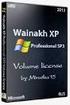 SRX dial-up VPN (NCP ) Win XP SP3 Japanese Ed. NCP IPSec client Hub L3 SW SRX100 Policy base VPN fe-0/0/0 vlan.0 Win 2003 SVR.216 172.27.24.0/24.254.254.1.1.100 100.100.100.0/24 192.168.1.0/24 Test devices
SRX dial-up VPN (NCP ) Win XP SP3 Japanese Ed. NCP IPSec client Hub L3 SW SRX100 Policy base VPN fe-0/0/0 vlan.0 Win 2003 SVR.216 172.27.24.0/24.254.254.1.1.100 100.100.100.0/24 192.168.1.0/24 Test devices
Jlspec
 1OFF 通常 OFF 通常 2 ON 設定内容の初期化を行う ( 工場出荷状態 ) OFF 通常 3 ON 自己診断 / 設定内容の印字を行う 4OFF 通常 %!PS-Adobe-2.0 /Courier findfont 10 scalefont setfont /LEFT 36 def /TOP 792 def /PITCH 12 def /LF {show /x LEFT def /y
1OFF 通常 OFF 通常 2 ON 設定内容の初期化を行う ( 工場出荷状態 ) OFF 通常 3 ON 自己診断 / 設定内容の印字を行う 4OFF 通常 %!PS-Adobe-2.0 /Courier findfont 10 scalefont setfont /LEFT 36 def /TOP 792 def /PITCH 12 def /LF {show /x LEFT def /y
1 124
 7 1 2 3 4 5 6 7 8 9 10 11 12 1 124 Phoenix - AwardBIOS CMOS Setup Utility Integrated Peripherals On-Chip Primary PCI IDE [Enabled] IDE Primary Master PIO [Auto] IDE Primary Slave PIO [Auto] IDE Primary
7 1 2 3 4 5 6 7 8 9 10 11 12 1 124 Phoenix - AwardBIOS CMOS Setup Utility Integrated Peripherals On-Chip Primary PCI IDE [Enabled] IDE Primary Master PIO [Auto] IDE Primary Slave PIO [Auto] IDE Primary
HA8000-bdシリーズ RAID設定ガイド HA8000-bd/BD10X2
 HB102050A0-4 制限 補足 Esc Enter Esc Enter Esc Enter Main Advanced Server Security Boot Exit A SATA Configuration SATA Controller(s) SATA Mode Selection [Enabled] [RAID] Determines how
HB102050A0-4 制限 補足 Esc Enter Esc Enter Esc Enter Main Advanced Server Security Boot Exit A SATA Configuration SATA Controller(s) SATA Mode Selection [Enabled] [RAID] Determines how
untitled
 VDSL... 1... 1 ACTIVATE VDSL LOOPBACK.... 3 CREATE VDSL PROFILE... 4 DESTROY VDSL PROFILE... 6 DISABLE VDSL PORT... 7 ENABLE VDSL PORT... 8 RESET VDSL... 9 RESET VDSL CPE.... 10 RESET VDSL PORT... 11 SET
VDSL... 1... 1 ACTIVATE VDSL LOOPBACK.... 3 CREATE VDSL PROFILE... 4 DESTROY VDSL PROFILE... 6 DISABLE VDSL PORT... 7 ENABLE VDSL PORT... 8 RESET VDSL... 9 RESET VDSL CPE.... 10 RESET VDSL PORT... 11 SET
Si-R180 ご利用にあたって
 P3NK-2472-01Z0 GeoStream Si-R 180 LAN 2007 7 Microsoft Corporation All rights reserved, Copyright 2007 2 ...2...5...5...5...5...6...7...8...8...11...11 LAN...11...11...12...12...12...12...12...13 ISO/IEC15408...14
P3NK-2472-01Z0 GeoStream Si-R 180 LAN 2007 7 Microsoft Corporation All rights reserved, Copyright 2007 2 ...2...5...5...5...5...6...7...8...8...11...11 LAN...11...11...12...12...12...12...12...13 ISO/IEC15408...14
破損した CIMC ファームウェアの復旧
 この章は 次の項で構成されています CIMC ファームウェア イメージの概要, 1 ページ バックアップ イメージからの E シリーズ サーバのブート, 2 ページ 破損した現在およびバックアップのイメージの復旧, 3 ページ, 5 ページ CIMC ファームウェア イメージの概要 E シリーズ サーバ には 同一の CIMC ファームウェア イメージが 2 つ搭載された状態で出荷され ます E シリーズ
この章は 次の項で構成されています CIMC ファームウェア イメージの概要, 1 ページ バックアップ イメージからの E シリーズ サーバのブート, 2 ページ 破損した現在およびバックアップのイメージの復旧, 3 ページ, 5 ページ CIMC ファームウェア イメージの概要 E シリーズ サーバ には 同一の CIMC ファームウェア イメージが 2 つ搭載された状態で出荷され ます E シリーズ
untitled
 ... 2... 2... 2... 3 VLAN... 3... 3... 4... 4 ADD ADDRESS... 5 DELETE... 7 PING.... 8 SET... 10 SHOW... 11 CentreCOM GS900SS 1.6.19 1 Internet Protocol 2 Telnet FTP 1. 2. VLAN VLAN default ADD ADDRESS=192.168.10.5
... 2... 2... 2... 3 VLAN... 3... 3... 4... 4 ADD ADDRESS... 5 DELETE... 7 PING.... 8 SET... 10 SHOW... 11 CentreCOM GS900SS 1.6.19 1 Internet Protocol 2 Telnet FTP 1. 2. VLAN VLAN default ADD ADDRESS=192.168.10.5
ディストリビューションスイッチ AT-x600シリーズで実現するエンタープライズ・認証検疫ネットワーク
 主な目的 認証スイッチを集約したい 検疫ネットワークを構築したい 概要 マイクロソフト社 Windows Server 2008 による検疫ソリューション NAP (Network Access Protection) 対応ネットワークの構築例です NAP では クライアントの認証だけではなく 決められた条件を満たさない端末はたとえ認証に成功しても隔離し 通信を制限することができます アンチウィルスソフトを起動していない
主な目的 認証スイッチを集約したい 検疫ネットワークを構築したい 概要 マイクロソフト社 Windows Server 2008 による検疫ソリューション NAP (Network Access Protection) 対応ネットワークの構築例です NAP では クライアントの認証だけではなく 決められた条件を満たさない端末はたとえ認証に成功しても隔離し 通信を制限することができます アンチウィルスソフトを起動していない
HA8000シリーズ ユーザーズガイド ~BIOS編~ HA8000/RS110/TS10 2013年6月~モデル
 P1E1M01500-3 - - - LSI MegaRAID SAS-MFI BIOS Version x.xx.xx (Build xxxx xx, xxxx) Copyright (c) xxxx LSI Corporation HA -0 (Bus xx Dev
P1E1M01500-3 - - - LSI MegaRAID SAS-MFI BIOS Version x.xx.xx (Build xxxx xx, xxxx) Copyright (c) xxxx LSI Corporation HA -0 (Bus xx Dev
NetAttest EPS設定例
 認証連携設定例 連携機器 NEC QX-S3109TP/QX-S4009P/QX-S5224GT-4X-PW Case IEEE802.1x EAP-TLS 認証 Rev1.0 株式会社ソリトンシステムズ - 1-2016/03/11 はじめに 本書について本書は CA 内蔵 RADIUS サーバーアプライアンス NetAttest EPS と NEC 社製有線 LAN スイッチ QX-S3109TP/QX-S4009P/QX-S5224GT-4X-PW
認証連携設定例 連携機器 NEC QX-S3109TP/QX-S4009P/QX-S5224GT-4X-PW Case IEEE802.1x EAP-TLS 認証 Rev1.0 株式会社ソリトンシステムズ - 1-2016/03/11 はじめに 本書について本書は CA 内蔵 RADIUS サーバーアプライアンス NetAttest EPS と NEC 社製有線 LAN スイッチ QX-S3109TP/QX-S4009P/QX-S5224GT-4X-PW
untitled
 ... 3... 3... 4... 5... 6... 6... 6... 7... 7... 8... 8... 8... 9... 12... 12... 13... 14... 15... 16... 16 DSCP... 16... 17... 18 DiffServ..... 18... 26... 26 ADD QOS FLOWGROUP... 27 ADD QOS POLICY...
... 3... 3... 4... 5... 6... 6... 6... 7... 7... 8... 8... 8... 9... 12... 12... 13... 14... 15... 16... 16 DSCP... 16... 17... 18 DiffServ..... 18... 26... 26 ADD QOS FLOWGROUP... 27 ADD QOS POLICY...
DocuWide 2051/2051MF 補足説明書
 ëêèõ . 2 3 4 5 6 7 8 9 0 2 3 4 [PLOTTER CONFIGURATION] [DocuWide 2050/205 Version 2.2.0] [SERIAL] BAUD_RATE =9600 DATA_BIT =7 STOP_BIT = PARITY =EVEN HANDSHAKE =XON/XOFF EOP_TIMEOUT_VALUE =0 OUTPUT RESPONSE
ëêèõ . 2 3 4 5 6 7 8 9 0 2 3 4 [PLOTTER CONFIGURATION] [DocuWide 2050/205 Version 2.2.0] [SERIAL] BAUD_RATE =9600 DATA_BIT =7 STOP_BIT = PARITY =EVEN HANDSHAKE =XON/XOFF EOP_TIMEOUT_VALUE =0 OUTPUT RESPONSE
Cisco 1711/1712セキュリティ アクセス ルータの概要
 CHAPTER 1 Cisco 1711/1712 Cisco 1711/1712 Cisco 1711/1712 1-1 1 Cisco 1711/1712 Cisco 1711/1712 LAN Cisco 1711 1 WIC-1-AM WAN Interface Card WIC;WAN 1 Cisco 1712 1 ISDN-BRI S/T WIC-1B-S/T 1 Cisco 1711/1712
CHAPTER 1 Cisco 1711/1712 Cisco 1711/1712 Cisco 1711/1712 1-1 1 Cisco 1711/1712 Cisco 1711/1712 LAN Cisco 1711 1 WIC-1-AM WAN Interface Card WIC;WAN 1 Cisco 1712 1 ISDN-BRI S/T WIC-1B-S/T 1 Cisco 1711/1712
untitled
 ... 3... 3... 4 Multiple STP.... 7 MST... 7 MST... 8 CIST... 9... 9... 9... 11... 11... 14... 14 ADD MSTP MSTI VLAN... 15 CREATE MSTP MSTI... 16 DELETE MSTP MSTI VLAN...... 17 DESTROY MSTP MSTI... 18 DISABLE
... 3... 3... 4 Multiple STP.... 7 MST... 7 MST... 8 CIST... 9... 9... 9... 11... 11... 14... 14 ADD MSTP MSTI VLAN... 15 CREATE MSTP MSTI... 16 DELETE MSTP MSTI VLAN...... 17 DESTROY MSTP MSTI... 18 DISABLE
アライドテレシスコア・スイッチAT-x900シリーズとディストリビューションスイッチAT-x600シリーズで実現するPVST + Compatibility + VCS ネットワーク
 アライドテレシスコア スイッチ AT-x900 シリーズとディストリビューションスイッチ AT-x600 シリーズで実現する 主な目的 概要 VCS を併用し ネットワークにさらなる冗長性を持たせたい PVST+ 及び端末のデフォルトゲートウェイ冗長機能を用いて構成されているネットワークコア部分を変えずに ネットワークエッジなどネットワークの一部をリプレースしたい PVST+ が動作している既設既設製品製品の設定をなるべく変更したくない
アライドテレシスコア スイッチ AT-x900 シリーズとディストリビューションスイッチ AT-x600 シリーズで実現する 主な目的 概要 VCS を併用し ネットワークにさらなる冗長性を持たせたい PVST+ 及び端末のデフォルトゲートウェイ冗長機能を用いて構成されているネットワークコア部分を変えずに ネットワークエッジなどネットワークの一部をリプレースしたい PVST+ が動作している既設既設製品製品の設定をなるべく変更したくない
2 BIG-IP 800 LTM v HF2 V LTM L L L IP GUI VLAN.
 BIG-IP800 LTM v11.4.0 HF2 V1.0 F5 Networks Japan 2 BIG-IP 800 LTM v11.4.0 HF2 V1.0...1 1....3 1.1. LTM...3 2. L3...4 2.1. L3...4 2.2. L3...5 3....6 3.1....6 3.1.1. IP...6 3.1.2. GUI...10 3.1.3. VLAN...19
BIG-IP800 LTM v11.4.0 HF2 V1.0 F5 Networks Japan 2 BIG-IP 800 LTM v11.4.0 HF2 V1.0...1 1....3 1.1. LTM...3 2. L3...4 2.1. L3...4 2.2. L3...5 3....6 3.1....6 3.1.1. IP...6 3.1.2. GUI...10 3.1.3. VLAN...19
Express5800/320Fa-L/320Fa-LR
 7 7 Phoenix BIOS 4.0 Release 6.0.XXXX : CPU=Pentium III Processor XXX MHz 0640K System RAM Passed 0127M Extended RAM Passed WARNING 0212: Keybord Controller Failed. : Press to resume, to setup
7 7 Phoenix BIOS 4.0 Release 6.0.XXXX : CPU=Pentium III Processor XXX MHz 0640K System RAM Passed 0127M Extended RAM Passed WARNING 0212: Keybord Controller Failed. : Press to resume, to setup
Express5800/320Fc-MR
 7 7 Phoenix BIOS 4.0 Release 6.0.XXXX : CPU=Pentium III Processor XXX MHz 0640K System RAM Passed 0127M Extended RAM Passed WARNING 0212: Keybord Controller Failed. : Press to resume, to setup
7 7 Phoenix BIOS 4.0 Release 6.0.XXXX : CPU=Pentium III Processor XXX MHz 0640K System RAM Passed 0127M Extended RAM Passed WARNING 0212: Keybord Controller Failed. : Press to resume, to setup
Catalyst 2948G-L3 と Catalyst 2900/3500XL または 2970 シリーズ スイッチ間での ISL トランクの設定
 Catalyst 2948G-L3 と Catalyst 2900/3500XL または 2970 シリーズスイッチ間での ISL トランクの設定 目次 はじめに前提条件要件使用するコンポーネント表記法設定ネットワーク図設定確認トラブルシューティング関連情報 はじめに このドキュメントでは Cisco Catalyst 2948G-L3 と Catalyst 2900/3500XL または 2970
Catalyst 2948G-L3 と Catalyst 2900/3500XL または 2970 シリーズスイッチ間での ISL トランクの設定 目次 はじめに前提条件要件使用するコンポーネント表記法設定ネットワーク図設定確認トラブルシューティング関連情報 はじめに このドキュメントでは Cisco Catalyst 2948G-L3 と Catalyst 2900/3500XL または 2970
